No doubt, WordPress is a great platform for managing websites and content. But what about the management of those file types and folders that come along with it?
File management plays a crucial role in organizing and maintaining a well-structured WordPress website. It improves the performance and speed of the website. Luckily, WordPress provides basic file management capabilities, but adding a dedicated file manager plugin can greatly enhance the functionality and user experience of handling files and folders within your WordPress site🙌.
These plugins offer functionalities like bulk actions and a drag-and-drop interface, making it easier to handle media files, directories, and folders. Choosing the right file manager plugin depends on your specific needs, such as integration with cloud storage services or support for multiple file types👁️.
In this blog, we will be introducing you to some of the Best File Manager Plugins for WordPress in 2024 that will make your life easier. So stay tuned to find out more about WordPress file managers and take control of your website's files like a pro😎!
List of Best File Manager Plugins for WordPress in 2024
WP File Manager
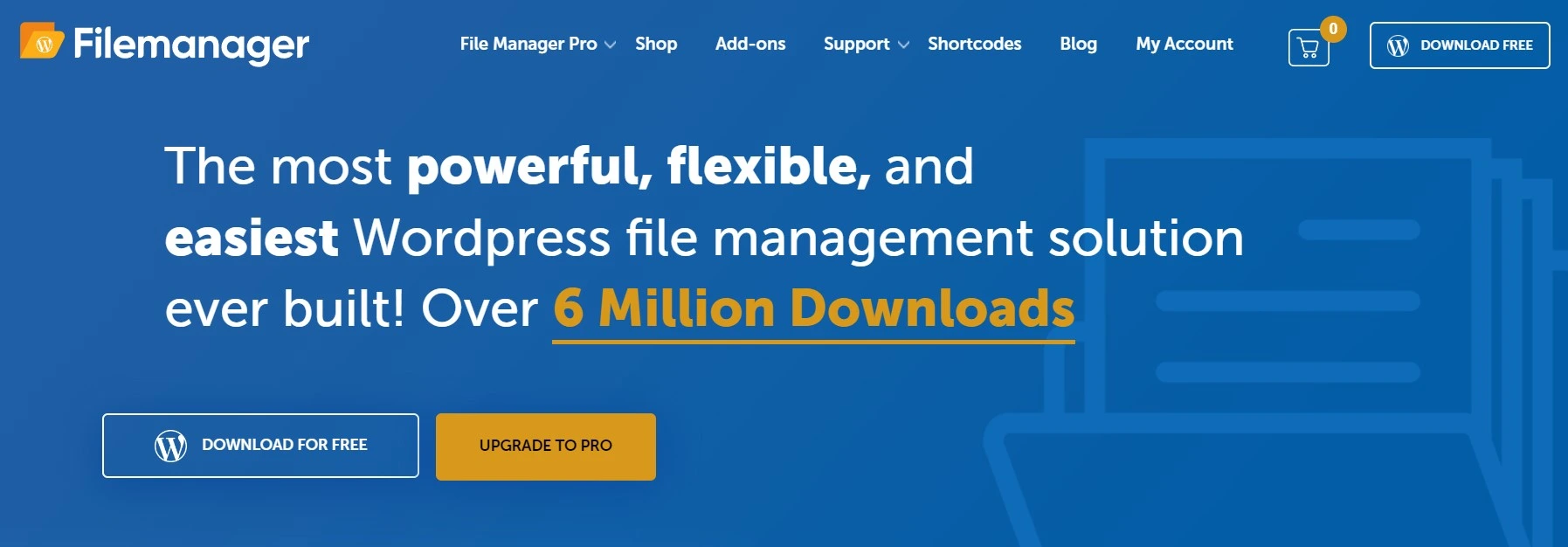
WP File Manager is a super useful file manager plugin for WordPress that enables you to navigate, edit, upload, and delete files and folders directly from your WordPress dashboard. It comes with a user-friendly interface, an integrated text editor, and advanced features like file compression and extraction.
Since its updated version is here so you can now enjoy new features such as a code editor, syntax checker, multiple themes, get info, and file sharing via e-mail. It has its own Integrated Development Environment(IDE) and syntax checker, which means that you can rest assured that your site will not go down while updating the code.
You can use WP File Manager basic free version and also upgrade to the paid version that offers a lot of extra useful features like Google Drive integration, Dropbox integration, and Admin Email notification( admin will get notified whenever a file is edited, updated, or downloaded), high performance, frontend access and so much to explore.
Advanced File Manager
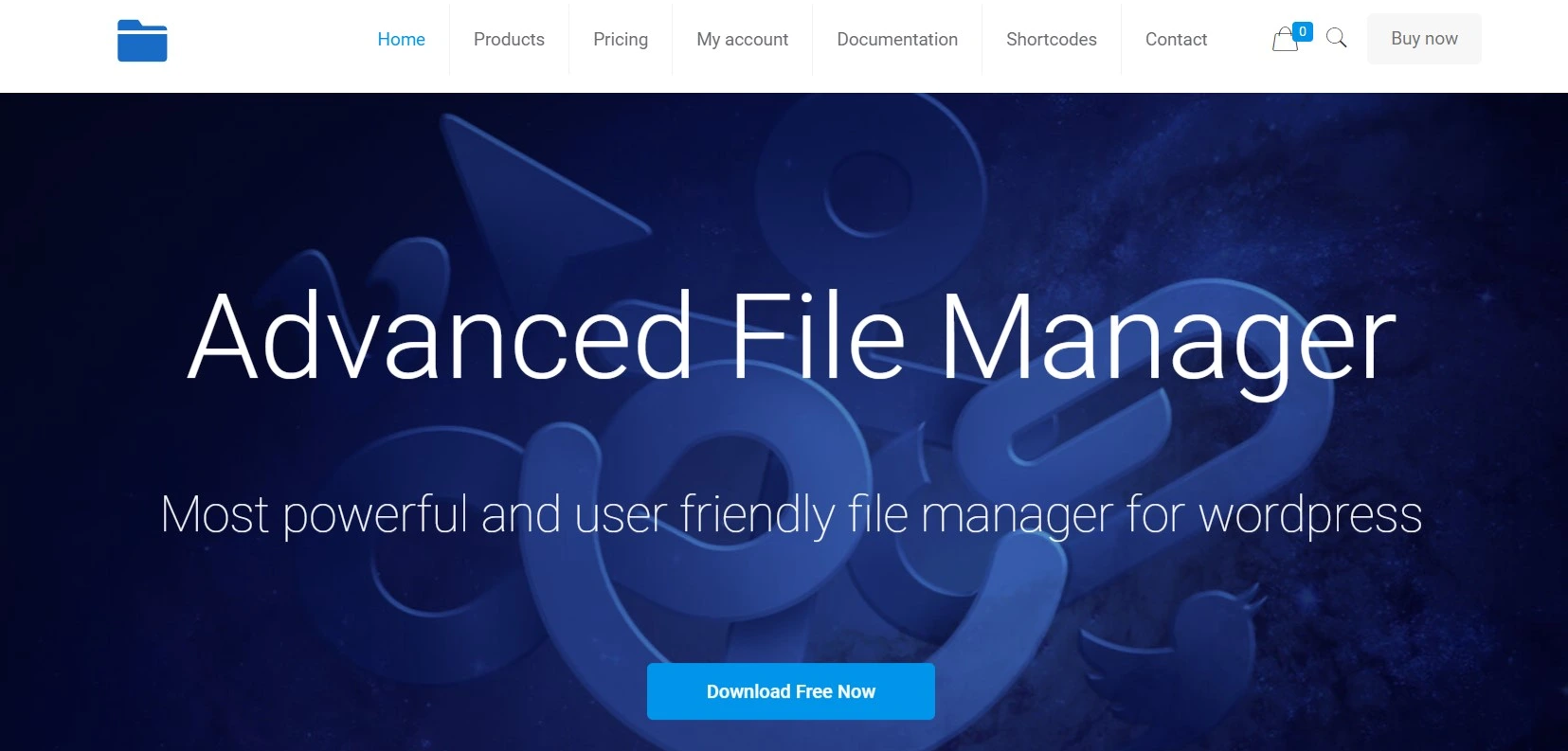
Advanced File Manager is one of the most popular file manager plugins for WordPress that comes with lots of awesome and useful features to organize your files and thereby streamline your workflow.
With Advanced File Manager’s user-friendly interface, you can effortlessly organize and manage files and folders within your WordPress site. This plugin allows you to perform various actions like uploading, deleting, moving, renaming, and editing files directly from the WordPress dashboard.
What sets Advanced File Manager apart is its drag-and-drop functionality, making it incredibly convenient to rearrange files and folders. Additionally, it offers features like file sharing, file compression, and even the ability to restrict access to specific files or folders.
FileBird

FileBird allows users to easily organize and manage their files and folders within the WordPress dashboard. With FileBird, you can create unlimited folders and subfolders to keep your files organized and easily accessible.
The plugin also provides a drag-and-drop interface, making it simple to rearrange files and folders as needed. Additional features include bulk selection, file renaming, and file permissions, providing you with full control over your website's files.
Real Media Library
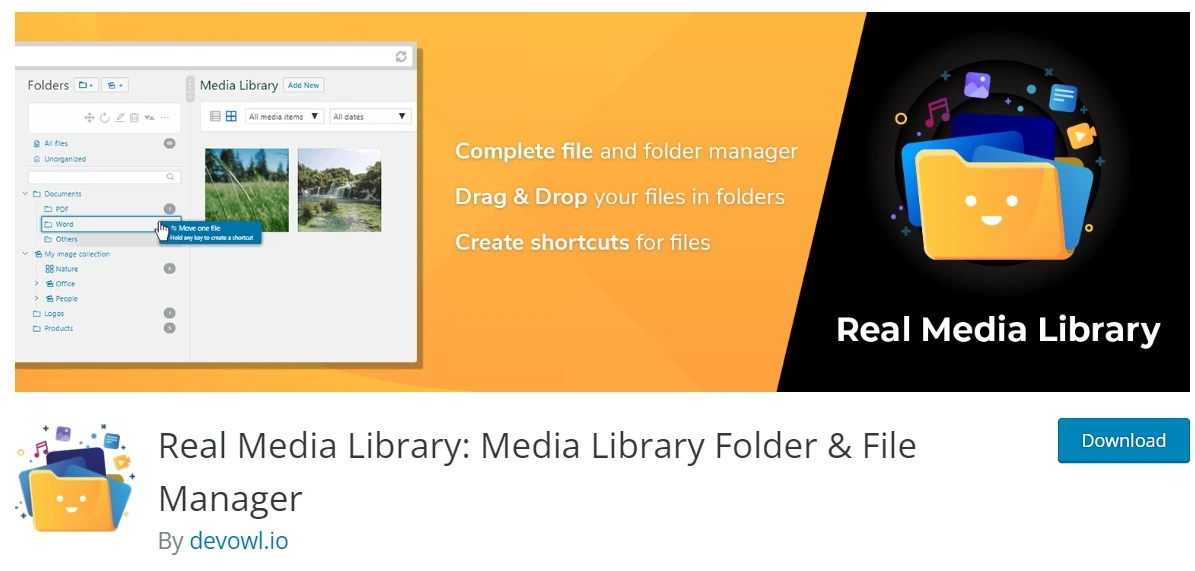
Real Media Library allows users to organize their media files into folders and subfolders, making it easier to manage and find specific files. The plugin provides drag-and-drop functionality, allowing users to rearrange and reorganize files within the library effortlessly.
It also includes a powerful search feature, enabling users to quickly locate files based on keywords or file attributes. Additionally, the plugin offers advanced customization options, such as creating custom galleries and adding filters to the media library display.
Filester
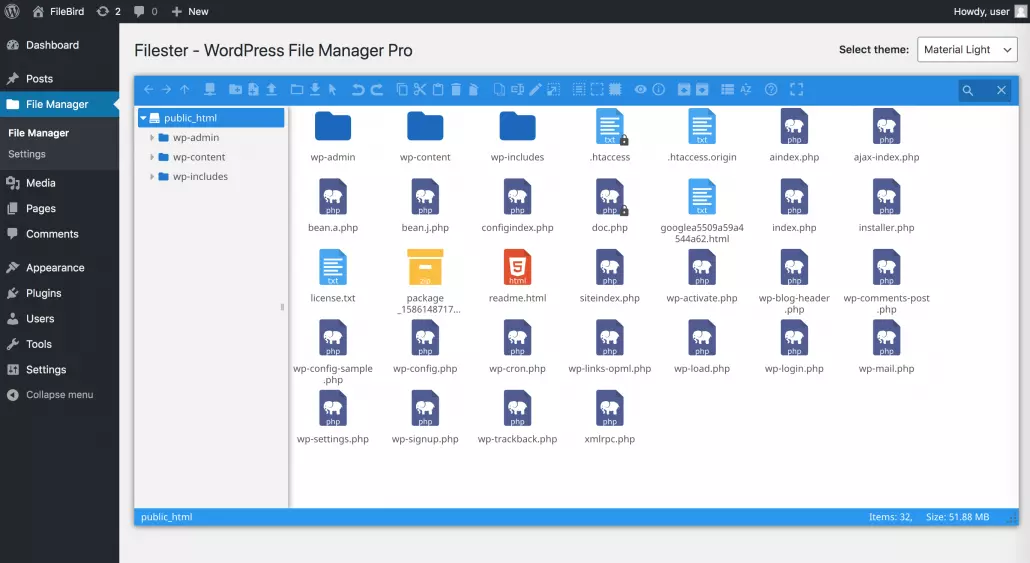
Filester offers key features to make managing files easier. Users can upload, edit, delete, and organize files directly from the WordPress dashboard. This plugin supports various file formats, including images, documents, videos, and audio files.
It also provides advanced features like file compression, file sharing, and a built-in image editor. With its user-friendly interface and robust functionality, Filester is a top choice for WordPress users in need of a reliable file manager plugin.
SP Project and Document Manager

With SP Project and Document Manager plugin, users can easily upload, organize, and share files and documents within their WordPress site. It comes with a user-friendly interface, allowing for easy drag-and-drop file uploads and folder organization. One of its standout features is file versioning, which enables users to track changes and revert to previous versions if needed.
Additionally, SP Project and Document Manager provide customizable access permissions, ensuring that you have full control over who can view, download, or edit your files. The plugin seamlessly integrates with popular page builders and also supports shortcode embedding for hassle-free file display on your website.
Frontend File Manager Plugin

With Frontend File Manager Plugin, you can easily manage and organize your files directly from the frontend of your site. The user-friendly interface allows you to effortlessly upload, delete, and edit files without the need to access the WordPress backend. Additionally, the plugin offers advanced file management features such as folder creation, file renaming, and file sorting options.
You can also set permissions and restrict access to specific files or folders for enhanced security. The Frontend File Manager Plugin is compatible with popular page builders and themes, making it a versatile choice for efficient file management on your WordPress site.
Wicked Folders

Wicked Folders enables users to efficiently organize their files and folders in a hierarchical structure. Its user-friendly interface and drag-and-drop functionality make file management a breeze.
This plugin also offers handy features like bulk actions, search functionality, and the ability to assign colors to folders for visual organization. Additionally, Wicked Folders seamlessly integrates with other popular plugins and themes, making it a versatile option for WordPress users.
With Wicked Folders, users have the freedom to create unlimited folders and subfolders, facilitating effective organization.
Secure File Manager
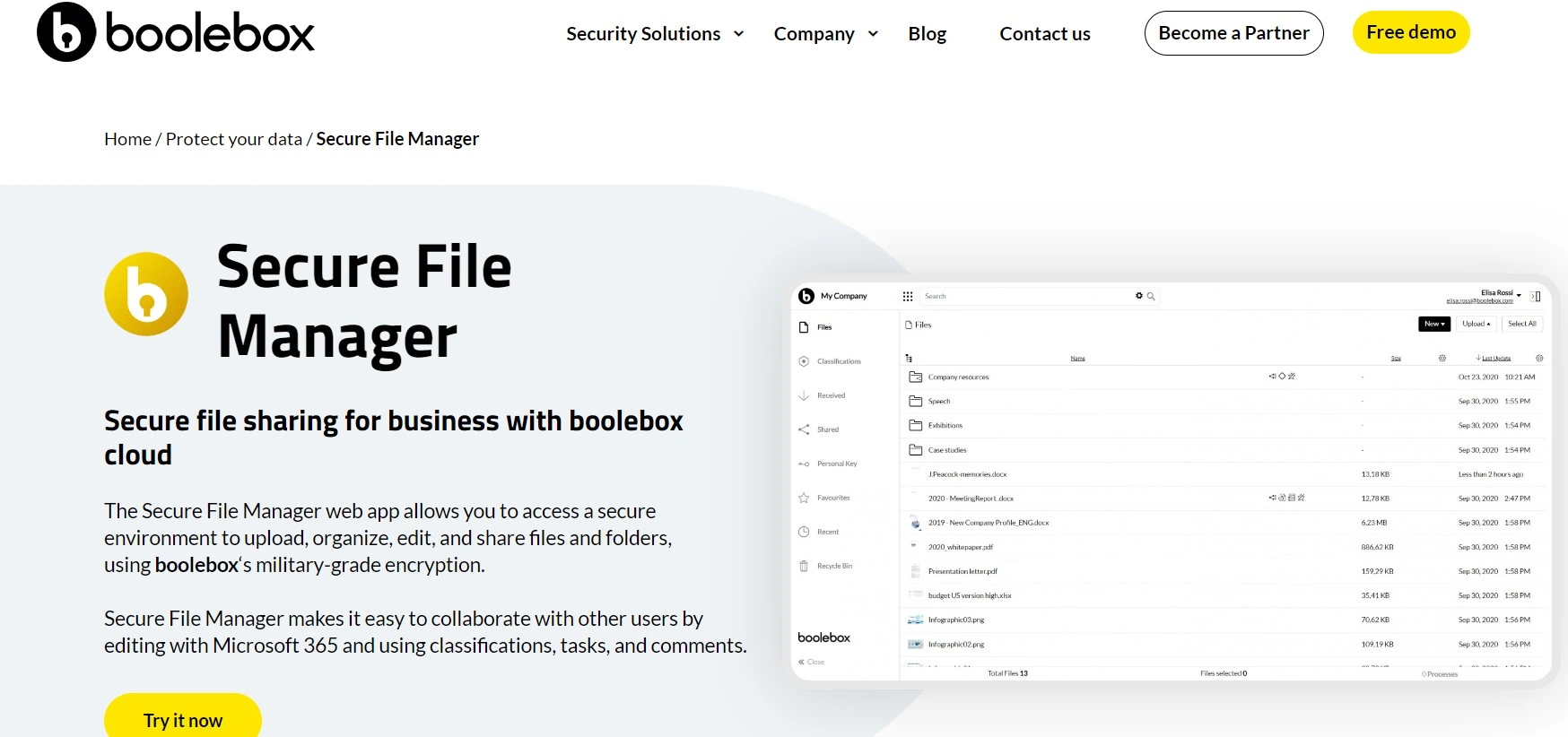
Secure File Manager allows users to manage their files and folders directly from the WordPress dashboard. It offers advanced security features, such as password protection and IP restrictions, to ensure that only authorized users can access and manage files. The plugin supports various file types, including images, videos, documents, and more, making it suitable for a wide range of websites.
With Secure File Manager, users can easily upload, delete, rename, and organize files and folders within their WordPress site. The plugin also provides a user-friendly interface with drag-and-drop functionality for seamless file management.
Folders

Folders allow you to easily organize and manage your files and folders within the WordPress dashboard. With Folders, you can create, edit, move, and delete files and folders directly from your WordPress site. The plugin also offers features like file previews, drag-and-drop functionality, and the ability to set user permissions.
It is a versatile plugin that can be used by individuals, businesses, and organizations to efficiently manage their files on WordPress. Moreover, it is great for bloggers as it allows them to organize images and content according to topic, date, and categories to avoid confusion.
Personally, the best part of this plugin is that you can mark the folders as important so that you do not get lost in the sea of directories.
FAQs
What is a file manager plugin for WordPress🤷♀️?
A file manager plugin for WordPress is a tool that adds a file management system to your WordPress website or blog. It allows you to upload, organize, edit, and manage files and folders directly from your WordPress dashboard, without the need for an external FTP client or file manager.
Why would I need a file manager plugin for WordPress👁️?
A file manager plugin can be useful for several reasons💁♀️. It simplifies the process of managing files and folders on your WordPress site, making it easier to upload, organize, and edit files. It also provides a convenient way to manage media files, documents, and other resources without having to access your server via FTP. Additionally, a file manager plugin can enhance your workflow and save time when it comes to handling files on your website.
What features should I look for in a file manager plugin🤷♀️?
Different file manager plugins offer various features, but here are some common ones to consider💁♀️
👉File upload and download capabilities.
👉File and folder organization and management.
👉File editing and previewing (e.g., image cropping, text editing).
👉Drag-and-drop functionality for easy file manipulation.
👉Bulk file operations (e.g., bulk delete, move, rename).
👉User access control and permissions.
👉Integration with the WordPress media library.
👉Compatibility with popular browsers and devices.
👉Responsive design for mobile-friendly usage.
👉Customizable user interface and layout.
Are file manager plugins secure🤷♀️?
Most reputable file manager plugins prioritize security measures to protect your files and data. However, it's essential to choose a reliable and regularly updated plugin from trusted sources, such as the WordPress plugin repository or reputable third-party marketplaces. Always keep your plugins and WordPress installation up to date to ensure you have the latest security patches.
Can I use a file manager plugin to manage files outside the WordPress media library🤔?
Yes🥳, many file manager plugins allow you to manage files outside the WordPress media library. They provide options to upload and organize files directly within the plugin's interface or allow you to connect to external file storage services like Dropbox, Google Drive, or Amazon S3.
Are there any popular file manager plugins for WordPress👁️?
Yes, several popular file manager plugins are widely used by WordPress users. Some examples include💁♀️File Manager by WP File Download, FileBird – WordPress Media Library Folders, Filester, Advanced File Manager, and File Manager (Formerly WP File Manager). Remember to check reviews, ratings, and compatibility with your WordPress version before selecting a file manager plugin.
Are file manager plugins compatible with page builders🤷♀️?
In most cases, file manager plugins work well with popular WordPress page builders like Elementor, Beaver Builder, or Divi. However, compatibility may vary depending on the specific plugin and page builder combination.
It's recommended to check the plugin's documentation or reach out to the plugin's support team for information on compatibility with your preferred page builder.
Are file manager plugins free or paid💰?
Both free and paid file manager plugins are available for WordPress. The availability of features and the level of support often differ between free and premium versions. Free plugins usually offer basic functionality, while premium versions may provide advanced features, priority support, and additional integrations. Consider your specific requirements and budget when deciding whether to opt for a free or paid file manager plugin.
Can I migrate files to a different file manager plugin🤷♀️?
Most file manager plugins offer import and export functionalities to migrate files between different file managers. However, the specific import/export options depend on the plugins involved. It's recommended to check the documentation or support resources of the plugins you're using to determine the available migration options.
What if I have issues or need help with a file manager plugin👁️?
If you encounter any issues or need assistance with a file manager plugin, you can usually seek support from the plugin's developer or support team. Free plugins may provide support through community forums or the WordPress plugin support section, while premium plugins often offer dedicated customer support channels such as email or live chat.
Over to you
Choosing the right file manager plugin can greatly improve your file organization and management experience within WordPress🙌. Whether you need advanced features, enhanced media library management, or seamless integration with cloud storage services, these File Manager Plugins for WordPress offer a range of options to suit your needs.
When choosing a file manager plugin, consider key features💁♀️ like ease of use, compatibility with your WordPress version, and positive user reviews.
Based on our research, we recommend the following top file manager plugins for WordPress: WP File Manager, Advanced File Manager, FileBird, Real Media Library, Filester, SP Project and Document Manager, Frontend File Manager Plugin, Wicked Folders, Secure File Manager, and Folders. Take the time to evaluate their features and select the one that best aligns with your requirements to optimize your file management workflow in WordPress.
In conclusion, having a reliable file manager plugin is crucial for efficient file management in WordPress. It not only streamlines your workflow but also enhances productivity and organization.
Don't miss out on the benefits of efficient file management – install a reliable file manager plugin today👍!


