Are you looking for the best quiz plugins for your WordPress?
The good news is that creating and implementing a quiz on your WordPress website does not require a development degree. All you need is a reliable WordPress quiz plugin to generate questions, add answers, incorporate graphics, and count replies🤩.
Many famous websites, such as BuzzFeed, employ quizzes to generate viral content and increase user engagement. Some WordPress quiz plugins provide other functions like polls and surveys, while others appear to be full suites with email collecting, form-building, and slideshow capabilities😱. There are several solutions available, ranging from basic quiz generators to sophisticated BuzzFeed-style quizzes.
In this post, we’ve hand-picked the finest WordPress quiz plugins to help you engage your users and improve the time spent on your site. Continue reading to discover the best WordPress quiz plugins available👇.
What is a WordPress Quiz Plugin🤔?
A WordPress quiz plugin allows you to design and publish interactive quizzes on your WordPress website🎊. These plugins provide an easy-to-use interface for designing and configuring several sorts of quizzes, such as multiple-choice questions, true/false questions, and open-ended questions.
To make aesthetically beautiful and interesting questions, WordPress quiz plugins provide a variety of customization possibilities, such as adding photos, videos, and custom backdrop colors, among others👌. They also offer a variety of choices for presenting quiz results, such as displaying correct answers, offering comments, and displaying points😵.
Furthermore, WordPress quiz plugins typically integrate with major email marketing and CRM solutions, such as MailChimp and HubSpot, allowing you to collect user data and create leads from your quiz👍.
List of Best WordPress Quiz Plugins in 2026
If you’re in a rush, here’s a list of the best WordPress quiz plugins 👇(in no particular order).
Quiz and Survey Master
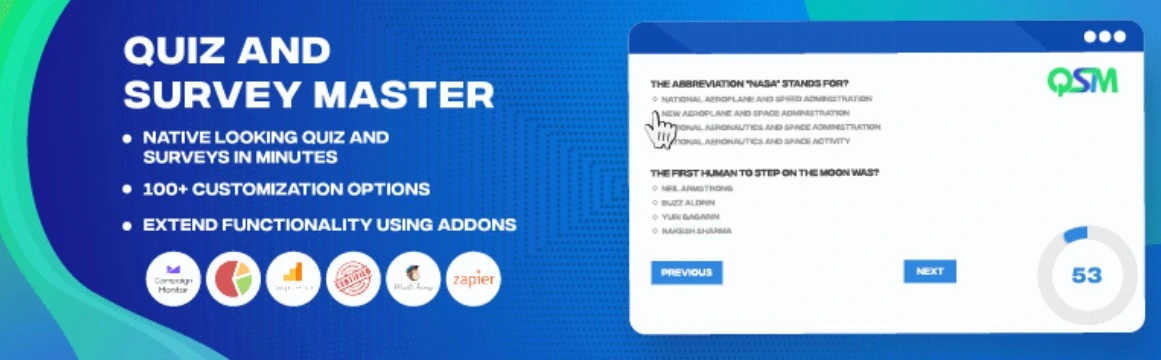
The Quiz and Survey Master plugin has enough ratings and reviews to entice most people to buy it. You also get some very cool capabilities for creating quizzes and surveys. The WordPress quiz plugin has a basic builder with choices for radio buttons, comments, and checkboxes.
If you don’t want customers to spend all day on the quiz, you can set a timer, and the plugin lets you integrate media within the question. There is also a premium plan available, or you may download the premium add-ons separately.
Key Takeaway
- If a timer is set, the user will see it in their browser tab if they move away from the quiz.
- Following the successful completion of a quiz or survey, emails are sent out.
- Landing pages, reporting, export results, and MailChimp integration are among the premium features.
WP Quiz

WP Quiz is available in both free and paid versions. It enables you to create trivia and personality questions that are intended to go viral. It’s a fully responsive plugin that you may use on an infinite number of sites. The Pro Version contains more features including the option to export your quizzes.
Key Takeaway
- You may include a flip quiz effect so that as users answer a question, they watch animations (which is similar to flipping flashcards).
- There is a section where you may provide an image credit, ensuring that your business is always legal.
- The plugin includes features for altering the colors of the progress bar, text colors, motion effects, and background colors.
Quiz Cat

Quiz Cat offers quizzes similar to BuzzFeed but with a little more versatility. You may use graphics in the quizzes, as well as infinite questions, bespoke completion messages, and random mixing of quiz answers. The basic functionality is provided for free, but you may upgrade for a relatively little one-time fee.
Key Takeaway
- Both the front and backend interfaces are clean. It works well with all WordPress themes and looks great on mobile devices.
- It includes options such as rearranging replies and presenting messages at the end.
- The quizzes are available in practically every language.
Thrive Quiz Builder

Thrive Quiz Builder is a WordPress quiz builder plugin, with over 21,000 website owners using it. It enables you to design incredibly complex quizzes without writing any code.
There are five sorts of quizzes: right / wrong, percentage, number, personality, and survey. You may create your quiz from scratch or start with one of the pre-made quiz templates. In the user-friendly quiz builder interface, you can rapidly lay down all of your questions and answers. This assists you in creating a quiz that flows just how you’d like it to.
The quiz maker also allows you to easily design branching questions, in which you ask various questions dependent on the prior response.
Key Takeaway
- When users take a quiz, you can display dynamic results to increase engagement.
- It has strong statistics to track how many users start and complete your quizzes.
Formidable Forms

Formidable Forms has a simple but powerful drag-and-drop form builder that allows you to develop forms that go beyond basic contact forms. It comes with sophisticated form templates, but you can also start with a blank form and create your quiz from scratch.
You may construct automatically scored quizzes or your grading scheme. When a user submits a quiz, he or she has the choice of emailing the score or displaying it in the success message.
Key Takeaway
- The quiz result can be formatted in a variety of ways, including total answer count, percentage of right answers, letter grade, and more.
WordPress Viral Quiz- BuzzFeed Quiz Builder

On this list, there are a few BuzzFeed-style quiz builders, but the WordPress Viral Quiz solution outperforms the others. It’s available on CodeCanyon, so all you have to do is pay once. The quizzes seem nearly identical to those on BuzzFeed, with huge thumbnail photos and many outcome options at the conclusion.
When it comes to customizing tools, it’s not difficult to find out how the plugin functions. Not to add that the viral potential is enough to convince most webmasters to choose WordPress Viral Quiz.
Key Takeaway
- It has an email capture module to help you attract more people to sign up for your newsletter.
- You may make trivial and personality tests. Trivia quizzes are popular on Twitter, whereas personality quizzes are popular on Facebook
- If users wish to see quiz results, the plugin gives a feature that prompts them to post on social networks.
LearnDash
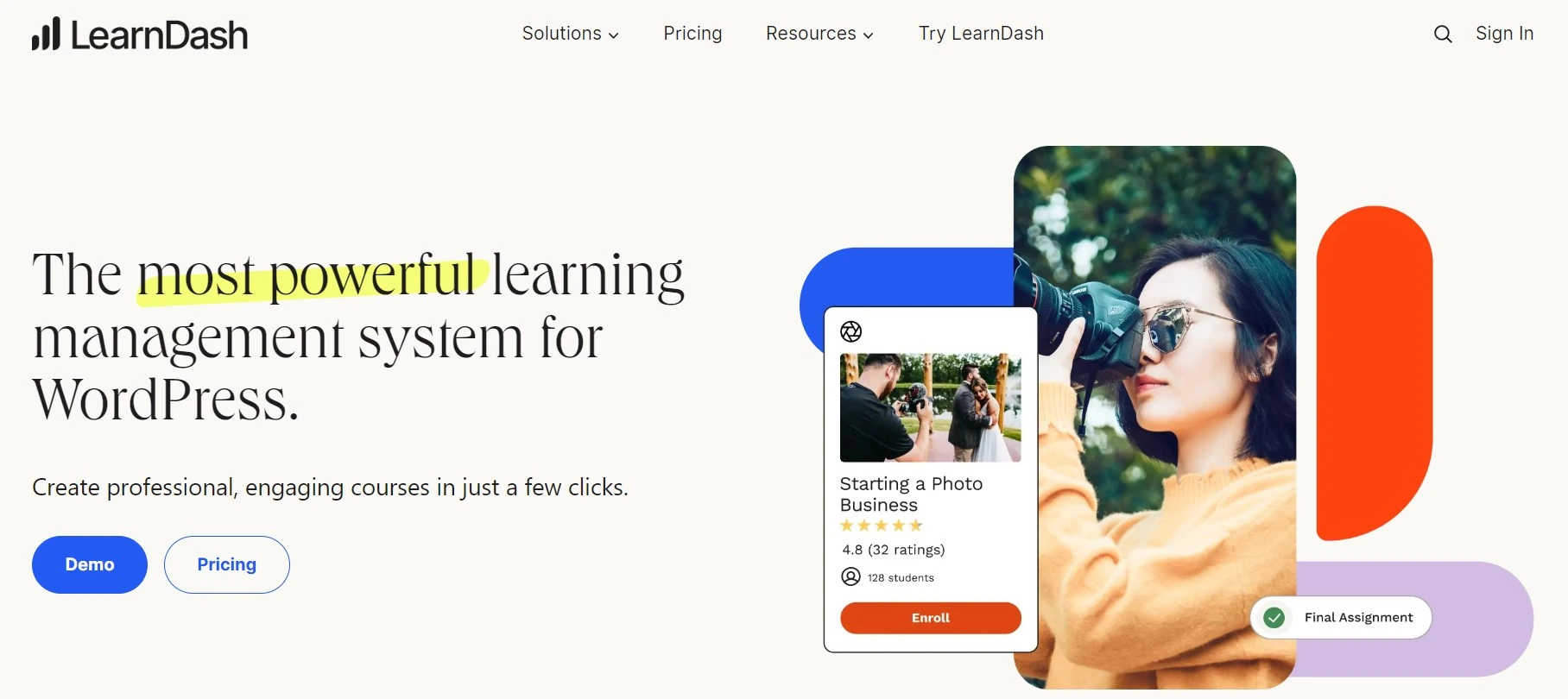
LearnDash LMS platform takes things a step further by introducing its complex quiz builder, which also employs a simple drag-and-drop interface for adding, editing, filming, and deleting questions to and from your quiz.
You may add any sort of question to your website’s quizzes and even adjust their parameters to meet your needs. To create a new quiz in LearnDash, you may either utilize the course builder or click on the course under the course’s menu.
Key Takeaway
- It includes single-choice, free text, fill-in-the-blank, multiple-choice, matching, sorting, essay, and survey question types.
- Timed quizzes, a question bank, randomized questions, limit attempts, multi-page quizzes, and other features are also available.
- You may also include media in any of the question-and-answer options.
ARI Stream Quiz
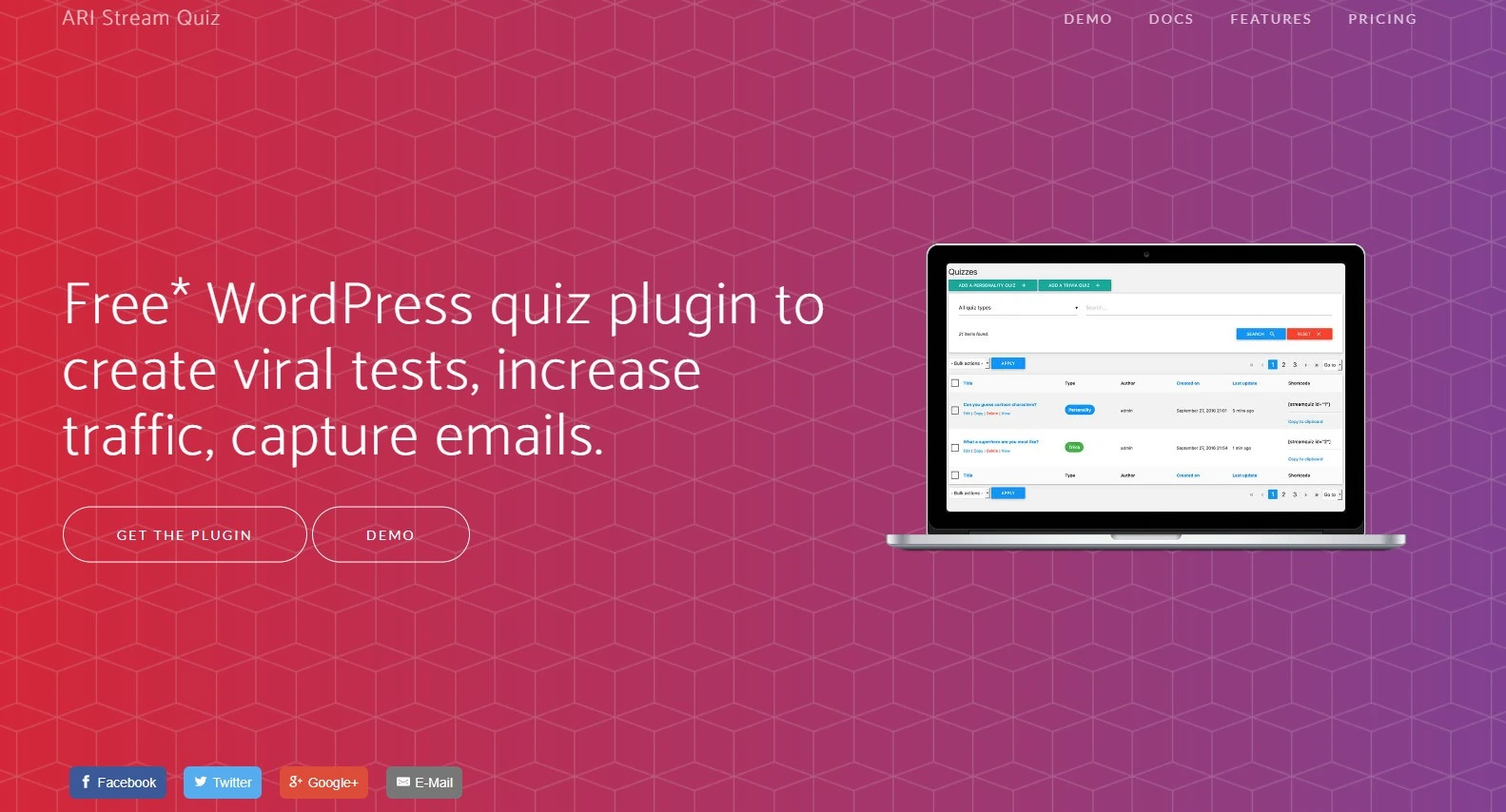
The Ari Stream Quiz delivers a powerful punch, especially given it’s free and includes a couple of email capture settings for your quiz creator. The email lead form integrates with the most common email marketing solutions (such as AWeber and MailChimp), and personality and trivia tests may be created. A few premium packages provide capabilities such as numerous pages, displaying a results page, and much more.
Key Takeaway
- The email marketing tool will undoubtedly raise the number of people on your list.
- They provide premium help in exchange for a free plugin.
- Premium plans include “force-to-share” features and improved social sharing options.
Opinion Stage
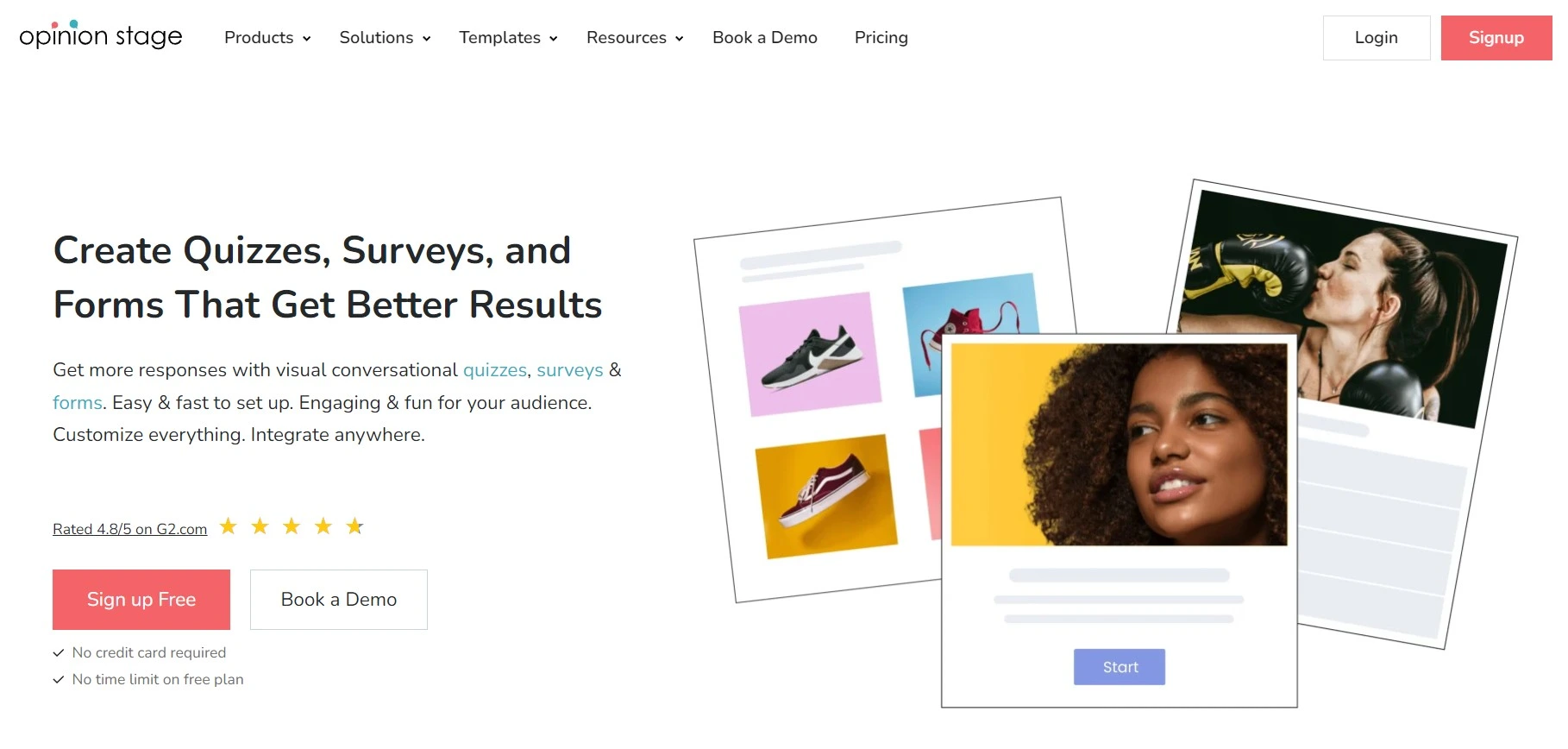
Opinion Stage allows users to easily build questions using a simple editor and free themes. It is a free WordPress quiz plugin that lets you easily add your quizzes anywhere on the site, including the sidebar, within posts, and as a pop-up message. They may also be shared on social media, and the design is mobile-friendly.
Key Takeaway
- Colors, Fonts, and quiz box sizes are all changeable when it comes to customization.
- To make any quiz more entertaining, you may also use graphics and videos.
HD Quiz
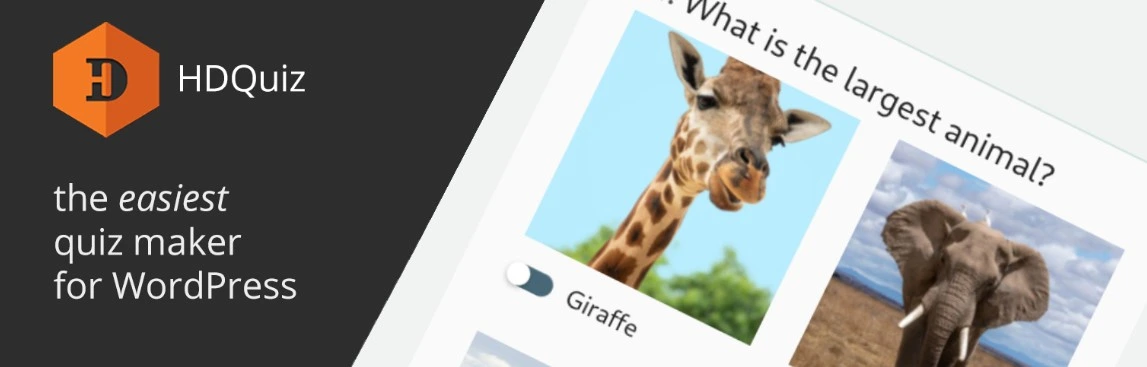
HD Quiz is a free, easy-to-use WordPress quiz maker. That was created so that quizzes naturally inherit your theme’s fonts and styling – but you can still tweak the styles individually or purchase the HD Quiz Styler plugin to truly personalize the quizzes.
You may build an endless number of quizzes with HD Quiz and embed them anyplace on your website. You may create as many quizzes as you like with as many questions and answers as you like thanks to its adaptable design. The quizzes are enjoyable, extremely adjustable, aesthetically appealing, accessible (for the screen readers, visually impaired, and so on), and automatically responding.
Key Takeaway
- GIF graphics may also be used with questions and answers for making them more interactive and enjoyable.
- A quiz timer, social sharing, question tooltips for suggestions, the usage of photos as answers, scoring, and other features are also available.
FAQs
Why Should You Use a WordPress Quiz Plugin🙋♂️?
The primary purpose of incorporating quizzes into your WordPress website is to increase user growth through interaction. Online personality tests and trivia games have been proven to be addictive, with entire industries established around them😵. It can also encourage social sharing activity because your users would want to share quiz results with their peers.
But that’s not all; online quizzes may help you discover further what your customers desire more quickly. Quizzes can also provide you with useful information that you can utilize to better your product and marketing strategy🙌.
Is it necessary to know how to code to utilize WordPress Quiz Plugins💻?
No🙅♂️, the majority of WordPress quiz plugins do not require any coding experience to utilize. They are user-friendly and straightforward, with drag-and-drop interfaces and already-built quiz templates that can be adjusted to your specifications.
What do WordPress quiz plugins do🙋♀️?
Quizzes are a simple method to boost user engagement and surfing time. Fun and interesting quizzes, in addition to improving average time on site, constitute excellent marketing tools. Site owners may put a quiz, on their site in minutes with the aid of WordPress quiz plugins.
Who uses WordPress quiz plugins🤔?
Quiz creators may use them to collect emails and establish a mailing list, while quiz takers can use them to post their quiz findings on social media.
How can I make a WordPress personality test🤷♀️?
Using the Thrive Quiz Builder plugin, you can simply build personality quizzes in WordPress. Simply choose ‘Category’ as your Quiz Evaluation Type, and then build the personality type categories that people will be assigned based on their responses.
In WordPress, how do I make a BuzzFeed quiz🤷♂️?
Using a quiz plugin such as Thrive Quiz Builder, you may build BuzzFeed-style quizzes in WordPress. You may use this plugin to create picture or GIF-based queries to keep people interested and engaged.
The Advantages of Using Quizzes on Your Website😎
Quizzes, whether for pleasure or instruction, may help improve your website. The following are some advantages of integrating quizzes on your website👇
- Gather visitor information🤩- Use a quiz to generate leads for your company. Quizzes that need email addresses, for example, might be valuable for boosting newsletter subscribers, whilst demographic information can be good for consumer segmentation.
- Enhance your search engine optimization (SEO)👁🗨- Quizzes and surveys can help you discover more about the expectations of your target audience. Use the insights to alter your content to rank better on search engine results pages (SERPs) by answering people’s search intent.
- Increase free exposure through social sharing👏- People may share the results of your quizzes on social media platforms. Free exposure may assist improve website branding, resulting in increased traffic and conversion rates.
- Reduce the bounce rate and increase time spent on the site🙌- A quiz encourages users to interact with your material and remain on your site longer. This prevents users from leaving your WordPress site as soon as they arrive.
Over to you with Best Quiz Plugins
Quizzes are a terrific way to add content diversity to your WordPress website, whether for fun or instruction. WordPress quiz plugins make it simple to incorporate quizzes and surveys into your website. They may be an effective technique for increasing website traffic and user engagement🥳.
If you can’t determine which quiz plugin to use, have a look at our list of the top WordPress plugins for making quizzes.
We hope this post has assisted you in selecting the best WordPress quiz plugin for your requirements. Best wishes✨!




