WordPress Discussion and Comments Plugins are software tools or add-ons that integrate into websites or blogs to enable and manage user discussions and comments on published content.
These plugins provide a platform for visitors to engage with the content by leaving comments, asking questions, sharing opinions, and participating in discussions.
By incorporating discussion and comments plugins, website owners can create an environment that encourages user engagement, builds community, and generates valuable user-generated content.
These plugins also offer many benefits such as social proof, feedback gathering, SEO advantages through user-generated content, and moderation capabilities to ensure the conversations remain respectful and relevant.
What’s the purpose of WordPress Discussion and Comments plugins?
The main purpose of the WordPress Discussion and Comments plugins is to enhance user interaction and help encourage community engagement on the website.
They offer a designated space for visitors to express their thoughts, provide feedback, and interact with each other.
These plugins typically provide features such as comment forms, threaded discussions, moderation tools, social media integration, and customization options.
Why use the WordPress Discussion and Comments plugin?
There are several reasons why you should consider using the WordPress Discussion and Comments plugins on your website or blog-
- Social Proof- Visible comments and discussions can act as social proof, demonstrating to new visitors that your content is engaging and worth exploring.
- Feedback and Insights– Comments and discussions provide valuable feedback and insights from your audience.
- User-Generated Content- Discussion and comments plugins facilitate the creation of user-generated content.
- Community Building- These plugins help build a community around your website or blog. By enabling users to interact with each other through comments and discussions,
- User Engagement- Discussion and comments plugins encourage user engagement by providing a platform for visitors to share their thoughts, ask questions, and participate in discussions related to your content.
List of Best WordPress Discussion and Comments Plugins 2026
Disqus Plugin
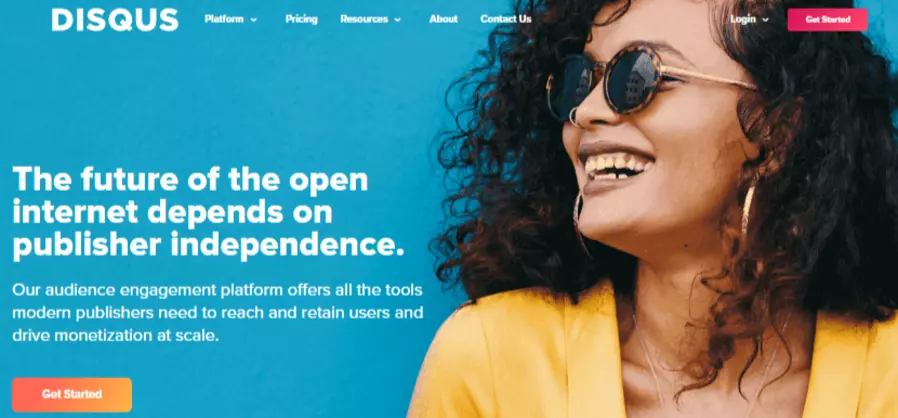
Disqus WordPress Discussion and Comments Plugin is a popular commenting platform that can be integrated with WordPress websites.
It allows users to leave comments using their social media accounts, such as Facebook, Twitter, or Google, making it easy for them to engage with your content without creating a separate account.
One of the main benefits of using the WordPress Discussion and Comments plugin is its advanced moderation and spam filtering tools. The platform automatically filters out spam and unwanted comments allowing you to moderate comments from a single dashboard.
You can also set up moderation rules, blacklist users, and flag comments for review. Disqus also offers a range of customization options to help you match the look and feel of your website.
You can customize the colors, layout, and fonts of the comment section. You can further customize its appearance by adding custom CSS.
wpDiscuz Plugin
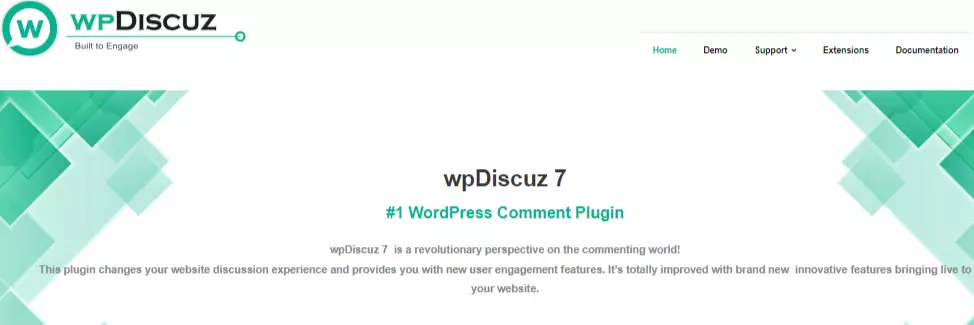
wpDiscuz WordPress Discussion and Comments Plugin is a free plugin that provides a modern, user-friendly commenting system for your website.
It offers a range of features and customization options to help you increase engagement and encourage discussions on your site. One of the main benefits of using wpDiscuz is its clean and intuitive interface.
The plugin offers a threaded commenting system that allows users to reply directly to each other’s comments, creating a more conversational feel. It also includes live notifications, so users can be alerted when someone replies to their comment.
wpDiscuz is a feature-rich WordPress plugin that revolutionizes the commenting experience on websites. With wpDiscuz’s sleek and responsive design, users can engage in dynamic and interactive discussions without needing a page refresh.
The plugin supports nested comments, enabling threaded conversations that promote clarity and organization.
Social media integration empowers users to comment using their preferred platforms, while comment sorting and pagination options provide flexibility and ease of navigation.
CommentLUV Plugin

CommentLuv enhances the commenting experience for both website admins and visitors. It allows visitors to leave a comment and simultaneously display the title of their recent blog post, along with a link to it.
This helps blog authors encourage commenting on their posts and incentivizes visitor engagement and retention. The plugin also reduces the number of spam comments by implementing a verification process and discouraging basic or off-topic comments.
CommentLuv has various features that help to customize the commenting system based on the administrator’s preferences.
It allows setting the parameters on the number of posts to be displayed by the commenter while moderating which comments can receive a link back to the commenter’s site.
The plugin’s settings are designed to be user-friendly, making it easy to configure and customize things easily.
One of the challenges of using CommentLuv is that, like many other plugins, it requires regular updates to keep up with WordPress updates and new features.
However, CommentLuv had its last update in August 2017, raising concerns about its compatibility with the latest version of WordPress.
Despite that, some users report that it still works seamlessly with newer WordPress versions, and the features of CommentLuv make it a worthwhile addition to their WordPress website.
Akismet Plugin
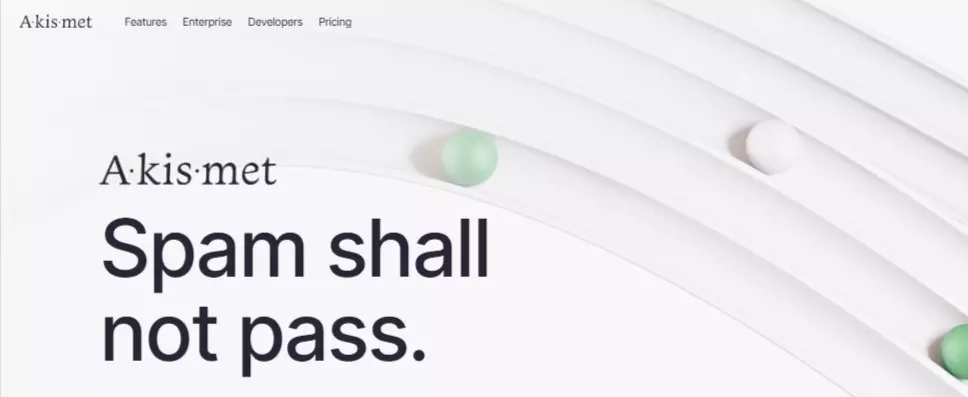
Akismet provides advanced spam filtering for blog comments and other user-generated content. It is a leading spam-filtering tool, and it is used by millions of blogs and websites worldwide.
With Akismet, website owners can easily reduce the number of spam comments posted on their websites and avoid the time and effort needed to moderate spam manually.
The functionality of Akismet is designed to be simple and easy to use. Once installed, the plugin analyzes each incoming comment and verifies whether it is legitimate or spam. If it identifies a comment as spam, it will be moved to the spam folder and will not be visible to visitors.
Akismet uses machine learning algorithms powered by data from its vast network of active sites to improve spam detection accuracy over time, making it an efficient and accurate tool for combating spam.
One of the main advantages of Akismet is that it is easy to integrate into your WordPress website. Once you have installed the plugin, activate it and secure an API key, it will allow you to use the plugin’s advanced features.
The installation process is straightforward and can be completed in just a few minutes without requiring any coding knowledge. Moreover, Akismet is a reliable and trusted tool for filtering spam comments and malicious user-generated content.
Automatic, WordPress’ parent company, updates the plugin regularly to keep it effective and up to speed with the latest spamming strategies.
Its effectiveness in reducing spam comments earned it a strong reputation in the WordPress community, making it a go-to plugin for any website owner who wants to maintain a clean and safe online community.
JetPack Plugin
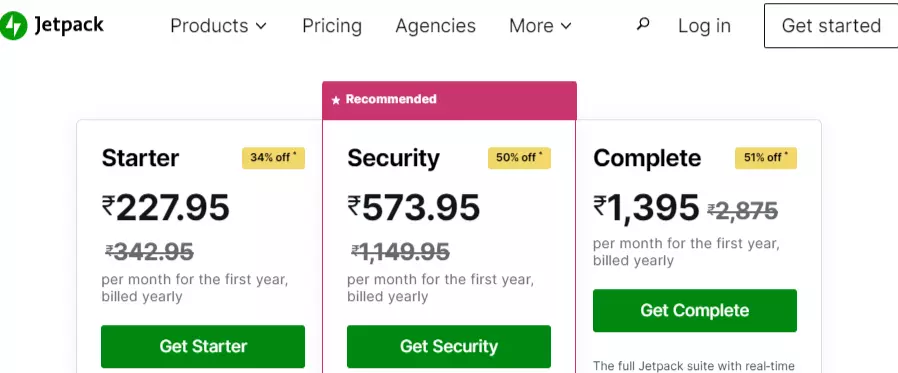
Jetpack offers a range of features to enhance your site’s security, performance, and growth. With Jetpack, you can benefit from automatic and real-time backups, site analytics, and SEO optimization tools.
Additionally, Jetpack can help you manage comments, protect against brute force attacks, and ensure your site’s responsiveness across many devices.
One of the standout features of Jetpack is its convenience. Rather than using multiple plugins to handle different tasks, Jetpack provides an all-in-one solution, eliminating the need for complex configurations and updates.
Moreover, Jetpack’s intuitive interface allows those with little technical experience to access advanced settings, which can help improve site functionality and performance.
Jetpack also offers a range of customization options to enhance your website’s aesthetics and user experience. For instance, you can benefit from its custom post types, comment forms, and widgets.
Jetpack’s great compatibility with popular page builders, such as Elementor and Beaver Builder, makes it a seamless addition to existing WordPress workflows.
FAQs
How do I add a discussion in WordPress?
To add a discussion in WordPress, enable comments in the settings, choose the desired post/page, and allow comments by selecting the “Discussion” option in the editor.
Which plugins support threaded or nested comments?
Some popular WordPress plugins that support threaded or nested comments include Disqus, wpDiscuz, Thrive Comments, Jetpack, and Comment Reply Email Notification.
What are WordPress Discussion and Comment plugins?
WordPress discussion and comments plugins enhance the interaction and engagement on your WordPress website by providing features such as threaded comments, social media integration, comment moderation, and more.
What are some popular WordPress discussion and comments plugins?
Some popular WordPress discussion and comments plugins include Disqus, wpDiscuz, Jetpack Comments, Akismet, and CommentLuv.
Conclusion
The WordPress Discussion and Comments plugin in 2026 offers a range of features to enhance user engagement and foster meaningful conversations on websites.
Whether you prioritize features, performance, privacy, or control over your data, there is a plugin available to meet your specific requirements and preference
The few favorites among the top WordPress discussion and comment plugins of 2026 have shown to be incredibly effective and user-satisfied.
First, Disqus continues to be a popular choice among website owners due to its feature-rich platform and seamless integration with social media accounts.
Its robust moderation tools and spam filtering capabilities make it a reliable option for managing discussions effectively.
Another noteworthy plugin is wpDiscuz, which offers a highly customizable and visually appealing comment system.
It fosters a sense of community among users with interactive features including social login choices and real-time updates.
In conclusion, we hope this post gave you the knowledge needed to choose the finest WordPress commenting plugins for your website.




