Are you using Elementor for your website design and looking to enhance its functionality with the best Video Player Widgets for Elementor ?
Look no further! In this blog, we will introduce you to the Best Video Player Widgets for Elementor 2026. But before we dive into that, let’s understand what Elementor is and what to look for in Elementor addons.
Elementor, the outstanding WordPress page builder, empowers users to create appealing websites with ease. With its vast array of widgets, Elementor allows you to customize your website and enhance its functionality. If you’re looking to incorporate videos into your Elementor-powered website, video player add-ons can be a valuable addition.
When searching for Elementor addons, consider ones that provide diverse widgets and features. Ensure compatibility with your Elementor version, check for regular updates and support, and read reviews to assess performance and user satisfaction.
In this article, we’ll explore the Best Video Player Widgets for Elementor, offering you a range of options to engage your audience and optimize the video viewing experience. So, get ready to take your website design to the next level with these amazing video player widgets!
List of Best Video Player Widgets for Elementor 2026
Essential Video Player Widget
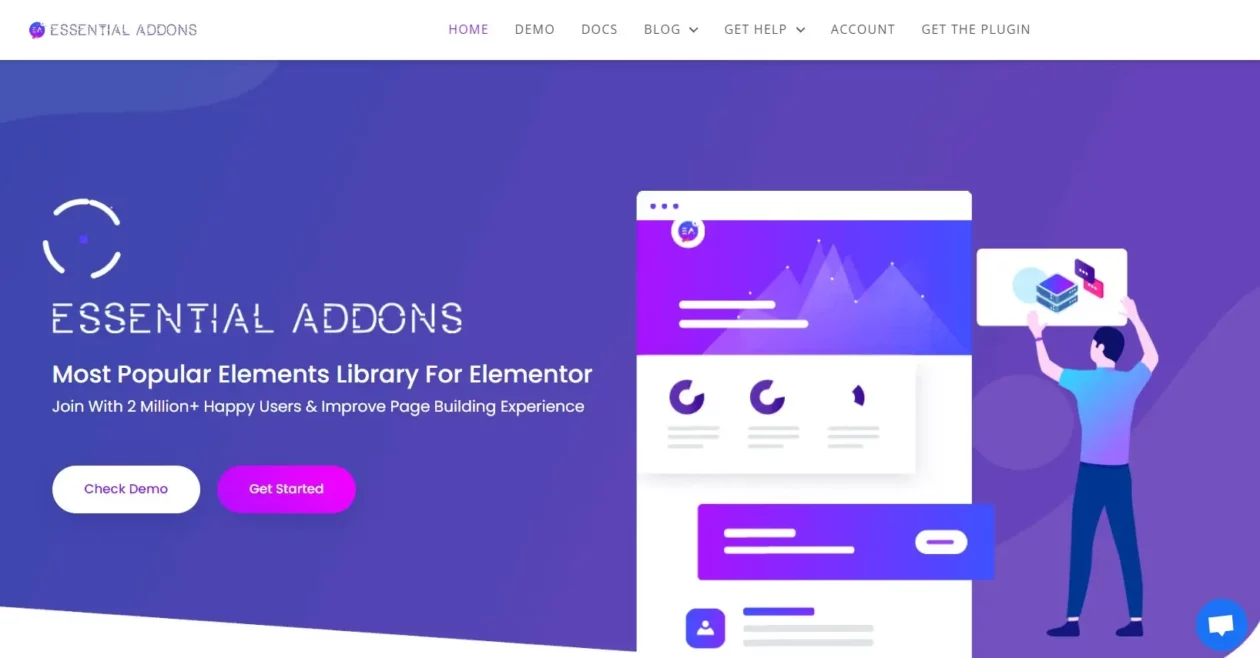
The Essential Video Player Widget is a versatile and feature-rich Elementor widget. It supports various video file formats, including MP4, OGG, and WebM, making it compatible with most browsers. The widget offers customization options like video autoplay, loop, mute, and controls, giving you full control over the video playback experience. With its responsive design, the Essential Video Player Widget ensures that your videos adapt seamlessly to different screen sizes.
PowerPack Video Player Widget
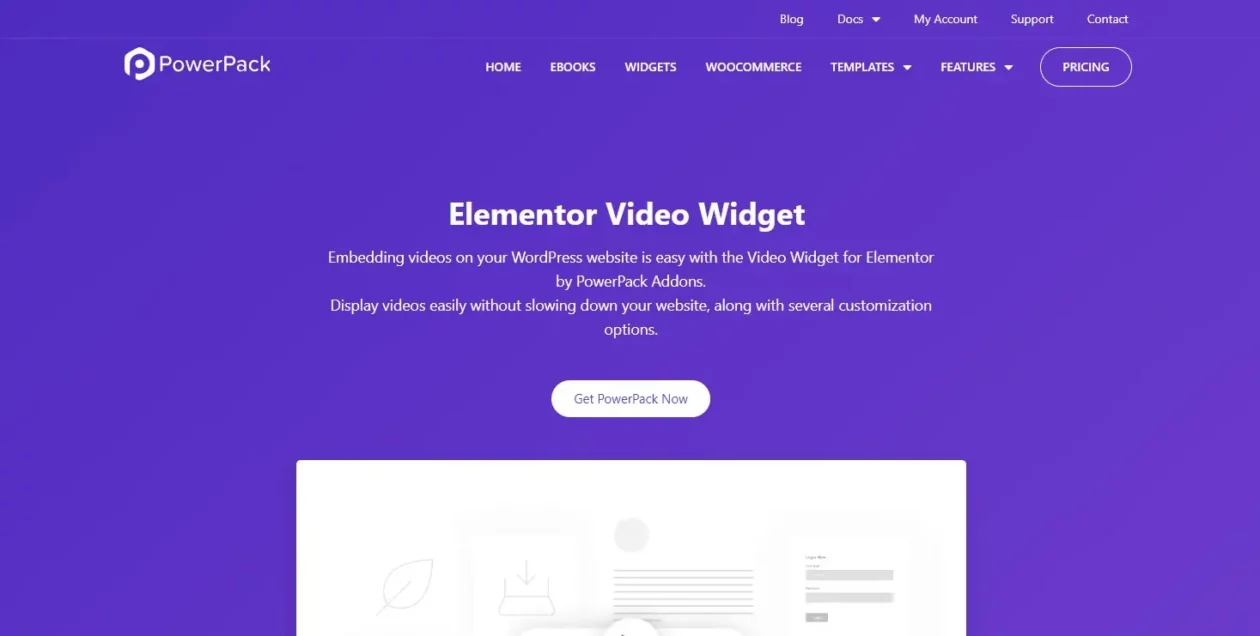
The PowerPack Video Player Widget is a popular choice among Elementor users for its advanced features and intuitive interface. It supports YouTube, Vimeo, and self-hosted videos, providing you with flexible video source options. This widget allows you to add subtitles, video quality options, and even custom thumbnail images. The PowerPack Video Player Widget also offers extensive styling options, enabling you to match the video player’s appearance to your website’s design.
Premium Video Player Widget
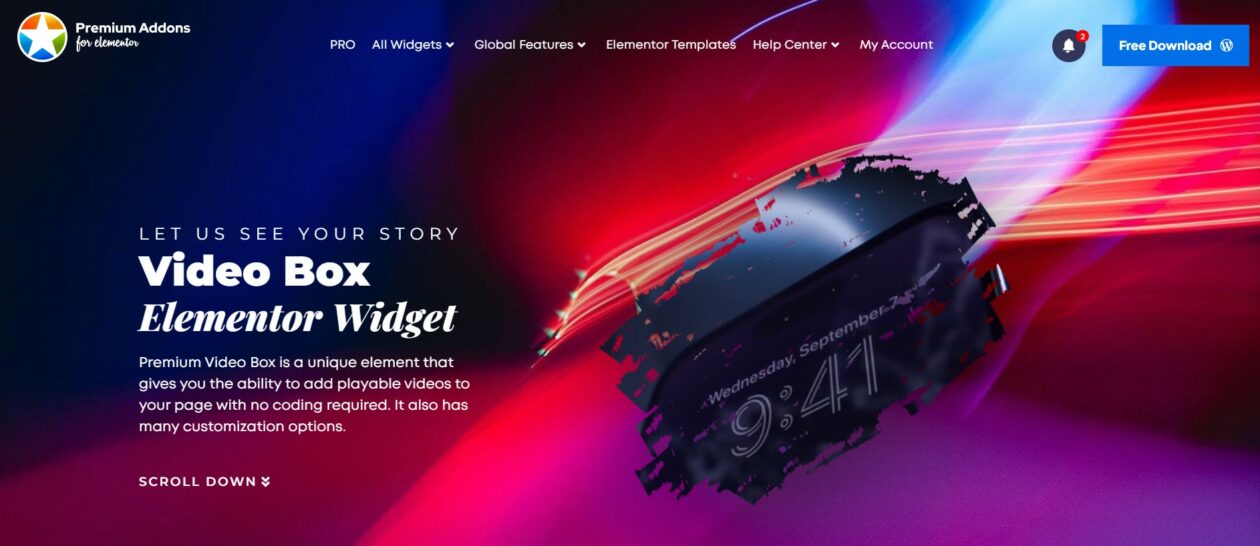
As the name suggests, the Premium Video Player Widget is a top-tier option for Elementor users who prioritize functionality and aesthetics. This widget supports multiple video sources, including YouTube, Vimeo, and self-hosted videos. It comes with advanced features like video chapters, video playlists, and a video lightbox for an immersive viewing experience. The Premium Video Player Widget also offers a wide range of customizable options, allowing you to create a unique and engaging video player for your website.
Live mesh Video Player Widget
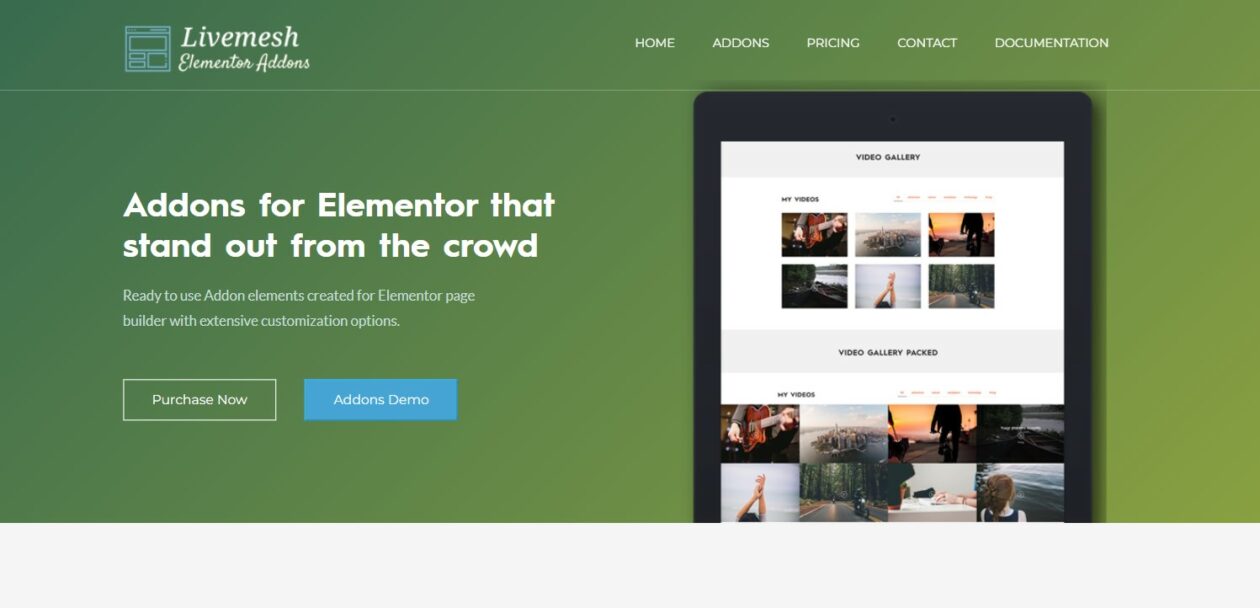
The Livemesh Video Player Widget is a user-friendly and flexible option for integrating videos into your Elementor pages. It supports both YouTube and Vimeo videos and offers customization options such as video autoplay, loop, and video controls. This widget also provides responsive design capabilities, ensuring that your videos adapt seamlessly to different devices. With its straightforward interface and ease of use, the Livemesh Video Player Widget is a reliable choice for those seeking simplicity and functionality.
Crocoblock Video Widget
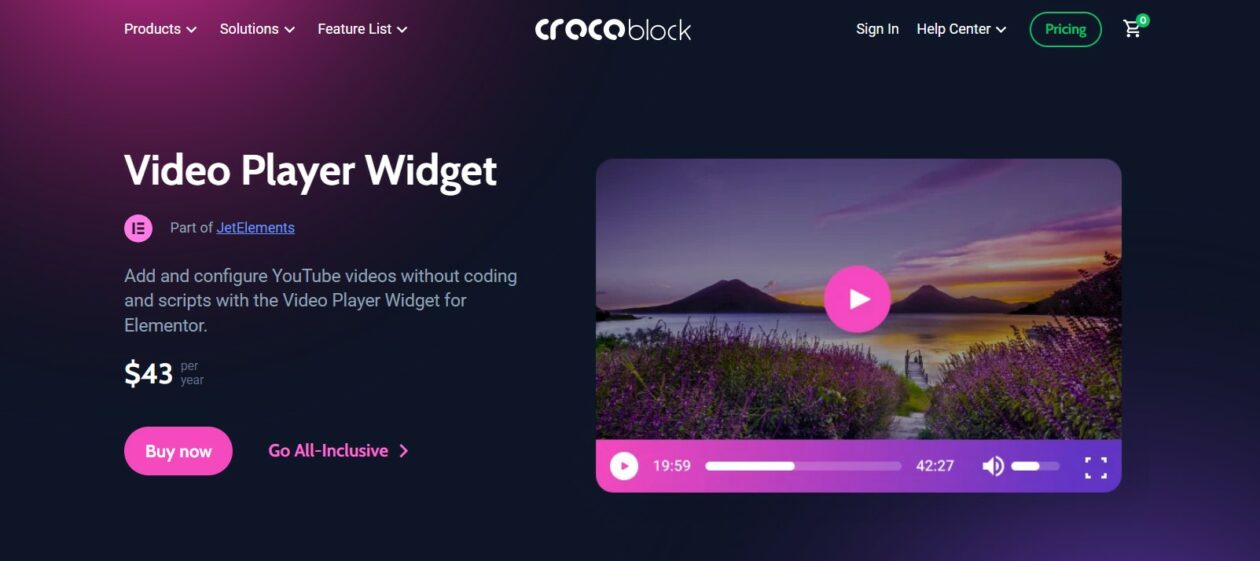
Crocoblock– JetPlugins Elementor Extension is a popular Elementor addon that includes the JetPlugins extension specifically designed for Elementor. With the video player widgets from Crocoblock, you can easily embed and customize videos on your website using Elementor. Crocoblock’s JetPlugins extension also provides additional features and functionality for building dynamic and interactive websites with Elementor.
Enhance your website’s user experience with Crocoblock’s video player widgets and create visually appealing video content for your audience.
Video Gallery Widget for Elementor
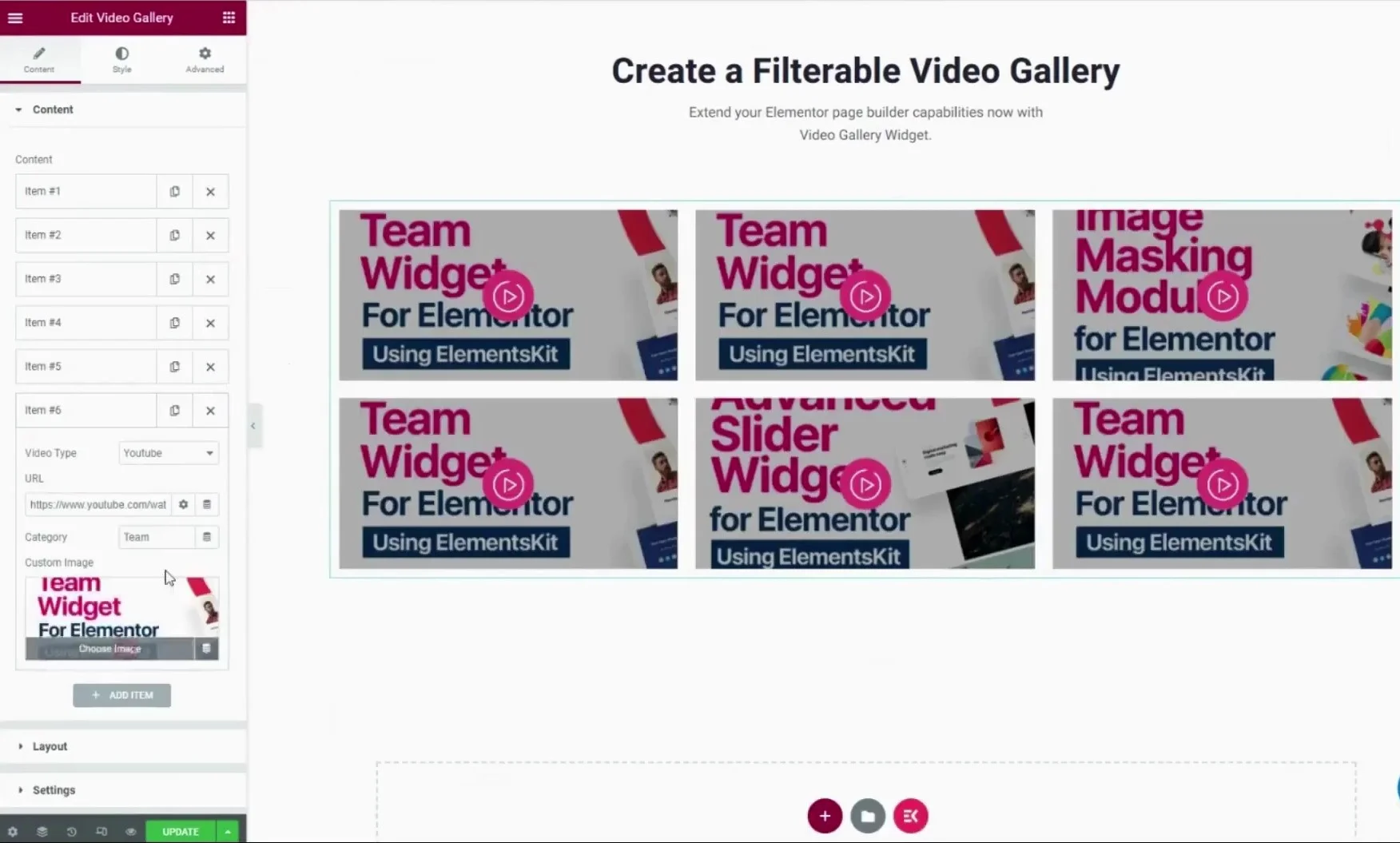
This widget allows you to showcase multiple videos in an organized and visually appealing manner. It supports various video sources, including YouTube, Vimeo, and self-hosted videos. The Video Gallery Widget for Elementor offers multiple layout options, custom thumbnail images, and video pagination for an enhanced user experience. With its drag-and-drop functionality, you can easily arrange and customize your video gallery to suit your needs.
Dynamic. coo Video Widget for Elementor
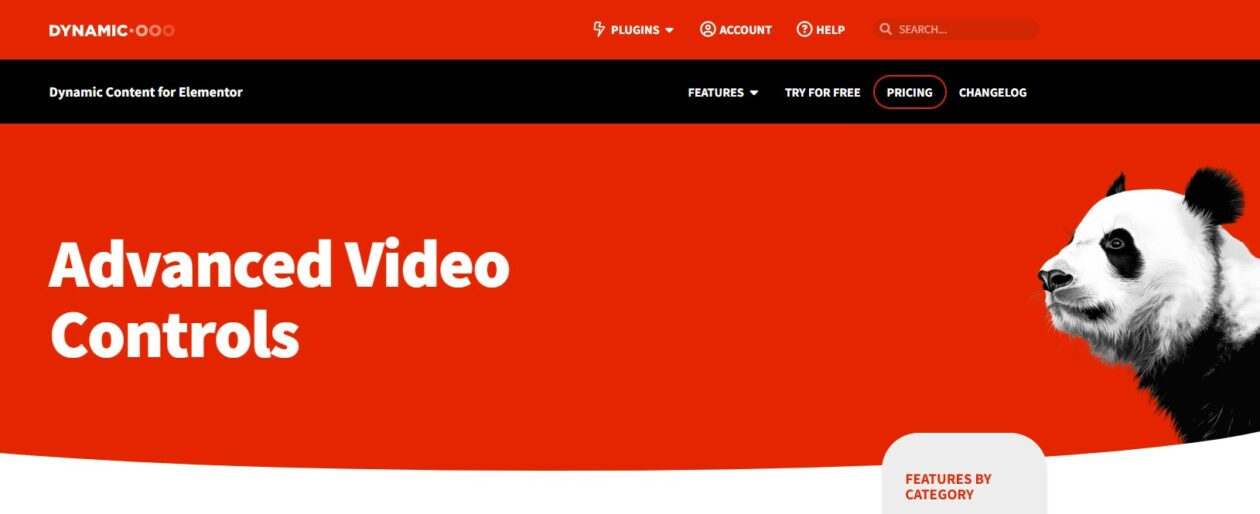
In 2026, this revolutionary plugin is set to transform the way you showcase videos on your website. With Dynamic. coo Video Widget, you can say goodbye to the limitations of traditional video players. This powerful addon offers a plethora of features that will take your website design to a whole new level. From stunning customization options to seamless integration with Elementor, this plugin has it all.
Ultimate Add-Ons for Elementor
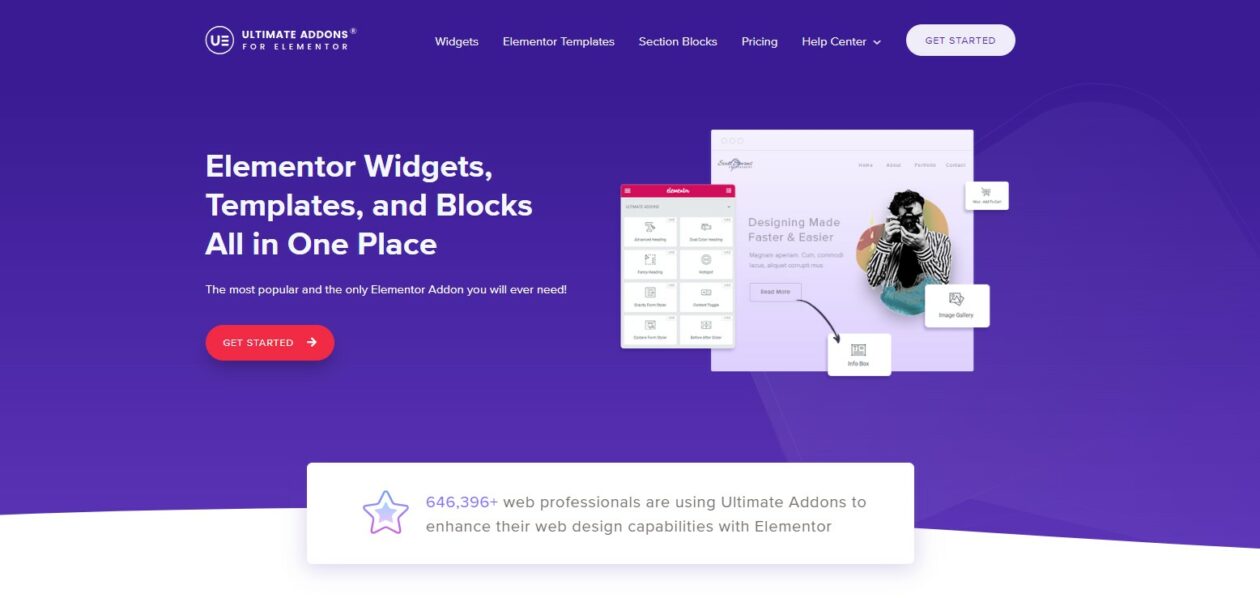
Ultimate Add-Ons for Elementor provides a wide range of widgets for your Elementor-powered website. This plugin includes video player widgets, allowing you to effortlessly embed and customize videos on your webpage. Enhance your website’s user experience by adding visually appealing and interactive video players with autoplay, loop, and full-screen mode functionality.
With Ultimate Add-Ons for Elementor, you have the flexibility to create unique video players that will captivate your audience. Elevate your website’s video playback experience and make your videos shine with this exceptional Elementor addon.
FAQs
What is Elementor?
Elementor is a WordPress page builder plugin. It enables users to drag and drop items to construct and design websites without having to write any code.
What are video player widgets in Elementor?
Video player widgets in Elementor are pre-designed elements or modules that can be added to your web pages created with Elementor. These widgets are specifically designed to display and play videos on your website.
Why should I use video player widgets in Elementor?
Video player widgets provide an easy and convenient way to showcase videos on your website. They offer various customization options, allowing you to control the appearance and functionality of the video player to match your website’s design and requirements.
What are the best video player widgets for Elementor?
The best video player widgets for Elementor can vary based on individual preferences and requirements. However, here are a few popular options: Essential Video Player Widget, PowerPack Video Player Widget, Premium Video Player Widget, and Livemesh Video Player Widget.
Can I customize the video player’s appearance with these widgets?
Yes, most video player widgets for Elementor allow you to customize the appearance of the video player. You can typically adjust settings like player controls, progress bars, volume control, fullscreen mode, and more.
Can I embed videos from platforms like YouTube and Vimeo using these widgets?
Yes, video player widgets in Elementor usually support embedding videos from popular platforms like YouTube and Vimeo. You can usually provide the video URL or embed code from the respective platforms to display the videos on your website.
Are these video player widgets responsive?
Yes, most video player widgets for Elementor are designed to be responsive. They adapt to different screen sizes and devices, ensuring that your videos are displayed properly on desktops, tablets, and mobile devices.
Are these video player widgets compatible with all WordPress themes?
Video player widgets for Elementor are generally compatible with most WordPress themes. However, it’s always recommended to check the compatibility of a specific widget or addon with your chosen theme before using it.
Can I use these video player widgets to play self-hosted videos?
Yes, some video player widgets for Elementor support playing self-hosted videos. You can usually upload the video file to your WordPress media library and use the widget to display and play it on your website.
Are there any free options available for video player widgets in Elementor?
Yes, there are free options available for video player widgets in Elementor. Many add-ons offer both free and premium versions, providing basic video player functionality in the free version. However, premium versions often offer more advanced features and additional customization options.
Conclusion
In conclusion, Elementor is a well-liked and effective page builder that makes it simple to construct aesthetically pleasing websites. To enhance your Elementor experience and take your designs to the next level, it’s important to choose the right add-ons👀.
In this blog, we’ve highlighted the Best Video Player Widgets for Elementor 2026. Whether you’re looking for seamless integration with Elementor or advanced features for your videos, there’s an addon or plugin out there for you.
Ready to elevate your website’s video content? Discover the power of some of these amazing Elementor addons
- Essential Addons for Elementor- It offers a Video widget that supports various video platforms, including YouTube and Vimeo.
- PowerPack for Elementor- This addon provides a Video Gallery widget that lets you create a collection of videos with customizable layouts.
- Premium Addons for Elementor- It includes a Video widget with extensive styling options and support for self-hosted videos.
- Ultimate Addons for Elementor- This addon offers a Video Player widget with features like video looping, autoplay, and lightbox integration.
All the options mentioned in this article, offer a range of features and customization options to suit various requirements. By incorporating these video player widgets into your Elementor pages, you can create a visually appealing and interactive platform for showcasing your videos.
Download now and revolutionize your website design!




