In this article, we’re going to share some of the best visual page builders for WordPress by evaluating each of them, including several overall parameters, and ranking them accordingly.
So you don’t have to keep on searching hours over the internet which is flooded with affiliating articles that rank these tools based on the commission we’ll before we jump straight away into the topic first get a brief overview about ” what actually is visual page builder ” for those who fairly new to this field and want to launch a simple sales page for their business.
The Concept of Visual Page Builders is comparatively new we can say that. It means that anyone who doesn’t have knowledge of coding or programming languages certainly can not build a simple page for their business or a landing page which means small business owners have to depend solely on web developers and web designers unfortunately even though its very expensive to hire these professional which eventually increases the business cost.
Although, those designers had to work with CSS & HTML to make even the slightest formatting or styling change on a website and this task is absolutely time-consuming.
However, things changes completely when these impressive most efficient WordPress page builders launched in the market with the help of these now web developers can manufacture more sites in just a penny of time, even beginners and startups became free because they don’t have to rely on expensive developers now they himself can construct websites with just drag and drop elements and many more and the best part is now you can simply complete these task by just using mouse.
Thanks to WordPress page builders, I’m hoping that you got a deep understanding of these tools and their purpose now we can move further to our list.
List of the Best Visual Page Builders in 2026
Elementor
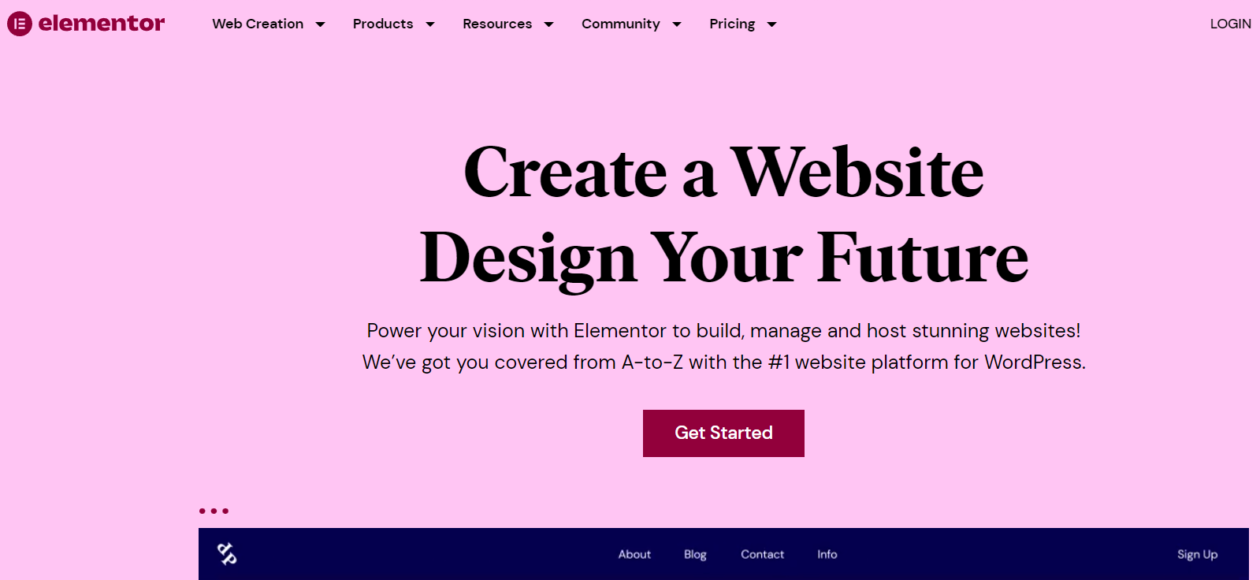
Elementor consider as a supercharged powerhouse of WordPress with limitless capabilities and reduces the need for other plugins through which you can Create a consistent web experience by managing your entire website’s design system including global colors, fonts and Build magnificent websites with cool animations, mobile-friendly responsive designs, custom CSS, and many more.
Elementor enables custom integration for developers to extend functionality or integrate the power of the platform into their products via their own logic and code.
Currently, Elementor has a 4.8 rating and massive 5+ million active installations which demonstrates the credibility of this product.
Key Features –
- Marketing automation and CRM integrations
- Drag & Drop Live Editor
- Popup Builder
- Global Widgets
- Create custom headers and footers for any part of your website
- WooCommerce Integration
- pre-designed template
- mobile-friendly
- Custom CSS controls the appearance and behavior of any section on your website.
- The Custom Code feature allows users to Integrate third-party tools like Google Analytics.
- Custom Fonts, Icons, Fields, and Post Types.
Cons- Misaligned arrangements are difficult to do and take time if you’re doing this for the first time.
Elementor works on a freemium model you don’t have to pay a penny but at the same time if you want to access all the plugins and features they have a premium version with starting price of $59 for the year for one site.
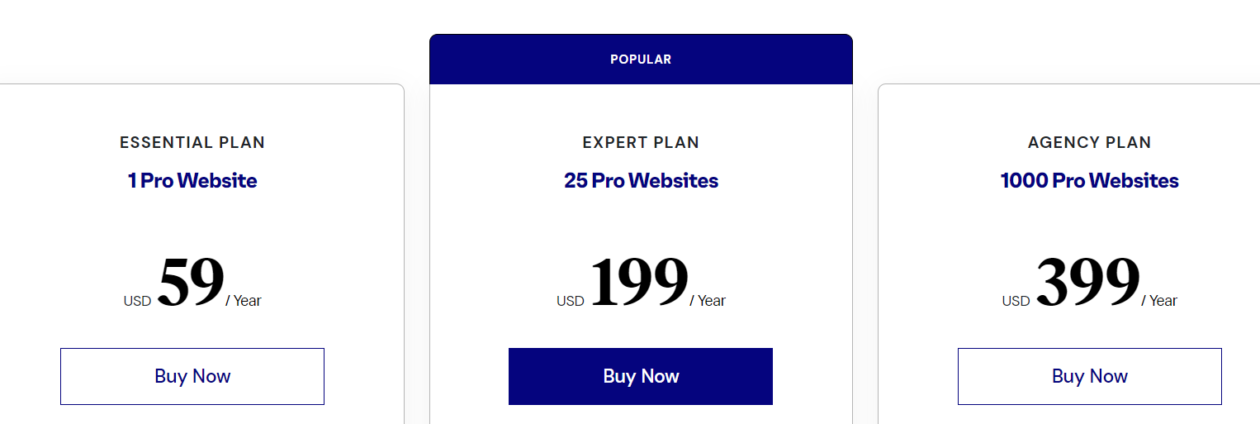
Divi

Divi is one more top-class Visual Page Builder by the developers of WordPress elegant themes, it’s considered a completely new website-building platform that replaces the standard WordPress post editor with an immensely superior visual editor.
It is enjoyed by design professionals and newbies alike because it gives you the power to create spectacular designs with surprising ease and efficiency.
Through Divi, you can build anything using a single platform instead of managing dozens of different themes for your clients on a single membership. It offers 2,000 pre-made website layouts giving you a wide variety of choices.
Almost 800,000+ customers are using Divi and its rating is also on average is 4.5+which is quite good.
Key Features –
- Drag & Drop Building options.
- Design Options Galore.
- Save and manage unlimited custom designs.
- Undo, Redo, & Revisions options are available like editing software.
- Inline Text Editing.
- Custom CSS Control
- 200+ Full Website Packs.
- Beautiful Hover State Stylings features.
- Advanced Code Editing.
- Custom background colors, background gradients, background images, and background videos to any element.
Cons – Migration and Compatibility problems with some WordPress plugins.
Starting price for Divi page builder plugin is $89 for year.
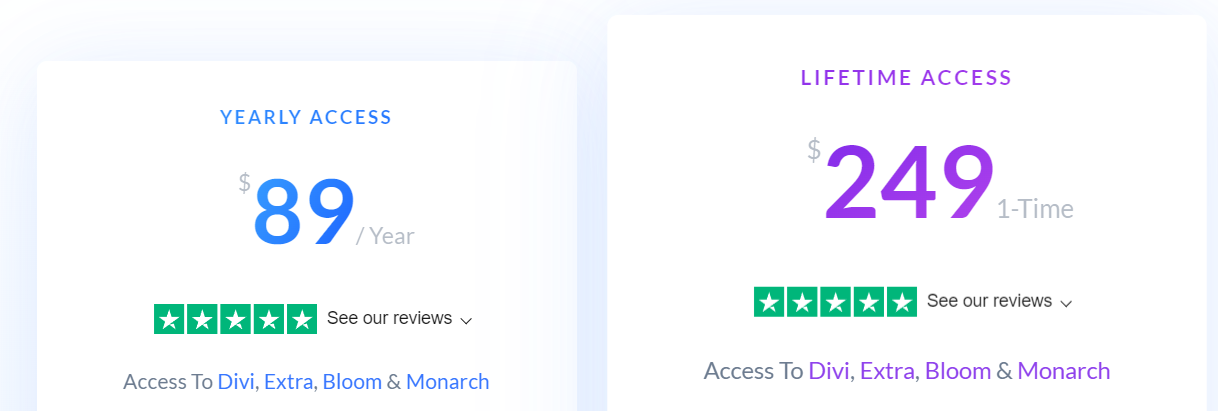
Beaver Builder
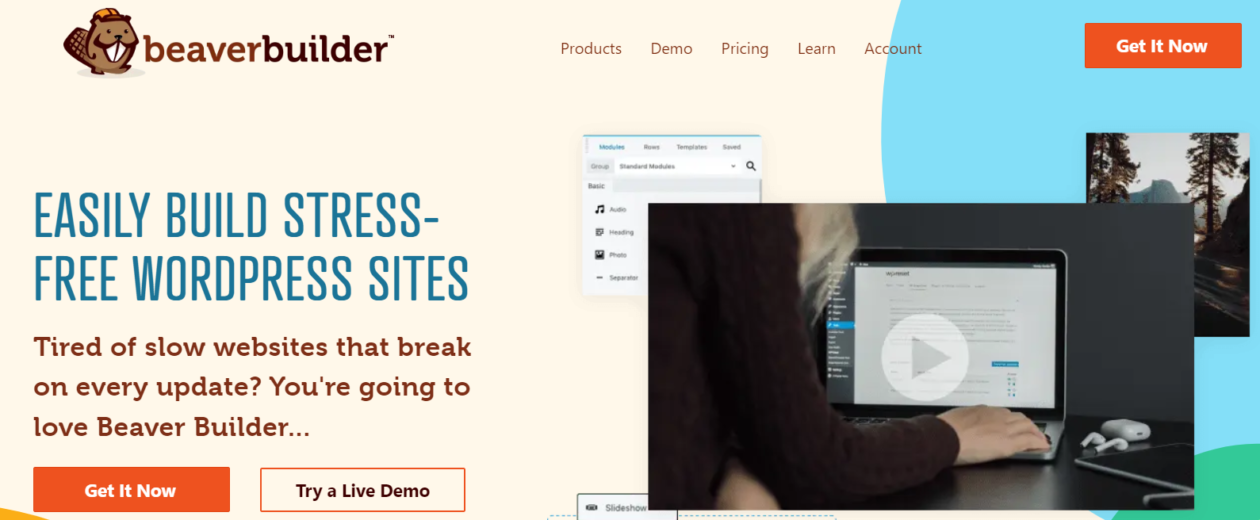
Beaver Builder is a flexible and full-fledged tool available in the market that works on the front end of your WordPress website it is highly recommended for beginners as well as for professionals in which you don’t have to indulge in writing HTML or dealing with confusing shortcodes but still, you can make build beautiful pages by just dragging and dropping.
It’s got a seamless interface and a decent template library that offers several features sufficient for users. It’s very rare to ever see people complaining about bugs or glitches in Beaver Builder because of high optimizations.
Beaver Builder has 4.8 rating and 200,000 + active installations.
Key Features –
- Live Front End Editing and customizations.
- Beaver Themer addon lets you create layouts for archive pages, template an entire post type, 404 and search pages, and footers.
- WORKS WITH THEMES & PLUGINS
- SEO FRIENDLY.
- drag-and-drop page builder.
- UNLIMITED SITES Supports.
- White Label.
- Landing Page Templates.
Cons – It doesn’t offer to add custom CSS code to content modules.
Starting price for Beaver Builder is $99 per year.

Oxygen
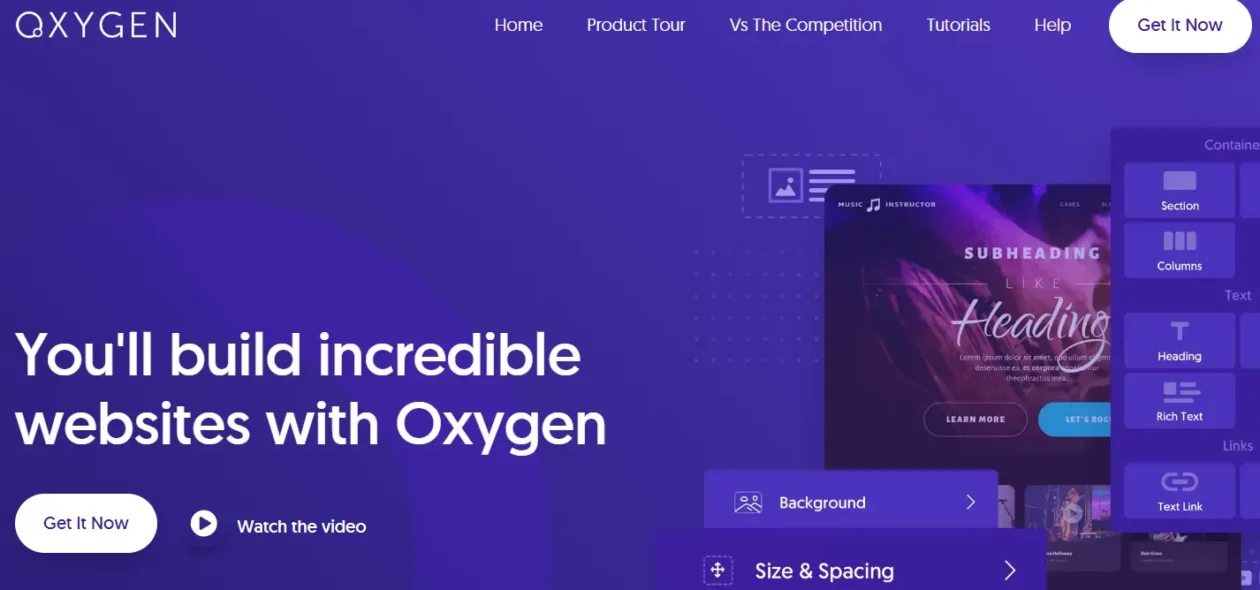
Oxygen is a very high-tech and fairly new page builder that allows its user to edit their whole website with smart functionalities, without dealing with a single line of code.
Oxygen Builder makes the process so easy and effortless even for a beginner, and its designs are creative and highly interactive.
Furthermore, this plugin is highly recommended for people who have a great knowledge of PHP and CSS It has many great built-in features and you don’t have to pay monthly or yearly charges they offer a one-time license for a lifetime plan.
Key Features –
- Unlimited Site support
- Users are allowed to create custom website headers visually, including sticky and overlay headers.
- Drag & Drop Editing
- WooCommerce
- Write PHP, CSS, and JS live.
- Dynamic data with repeaters and loops.
- CDN Friendly.
- Bloat Eliminator tools.
Cons – Compatibility issues with some third-party plugins and involve learning curves.
Oxygen Builder offers a lifetime plan which starts from $129 to $179. however, if you want to access all the features mentioned above then you need to purchase a $179 plan. ( remember it’s a one-time fee ).
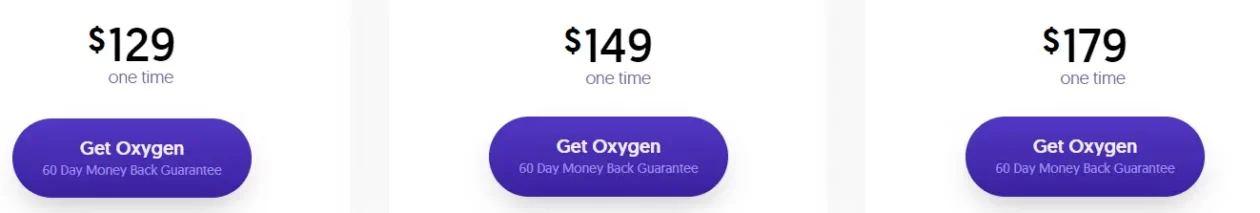
SiteOrigin
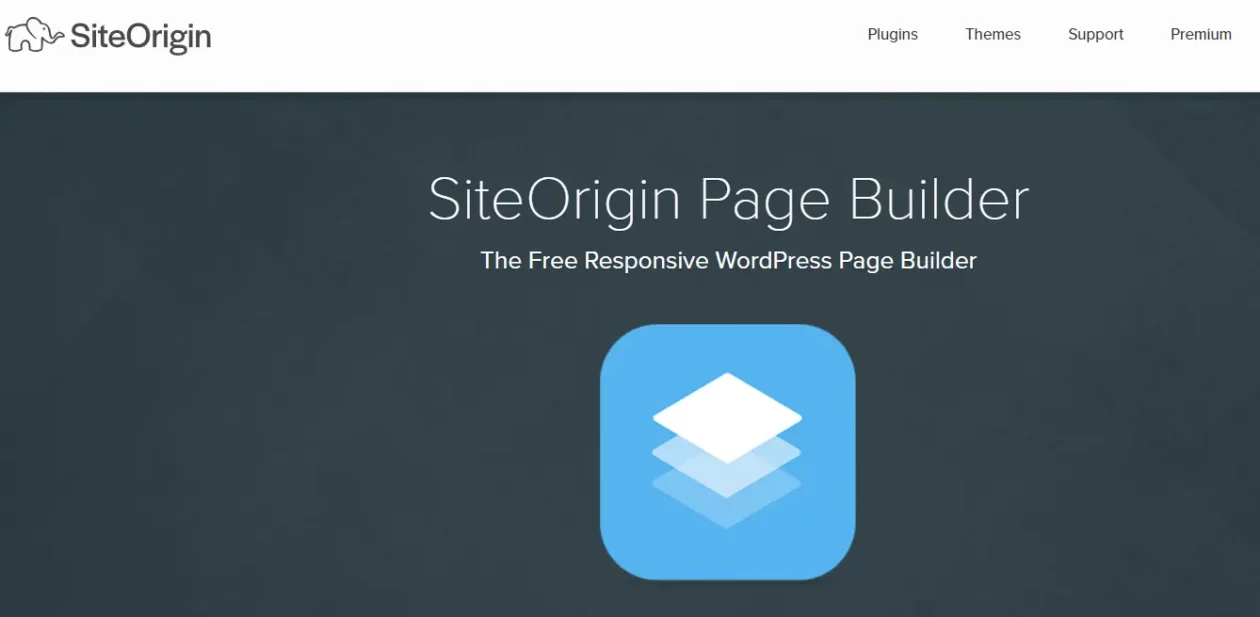
SiteOrigin is a page builder for WordPress which offers numerous features to supplement your current sites and make them even better than ever before. S
iteOrigin makes it super simple to build responsive grid-based page content that is adaptive to mobile devices with pixel-perfect accuracy it also offers SEO-friendly code, is compatible with any theme, and it integrates with some incredible plugins to provide its user’s variety of services.
In addition, Rapid page load and complete control are just some of the qualities you can expect from SiteOrigin Page Builder.
SiteOrigin has 4.8 ratings and over 800,000+ active installations.
Key Features –
- This Page Builder supports live editing
- drag and drop
- Works with Any theme
- Tons of widgets
- custom CSS and class fields
- fully pre-built WordPress websites
- Custom Post Type Builder
- Image Overlay
- WooCommerce Templates
Cons- SiteOrigin lacks a front-end builder.
Starting price for SiteOrigin $29 per year its one of the most affordable page builders.
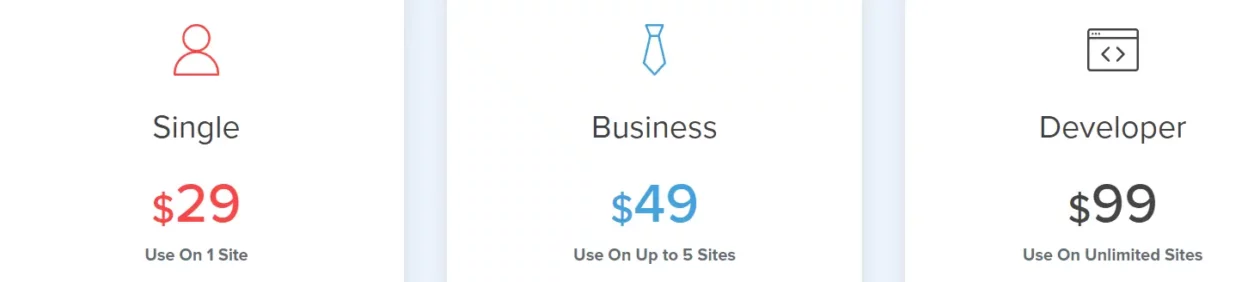
Brizy
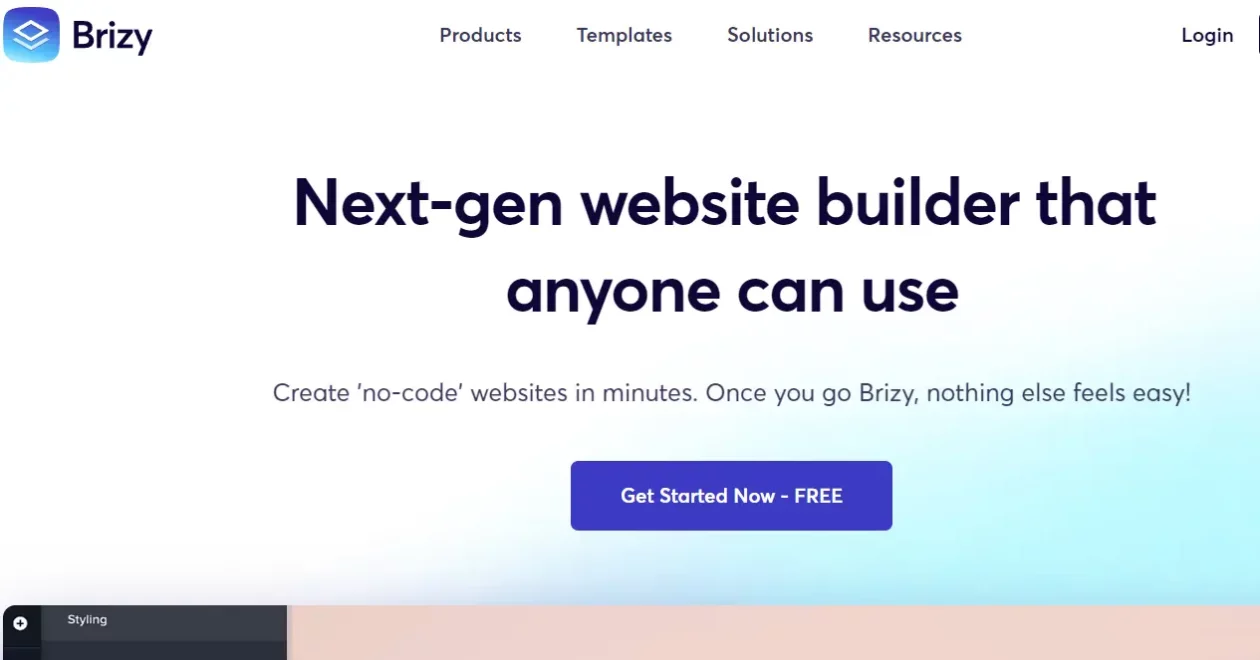
Last but not least, we have Brizy Page Builder fresh new tool compared to the names mentioned above this Visual Page Builder is equipped with all the features but with enhanced optimizations that provide extremely fast speed with no coding requirement.
Making it accessible for all and its UI is also user friendly which navigates you to each process after installation, No designer or developer skills are required.
Once you go Brizy, it’s all you need. Users can also Integrate their favorite marketing apps Smartly & Clutter Freely. We can say that Brizy is a new and innovative way of building WordPress pages visually.
Brizy has more than 90,000 active installations and 4.7 ratings overall.
Key features –
- Optimized for mobile
- LIGHTNING-FAST PAGE SPEEDS
- 700 premium designed blocks, 150-page layouts, and 45 popups
- Users can create professional multi-page websites
- The export HTML option allows you to Download an archive containing HTML & CSS files.
- WooCommerce Builder
- Drag & Drop Editor
- Compatible with ACF, Pods, Toolset & Metabox
- White Label
Cons- No developer API and limited documentation.
Essentially Brizy is free to use but most of the advanced feature works on their pro plan with a starting price of $49 per year, (the white labeling feature is only available on the agency plan ).
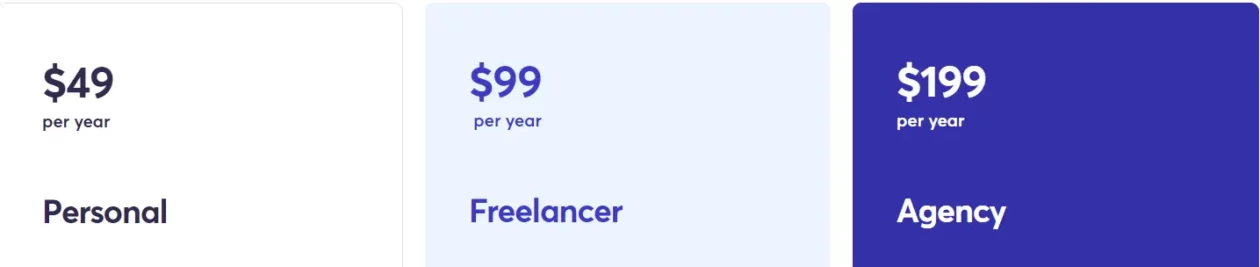
Over to you
There are many great and useful visual page builders available for WordPress, each with its own strengths and weaknesses. Ultimately, the best choice for you will depend on your specific needs and preferences.
And any of these page builders would be a great choice for creating stunning, interactive, responsive WordPress websites without requiring any programming language knowledge.
However, if you ask us Elementor can be considered as a good option although Divi and Elementor both offer very similar although Elementor has a massive difference in downloads which gives them an edge over Divi because of its credibility and having such a large user base, Even Elementor premium has a very competitive price in the market and it’s more affordable then Divi also. ( users will save straightaway $30 by choosing Elementor )
We can say that Elementor is a powerful, user-friendly Visual Page Builders with a wide range of features and customization options. There is No brainer to going with this.



