In the fast-paced digital world, every second counts when it comes to website loading speed. And one of the biggest culprits behind sluggish sites?
Unoptimized images. That’s where image optimization plugins come in. In this blog, we’ll take a deep dive into the List of Best Image Optimization Plugins in 2026.
Image optimization is of utmost importance for website performance and SEO. When it comes to WordPress, there are several Best Image Optimization Plugins available. These plugins offer different features and benefits, such as compression algorithms, support for various file formats like WebP, PNG, and PDF, and optimization settings.
With these plugins, users can improve their website’s load time, user experience, and even SEO rankings. Users can also find reviews and ratings for each plugin to help make an informed decision.
WE’LL COVER EVERYTHING from EWWW Image Optimizer to ShortPixel Image Optimizer. If you want to supercharge your site’s performance by optimizing your images, this blog is a must-read!
List of Best Image Optimization Plugins in 2026
EWWW
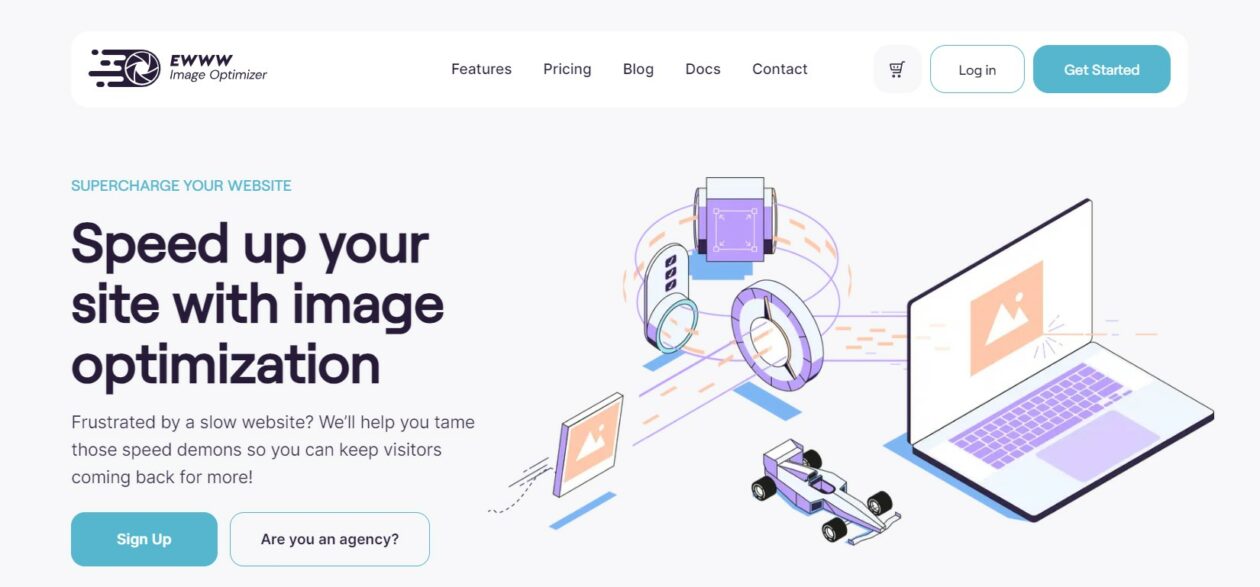
The EWWW Image Optimizer plugin caters to website owners looking to optimize their images effectively. With its automatic compression and optimization features, this plugin significantly improves page load times and reduces bandwidth usage.
Additionally, it supports image conversion, resizing, and lazy loading, ensuring improved website performance. Integrating the EWWW Image Optimizer into your existing WordPress workflow is seamless, offering various customization options to suit your needs.
This plugin’s user-friendly interface and regular updates make it an essential tool for website owners seeking to enhance their image optimization process on Twitter.
ShortPixel
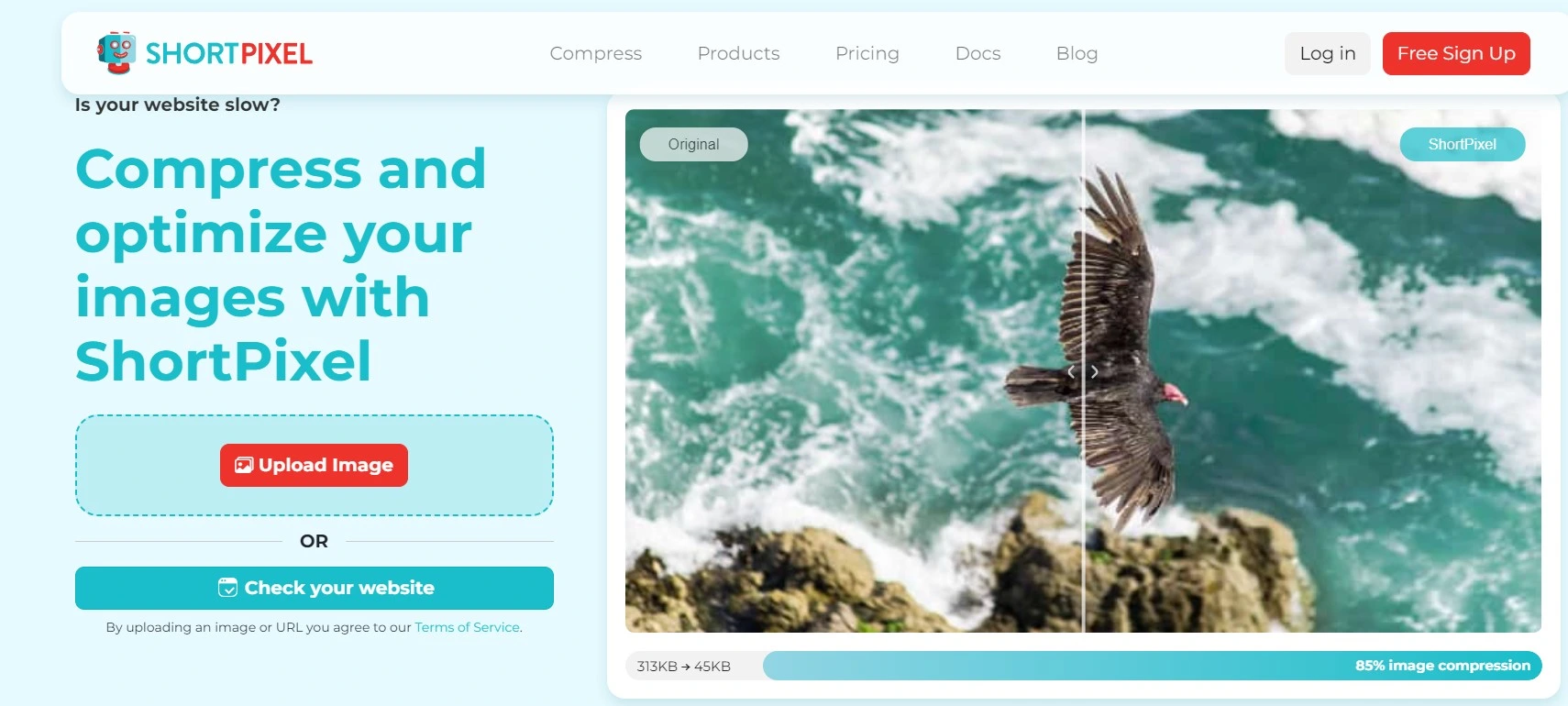
ShortPixel Image Optimizer utilizes advanced compression algorithms to reduce the file size of your images, without compromising their quality.
This plugin supports various image formats, such as JPEG, PNG, and GIF, and offers additional features like image resizing and conversion to WebP format for faster loading times.
With its user-friendly interface, ShortPixel Image Optimizer enables you to optimize multiple images simultaneously with just a few clicks. It is an excellent choice for website owners who want to improve their site’s performance by optimizing their images efficiently.
WP-Optimize
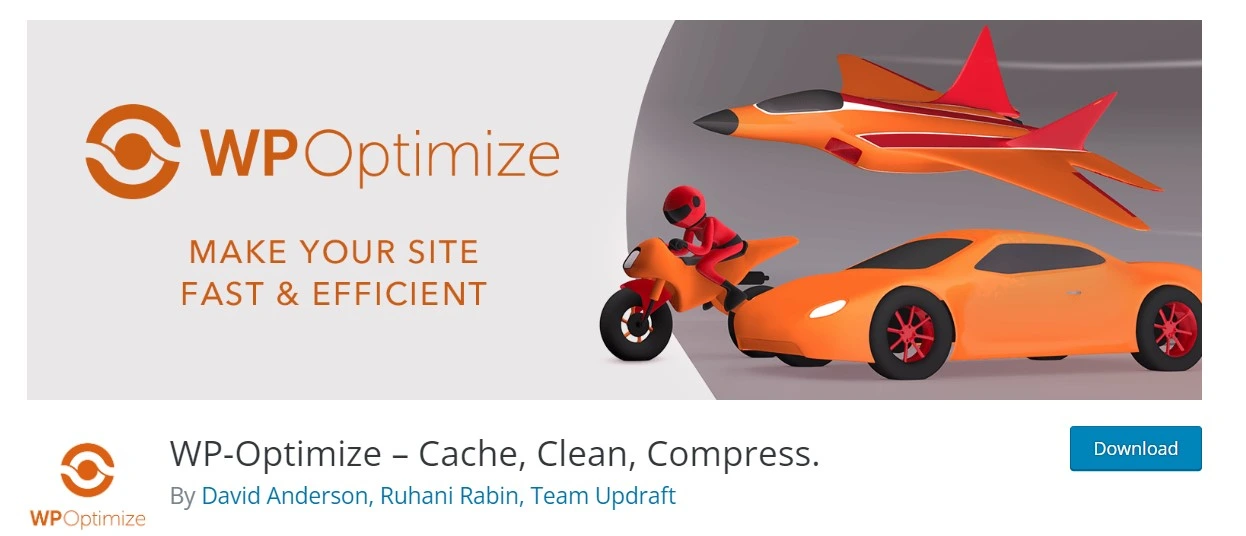
WP-Optimize efficiently reduces the file size of images on your website. By automatically compressing and optimizing images upon upload to your WordPress media library, WP-Optimize ensures that your website’s images are optimized for performance.
Additionally, the plugin offers features such as lazy loading, which improves page loading times by loading images only when they are needed. With its image resizing tool, WP-Optimize allows you to easily resize images without compromising on quality.
With WP-Optimize, you can optimize your website’s images without sacrificing image quality or website performance.
Optimole
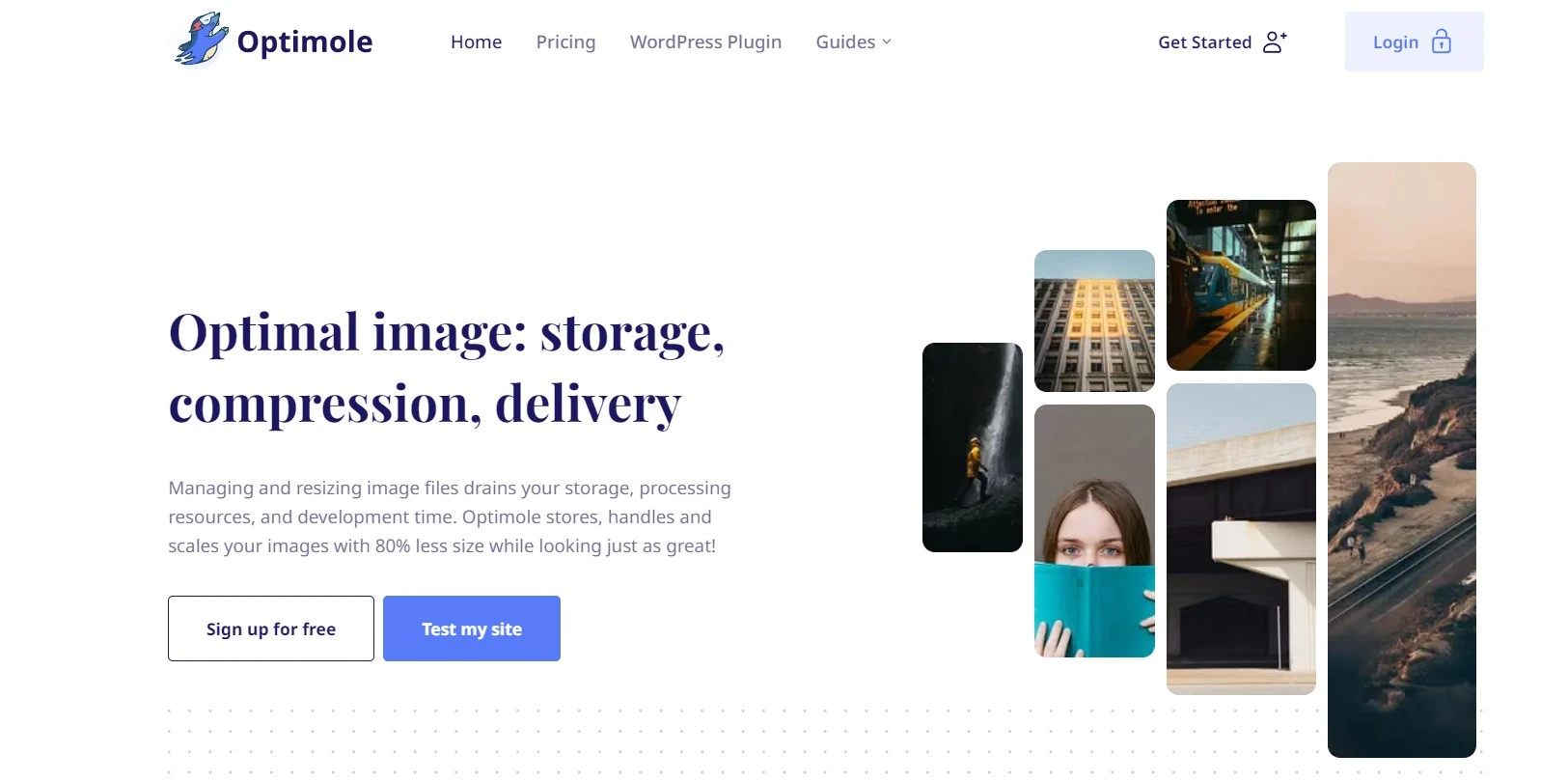
Optimole is widely used by website owners to automatically resize and compress images. By doing so, it significantly improves loading times and enhances overall performance. The plugin utilizes lazy loading, meaning that images are loaded only when they become visible to users, further optimizing the website’s performance.
The plugin offers a user-friendly interface and allows customization of settings such as image quality and compression level. Optimole seamlessly integrates with popular page builders and caching plugins, making it easy to incorporate into any existing website setup.
WP Smush
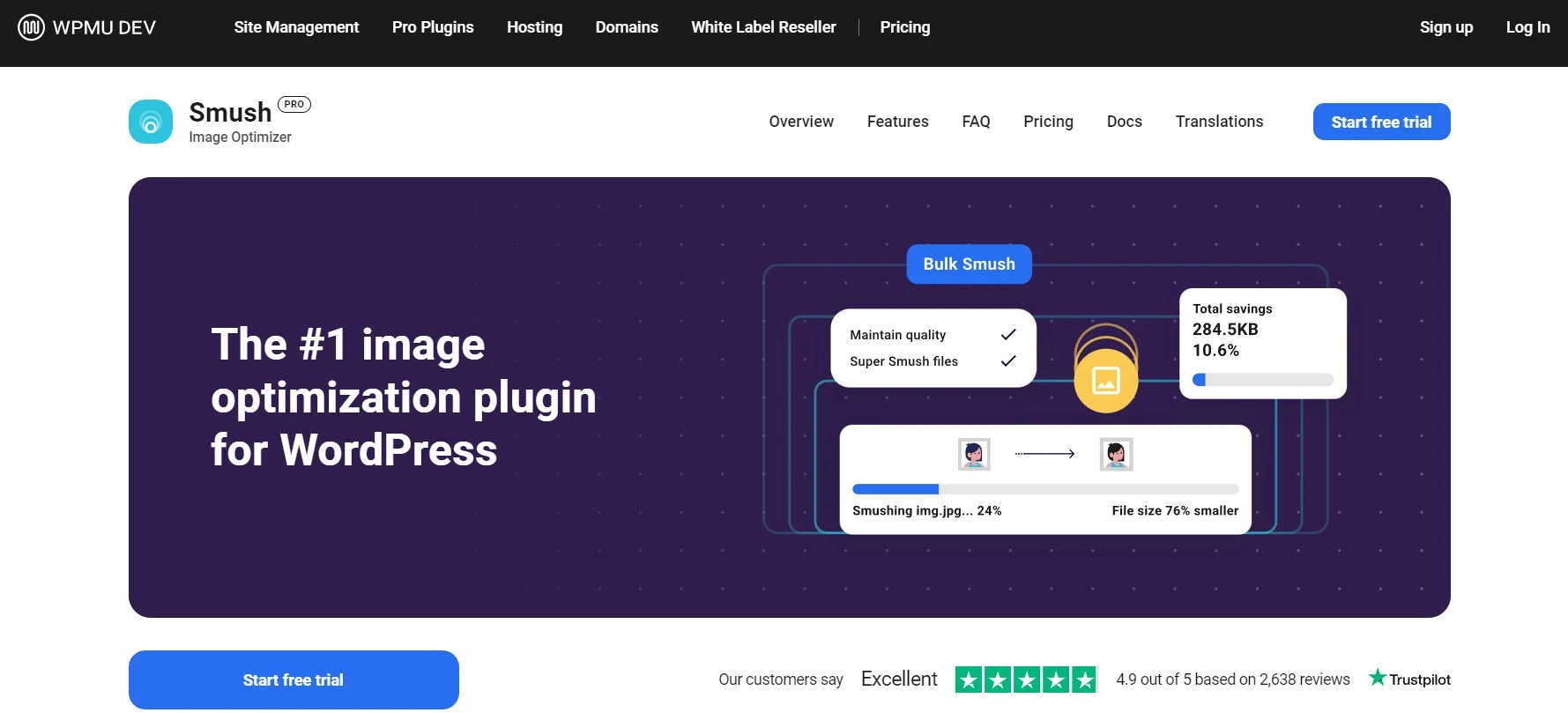
WP Smush automatically compresses and optimizes images, enhancing your website’s loading speed. The plugin also offers a bulk optimization feature, allowing you to optimize multiple images simultaneously. WP Smush can resize and scale images without compromising their quality, effectively reducing file size while keeping visual appeal intact.
Moreover, it seamlessly integrates with most WordPress themes and plugins, making it user-friendly and versatile.
Compress JPEG & PNG Images
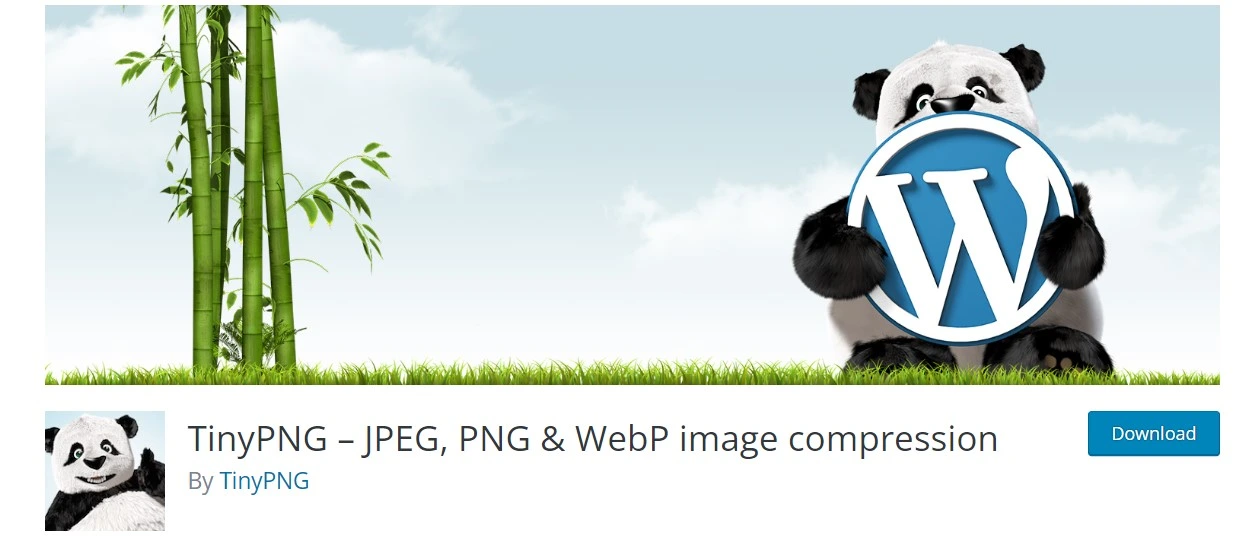
Compress JPEG & PNG Images automatically compresses and optimizes images on your site to reduce their file size without sacrificing quality. The plugin supports both JPEG and PNG image formats, making it versatile for different types of images.
It offers various compression options, allowing you to choose the level of compression that best suits your needs. Compressing images can significantly improve page loading speed, which is crucial for user experience and SEO. Additionally, this plugin offers a bulk optimization tool that enables you to quickly and easily optimize numerous photographs at once.
Robin Image Optimizer

Robin Image Optimizer utilizes advanced algorithms to compress and optimize images, ensuring that the quality is not compromised. With this plugin, you have the flexibility to set specific compression levels and resize images according to your website’s requirements.
The user-friendly interface of Robin Image Optimizer makes it easy to navigate and manage your image optimization tasks. Additionally, the plugin offers options for bulk image optimization, allowing you to optimize multiple images at once.
While Robin Image Optimizer is free to use, there is a limitation on the file size of images it can process in the free version. Upgrading to the pro version grants you the ability to compress any size image and integrate it with additional plugins.
reSmush.it
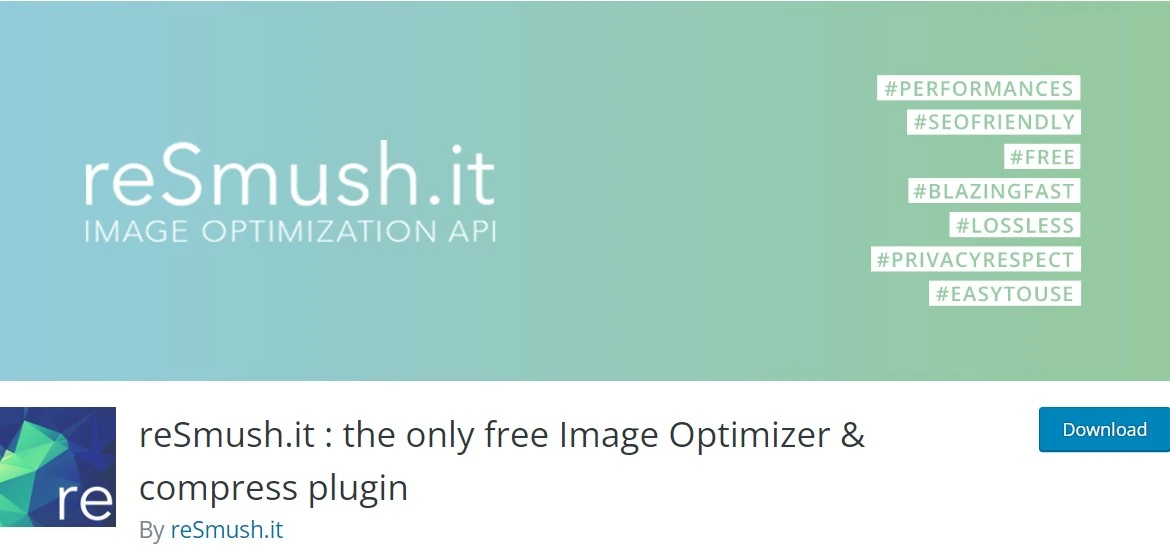
With reSmush.it, you can automatically optimize images as they are uploaded to your website, reducing their file size without compromising on quality. This plugin supports various image formats including JPEG, PNG, and GIF, making it versatile for different types of images.
In addition, reSmush. also allows you to optimize existing images in your media library with just a few clicks. You have the option to choose between lossless and lossy compression, giving you control over the level of optimization you prefer.
Choosing the Best One!
With so many options available, choosing the right image optimization plugin can indeed be challenging. However, there are a few factors you can consider to make an informed decision
Compatibility
Ensure that the plugin is compatible with your website platform or Content Management System (CMS). Check if it integrates smoothly without causing any conflicts or disruptions.
Features
Evaluate the features offered by each plugin and determine which ones align with your specific needs. Consider aspects such as compression algorithms, image format conversion, lazy loading, and analytics/reporting tools.
User Reviews
Look for customer reviews and ratings to gain insight into the experiences of other users. Pay attention to their feedback on performance, ease of use, and customer support. This will give you a better understanding of how well the plugin performs in real-world scenarios.
Once you have considered these factors, you can shortlist a few plugins that seem promising. It’s a good idea to try out the free versions or take advantage of any trial periods offered by the developers. This will allow you to test the functionality and performance of the plugins firsthand before making a final decision.
FAQs
What is an Image Optimization Plugin?
An image optimization plugin is a valuable tool that improves your website’s image. It automatically compresses and resizes them, enhancing website performance and loading speed. These plugins also enable you to add alt tags, captions, and descriptions for better SEO.
Why You Need a WordPress Image Compression Plugin?
Using a WordPress image compression plugin is essential for optimizing image size, which speeds up page load times, enhances website performance, and improves user experience. These plugins also help conserve server disk space and bandwidth while maintaining image quality.
How to Compare the Best Image Optimization Plugins?
When it comes to image optimization plugins, it’s essential to evaluate their features and capabilities. Consider the impact of image optimization on your website’s speed and performance. Take into account pricing options and compatibility with your Content Management System.
What is the best image optimization plugin?
One highly recommended option is ShortPixel Image Optimizer. This plugin stands out for its versatility and range of features. It offers both lossy and lossless compression, as well as the ability to convert images to the WebP format.
What are the best WordPress plugins for image optimization?
When it comes to image optimization for WordPress, several standout plugins in 2026 can help enhance your website’s performance. Let’s take a look at some of the best options available ShortPixel Image Optimizer, EWWW Image Optimizer, Imagify, and Smush.
What is a good image optimization plugin and how does it work?
A good image optimization plugin is one that effectively reduces the file size of images without compromising their visual quality. It works by using various compression techniques to remove unnecessary data from an image, such as metadata and excessive color information. This results in a smaller file size, which leads to faster loading times for your website.
Is there any free version of these image optimization plugins?
Yes, many of the top image optimization plugins offer free versions with limited features. These free versions are a great option for website owners who want to optimize their images without incurring any additional costs.
What are some of the Best Free Image Optimization plugins in WordPress?
Ewww Image Optimizer, Resmush.it, Imagify, Optimole, and ShortPixel Image Optimizer are some of the Best Free Image Optimization Plugins in WordPress.
Where do you recommend buying a new WordPress Image Optimization Plugin?
When it comes to buying a new WordPress image optimization plugin, there are a few options you can consider. Here are some recommendations Official Plugin Marketplaces, Developer Websites, Online Marketplaces, Recommendations from Trusted Sources, Research, and Comparisons.
Over to you
In conclusion, image optimization plugins are essential for improving website performance and user experience. By reducing the file size of images without compromising quality, these plugins help your website load faster, reduce bandwidth usage, and ultimately improve SEO rankings.
After extensive testing and comparison, we have identified the Best Image Optimization Plugins in 2026
- Smush is a popular WordPress image optimization plugin that compresses and optimizes images without compromising their quality.
- ShortPixel is another plugin that automatically optimizes images upon upload and offers a bulk optimization feature.
- Imagify reduces image size without compromising visual quality and offers different optimization levels.
- EWWW Image Optimizer optimizes images in real time and can also convert them to the best file format for web use.
- Optimole automatically compresses and serves optimized images through a global CDN for faster loading times.
- WP-Optimize not only optimizes images but also cleans up your WordPress database for improved site performance.
These plugins are essential for optimizing your website’s images, improving page load times, and enhancing user experience. However, each plugin has its unique features and benefits, so it’s important to choose one that aligns with your specific needs.
Remember to prioritize features like image compression, lazy loading, and responsive design optimization. Additionally, consider plugins that offer advanced options for customization and provide regular updates for security and performance improvements.
Once you have narrowed down your options based on these criteria, it’s a good idea to test out a few plugins before making a final decision. Many plugins offer free versions or trial periods that allow you to evaluate their performance and user-friendliness.




