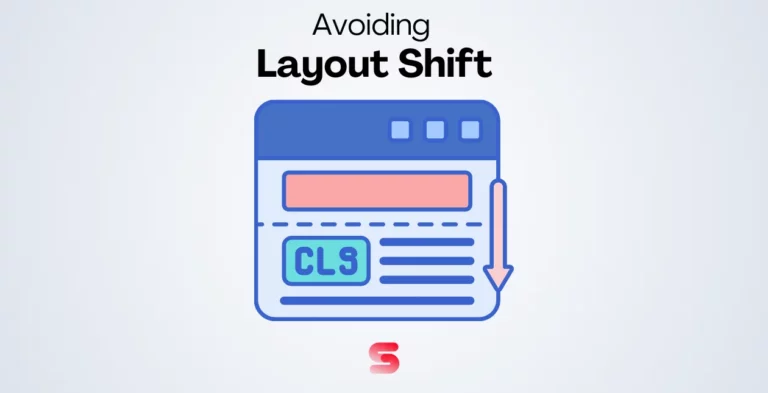SEO Optimize Blog Posts for search engines to ensure maximum visibility and organic traffic to your WordPress website. In 2026, search engine optimization (SEO) practices continue to evolve, and it’s essential to stay up-to-date with the latest strategies to achieve better rankings.
Implementing effective SEO techniques can improve your blog’s visibility and attract a larger audience. In this guide, we will explore four essential steps to SEO optimize your blog posts in WordPress for the 2026.
You can optimize your blog posts in WordPress for maximum SEO impact. Remember that optimization is an ongoing process, and it’s important to regularly analyze your performance, monitor keyword rankings, and make necessary adjustments to improve your content’s visibility and organic traffic continually.
With a strategic and comprehensive approach to blog post optimization, you can position your WordPress blog for success in search engine rankings and effectively reach your target audience.
Before diving into the technical aspects of optimization, it’s essential to have a clear understanding of your target audience and goals. Define who your ideal readers are, their demographics, and what they are searching for. This information will help you create content that resonates with your audience and meets their specific needs.
Identify your goals for each blog post, whether it’s driving more traffic, increasing conversions, or establishing thought leadership. Understanding your audience and goals will guide your optimization efforts.

Steps to SEO Optimize Blog Posts in 2026
Keyword Research
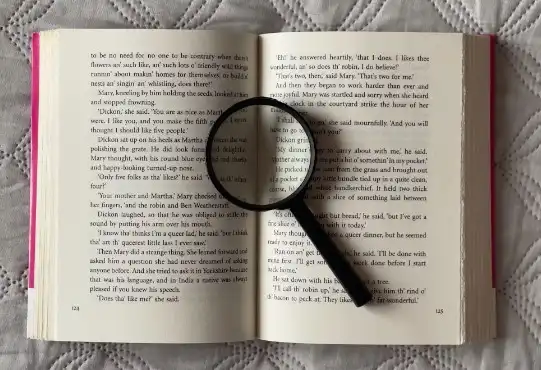
Keyword research is an essential component of SEO that involves identifying the keywords and phrases that people use to search for information related to your business or brand. with the help of keyword research, you can gain valuable insights into the language and terms that your target audience uses and create content that aligns with their interests and needs.
In the keyword research process, start by brainstorming relevant topics related to your blog post. Think about the main theme or subject matter and list any keywords or phrases that come to mind. This initial brainstorming will help you generate a broad list of potential keywords to explore further.
- Understand Your Audience: Identify the language and terms your target audience uses to search for information.
- Brainstorm Relevant Topics: Generate a broad list of keywords related to your blog post’s main theme.
- Utilize Keyword Research Tools:
- Expand Keyword List: Discover new keywords related to your initial ideas.
- Analyze Search Volume: Identify keywords with high search volume.
- Assess Competition: Choose keywords with reasonable competition levels.
- Select High-Potential Keywords: Choose keywords that align with your content and have good search volume and manageable competition.
Title Tag Optimization
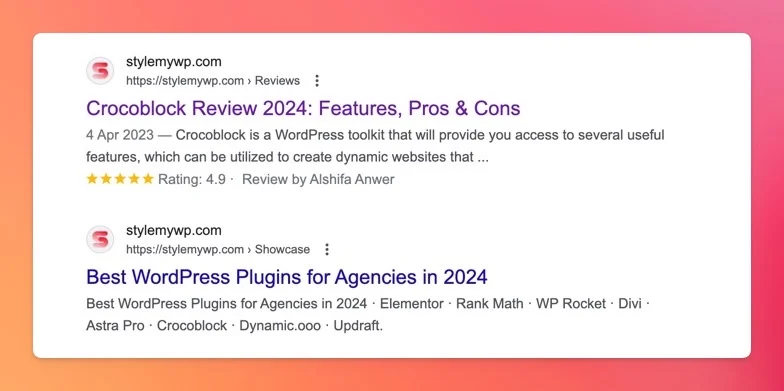
Title Tag is an HTML tag <title>, which is responsible for providing a web page title to web browsers and search engines.
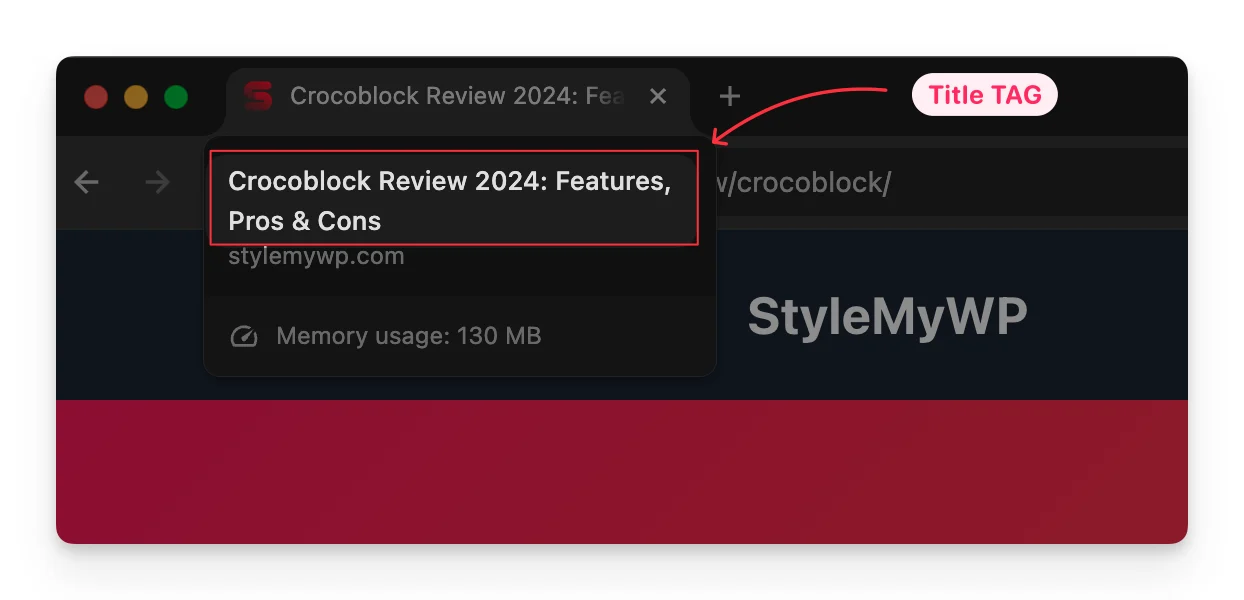
The Title Tag Text directly influences a website’s search engine ranking. It must be clear and concise, accurately describing the page’s content.
You can target 50-60 characters to avoid truncation in the search results. If it is not of the proper length, your snippet on the search engine will not be what you want it to be.
Engaging Content for Better Ranking
- Conversational Tone: Use language that feels natural and easy to understand.
- Relevant Examples: Include practical examples to illustrate your points and connect with readers.
- Address Pain Points: Identify and address the challenges faced by your target audience.
- Improved User Experience: Enhance user engagement and satisfaction with well-written content.
- Increased Social Sharing: Compelling content is more likely to be shared on social media, boosting reach.
URL Optimization
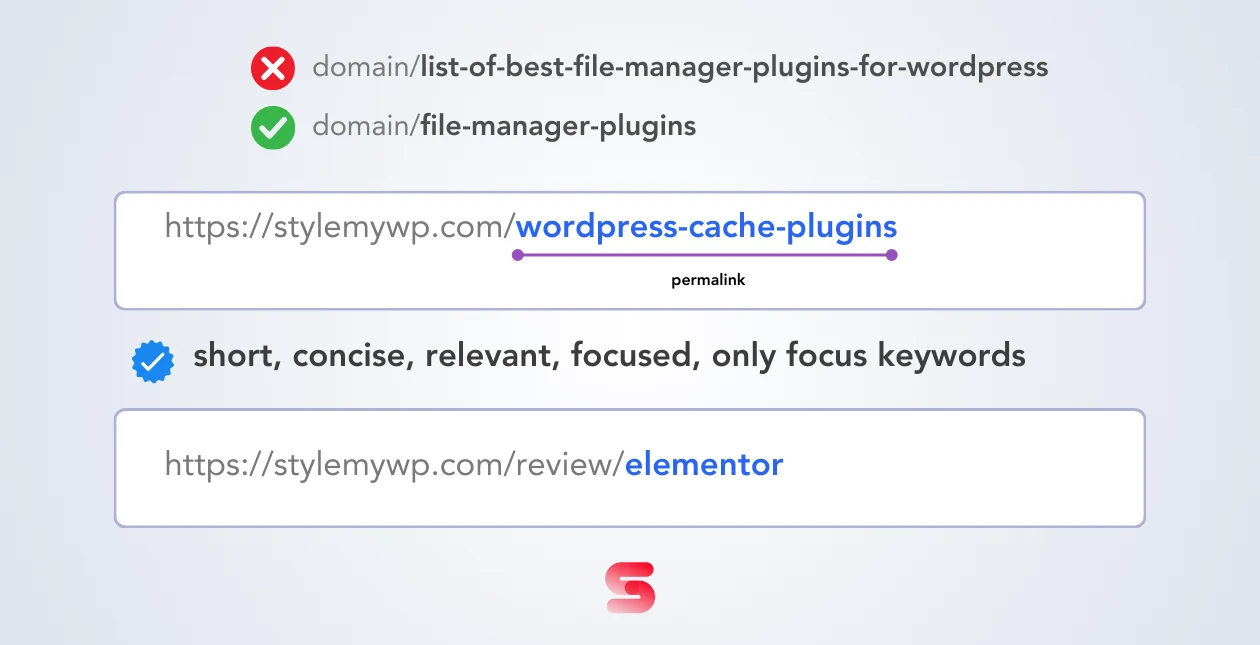
Optimized URLs can significantly improve a website’s search engine ranking. Search engines use URLs to determine a page’s relevance to a user’s search query. A clear, descriptive URL that includes relevant keywords can help search engines understand the page’s content better and improve its ranking in search results.
A well-optimized URL can improve the click-through rate (CTR) of a website. When users see a URL that is clear, descriptive, and relevant to their search query, they are more likely to click on it. This can lead to increased traffic to your website and potentially higher conversion rates.
Search engine crawlers use URLs to crawl and index a website’s content. As such, Optimized URLs can help crawlers understand your website’s structure and index its content more efficiently. This can help ensure that all relevant content on your website is indexed correctly and appears in search results.
Optimized URLs are also beneficial for social sharing. When users share links on social media platforms, a clear, descriptive URL can make the link more attractive and clickable. This can lead to increased sharing and engagement on social media, further boosting your website’s visibility.
Heading Tags Optimization
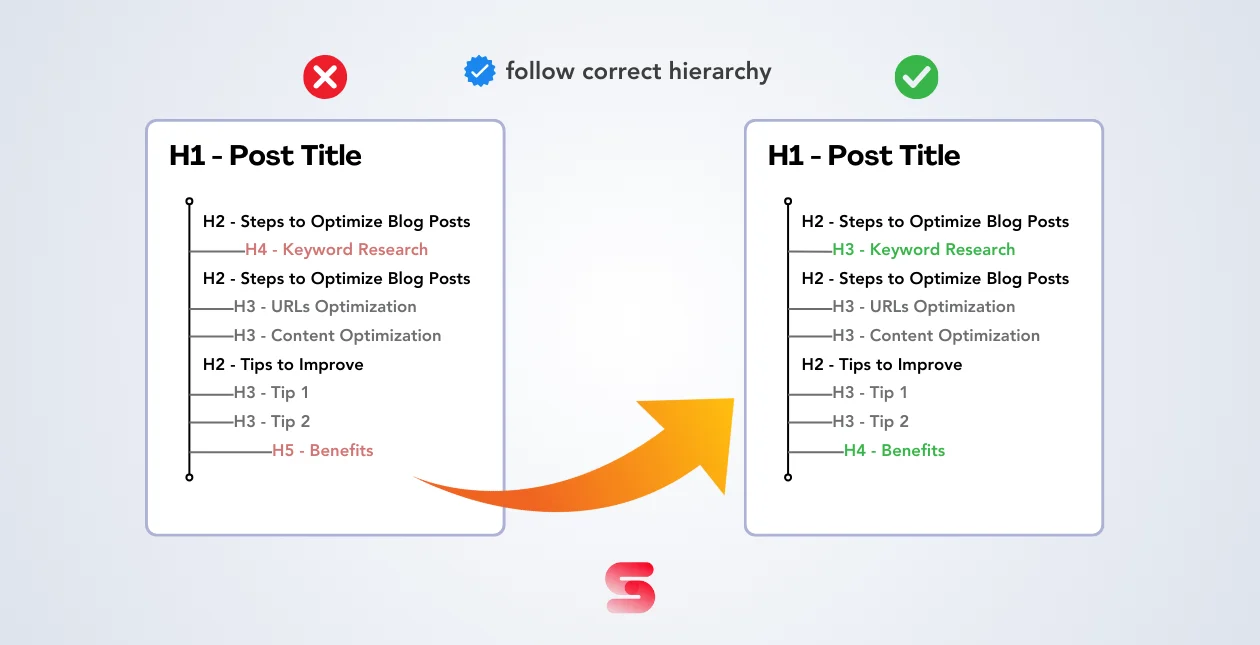
Heading tag optimization is crucial for on-page SEO as it helps organize content, making it more readable and user-friendly.
- Using Correct HTML Tags: Utilize the correct HTML tags (H1, H2, H3, etc.) to structure your content effectively.
- Organizing Content: Use heading tags to divide your content into sections, making it easier for users to navigate and understand.
- H1 Tag for Main Heading: The H1 tag should be used for the page’s main heading and should include the primary keyword to help search engines understand the page’s main topic.
Content Optimization

- Keyword Optimization: Keyword optimization is one of the fundamental aspects of content optimization. This involves strategically using your primary keyword and related keywords throughout your content. By including these keywords naturally within your content, you can improve your chances of ranking higher in search engine results pages (SERPs) for relevant queries.
- Readability and Tone: While optimizing your content for search engines, it’s important to maintain a natural and readable tone. Avoid keyword stuffing or using keywords in a way that makes the content sound forced or unnatural. Instead, focus on creating high-quality content that provides value to your audience.
- Mobile Optimization: With the increasing number of users accessing the internet on mobile devices, it’s essential to ensure that your content is optimized for mobile viewing. This includes using responsive design principles to ensure that your content displays correctly on a variety of devices and screen sizes.
- Social Media Optimization: Content optimization also extends to social media platforms. Creating content that is shareable and engaging can help increase your reach and drive more traffic to your website. Additionally, using social media tools to promote your content and engage with your audience can further enhance your content’s visibility and impact.
Continuously monitor and optimize your content

1. Continuously Monitor and Optimize Your Content
- Regularly analyze your website’s performance data.
- Track changes in search behavior and trends.
- Identify opportunities to improve your content.
- Stay ahead of the competition by adjusting your optimization strategy based on performance data.
2. Update and Refresh Your Content Regularly
- Search engines favor fresh, updated content.
- Revisit old blog posts to add new information and update statistics.
- Improve SEO by keeping content current.
- Engage readers and encourage them to return for more.
Content Readability

1. Importance of Content Readability
- Readability is crucial for creating engaging and accessible written content.
- It refers to how easily a reader can understand and consume the information presented.
- Factors influencing readability include sentence structure, vocabulary, and formatting.
2. Use Simple and Clear Language
- Avoid using complex or technical language that can alienate readers.
- Use clear and straightforward language to make it easy for readers to understand the message.
- Avoid unnecessary jargon or industry-specific terms unless they are essential to the topic.
3. Consider Your Audience
- Tailor your language and style to suit your target audience.
- Use language that is appropriate for the level of understanding of your readers.
- Consider the demographics and preferences of your audience when creating content.
4. Focus on Vocabulary
- Use vocabulary that is appropriate for your target audience.
- Avoid using overly complex words or phrases that may confuse readers.
- Use words that are familiar to your audience and relevant to the topic.
5. Use Formatting to Enhance Readability
- Break up text into short paragraphs to make it more visually appealing and easier to digest.
- Each paragraph should focus on a single idea or topic to maintain coherence.
- Use clear transitions between paragraphs to help readers follow the flow of your content.
Optimize Blog Posts for Mobile
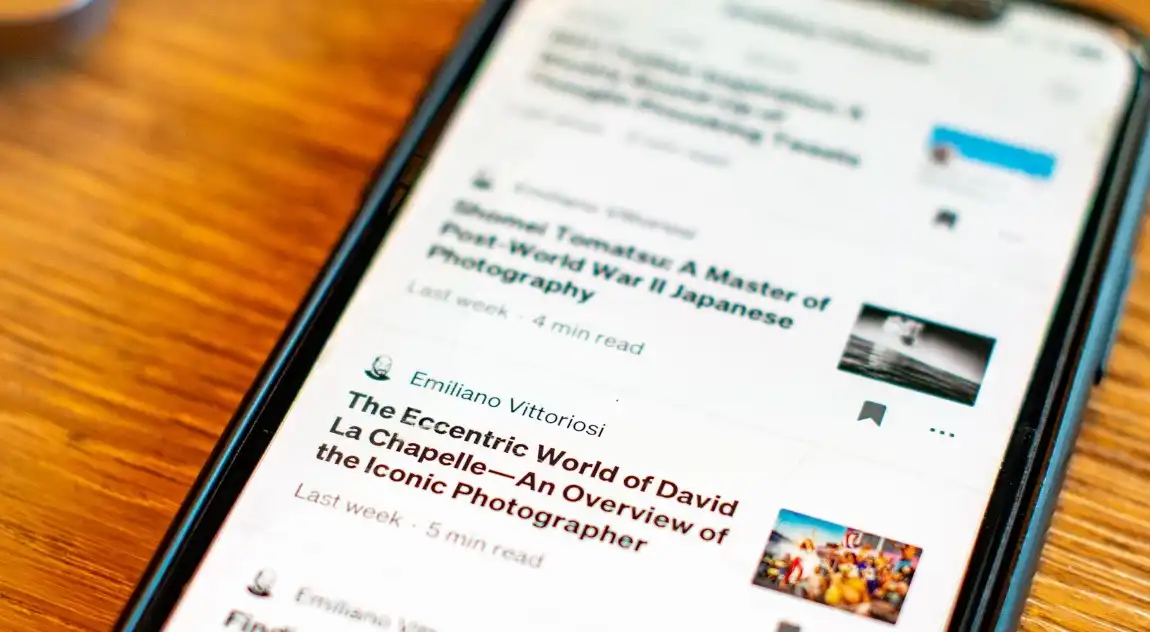
- Use Responsive Design
- Implement a responsive design to ensure your blog adapts to different screen sizes and resolutions.
- Provide a seamless experience for users across all devices, including smartphones and tablets.
2. Simplify Layout
- Keep the layout simple and clean, with plenty of white space around text and images.
- Make it easier for users to read and navigate your content on smaller screens.
3. Optimize Font Size
- Use a font size that is large enough to be easily readable on mobile devices.
- A font size of at least 16 pixels is recommended for body text, with larger sizes for headings.
4. Improve Navigation
- Use a mobile-friendly navigation menu that is easy to use on touchscreens.
- Consider using a hamburger menu or a simple dropdown menu for easy access to different sections of your blog.
5. Break Up Content
- Break up your content into shorter paragraphs and sentences to make it easier to read on mobile devices.
- Avoid long blocks of text that can be overwhelming on smaller screens.
Adding Internal and External Links to SEO Optimize Blog Posts
1. Importance of Internal and External Links
- Internal and external links are crucial for SEO optimization and user engagement.
- Internal links help establish a hierarchy and structure for your website, making it easier for users to navigate and find relevant content.
- External links provide additional value and context to your content, improving its credibility and relevance.
2. Using Internal Links
- Choose relevant anchor text that accurately describes the content of the linked page.
- Use internal links sparingly and only when they add value to the reader’s experience.
- Internal links help search engines understand the context of the linked page, improving its ranking in search results.
3. Using External Links
- Choose reputable and relevant sources when adding external links.
- Use external links sparingly and only when they provide additional value or context to your content.
- Set external links to open a new tab or window to prevent users from navigating away from your site entirely.
4. Best Practices for Adding Links
- Use descriptive anchor text that accurately reflects the content of the linked page.
- Avoid using generic anchor text like “click here” or “read more.”
- Monitor and update links regularly to ensure they are still relevant and functional.
5. Benefits of Adding Links
- Internal links help improve website navigation and user experience.
- External links can improve the credibility and authority of your content.
- Both internal and external links can help improve your website’s SEO ranking.
Add a Table of Contents (TOC) to your Blog Post
1. Enhancing User Experience with a Table of Contents (TOC)
- A table of contents provides a quick overview of the topics covered in your post.
- It allows readers to jump to the sections that interest them most, improving accessibility and navigation.
2. Placement of the Table of Contents
- It’s best to place the table of contents near the beginning of your post, either at the top or just after the introduction.
- This makes it easy for readers to find and navigate to the sections they’re interested in.
3. Creating Clear and Descriptive Headings
- Use clear and descriptive headings for each section of your post.
- This not only improves the usefulness of your table of contents but also enhances the overall readability of your post.
4. Formatting the Table of Contents
- Use a clear and legible font for your table of contents.
- Consider using bold or a different color to make the headings stand out.
- Use a list format to make it easier for readers to scan and navigate the table of contents.
5. Testing the Table of Contents
- Once you’ve created your table of contents, test it to ensure it works correctly.
- Click on each link to make sure it takes you to the correct section of your post.
Conclusion
In conclusion, optimizing your blog post for search engines is an essential aspect of creating content for your WordPress website. By following the best practices outlined in this article, you can improve your chances of ranking higher in search engine results pages and driving more traffic to your website.
SEO Optimize Blog Posts for WordPress is a crucial aspect of digital marketing that can significantly improve your website’s visibility, organic traffic, and overall success.
By following the steps outlined in this guide, you can effectively optimize your blog posts to rank higher in search engine results and attract more visitors.
Remember, SEO is not a one-time fix; it’s a continuous journey of refinement. Regularly analyze your results, stay updated on the evolving search engine algorithms, and experiment with different strategies to discover what works best for your unique content and audience.
Embrace the power of SEO to unlock your WordPress blog’s full potential and connect with a wider audience.