We are mostly staring at our digital screen these days, even when you are reading this post, you are actually looking at your screen.
According to a study an average user’s screen time is about 6 hours 58 minutes, which is just too much. Staying for a long time in front of a screen could lead to several visionary problems.
But luckily there is rising awareness about this issue and companies are trying to overcome this problem. Popular companies like Youtube, Facebook, and Instagram introduced Dark mode for their users so that the strain on the eyes could be reduced. Electronic devices like mobile, laptops, tablets, etc. are now coming with the dark mode feature as well.
If you are a WordPress site owner, then you must also consider to use dark mode functionality your website so that your visitors could enjoy your content with an option to switch to the dark mode. To make this possible, there are several plugins available which allow you to setup this feature.
In this post, we are going to unleash the best WordPress plugins that allow you to add Dark Mode to your website and their features. So just sit down relax, and read this post to find the best plugin for you.
And make sure that your Dark mode is on!
List of Best WordPress Dark Mode Plugins in 2026
WP Dark Mode
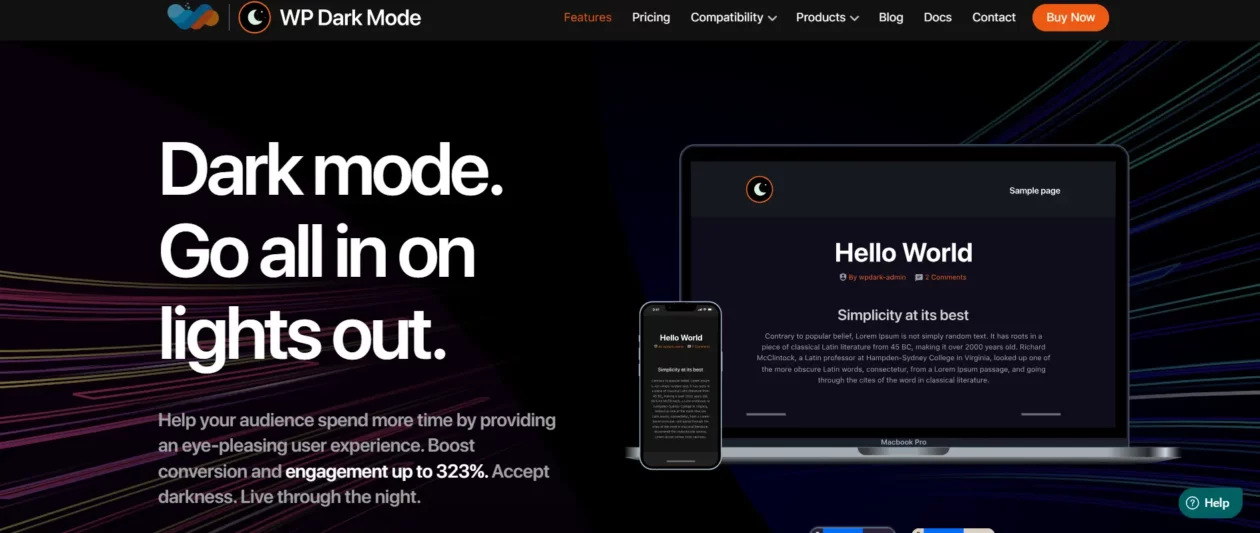
WP Dark Mode is a ready-to-start plugin. This plugin starts working as soon as you install and activate it. Once this plugin is activated, your visitors will be able to enjoy your content in dark mode based on their device content.
WP dark mode supports all major operating systems and is compatible with most WordPress themes.
You can also add a toggle button to enable your visitors to turn Dark Mode ON and OFF. Not only this, WP Dark Mode comes with lots of features like can make dark mode the default mode of your website, time-based dark mode, dark mode toggle animation, and more.
If we talk about its pricing, then you’ll be happy to know that it is free to download. There is also a pro version that offers you additional features. But if have basic needs and just want to add dark mode to your website, it is recommended that you should go for the free version.
Night Mode for WordPress
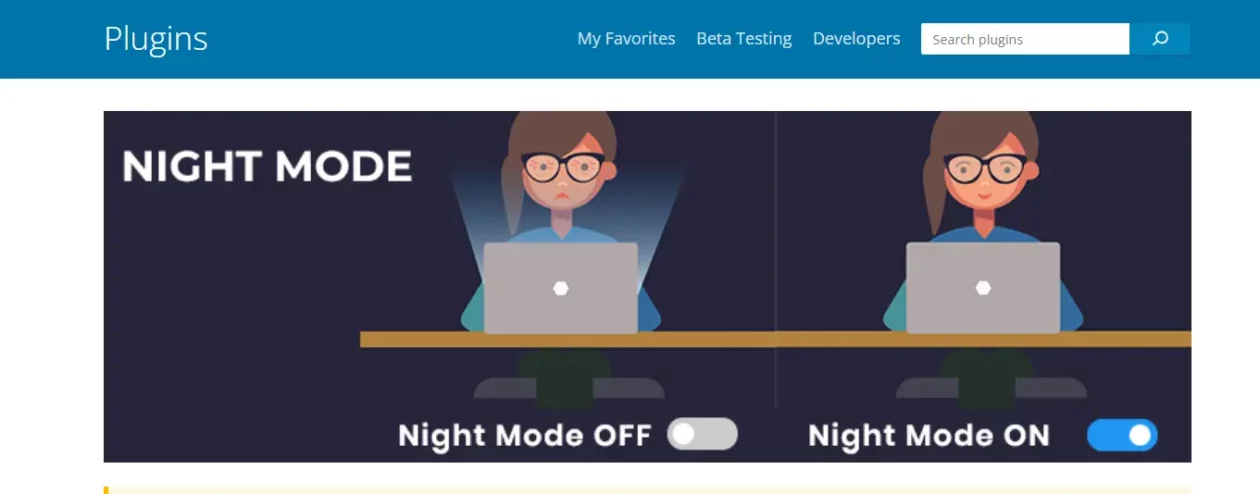
Night Mode for WordPress is simply more than just a dark mode plugin. You can even adjust the readability of the text, images, links, and other elements. It is an amazing WordPress plugin with a 5-star rating which allows you to add dark mode feature to your website.
This plugin is compatible with all the major browsers and the best part is that it is completely free to download and use. If you are looking for a completely free plugin that is easy to use, then you must check out Night Mode for WordPress
Blackout: Dark Mode Widget
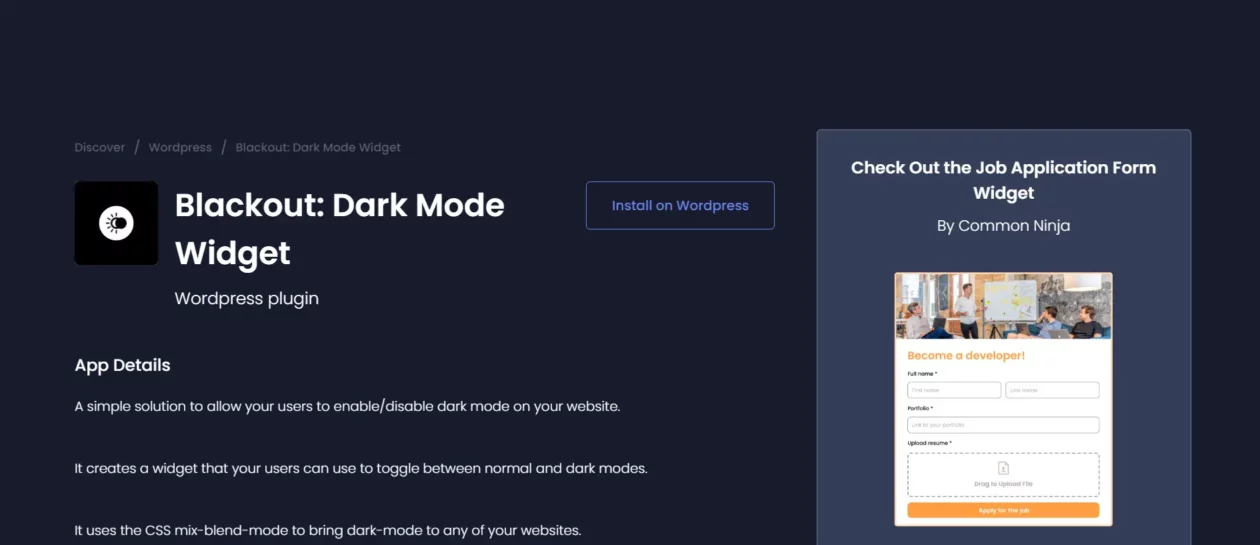
Blackout: Dark Mode Widget is one of the straightforward dark mode plugins to use. Since it does not offer many configurations, hence it is the easiest to use.
It starts working just after installation and allows user website visitors to toggle between dark mode and light mode.
This plugin uses CSS mix-blend mode to bring dark mode to your website which makes it simpler on one hand but on another, it limits it. Because of CSS, it may not work on all browsers.
But still, it is one of the best WordPress plugins available for free. You can download it from the official repository.
Dark Mode for WP Dashboard
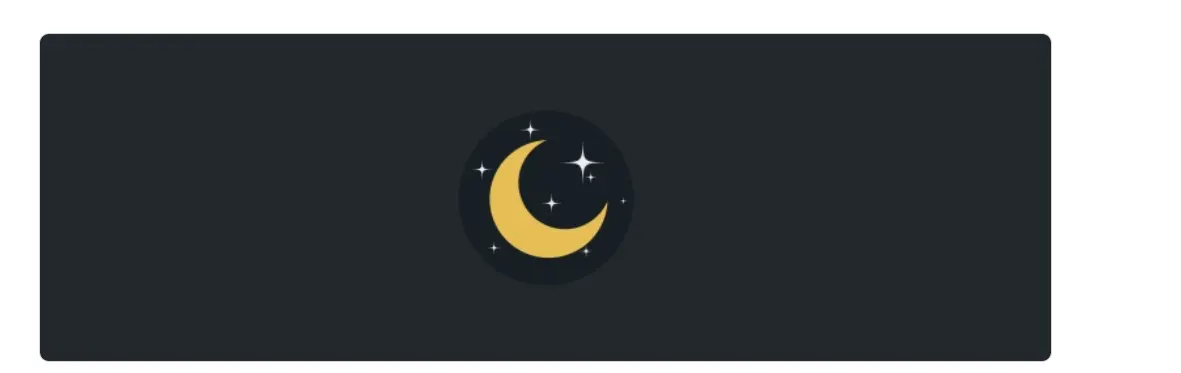
Dark Mode for WP Dashboard is another simple and minimalistic WordPress plugin to use. There are plugins like Night Mode for WordPress which don’t allows you to enable dark mode on the WordPress dashboard, but this allows you to do so.
It is simple and ready to work straight out of the box. The best feature of this plugin is that on the basis of the user’s profile, it enables dark mode.
Since this plugin is completely free to download and use, you can definitely go for it. Just download it from the official repository and go on!
Night Eye
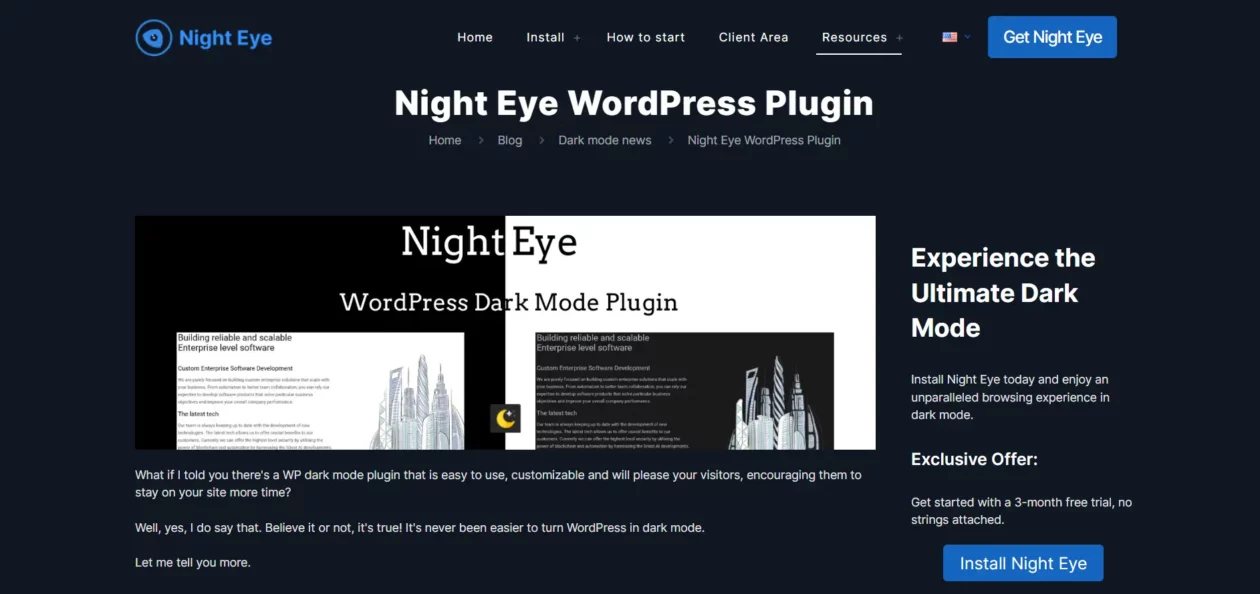
Night Eye is a freemium plugin to add dark mode to your website. With Night Eye you can easily make your users switch between dark mode and light mode. Just like other plugins of this type, it is also straightforward to use.
This plugin comes with various other features like it has a built-in color adjustment table to make customizing your dark mode easier.
This plugin is free to use, however, you can also go for the pro version which gives you access to more features like additional color customization and a scheduler using which the dark mode will be enabled for a particular period, and after that, it will automatically turn OFF.
It is free to download and use. It also has a pro version with a one-time fee of $40.
DarklupLite
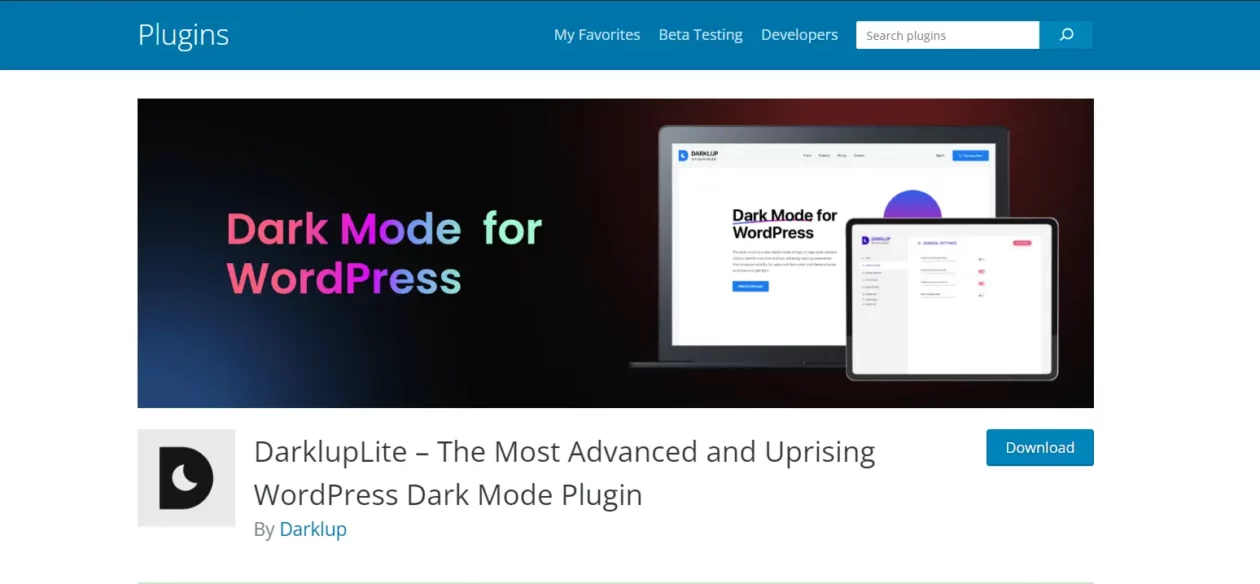
Darklup lite not only enables you to add dark mode to your website but also comes with lots of features to choose from. It is a powerful and feature-rich plugin with 5-star ratings. With Darklup Lite you can customize the dark mode of your website, the way you want.
The best thing is that it is compatible with Elementor and Gutenberg and supports most of the WordPress themes. You can easily adjust the color contrast and choose between various color schemes. You can also choose where you want to place the dark mode toggle button.
It is free to download but you can also check for its pro version with additional features.
Droit Dark Mode
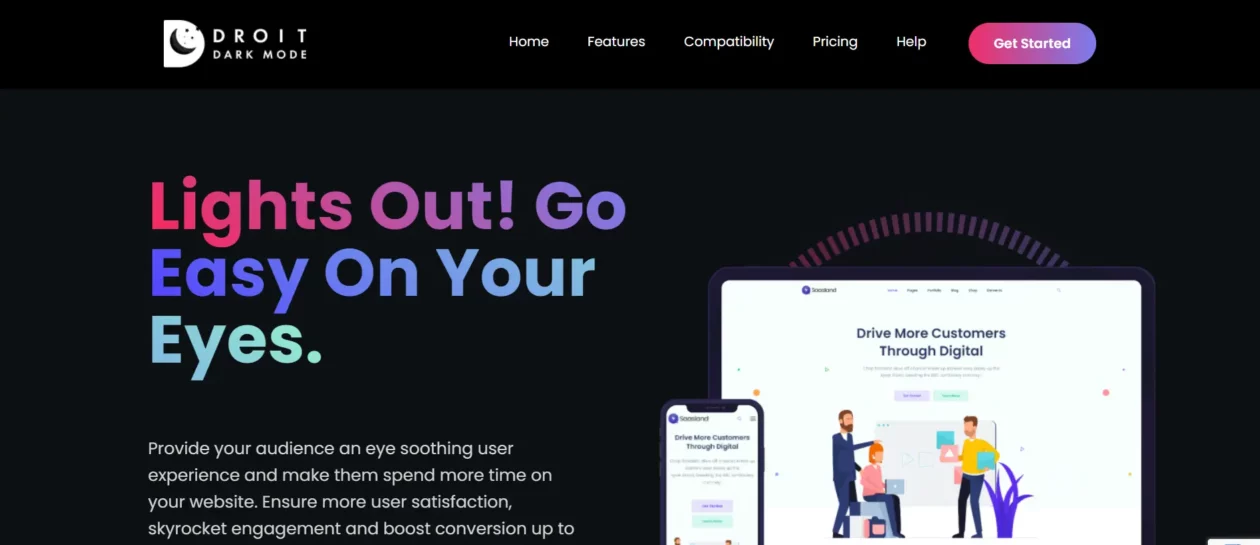
Droit Dark Mode is a feature-rich WordPress plugin to add dark mode to your website. This plugin makes it easy to enable dark mode on your website with a simple toggle ON and OFF switch. You can choose from various switch styles available and apply them on your website.
It has free as well as paid versions. The free version also comes with tons of useful features like a Floating switch button, Dashboard dark mode, set the dark mode as default mode, multiple switch styles, and much more.
Its paid version includes additional features such as dark mode timer, dark mode switch widget, custom color, custom switch text, and much more. The features of this plugin are so much to tell and you’ll only know it when you use it.
As mentioned above it is free to download and use as well as paid version is also there for you.
Go Night Pro

Go Night Pro bt CodeCanyon is a premium plugin for adding a dark mode to your website. This plugin comes with numerous options for your website. It allows to choose the color of your dark mode means not only black but you can any color in dark mode.
you can also set the time during which dark mode will be turned On. Its Save Last Time mode allows you to save users’ choices and enable it whenever a user visits your website again.
You can also choose button type on clicking which the user would toggle between dark mode and light mode.
This is a paid plugin and needs you to pay a fee to enjoy its features. However, there is a free version available also but it is limited in features.
QS Dark Mode
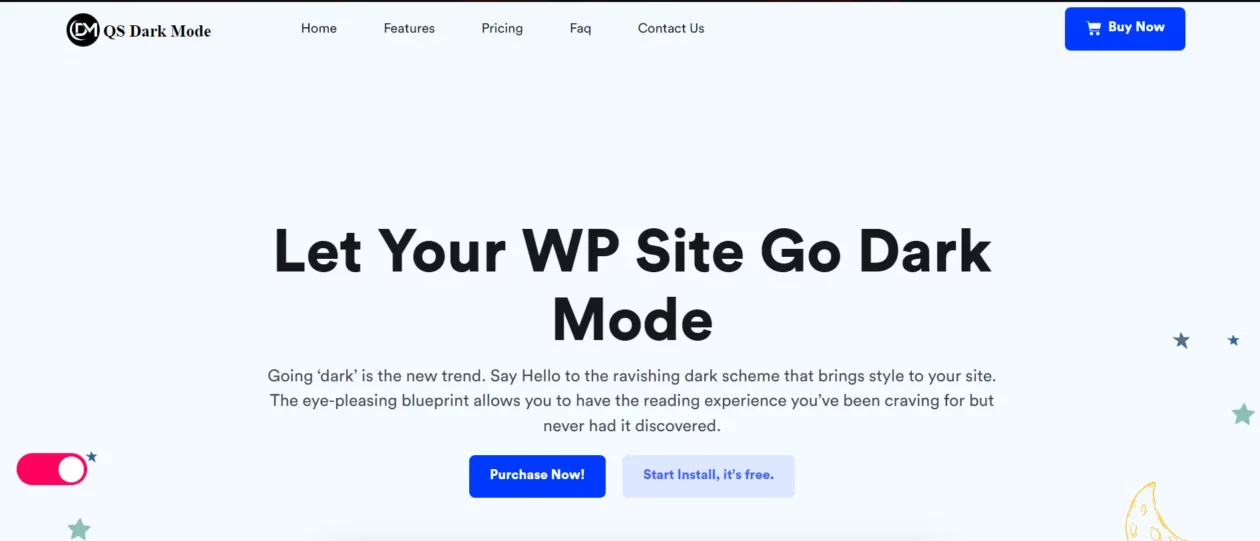
QS Dark Mode is a super easy and amazing way to create superb dark mode versions of your website. this plugin is easy to work with and also compatible with all browsers, operating systems, and themes.
Your users can easily switch between dark mode and light mode by just clicking the toggle button on the website page.
It is loaded with features like Dashboard Color scheme, Custom CSS, and Frontend Dark mode, and is also compatible with Elementor and Gutenberg.
DarkMySite
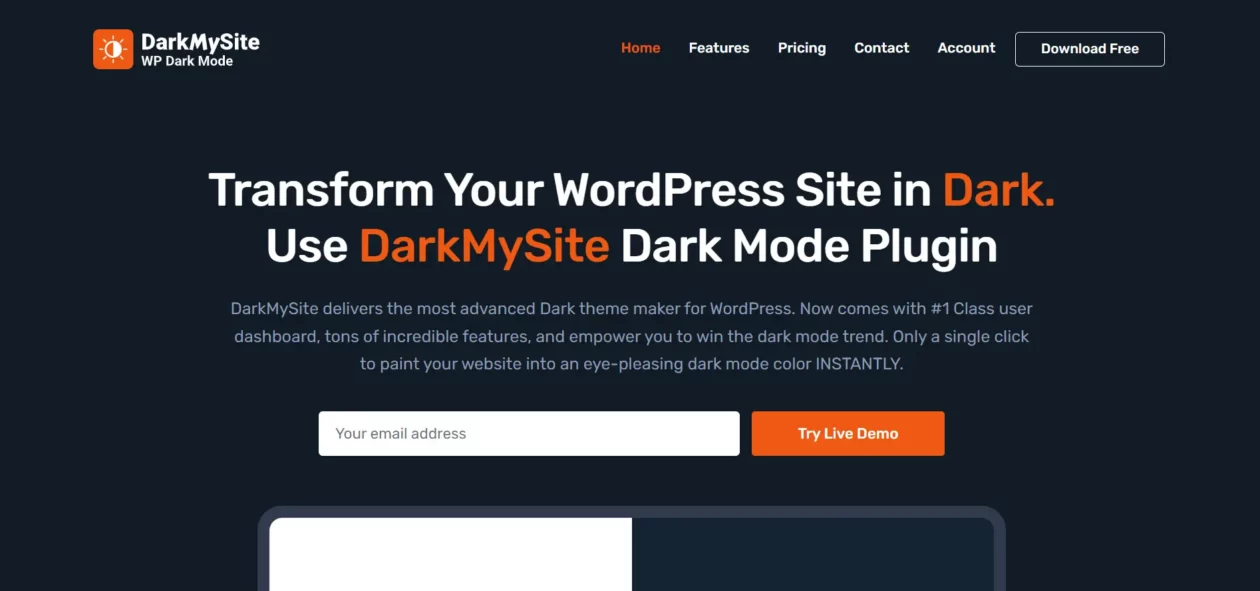
It is an advanced dark-mode plugin for WordPress. DarkMySite allows you to add dark mode to your site effortlessly
You can apply dark mode to your website with a single click and could automatically display your website in dark mode whenever the user visits your website.
DarkMySite adapts to users’ device and switch to dark mode accordingly.
FAQs
What is a dark mode plugin for WordPress?
A dark mode plugin is a WordPress plugin that allows you to add a dark mode option to your site using which your website visitors can enjoy your content without much strain on their eyes.
How to add a dark mode plugin to your WordPress?
Follow this method to install and activate the dark mode plugin:
👉Go to the themes section on your WordPress
👉Search for the theme you want
👉click on install
👉after installation, click on activate
What is the use of Dark Mode on a Website?
Dark Mode is a functionality on websites that changes the color theme of a website to darker shades, usually with a black or dark gray background and light text. It’s designed to reduce eye strain in low-light conditions, making it ideal for users who spend long hours on a screen or prefer browsing at night.
Dark Mode can also conserve battery life on OLED or AMOLED displays, as these screens use less power to display black pixels. Additionally, it provides a sleek and modern aesthetic that may be preferred by some users. Implementing Dark Mode on a website enhances user experience by offering a customizable viewing option. It’s an increasingly popular feature seen on many apps and websites.
Which is the best free dark mode plugin for WordPress?
DarkLup Lite is the best free dark mode plugin available. It comes with various features and different color schemes to choose from.
Over to you
So, here we are at the end of the list of the best dark-mode plugins for WordPress. All these plugins are basically made for adding a dark mode option to your website and your WordPress dashboard. There is nothing much to say because you’ll only know more about these plugins when you use them.
Like plugins of any other type, these plugins also have paid and free versions with some additional features. Whether you use paid or free plugins, the main thing is that you must use these to apply dark mode to your site. So that your visitors could enjoy your content without having much strain on their eyes. Using these plugins can be a little challenging but the documentation made by the plugin developers can clear your doubts to a great extent.
If you are still confused about which dark mode plugin you should choose, then read this article again and find the one that suits you best for your website. However, it is recommended to first check your requirement because although paid plugins provide additional features maybe you only need basic ones. Sometimes you just have a basic requirement that could be easily fulfilled with a free version. So, before spending your hard-earned money, think again!




