The default button widget in Elementor is limited with some basic button features and does not offer you some creativity in them so as to make it more captivating.
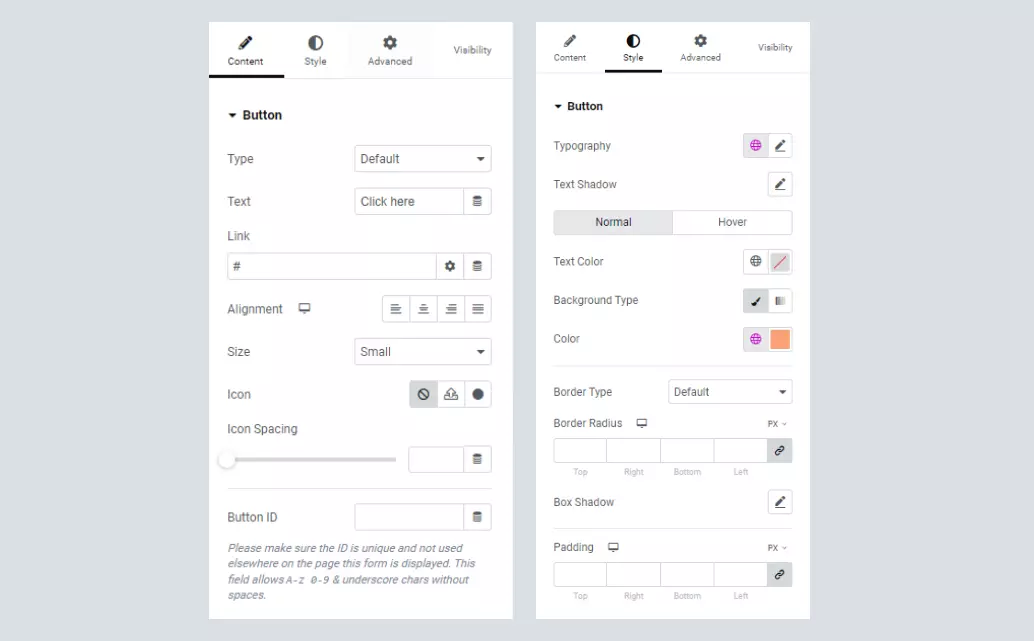
However, there are many add-ons that offer some creative and animated buttons out of the box that can dramatically give you insane CTR and results.
These button widgets can be added to any page or post on a WordPress website, and they can be positioned in various locations such as in the header, footer, or sidebar of a website. Basically, these widgets help in creating professional-looking buttons to make your content more engaging for visitors.
In this article, we were going to share features of some top-rated button widgets which will make your site more engaging and interactive.
The purpose or we can say use of button widgets is to create visually appealing buttons on websites like call-to-action buttons, links, or forms that persuade website visitors to take a specific action such as subscribing to a newsletter, registering for a webinar, or purchasing a product.
We are assuming that even beginners can relate to the topic and after whatever is mentioned above built a decent understanding to evaluate the essence of each plugin. Now moving ahead with our list and at the end of this article we give our personal recommendation So stick with us till the end of this article.
List of Best Button Widgets for Elementor in 2025
Crocoblock

Crocoblock is a complete toolkit for building dynamic websites, using Elementor page builder and/or WordPress Block editor. One of its Addon named JetElements offers button widget functionality that allows you to create custom buttons for your website with a variety of different styles, colors, and effects. Even users can add custom animations and hover effects to the button to make it more engaging and interactive. Button widgets are easy to use and deliver a lot of flexibility and customization options to help you achieve your desired look on your website.
Crocoblock Button Widget Features
- Customization options ( including Custom CSS )
- Tons of Animations
- Customizable Text, fonts, size, colors, and alignments
- Custom Icons.
- Pre-designed styles
Crocoblock button widgets are part of premium JetElements addons and their Starting price is $43 per year.
The Plus Addons
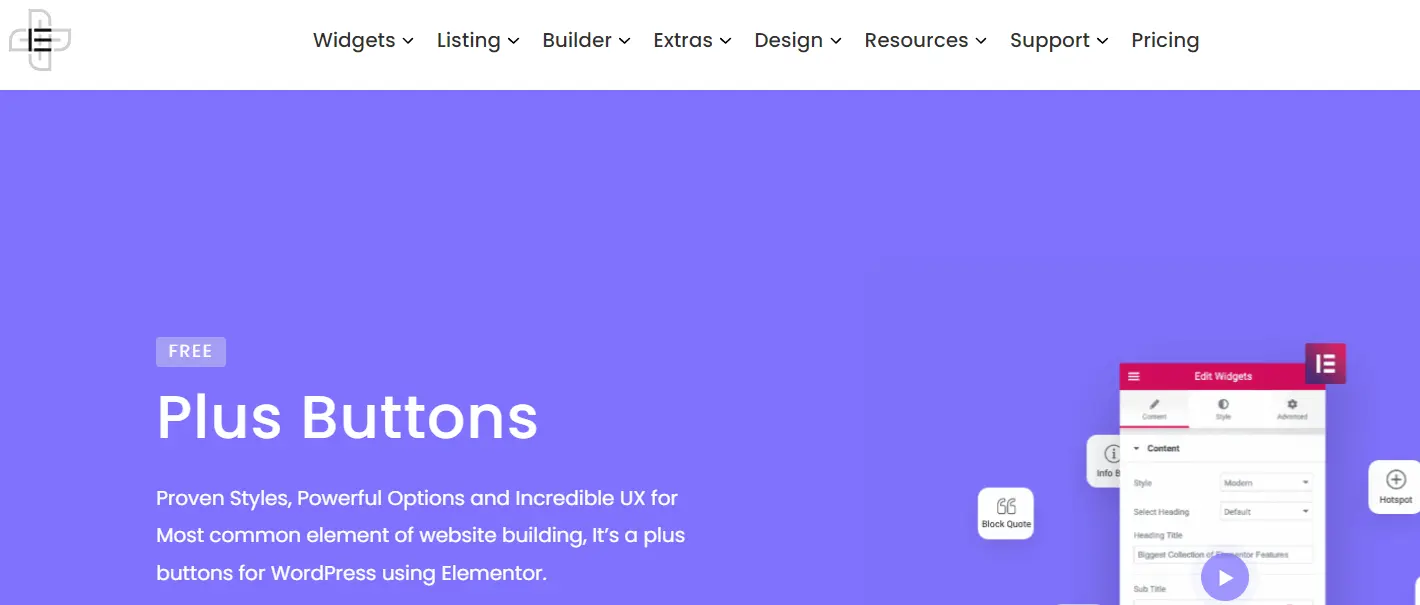
Plus Addon is a powerful plugin that provides users with a wide range of design options and customization capabilities to the Elementor page builder. One of its Tool Plus buttons widgets allows you to create beautiful and effective buttons for your website with a lot of flexibility and customization options to help Users achieve their desired look and feel and create engaging and interactive buttons that will help drive conversions and enhance the user experience on your website.
The Plus Addons Button Features
- 22+ Button Style
- Advanced Tooltip Options
- Custom CSS
- Customizable Style, size, and icons option.
- Hover Effects
The plus addon ” Plus buttons ” is Free to use. However, if you want to purchase premium its starting price is $39 per year with the extensive collection of 120+ Elementor widgets & extensions.
Qi Addons
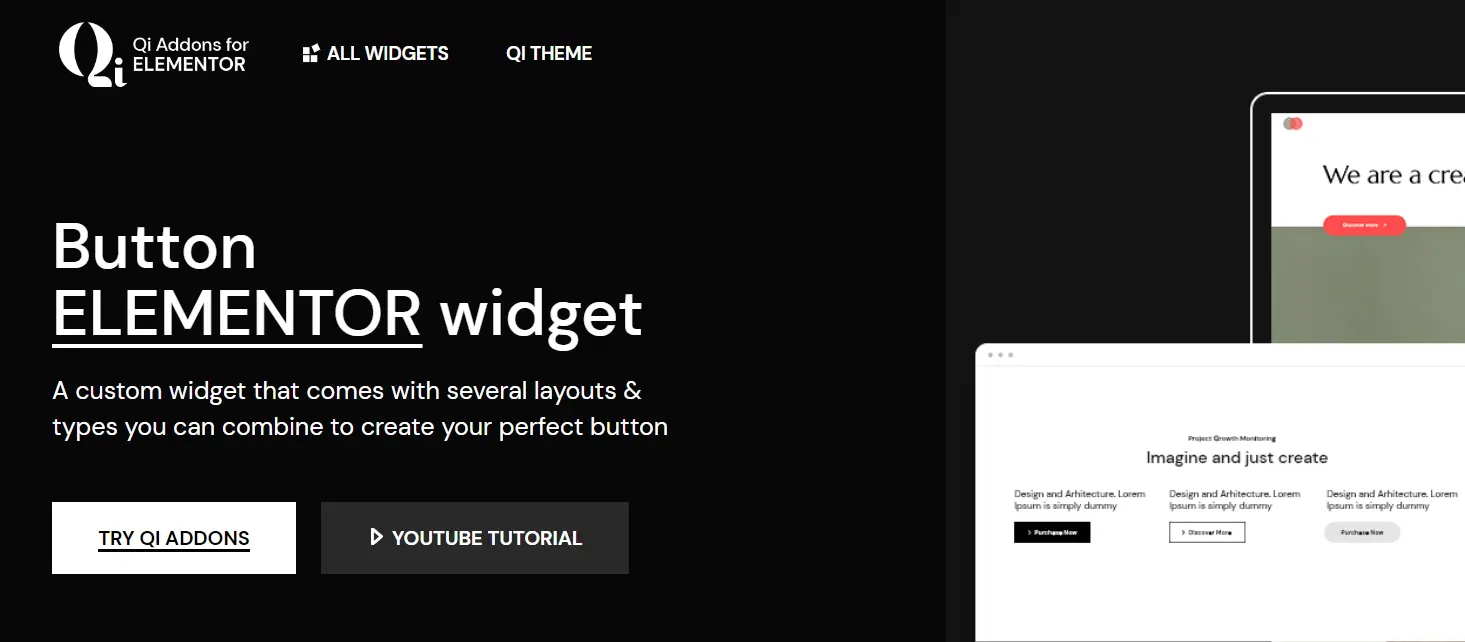
Qi Addons is a third-party plugin available for Elementor that can extend its functionality and provide additional design options and features. One of its Addon is Button Elementor widget which comes with several layouts & types you can combine to create your perfect button and It offers Typography with custom fonts. Overall it’s a decent Addon that can help make your buttons stand out and improve user experience.
Qi Addons Button Widget Features
- 100+ Custom widgets
- Switchable button sizes
- Buttons layout styles – filled, outlined, and textual.
- Custom fonts
- SVG shapes and gradient backgrounds
It has two versions Lite and Pro, Lite is free to use where as the Pro version is paid with starting price of $49 per year.
Exclusive Addons
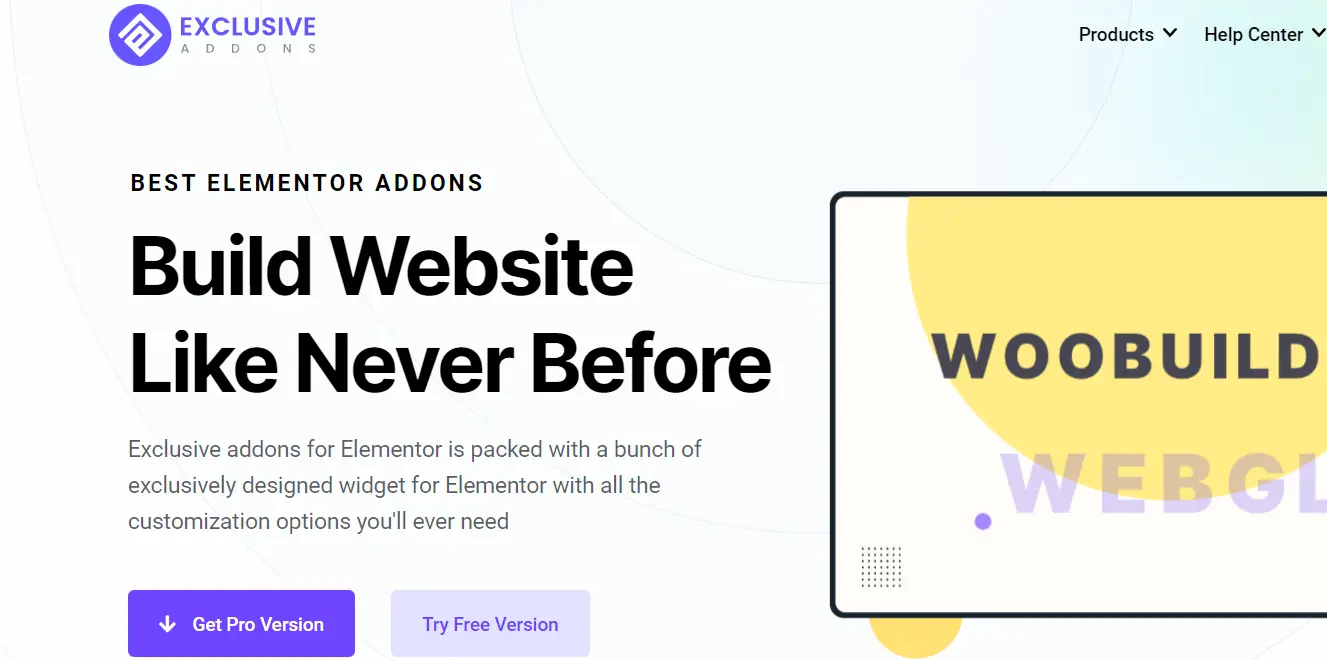
Exclusive Addon is a pack of premium Elementor add-ons that offer advanced design and functionality options for creating professional-looking websites. One of its addons is”Button” which allows its users to add a stylish and customizable Elementor Button to their site with animations and customization options such as different shapes, colors, sizes, and hover effects. But we need to install the Exclusive Addons plugin to add the button widgets.
Exclusive Addons Button Widget Features
- 13 Button effects
- Customizable button shape and size
- Custom Icon support
- Hover effects
It’s free to use and has Exclusive add-ons pro version whose starting price is $39 per year.
Droit Addons
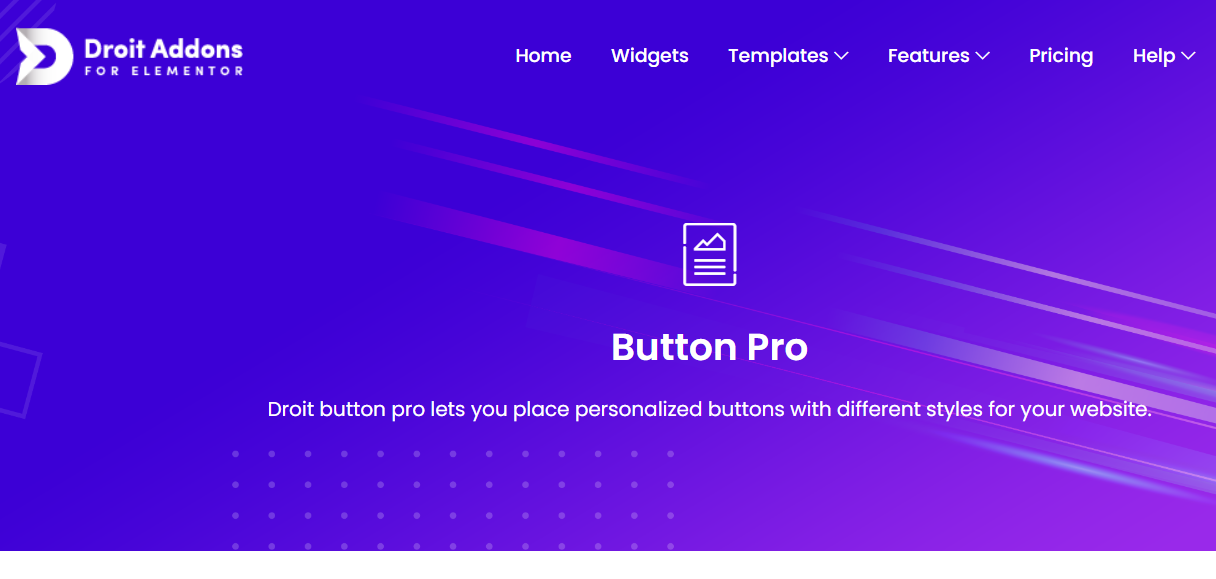
Droit Addons is a third-party plugin for the Elementor page builder in WordPress, It has Button Pro widgets that help you add personalized buttons for your website with in-depth customization options & different styles. Like any other addons mentioned above it also have all the essential features to enhance the design and functionality of your website. No coding language knowledge is required to use this user-friendly tool.
Droit Addons Button Widget Features
- Linking options
- 80+ WIDGETS
- Customizable Button Alignment
- Customizable button text, font size, font style, and color
- Button styles ( including flat, gradient, 3D, and more )
Button widgets by Droit Add-ons are free to use if you have Droit Elementor Addons. They also have a premium version with starting price of $35 per year for one site.
Elfsight

Elfsight is a powerful plugin with 4.8+ ratings over several websites this plugin provides a wide range of widgets that are customizable and used to enhance the functionality and design of your website. One of its Button widgets offers a range of button styles, including flat, gradient, outline, etc. Along with that Users can add custom icons to their buttons, such as social media icons or custom icons, to make them more visually appealing. The best part is that Elfsight can be integrated with any website builder.
Elfsight Button Widget Features
- Users are free to add a link to buttons
- Two types of button positioning
- button label
- Call us options
- Customization options
Elfsight BUTTON WIDGETS are free to use in their Lite version for one website.
PowerPack Addons

PowerPack Addons for Elementor provide additional widgets, templates, and functionality that can be used to enhance the functionality of the Elementor page builder. PowerPack add-on is one of the top-rated plugins available with 4.8-star ratings and 90,000+ active installations. PowerPack includes a range of advanced Elementor widgets one of them is Buttons widgets which gives you the flexibility to add multiple buttons together and styling options in the Elementor Editor’s Content and Style Tab.
PowerPack Addons Button Widget Features
- Customizable Typography, Background & Color Options.
- Stunning Hover Effects
- Spacing & Alignment options
- tooltip option
- flexibility to add multiple buttons
Button widgets come with the PowerPack Addons plugin which has only a premium version with they starting price of $49 per year for one site.
Ultimate Addons
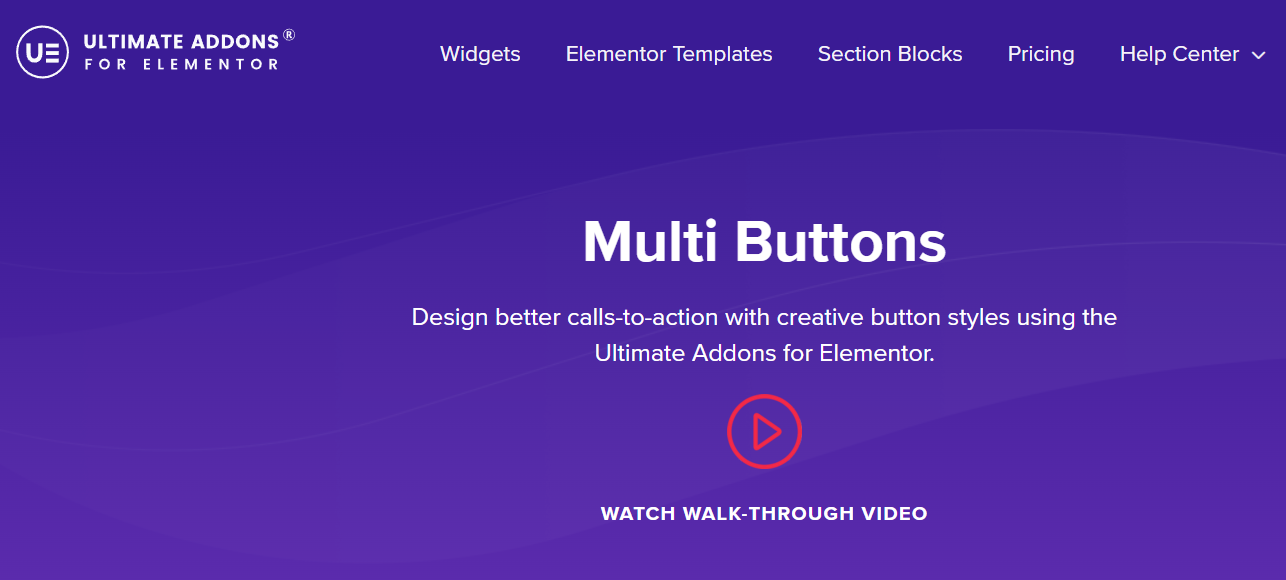
Multi-button widgets by Ultimate Addons allow its user to create rounded buttons with different styling options with respect to colors, and typography and Add an icon with text on a button. Overall Ultimate Addons is a complete premium package that has a wide range of tools and once a user opt for it they get Multi buttons widgets as a complementary tool. In addition, they have 40+ innovative widgets and 300+ creative templates. It’s a great way to add visual interest and interactivity to your website’s call-to-action buttons.
Ultimate Addons Button Widget Features
- Allows to create buttons with two different colors.
- Hover and click effects.
- Social Share Button
- Display additional information with the Info Button option.
- Easy to use
Starting price for Ultimate Addon with MUlti button widget is $57 per year.
Essential Addons
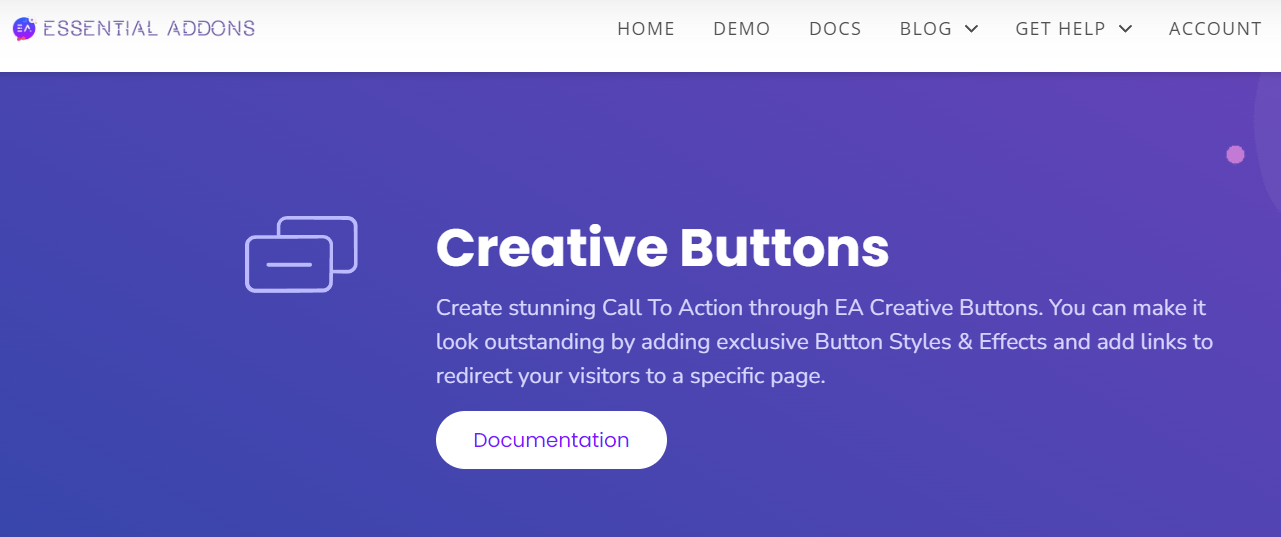
Last but not least Essential Addons for Elementor is another extremely popular full-fledge addon pack for the Elementor page builder that includes several Creative button widgets. Creative buttons allow users to create eye-catching and engaging call-to-action buttons to make your website more interactive. It has more than a million active installations which demonstrates Essential Addons’ credibility.
Essential Addons Button Widget Features
- Allows users to create groups of buttons that are displayed together at the same time.
- Price Menu buttons option.
- Custom icons
- Custom Shape & Colors
- Hover Effects
- 10+ unique button effects & styles
To use Creative buttons you need the Essential Addons Pack which is paid with the starting price of $39.98 per year for one site.
FAQs
What kind of buttons should I use for my website?
It is best to choose buttons that are easy for users to click and understand the action of. This can mean using a contrasting color, plenty of padding, an easily readable text label, or an appropriate icon.
How many buttons should I use on my website?
The number of buttons you use should be dictated by how much user control you need for your website. Generally, it’s best to stick with one primary call-to-action button and then just a few other secondary options. Too many buttons can overwhelm users and make them unsure of which option they should select.
Which buttons should I use, Solid buttons or Animated buttons?
The type of button you should use depends on what kind of experience you’re looking to create for your website. Solid buttons are best when the call-to-action is simple and straightforward, while animated buttons can help draw attention to a feature or action. Make sure the animation you use is subtle and not too distracting from the user’s task. Additionally, keep in mind any accessibility considerations such as ensuring sufficient color contrast for users with different types of color blindness, and that screen readers detect changes in animation states properly.
How do I design a usable and effective button UI?
When designing a button UI there are several factors to consider such as size, shape, and color. Additionally, you should think about how your users will interact with the UI – for instance, larger buttons are easier to tap than smaller ones and animations should remain subtle so as not to distract from the task at hand. Finally, make sure your interface is accessible for all users including those with disabilities who may need assistive technology to navigate your site.
What addon should I use for Button Widget?
The button is a frequently used widget. Any addon that you feel can be your go-to and scalable option, should be considered for that. Otherwise, if you remove the plugin in the future, the pages consisting of those button elements will be impacted.
Over to You
Using any widget described above comes with a cost to performance. If your purpose is to just add a creative button then the above solutions may not be that useful because they add more widgets apart from the button. However, if you are looking a long-term solution then the above plugins are really worth it. If you want to add buttons in your posts using Gutenberg Blocks then you can use plugins like Spectra, Gutencon, Greenshift, Affiliate Booster, Plus Blocks, or Qi Blocks.




