WordPress is now the most popular Content Management System (CMS). But before you launch a WordPress blog or website, it’s important to comprehend why switching to one of the best WordPress hosting configurations is important.
Your WordPress Hosting service could make the difference between your website’s success and failure. The top WordPress hosting companies guarantee that your site is secure, fast, reliable, and in good condition. It may also enhance your SEO and increase your sales.
The sole issue? There are hundreds of WordPress Hosting platforms available, and selecting the best WordPress hosting service is not straightforward.
But, the good news is- after conducting thorough research and testing several of the most well-liked WordPress website hosting providers, we’ve prepared a list of the best WordPress hosting services available.
So, read our in-depth article to learn which hosting service is best for your WordPress website.
What is WordPress Hosting?
A particular kind of web hosting service called WordPress hosting is made exclusively for websites created with the WordPress content management system (CMS). Compared to standard web hosting, it provides several benefits.
Essentially, WordPress hosting offers a foundation that is tailored to the unique requirements of WordPress websites, simplifying the process of setting up, managing, and maintaining your website.
Best WordPress Hosting Comparision
| Host | Starting Price | Money Back | Maximum Storage | Support Quality | Load Time Av. |
| Hostinger | ₹ 149.00 per month | 30 days | Unlimited | 5/5 | 1.18s |
| GoDaddy | ₹ 79.00 per month | 30 days | Unlimited | 5/5 | 1.25s |
| Dreamhost | $2.59 per month | 30 days | Unlimited | 5/5 | 2.07s |
| HostGator | $4.50 per month | 30 days | Unlimited | 5/5 | 1.42s |
| Bluehost | $2.95 per month | 30 days | Unlimited | 5/5 | 1.29s |
| WP Engine | $20.00 per month | 30 days | 50 GB | 4.5/5 | 1.24s |
| SiteGround | $2.99 per month | 30 days | 40 GB | 5/5 | 1.09s |
| InMotion | $ 2.29 per month | 90 days | Unlimited | 5/5 | 1.52s |
What to look for in the WordPress Hosting Provider?
One of the most crucial choices you’ll make when creating a WordPress website is your hosting company. Any WordPress website needs reliable hosting to guarantee that it stays online and loads quickly for visitors.
The first thing to examine is whether or not your hosting company provides support. Will team members be available to answer your questions? If not, keep looking since you’ll most likely have problems at some time.
Next, consider the security measures provided by your potential supplier. The best WordPress hosting options include protection to keep malicious actions out of your website.
When selecting a hosting service, you should also consider speed. Page loading speed is not an option; it is a must.
How to Select the Best WordPress Hosting Company?
Choosing the correct hosting is the first step toward a successful online career. Because WordPress has become one of the most popular self-hosted blogging platforms, it demands robust servers.
To select the best WordPress Hosting Company-
First, examine how much money your company has set aside for hosting services. There are providers accessible at various pricing points, so you can find something regardless of your budget.
Next, remember what you’re prioritizing. Is round-the-clock assistance your major priority? How about speed and security? Or would you want to select a company that delivers the most value for your money?
Finally, think about the scale of your website and company. Some hosting services are better suited to small enterprises than others.
Before committing to any of the WordPress Hosting providers, ensure that they can handle the number of visits you receive each month (if your site receives a large number of visits).
Features of WordPress Hosting Provider
Selecting a WordPress hosting provider can be difficult due to the abundance of options available, each with a unique set of capabilities. Some common features are-
Speed- Both SEO and user experience depend on how quickly pages load on your website. Seek out a hosting company that provides fast servers, such as those that make use of Content Delivery Networks (CDNs) and solid-state drives (SSDs)
Uptime- Consistent uptime guarantees that users can access your website most of the time. Choose a service provider that guarantees an uptime of at least 99.9%
SSL Certificates-Encrypts communication between your websites and users’ browsers to secure critical information. Look for a WordPress Hosting provider that includes free SSL certificates in their plans.
Automatic Update- The WordPress core software, plugins, and themes, are updated regularly to address security issues. Choose a hosting service that will automatically update your WordPress installation to keep it secure.
Malware scans- Running malware scans regularly will help you find and remove dangerous code from your website.
Pre-installed WordPress- Some hosting companies sell plans that already have WordPress pre-installed, saving you time when setting up your website.
User-friendly Control Panel- The control panel allows you to manage your hosting account, install applications, and manage your website. Look for a service that offers a user-friendly and straightforward control panel.
Customer Support- If you have any problems with your website or hosting you will need reliable customer support. Look for a company that provides 24-hour help by phone, chat, or email.
Backups- Regular backups are critical for protecting your website’s data in the case of server failure or unintentional data loss. Look for a supplier who offers automatic backups.
Staging sites- It allows you to test updates to your website before they go live. This can help to avoid problems and provide a pleasant user experience.
Email hosting- Some hosting companies include email hosting as part of their packages. This might be a convenient approach to generate professional email addresses for your business.
List of 8 Best WordPress Hosting in 2025
Hostinger
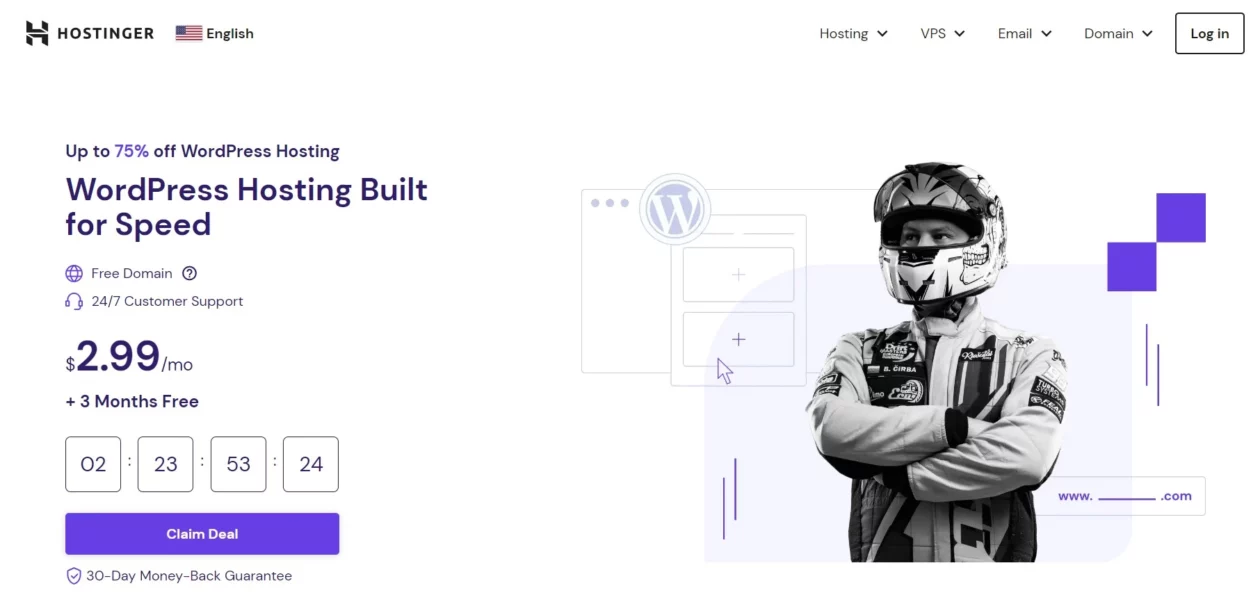
If speedy performance is important to you, Hostinger can be the best option because the company prioritizes it.
You’ll also receive automated WordPress upgrades, fantastic SSD storage, and even one-click installation if you choose a managed plan.
Two significant benefits of this WordPress hosting service include the free domain and round-the-clock assistance.
Additionally, this company has strong security safeguards in place, including defense against DDoS assaults and a free SSL certificate.
Other than that, you will also receive automated daily backups with this provider’s business hosting services.
Hostinger- Key Points
- Budget-friendly
- Security is a priority
- 24-Hour Customer Service
GoDaddy
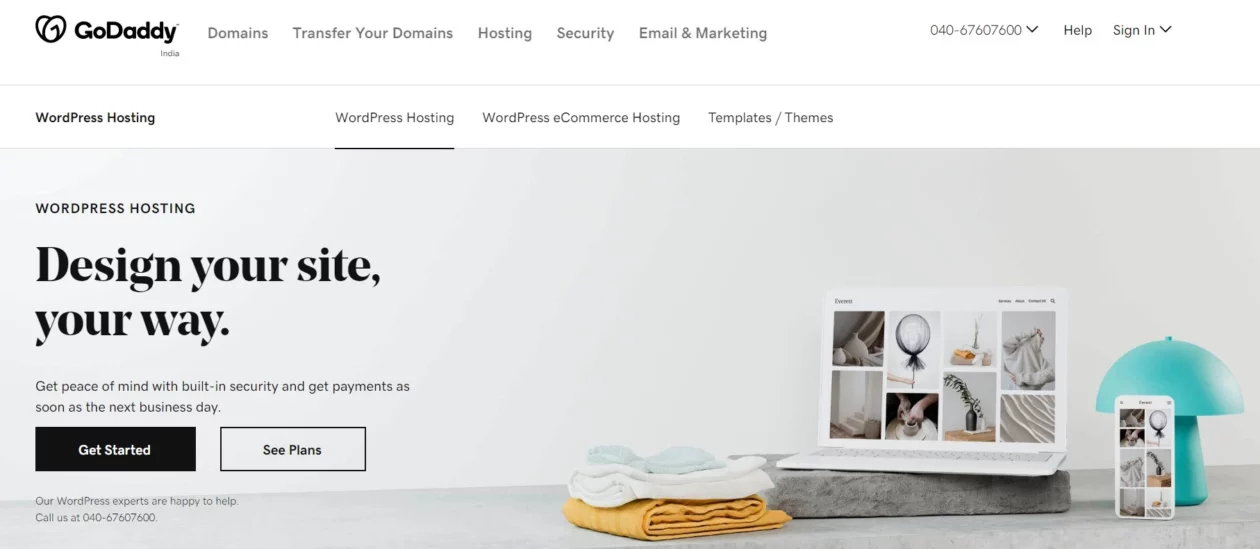
GoDaddy may already be known as a domain registrar, but the company also offers several online services, including hosting made especially for WordPress.
The WordPress Hosting service prioritizes simplicity, usability, and support for secure, search engine-friendly websites.
GoDaddy provides free domain and email service for your WordPress website. It also takes care of your setup, regular backups, software upgrades, and more.
Customizing your website is quick and simple with GoDaddy because all of WordPress’ add-ons (such as their plugins and themes) are compatible with it.
GoDaddy- – Key Points
- Daily malware scans are performed automatically
- Backups daily
- WordPress add-ons compatible
Dreamhost
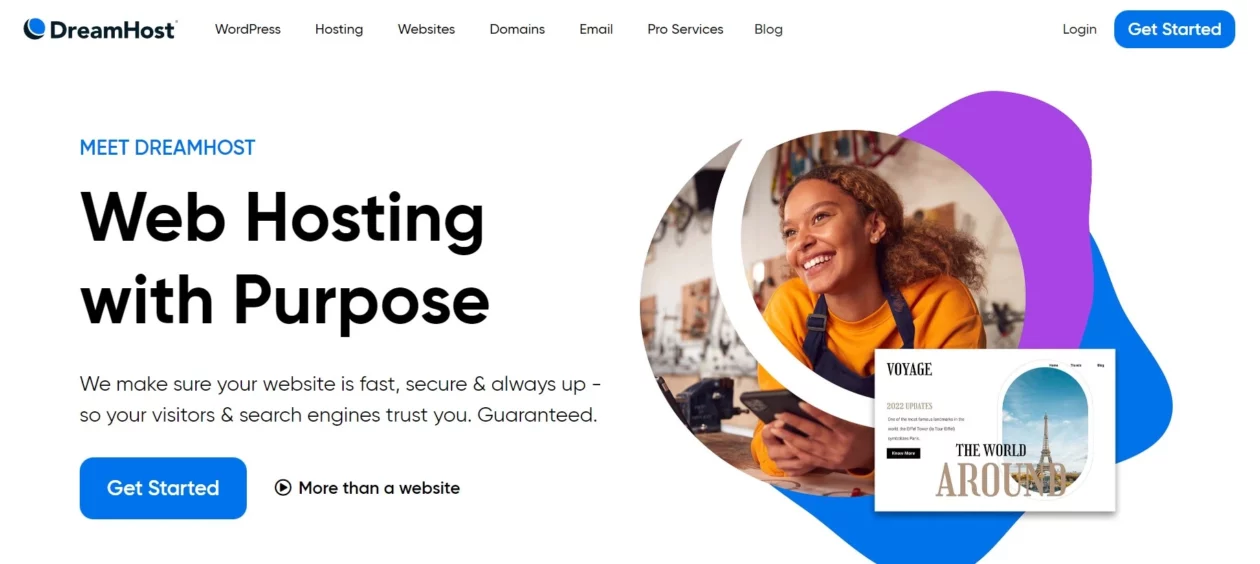
Another excellent WordPress hosting option is DreamHost. It’s perfect for websites looking for basic, reasonably priced site hosting that comes with everything they need.
DreamHost handles all of your website hosting services in the way that makes the most sense to you, this provider provides you with a well-organized control panel that you can personalize.
24-hour assistance is another fantastic benefit of choosing DreamHost. So, regardless of when you’re working, you may obtain the professional assistance you require.
To maximize the storage and speed of your website, the provider also provides backups and server caching.
Dreamhost- Key Points
- The control panel is organized
- Daily backups and server caching
- Expert assistance is available round-the-clock.
HostGator

HostGator is a pioneer in shared hosting and assists millions of websites. This WordPress Hosting provider has WordPress plans that come at competitive costs and a 45-day money-back guarantee.
It is a website builder with unlimited bandwidth, storage, and templates. HostGator has $100 in AdWords credits to aid with WordPress SEO optimization, which is also included with all accounts.
HostGator also provides outstanding 24/7 support.
HostGator- Key Points
- Cloud hosting service provider
Migrations are free - Low-cost
Bluehost
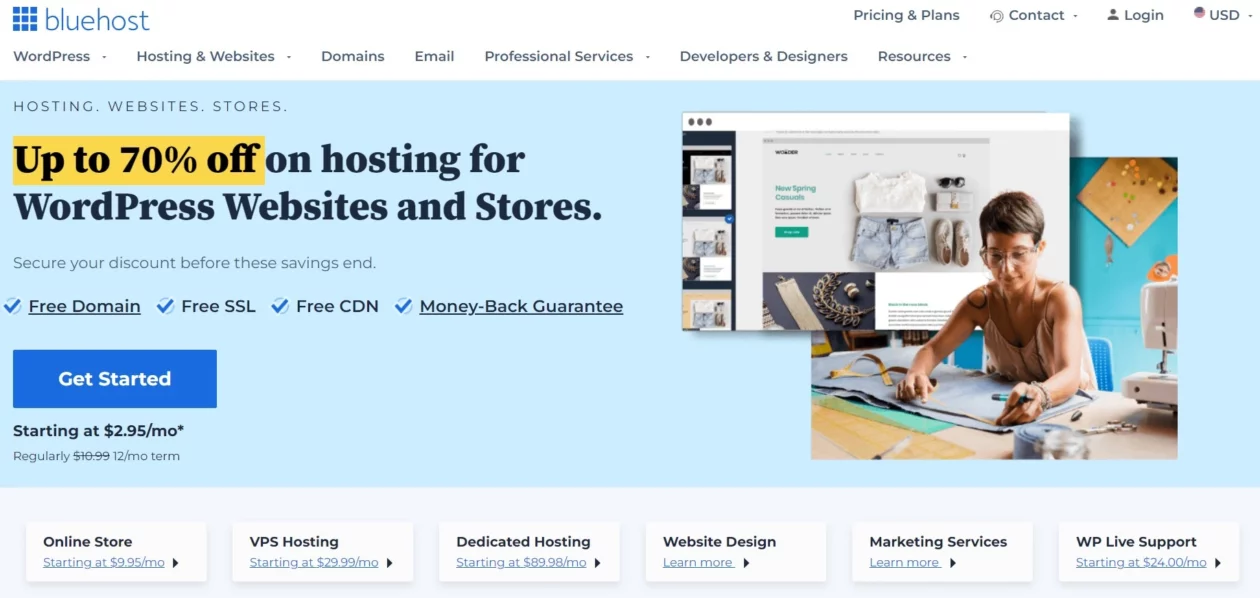
One of the most well-liked hostings for WordPress websites is Bluehost.
Because of its free domain registration, dependable support from experts, SSL certificate, website building tool, and automatic WordPress installation, it’s a fantastic choice for everyone,
Bluehost’s servers are stored in their own data centers, allowing them to provide over 99% uptime. This distinguishes the service from several rivals that could rent out data centers.
Don’t worry if you’re not sure if Bluehost is a suitable fit for you; they provide a 30-day money-back guarantee.
The best part is, this WordPress Hosting can be used regardless of the size of the organization, from entrepreneurs to huge companies and online stores
Bluehost- Key Points
- Free registration of domains
- Works for all sizes of companies
- Thirty-day money-back promise
WP Engine
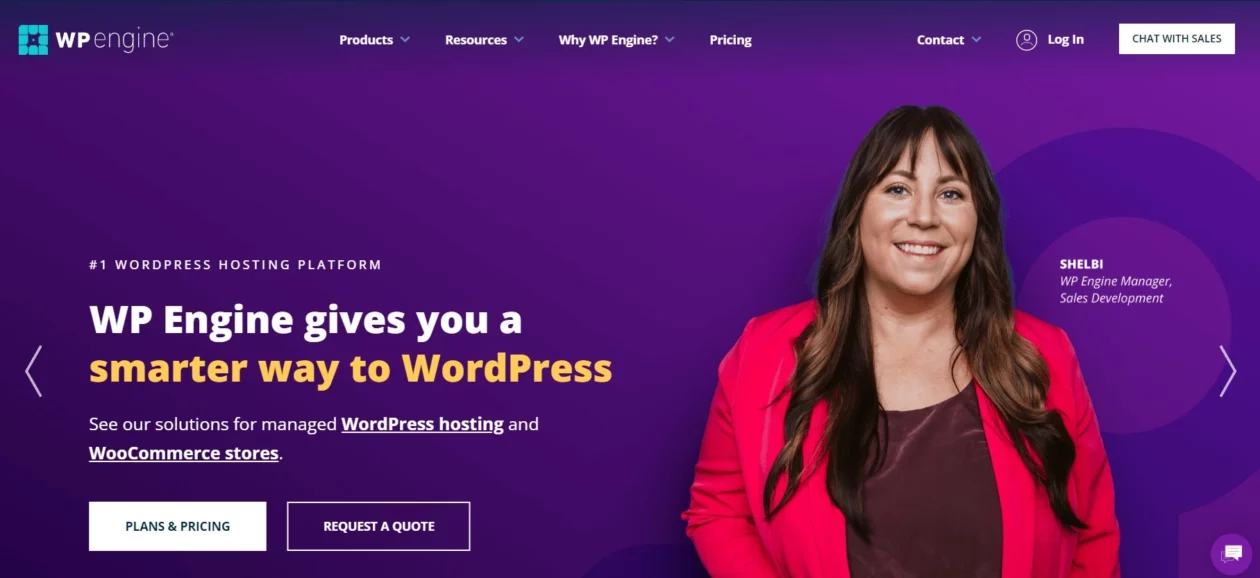
WP Engine is a managed WordPress Hosting company. In other words, its services are customized to the requirements of certain businesses and provide a range of cutting-edge, WordPress-specific services for those organizations.
Being one of the best WordPress hosting options, WP Engine is already set up and optimized. Therefore, by using WP Engine, you can save a lot of time and effort.
WP Engine features server updates, sophisticated security to safeguard your website, performance improvement techniques, and troubleshooting.
WP Engine- Key Points
- Managed WordPress hosting company
- Server upgrades and ongoing updates
- Dependable competent assistance
SiteGround
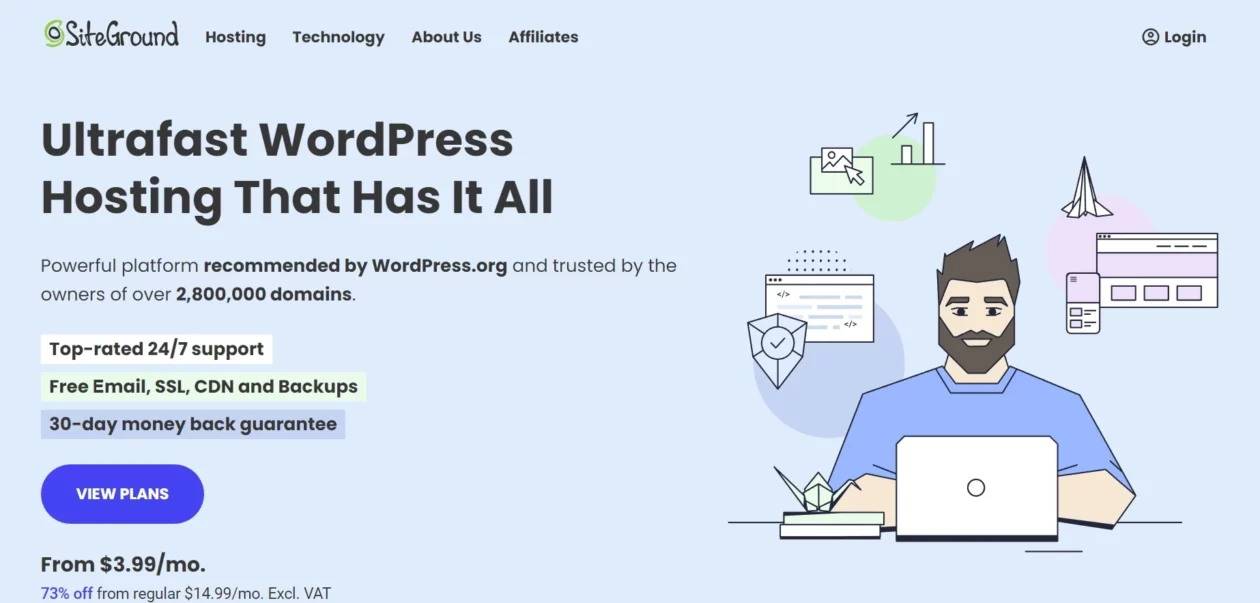
Managed WordPress hosting is available from SiteGround, allowing you to manage many WordPress websites at once.
Free migrations, three layers of caching, and automated updates are all provided by SiteGround to ensure that your website loads as quickly as possible and doesn’t turn away visitors.
The fact that SiteGround offers 24/7 access to knowledgeable assistance to assist you with any problems you may have is another important advantage.
SiteGround- Key Points
- Managed hosting
- Automatic updates
- Three distinct caching tiers
InMotion
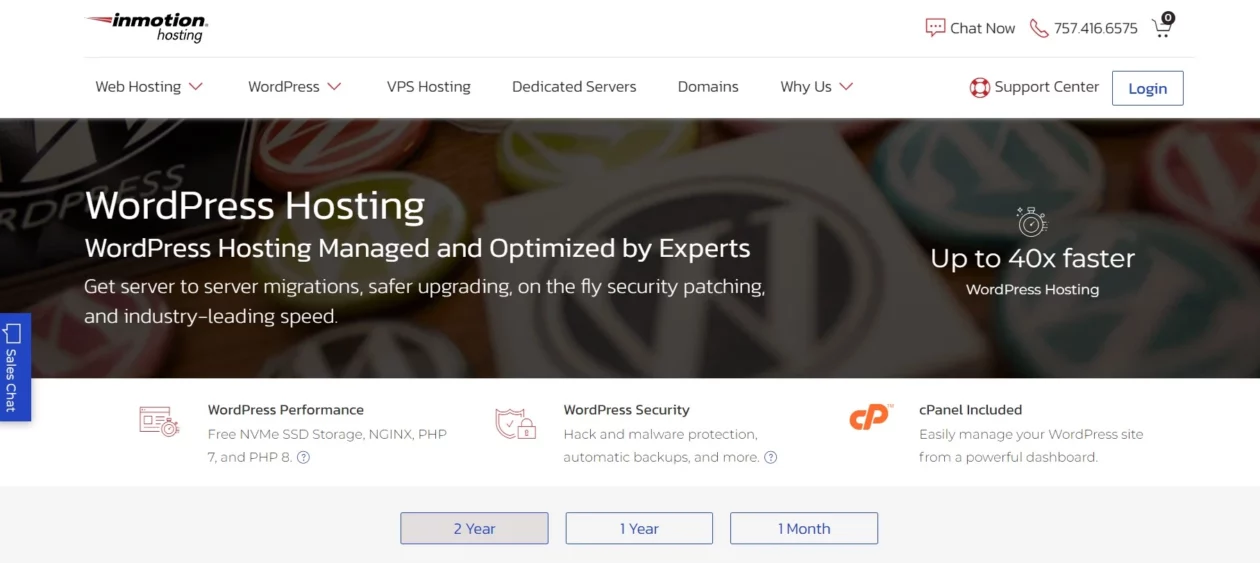
InMotion is a WordPress Hosting company that includes several premium WordPress plugins to help you with maintenance and performance.
Fast load speeds and free SSD storage, or solid-state drive storage, are two features that set InMotion Hosting apart from other service providers.
Along with free website transfer, which saves you time, the service provider also provides malware and hack protection, so you never have to worry about the security of your website.
InMotion- Key Points
- Simple installation
- Advanced protection
- Site migrations for no cost
FAQs
What Is WordPress Hosting?
A WordPress website can be operated with the environment and resources provided by WordPress hosting. This includes RAM, storage capacity, and software options tailored to WordPress.
How Do You Pick the Best WordPress Hosting?
Pay attention to these four crucial aspects while selecting a website hosting service: Uptime, Speed, Customer Service, and Your Requirements.
What exactly is a self-hosted WordPress website?
A self-hosted WordPress website is not hosted on WordPress.org or WordPress.com but on a third-party hosting site.
Is hosting included with WordPress Premium?
No, not all of them. While this was true a few years ago, WordPress Premium is now a hosting package that offers up to 13 GB of storage, premium themes, and monetization tools.
Is it possible to create a WordPress blog without hosting?
Yes, you can create a WordPress website without purchasing a hosting subscription. You could do this on WordPress.org, which hosts the site for free.
Can I host many WordPress sites on the same server?
Yes, many WordPress sites may be hosted on the same server. However, this is a shared server arrangement that might slow down some site features.
Is it possible to switch to a WordPress Hosting service later?
Yes, you are free to switch hosts at any moment. With any of these WordPress hosting companies, you are never locked in.
Is cPanel WordPress Hosting required?
No, cPanel is not necessary. These days, several WordPress hosting providers provide custom panels that use fewer resources and provide better security.
Is WordPress Hosting Necessary?
Yes, WordPress hosting is required if you wish to use WordPress.com’s full capability (the program itself). The website, WordPress.com, provides a limited free service, it limits functionality and personalization.
What is the price of WordPress Hosting?
The plan, features, and provider you select will all affect the price. While managed plans can cost substantially more, shared hosting starts at just a few dollars per month.
Conclusion
There’s a big difference between regular hosting platforms and the best WordPress Hosting provider. We examined and tested some of the most popular WordPress hosting plans in this article.
There is a WordPress hosting company that can meet your demands, whether you’re searching for quick loading speeds, round-the-clock assistance managed or shared hosting, or daily backups.
Some prominent WordPress hosting providers include Hostinger, GoDaddy, Dreamhost, Hostgator, and Bluehost, among others.
We suggest this hosting for WordPress users because they have exceptional support teams and stable, dependable service. And we firmly think that the providers listed in this post give the finest features and functionality for the best pricing.
So, without further ado, select any of the top WordPress hosting services and get started.




