The most critical aspect of running a successful internet company is website security. Yet, many businesses do not consider site security to be a significant issue. And by the time they realize how important it is, there is already a security concern, and it is too late. Then, all of their hard work and effort put into creating and maintaining trust with their clients is wiped out by hacking attempts, viruses, spammers, and other threats.
If you also own or work for a website, and want to keep your data safe and your site secure. But don’t know how, let me inform you that WordPress security plugins are the solution for you. These plugins offer to not only secure your site but also all of your client’s data.
We’re going to discuss with you some of the top WordPress security plugins in this post to help keep your website safe. You may be confident that your customer data and website will be protected from hackers, malware, and other online risks by using any of these security plugins.
- Consistent updates: Look for a security plugin that is constantly updated to ensure that it is compatible with the most recent version of WordPress and has the most up-to-date security features.
- Extensive security features: A decent WordPress security plugin should provide a comprehensive set of security features. Malware scanning, malware eradication, two-factor authentication, a firewall, brute force protection, and other features may be included.
- Ease of use: Be certain that the plugin you select is simple to install, set up, and use. If it is overly difficult, you may spend more time figuring out how to use it than really safeguarding your site.
- Support: When working with any form of security plugin, good customer assistance is crucial. Seek a plugin with rapid response times and educated support.
- Reputation: Look at internet reviews to see how other users feel about the plugin. You may be confident that the plugin is dependable and effective if it has a strong reputation.
List of Best WordPress Security Plugins in 2026
Installing a WordPress security plugin is essential for keeping your website safe. Depending on the amount of protection required, there are several security plugins available. Some of the best ones are-
iThemes Security

iThemes security plugin is a fully featured plugin that protects all your site from every kind of security threat. The security experts at iThemes created this amazing plugin to secure and protect your WordPress site.
The plugin has a user-friendly interface and even if you are a beginner, you will find it simple to use. iTheme’s goal at protecting your website mainly from malware, hacks, and breaches. It is full of amazing features and its instant email notification feature sends notifications after the detection of threats that helps you to fix issues immediately.
Features
- Brute force protection
- Strong password enforcement
- Database backups
- 404 detection
Sucuri Security
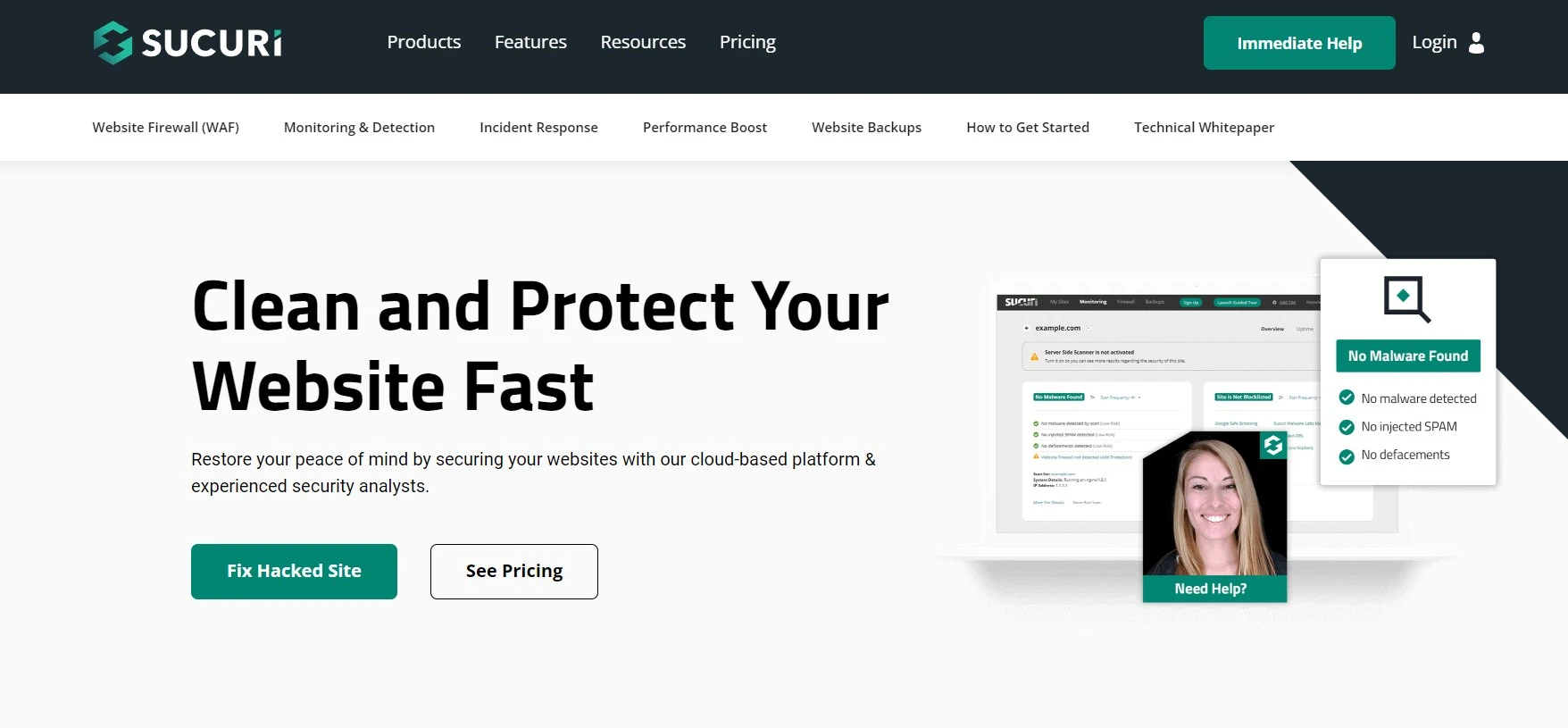
An excellent firm that offers the greatest website security is Sucuri Inc. It offers a WordPress plugin that makes a strong security software claim and guarantees to protect your website from viruses and intrusions.
The plugin works by building numerous levels of security to guard against security risks on your website. It prevents any virus assaults and hacker attempts that might endanger your website, guaranteeing that only genuine users are accessing it.
It’s undoubtedly an excellent alternative for keeping your WordPress website secure and protected from all forms of threats. And if you can afford Sucuri’s pro version, get it. There is no other security plugin that provides a DNS-level firewall.
Features
- Security notifications
- Blacklist monitoring
- Remote malware scanning
- Security activity auditing
JetPack Security
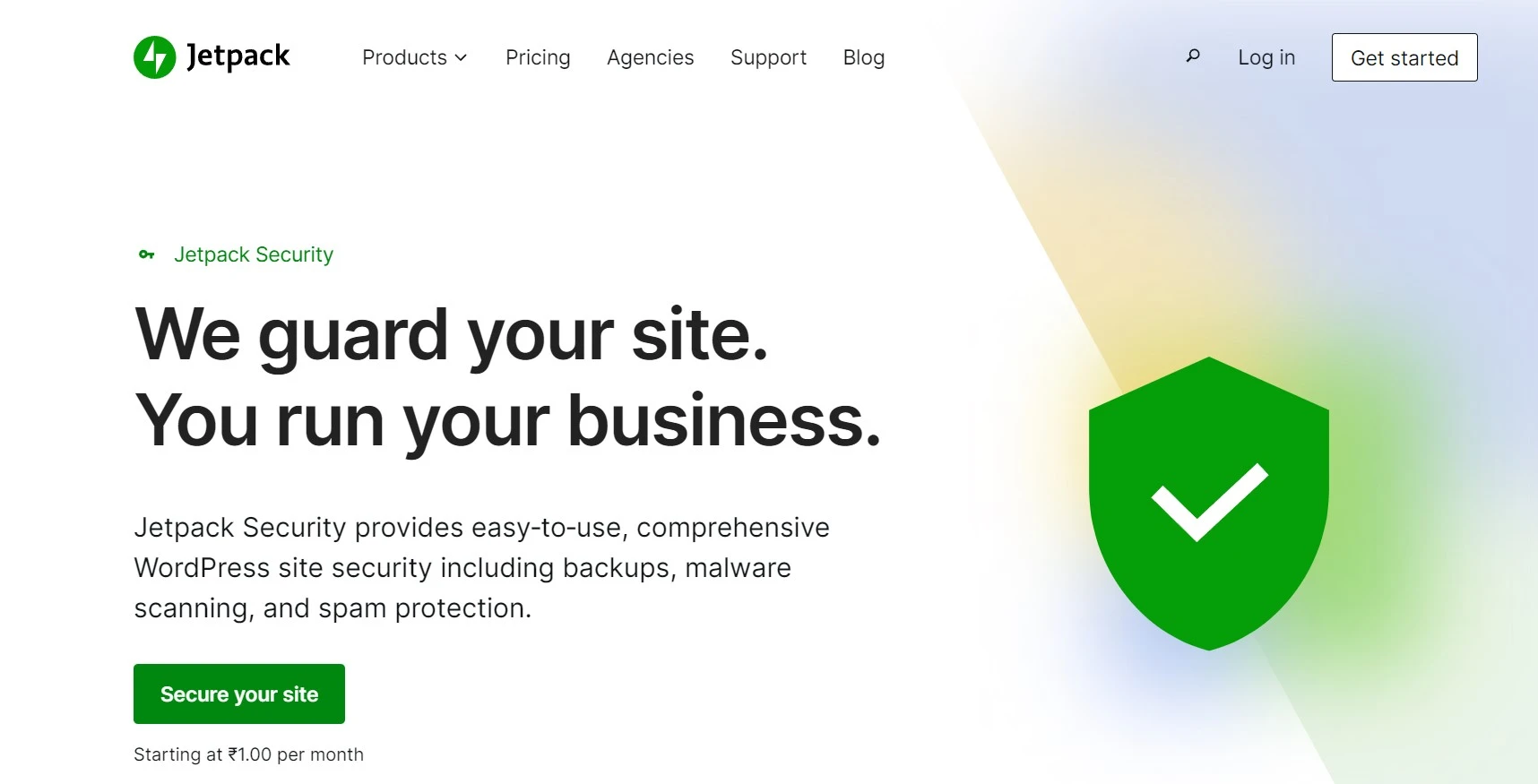
The JetPack security plugin is unquestionably a plugin that you shouldn’t hesitate to select. The same firm that runs WordPress.com, Automattic, is the source of this extremely well-liked WordPress site security plugin.
In actuality, the plugin adds a wealth of functions to your WordPress.com site while being hassle-free in terms of design, marketing, and security. JetPack offers a lot of options, but which ones you can utilize depend largely on whether you choose to pay for it.
If you are a WordPress site owner, website security should be a top priority. But if you use the JetPack security plugin, you can rest easy knowing that your website is secure.
Features
- Automatic backups and easy one-click restores
- Automatic security scans
- Malware scanning
- Downtime monitoring
WordFence security

Another well-liked WordPress plugin on the market is WordFence security. You can get access to the plugin for free or you can go for its paid version. You will undoubtedly benefit from a lot more features and better support in the subscription version. Yet, the free version is still functional despite having fewer features.
The plugin provides real-time monitoring, automated blocking rules, daily notifications, and recommendations for increased security. You may use it to check for viruses and keep track of the validity of your WordPress files. In general, WordFence is a fantastic option if you want a straightforward WordPress security configuration.
Features
- Two-factor- authentication (2FA)
- Login security
- Monitors site reputation
- Country blocking
All-in-one WP Security and Firewall
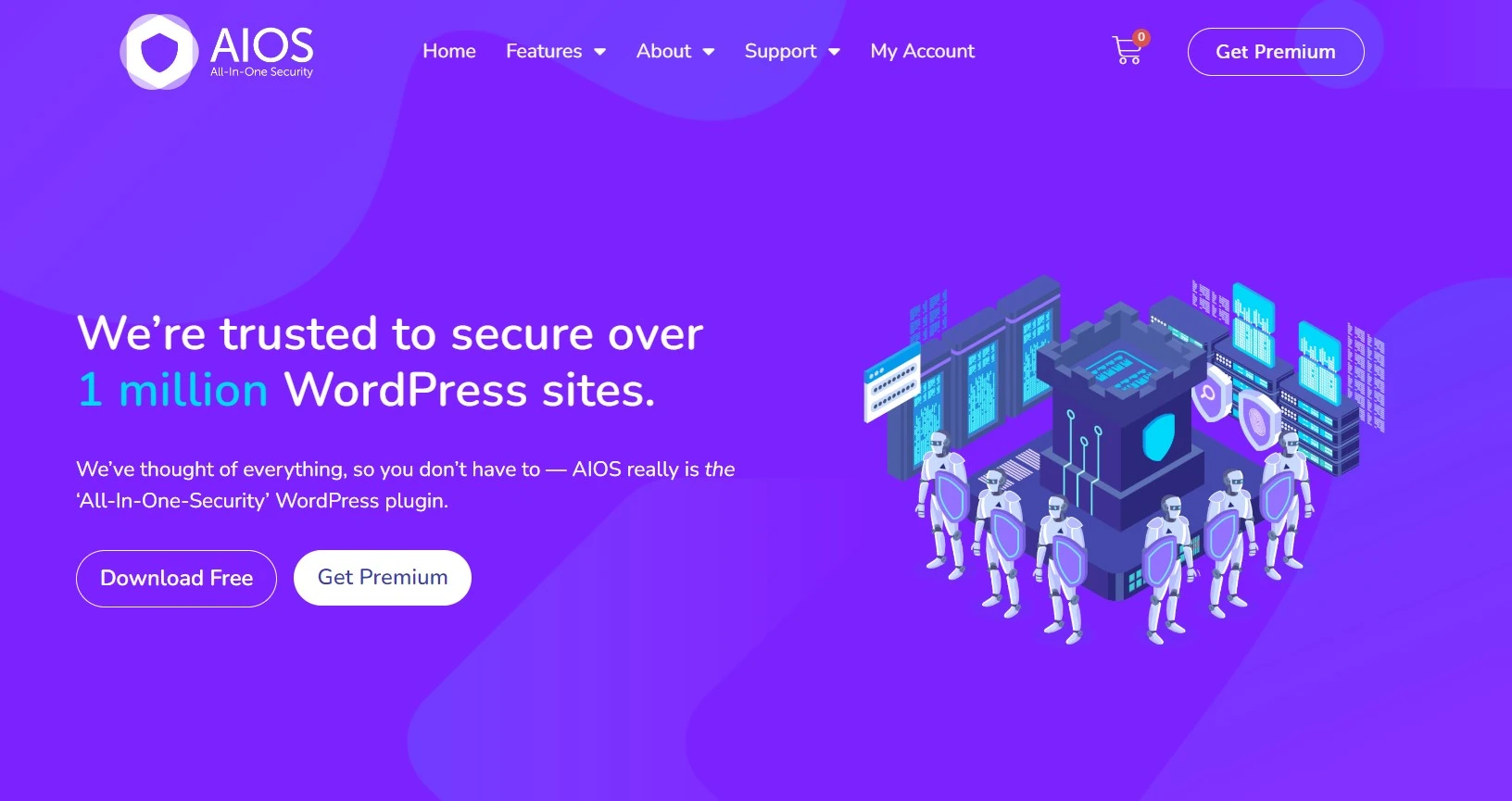
A highly user-friendly and complete security plugin for WordPress websites is called All in one WP security and Firewall. It can manage essentially whatever you want to be connected to protecting your WordPress site.
Almost half a million downloads and an excellent rating of 4.9 out of 5 are clear indicators of how fantastic this plugin is. The all-in-one WP security and firewall are likewise packed with features and have a wide range of capabilities, from the most basic to the most sophisticated. Other than that, it provides a wide range of settings and choices that guarantee the security of your website.
Overall, all-in-one WP Security and Firewall is a functional and intuitive security plugin that can do great at protecting your WordPress site.
Features
- Restore and migrations
- Security scanning
- Entire site full backup
- Fast support by experts
Security Ninja
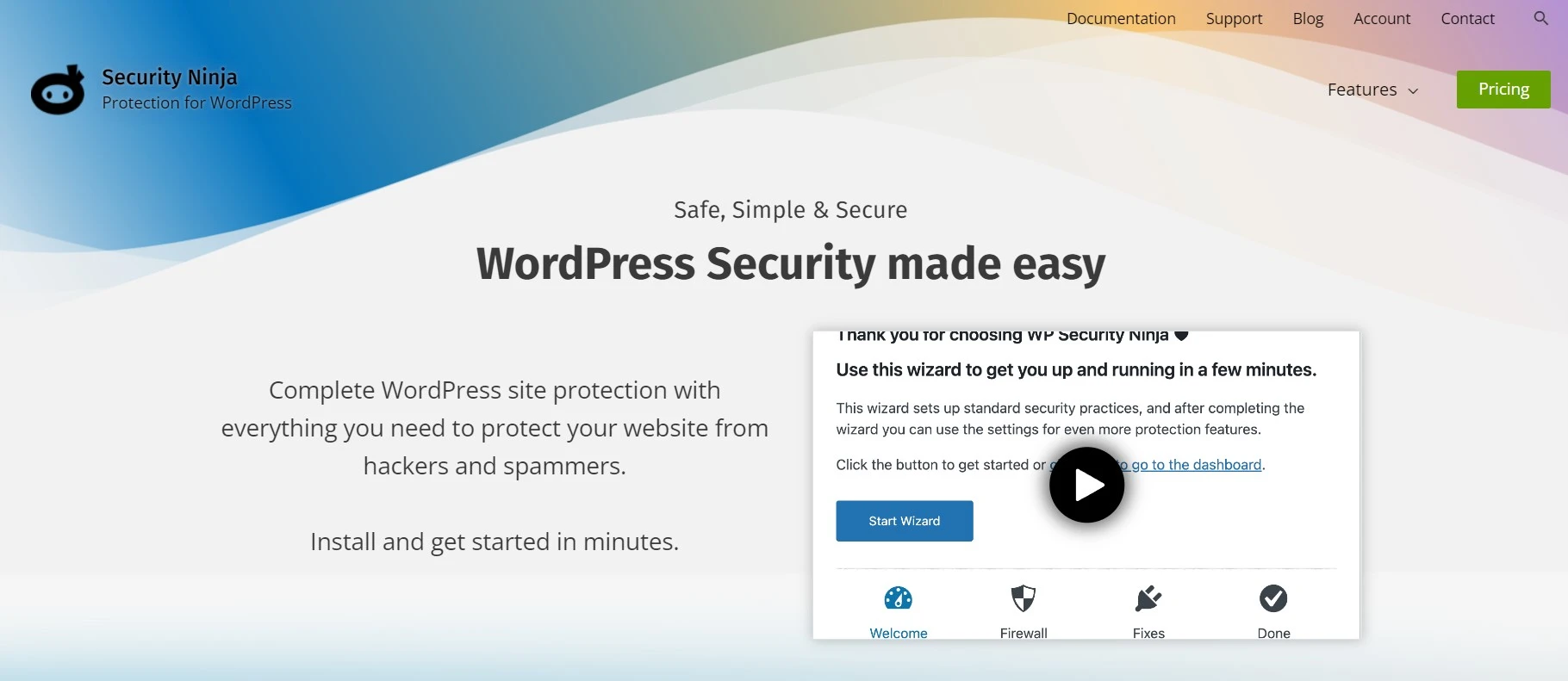
Security Ninja is another comprehensive WordPress security plugin that works to protect your site in many different ways. The plugin is a handy plugin that lets you detect any weaknesses or holes in your website. It is a powerful tool that runs a security scan in just seconds and finds out any gaps that a hacker might exploit. The best part is, Security Ninja also tells you how to fix these.
Overall, Security Ninja is a complete security solution for WordPress websites. Rather than just focusing on a single area the plugin offers a comprehensive approach to security.
Features
- Visitor logging to track any suspicious activities
- Firewall protection to block threats
- Login protection to avoid brute force attacks
- Find and removes malicious files
WPScan
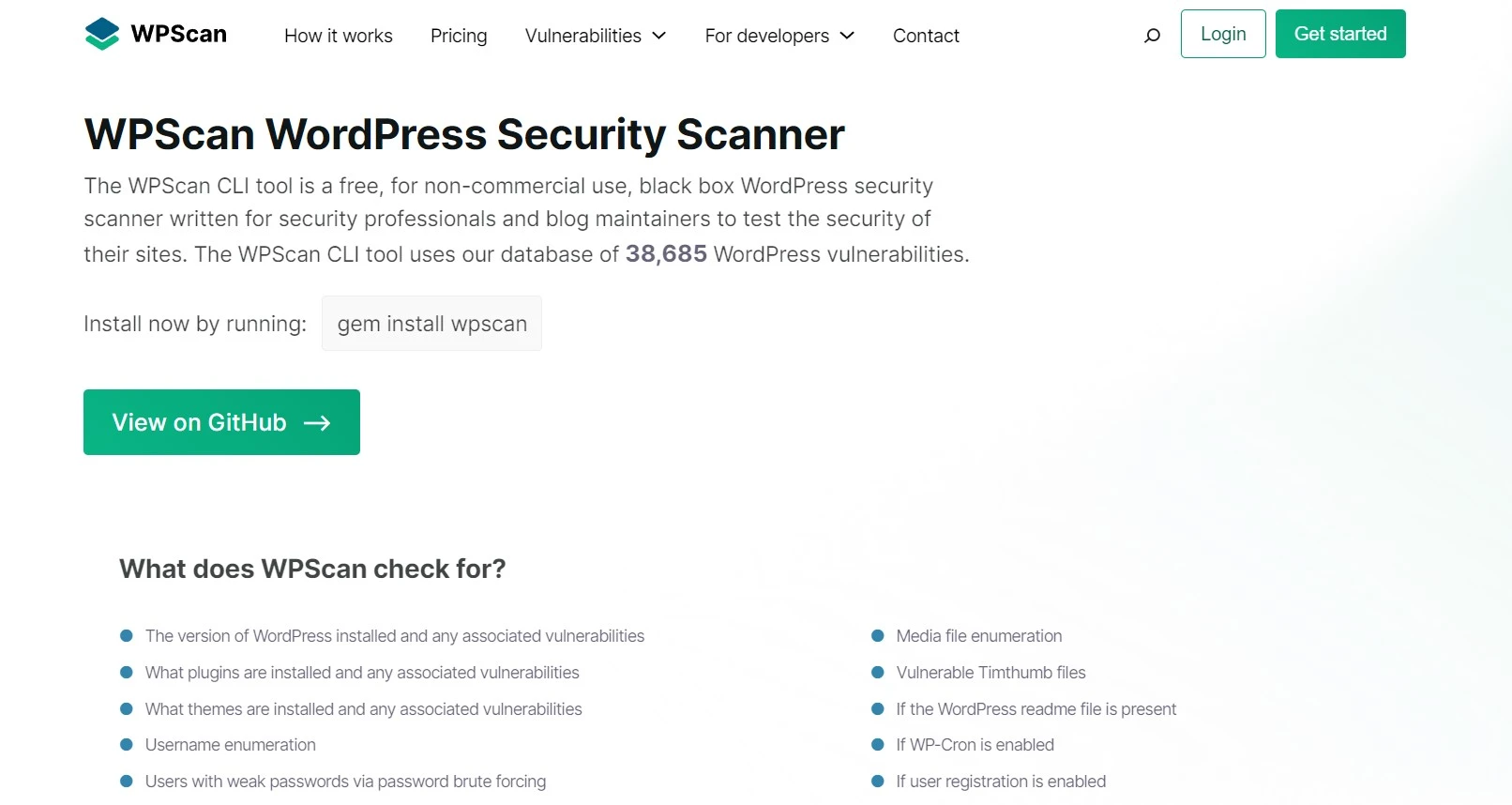
WPScan is a security scanner designed to assess the security of WordPress websites. WordPress security teams and administrators largely utilized it to determine the security state of their WordPress installations. WPScan is currently used to scan WordPress websites as well as frequently used WordPress themes and plugins.
It offers a free API plan that should work perfectly for the majority of WordPress websites, but it also has expensive options for people that want more API calls. The fact that WPScan offers several tests is its finest feature. By using this plugin, you may ensure complete security for your website.
Features
- Password cracking
- Username enumeration
- Version detection of WordPress plugins, and themes
- Strong WordPress authentication
SecuPress

SecuPress is a freemium WordPress security plugin, which means it offers both a free (SecuPress free) and a premium (SecuPress Pro) edition (which includes all the options).
Among other things, the plugin may secure your site by blocking harmful inbound requests. SecuPress additionally distinguishes itself from the rest of the security plugins due to its scanner, which is capable of identifying and instantly resolving security concerns.
It’s quite simple to use and will be ideal for both beginners and more experienced users as no technical skills are needed to get started with SecuPress.
Features
- Scans WordPress installations
- Fixes the detected faults automatically
- Site health scans
- Slack and email alerts
FAQs
What do WordPress security plugins do?
WordPress security plugins serve to improve the security of a WordPress website by providing a variety of features and capabilities to guard against malicious attacks and other threats.
Who is a good candidate for a WordPress security plugin?
Everybody who runs a WordPress website will benefit from a WordPress security plugin. It adds an extra layer of defense against malicious assaults and aids in the security of user data. It may also be used to track site traffic, identify malicious code, and back up your website. It is a priceless tool for any website owner trying to secure their site and data.
What are the advantages of utilizing a WordPress security plugin?
· WordPress security plugins can help safeguard your website from dangerous malware.
· Security plugins can offer an extra layer of security to your website’s login page.
· Security plugins may scan your website for potential vulnerabilities and notify you if any are discovered.
· They can help you detect changes to your website, such as new user accounts, suspicious behavior, and so on.
Do security plugins cause WordPress to slow down?
No, security plugins do not cause WordPress to slow down. In reality, they can assist to speed up a WordPress site by limiting harmful requests and reducing the number of requests a site must perform.
Why do you need a WordPress Security plugin?
Many individuals think that large businesses and brands are more in danger. They anticipate that hackers would target these enormous businesses and target retail behemoths with customer databases that contain details like names, email addresses, and credit card numbers.
Yet all of this is fiction; in reality, hackers may target tiny businesses that do low-volume transactions, such as a small eCommerce businesses.
Because of this, regardless of the level of your company’s development, if you use WordPress and have an online store, you should utilize a security plugin for WordPress.
Over to you with the Best Security Plugins for WordPress in 2026
Protecting your WordPress site has never been easier, owing to all of these above-mentioned security plugins that operate quickly to protect your business site.
These plugins should be used by every WordPress business owner irrespective of the fact that they are just starting or they have already spent years targeting the audience, as Security plugins for WordPress can contribute a lot to their online success.
We advise iThemes Security as your best option if you want a freemium all-in-one solution. because it includes all the essential security tools, including firewalls and virus scanners. If you purchase its premium license, it might also provide you access to extra wonderful features.
But, before choosing which security plugin for WordPress is appropriate for you, you should have a sense of all the tools discussed above.




