Redirecting URLs is like playing a game of virtual hopscotch for website owners and administrators who want to spruce up their site’s layout and keep users happy.
Whether you’re rearranging your digital furniture, giving your permalinks a makeover, or just fixing those pesky broken links, a trusty WordPress redirect plugin can be your best friend in this digital housekeeping adventure.
But with so many plugins vying for your attention, choosing the right one can feel like picking the perfect emoji for your text.
Fear not, dear reader, for in this blog, we’ll take you on a whimsical journey through the world of WordPress redirect plugins and uncover why they’re the unsung heroes of website management.
We’ll dive into the fascinating world of 301 redirects, the superheroes of URL changes, along with SSL redirections, the secret agents of secure connections, and more.
Then, we’ll lift the curtain on some of the leading WordPress redirect plugins like All in One SEO, SeedProd, and Yoast Redirect Manager. These plugins not only make redirecting a breeze but also boost your site’s SEO mojo, making search engines do a happy dance.
So, whether you’re a newbie navigating the web or a seasoned web wizard, buckle up for a fun ride as we unravel the mysteries of WordPress redirect plugins. By the end of this blog, you’ll be armed with the knowledge to choose the perfect plugin to redirect your website to greatness!
Importance of Redirect Plugins for WordPress
Redirect plugins for WordPress play a vital role in managing and redirecting URLs within your website. By using these plugins, you can ensure that visitors reach the correct page even if the URL has changed or been deleted.
Moreover, redirect plugins are crucial for preserving SEO rankings by redirecting old URLs to new ones, which helps maintain search engine visibility. These plugins offer a range of features, including bulk redirection, 301 redirects, wildcard redirects, and more.
Redirect plugins are an indispensable component of any WordPress website, playing a pivotal role in maintaining its functionality and enhancing user experience. These plugins are essential for managing URL changes, preserving link equity, and ensuring that visitors are directed to the correct pages, thus preventing the occurrence of frustrating ‘404 errors.’
By implementing a robust redirect plugin, website owners can effectively manage site restructuring, permalink updates, and domain changes, simplifying the process and reducing the risk of errors.
One of the key benefits of redirect plugins is their ability to create 301 redirects, which notify search engines that a page has permanently moved, preserving its SEO value and ensuring that traffic is redirected to the new location. This is critical for maintaining SEO rankings and ensuring that visitors can access content even when URLs change.
Additionally, redirect plugins offer a range of features such as wildcard redirects, regex support, and conditional redirects, providing website owners with the flexibility to customize redirections based on their specific needs.
For e-commerce websites, redirect plugins are essential for managing product redirects, ensuring that customers can find and purchase items even if their URLs change. This is crucial for maintaining sales and ensuring a seamless shopping experience for customers.
Moreover, redirect plugins can help website owners monitor and analyze traffic patterns, providing valuable insights into user behavior and enabling them to make informed decisions about their site’s content and structure.
It is important to choose a reliable and frequently updated plugin that suits your specific needs to effectively manage redirects on your WordPress site and enhance your website’s SEO.
Exploring the Different Types of WordPress Redirection
WordPress offers various types of redirection methods to manage URLs on your website.
301 Redirects
301 redirects are permanent redirects that notify search engines that a webpage has permanently moved to a new location. They are commonly used when a website undergoes a redesign or restructuring, and old URLs need to be redirected to new ones.
These redirects are crucial for preserving search engine rankings and ensuring that visitors are directed to the correct page. 301 redirects can be implemented through plugins or by editing the website’s .htaccess file.
404 to 301 Redirects
A 404 to 301 redirect automatically guides users away from a broken or non-existent page (404 error) and towards a different functional page (301 redirects). This redirection technique is valuable for enhancing user experience and preserving SEO rankings by redirecting traffic to relevant pages.
The implementation of 404 to 301 redirects can effectively reduce bounce rates, enhance site navigation, and ensure that visitors are directed to the most pertinent content on your WordPress site.
302 Redirects
302 Redirects are temporary redirects used for short-term modifications or testing purposes.
SSL Redirections
SSL Redirection guarantees secure connections between websites and users. It redirects HTTP requests to HTTPS, encrypting data transmission and safeguarding sensitive information. SSL redirection is especially important for sites that handle personal or financial data as it prevents data breaches and enhances user trust.
Wildcard Redirection
Wildcard Redirection allows redirecting multiple URLs with similar patterns using wildcard characters.
Conditional Redirects
Conditional Redirects enable redirecting specific users or devices based on criteria like location or device type.
Plugin-Based Redirection
Additionally, you can utilize Plugin-Based Redirection by leveraging WordPress plugins to create and manage redirects.
Why would I need a WordPress redirect plugin?
There are several reasons why you might need a redirect plugin for your WordPress site. Some common scenarios include
👉Updating your site’s permalinks- If you change your permalink structure, a redirect plugin can automatically redirect visitors from old URLs to the new ones, ensuring they don’t encounter 404 errors.
👉Changing domain names- When you change your domain name, a redirect plugin can redirect users from the old domain to the new one, preserving your SEO rankings and ensuring a smooth transition.
👉Updating site structure- If you reorganize your site’s structure, a redirect plugin can redirect visitors from old URLs to new ones, preventing broken links and preserving user experience.
👉Removing outdated or duplicate content– If you delete or merge pages/posts, a redirect plugin can redirect visitors from the old URLs to relevant new URLs.
List of Best WordPress Redirect Plugins
All in One SEO (AIOSEO)

All-in-One SEO (AIOSEO) allows you to easily manage URL redirection, including 301 and 302 redirects, while also tracking any redirect errors. AIOSEO goes beyond basic redirect functionality by providing advanced options for redirecting specific user agents or devices.
With its user-friendly interface and comprehensive documentation, setting up and configuring redirects with AIOSEO is a breeze. By effectively managing your website’s redirects with AIOSEO, you can greatly improve your SEO performance and ensure a seamless user experience.
One of the standout features of AIOSEO is its comprehensive set of SEO tools. The plugin includes a powerful SEO audit tool that can scan your entire website for SEO issues and provide recommendations for improvement. This can help you identify and fix issues that may be holding your website back from achieving higher search engine rankings.
Yoast SEO Premium
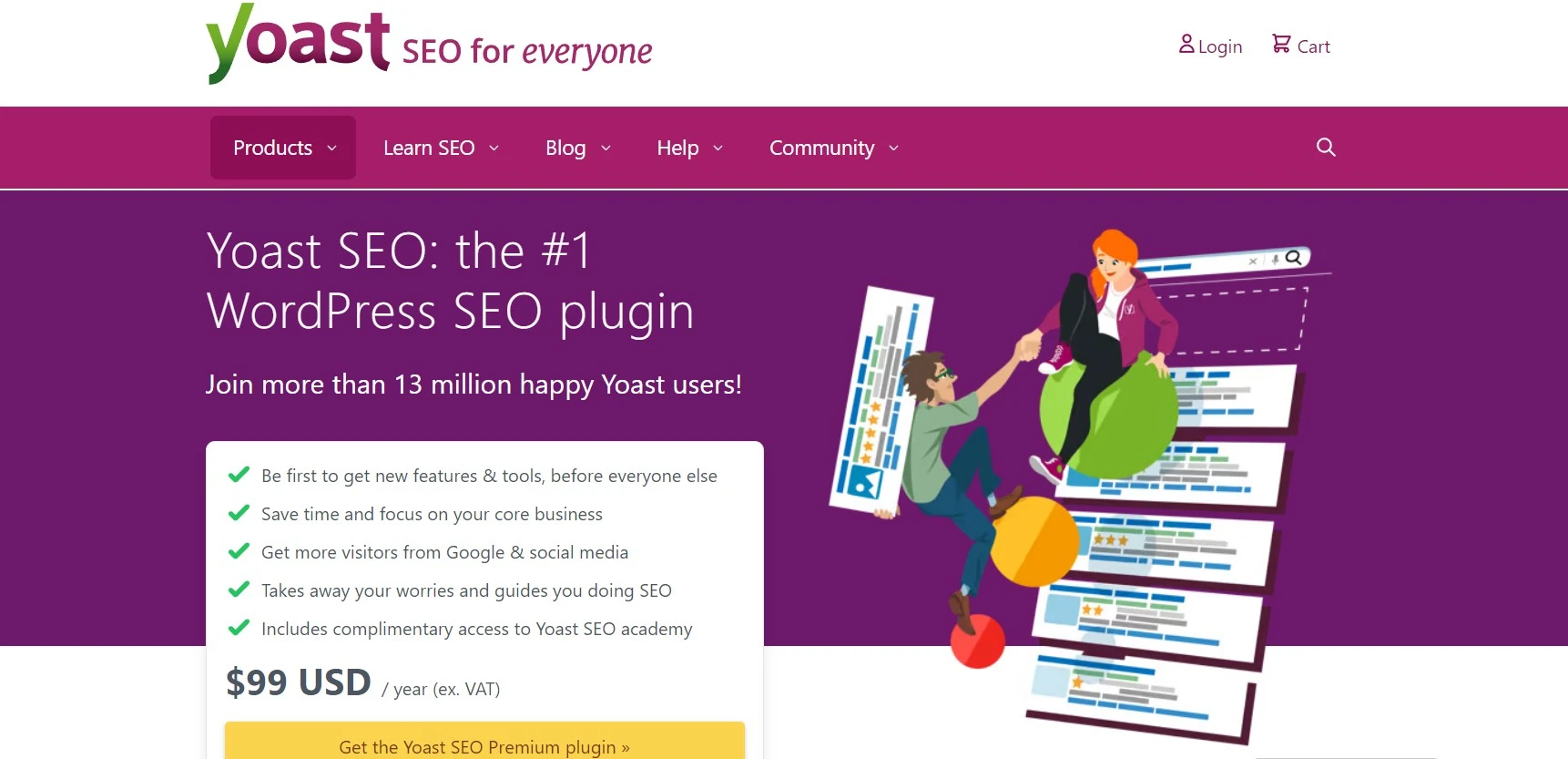
While primarily known for its exceptional SEO capabilities, Yoast SEO Premium also includes a robust redirect manager. This plugin offers a user-friendly interface that integrates seamlessly with the Yoast SEO ecosystem.
Yoast SEO Premium allows you to set up redirects directly from your post or page editor, making it a convenient option for content creators. The plugin also provides advanced features like automatic redirect creation for deleted or modified URLs.
Yoast SEO Premium is its redirect manager, which allows you to easily create and manage 301 redirects. This can be useful when you’re restructuring your website or changing permalinks, as it helps ensure that your old URLs redirect to the new ones, preserving your website’s SEO value.
Safe Redirect Manager
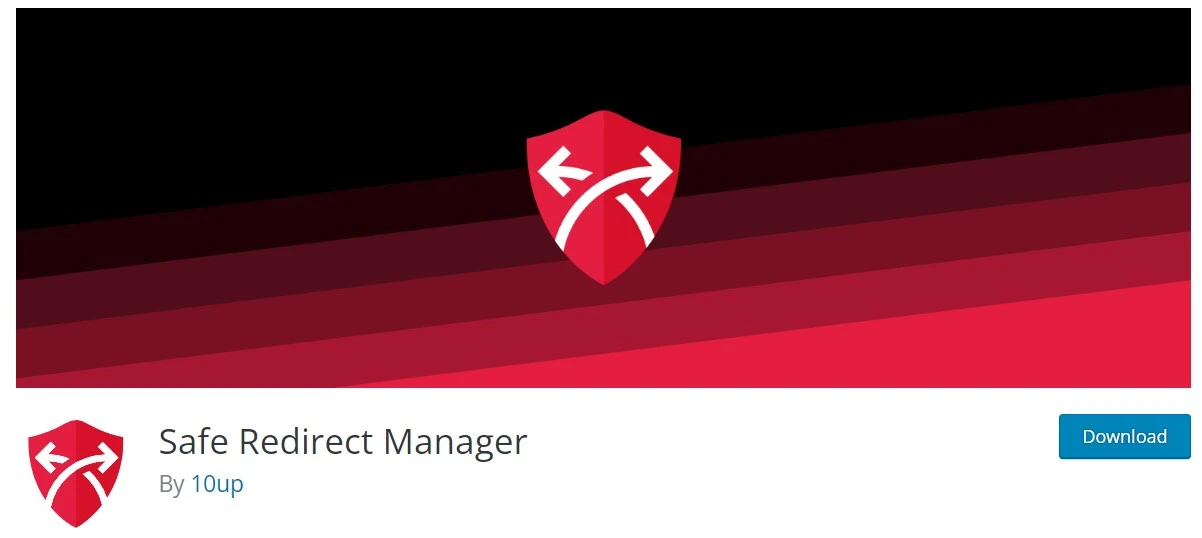
With Safe Redirect Manager, you can set up redirects and track their performance effortlessly. The plugin also offers advanced features like conditional redirects based on user roles or geolocation, giving you more control over how the redirections work.
By ensuring that visitors are directed to the correct pages and avoiding broken links, Safe Redirect Manager helps improve the SEO of your website. With regular updates and support from the developer, this plugin is a reliable choice for managing redirects on your WordPress site.
Safe Redirect Manager is a WordPress plugin designed to manage 301 redirects and keep track of 404 errors on your website. With over 10,000 active installations and a 4.6-star rating on WordPress.org, it’s a trusted tool for website owners looking to maintain a clean and user-friendly site.
One of the key features of Safe Redirect Manager is its simplicity. The plugin provides an easy-to-use interface where you can create and manage redirects with just a few clicks. This makes it ideal for beginners and experienced users alike.
Simple 301 Redirects
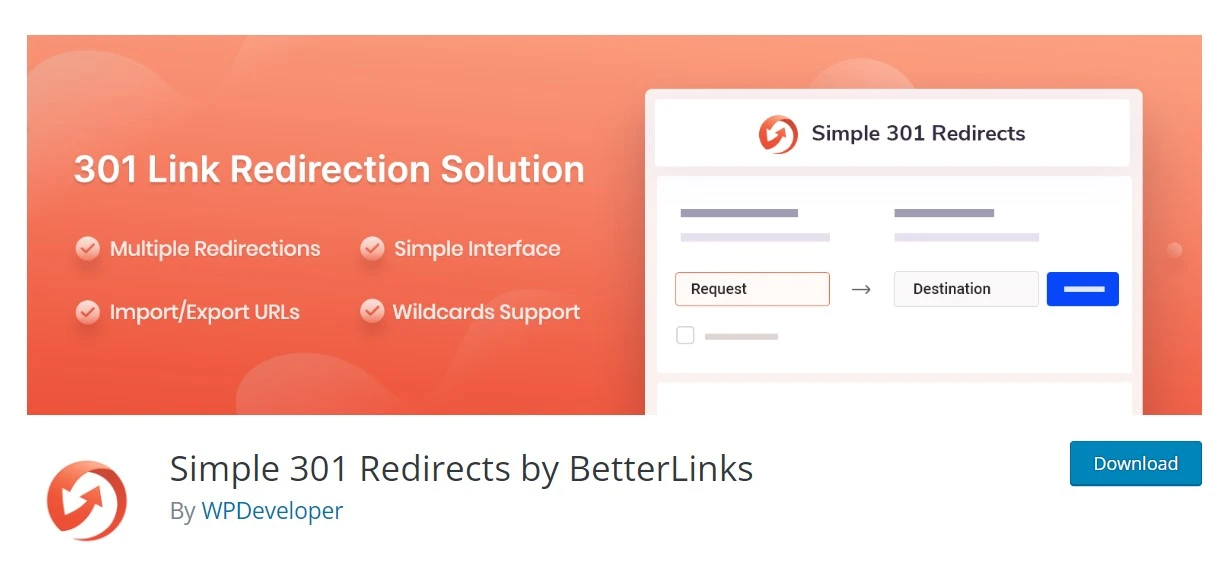
Simple 301 Redirects is designed to facilitate easy URL redirection on your website. This lightweight plugin is specifically focused on 301 permanent redirects. By simply entering the old URL and the desired new destination URL, you can effortlessly set up redirects using this plugin.
Additionally, Simple 301 Redirects keeps a log of all redirected URLs, allowing you to track and manage your redirects effectively. Whether you are a beginner or an experienced WordPress user, this user-friendly plugin is ideal for efficiently managing website redirects without any hassle.
One of the key features of Simple 301 Redirects is its simplicity. The plugin provides a straightforward interface where you can easily set up 301 redirects by entering the old and new URLs. This makes it easy to manage redirects for individual pages or entire sections of your website.
SEO Redirection Plugin

The SEO Redirection Plugin is the best choice when it comes to managing 301 redirects on WordPress websites. This plugin provides a simple and user-friendly interface that allows you to easily redirect old URLs to new ones, thereby improving your website’s SEO and enhancing the overall user experience.
Apart from basic redirect setup, the SEO Redirection Plugin offers advanced features like redirect logs and the ability to import/export redirection rules. With this plugin, you have the flexibility to manage and optimize your website’s redirects for better search engine rankings.
The plugin also offers advanced features such as redirect logs, which allow you to track the performance of your redirects over time. This can be useful for identifying and fixing issues with your website’s redirection strategy.
SeedProd
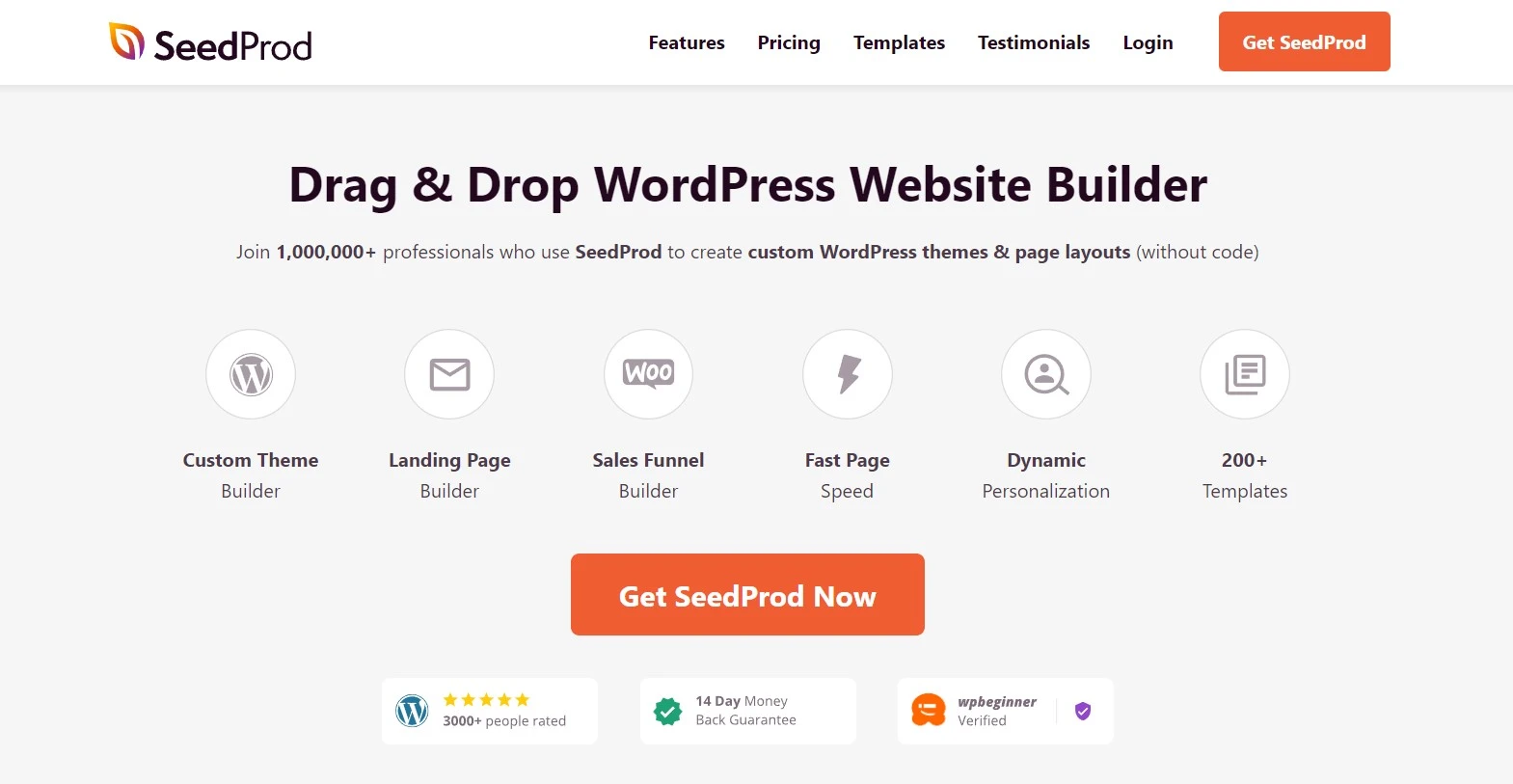
SeedProd offers a user-friendly interface, making it easy to create and manage redirects. Whether you need temporary or permanent redirects, SeedProd has got you covered. It also allows you to customize the redirect message and keep track of how many times each redirect has been used.
One of its standout features is the ability to set conditional redirects based on user roles or device types, providing a personalized experience for your visitors. Loved by users for its reliability and excellent customer support, SeedProd is a top choice when it comes to WordPress redirect plugins.
One of the key features of SeedProd is its drag-and-drop page builder, which allows you to easily customize your pages with text, images, videos, and more. The plugin also offers a wide range of pre-designed templates that you can use as a starting point for your own designs.
SeedProd also offers advanced features like email marketing integration, allowing you to collect email addresses from your visitors and build your email list. The plugin also includes analytics tools that allow you to track the performance of your pages and optimize them for better results.
Redirection
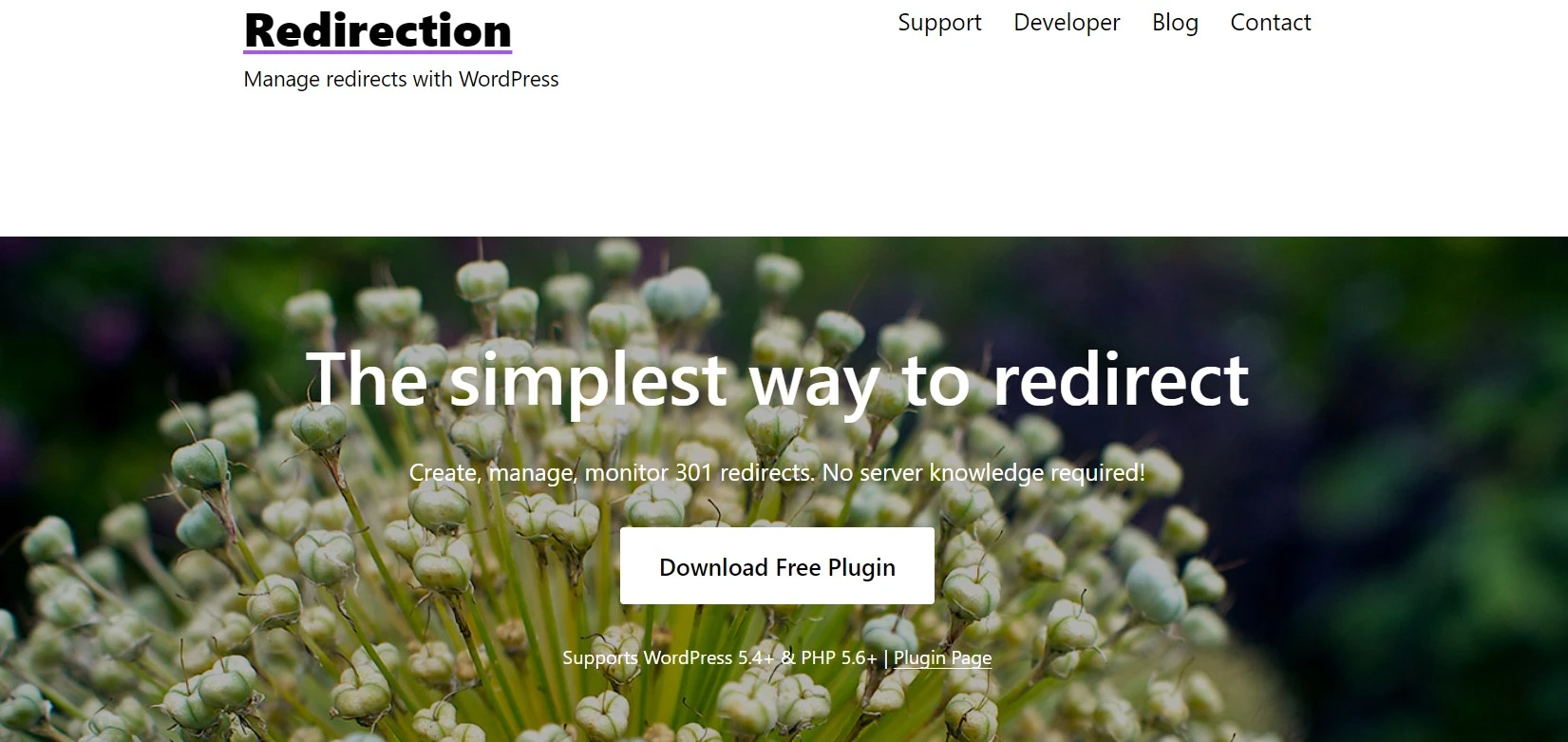
With Redirection, you can easily manage 301 redirects, track 404 errors, and monitor the overall health of your website. Its user-friendly interface provides detailed logs and statistics for each redirect, allowing you to stay informed about the performance of your redirects.
Redirection also offers advanced features such as wildcards and regular expressions, enabling you to create more complex redirect rules. Additionally, the plugin allows you to import and export redirects, making it convenient to transfer them between websites or back up your redirect settings.
One of the key features of Redirection is its ability to set up and manage redirects easily. Whether you’re redirecting a single URL or need to set up complex redirect rules, this plugin makes the process straightforward.
Redirection also offers advanced features like URL and referrer-based redirection, allowing you to create custom redirect rules based on specific conditions. This can be useful for implementing marketing campaigns or managing affiliate links.
Rank Math

Rank Math is an all-in-one SEO plugin that incorporates a powerful redirect module. Besides its comprehensive SEO functionalities, Rank Math offers a feature-rich redirect manager that allows you to set up 301 and 302 redirects effortlessly. The plugin provides an intuitive interface with advanced options, including regular expression support, conditional redirects, and wildcard redirections.
Rank Math also offers advanced features such as XML sitemap generation, which helps search engines crawl and index your website more effectively. The plugin also includes a powerful 404 monitor that helps you identify and fix broken links on your website.
Another standout feature of Rank Math is its integration with Google Search Console, which allows you to track your website’s performance in Google search results directly from your WordPress dashboard. This can help you identify opportunities for improvement and track the impact of your SEO efforts over time.
With Rank Math, you can take control of your website’s redirects while optimizing your SEO performance.
FAQs
What is a WordPress redirect plugin?
A WordPress redirect plugin is a tool or extension that allows you to manage and create redirects on your WordPress website. It helps you redirect visitors from one URL to another automatically.
Are WordPress redirect plugins easy to use?
Yes, most WordPress redirect plugins are designed to be user-friendly and intuitive. They typically provide a user interface within the WordPress dashboard, allowing you to easily set up redirects, manage existing ones, and monitor their performance.
Are there free WordPress redirect plugins available?
Yes, there are several free redirect plugins available in the WordPress plugin repository. These plugins offer basic redirect functionalities and can be sufficient for many simple redirect needs.
What are some popular premium WordPress redirect plugins?
Some popular premium options include “Yoast SEO Premium” (which includes redirect functionality as part of its SEO suite), “Rank Math Pro,” and “SEO Redirection Premium.”
How do WordPress redirect plugins work?
WordPress redirect plugins work by creating rules that map the source URL (the old URL you want to redirect from) to the target URL (the new URL you want to redirect to). When a visitor accesses the source URL, the redirect plugin detects the request and sends a server response (HTTP status code) that instructs the browser to load the target URL instead.
Can WordPress redirect plugins handle bulk redirects?
Yes,, many WordPress redirect plugins offer the ability to handle bulk redirects. This means you can specify multiple source URLs and their corresponding target URLs in one go.
Can WordPress redirect plugins track and monitor redirects?
Yes, some redirect plugins provide tracking and monitoring features. They allow you to view reports and analytics on how your redirects are performing. You can see the number of times each redirect has been triggered, the source URLs that triggered them, and other relevant data.
Can WordPress redirect plugins help with SEO?
Yes, redirect plugins can be beneficial for SEO. By properly redirecting old URLs to new ones, you can preserve SEO rankings and prevent broken links, which can negatively impact your site’s search engine visibility.
Can I create different types of redirects with WordPress redirect plugins?
Yes, you can create different types of redirects using WordPress redirect plugins. These plugins allow you to easily set up redirects from one URL to another, which can be useful for various purposes, such as fixing broken links, redirecting old URLs to new ones, and managing affiliate links.
What are the potential issues with WordPress Redirect Plugins
Potential issues with WordPress Redirect Plugins include conflicts with other plugins or themes, slow loading speed due to incorrect or excessive redirects, redirect loops causing infinite loops, and broken or outdated redirects.
How to solve issues with WordPress Redirect Plugins?
To solve any issues, ensure plugin compatibility and updates, optimize redirects for efficiency, avoid circular redirections, and regularly monitor and update redirects.
Conclusion
In Conclusion, having the right WordPress redirect plugin is crucial for maintaining a seamless user experience and preserving your website’s SEO rankings. Each type of redirection serves a specific purpose, whether it’s permanently redirecting URLs, handling 404 errors, or managing SSL redirections.
After conducting an in-depth analysis of the Best WordPress Redirect Plugins in 2026, we recommend considering factors such as ease of use, features offered, and compatibility with your website. However, it’s important to note that there may be potential issues with redirect plugins, but most can be solved with proper troubleshooting techniques.
The plugins mentioned in this article – Redirection, Yoast SEO Premium, Simple 301 Redirects, Safe Redirect Manager, and Rank Math – all provide exceptional features and user-friendly interfaces.
Depending on your specific needs, you can choose the plugin that best suits your requirements. Whether you’re a beginner or an experienced website administrator, these plugins will help you effectively manage redirects and maintain a seamless user experience on your WordPress website.




