WordPress has become the go-to platform for creating websites, and with the increasing importance of personalized user experiences, geolocation plugins have become essential for many website owners. In this blog, we will unveil the Best WordPress Geolocation Plugins in 2026 that can take your website to the next level.
A geolocation plugin for WordPress typically provides tools and features that allow website owners to utilize location information in various ways.
These plugins enable website owners to display location-specific content, offer targeted promotions, create store locators, redirect visitors based on their location, and provide location-based services. These plugins help businesses leverage location data to enhance their online presence and provide targeted information to their audience.
Whether you want to add geolocation functionality to your site or target your content based on location, these plugins have got you covered. Don’t miss out on this opportunity to optimize your website with cutting-edge geolocation technology.
What features do WordPress Geolocation Plugins offer?
Common features of WordPress geolocation plugins may include👇
Geolocation detection
The plugin can identify the geographic location of website visitors using their IP address or other methods.
Maps Integration
Geolocation plugins often integrate with popular mapping services like Google Maps, allowing website owners to embed interactive maps and display location markers.
Location-based content
With geolocation plugins, website owners can create dynamic content that is specific to the visitor’s location. This can include personalized offers, banners, or messages.
Store locators
Geolocation plugins can enable the creation of store locators, helping visitors find the nearest physical locations of a business or service.
Redirection
Some geolocation plugins offer the ability to redirect visitors to specific pages or websites based on their location. This can be useful for creating region-specific content or directing users to localized versions of the site.
Targeting options
Advanced geolocation plugins may provide various targeting options, such as country, region, city, or even IP address-based targeting, allowing website owners to tailor their content or promotions to specific locations.
How do I know which WordPress plugin to use for geolocation👀?
Choosing the right WordPress plugin for geolocation can be a daunting task, but there are a few factors you can consider to help make your decision easier.
First, determine your specific needs and goals. Are you looking to target specific content based on location, gather visitor data, enhance site security, or all of the above? This will help you narrow down the list of available plugins.
Next, do some research on the different options available. Read reviews, compare features, and check compatibility with your existing WordPress setup. Look for plugins that offer ease of use and customization options so that you can tailor the plugin to meet your specific requirements.
Additionally, consider the support and updates provided by the plugin developer. A reputable developer will offer regular updates and responsive customer support to address any issues or questions you may have.
It’s also a good idea to test out the plugin yourself before committing to it. Many plugins offer free trials or demos that allow you to explore their features and functionality firsthand. Take advantage of these opportunities to ensure that the plugin works well with your website and meets your expectations.
List of Best WordPress Geolocation Plugins
When it comes to enhancing the user experience on your WordPress website, the Best WordPress Geolocation Plugins in 2026 can provide a significant boost. Offering accurate and reliable location tracking, these plugins enable you to deliver location-based content and services to your visitors.
We will walk you through the Best WordPress Geolocation Plugins available. From GeoDirectory, which allows you to create directory-based websites with location-based listings, to MonsterInsights, which allows you to enhance geolocation on your site, we will explore each plugin’s unique features and benefits.
Consider your specific needs and choose a geolocation plugin that suits your requirements, and take advantage of the power of geolocation to enhance your WordPress website’s functionality and engagement.
GeoDirectory
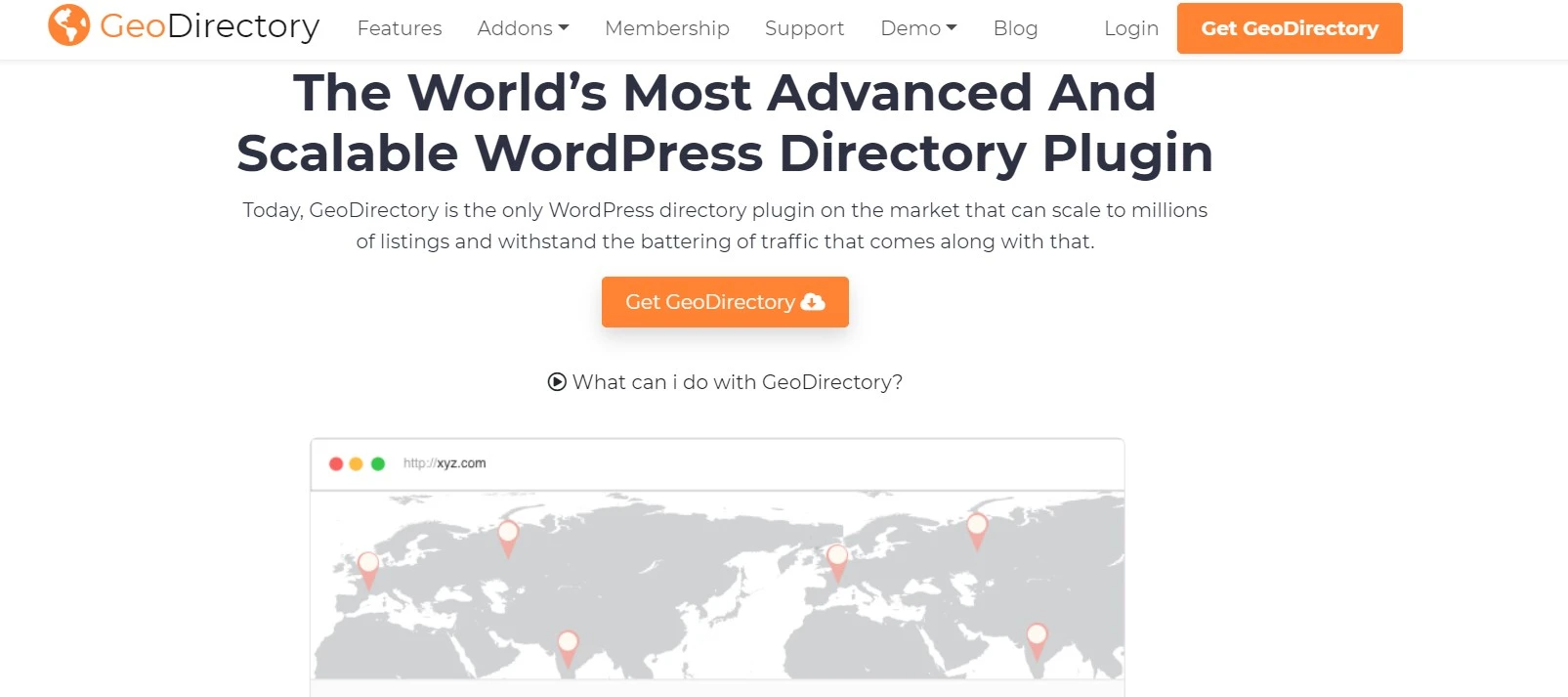
GeoDirectory allows you to create directory-based websites with location-based listings. It offers advanced search filters, customizable maps, and the ability to monetize your directory by charging for listings or offering premium features. Its user-friendly interface and extensive documentation make it a top choice for building location-based directories.
MonsterInsights
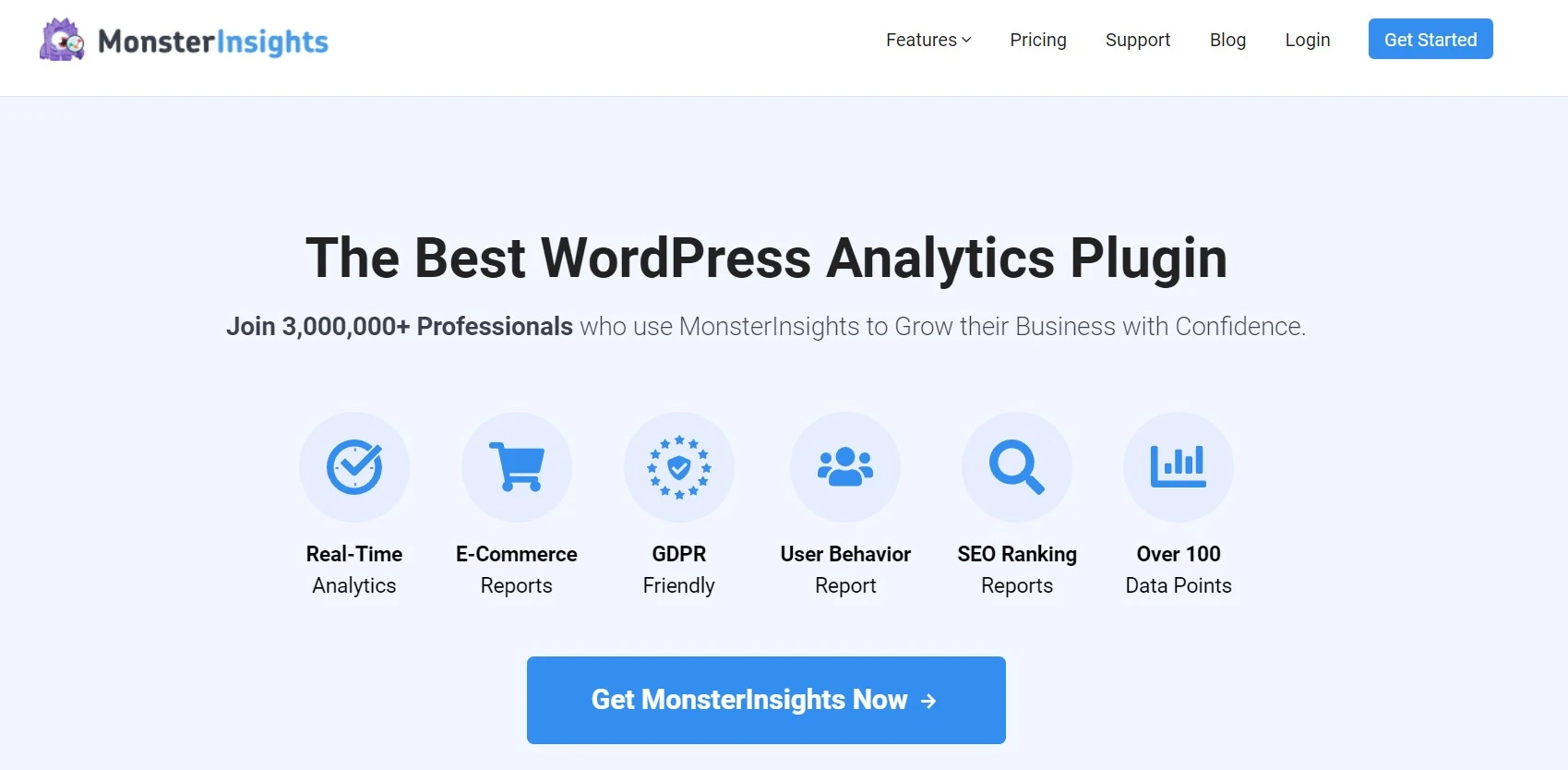
MonsterInsights takes geolocation on your WordPress site to the next level. This highly regarded plugin allows you to effortlessly track and analyze the location data of your website visitors. Gain valuable insights into where your users are coming from, including their country, city, and even their IP address.
With MonsterInsights, you can make informed decisions to enhance user experience, personalize content, and improve your marketing strategies. The user-friendly interface provides detailed reports on visitor location data, and the plugin seamlessly integrates with popular WordPress plugins like WooCommerce.
Whether you want to target specific regions, customize user experiences based on location, or understand your audience better, MonsterInsights is a powerful tool that will help you achieve your goals. Additionally, MonsterInsights offers an API that allows you to extend its functionality further and integrate it with other systems.
TrustPulse

TrustPulse can help you boost your conversion rates and drive growth for your business. By showing real-time social proof notifications based on your visitors’ location, TrustPulse creates a personalized and engaging user experience.
With TrustPulse, you can target visitors in specific locations, tailoring messages to their unique needs and preferences. Customize the appearance and behavior of notifications to match your brand and design, and use detailed analytics and reporting to track performance and optimize for conversions.
Geotargeting Pro

GeoTargeting Pro allows you to create personalized content based on visitors’ locations. It provides a range of targeting options, including country, region, city, and even IP address-based targeting. With GeoTargeting Pro, you can display specific banners, messages, or offers tailored to each visitor’s location, enhancing user engagement and conversion rates.
CF Geo
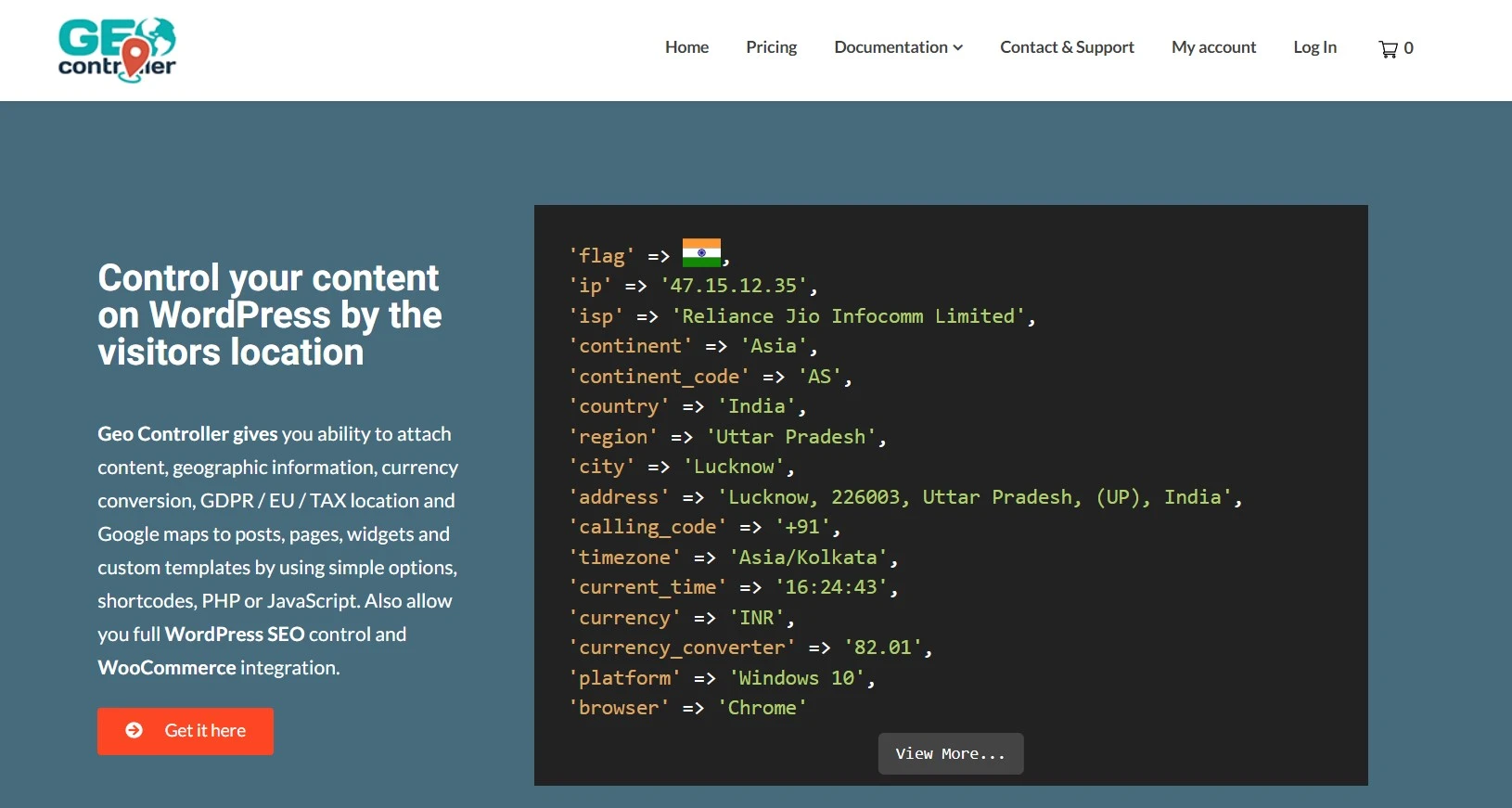
CF Geo simplifies the process of incorporating geolocation functionality into your website. With CF Geo, you can effortlessly showcase location-specific content, customize user experiences based on their location, and even control access to particular content according to location.
This plugin offers accurate and up-to-date geolocation data, ensuring that your website delivers relevant content to the appropriate audience. CF Geo provides a wide range of features and customization options, allowing you to customize the geolocation experience to suit your specific requirements, including custom post types.
Whether you own an online store, a membership site, or simply want to provide localized information to your visitors, CF Geo is an indispensable tool for improving the user experience on your WordPress site.
WP Store Locator
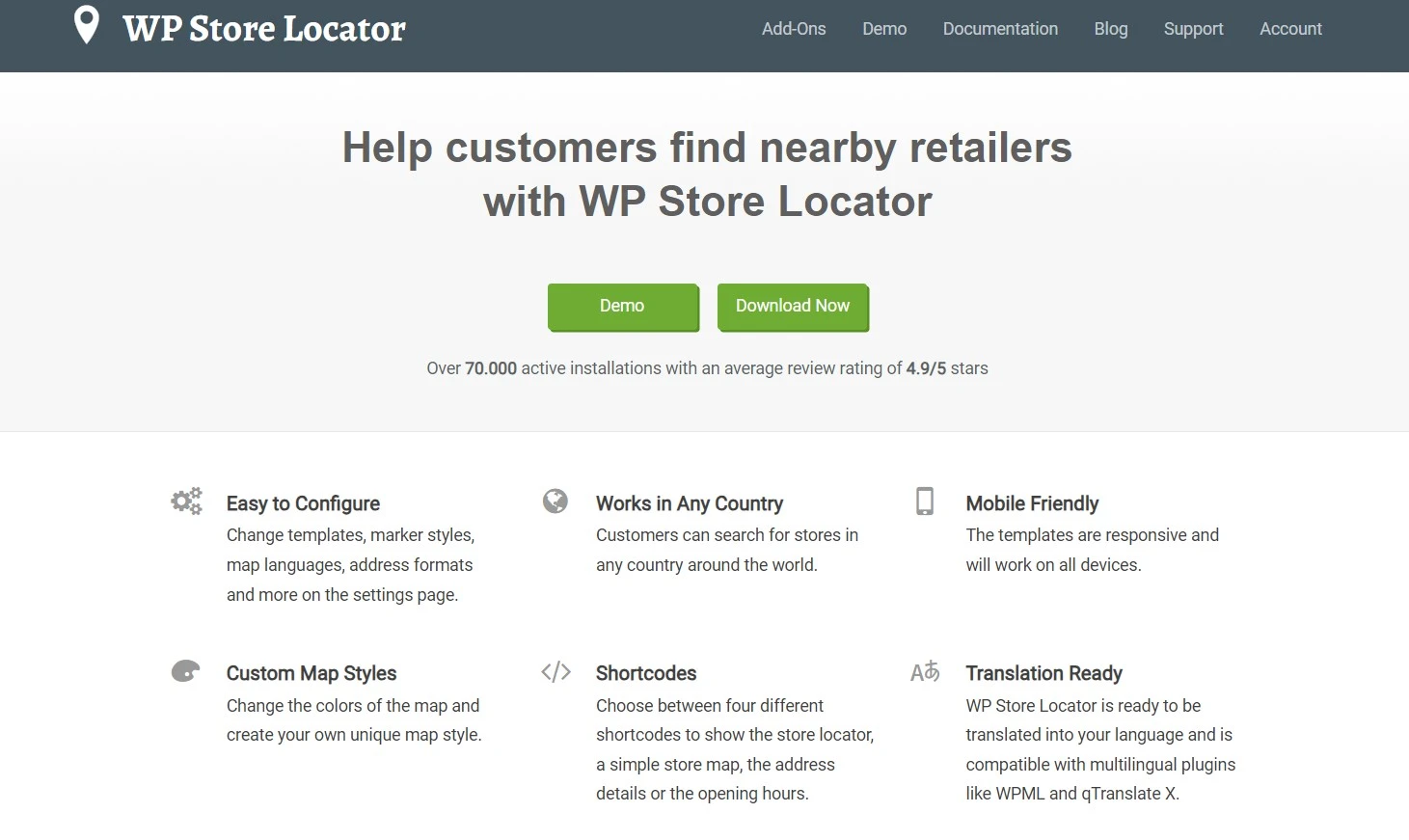
If you run a business with multiple physical locations, WP Store Locator is an excellent choice. This plugin lets you add a store locator map to your WordPress site, enabling visitors to find the nearest store based on their location. It offers customizable map styles, and search filters, and supports various integration options with popular e-commerce platforms.
WP Google Maps
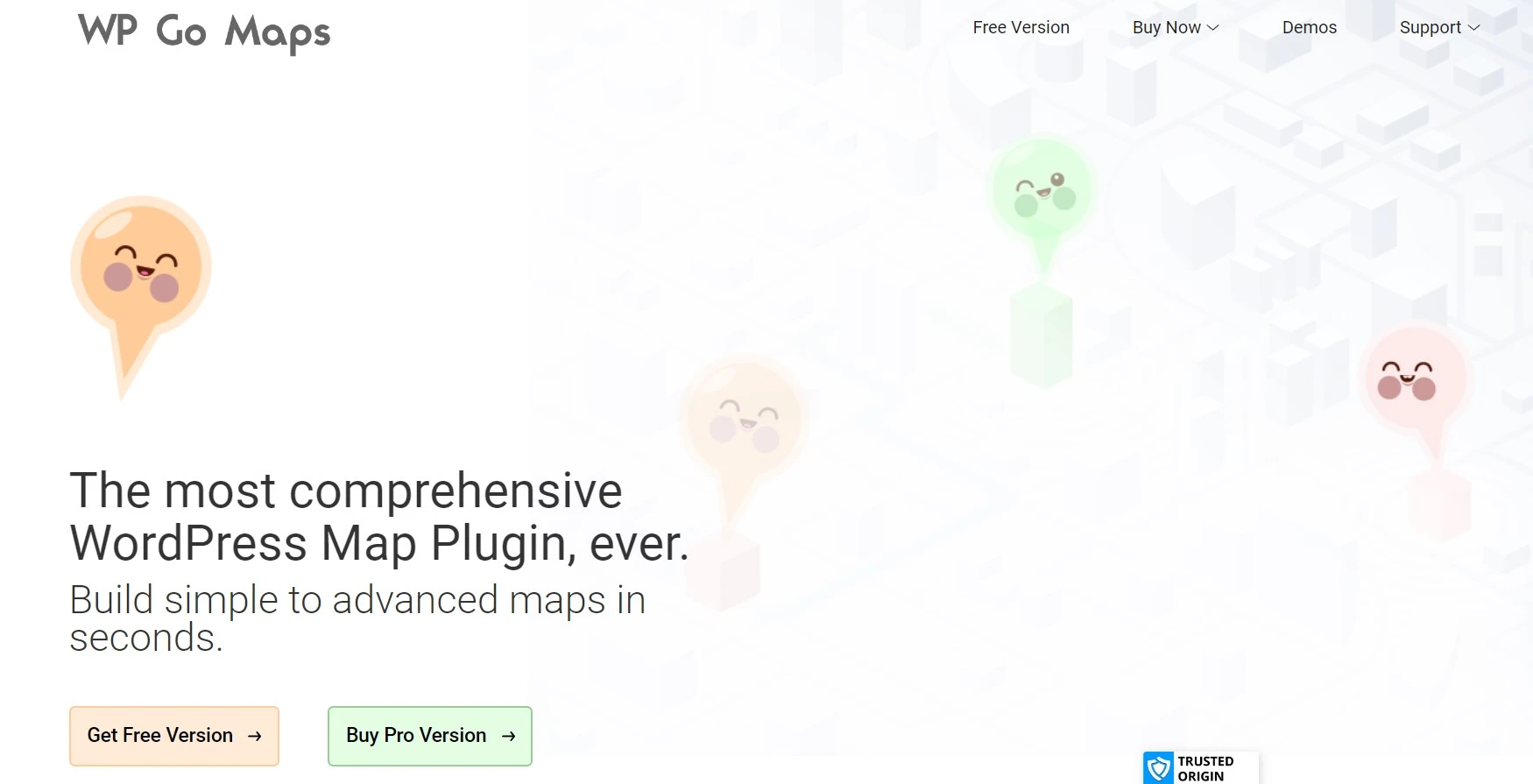
WP Google Maps integrates seamlessly with Google Maps. It allows you to embed interactive maps on your WordPress site with customizable markers, layers, and overlays. The plugin supports multiple map styles, and directions, and provides an intuitive interface for adding and managing locations. WP Google Maps is an excellent choice for businesses that rely heavily on map-based content and functionality.
iQ Block Country
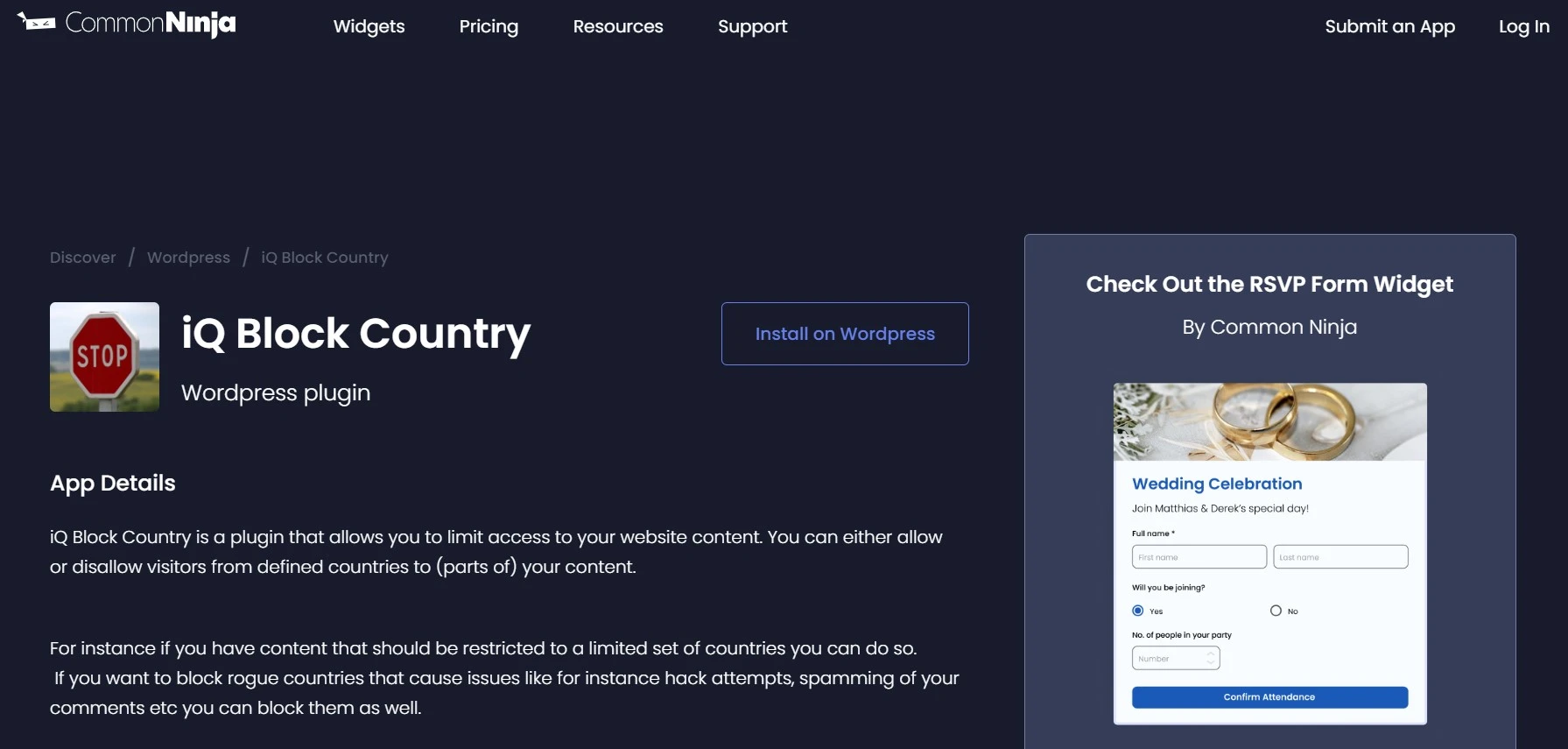
IQ Block Country allows you to control access to your site based on the visitor’s country. By using IQ Block Country, you can enhance the security and performance of your site by preventing unwanted traffic from specific countries.
This geolocation plugin provides detailed analytics and reports on the countries from which your site is accessed, giving you valuable insights into your audience. With flexible settings, you can easily block or allow access based on country, IP address, or specific pages. Customize the message shown to blocked visitors and redirect them to a different page if needed.
FAQs
What are WordPress Geolocation Plugins🤷♀️?
A WordPress geolocation plugin is a software extension or add-on that enhances the functionality of a WordPress website by integrating geolocation features. Geolocation refers to the process of identifying the geographical location of a website visitor based on their IP address, GPS coordinates, or other location data.
Are these geolocation plugins easy to install and configure👀?
Yes🥳, most geolocation plugins for WordPress are designed to be user-friendly and easy to install. They typically come with step-by-step setup instructions and intuitive configuration settings that allow you to customize the plugin’s behavior according to your needs. However, the ease of installation and configuration may vary depending on the specific plugin and your familiarity with WordPress.
How to Add Geolocation to WordPress🤷♀️?
To add geolocation to your WordPress site, install a geolocation plugin from the WordPress plugin directory. Activate it and customize the settings based on your preferences. Some plugins may need you to create an account with a geolocation service provider. After setup, use shortcodes or widgets provided by the plugin to showcase location-based content on your site.
Can these geolocation plugins integrate with other WordPress plugins and themes🤷?
Yes🎉, many geolocation plugins are built to integrate smoothly with other WordPress plugins and themes. For example, they may offer compatibility with popular page builders, e-commerce plugins, or directory themes. It’s always a good idea to check the plugin’s documentation or contact the developer to confirm if it integrates well with the specific plugins or themes you are using.
Do these geolocation plugins require any additional APIs or services👀?
Some geolocation plugins may require additional APIs or services to function fully. For instance, plugins that utilize Google Maps functionality may require a Google Maps API key. Similarly, plugins that rely on IP-based geolocation may use third-party IP geolocation databases or services. The specific requirements will depend on the plugin you choose and its features. It’s recommended to review the plugin documentation or consult the developer to understand any additional requirements.
Are these geolocation plugins compatible with the latest version of WordPress🤷?
The compatibility of geolocation plugins with the latest version of WordPress can vary. However, reputable plugin developers usually strive to ensure their products are compatible with the latest WordPress releases. Before installing a geolocation plugin, it’s a good practice to check the plugin’s details, reviews, and the developer’s website for information on its compatibility with the latest WordPress version.
Is there a difference between paid and free plugins for geolocation💰?
Yes, there are often differences between paid and free plugins for geolocation in WordPress. While both options can provide basic geolocation functionality, paid plugins typically offer more advanced features and greater customization options.
Paid plugins often come with dedicated support from the developers, ensuring that any issues or questions you may have are promptly addressed. They also tend to receive regular updates and improvements, keeping them compatible with the latest versions of WordPress and providing enhanced security.
In contrast, free plugins may have limited features or lack ongoing support from the developers. While some free options can still be reliable and effective, they may not offer as many advanced features or customization options as paid plugins. Additionally, free plugins may not receive regular updates, which can lead to compatibility issues with your WordPress version or potential security vulnerabilities.
What are the benefits of using a WordPress plugin for Geolocation?
Using a WordPress plugin for geolocation can offer several benefits for your website.
Firstly, it allows you to easily integrate geolocation features into your site without the need for extensive coding or technical expertise. This saves you time and effort, allowing you to focus on other aspects of your website.
Another benefit is the ability to customize and tailor the geolocation functionality to suit your specific needs. Whether you want to display location-based content, target specific regions with marketing campaigns, or personalize user experiences based on their location, a geolocation plugin provides the tools to do so.
Furthermore, geolocation plugins often come with advanced features such as IP-based location tracking, geofencing, and mapping capabilities. These features allow you to accurately track the location of your website visitors, create virtual boundaries for targeted marketing campaigns, and display interactive maps on your site.
In addition to the technical benefits, using a WordPress geolocation plugin can also enhance the user experience on your website. By displaying location-specific content or personalized recommendations based on a visitor’s location, you can provide a more relevant and engaging experience for your audience.
Over to you
In today’s digital landscape, geolocation plugins play a crucial role in delivering personalized experiences to website visitors🙌.
These plugins provide accurate data, target content, and add interactive maps😎. Standout options include. Geotargeting Pro offers advanced options like country, city, region, and custom-defined areas, Geolocation Plus offers targeted content and visitor redirection, while WP Store Locator aids businesses with multiple locations.
Whether you need to create location-based directories, offer store locators, or target content based on user location, the plugins mentioned above are among the best options available for WordPress users in 2026. With these plugins, WordPress users can take their websites to the next level👍.
In conclusion, if you want to enhance the functionality and user experience of your WordPress site by adding geolocation features, there are several great plugins available for you to choose from😎. Whether you need to target specific content based on location, analyze visitor data, or improve site security, these plugins have got you covered.




