Selecting a suitable WordPress theme can seem overwhelming, considering the extensive range of alternatives available. Numerous free and premium themes can make it challenging to determine which one would be the ideal fit for your website.
Nevertheless, there is a highly acclaimed theme that outshines its competitors and has become the favored choice for many WordPress enthusiasts.
Yes, we are talking about Divi. In October 2023, it was ranked as the second most-demanded WordPress Theme on the internet.
In this article, I will discuss Divi Theme – an outstanding WordPress theme developed by Elegant Themes.
Divi Theme Intro
Divi is a versatile multipurpose theme that combines a traditional WordPress theme with a built-in drag-and-drop visual page builder called Divi Builder. You can use Divi as a regular theme with built-in Customizer options for header/footer/layouts or use the Divi Theme Builder to design your entire site with a visual interface.
Designed with beginners in mind, Divi promises to handle any site design, from blogs to eCommerce stores, portfolios, and more. It is a flagship creation of Elegant Themes, one of the most popular independent WordPress theme stores.
With over 800 premade website layouts, a built-in split testing system, and a powerful page builder, Divi offers both novices and professionals the tools necessary to create engaging, visually appealing websites without coding experience.
It has received over 20,000 positive reviews on Trustpilot, making it a top choice for freelancers, agencies, and website owners.
Its Divi Builder is a backend and frontend visual page builder aimed at web designers, with easy navigation, a simple interface, and powerful features. It has an impressive templates library and integrates seamlessly with the WordPress CMS.
In short, Divi is a potent combination of great graphics, multipurpose orientation, and a powerful page builder, making it an excellent choice for any website design purpose, whether personal, corporate, portfolio, eCommerce, or drop shipping. As of now, there are about 4 million+ Divi websites in the world.
Divi Builder is renowned for
Divi is widely known as a visual page builder, and with its drag-and-drop interface, users can construct their websites without having to write code. This makes it user-friendly and accessible to individuals without prior coding skills.
Divi has many features, including pre-made layouts, modules, and extensions, which allow for a high level of customization. Unlike many other themes that demand annual subscriptions, Divi enables you to pay once and get lifelong access and updates by offering significant discounts on lifetime plans.
What You'll Need to Use Divi
Divi is a WordPress theme and a page builder plugin; thus, your website should be developed on WordPress CMS. If you don't already have a WordPress website, you'll need to sign up for a hosting account and install WordPress.
An Elegant Themes membership includes Divi, a premium theme. You can buy a subscription from the Elegant Themes website.
While Divi is intended to be user-friendly, it is still beneficial to have some fundamental computer abilities, such as the ability to use a mouse and keyboard and navigate websites.
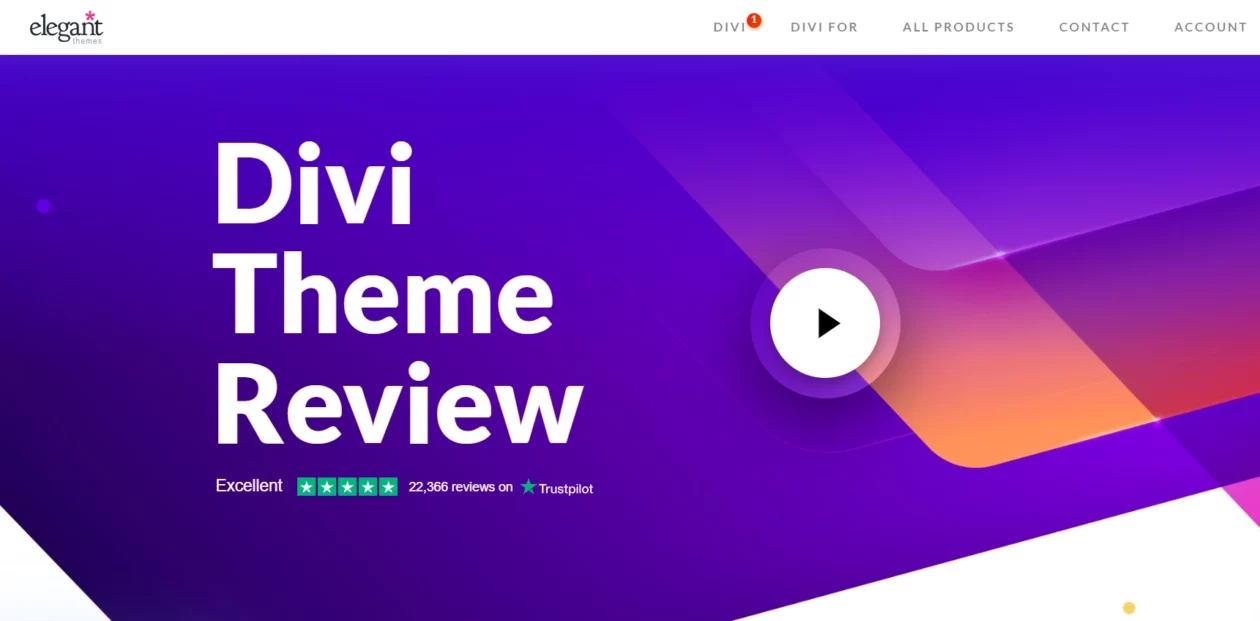
What are we going to Cover Next
- Unique Features ( including free and paid versions)
- Pricing and benefits of choosing a pro version
- Alternative options
- Frequently asked questions to clear your doubts
- Final Remarks ( is it a good option for you or not )
Exploring Divi's features
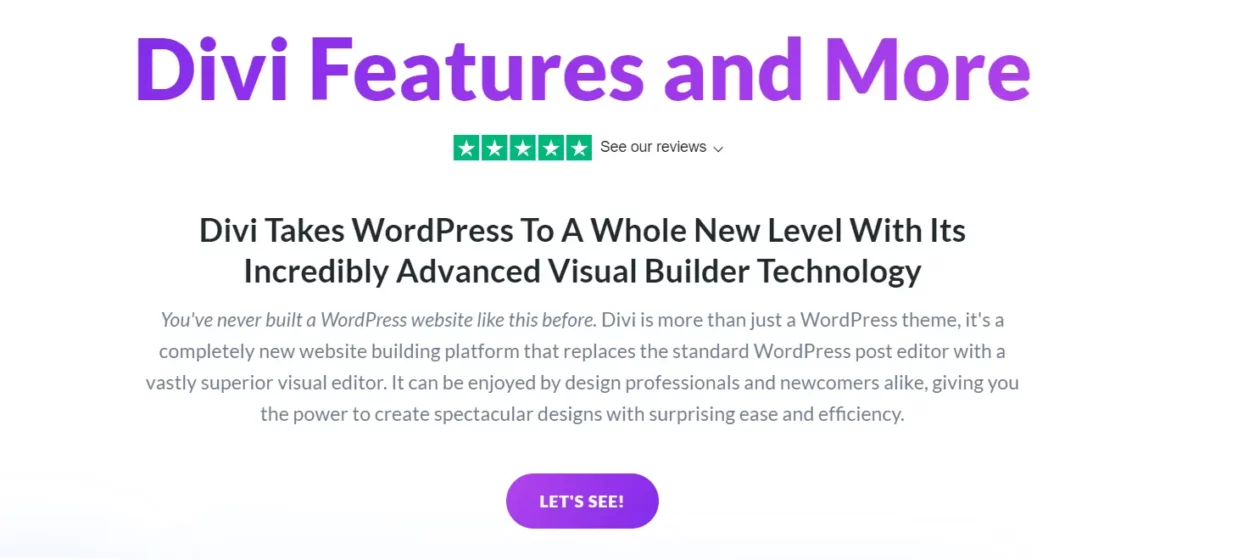
Divi is a prevalent WordPress theme known for its drag-and-drop builder, customization options, and robust features. Here are four categories of features that Divi offers:
Design Options
With Divi, you have a range of design choices that enable you to craft unique and visually appealing websites. These alternatives consist of ready-made templates, personalized components (such as buttons, images, and icons), animations, and additional features.
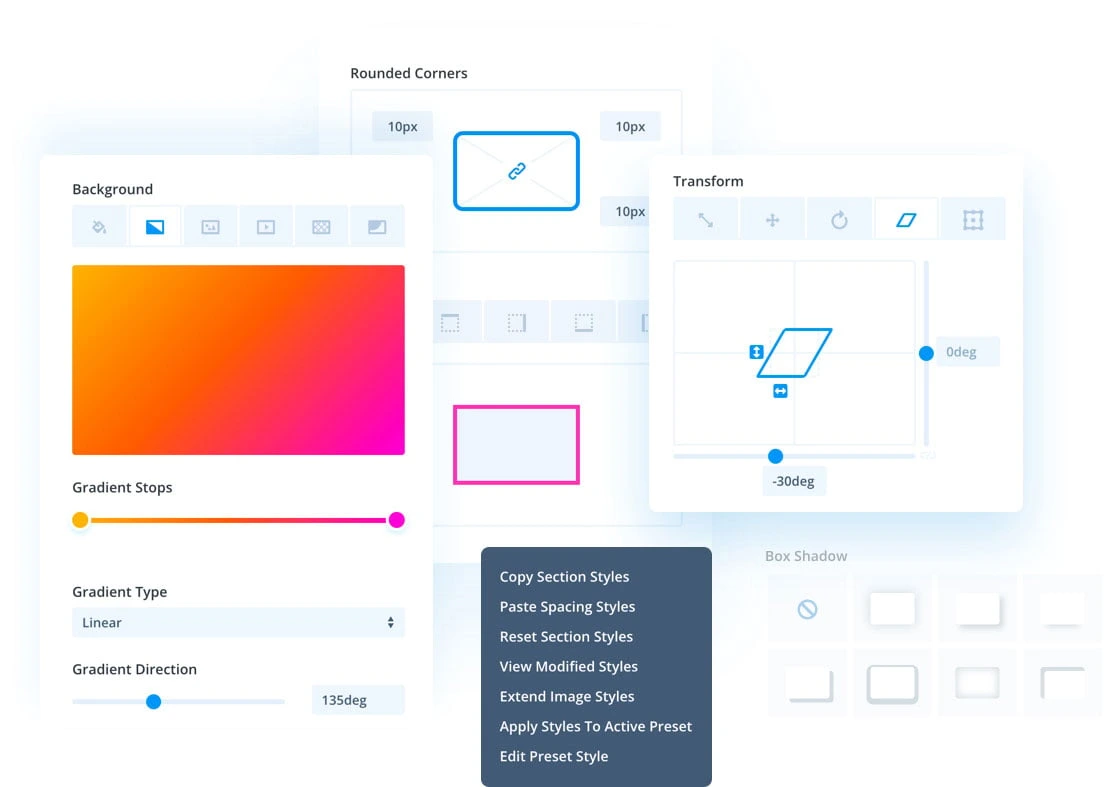
Extensive Collection of Pre-made Designs
Divi provides users with a vast array of pre-made designs, including 2,000+ website layouts and new additions every week. These designs come with royalty-free photos, icons, and illustrations to make website creation effortless. Additionally, Divi offers over 200 full website packs that can be customized to meet specific needs.
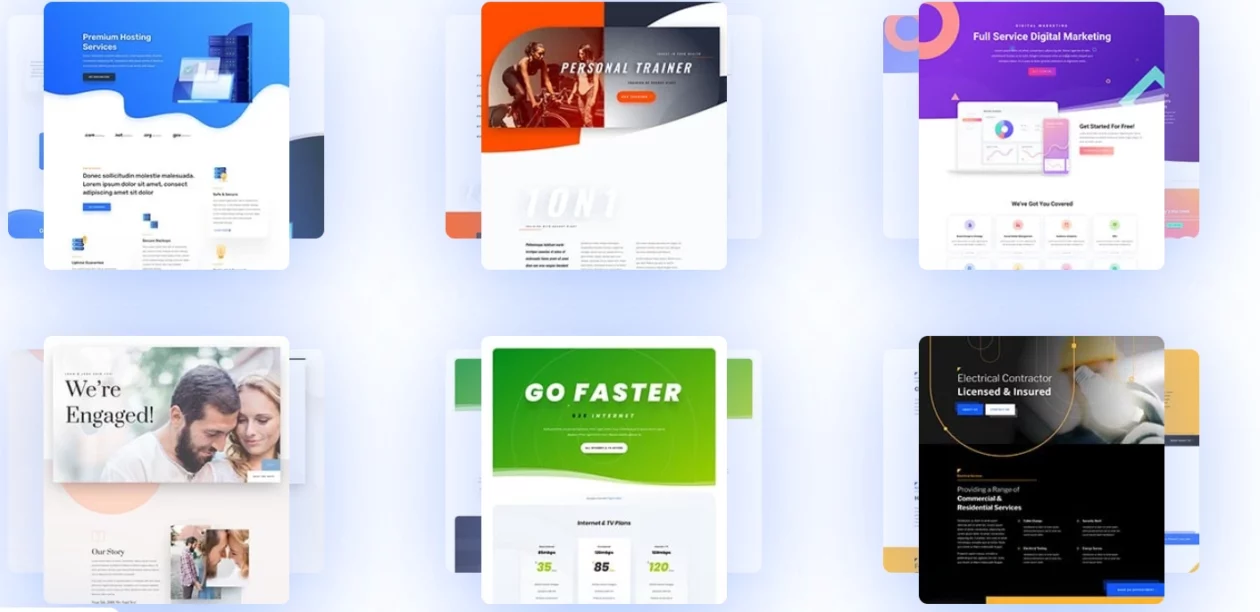
Create Stunning Hover Effects with Divi
With Divi, you can effortlessly create captivating hover effects for your website. It allows you to design two versions of each element—the standard version and the hover version—which automatically transition to the hover version when a user hovers over it, resulting in visually appealing hover effects.
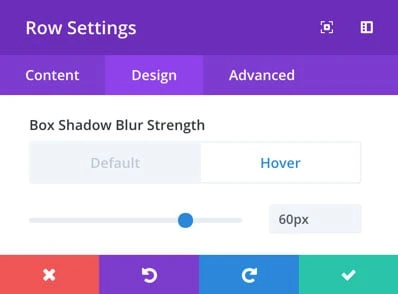
Customizable Sticky Effects
Divi's Sticky Options allow you to create sticky headers and stacking content. These elements “stick” to the screen as users scroll, providing relevant information and building a narrative. With Divi's options, you have greater control over positioning compared to other builders.
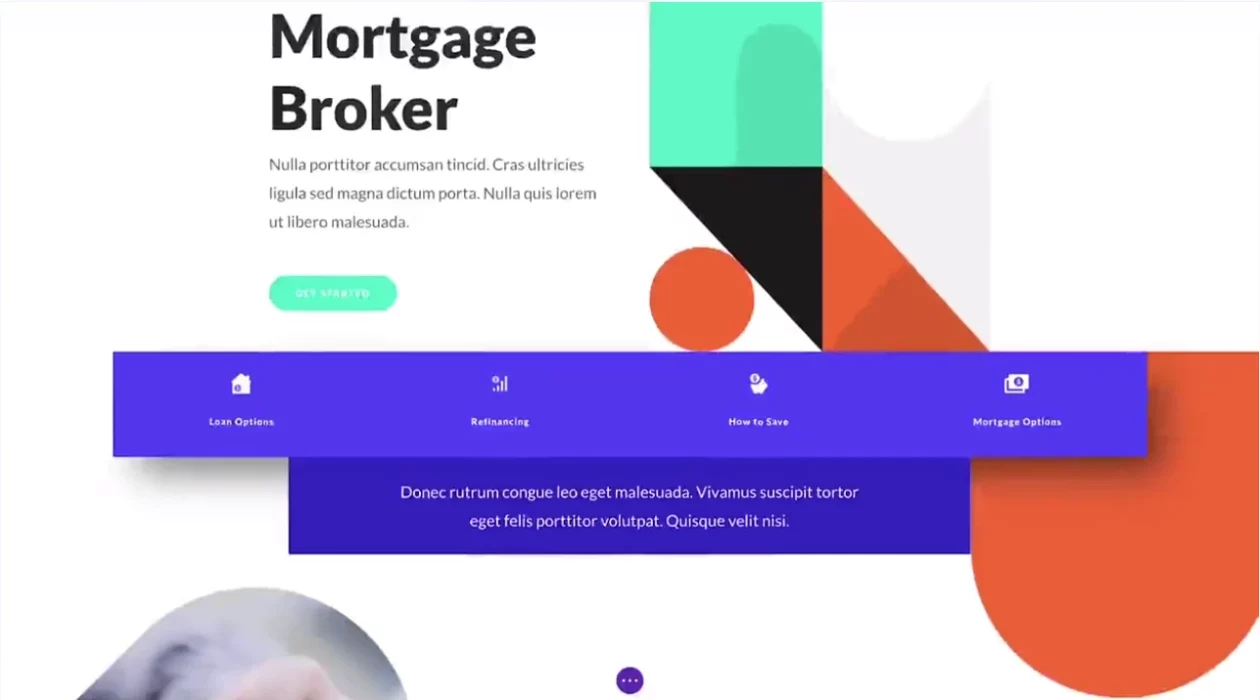
Powerful Global Design System
Divi's global design system simplifies the process of creating entire websites by allowing you to assign design presets to multiple elements, use the same element on different pages of your website while syncing their content and design settings, and create a color palette for your website with global colors. When you update a global design element, it gets updated throughout your entire website, ensuring consistency throughout your website's design.
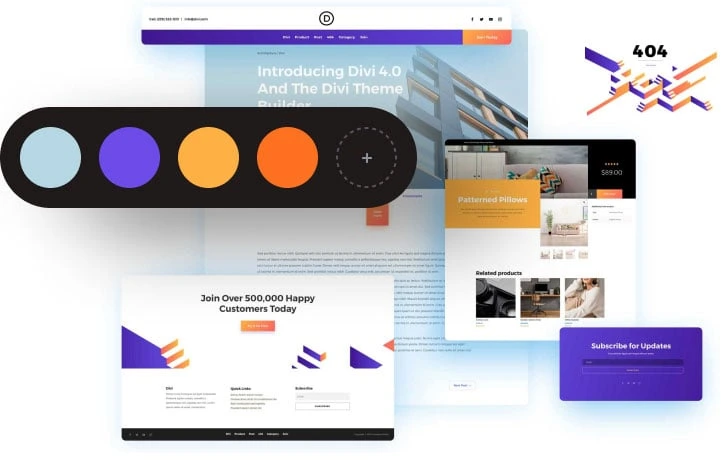
Custom Code in Divi
Divi offers a vast array of design options, but if you want to go beyond what's provided, you can add your own custom CSS to any element on your page. This feature allows you to customize your website to your exact specifications, ensuring that your website stands out and is unique to your brand.
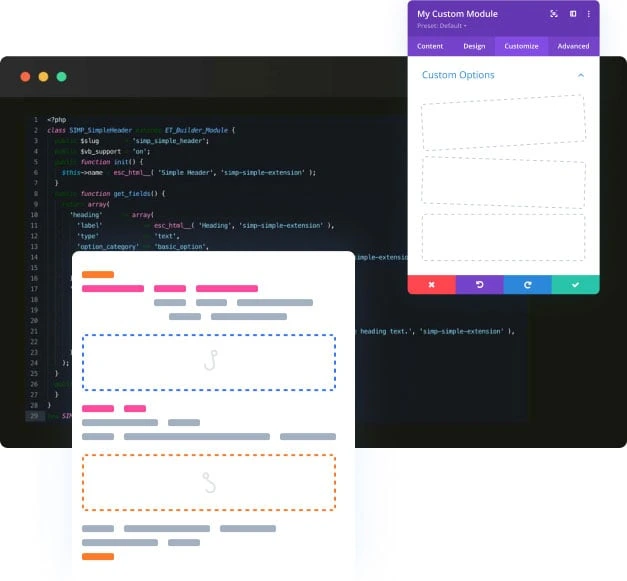
Performance-enhancing options
Divi is a website builder with fast-loading features achieved through various optimizations. It removes bloat by loading only the needed CSS and PHP functions for your page, optimizes critical CSS to eliminate render-blocking, and offers speed-boosting options such as deferring resources and caching requests. All these features work together to provide a speedy experience for your visitors.
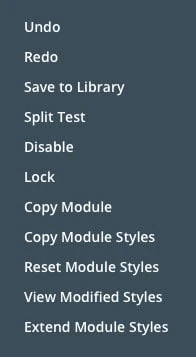
Multi-Select & Bulk Editing
You can select multiple elements on the page at once and edit them together, saving time and effort.
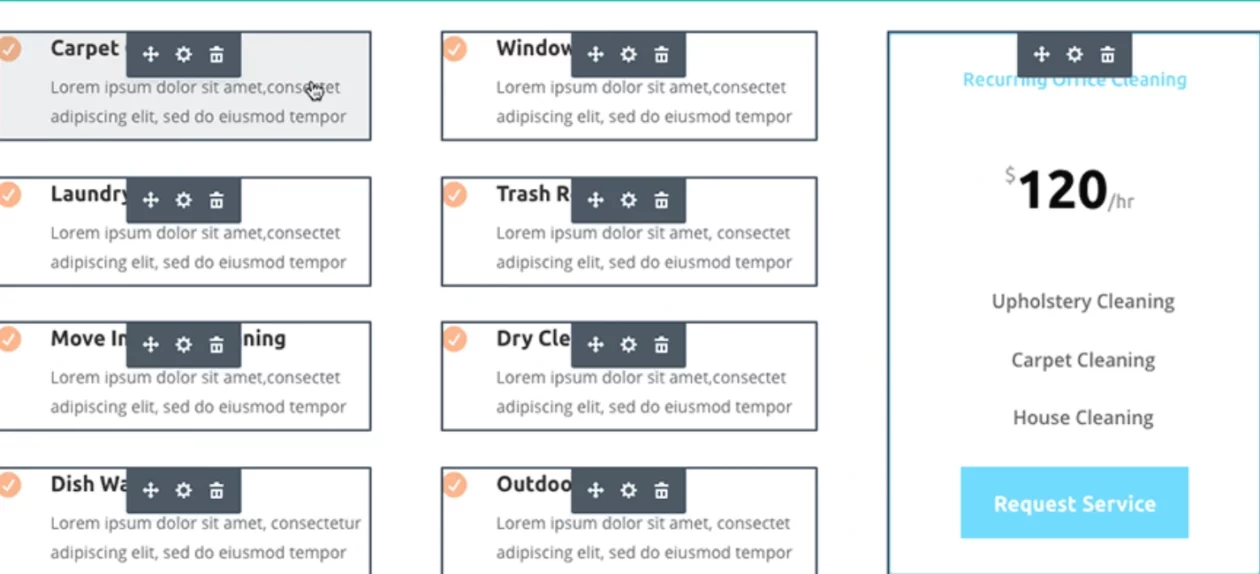
Find & Replace Styles
You can change any design value across the entire page or within specific locations, allowing you to make sweeping changes quickly.
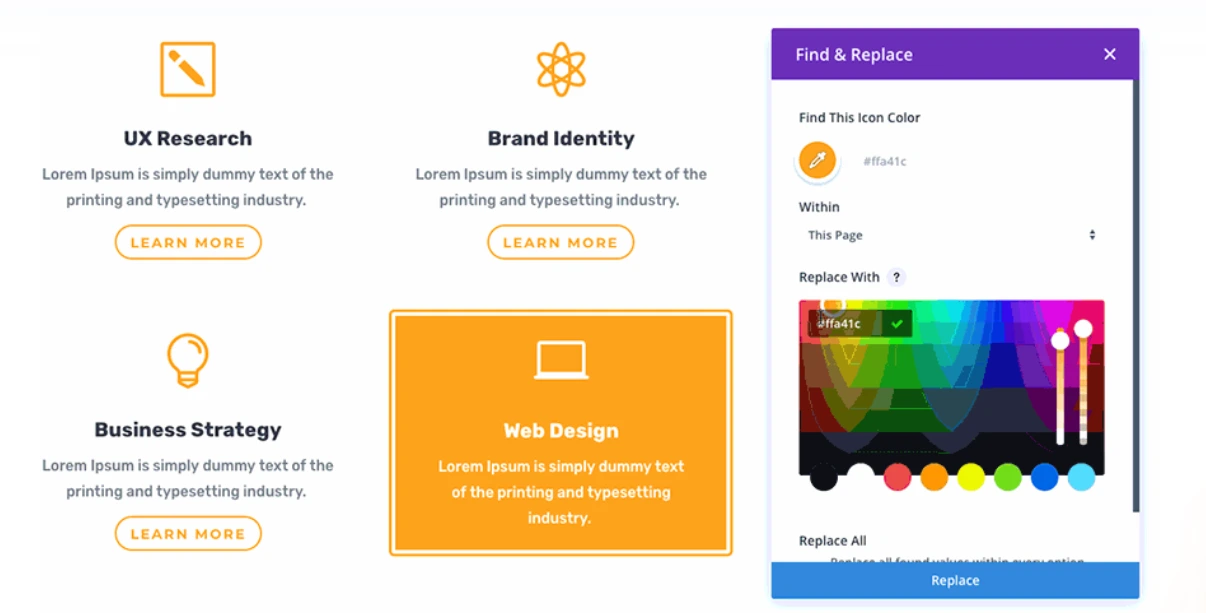
Copy & Paste Styles
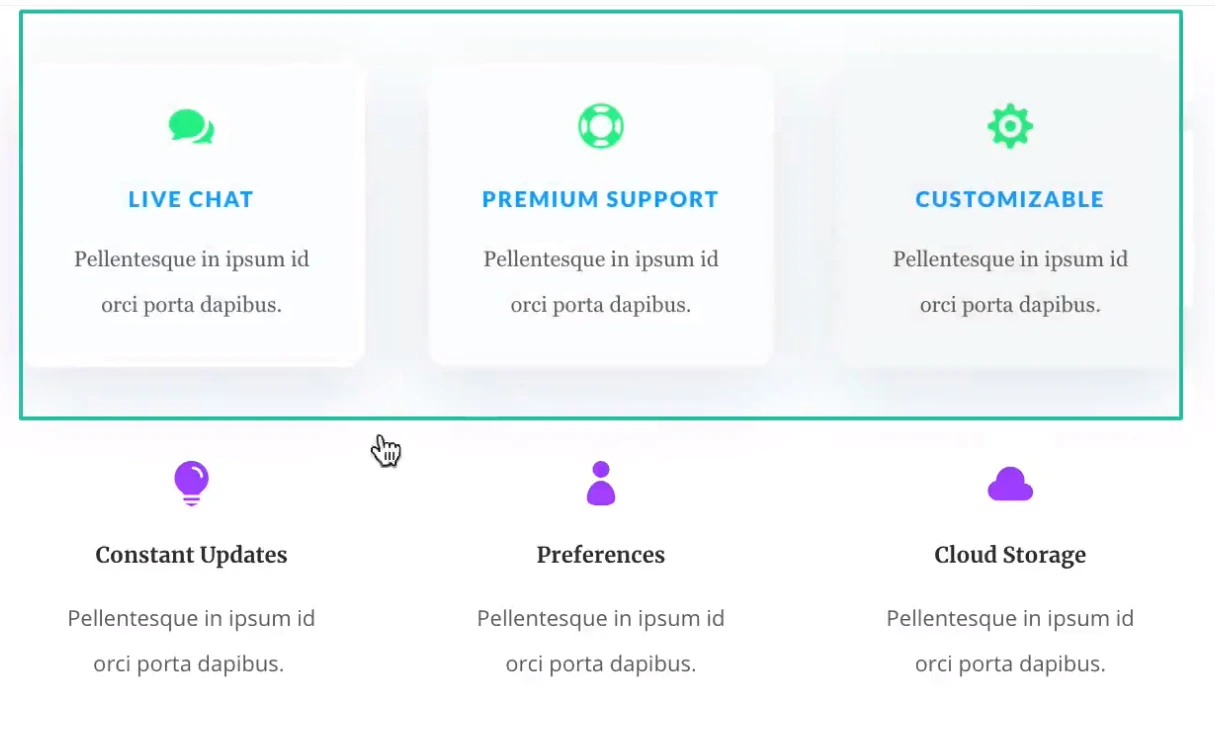
You can copy and paste individual settings or groups of settings across different elements on the page.
Drag & Drop Uploading
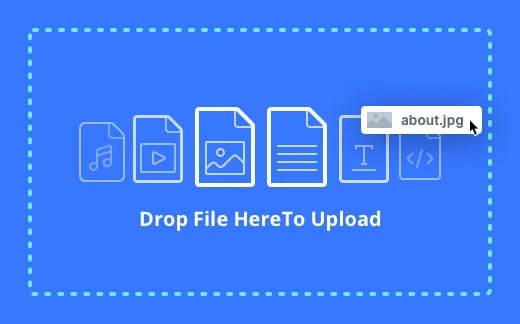
Using Divi, you can simply drag and drop media files directly onto your pages to upload them instantly.
Searchable and Filterable Settings
Divi settings are searchable and filterable, making it easier to find specific options without clicking into different tabs and groups.
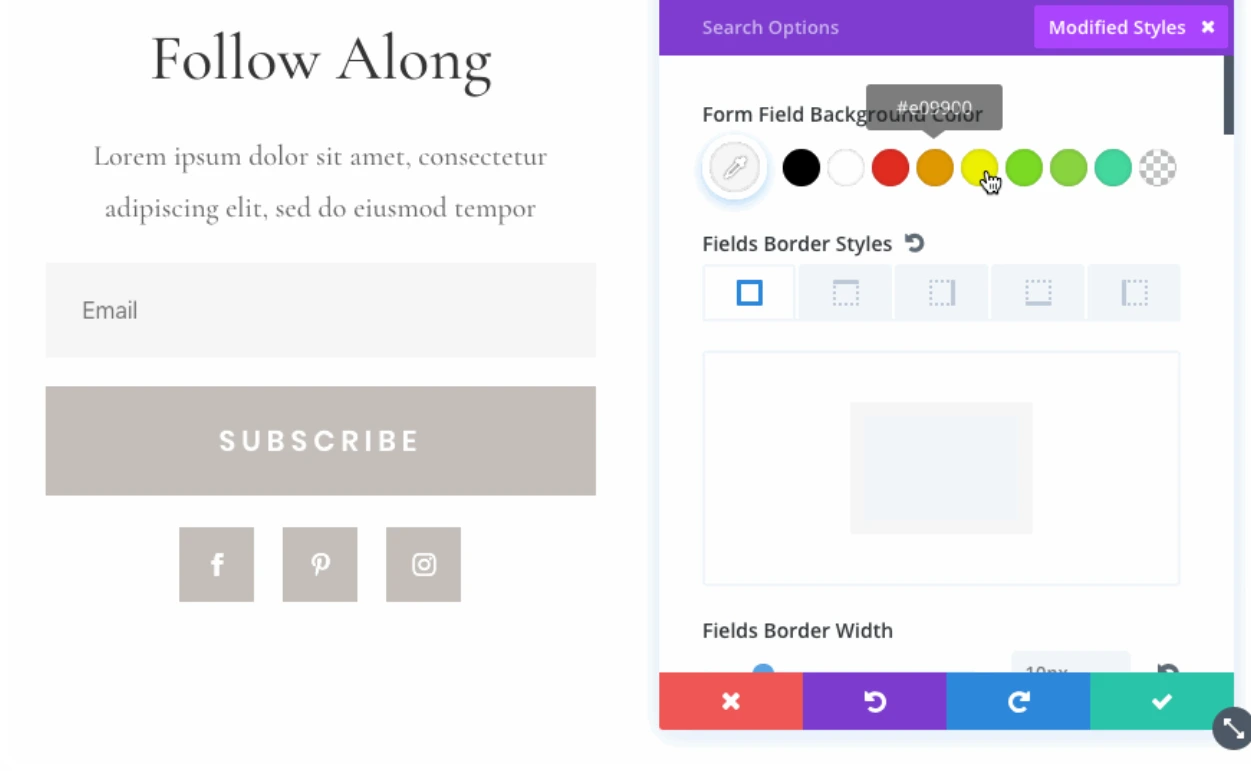
Marketing Tools and E-commerce Features
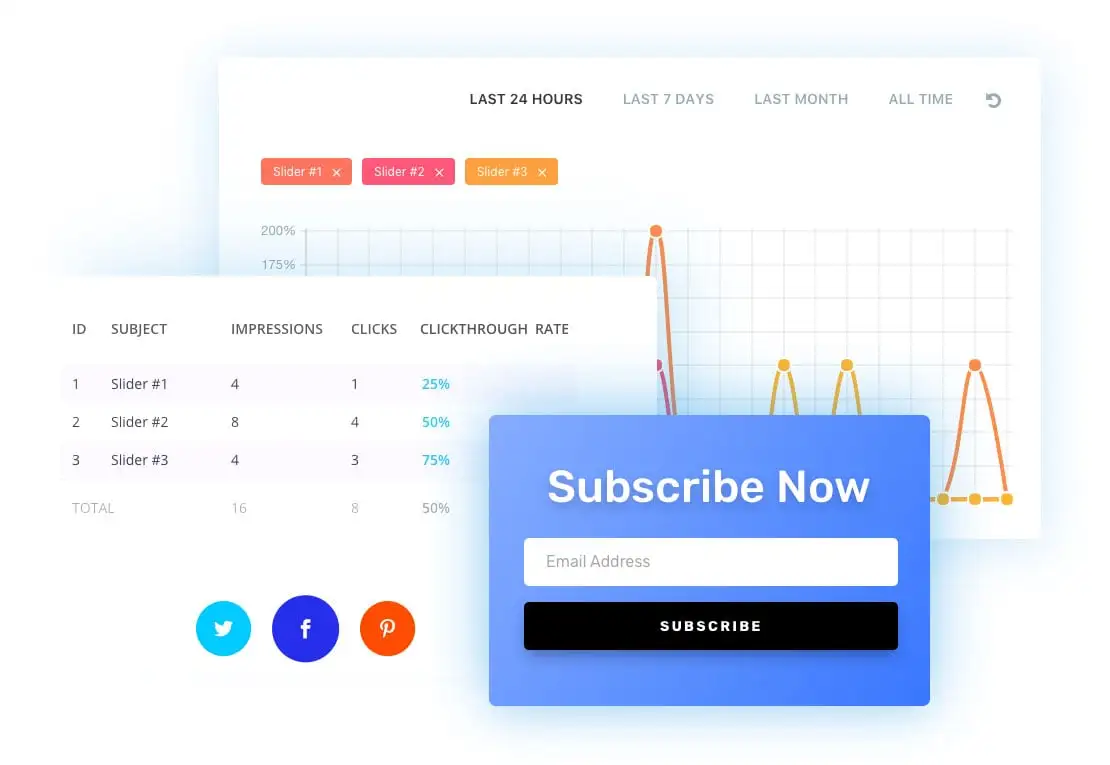
Divi's Contact Form Builder
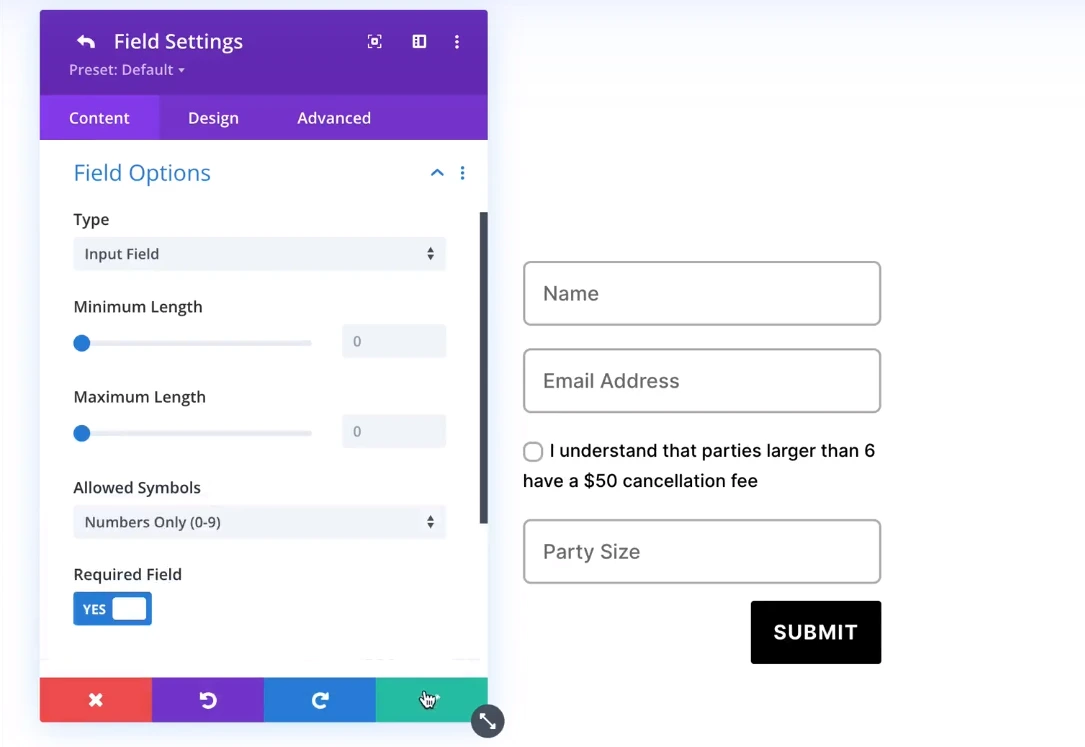
Divi's contact form builder allows you to create your forms with different field types to collect quality leads effectively. A conditional logic system is even available to show or hide fields based on user input.
Social Sharing Integrations
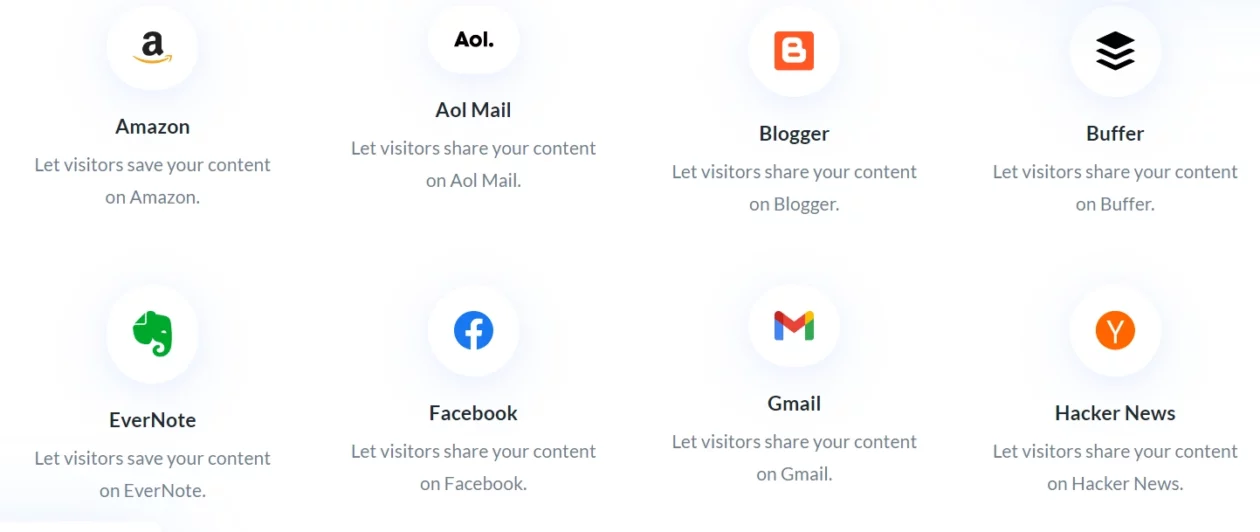
Divi's social follow buttons and Monarch's social sharing buttons help you grow your social profiles and promote social sharing on your website.
Split Testing and Conversion Optimization
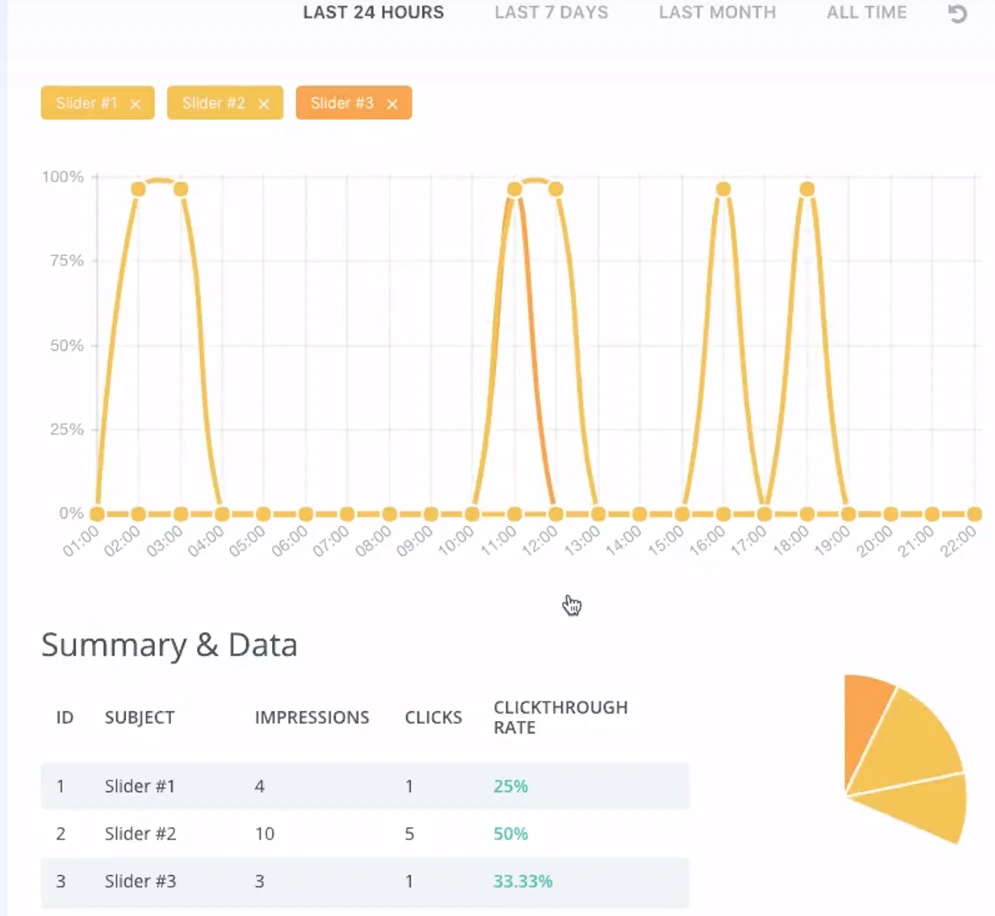
- Divi has split testing and conversion analytics built into the builder. You can choose different goals, such as sales and form submissions, to determine the success of your page
Opt-in Forms and Pop-ups
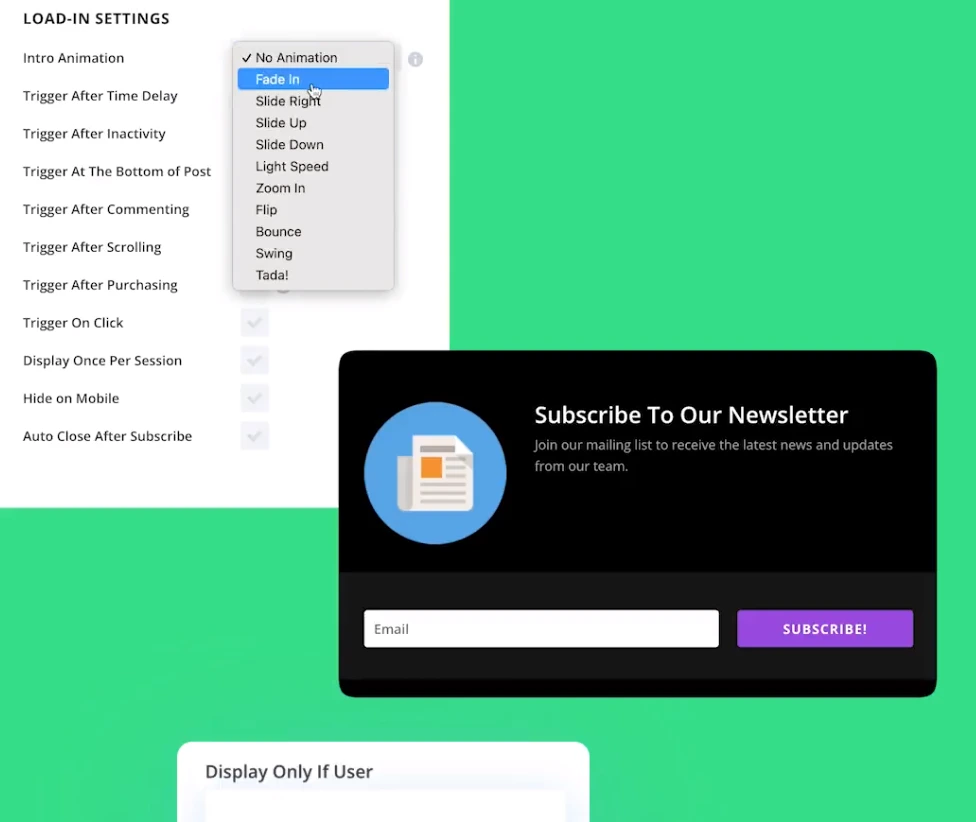
Divi's email opt-in module and Bloom's email opt-in popups help you grow your email list and start marketing to your audience.
Email Marketing Integrations
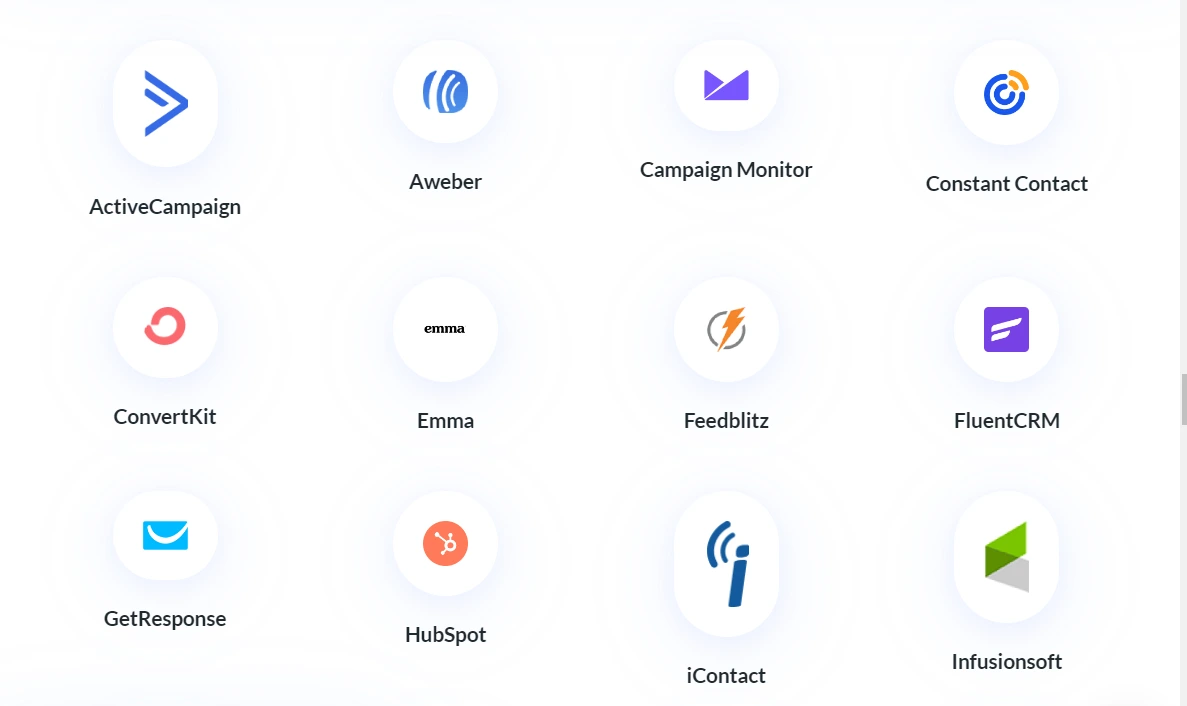
Through the integration of 20 email service providers, Divi and Bloom provide a smooth experience for collecting emails and creating newsletters. The incorporation of an email opt-in module and a variety of email popups makes these tasks simple to carry out.
WooCommerce Functionalities
Divi elevates WooCommerce's performance by granting full authority over your store's structure, content, and layout. By utilizing Divi's specialized WooCommerce modules and effortless builder, you can personalize all aspects of your e-commerce pages without requiring any coding skills. With numerous design options for every module, crafting a distinctive storefront that aligns with your brand becomes effortless.
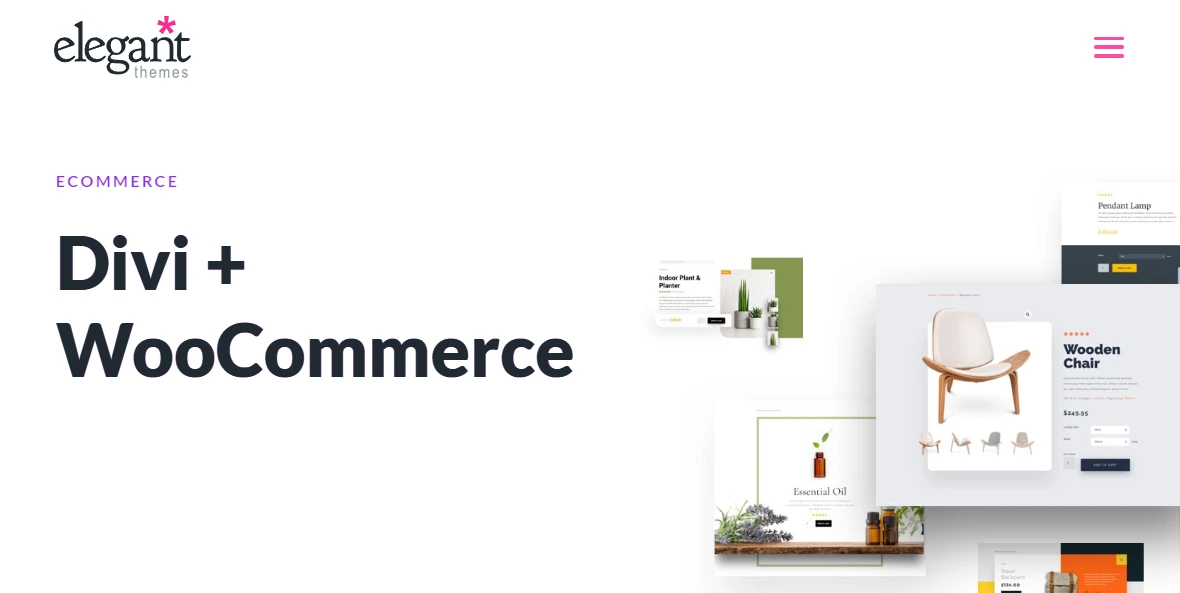
16 WooCommerce product modules
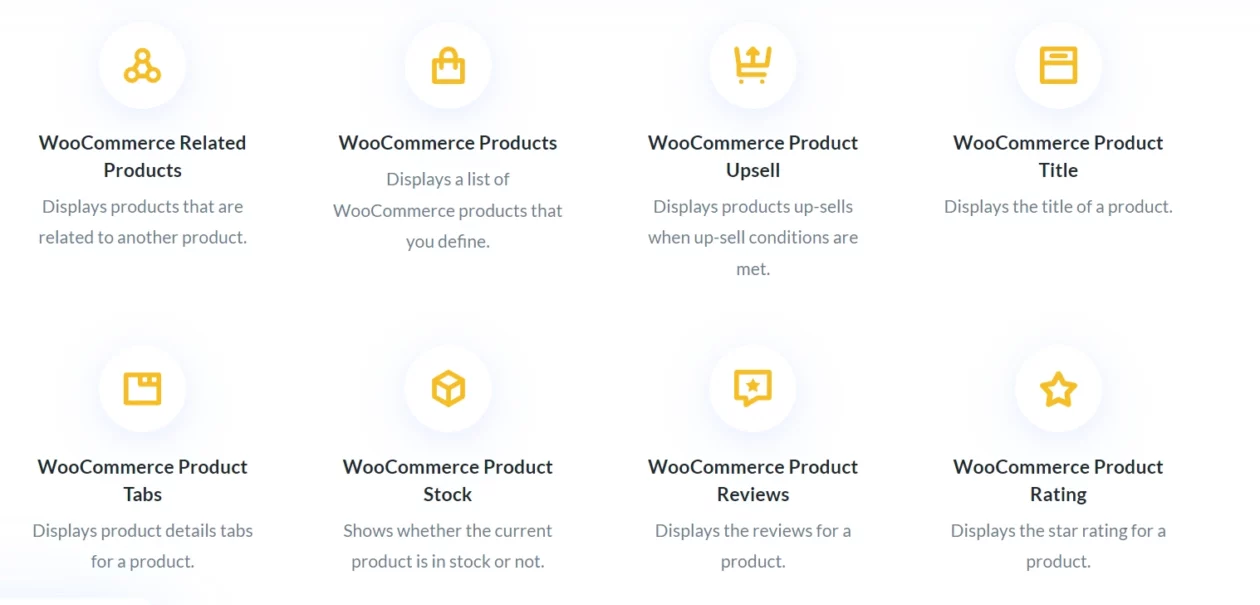
Create Custom Cart & Checkout Pages
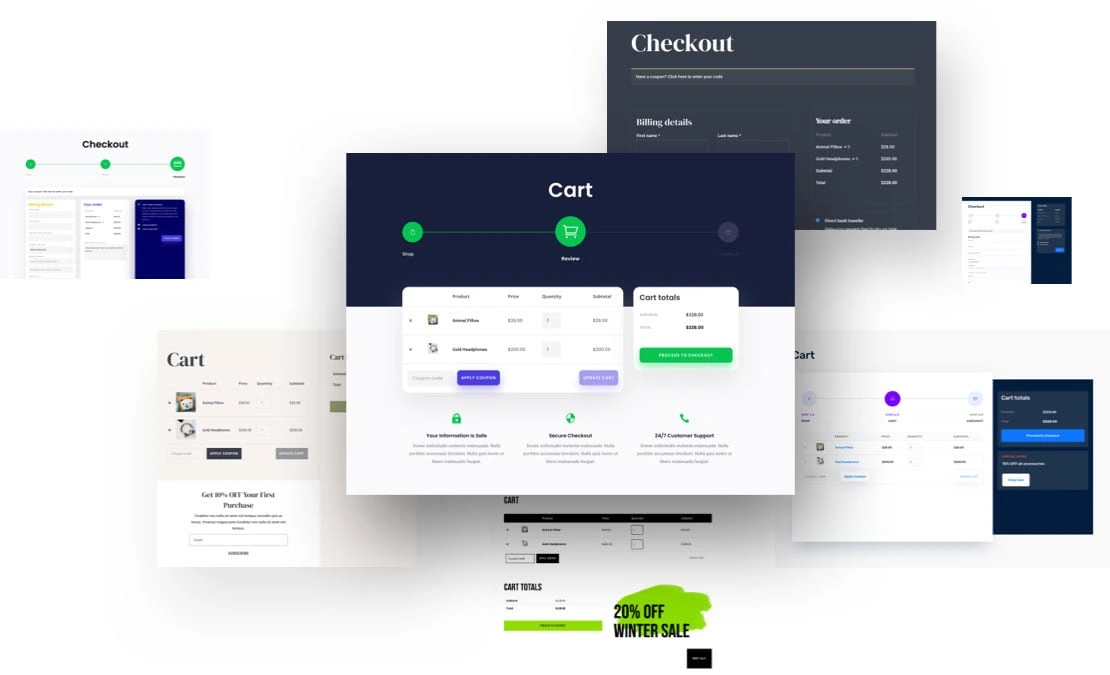
Create a product template for your whole website
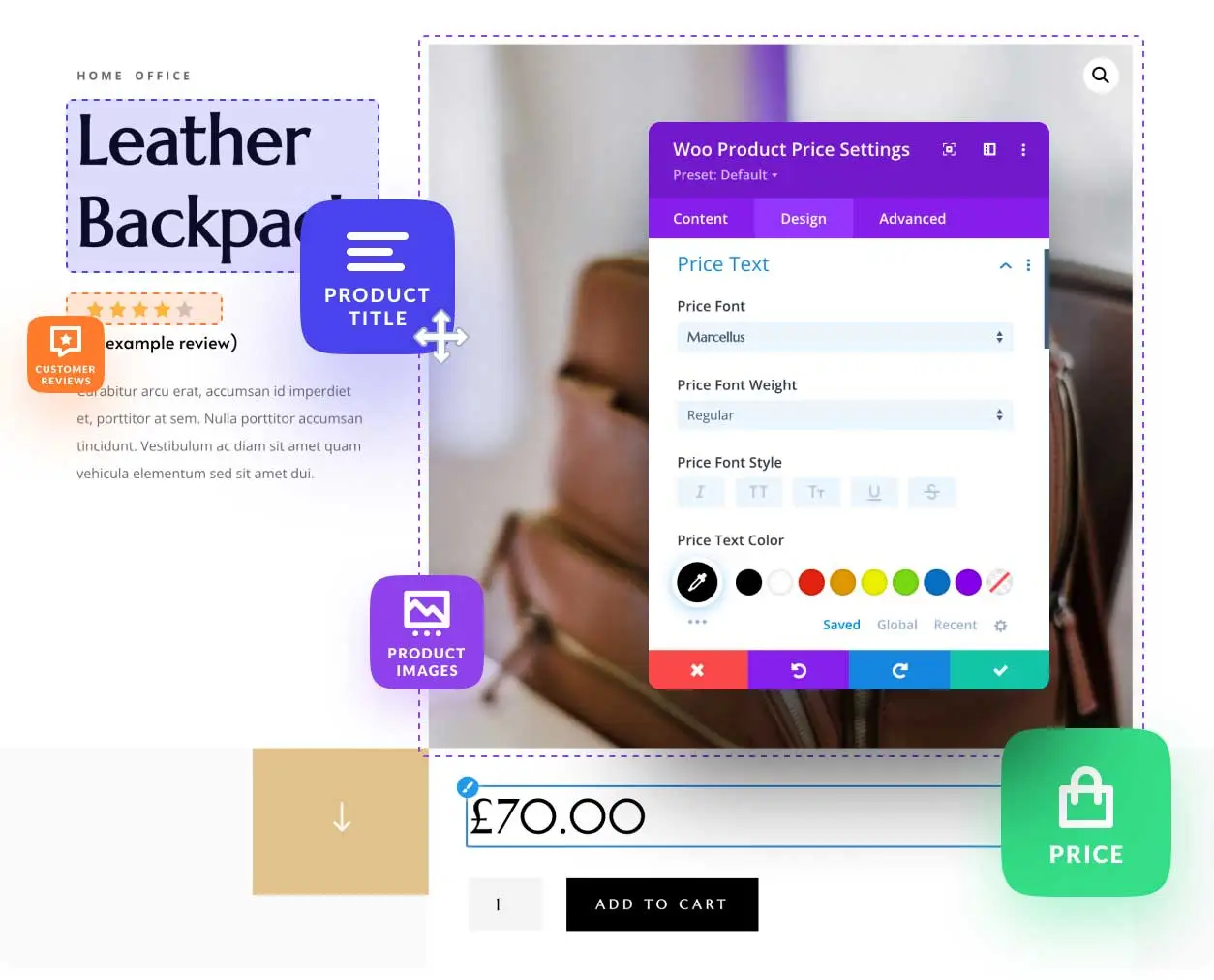
Premade shop designs
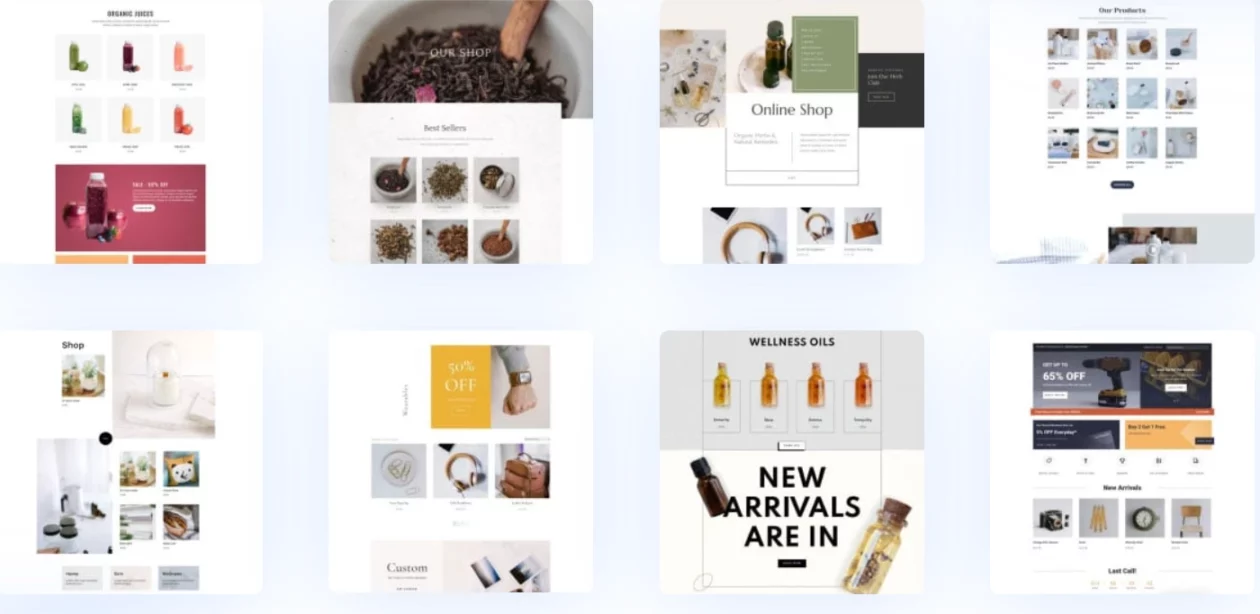
Site Management
- Divi Builder Settings: The builder interface comes with a lot of options that allow you to customize your building experience.
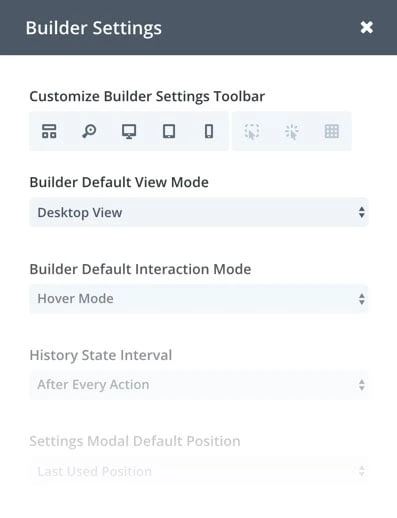
- Quick Page Creation: You can easily access hundreds of pre-made layouts and your own saved layouts, duplicate existing pages or start from scratch.
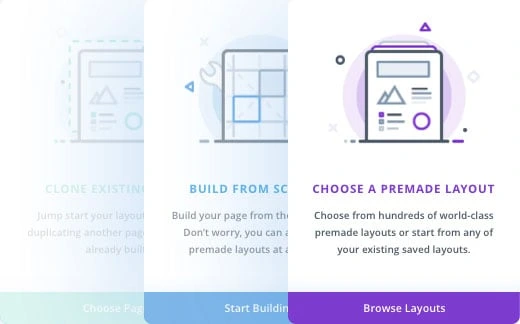
- Fluid & Intuitive Interface: Divi's interface is one of a kind. You can move interface elements around and reposition your tools to create a workspace that suits you. It adapts to your screen size and never gets in your way.
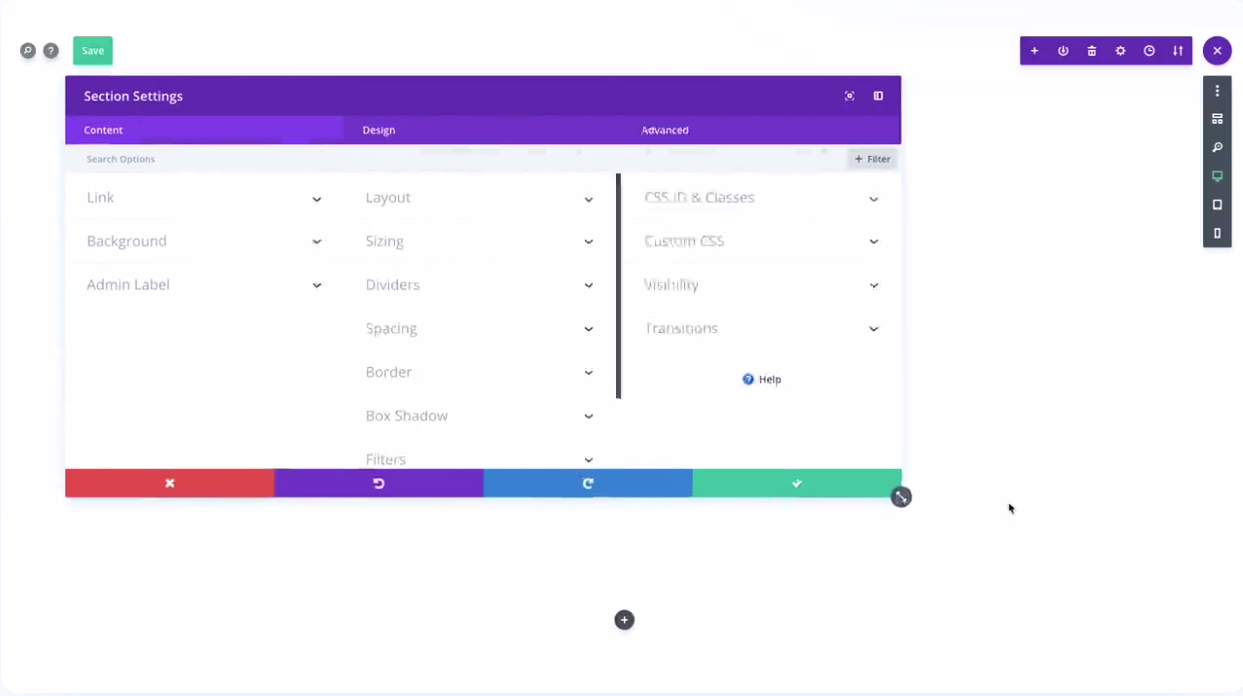
- History, Auto Saves & Browser Backups: Every action you perform while building is saved into your editing history. If something goes wrong, Divi will automatically save your progress so that you can restore it.

- Save, Import & Export Elements: With Divi, you can save design elements or complete layouts into the Divi Library. These items can be easily accessed, edited or re-used on different pages. You can also import and export these layouts between different websites.
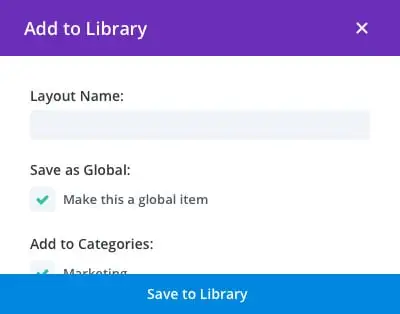
Divi Theme pricing
Elegant Themes provides an exclusive membership that gives you access to all of its products, including the highly sought-after Divi theme and plugin version. By subscribing to this membership, you gain unlimited usage on multiple sites.
| Feature | Yearly Access | Lifetime Access |
|---|---|---|
| Access To Divi, Extra, Bloom & Monarch | Yes | Yes |
| Hundreds Of Website Packs | Yes | Yes |
| Product Updates | 1 year of updates | Lifetime updates |
| Premium Support | 1 year of support | Lifetime support |
| Unlimited Website Usage | Yes | Yes |
| Risk-Free Guarantee | Yes | Yes |
| Price | $89/year | One-time fee of $249 |
Benefits of Shifting to Divi premium plans;
Divi's premium version offers additional benefits, such as access to hundreds of pre-made website packs, advanced marketing integrations, and extended customization options. With the premium version, you gain access to Divi's entire suite of features and updates, ensuring that your website stays up-to-date with the latest trends and technologies. In a survey, 57% of the people who used Divi's premium version were developers.
It's important to note that the pricing model for Elegant Themes is different from what you would usually expect in the WordPress space. Instead of paying for the Divi theme alone, you buy access to their entire collection of 86 themes and 6 plugins, which includes Bloom for email opt-ins and Monarch for social sharing.
While some may consider paying $89 for a single theme steep, the price is great value considering the number of themes and plugins included with the subscription.
Alternative Options available in the market
Astra
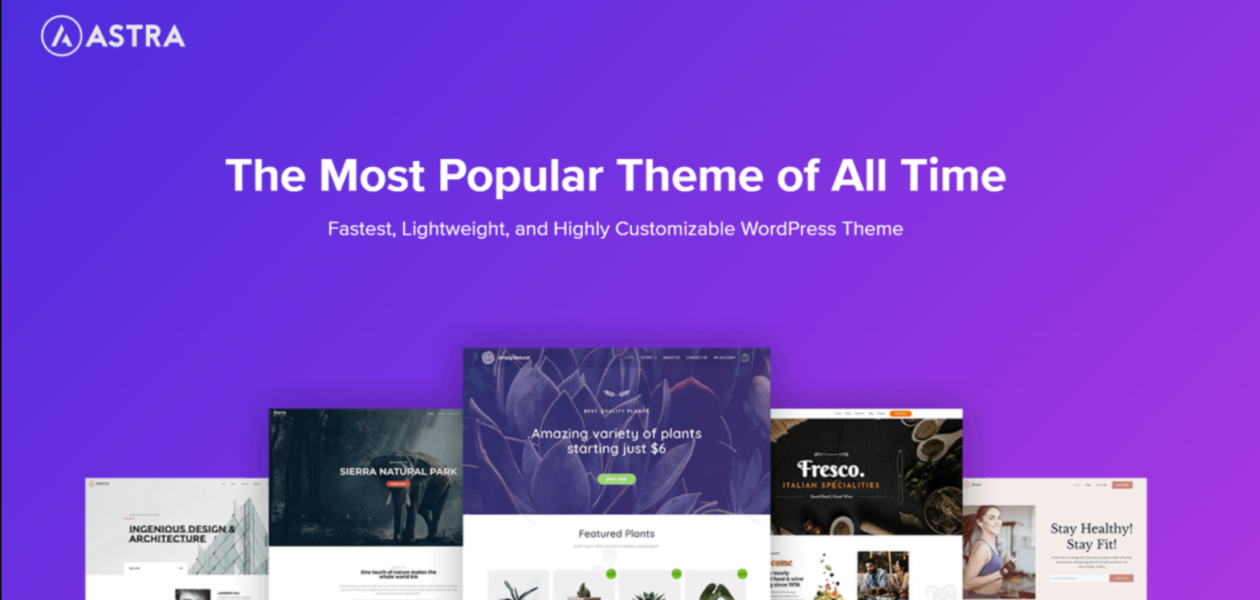
Astra is a highly recommended alternative to Divi, known for its lightweight and fast-loading theme that offers a plethora of customization options for your website. Its primary focus on speed and flexibility allows you to create a fully personalized website without hampering your loading times.
Its extensive range of design options and pre-made templates make it ideal for both novice and advanced users.
Astra also boasts excellent compatibility with popular page builders like Elementor, Beaver Builder, and Brizy, making it easier to create stunning web pages in no time. With its responsive design and SEO-friendly features, Astra can help you achieve higher search engine rankings while providing an exceptional user experience to your visitors.
Elementor
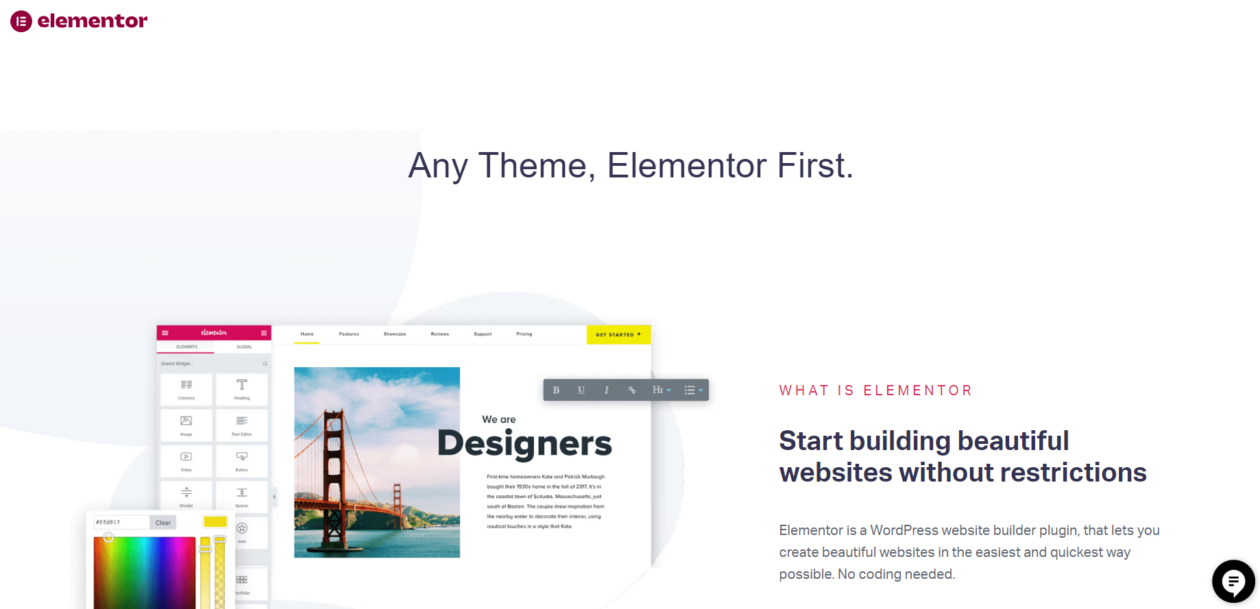
For those seeking a potent drag-and-drop page builder with limitless design options, Elementor is an excellent alternative to the Divi theme.
This user-friendly tool allows you to craft striking web pages without needing to code anything. You can personalize your website to your heart's content with Elementor's extensive library of design elements and templates.
Additionally, the Elementor theme boasts valuable features like WooCommerce integration, global widgets, and advanced typography options. It also smoothly integrates with popular WordPress themes such as Astra, providing you with more flexibility in your design choices.
Whether you run a blog or an online store, Elementor can help you build a website that stands out from the crowd. Its fast loading times and SEO-friendly characteristics further guarantee that your site will rank higher in search engine results, resulting in increased traffic and superior user engagement.
FAQs
Is the Divi theme available for free?
Unfortunately, the Divi theme is not free. It is a premium WordPress theme with a price tag. However, you can purchase it directly from the Elegant Themes website.
Can you add widgets to your website using Divi?
Yes, Customizing your website with widgets and functionalities is easy with the Divi theme. Its drag-and-drop page builder lets you create custom layouts and add modules and widgets effortlessly.
What other plugins work well with Divi?
The Divi theme works excellently with plugins such as Yoast SEO, WPForms, MonsterInsights, Gravity Forms, and WooCommerce. These plugins can help you optimize your website for search engines, create custom forms, track website analytics, and even set up an online store.
Does the Divi theme offer slow performance?
In my opinion, as well as that of numerous users, the Divi theme is not only fast but also efficient. Its advanced performance features include minification and browser caching that can guarantee a seamless and speedy website experience for your visitors.
Is the Divi theme accessible?
Yes, Elegant Themes provides extensive support for the Divi theme through their website. You can access their documentation, video tutorials, and community forums to get help with any issues you may encounter while using the theme.
Conclusion
In essence, Divi is an unparalleled WordPress theme that distinguishes itself with its adaptable design. Its drag-and-drop interface, the Divi Builder, empowers users to create customized designs effortlessly without requiring any coding knowledge. The latest version, 4.0, facilitates the creation of headers, footers, and templates for blog posts, pages, and other content.
What sets Divi apart from other themes is its ability to generate various templates for different website sections. Divi is the ideal platform for non-technical users who want to create custom designs. It’s easy to use, even for beginners, and versatile enough to cater to a range of niches.
The page builder is perfect for entrepreneurs looking to create targeted landing pages. With its intuitive interface, fast loading times, and customization options, Divi is a strong contender in the market.
We are confident that this article will be of great help to you. To summarize, Divi offers an affordable page builder and theme bundle that enables unmatched design flexibility for bloggers and content publishers.
Its effectiveness and optimization make it an excellent choice for anyone who wants to build a custom WordPress website, regardless of their technical proficiency or background.
