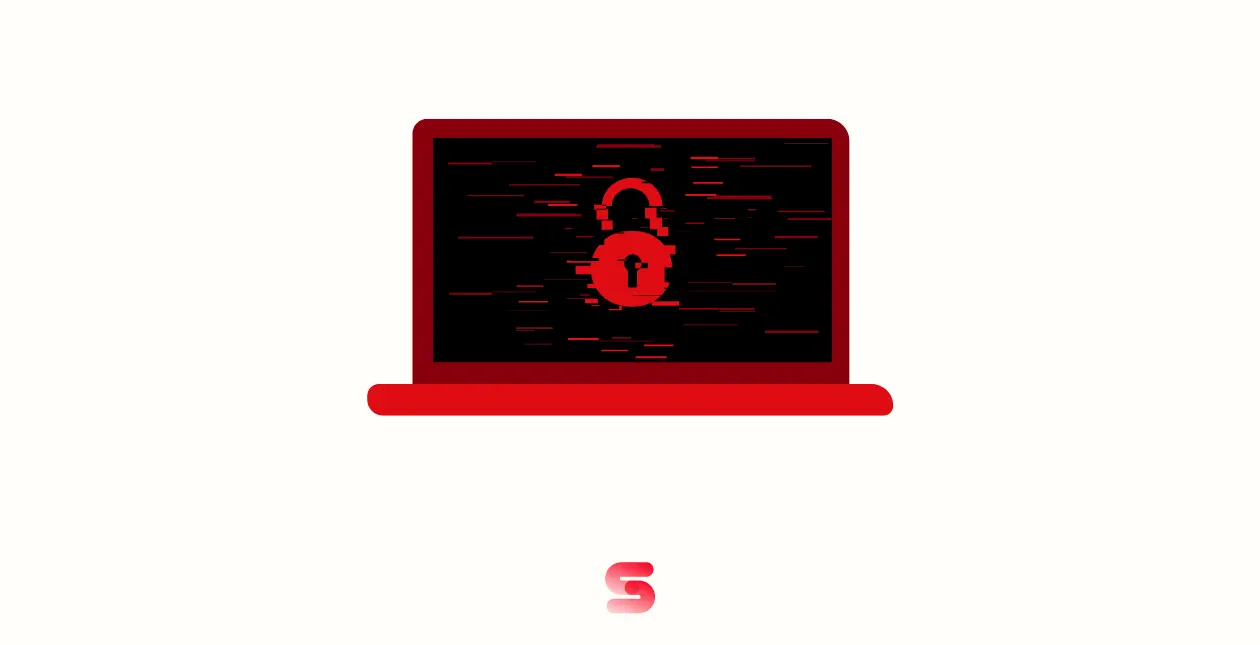WordPress is one of the most popular content management systems (CMS) worldwide, powering millions of websites. However, because of its prominence, cybercriminals frequently target it. Is your WordPress website also under attack😲? Are you worried about the security of your site and the potential harm that malware can cause? Look no further😎! In this blog, we will dive into the world of Best Malware Removal Plugins for WordPress.
When it comes to ensuring the security of your WordPress website, having the right malware removal plugins is essential. These plugins include a variety of functions intended to safeguard your website from potential attacks. In this article, we’ll explore the Best Malware Removal Plugins for WordPress, offering advanced protection and peace of mind.
Don’t let malware compromise your online presence any longer😶—get ready to fortify your WordPress site with the best malware removal plugins on the market!
Best Malware Removal Plugins for WordPress
Malware attacks can compromise your website’s security, leading to data breaches, performance issues, and even complete loss of control. To safeguard your WordPress site, it’s crucial to have effective malware removal plugins in place👍.
We will explore the Best Malware Removal Plugins for WordPress available in 2026👀, including the Sucuri Malware Removal Plugin. You’ll discover how these plugins work to detect and remove malware from your website, providing you with peace of mind and ensuring the safety of your valuable data.
List of Best Malware Removal Plugins for WordPress in 2026
Sucuri
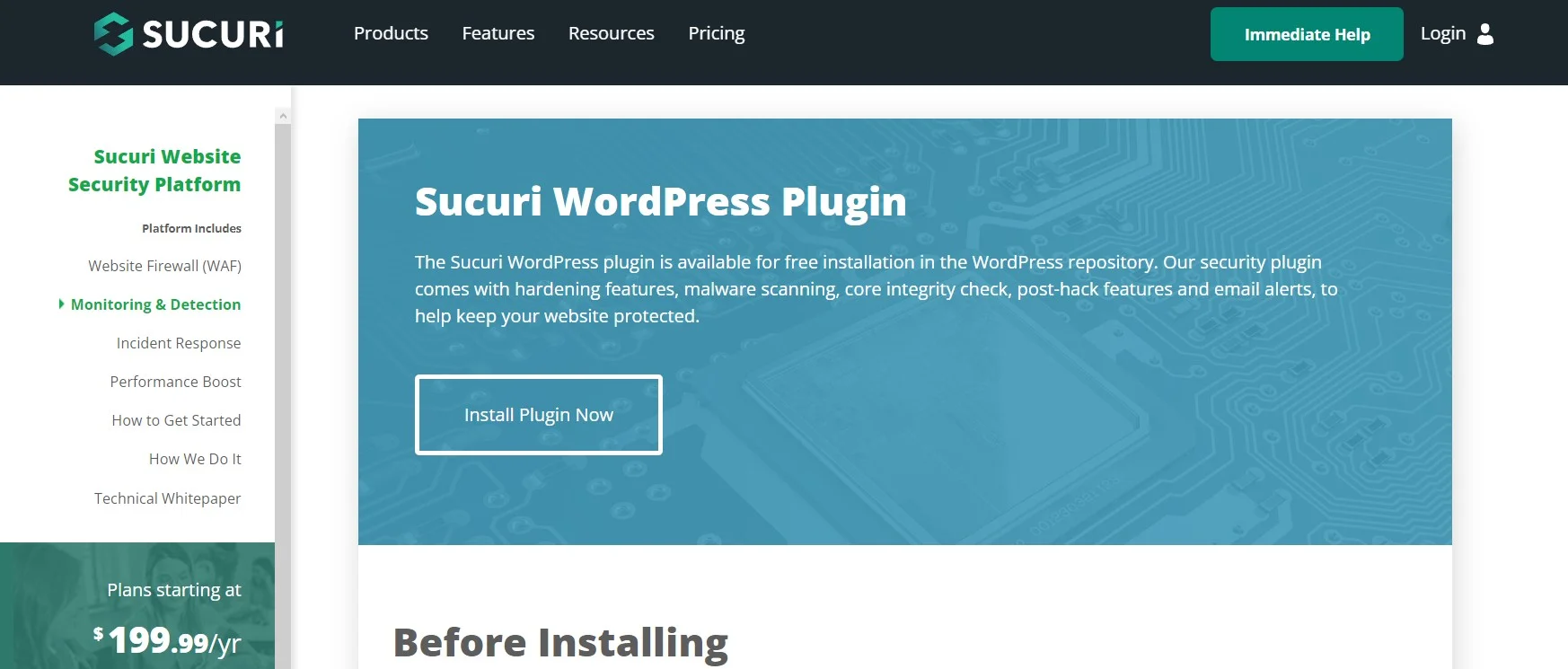
Sucuri Malware Removal Plugin is a popular choice for securing WordPress websites and protecting them from malicious server attacks. This powerful plugin offers comprehensive malware scanning and monitors your website regularly for any suspicious activity. If it detects any malware or potential threats, it sends you immediate alerts, allowing you to take action quickly.
With Sucuri Malware Removal Plugin, you can easily clean up your infected website with just a few clicks, thanks to its one-click malware removal capability. It also provides a robust firewall that blocks malicious traffic and prevents future attacks.
In addition to malware removal, the plugin offers security monitoring and blacklist monitoring, ensuring that your website remains secure. With Sucuri Malware Removal Plugin, you can rest assured that your WordPress website is protected from malware and other security threats.
Wordfence

Wordfence Malware Removal Plugin is a highly effective plugin for securing your WordPress website against malware. With its advanced scanning and detection capabilities, it offers real-time threat defense to protect your website from potential hacks and malware attacks.
The plugin includes a comprehensive malware scanner that thoroughly scans all files in your WordPress installation, ensuring that no malicious code or malware infection goes undetected. Along with its powerful scanning features, Wordfence provides a robust firewall to block malicious traffic and prevent brute force attacks. To further enhance your website’s security, the plugin offers additional features like two-factor authentication, login security, and IP blocking.
MalCare
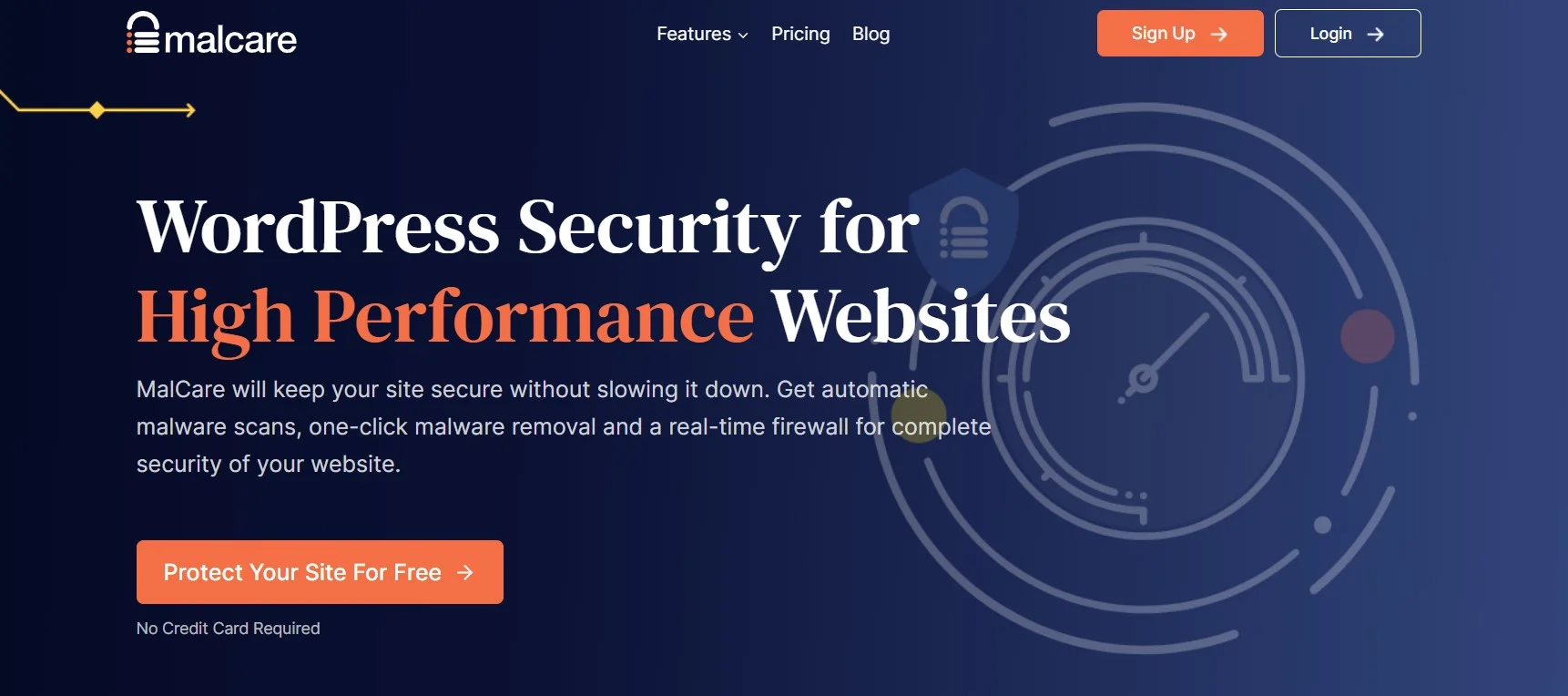
MalCare malware removal plugin offers real-time scanning and automatic malware removal to protect your website from hackers and malicious attacks. With its comprehensive security dashboard, you can easily monitor your website’s security status and take necessary actions. MalCare uses advanced technology to detect and remove both known and unknown malware threats, ensuring that your website stays secure.
iThemes Security

iThemes Security offers a range of features, including malware scanning and removal. With its malware-scanning module, iThemes Security checks your site for vulnerabilities and helps you clean up any infected files. The plugin also provides other security measures like two-factor authentication, brute force protection, and database backups.
SecuPress

SecuPress Malware Removal Plugin ensures the ongoing security of your website. With real-time scanning and automatic removal capabilities, it effectively detects and eliminates malware, offering protection against future attacks. Along with its user-friendly interface and customizable security settings, SecuPress also provides regular updates and support.
Astra Security Suite
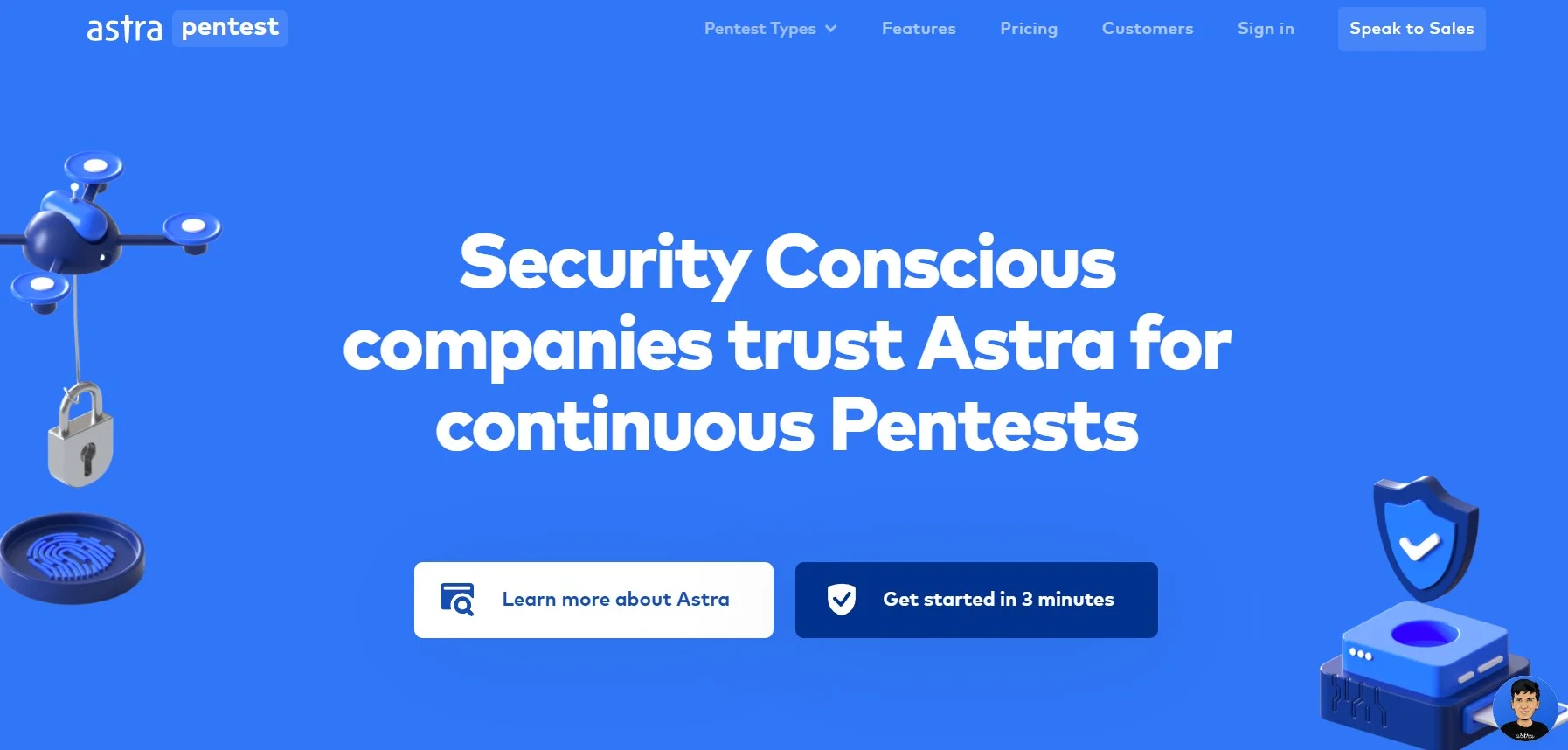
The Astra Security Suite plugin not only offers real-time protection against malware but also regular scanning to keep your site clean. With features like a powerful firewall, login security, and two-factor authentication, Astra ensures that your WordPress site is safeguarded from hackers and malicious activity.
It’s easy to set up and configure, making it a user-friendly choice for both beginners and experienced users. With the Astra Security Suite plugin, you can rest assured knowing that your WordPress site is well-protected from vulnerabilities and potential attacks.
BulletProof Security Plugin

The BulletProof Security plugin offers a range of security features, including malware scanning, removal, and firewall protection. This plugin regularly scans your website for malware, ensuring its ongoing security. If any suspicious files are detected, the plugin alerts you promptly so you can take action. You have the option to automatically remove malware or quarantine infected files, providing you with greater control over your website’s security.
With its user-friendly interface and customizable security settings, the BulletProof Security plugin is suitable for both beginners and experienced users.
CleanTalk Security and Malware Scan Plugin
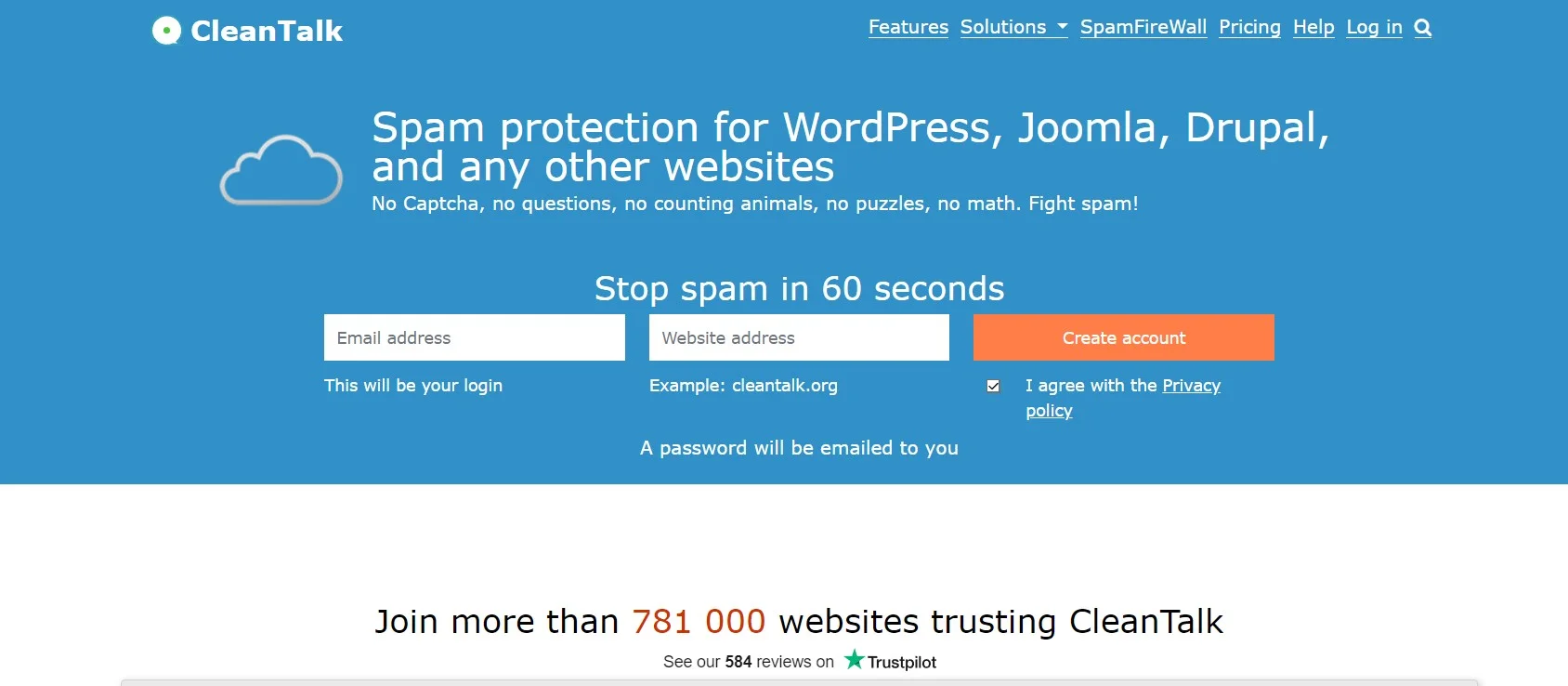
CleanTalk Security and Malware Scan Plugin is a highly recommended WordPress plugin for ensuring the security of your website. It provides real-time malware scanning and removal, as well as firewall protection, spam filtering, and the prevention of brute force attacks.
The plugin is easy to install and configure, making it suitable for users of all levels of experience. With regular updates and reliable customer support, you can trust CleanTalk Security and Malware Scan Plugin to keep your WordPress site safe from malware. Its comprehensive features and user-friendly interface make it an impressive choice for website security.
FAQs
What are malware removal plugins for WordPress👀?
Malware removal plugins for WordPress are tools or extensions that help identify and remove malicious software (malware) from WordPress websites. These plugins scan your site for known malware signatures, suspicious code, and other indicators of a compromised website. They provide a user-friendly interface to assist website owners in identifying and removing malware effectively.
Why do I need a malware removal plugin for WordPress🤷♀️?
WordPress is a well-known content management system, and because of this, malware and hackers frequently attack it. Malware can harm your website’s functionality, compromise user data, and damage your reputation. Malware removal plugins provide an additional layer of security by regularly scanning your website, detecting and removing any malware threats. They can help you keep your WordPress site safe and secure.
Are there free malware removal plugins available for WordPress😎?
Yes😻, there are several free malware removal plugins available for WordPress. These plugins offer basic malware scanning and removal functionalities. Some popular free options include Wordfence, Sucuri Security, and MalCare.
Can a malware removal plugin guarantee 100% protection🤷♀️?
While malware removal plugins are valuable tools for identifying and removing common malware, they cannot provide 100% protection. New malware variants are continuously being developed, and it’s challenging for any security solution to detect all types of malware. It’s important to regularly update your WordPress core, themes, and plugins, use strong passwords, and follow security best practices to enhance your website’s security.
How often should I run malware scans using a plugin👁️?
The frequency of malware scans depends on various factors, such as the size of your website, its traffic, and the level of security you require. As a general guideline, it’s recommended to run malware scans at least once a week. However, if your website handles sensitive data or experiences a high volume of traffic, more frequent scans, such as daily or even real-time scanning, may be necessary.
Can a malware removal plugin cause any conflicts or issues with my website😕?
While rare, conflicts can occur between a malware removal plugin and other plugins or themes installed on your WordPress website. Conflicts may result in performance issues, false positive malware detections, or even site downtime. It’s essential to use well-maintained and reputable plugins, keep them up to date, and test for any conflicts after installing a malware removal plugin. Regular backups of your website are also recommended as a precautionary measure.
Are paid malware removal plugins more effective than free ones💸?
Paid malware removal plugins often offer advanced features and comprehensive security solutions compared to free plugins. They may provide additional functionalities such as real-time scanning, website firewall protection, and expert support. However, the effectiveness of a plugin ultimately depends on its capabilities and the quality of its malware detection algorithms. Some free plugins can be equally effective in detecting and removing malware. It’s advisable to research and choose a reputable plugin based on your specific needs and budget.
Can I manually remove malware without using a plugin🥲?
Yes😲, it’s possible to manually remove malware from your WordPress website without using a plugin. However, manual removal requires technical expertise and can be a complex process. It involves identifying malicious files, removing infected code, and patching vulnerabilities. If you’re not experienced in website security or malware removal, it’s recommended to use a reputable malware removal plugin or seek professional assistance to ensure thorough and safe malware removal.
Over to you
Securing your WordPress website against malware is of utmost importance to protect your data and maintain the trust of your visitors🙌.
One popular option is Wordfence, which provides real-time protection, malware scanning, and firewall capabilities. Another top choice is Sucuri Security, which not only scans for malware but also offers blacklist monitoring and security hardening features. For automatic malware scanning, removal, and website hardening capabilities, MalCare is a comprehensive solution.
iThemes Security is known for its malware scanner, brute force attack protection, and file change detection features. CleanTalk provides spam filtering, malware scanning, and firewall capabilities specifically for WordPress websites. Lastly, the All In One WP Security & Firewall plugin offers a comprehensive security solution with features like file integrity checking and brute force attack prevention.
Evaluate your specific needs and choose the plugin that best suits your requirements to keep your website safe and secure in 2026👍.
In conclusion, protecting your WordPress website from malware is crucial for maintaining its security and reputation. The best way to ensure a malware-free site is by using a reliable and effective malware removal plugin. Plugins like Sucuri provides advanced security features and regular scans to detect and remove any malicious code or files. By investing in a reliable malware removal plugin, you can safeguard your website and protect it from potential threats🙌.
To learn more about the best malware removal plugins for WordPress in 2026, check out our comprehensive blog post👁️.