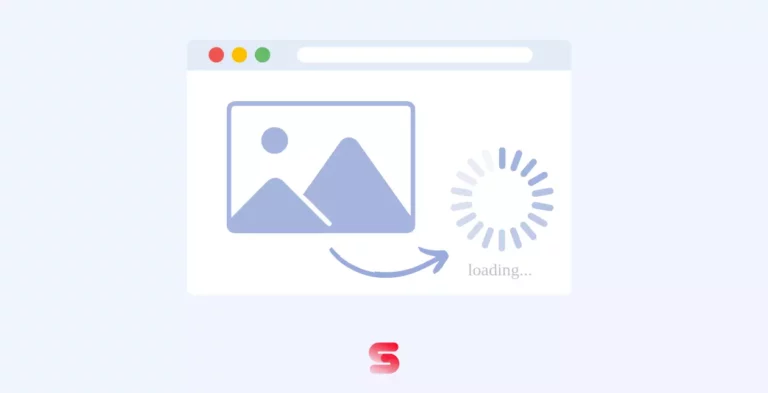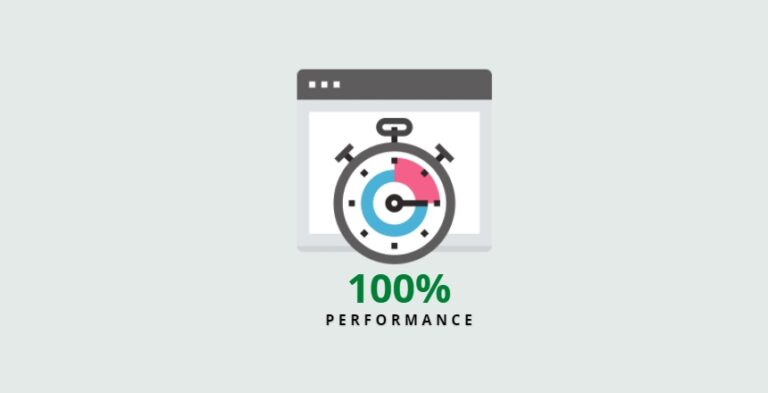Are you looking for the finest WordPress LMS plugin to help you develop and distribute courses on your WordPress website?
Choosing a WordPress LMS plugin, like a page builder, is a long-term choice. And after you’ve created your modules and lessons, changing to a different plugin isn’t straightforward.
To summarize, it pays to research to ensure that you have the correct LMS plugin from the start.
To help you, we’ve gathered and compared the two finest WordPress LMS plugins to ensure you make the right pick. We will discuss- LearnDash and LifterLMS.
These are two of the greatest and most renowned WordPress LMS plugins, you will not go wrong with either one.
But there are some significant feature and cost variations seen between the two that may sway you one way or the other. I’ll attempt to help you identify those crucial differences in our hands-on LifterLMS vs LearnDash comparison.
Let’s get started.
What to look for in a Course Builder Plugin?
There are a few important features and considerations to keep in mind while choosing an LMS course development plugin for WordPress-
Visual course creator– To make your courses, you shouldn’t need to be familiar with coding. Most LMSs do this through WordPress technologies and drag-and-drop visual editors.
Quiz creator– Most LMSs have a quiz editor, however, the performance of these builders varies widely amongst plugins. If quizzes are an essential part of your courses, pay close attention to the question kinds and grading choices.
Certification– Several LMSs let you provide students with completion certificates. They may also allow you to provide badges to students who finish specific portions of a course.
Content dripping– It is the choice for staggered lesson release. For example, you may schedule lessons to be released every Monday, students receive a full week to complete them.
Programs for membership- You may develop membership programs for your courses using several course-building plugins. This is an excellent approach to getting recurring revenue from your work.
Community– Most course-building plugins enable interaction with lessons via comments. Others may provide advanced community features such as forums.
By taking these factors into account, you may discover an LMS plugin that meets your requirements and improves the operation of your WordPress website.
LearnDash vs LifterLMS Comparision
The purpose of discussing LearnDash vs LifterLMS is to understand which one is the best Learning Management System for your website.
Both of these platforms are excellent WordPress LMS plugins. However, both have their pros and cons in different fields. They may differ in pricing, features, and integrations.
LeanDash WordPress LMS Plugin
LearnDash is a versatile WordPress LMS plugin that allows you to develop and sell engaging online courses.
It is a popular choice among educators and entrepreneurs because of its user-friendly drag-and-drop course builder, customizable quizzes and assignments, and robust reporting and analytics features.
Whether you want to create a single course or a whole e-learning platform, LearnDash provides the capabilities and flexibility you need to succeed.
LearnDash Overview
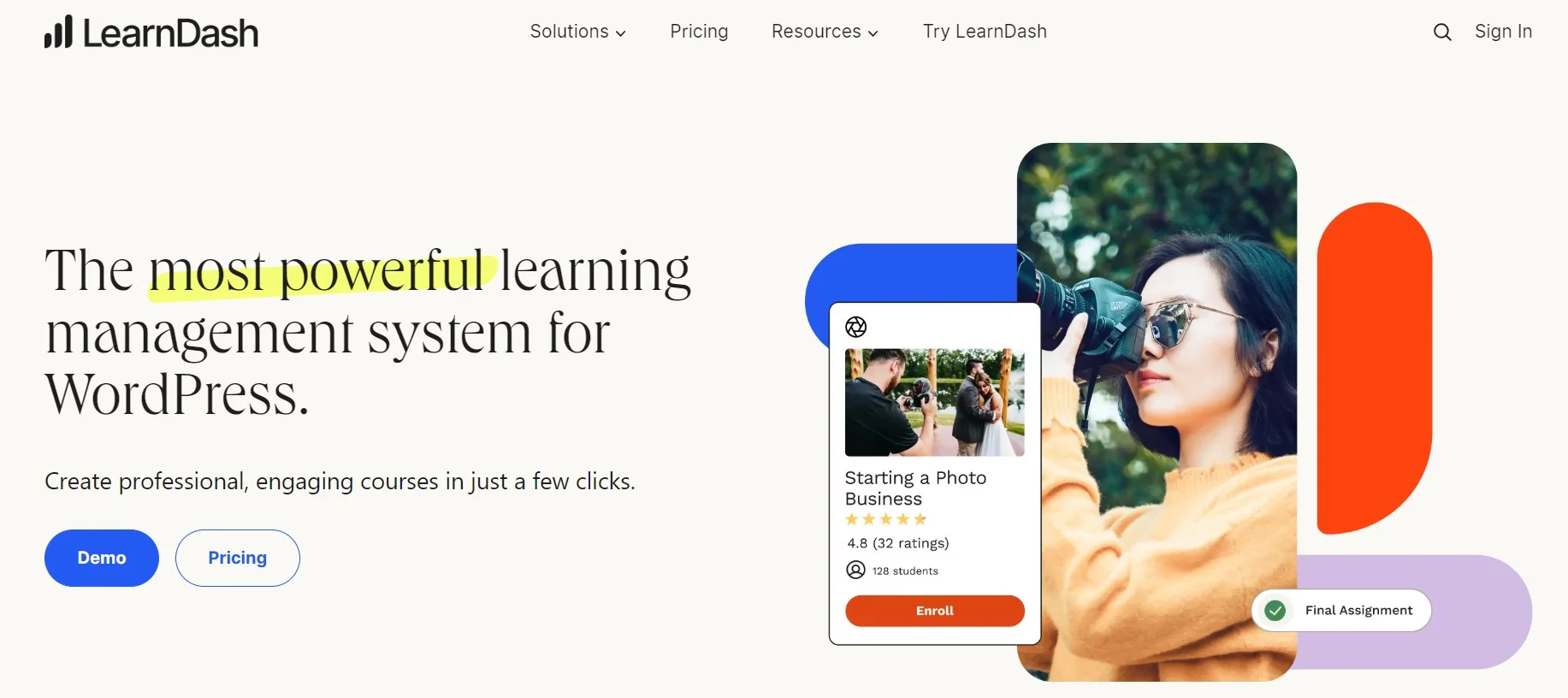
LearnDash (LMS) plugin enables users to design and administer online courses.
It includes course administration, lesson and subject development, quiz and assignment production, and student management in its full suite of tools and capabilities for designing and delivering online courses.
Gamification, course completion certificates, social learning, and interfaces with third-party solutions like MemberPress, WooCommerce, and Zapier are all available through LearnDash.
It is a popular platform for educational institutions, entrepreneurs, and corporations looking to produce and sell online courses.
Features of LearnDash
- LearnDash offers a course builder that lets you design courses and arrange material.
- Content can be delivered in “drips” based on a learner’s progress or at predetermined intervals.
- Creating quizzes and assessments to test learners’ knowledge is possible with LearnDash. In addition, informative video lectures can also be created with ease.
- Make your courses more interesting and motivational for learners by adding badges, certificates, and points.
- With Comprehensive reporting, keep tabs on student progress and course completion rates.
- Several third-party solutions, such as payment gateways, email marketing programs, and CRM systems, are integrated with LearnDash.
- One-time payments and recurring payments are available with LearnDash.
- Course Bundles are an excellent approach to providing students with a full learning experience while increasing income from your online courses.
- You may establish and manage groups of students within your online course and customize the learning experience to meet the needs of various learners.
How to Use the LearnDash Plugin?
Once you have installed and purchased the plugin, go to your WordPress dashboard and activate it.
Course Builder
You may construct educational courses having chapters, quizzes, subjects, assignments, etc.
All you need to do to begin creating a course is to go to your WordPress admin and select the LearnDash courses option.
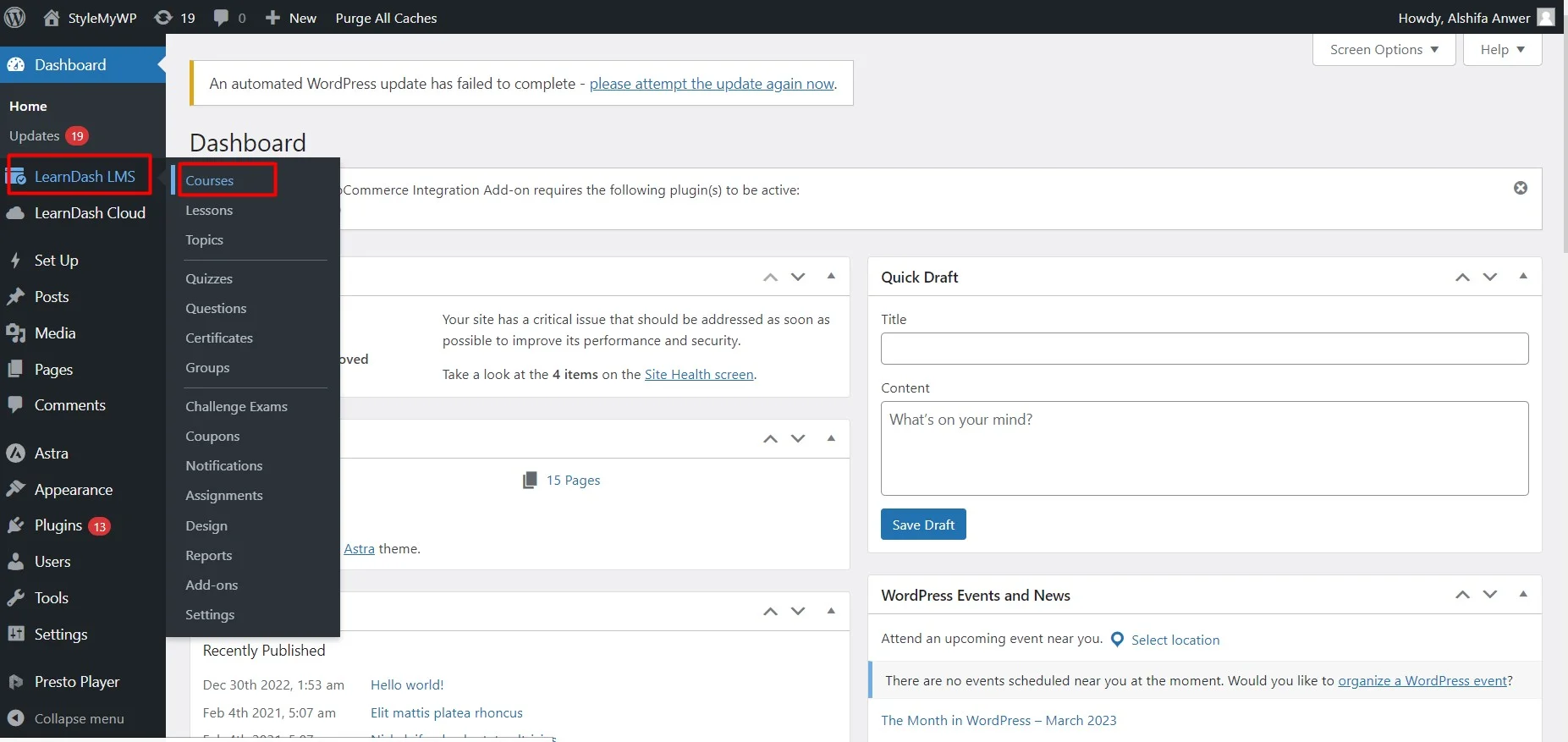
Afterward, a window will appear from which you can select “Add new” to begin building your course from scratch.

A native WordPress block editor and tabs at the top to customize the extra settings will be available once you’ve created a course.
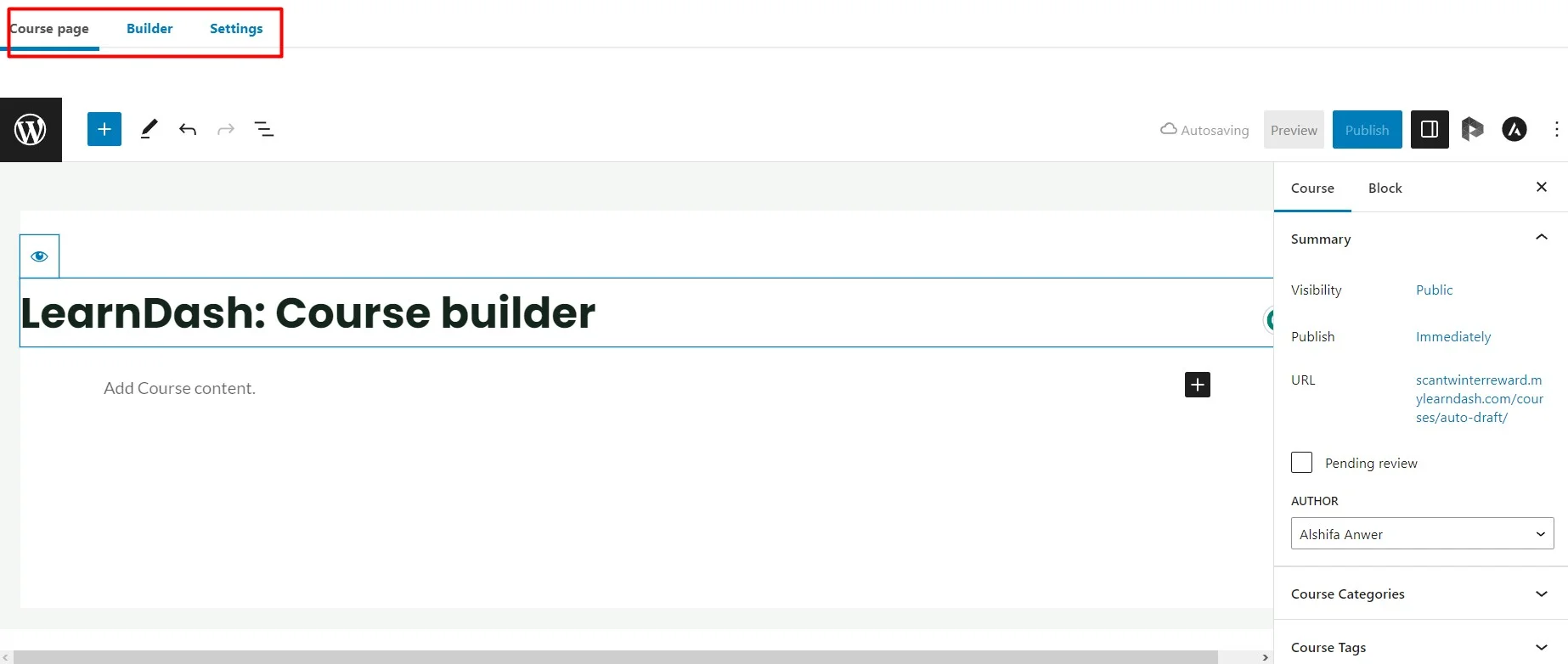
Lesson Builder
Lessons are the fundamental building block of information; you may group the lessons according to topics to make the content more visually appealing and understandable.
Topics are included as a third hierarchy in LearnDash. Topics allow you to organize your lectures into sections.
Topics are useful if you have more information and want to divide it into more bite-sized portions.
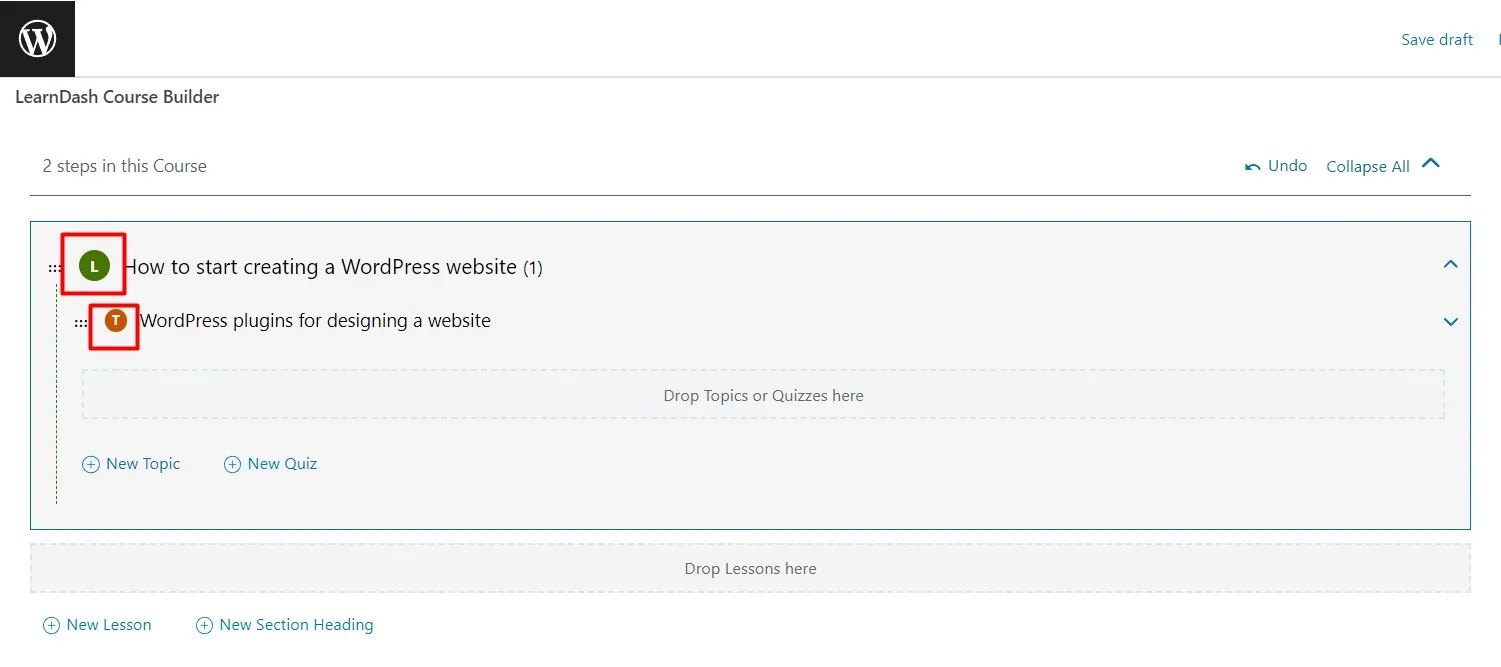
LearnDash will distinguish between lessons and topics using a green “L” and an orange “T.”
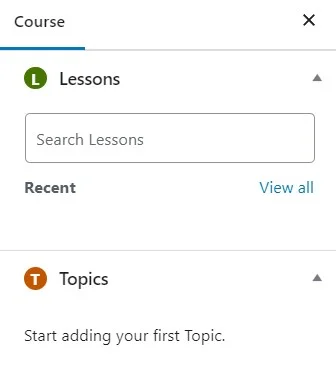
It is easy to use; and simple to rearrange any form of material. Just drag and drop the content within the general framework of your course.
Then open the editor to add content to those lessons and topics after deciding on the course’s structure.
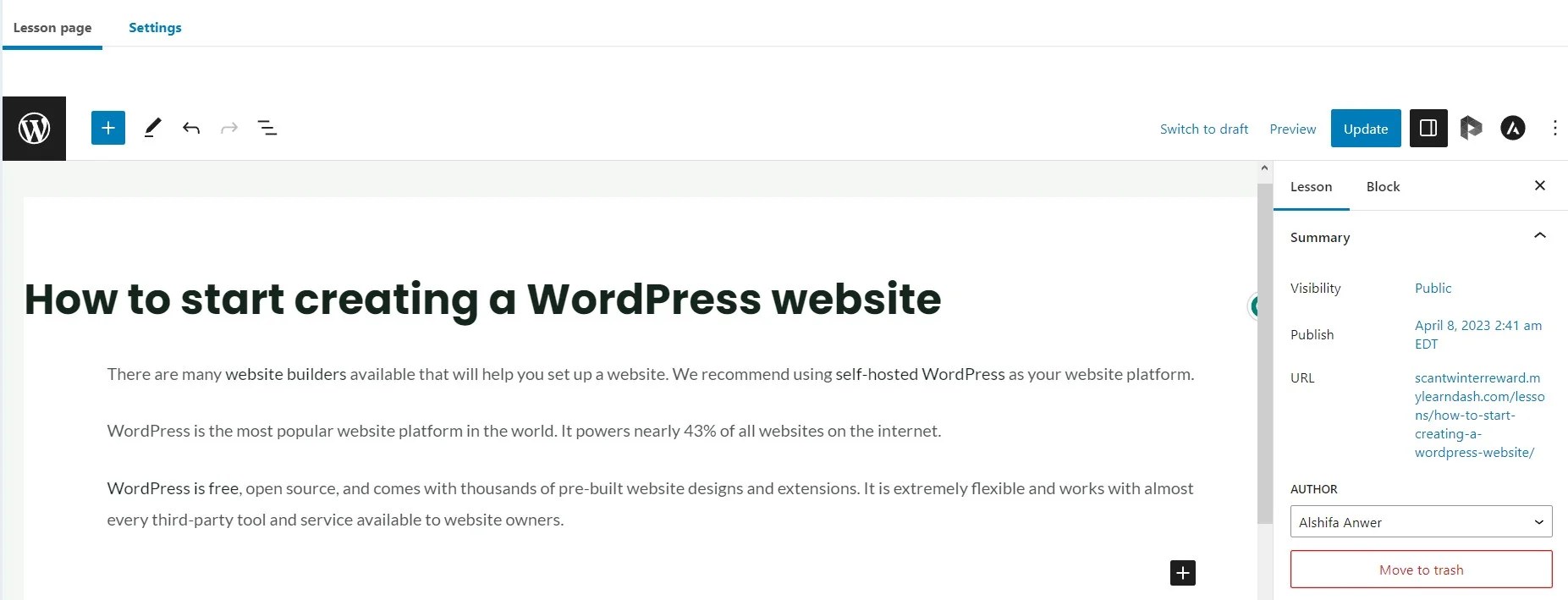
You may or may not add additional information to your lesson under the settings tab. It could have elements like- assignments, a thorough video, a PDF, or something.
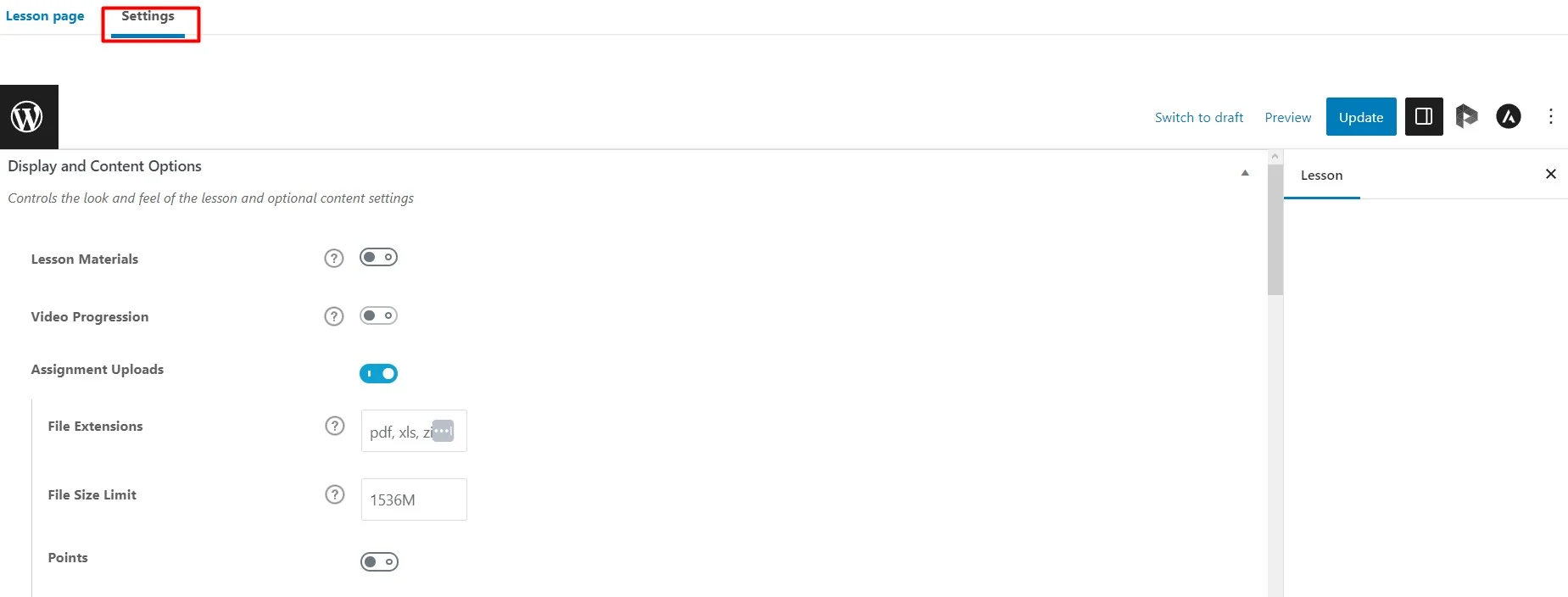
Quiz Builder
The quiz creator is similar to the course creator.
From the standard WordPress block editor add basic quiz material, such as some introductory text. Then, navigate to the Builder page to use drag-and-drop to construct your quiz layout.
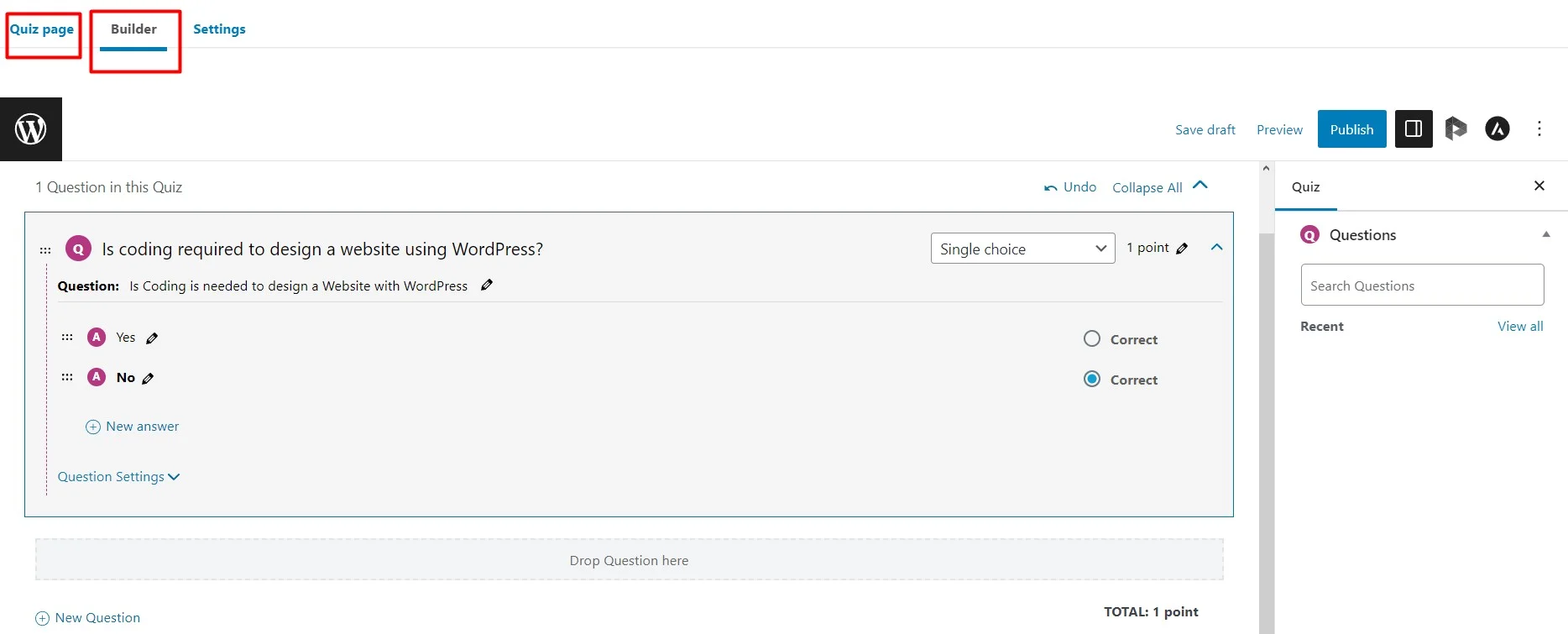
You can begin by adding your high-level questions. LearnDash will highlight them with a red caution indicator to signify that you haven’t properly set the question.
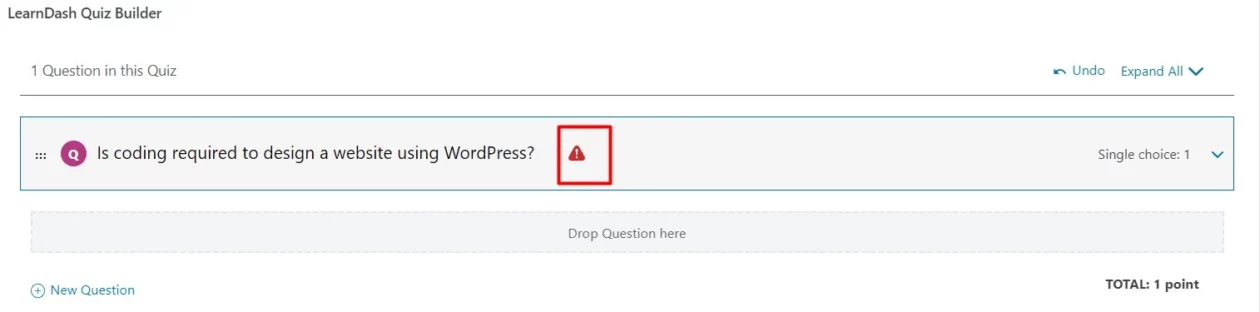
You may configure a question by opening its settings to:
- Determine the type of inquiry.
- Provide answer options (if applicable).
You may be asked the following questions: “Free” choice, “Sorting” choice, “Matrix sorting” choice, Single choice, Multiple choice, Fill in the blank, Essay/Open Answer, and Assessment.
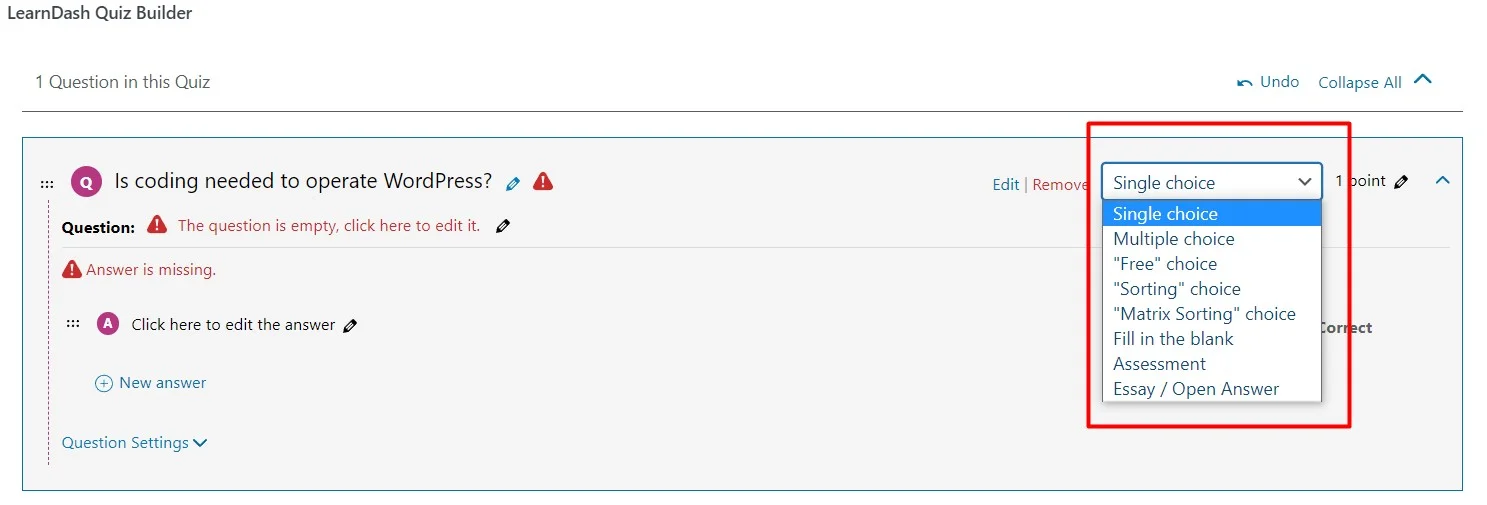
You may also utilize more sophisticated elements in the settings area to spice up your quizzes. These sophisticated choices include things like a quiz certificate, retakes, passing scores, and others.

Charging for courses
You have a variety of access options when editing a course in LeanDash:
- Open- Anybody may enroll in the course; registration is not necessary.
- Free- The course is free, but participants must register to access it.
- Buy Now- To enroll in the course, students must pay a one-time charge.
- Recurring- People must pay a recurrent charge to enroll in the course.
- Closed- If you’re utilizing a different integration, utilize the closed option (such as WooCommerce).
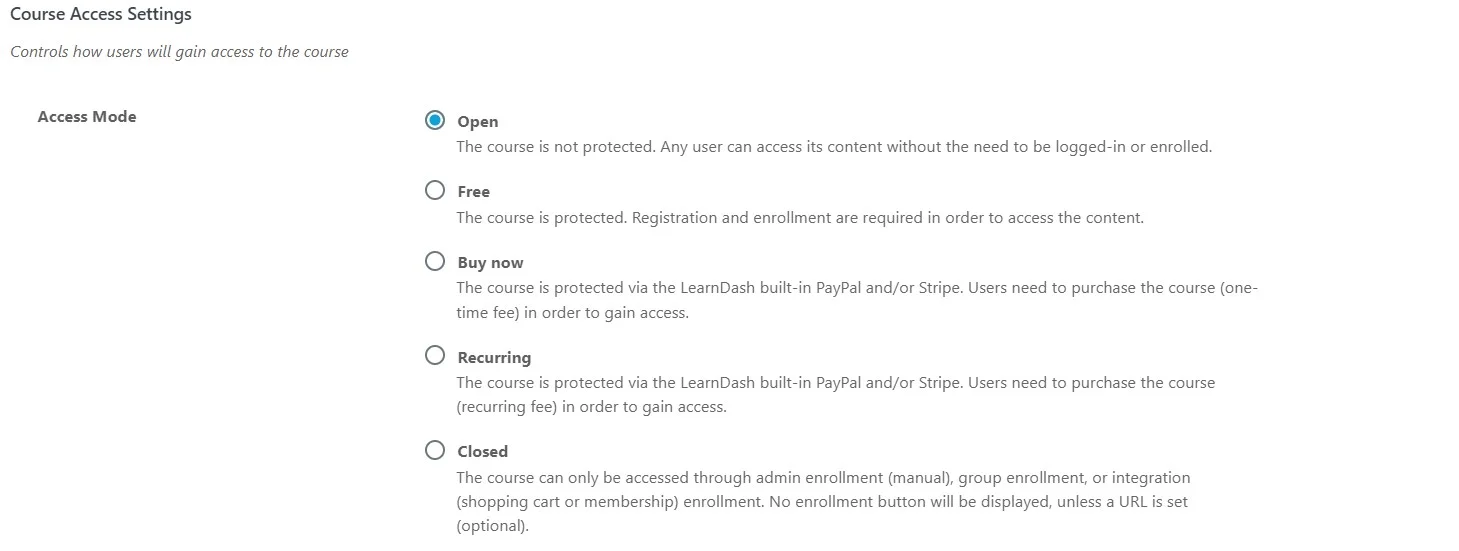
LearnDash also allows you to create user groups, which grant all users access to one or more courses.
This might be used to sell institutional access. Group subscriptions have the same payment options as individual courses.

One alternative to charge for online courses is to use the built-in payment connectors in LearnDash.
LearnDash integrates with several payment processors, including PayPal, Stripe, and 2Checkout. You may use one of these payment gateways to set up a payment system and demand people to pay before they can access your course.
Another alternative is to utilize a third-party payment plugin or service like- WooCommerce. It is a well-known eCommerce plugin that works well with LearnDash and allows you to
- Sell course bundles.
- Persuade individuals to sign up, and provide promotions and incentives.

The addon lets you add a new Course product type to WooCommerce. You can also connect the product to give access to one or maybe more courses or groups.
If you wish to offer recurring subscriptions using WooCommerce, you’ll need to acquire the WooCommerce Subscriptions plugin, which might be costly.
With the WooCommerce plugin, you can also link LearnDash with CartFlows to construct sales funnels with order spikes and upsells, which may be quite successful for online courses.
My advice is- instead of using the built-in payments system, you should generally utilize the WooCommerce add-on if you want the maximum freedom when setting LearnDash course pricing.
Nonetheless, the built-in LearnDash payments tool functions well for simple usage.
Monetization
LearnDash features a simple option for one-time payments or regular subscriptions for selling your courses.
Nevertheless, you may link it with other systems like EDD and WooCommerce. It also has a plethora of free add-ons to assist you in doing so, making the connection process quite straightforward.
Documentation
There is no denying Learndash’s strong documentation; it contains the most thorough documentation of any existing LMS.
Everything is accessible to assist you in what you would like to understand, from lessons to illustrative videos.
In addition, LearnDash’s success has inspired the development of several blogs and forums that cover every aspect of this plugin.
Pricing of LearnDash
- No Free version
LearnDash LMS WordPress Plugin comes at
| No of sites | Pricing |
| 1 | $ 199 per year |
| 10 | $ 399 per year |
| Unlimited | $ 799 per year |
Although this version is fully functional. Just the ProPanel (a sophisticated administrative dashboard applicable exclusively to significant academic institutions (such as schools or universities) is absent.
You may select from a range of free add-ons as well.
Moreover, LearnDash curates a market of independent extensions that can offer even more features.
Pros and Cons
| Pros | Cons |
| User-friendly interface | Design possibilities are limited |
| Compatibility with the Astra theme, as well as other WordPress themes and third-party tools | Not compatible with all the WordPress themes |
| Add gamification components to your courses | There is no free version. |
| Assessments and quizzes | Limited built-in reporting |
| Wide range of integration |
LifterLMS
Furthermore, LifterLMS features an intuitive student dashboard that makes it simple for students to access their courses, monitor their progress, and check their marks.
LifterLMS is a fantastic option for anybody wishing to develop and deliver high-quality online learning experiences, regardless of your level of expertise as a course producer.
LifterLMS Overview
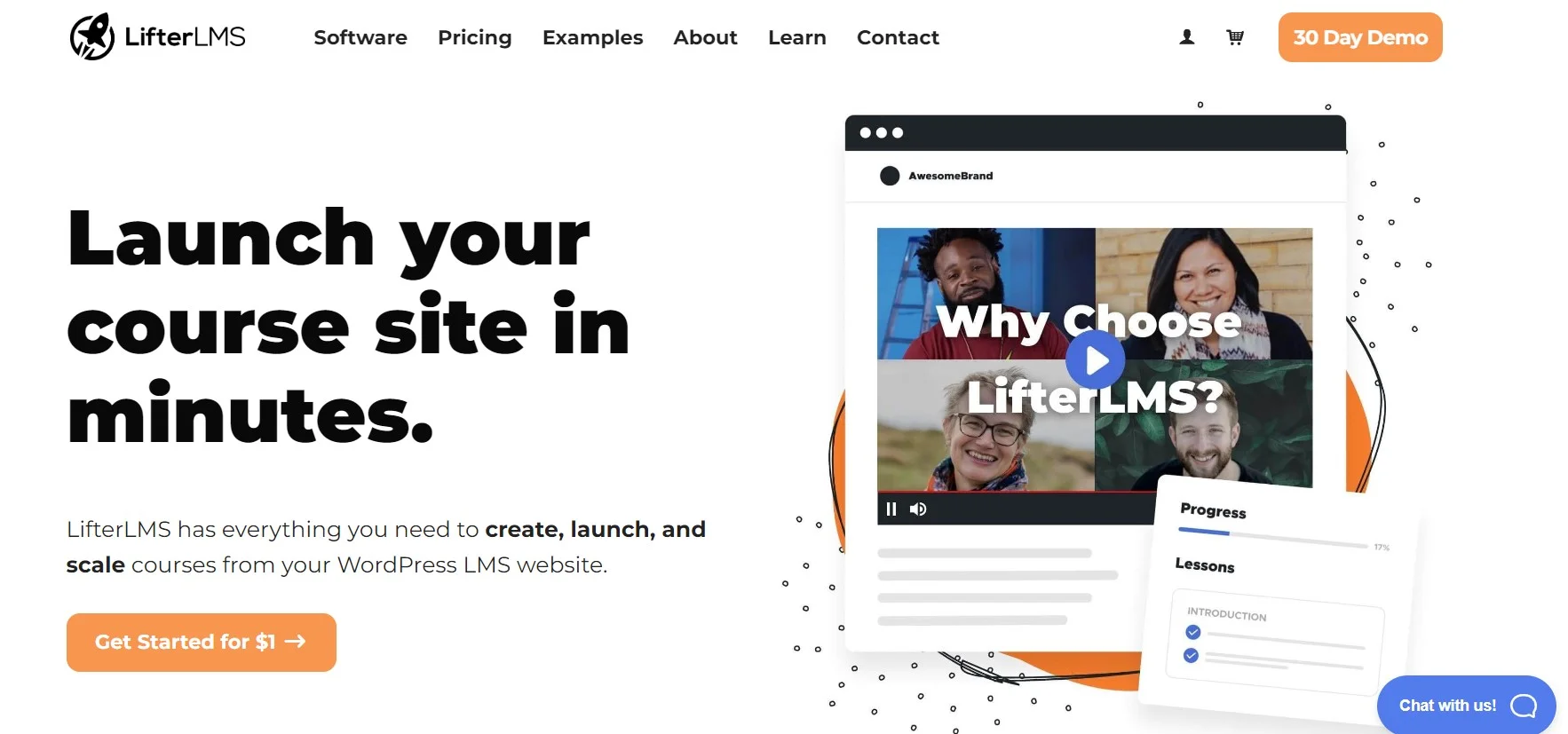
LifterLMS lets people and organizations develop and sell membership sites, online courses, and other e-learning content.
It has a robust feature set – course development tools, assessments, progress monitoring, quizzes, and certification.
LifterLMS also integrates with other popular WordPress plugins and services like Mailchimp, WooCommerce, and Zapier, making LifterLMS simple to set up and run a whole online learning business.
It allows users to construct self-paced, instructor-led, or a hybrid of the two types of courses.
Furthermore, it includes thorough monitoring and analytics to assist course authors in tracking student progress and adjusting their teaching tactics accordingly.
Features of LifterLMS
- LifterLMS has a course builder that designs courses and arranges material.
- To evaluate the platform and its features before subscribing, LifterLMS provides a 14-day free trial.
- Content can be delivered in “drips” based on a learner’s progress or at predetermined intervals.
- Test your students’ knowledge with quizzes, video lessons, and assessments which you may build using LifterLMS.
- LifterLMS enables you to include points, badges, and awards in your courses to increase student engagement and motivation.
- Analytics and reporting, you can keep tabs on student progress and course completion rates.
- Payment gateways, email marketing programs, CRM systems, and other third-party technologies are all integrated with LifterLMS.
- Using LifterLMS, you can build a membership site that limits access to courses and material to paying subscribers.
- One-time payments and recurring payments are available with LifterLMS.
- LifterLMS allows you to build amazing course bundles. Course bundles are a great way to offer students a comprehensive learning experience and increase revenue for your online courses.
- With LifterLMS’s Group Access feature, you can provide students with a more individualized and interesting learning experience by establishing distinct access guidelines and permissions for every group.
How to Use the LearnDash Plugin?
Course Builder
Creating an online course takes time since you must set up numerous independent pieces of information and arrange everything within a logical framework.
LifterLMS, on the other hand, makes your job easier by providing a drag-and-drop course builder that allows you to develop a general basis for your course.
In that it offers a drag-and-drop course builder, LifterLMS acts similarly to LearnDash. There are, however, a few minor changes in the specifics.
To begin constructing your course from scratch, go to Courses>Add Course.
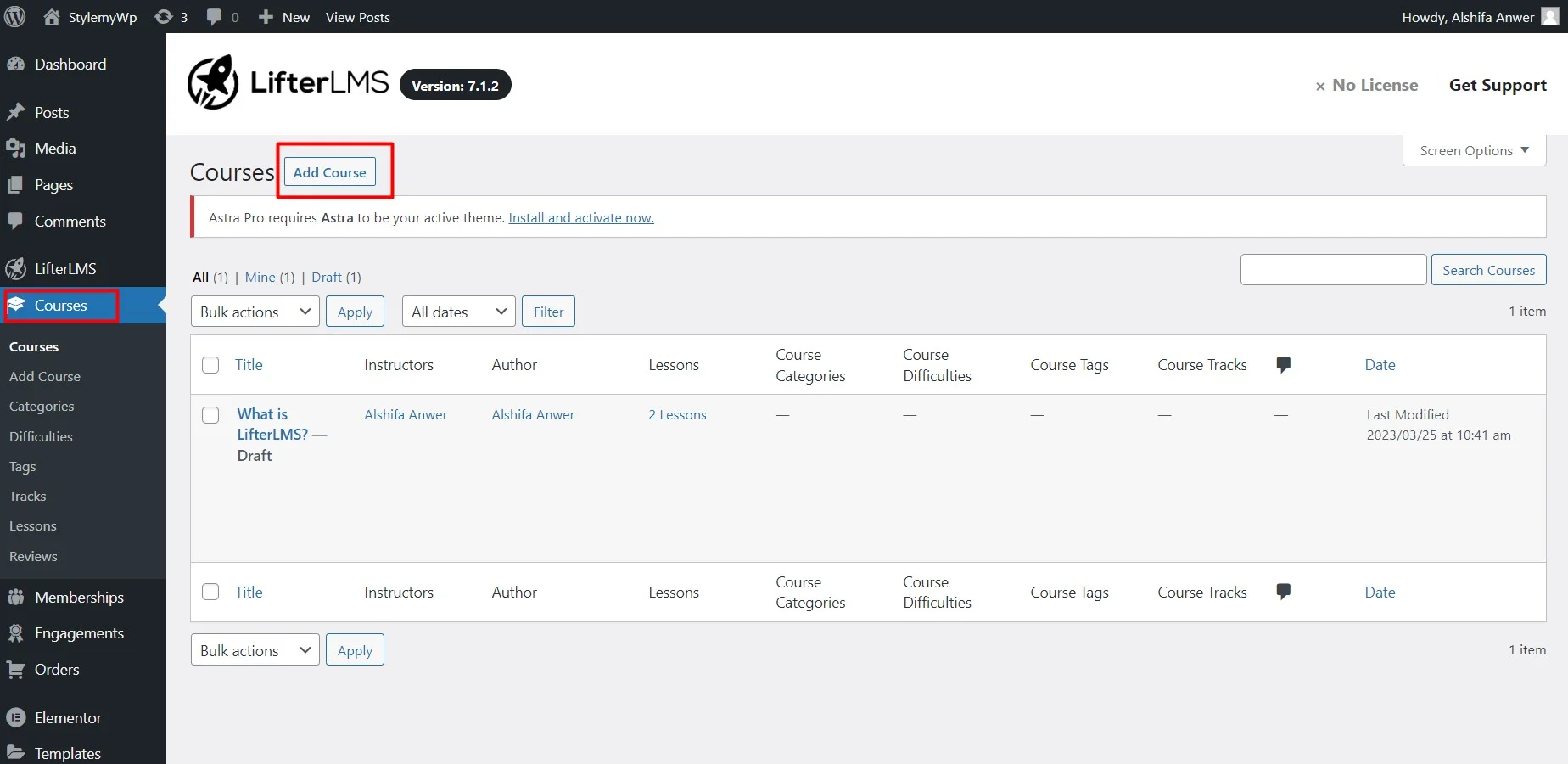
Then use the block editor to provide basic details. You will see a meta box underneath the WordPress editor that says “Course Options,” from which you may adjust or add more information to your course.
You may customize fundamental features like difficulty level, course duration, and featured introductory video.
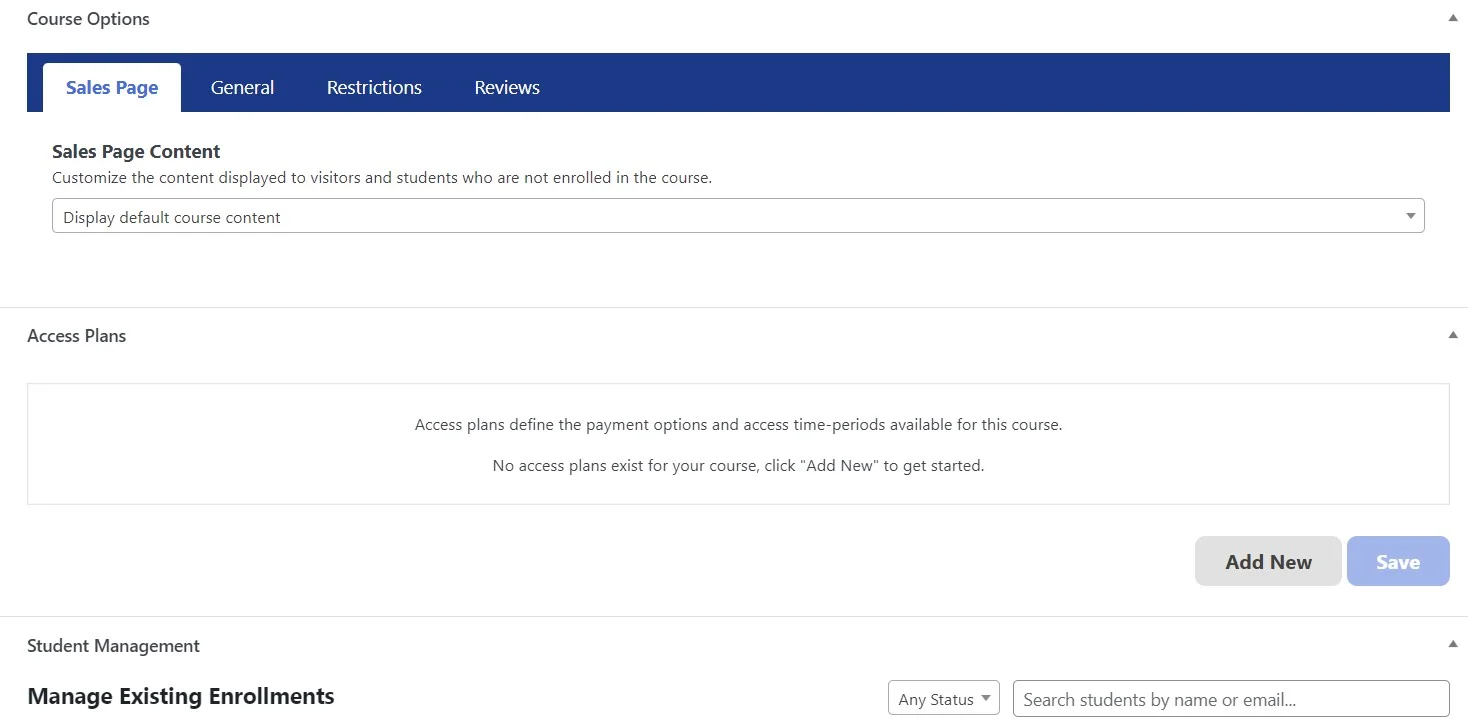
Then navigate to the sidebar and press “Launch Course Builder”.
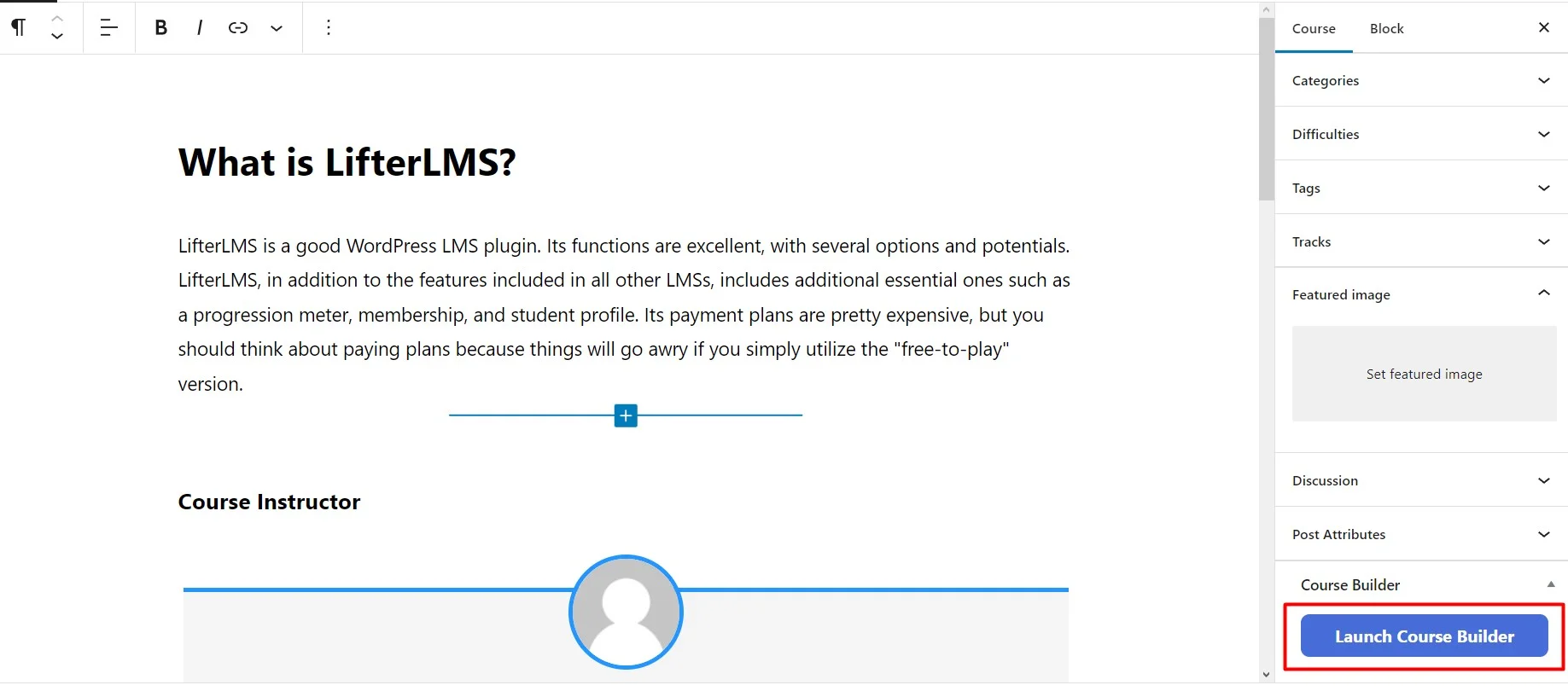
Lesson Builder
Start adding content to your course, once you’ve finished with the fundamental course information. LifterLMS offers you a drag-and-drop construction interface to make that easier.
You can quickly add sections or lessons to any page and change the content by clicking and typing.
The section can include many types of lessons, and the core course material you want to get through to the students.
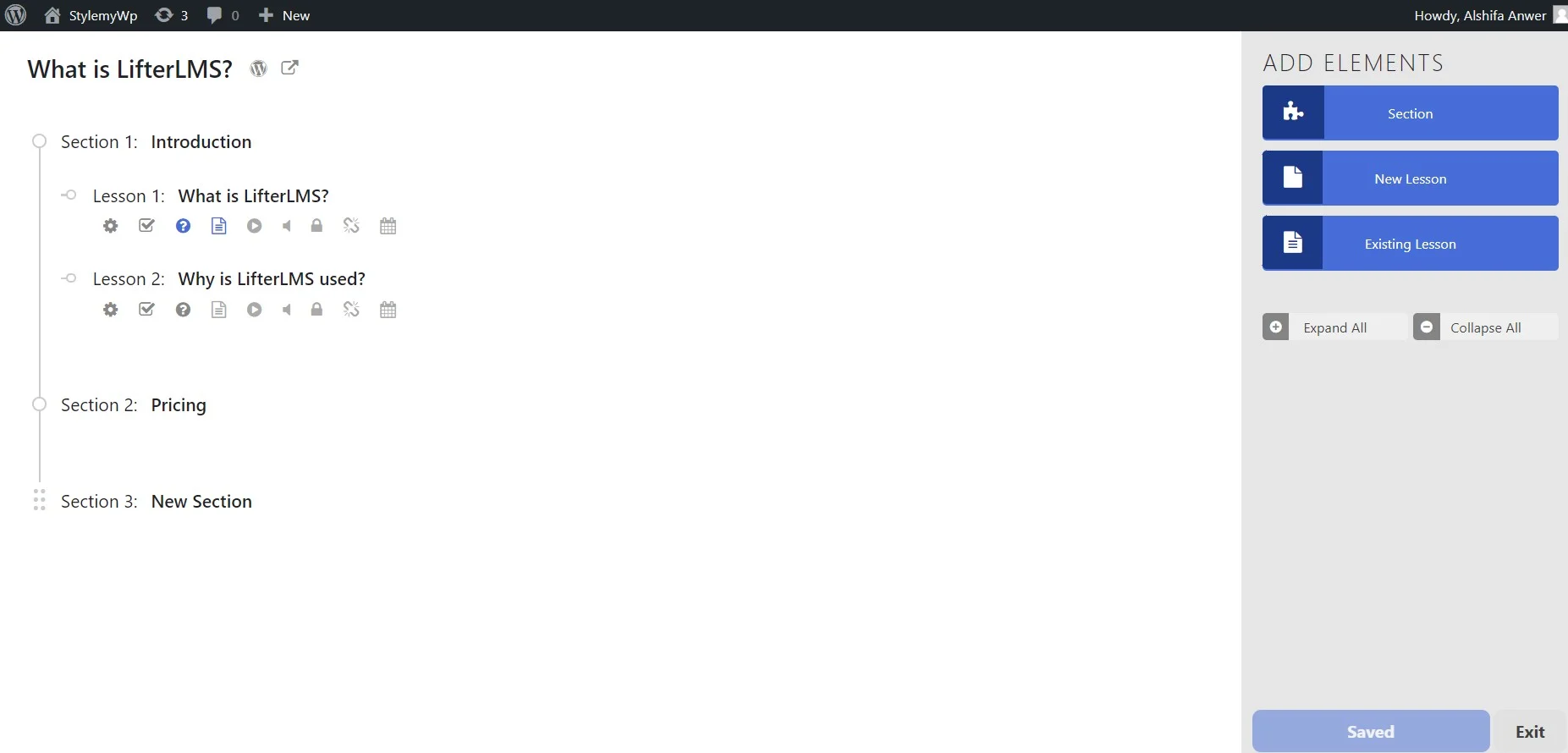
LifterLMS does not have a “topic” level like LearnDash, but I don’t believe it matters for most people.
Again, one of my favorite aspects of LifterLMS is how it incorporates as much data as possible in the course builder.
You may immediately see, for example, using the icons below each lesson
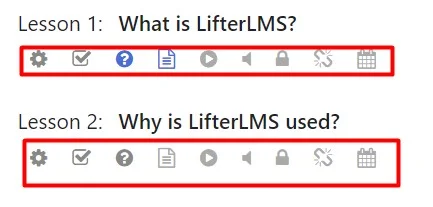
- Whether or not it contains any text.
- Is there any audio or video material yet?
- Who has access to the lesson?
- Whether or whether it’s intended to be dripped.
Do the general lesson settings from the sidebar
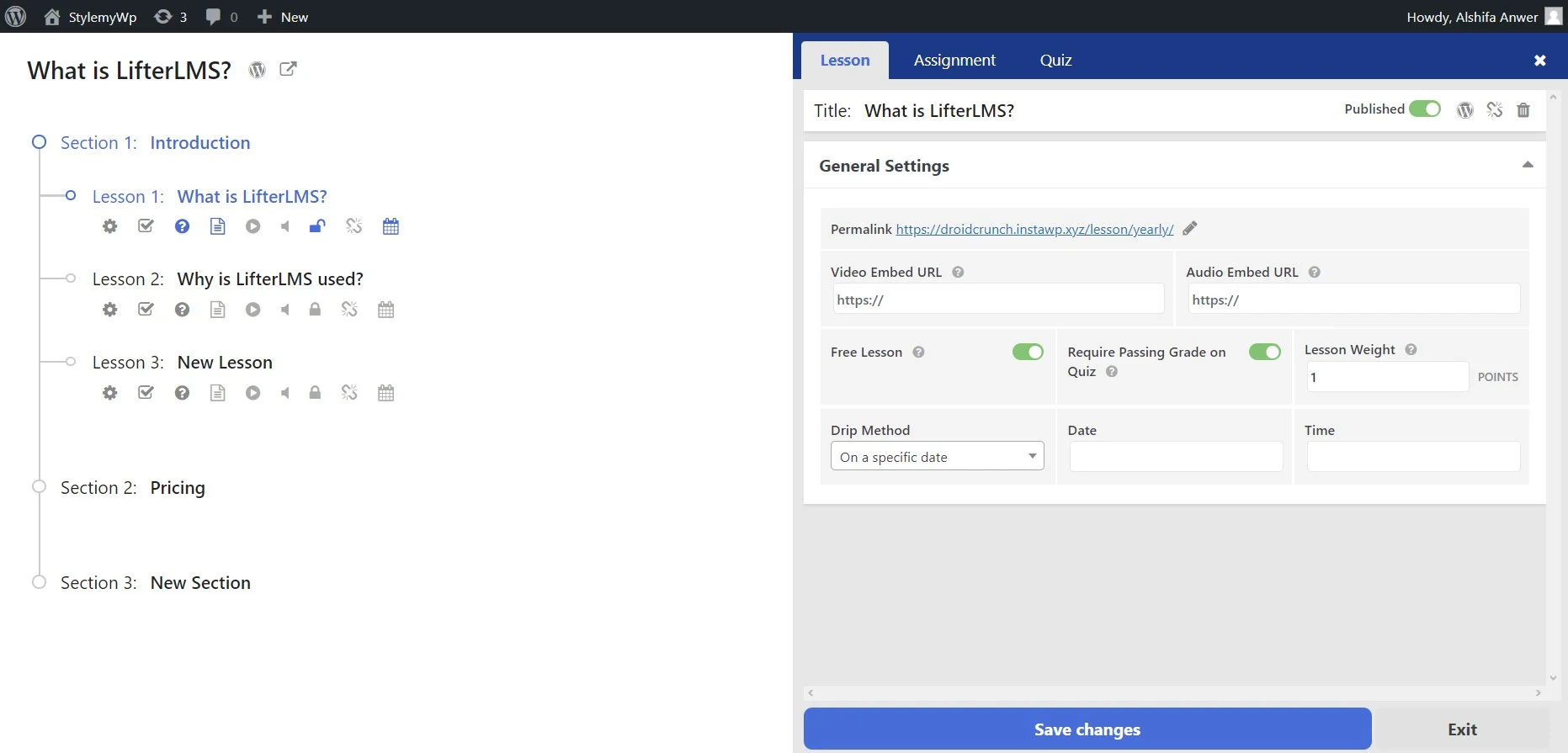
Start adding content to your lesson by opening the lesson builder of LifterLMS
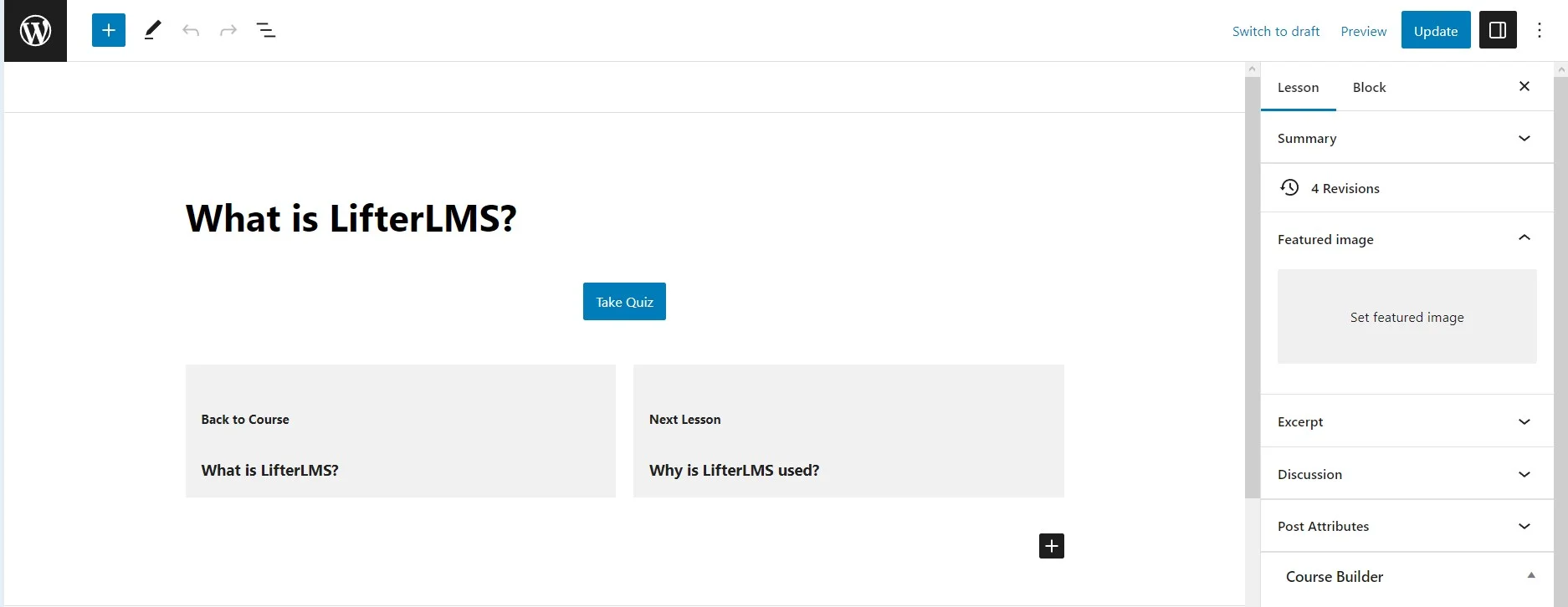
You will also see a Lesson Settings meta box where you can do general settings of the lessons like-
Embed video or audio lessons, make the lesson free to access, set up content dripping to prevent the lesson from being made available immediately, set up the prerequisites that must be satisfied before anyone is allowed to take the lesson, and set having to pass scores before a person can move on to the next lesson.
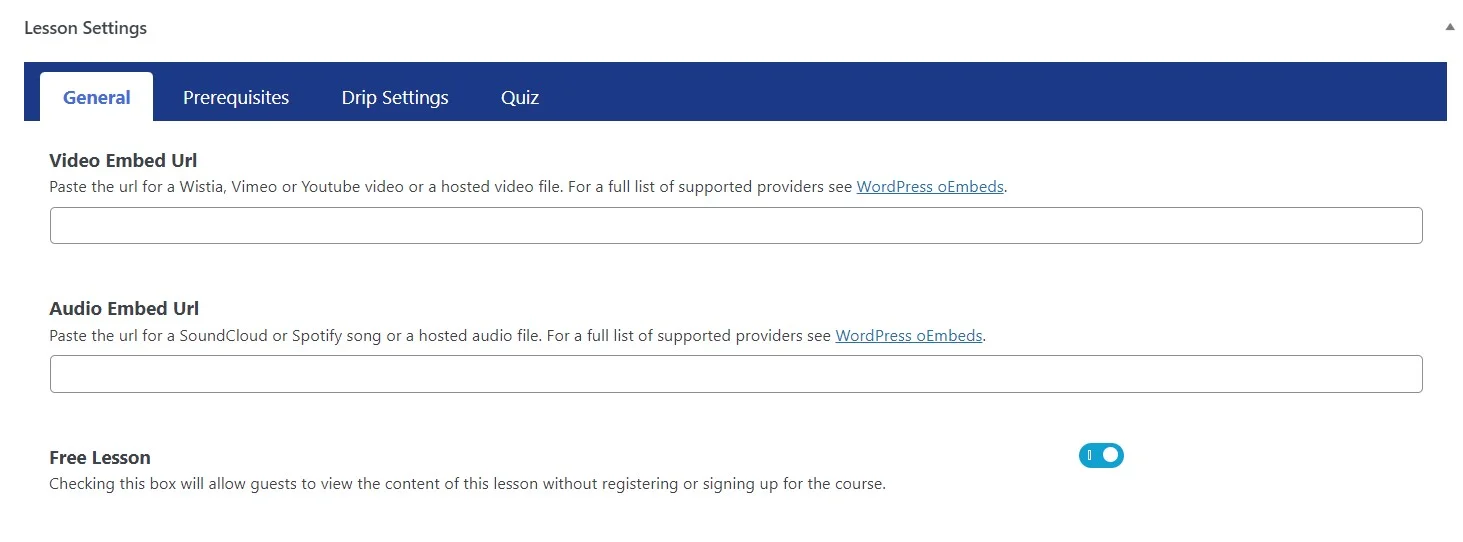
Quiz Builder
Likewise, I found LifterLMS easy, you can make quizzes without leaving the course builder.
All you need to do to add quizzes to your course is- click the icons in the drag-and-drop builder, and a window with editing options will appear.
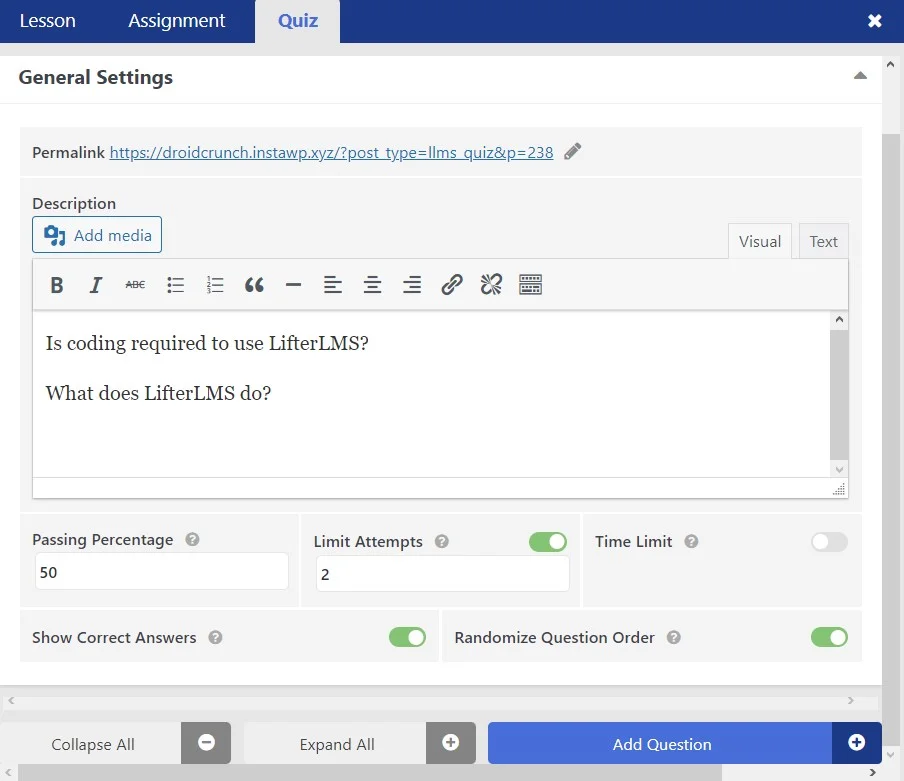
You can first configure the default settings: passing grade, how many times a person may enroll in the course, and a deadline.
Afterward, you may include questions. Nevertheless, the free edition only includes three basic questions kinds.
- Multiple options (Choose either a single response or a variety of answers)
- Picture selection
- False or True
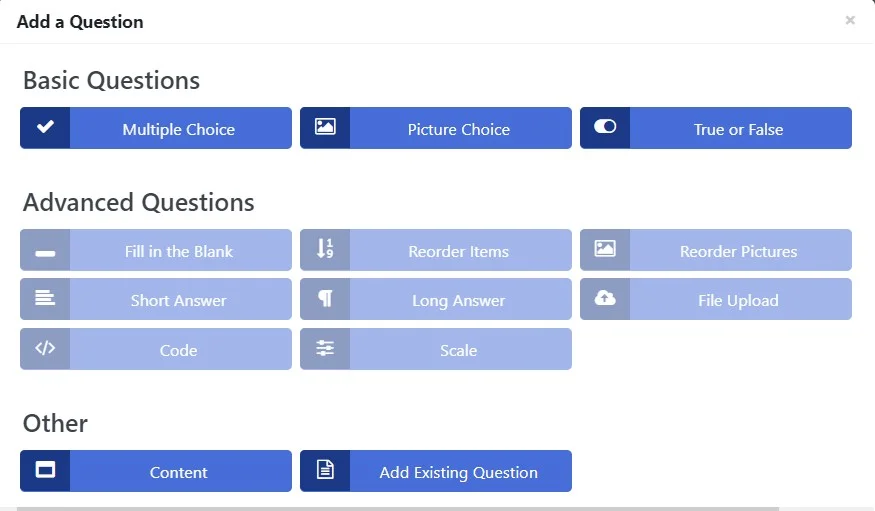
To access other quiz kinds, you must purchase a premium add-on.
Charging for courses
In terms of integrated payment, LifterLMS is substantially more adaptable than LearnDash.
It provides Access Plans, that are used to govern course access. With an Access plan
- You may select between lifetime and recurring payments
- You may also utilize multiple recurring schedules and choose an end time for your plan.
- Decide access expirations for one-time as well as recurring plans.
- You may provide a free or paid trial that allows users to utilize your service for a short time.
- You may run sale deals on certain dates.
- Assign a course with several access plans.
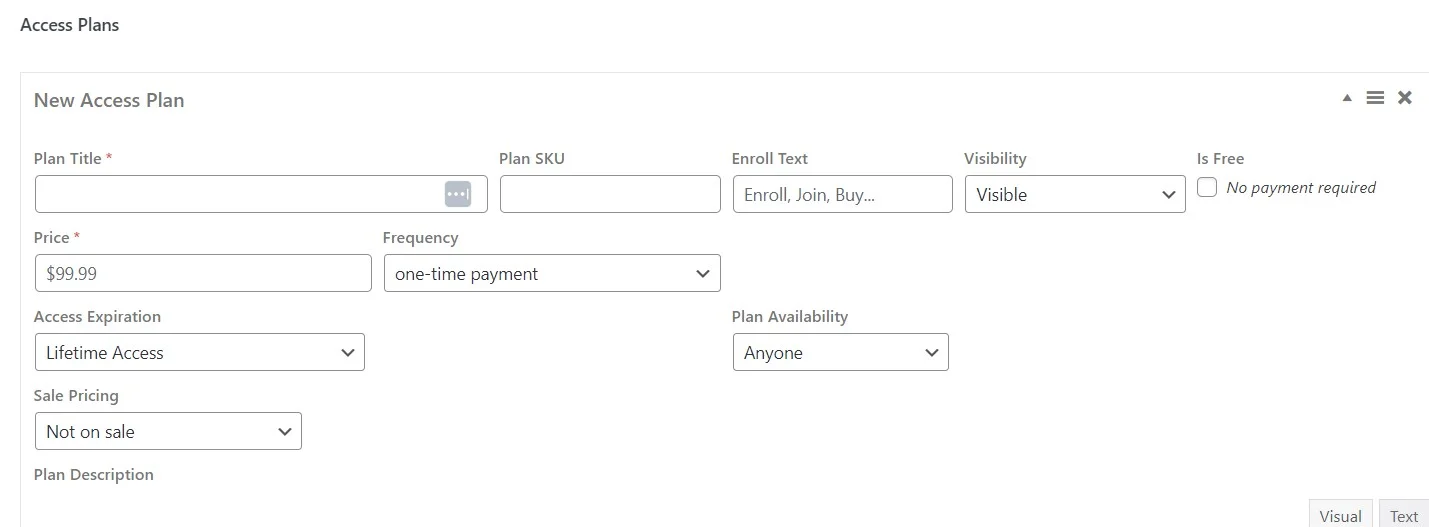
In addition to charging for individual courses, memberships can be arranged. You may automatically grant members access to one or even more courses with membership.
All by using the same “Access” plan settings. You can also directly sell memberships to Individuals.
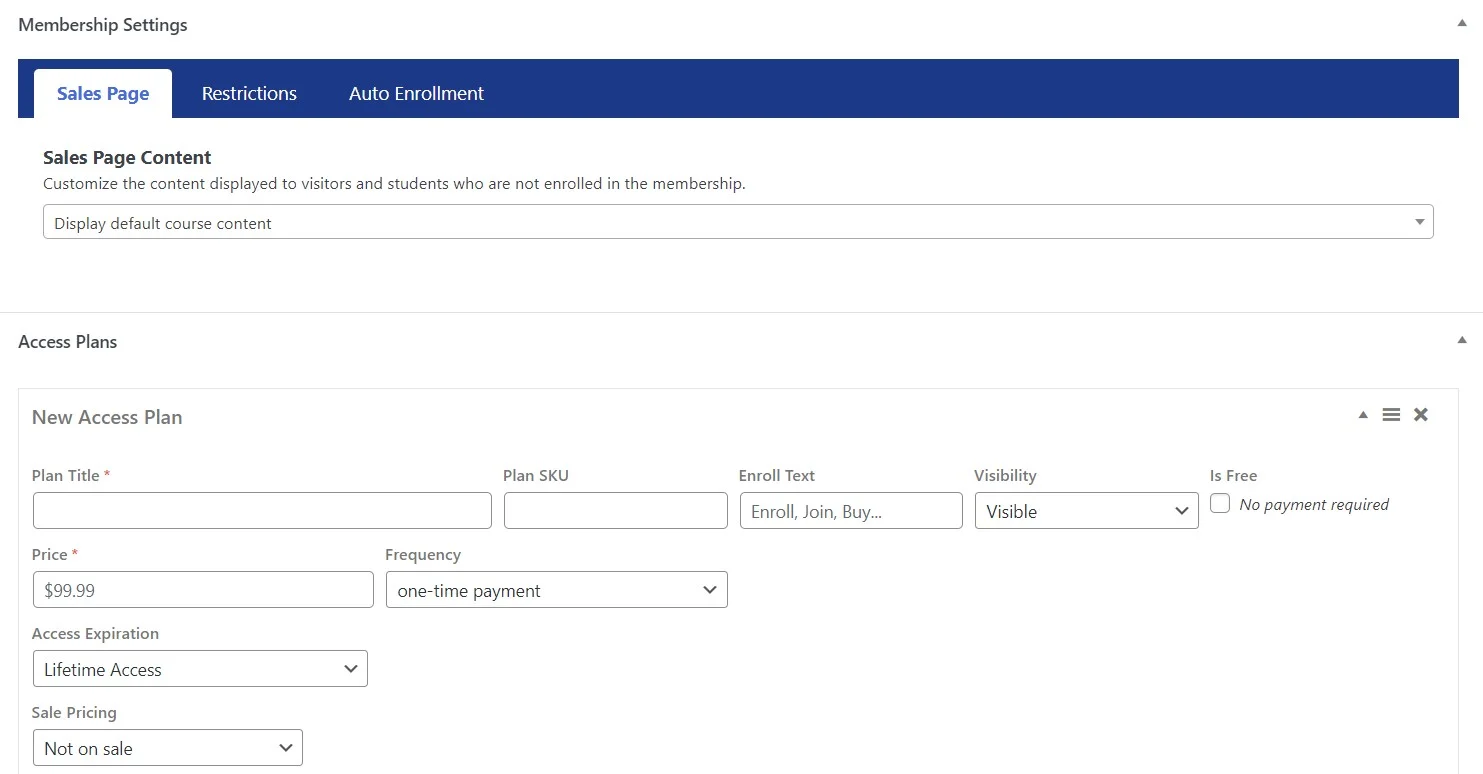
You can also sell memberships (and courses) to groups of users using the premium LifterLMS Groups plugin.
Remember, you can accomplish all of these without using WooCommerce. But if you wish to utilize WooCommerce, LifterLMS has a WooCommerce integration plugin.
Monetization
LifterLMS can be integrated with many common payment gateways via various premium add-ons.
You have the option of making one-time or monthly payments. You may also combine multiple price plans using LifterLMS‘ Access Plan option.
You additionally have a few interesting alternatives for marketing your courses, such as creating unique course packages.
Documentation
Although it largely comprises text content, LifterLMS also provides comprehensive documentation for their plugin in the form of a “Knowledge Base.”
Also, there are many forums and blogs where you may get assistance from other plugin users.
Pricing of LifterLMS
On WordPress.org, LifterLMS’s primary plugin is available without charge. However, you may buy additional add-ons separately or in packages for further functionality.
LifterLMS pricing plans include
| Feature | Infinity Bundle ($749.50/yr) | Universe Bundle ($249.50/yr) | Earth Bundle ($149.50/yr) | Core Plugin (Free) |
| Savings | $749.50 savings* | $249.50 savings* | $149.50 savings* | – |
| Active Sites | Unlimited | 5 active sites | 1 active site | – |
| Memberships | Unlimited | Unlimited | Unlimited | – |
| Support | Unlimited for 3 users | Unlimited for 2 users | Unlimited for 1 user | Unlimited Students & Teachers |
| LifterLMS Core Plugin | ✓ | ✓ | ✓ | – |
| Additional Features | Everything in Universe Bundle | Sky Pilot Theme 4 E-commerce Add-Ons Email Marketing & CRM Add-Ons Forms Integration Add-Ons Weekly Mastermind & Private Facebook Group | E-commerce Add-Ons for Stripe, PayPal, and WooCommerce | – |
Pros and Cons
| Pros | Cons |
| No technical expertise is necessary due to the user-friendly interface. | Although it claims to be free, you must purchase it to make it a completely operational LMS plugin. |
| Customized course material with audio, text, and video choices | Minimal documentation |
| Simple integration with the Astra theme, other WordPress plugins, and third-party applications. | Limited Quiz question types |
| Benefits of Membership | |
| Built-in help for assessment and quiz |
LearnDash proudly displays some of its more notable clients, like the University of Florida and InfusionSoft. Some non-enterprise website examples of LearnDash are- Yoast SEO Academy, WP Elevation, and ProBlogger Courses.
FAQs
How user-friendly is LearnDash?
The use of LearnDash is uncomplicated and very easy. Without writing a single line of code, you can construct your whole course using the drag-and-drop course organizer.
How easy to use is LifterLMS?
LifterLMS includes an intuitive user interface and several tools that enable users to design and deliver interesting online courses. It has a drag-and-drop course builder that makes organizing course content even simpler.
Who are the common users of LearnDash?
Some examples of those who use LearnDash include online course creators, educational institutes, non-profit organizations, corporate training departments, and entrepreneurs.
Who are the common users of LifterLMS?
It is used by individuals and organizations, including Online educators, non-profits, educational institutes, businesses, entrepreneurs, and individuals who want to create and sell online courses, memberships, or coaching programs.
Is LearnDash cost-free?
No. There are no free trials and LearnDash is exclusively offered as a subscription service. But they provide a 30-day return policy, you may try it out for free before you buy.
Is LifterLMS a cost-free service?
Yes. The LifterLMS core edition is free and has all the tools you need to create basic courses. But to access more complex features, buy premium add-ons or a premium bundle.
Is coding needed to use LearnDash?
No, coding expertise is not necessary to use LearnDash. It is a user-friendly platform with a straightforward user interface that enables users to quickly and easily create learning experiences without any programming skills.
Is coding needed to use LifterLMS?
No, knowing how to code is not required to utilize LifterLMS. It is a WordPress plugin that allows you to develop and administer online courses without writing a single line of code.
Is LearnDash a good investment?
LearnDash is a comprehensive learning management system that may benefit businesses, individuals, and organizations in many ways. Its powerful features and adaptable settings can make the purchase price reasonable for anyone who needs its capabilities.
Is there a refund policy in LifterLMS?
Yes. you are entitled to a full refund if, during the first 30 days, you are unhappy with LifterLMS’ performance or find it unusable for any other reason.
Does LearnDash provide a free trial?
No free trial but a 30-day money-back guarantee is provided by LearnDash, which may be considered a free trial, as during 30 days of purchase, you have the right to ask for a refund if you’re unhappy with the item.
LearnDash vs LifterLMS: Which offers better features?
Each of the capabilities users want is present in both- LearnDash and LifterLMS.
You should carefully examine each feature because there are undoubtedly minor variations that might relate to your particular demands.
Research on LMS platforms if you have special wants, it wouldn’t take too long to compare minor feature variations.
Yet for the typical use case, you won’t notice significant variations in the high-level aspects either way.
| Features | LearnDash | LifterLMS |
| Free version | No | Yes |
| Drag-and-drop course builder | Yes | Yes |
| Quizzes | Yes | Yes |
| Video lesson | Yes | Yes |
| Assignments and certificates | Yes | Yes |
| Content dripping | Yes | Yes |
| Recurring payments | Yes | Yes |
| One-time payments | Yes | Yes |
| Group Access | Yes | Yes |
| Course bundles | Yes | Yes |
LearnDash vs LifterLMS: Which offers a better course builder?
LifterLMS and LearnDash have drag-and-drop course builders for creating and managing the material.
I find both course builders to be user-friendly and efficient.
Both are outstanding builders, and I believe you’ll be pleased with either. Both do not require any technical understanding, therefore even if you are a non-technical user, you should have no trouble producing courses.
However, I would give LifterLMS a tiny advantage because it provides additional settings from a single unified interface. With LifterLMS, you will have fewer instances when you need to open a new tab to make a change, resulting in a more simplified creation/management experience.
LearnDash vs LifterLMS: User Interface and Ease of Use
Since LearnDash is a paid plugin, it must be simple and enjoyable.
You are given a specific dashboard to use when creating your course, which enables you to generate course resources including lessons, quizzes, and groups. You may also generate certifications, badges, tasks, prizes, etc.
You can also export your quiz and course reports to any additional platform you like! You will receive a ProPanel if you choose the Plus or Pro plans, which has the power to alter your admin experience.
With lovely layouts and features that interest students and improve learning, LearnDash provides your students with a seamless front-end user experience.
On the other hand, LifterLMS is also practical, simple to use, and very pleasant to end users.
Also, unlike LearnDash, it offers choices for testing the reports on your enrollment, membership, quizzes, and other activities. The front-end user experience of the LifterLMS plugin is not particularly slick.
It is simple and has the essential interface you want for your e-learning website.
Generally, both plugins are simple to use, however, the ProPanel included in LearnDash premium versions raises the bar significantly.
How is LearnDash More Affordable Than LifterLMS?
The premium add-ons for LifterLMS start at $99 and may cost up to $199. Hence, LifterLMS may become significantly more expensive than LearnDash if you want additional add-ons beyond the single payment gateway.
While LearnDash offers nearly all of its features in its subscription plans. Even with the LearnDash entry-level package, you still get assignments, advanced tests, certifications in PDF, group access, and much more.
With LifterLMS, these things are costly. It will cost you $199 for assignments, $199 for groups, $199 for Advanced quizzes, and $199 for PDFs.
This implies, that even if you buy a LifterLMS package, your costs will still be far more than they would be with LearnDash.
How Does LifterLMS Cost Less Than LearnDash?
All of the functionality that users require to develop courses is present in the basic LifterLMS plugin at WordPress.org. Thus, you probably want the course capabilities of LifterLMS’ free edition for a “typical” online course.
Support for payment gateways is something that the free core version is missing. However, it has every payment flexibility; you can only connect those payment capabilities to an online payment gateway with an extension.
LifterLMS provides extensions including Authorize.net, Stripe, WooCommerce, and PayPal.
Here’s how you launch paid-only courses for the lowest cost possible
- Go to WordPress.org and download the free core LifterLMS plugin.
- Buy a single payment gateway extension
That implies the total cost is $99 all-in for everything. It is less than Learndash’s beginning price of $199.
LearnDash vs LifterLMS: What makes them stand out?
Simple course creation and management– Both plugins have an intuitive user interface that makes creating and managing courses simple. They support multimedia material including photographs, videos, and audio files.
Course Monitoring and Tracking– Monitoring progress in a course, including exam scores, grades, and completion status, is possible with the plugin. Moreover, LearnDash and LifterLMS enable teachers to oversee and track student development.
User Roles and Permissions– You can set up various user roles and permissions, such as administrator, instructor, and student, with varying degrees of access to course management and material, using these LMS plugins.
Compatibility with Other WordPress Plugins- LearnDash and LifterLMS are compatible with other WordPress plugins, especially if you intend to employ extra capabilities such as social sharing, email marketing, or analytics.
Payment Integration– LearnDash and LifterLMS can integrate with payment gateways like PayPal or Stripe to handle payments securely if you intend to sell your courses.
Support and Documentation– To solve problems and get the most out of a plugin, LearnDash and LifterLMS offer first-rate assistance and documentation.
Mobile Responsiveness– The plugins are mobile-responsive, allowing learners to access and finish courses from any device.
Conclusion
LearnDash and LifterLMS are, in my view, the two greatest WordPress LMS plugins, therefore I don’t think you’ll make a bad choice by choosing either of them.
LearnDash is well-known for its powerful features and adaptability. It has advanced quiz and assignment tools, and gamification elements such as badges and certifications.
It also connects nicely with numerous third-party plugins and applications, making it an excellent alternative for individuals who want extensive customization.
LifterLMS, on the other hand, is well-known for its user-friendly interface and extensive course development capabilities.
It has features such as drip material, quizzes, and assignments, and strong membership options for selling access to your courses. It’s an excellent option for people looking to begin quickly and easily without losing functionality.
However, if you’re still not sure which to choose, here’s my advice:
Install the free version of LifterLMS on a test site to get started. Experiment with it and come up with some course content.
You want to check if the free edition can do what you need to accomplish in course creation and organization. I believe that the free version is sufficient for most individuals.
But, if you encounter constraints in the free version, you should consider LearnDash.
It provides greater flexibility for quizzes or assignments and lets you divide course participants into groups. It is also likely to be less expensive than LifterLMS in terms of functionalities.
Ultimately, both LearnDash and LifterLMS are excellent alternatives for developing online courses, and each has advantages and disadvantages. The decision between them is based on your requirements and preferences.
LearnDash may be better if you want more sophisticated features and flexibility. LifterLMS may be a better alternative if you want a more user-friendly interface and a complete course design toolset.