Optimizing your WordPress website for better speed and performance is very essential for your website's success. Your WordPress speed optimization needs to take into account a few factors like caching plugins, CDN, optimizing images and themes. This article will serve you as a good guide or reference for the WordPress speed optimization process.
In 2021, after Google's Core Web Vital update, which pushes webmasters to rethink their website structure, speed optimization has gained significance in the SEO world. It is very evident that Google has started using mobile-friendliness and website loading time along with traditional factors like a content, keywords, etc to rank websites.
As a professional blogger or webmaster, you must be desperate to learn WordPress speed optimization tips for your website's success. Right? Let us dive in to see what are the possible ways you can optimize your website for better performance.
Think of these few steps before starting anything else :
- Take a backup of your website (in case if anything bad happens and you don't want to annoy your client for that)
- Check the current performance of your website on different parameters. You can use different tools like GTmetrix, Google Pagespeed Insights, Web.dev, Lighthouse Speed Test and Pingdom Speed Test.
- Keep a note or screenshot of the performance report achieved by these tools.
- Better to take the report not only of the Homepage but also of your single post and archive page.
Now, we've pretty much ready to do the job!
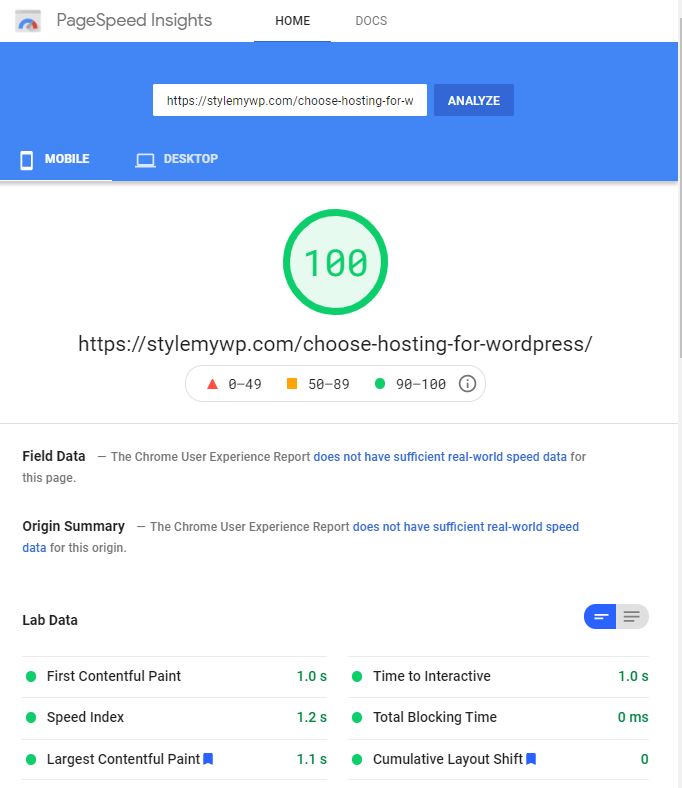
The above screenshot is for your inspiration and shows you important factors that are considered in speed optimization:
These factors include First Contentful Paint, Time to interactive, Speed Index, Total Blocking Time, Largest Contentful Paint & Cumulative Layout Shift. Below you can see some terminology that is used when we talk about speed optimization.
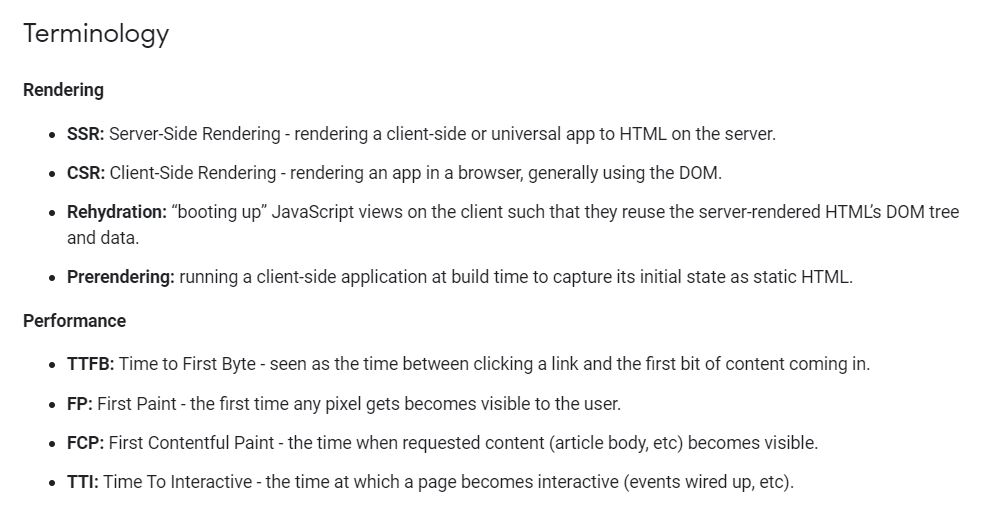
Best ways to Speed Optimize your WordPress Website?
Use a Caching Plugin:
Start with a caching plugin. Use the plugin that is recommended for your server stack. There are of course many caching plugins that you can use for this initial step. Some best caching plugins are WP Rocket, Litespeed cache, WP fastest cache, WP super cache, W3 Total Cache. You can also Varnish cache to optimize your site better.
For this tutorial, I will be using WP Rocket but you can use any other plugin as well.
Image Compression/Reducing Images size
Images cover the major part of your overall page size. If you are using many images in your website coupled with sliders, featured images, assisting header images and don't care about its compression then in long run you definitely have to worry about that.
But wait, this part is not that tough as it sounds.
In order to compress the existing media library images in WordPress, you can easily use any Image compression plugin such as:
- Shortpixel
- Imagify
- WP smush
However, the other way around is to manually optimize them using Photoshop or other tools. But that is the hard part, if not for the ones who have fewer media files, but definitely for those who have a large number of files in the media library.
Minify CSS & JS Files
You will need to minify your CSS & JS files so as to increase the performance of your website. Minifying CSS and JSS files will result in less size of the page which will as a result help in opening the page faster.
In order to minify your website CSS and JS files, you can take recourse to any plugin. There are many plugins available for doing that.
- Autoptimize
- Asset Cleanup
- WP Rocket
I'm using WP Rocket and it lets me activate and enable multiple things to optimize the website.
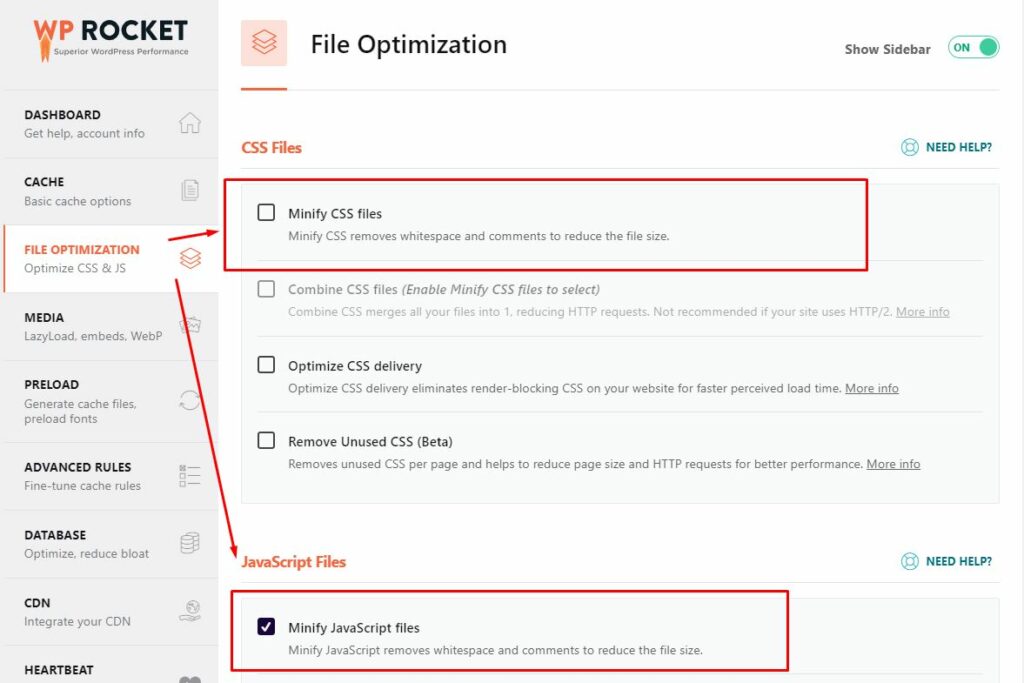
Use a CDN
Using a CDN (Content Delivery Network) can improve your site speed as it hosts your site files across a large network of servers. These servers are located all around the world. As such, this lets users download the web files from the nearest server located to them. This way a CDN helps to decrease the page load time and increasing page performance.
Enable GZIP Compression
Gzip compression makes the file size smaller and speeds up how quickly a web page can be sent to a browser when requested. Page load time is decreased due to the decrease in file sizes being transferred over the network.
So, you can enable GZIP Compression as a recourse to compress WordPress files which further helps speed up the WordPress website by lowering bandwidth.
Clean WordPress Database
When you have a large number of resources on your website, then Cleaning the database tables will help you add speed to WordPress. It is important to clear the WordPress database tables regularly. To make this process extra smooth, you can use Database cleaner plugins such as WP-optimize.
WP-optimize helps you not only in cleaning your WordPress database but also in compressing images and cache your site.
Uninstall or Deactivate Useless Activated Plugins
If you've many plugins installed on your website, it is possible that they are loading an extra lot of files and making your website load slower on the user's browser.
Disable Pingbacks and Trackbacks
WordPress has pingbacks and WordPress trackbacks enabled by default. Pingback is the automated notification to another WordPress site that a WordPress post has been made on the other WordPress site, and WordPress trackbacks are automated notifications from one WordPress blog post to another WordPress site of the same topic.
Disabling pingbacks and trackbacks can certainly give a little boost in the performance.
Use a lightweight theme
Most WordPress users are fascinated by nice looking themes with a hell of a lot of animations, SVG images and their various functionalities as a whole. However, you've to keep in mind that using a fully functional theme will load more and more CSS and JS files which will certainly add size and DOM to your web pages and they will load slow.
As such, always try to go with lightweight themes such as Hello Elementor, Astra, GeneratePress, OceanWP, Divi and Neve.
Use a better hosting service
If nothing helps you speed up your website, then certainly there is an issue with your hosting service. You need to upgrade your hosting from a normal shared hosting to either a VPS or a cloud host. Shared hosting does not give much performance when compared to VPS or cloud. As such, it is always advisable to upgrade if you have more resources and nothing helps.
Over to you
So, these are some of the ways through which you can increase the performance of your WordPress website. Let me know in comments if you have any other suggestions.


