Is your WordPress website vulnerable to brute force attacks?
Computer programs can check from 10,000 to 1 billion passwords per second. So it’s better to take a little stress and rethink your website’s security. Protecting your website from malicious login attempts is crucial to maintaining its security.
In this article, we will introduce you to the best brute force protection plugins for WordPress that can safeguard your site against unauthorized access. From popular plugins like Wordfence Security and Sucuri Security to lesser-known gems like to Hide My WP Ghost and Security Ninja, we have got you covered.
We’ll also answer frequently asked questions about WordPress security. Don’t let hackers compromise your website’s integrity and security. Learn how to block brute force attacks and keep your WordPress site safe and secure.
Features to Look in a Brute Force Protection Plugin
While selecting a brute force protection plugin, consider the following features💁♂️
Login attempt limitations
The plugin should allow you to set a limit on the number of failed login attempts before blocking access temporarily.
IP blocking
The ability to block IP addresses that have made multiple failed login attempts can be an effective way to prevent brute-force attacks.
CAPTCHA integration
CAPTCHA challenges can help differentiate between human users and automated bots, reducing the likelihood of successful brute-force attacks.
Two-factor authentication (2FA)
Integration with 2FA adds an extra layer of security by requiring users to provide an additional verification code during the login process.
User notification
The plugin should provide alerts or notifications when suspicious login attempts are detected, allowing you to take appropriate action.
Whitelisting and Blacklisting
The ability to whitelist trusted IP addresses or blacklist specific IPs or IP ranges can give you more control over access to your website.
List of Best Brute Force Protection Plugins in 2026
Wordfence Security

Wordfence Security Plugin offers an extensive range of features to enhance the security of your WordPress site. With Wordfence, you can safeguard your login pages, set up two-factor authentication, and receive real-time threat intelligence.
This plugin also comes equipped with a firewall to efficiently block malicious traffic and prevent unauthorized access attempts, bolstering your website’s security.
Additionally, Wordfence provides comprehensive logs and reports on all attempted attacks, empowering you to closely monitor and combat potential threats.
With its regular updates and dedicated user community, Wordfence consistently improves its security measures to stay one step ahead of emerging vulnerabilities.
Loginizer
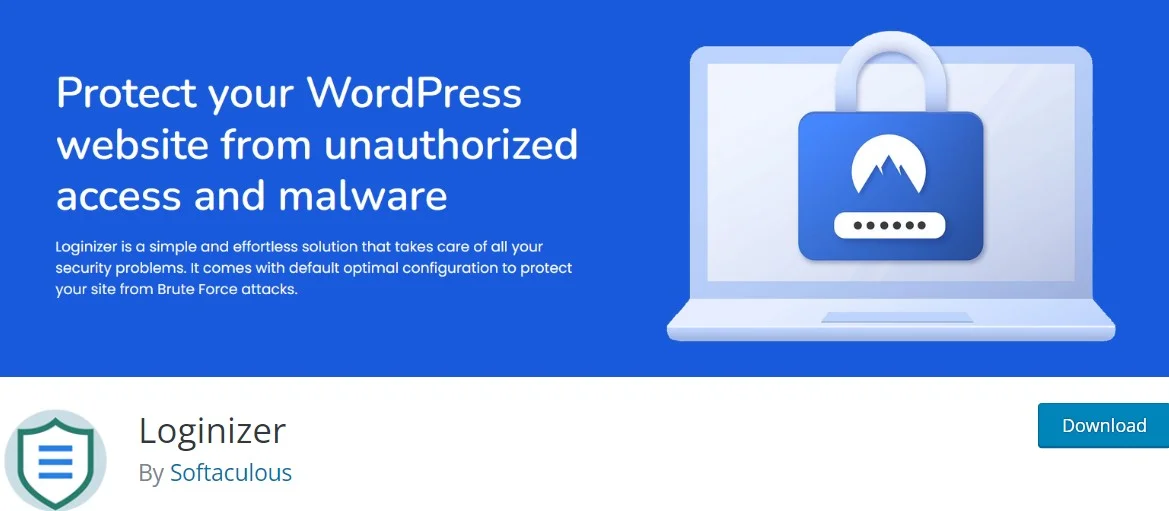
Loginizer Plugin is a highly regarded security plugin for WordPress websites, offering enhanced protection against brute force attacks. With this plugin, you can limit login attempts, block IP addresses, and enable two-factor authentication to safeguard your website.
Customizing error messages, enforcing password strength, and whitelisting/blacklisting IP addresses are additional features of Loginizer. The plugin provides real-time notifications and detailed logs to monitor login activities and track potential threats.
Sucuri Security
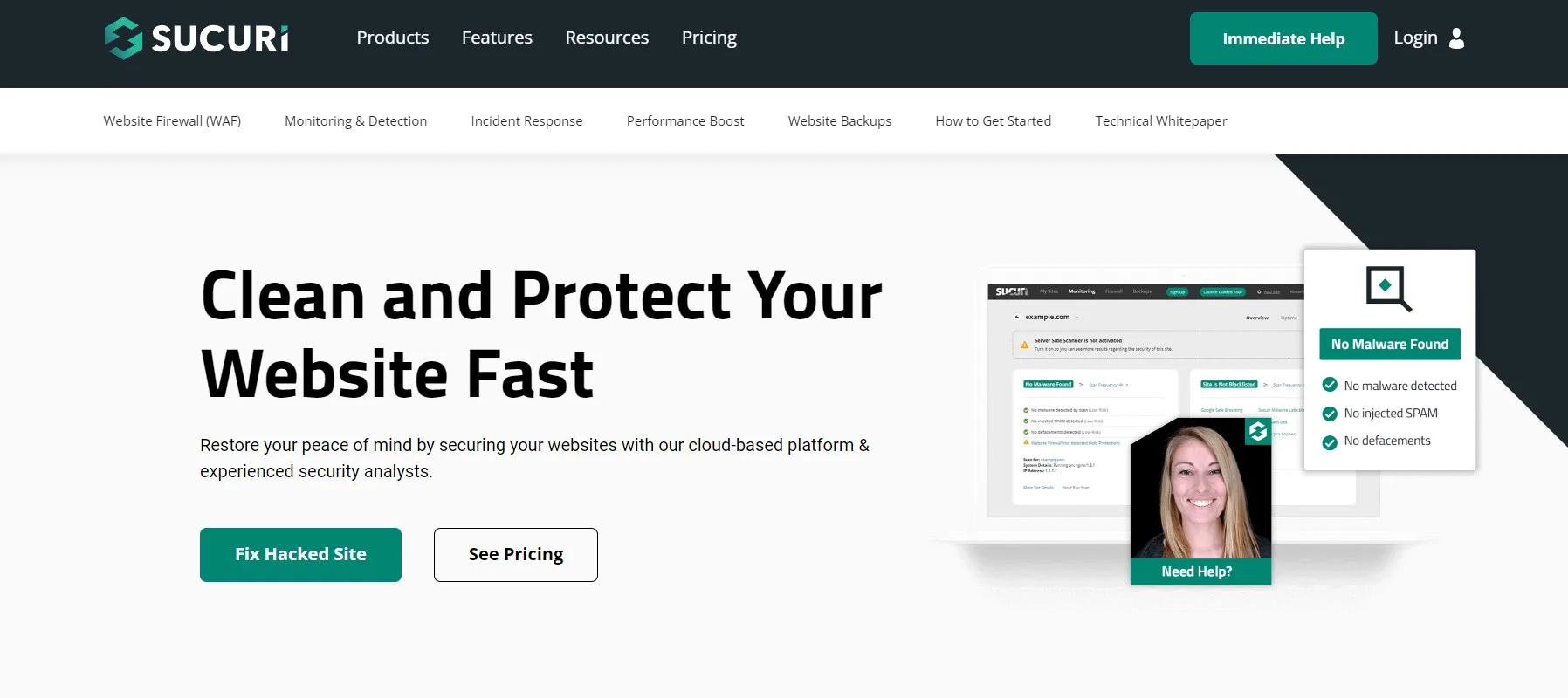
With Sucuri Security’s powerful features and robust protection against brute force attacks, Sucuri Security Plugin provides peace of mind. This plugin offers login protection, IP blocking, and malware scanning to ensure your website remains secure.
It also provides real-time monitoring and alerts for any suspicious activity, allowing you to take immediate action and safeguard your WordPress site.
Sucuri Security Plugin is beginner-friendly, thanks to its easy installation and configuration process. With its regular updates and strong reputation in the cybersecurity industry, Sucuri Security Plugin is a reliable option for protecting your website from brute force attacks and other malicious threats.
iThemes Security

IThemes Security has features like login lockdown, two-factor authentication, and strong password enforcement, this plugin ensures the security of your site. By limiting the number of login attempts allowed, it prevents hackers from gaining unauthorized access.
Additionally, it offers file change detection, malware scanning, and regular backups to further enhance your website’s security. With iThemes Security Plugin, you can ensure the safety of your WordPress site against brute force attacks, spam, and other malicious attempts.
It provides increased protection for your website by implementing security measures such as IP blocking and a captcha for the login page. The plugin also sends email notifications for any suspicious activity, keeping you informed about potential threats.
With its user-friendly dashboard, you can easily manage the security features and monitor your website’s security status.
Jetpack
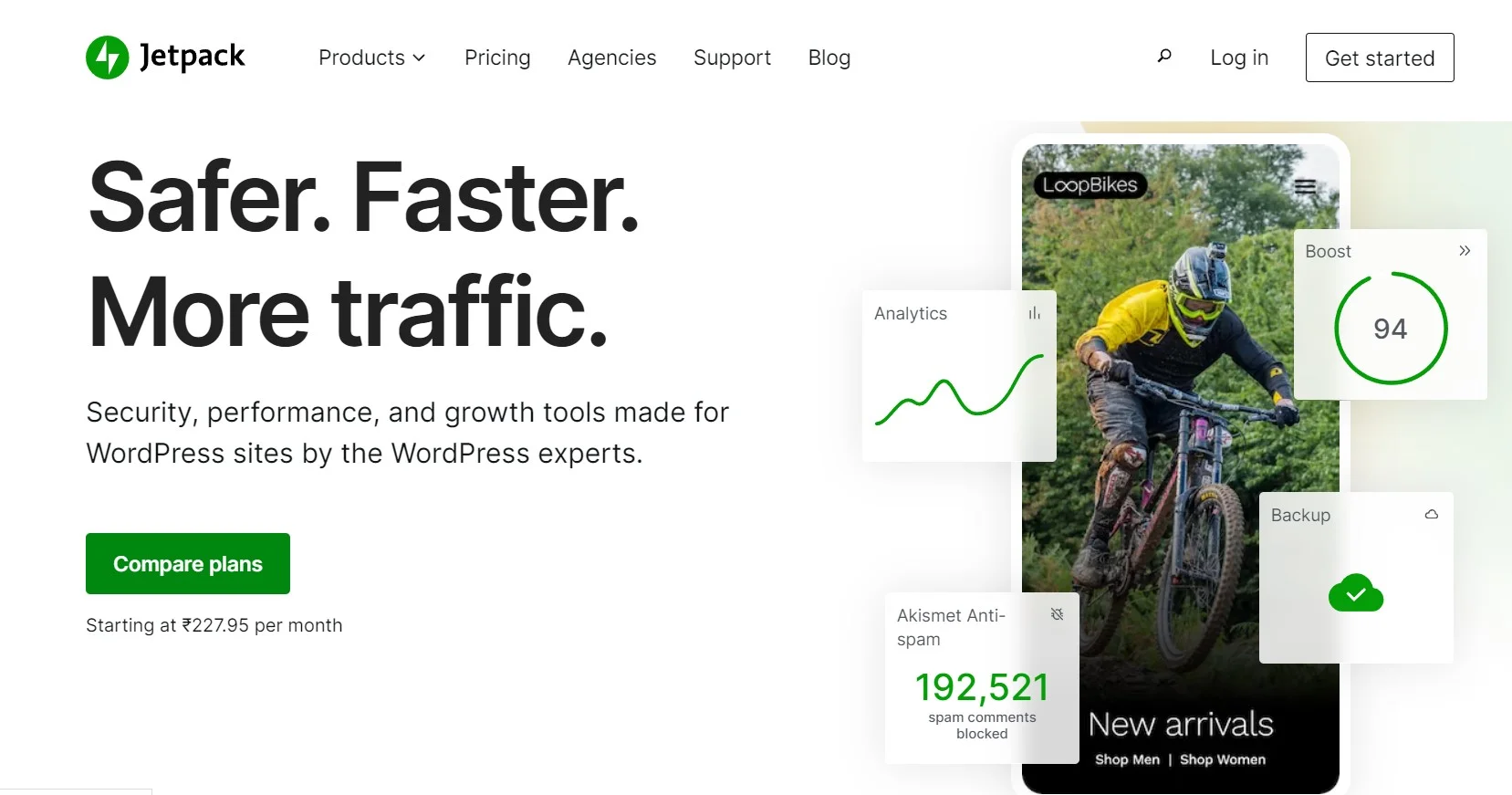
Jetpack provides comprehensive protection against brute force attacks, ensuring the safety and integrity of your website. With Jetpack Plugin, you can actively monitor login attempts and effectively block suspicious IP addresses, preventing unauthorized access to your site by malicious hackers.
The plugin also offers real-time backups and malware scanning, further fortifying the security measures of your WordPress site. Jetpack Plugin is known for its user-friendly interface and easy setup process, making it a popular choice among WordPress users of all experience levels.
Alongside its robust protection against brute force attacks, Jetpack Plugin also offers additional functionality such as performance optimization and seamless social media integration, making it an all-in-one solution for managing your website’s security and enhancing its overall performance.
With Jetpack Plugin installed you can confidently defend your WordPress site from brute force attacks and provide a secure environment for your online presence.
Google Authenticator

Google Authenticator – Two-Factor Authentication Plugin enhances the security of your WordPress login process. This plugin adds an extra layer of protection by requiring users to enter a unique code generated via a mobile app or received through SMS. By doing so, it becomes challenging for hackers to gain unauthorized access using compromised login credentials.
With features like IP blocking and login limiting, this plugin provides robust security against brute force attacks. By implementing Google Authenticator, you can effectively safeguard your WordPress website from malicious login attempts and ensure the protection of sensitive data.
7. WP Cerber Security
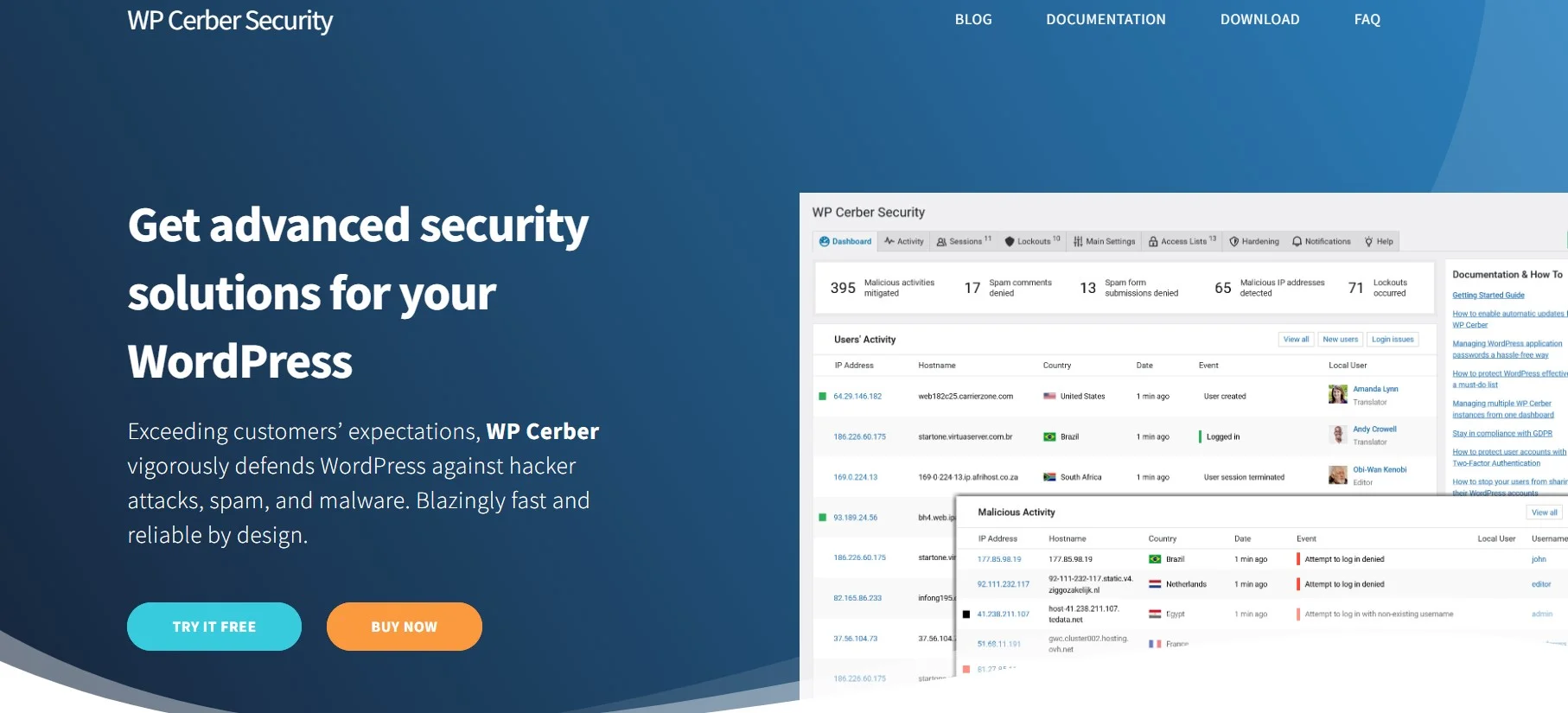
With brute force attacks becoming increasingly common, it’s essential to have robust protection in place. WP Cerber Security Plugin offers a range of features to defend against these attacks and keep your site safe. These features include IP blacklisting, login activity monitoring, CAPTCHA, and a firewall.
Whether you’re a beginner or an experienced user, this plugin is easy to configure and provides ongoing protection. With regular updates and active support, WP Cerber Security Plugin is a reliable choice for securing your WordPress site.
Limit Login Attempts Reloaded
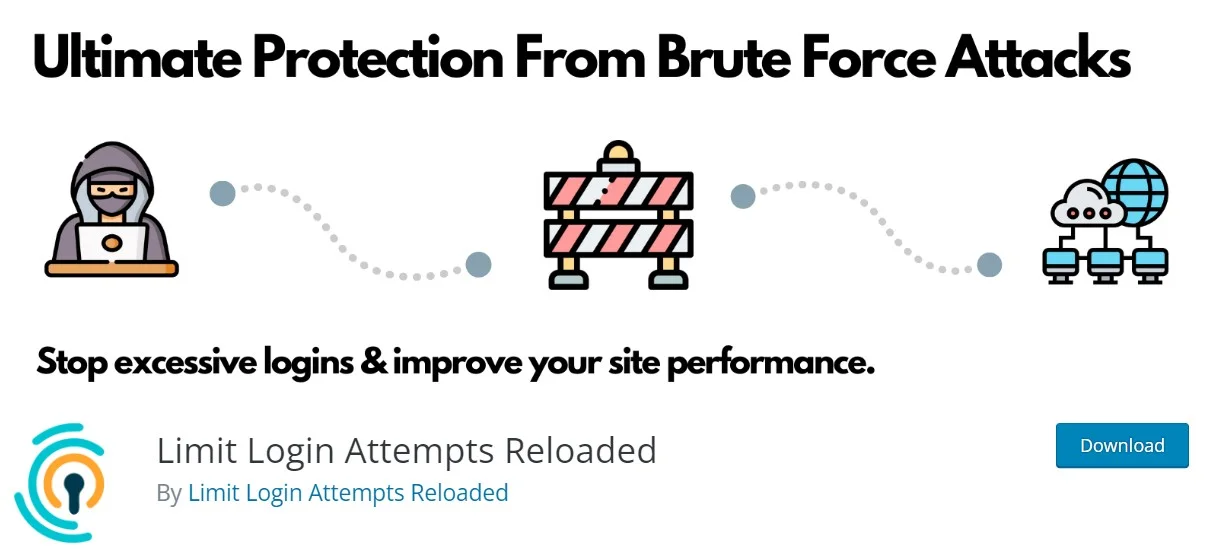
With Limit Login Attempts Reloaded plugin’s robust features and user-friendly interface, it provides excellent defense against unauthorized access attempts. Limiting the number of login attempts significantly reduces the chances of a successful brute-force attack. This plugin goes beyond just password protection by offering additional mechanisms such as IP blocking and email notifications for failed login attempts.
The combination of these features makes it an essential tool for strengthening the security of your WordPress site. By incorporating the Limit Login Attempts Reloaded plugin into your security measures, you can effectively safeguard your website from potential hackers and ensure the integrity of your data.
Security Ninja
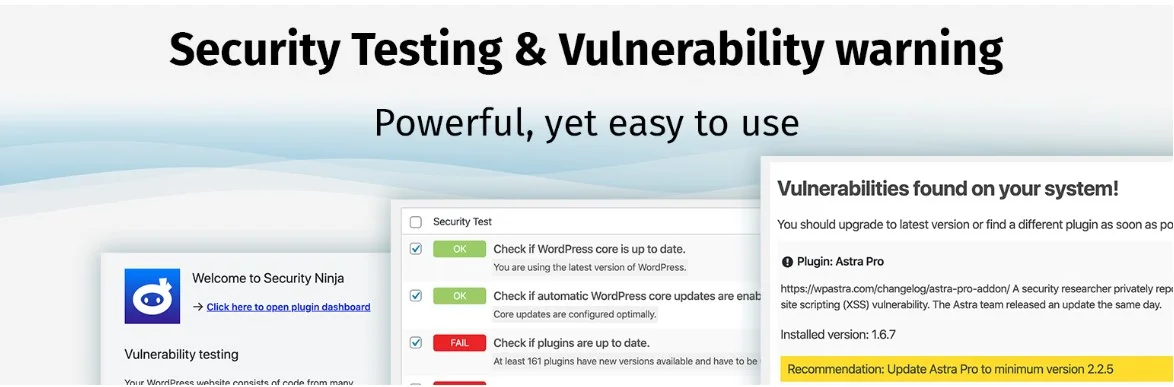
Security Ninja Plugin offers a multitude of security features and measures to protect your WordPress site. With its login protection, IP blocking, and malware scanning capabilities, Security Ninja Plugin ensures that your website remains secure. It provides detailed reports on security vulnerabilities, allowing you to identify and address potential risks.
By utilizing this plugin, you can fortify your website’s security and shield it from unauthorized access attempts. Security Ninja Plugin acts as a reliable guardian for your WordPress site, with its comprehensive suite of protection features. Safeguarding your website from hackers, brute force attacks, and other malicious threats, this plugin is an essential tool for any WordPress user.
Hide My WP Ghost

Hide My WP Ghost provides robust protection against brute force attacks, ensuring the safety of your site. With this plugin installed, you can rest assured that unauthorized access attempts will be thwarted. Hide My WP Ghost Plugin works by disguising your WordPress installation, making it difficult for hackers to identify vulnerabilities.
It also offers firewall protection and IP blocking to further enhance the security of your website. By incorporating this powerful plugin into your security measures, you can effectively block brute force attacks and maintain a secure WordPress site.
FAQs
What are brute force protection plugins🙋♀️?
Brute force protection plugins are security tools designed to protect websites from brute force attacks. These attacks involve repeated login attempts using various username and password combinations until the attacker gains unauthorized access to the site. Brute force protection plugins implement measures to detect and block such malicious login attempts, enhancing the security of your website.
Why do I need brute force protection plugins👀?
Brute force attacks are a common method used by hackers to gain unauthorized access to websites. By using automated tools to guess username and password combinations, attackers can exploit weak login credentials. Brute force protection plugins help to mitigate this risk by implementing security measures, such as limiting login attempts, blocking suspicious IP addresses, and implementing CAPTCHA challenges, among others.
Which are some popular brute force protection plugins👀?
There are several popular brute force protection plugins available for various content management systems (CMS) and web platforms. Some examples include💁♂️Wordfence, iThemes Security, Sucuri Security, All In One WP Security &, Firewall, and Jetpack.
How do I install and configure a brute force protection plugin👀?
The installation and configuration process may vary depending on the specific plugin and CMS you are using. However, the general steps are as follows💁♂️
👉Choose a brute force protection plugin suitable for your CMS.
👉Log into your CMS admin panel.
👉Navigate to the plugin section and search for the chosen plugin.
👉Install the plugin and activate it.
👉Configure the plugin settings according to your requirements.
👉Adjust settings such as login attempt limits, IP blocking, CAPTCHA integration, and any additional features.
👉Save your changes and test the plugin by attempting multiple login failures to see if it blocks access or triggers the desired security measures.
Are brute force protection plugins enough to secure my website👀?
While brute force protection plugins provide an important layer of security, they are not the only measure you should rely on. It’s crucial to adopt a comprehensive approach to website security, which may include other measures such as strong passwords, regular software updates, secure hosting, SSL certificates, firewall protection, and regular backups.
Additionally, educating yourself about common security practices and keeping up with the latest security trends is essential to maintain a secure website environment.
Why is it crucial to have strong brute force protection for your WordPress website👁🗨?
Having brute solid force protection for your WordPress website is crucial due to the increasing number of cyber threats. Brute force attacks are a common method used by hackers to gain unauthorized access to websites. These attacks involve systematically guessing passwords and usernames until the correct credentials are found.
Without proper protection, your website becomes vulnerable to these malicious login attempts, putting your valuable data and user information at risk. A successful brute force attack can lead to compromised accounts, stolen sensitive information, and even hijacked websites. By implementing a reliable brute force protection plugin, you can significantly enhance the security of your WordPress site.
What methods do attackers use to execute brute force attacks, and what potential harm can they inflict🤷♂️?
Attackers use various methods to execute brute-force attacks on WordPress websites. One common approach is dictionary attacks, where they utilize a list of commonly used passwords and try them one by one. They also employ credential stuffing, which involves using stolen credentials from one website on multiple others to gain unauthorized access.
The potential harm inflicted by these attacks is significant. Once attackers gain access to your WordPress site, they can exploit it in various ways. They may deface your website, inject malicious code or malware, steal sensitive customer information, spread spam or phishing emails, or even use your server for illegal activities.
What are some common signs that your WordPress site might be targeted in a brute force attack🙆♀️?
There are several signs that your WordPress site might be targeted in a brute-force attack. One of the most obvious signs is a sudden increase in failed login attempts. If you notice multiple failed login attempts from different IP addresses or usernames that don’t exist, it could be an indication of a brute-force attack.
Another sign is unusual activity in your server logs. Keep an eye out for repetitive requests to the login page or multiple requests within a short period, as these could be automated scripts trying to guess passwords.
How can the implementation of effective brute force protection plugins help safeguard your WordPress site🤷♀️?
Implementing effective brute force protection plugins can greatly enhance the security of your WordPress site against malicious attacks. These plugins are specifically designed to detect and prevent brute force attempts, providing an additional layer of defense.
By blocking multiple failed login attempts from different IP addresses or usernames that don’t exist, these plugins effectively thwart dictionary attacks. They also have mechanisms in place to detect credential stuffing, where stolen credentials from one website are used on multiple others.
How Can Brute Force Attacks Be Stopped on WordPress?
To effectively safeguard your WordPress website from brute force attacks, it is essential to implement robust security measures. One such measure is the use of top-notch brute force protection plugins.
These plugins are purposefully designed to detect and thwart malicious login attempts, making it more challenging for hackers to infiltrate your site. By keeping a check on login attempts, blocking suspicious IP addresses, and integrating two-factor authentication, these plugins fortify the security of your WordPress site.
It is recommended to select a plugin that monitors login attempts and blacklists repeat offenders, thus ensuring that potential attackers are swiftly identified and denied access. Additionally, look for plugins that offer features like password strength enforcement and IP blocking to further bolster your website’s security.
Choosing a reputable plugin that receives regular updates is crucial to maximizing protection against brute force attacks.
Over to you
In conclusion, protecting your WordPress website from brute force attacks is crucial for maintaining its security and integrity. With the increasing number of cyber threats, it’s essential to have the right tools in place to defend against these attacks.
By installing and configuring a reliable brute force protection plugin, you can significantly enhance the security of your WordPress site. Whether you choose Wordfence Security, Loginizer, Sucuri Security, Jetpack, or Google Authenticator – Two Factor Authentication Plugin, implementing any of these top-notch solutions will provide an extra layer of defense against malicious login attempts.
So, before leaving thanks for reading, and hope you like the post.




