Are you looking for the best WordPress WHMCS hosting themes in 2026? I know you are pretty excited about making a WHMCS hosting website and want to make it look charming and rich in features.
That certainly made you curious to search for the “Best WordPress WHMCS themes” on the search engine. Fortunately, you landed on my website to read this post.
| Features | WHMCS Themes | WordPress Themes |
|---|---|---|
| Purpose | Web hosting automation platform (WHMCS client area) | Content Management System (CMS) for diverse websites |
| Features | Billing, domain management, support ticketing, responsive design, branding | Layouts, design elements, plugins (e.g., contact forms, e-commerce), SEO |
| Selection & Availability | WHMCS Marketplace, third-party developers (limited selection) | Official directory, independent developers (vast selection) |
Fortunately, the WordPress WHMCS themes enable the creation of such websites with an intuitive, user-friendly interface, making them accessible even to individuals with limited technical expertise.
These themes boast comprehensive features encompassing customer management, secure payment processing, and outstanding visual appeal.
Additionally, they are optimized for search engines, ensuring your website’s visibility, and are fully responsive, guaranteeing an optimal user experience across all devices.
Therefore, if the prospect of constructing a website has previously appeared daunting, fret no further. By leveraging the appropriate theme, establishing a professional and functional hosting website can be effortlessly accomplished.
Peruse the following selection of exceptional WordPress themes designed specifically for hosting websites to discover the ideal solution for your needs.
Picking the suitable WordPress WHMCS theme
Wise Choose the UI Interface
There are many WordPress WHMCS hosting themes available that offer varied interfaces, customization options, and templates.
As such, you have to be very careful about your requirements, as in many cases, you’ll like even the default layout. The overall design and feel can be a bottleneck in the future if the developers are too lazy to update their theme over time.
Customization
You should choose a theme that offers reliable customization options. Luckily, almost every theme these days comes with a drag-and-drop editor, and you can easily customize the theme elements according to your taste.
These themes use popular builders like Elementor, WPbakery, or King Customizer. So, choose the theme that is compatible with your favorite page builder.
WHMCS integration
It is essential to check whether the theme is WHMCS integrated because it simplifies web hosting and domain registration business operations. WHMCS integration is like adding a turbocharger to your hosting website.
It supercharges your site with powerful billing, client management, and support ticket features, all seamlessly integrated into your WordPress theme.
With WHMCS Themes, you can automate invoicing, handle customer accounts effortlessly, and streamline your support process. It’s the ultimate tool for hosting businesses looking to provide a professional and efficient service to their customers.
User experience
It is essential to provide the user with a great experience while surfing your website. Although most users will still use a desktop, you should make sure that the website runs smoothly on mobile devices. Your website’s performance should be fast enough and responsive enough so that the user doesn’t get frustrated.
List of Best WHMCS Hosting Themes in 2026
Divi
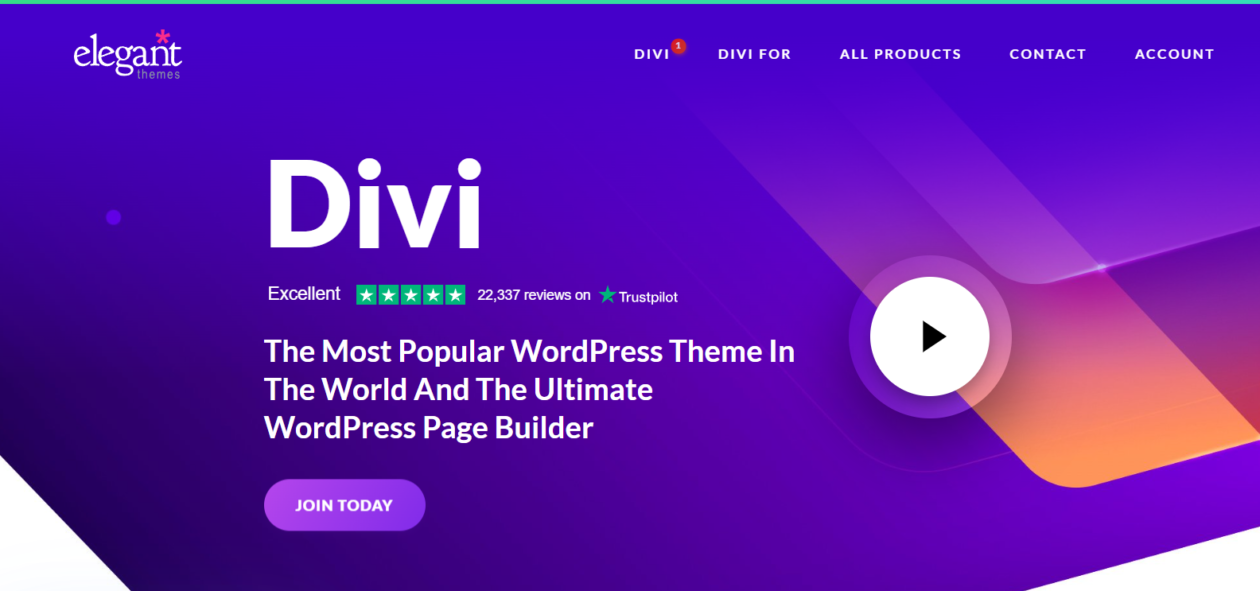
To create a hosting website, you may need a dynamic WordPress theme. Divi is one of the best themes suitable for hosting a business. It is customizable and comes with a dedicated company landing page layout.
It comes with various vibrant colors, icons, fonts, and more, which you can customize using a visual editor by dragging and dropping. You can also change the elements’ positions to suit your style best.
This theme comes with eight different page layouts, including an About, Blog, Contact, Service, and Landing page. Divi also provides a section to showcase your domains and pricing.
So, if you want to build a modern, stylish, and fully functional website, you can choose Divi.
Hostinza
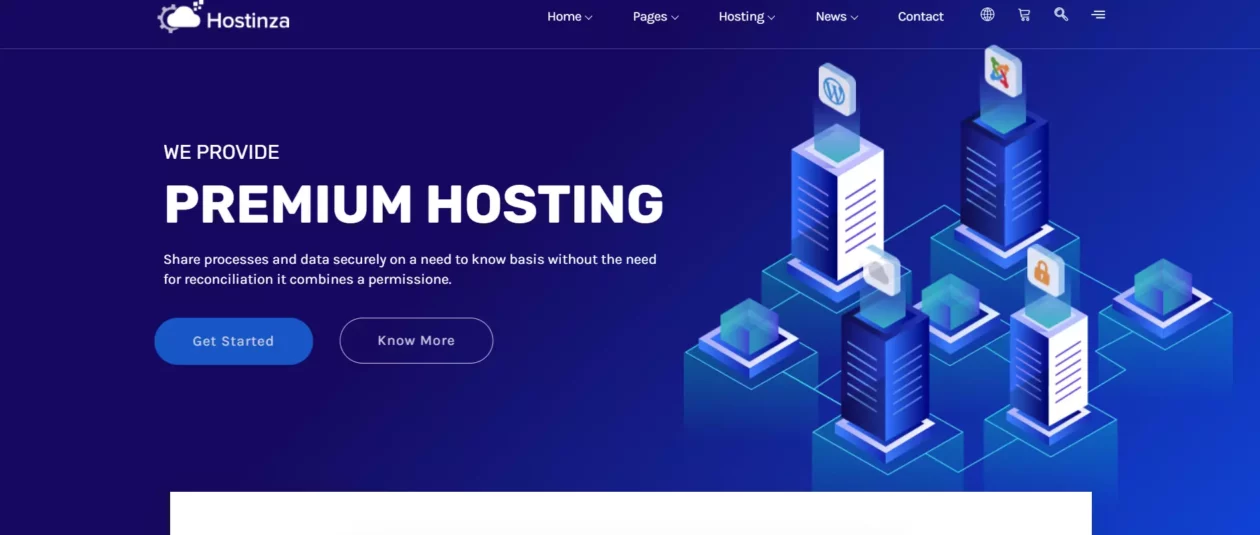
If you are looking for a stylish and beautiful WordPress WHMCS hosting theme, then Hostinza is worth checking out. Hostinza comes with 11 different page designs and pre-made website content to ensure faster and easier workflow.
Hostinza is fully responsive and fast-performing. It is optimized for all devices, including Android and Apple devices. SEO-friendly, it provides coding-free layout creation and allows you to easily edit your website in a visual editor.
Hostinza also supports the powerful Elementor Page Builder, which enables you to customize many website items, such as color, font, style, and layout settings.
Hostinza is professionally designed for web hosting, business, company, multi-purpose, and domain sale sites. In Hostinza, you can see different page layouts for VPS hosting, shared hosting, and dedicated hosting.
Finix
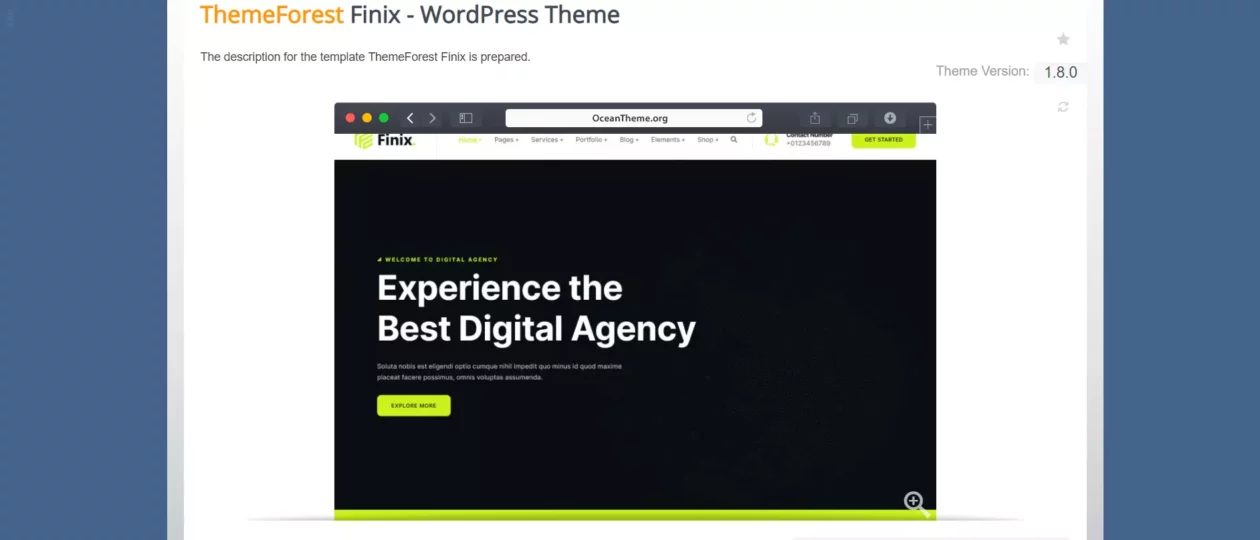
If you are looking for a theme that offers some extra features, Finix is the one for you. Unlike the other theme, Finix has 11 pre-built home page designs and over 30 inner page designs, one of which is made explicitly for hosting websites.
This theme has a tremendous and impressive design consisting of bold text and interactive graphics that enhance the overall appearance of your website. So that you do not limit yourself, it comes with Elementor Page Builder, which enables you to customize the theme to your taste.
Finix comes with a set of pre-made header and footer layouts to simplify your work and help you achieve the desired appearance.
Finix is responsive and retina-ready, which means that your users can access your website from any device without any problem, and the website content will also be unique to look at.
It is interesting to know that the client logo element allows you to add logos of the brands and companies with which you worked earlier. Another feature is that you can add a counter that shows the number of successful projects you have.
With this theme, you can definitely make your hosting website stand out from others.
Hostingo

If you are looking for a professional-looking theme for your hosting website, then your search ends here because Hostingo is there for you!
This theme comes with various homepage and inner page layouts, which are great for you but can be easily customized with the Elementor Page Builder integration. You can set font, color, typography, and much more, which gives you full control over the appearance of your website.
Hostingo has all the features of a hosting website, such as WHMCS bridge integration and support for domain name searches and registration via WHMCS. This makes it perfect for web hosting.
Thank Hostingo, with which you can add pricing tables so that your customers can easily compare the plans and make rightful decisions.
Bluishost
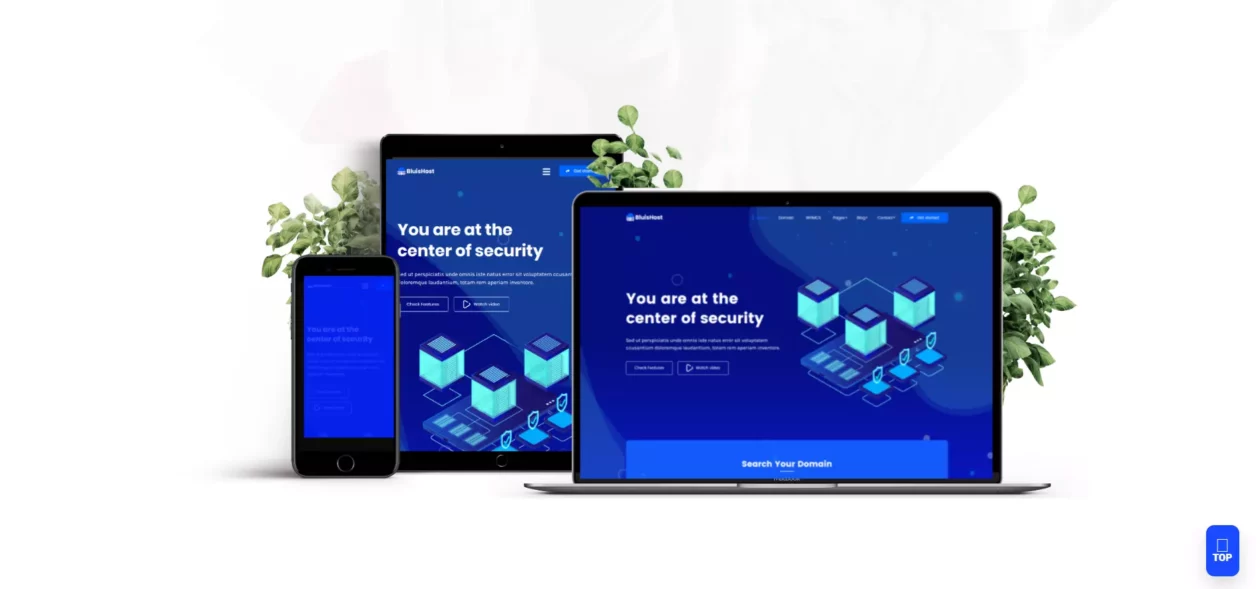
Bluishost is designed for all sorts of web hosting and domain-related businesses. It provides awesome pre-built demos to speed up your workflow. The best thing is that along with the home page layout, you’ll also get templates for other pages, including the About page, pricing page, profile page, etc.
It supports WPBakery page building so that you can control the overall appearance of your website. Along with this, it also allows you to select your pricing from the pre-built pricing table layout.
Like the other themes listed in this article, it also comes with WHMSC support.
NexBunkr
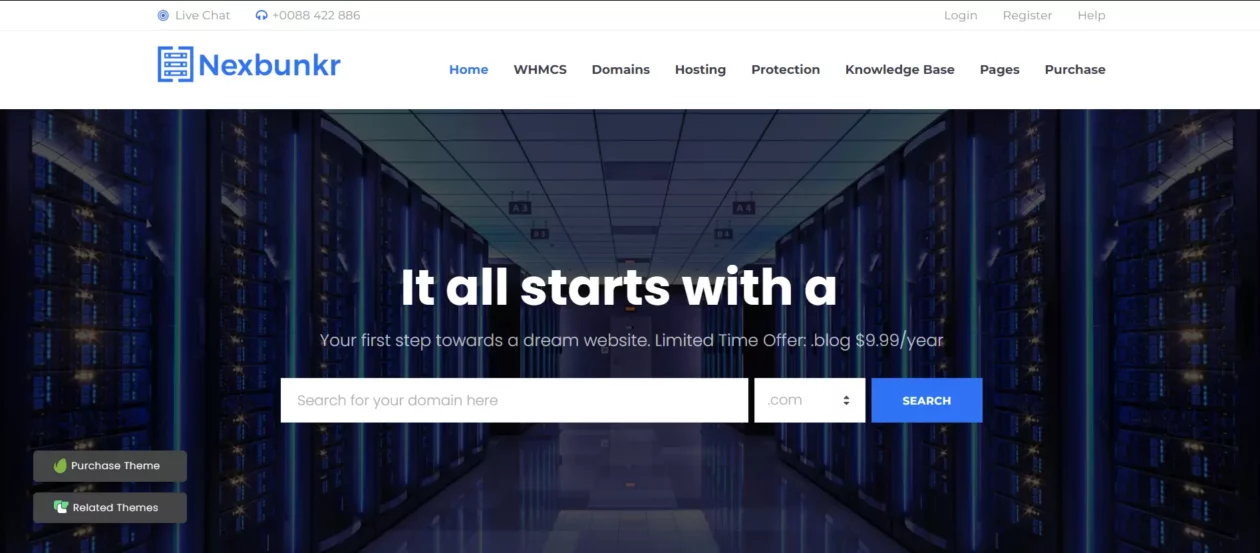
NexBunkr is another WordPress theme suitable for hosting websites and providing server-related services. The thing that makes it different is that it offers all the features that enable you to create a perfect hosting website. From domain searches to pricing tables, you can do all of these.
NexBunkr’s demo theme will make your customers feel that they are visiting a professional web hosting website. The templates are already ready to use, and in many cases, you will even like the default setup, but you can customize them as you want. You can add animations whenever your customers scroll your website, or you can add any text effects.
It supports WPbakery page builder, which allows you to customize the page elements easily and without any coding, using a drag-and-drop editor.
It is integrated with the most needed WHMCS, which automates your web hosting work. From handling signups to billing, you can control everything. Moreover, it is pretty responsive and optimized for all devices, which provides a smooth website experience.
Phox
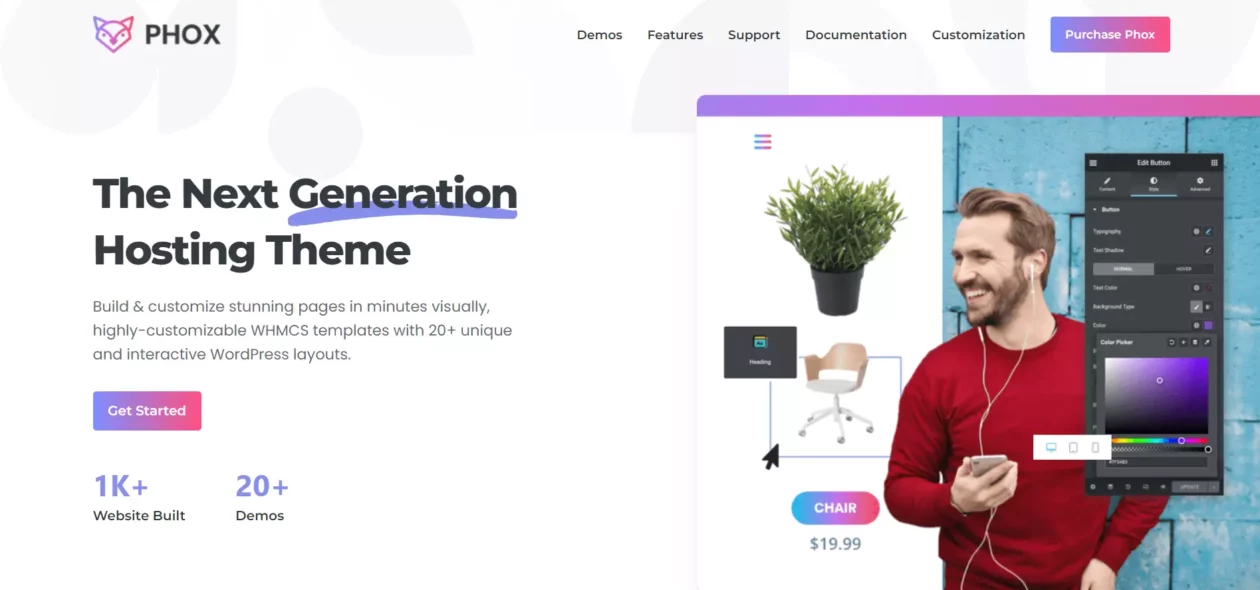
Phox is a versatile and multi-purpose website theme that is made to reduce your work. Like other themes, it offers many pre-built templates, but for a change, it has three templates designed specifically for creating a hosting website. However, you can also use the other templates and, with some adjustments, make them fit your purpose.
All the demo templates are made to be perfect for you, but what if you don’t like them? That is no problem because, with the Elementor page builder, you can customize the colors, fonts, and other site properties.
Not just a good appearance, Phox offers functionalities, too, like a domain name search bar that enables the user to search for a particular domain. The exciting thing is that it is Ajax-powered, which means that there will be no unnecessary search time.
With WHMCS integration, you can ensure that all your customers can search for the available domain and register themselves through your website. You can even add a search bar with a short code to any page.
Hostiko

The appearance of a website impacts a lot as it appeals to the users to trust your website. With Hostiko you can create a stylish and modern website so that your customers know that they are not visiting a cheap and boring website.
The WHMCS themes offered are appropriate and best for your hosting business needs. It has high-quality and sharp images to make the website more attractive. If you use Hostiko, you are sure to give your audience a wonderful experience and a reason to trust your website. You can choose different styles from the demo library.
Considering that ‘everyone has a unique taste,’ it gives you the power to customize your website. With the WPBakery plugin, you can control the overall look of your website using the drag-and-drop editor.
Like other themes, it also gives you the WHMSC integration, pricing tables, and mobile-friendly interface so that your customers can manage their hosting packages right from their mobile devices.
MaxHost

MaxHost is the most versatile theme because it offers all the options to make your website look professional. It has pre-built themes suitable for your hosting company or portfolio website.
The templates offered are undoubtedly great to look at, but you can always customize them as you like. For this purpose, you can use page builder plugins like WPBakery and Elementor page builder.
WooCommerce integration increases the level of usefulness as you can display and sell your products, collect payments, etc.
With all these features included, MaxHost is the most recommended theme for your web hosting business.
ZionHost
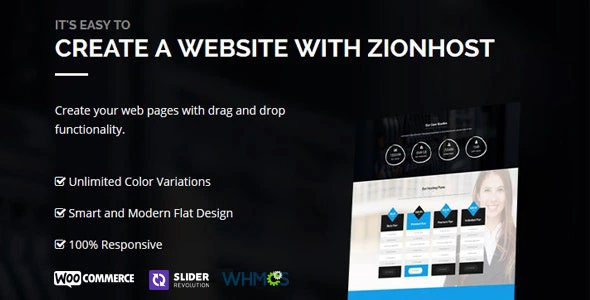
Want to create a fully functional and smooth hosting website? Go with ZionHost, which will allow you to create one quickly, in less than one hour. It is surprising how it can do so, but the answer is quite easy. ZionHost comes with pre-built hosting website templates that you can import in just a few clicks.
ZionHost comes with WHMCS integration, like any good hosting website theme, which will allow your users to search for and register on your site.
Since all the templates are made with precision and purpose, maybe you can improve them. For that, you can customize the website through WPBakery’s intuitive editor by just dragging and dropping.
ZionHost also supports other plugins to enhance your website. Adding animated backgrounds is integrated with the premium Slider Revolution plugin and Mailchimp plugin for email marketing service right out of the box.
You can display your pricing and plans by adding pricing tables so that your customers can figure out which plan they actually need. You can display not only your pricing but also your testimonials, reviews, ratings, and awards you’ve received for your work.
FAQs
What are the best hosting website themes?
There are many WordPress themes available that you can utilize on your Hosting Selling Website, including Divi, Finix, Hostinza, Hostiko, ZionHost, MaxHost, Phox, NexBunkr, Bluishost, and more.
How do you install the theme to host a website?
Installing a theme for a hosting website is relatively straightforward. However, you will need to check the theme compatibility with WHMCS so that you can implement the functions required to run a web hosting site.
Does it require coding to create a hosting website?
Fortunately, several free WHMCS-supported WordPress themes are available that allow you to create these kinds of pages or websites without coding. These themes come with pre-built layouts. Just select the theme, customize it, and you’re good to go.
What makes a WordPress theme suitable for WHMCS integration?
A theme suitable for WHMCS integration should have built-in support for WHMCS, allowing seamless integration of the client portal and billing functionalities.
Are these themes easy to customize?
Yes, most of these themes come with extensive customization options, allowing you to personalize them to fit your brand and business needs.
Do these themes support responsive design?
Yes, all the themes listed here are fully responsive, ensuring that your website looks great on all devices.
Over to you
First of all, thanks for reading to the end of the post. The WHMCS themes mentioned above are fantastic for creating a hosting website, as all of them come with the features you may need to make a web hosting business site.
The themes are highly customizable and compatible and provide features to ease your work.
To summarize, you should always know your requirements beforehand and then opt for any particular theme, as in many cases, the default setup will be sufficient for you. Hence, it is recommended that you think before investing your precious money.




