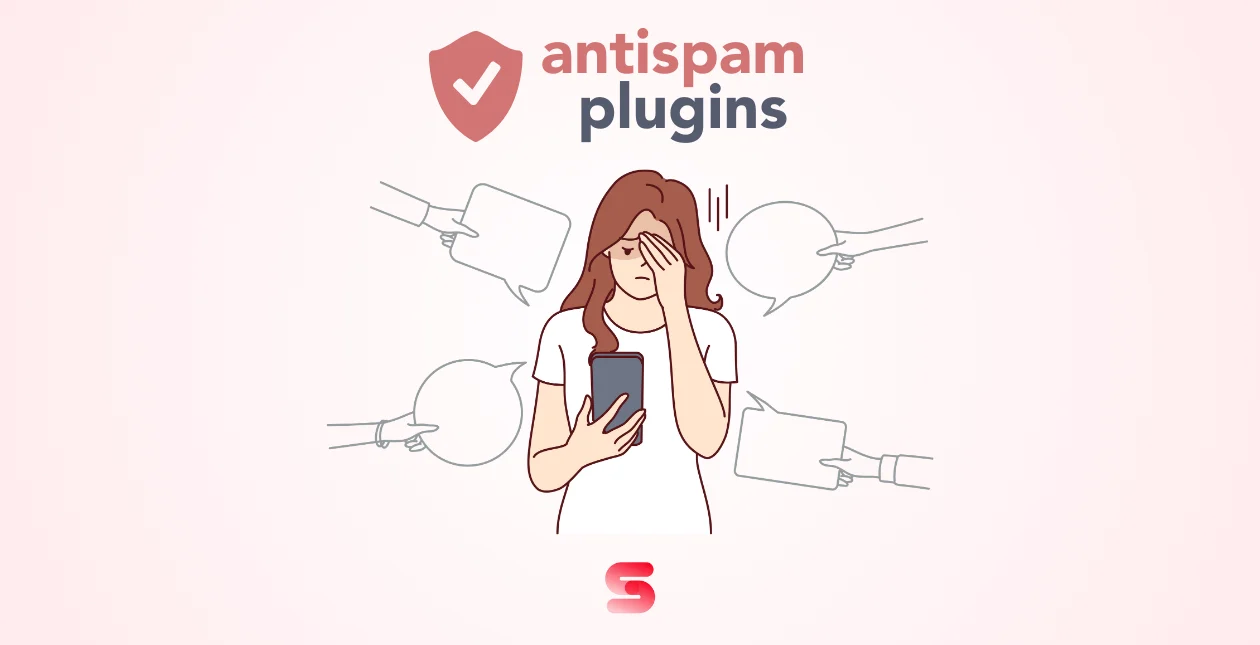If you are a WordPress admin, I know you have to deal with a lot of spam, especially those annoying comments that you have to manually trash out frequently.
Social media comments are often nonsensical but still better than these bot-generated blog comments. If you enable auto approval or accidentally approve this spam, your reputation is sure to go down.
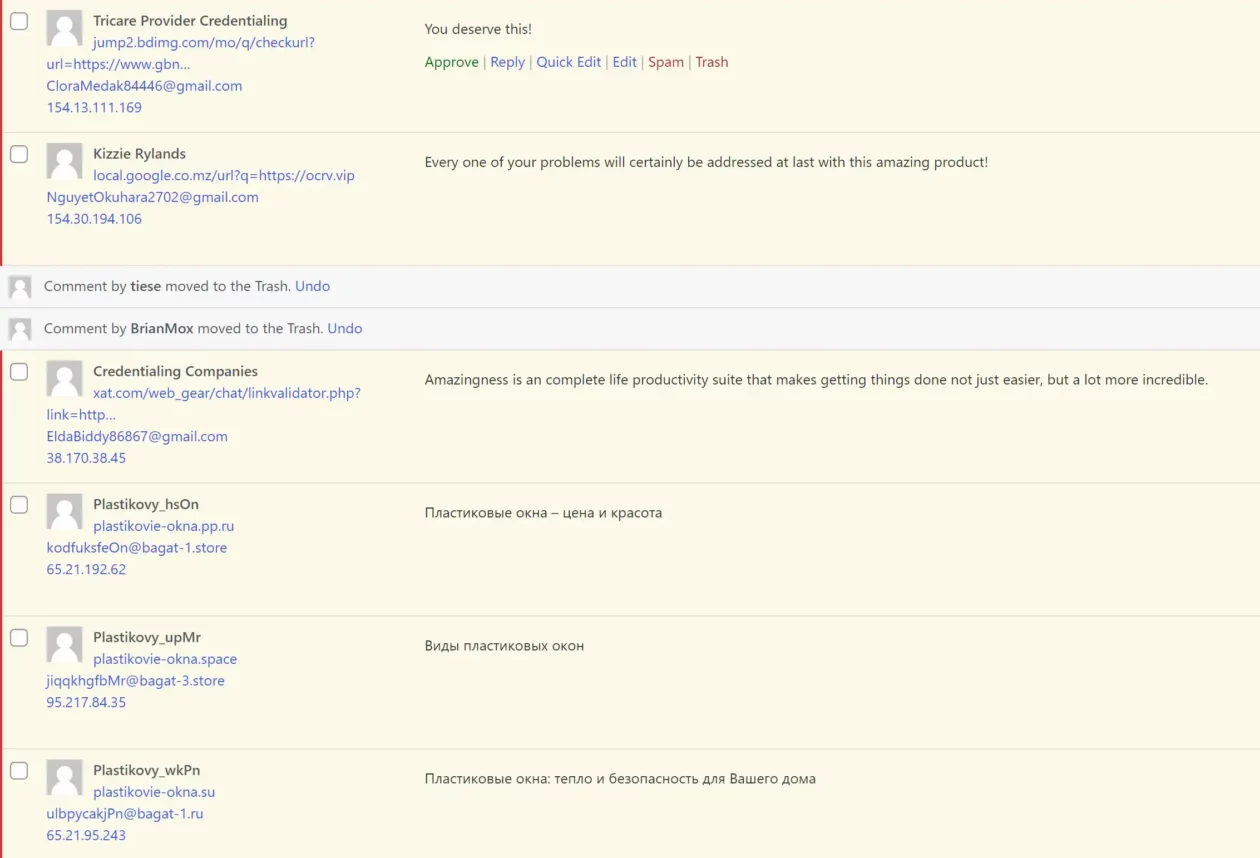
According to a survey by WPForms, 73% of website owners believe that spam comments negatively impact their websites’ user experience.
Type of Spam Comments
- Promotional Comments – include comments that promote products or services unrelated to your website content.
- Keyword Stuffed Comments – include nonsensical comments that contain many keywords related to the spammer’s site, which add no value to the discussion.
- Sockpuppet Comments – fake comments creating the illusion of position feedback to promote an agenda.
- Off-Topic Comments – these comments are totally irrelevant and generally made by bots who don’t understand the context of your blog.
- Offensive Comments – these are some offensive and vulgar comments that are sometimes promotional.
- Phishing Comments – these comments include malicious links that trick the users.
These nonsensical comments, suspicious trackbacks, and form submissions would definitely make your grandma blush. Before we discuss the anti-spam plugins, there are measures you can follow to avoid this spam on your website.
Measures to Limit Spam on WordPress
Use reCAPTCHA
By using reCaptcha on your website, you can make sure that actual human beings and not bots are making all the comments and form submissions.
Discussions Moderation
You can moderate the comments to limit spam to a great extent. You have the option to:
- Enable Comments from logged-in users only.
- Turn off Anonymous Comments
- Disable Comments entirely
In order to customize the discussion settings, navigate to Settings > Discussion
Use Security Plugins
You can use a reliable security plugin to ensure your site doesn’t remain vulnerable to hackers. There are plenty of WordPress security plugins that you can consider, such as Wordfence, WP Scan, SecuPress, SolidWP, and more.
Regularly Update your Site
It is recommended that you keep the themes, plugins, and WordPress updated. Developers often release new versions and improve the security of their products. If your site is insecure and vulnerable, you may get more spam.
Benefits & Features of Antispam Plugin
Installing and configuring these plugins is simple, saving you time and effort. Furthermore, they enhance the user experience by maintaining a cleaner comment section👌.
There are several benefits of antispam plugins that make them quite promising:
- Automatic spam filtering
- Real-time protection
- Whitelisting and IP blacklisting
- Spam reports
- Captcha protection
- Mobile compatibility
By using an anti-spam plugin with robust features, you can easily prevent spam comments, registration attempts, contact form submissions, trackbacks, and login attempts in real-time.
Considerations to Choose Anti-Spam Plugin
Choosing the right spam protection plugin for your site is crucial to maintaining a clean and secure website. Start by identifying the types of spam you’re dealing with, whether a comment, contact form, or registration spam. Look for a plugin that specializes in combating these specific types of spam.
Next, consider the plugin’s effectiveness. Look for reviews and ratings from other users to see how well it has performed for them. Ease of use is also important, so choose a plugin with a user-friendly interface and easy configuration options.
Compatibility with your WordPress version and other plugins is essential to avoid conflicts. Regular updates and developer support are crucial for keeping your spam protection up-to-date and effective. Consider the resource usage of the plugin to ensure it doesn’t slow down your site.
Finally, weigh the cost of the plugin against the features it offers to find the best value for your needs.
Effectiveness, ease of use, compatibility with the website’s theme, and compatibility with other plugins should also be considered.
The Best Anti-Spam Plugins for WordPress in 2026
Akismet

Akismet Spam Protection is highly regarded among WordPress users as an effective way to combat spam on their websites. Its advanced algorithms are designed specifically to analyze comments and filter out spam, making it an excellent choice for any website that wants to maintain its credibility and improve user experience with user registration.
Additionally, Akismet offers a range of flexible pricing plans, including a free version for personal blogs, making it accessible to everyone regardless of their budget. Its seamless integration with WordPress ensures that installation and configuration are quick and easy.
By using Akismet Spam Protection, you can rest assured that your website will be better protected against spammers and bots without compromising the user experience.
All In One WP Security & Firewall
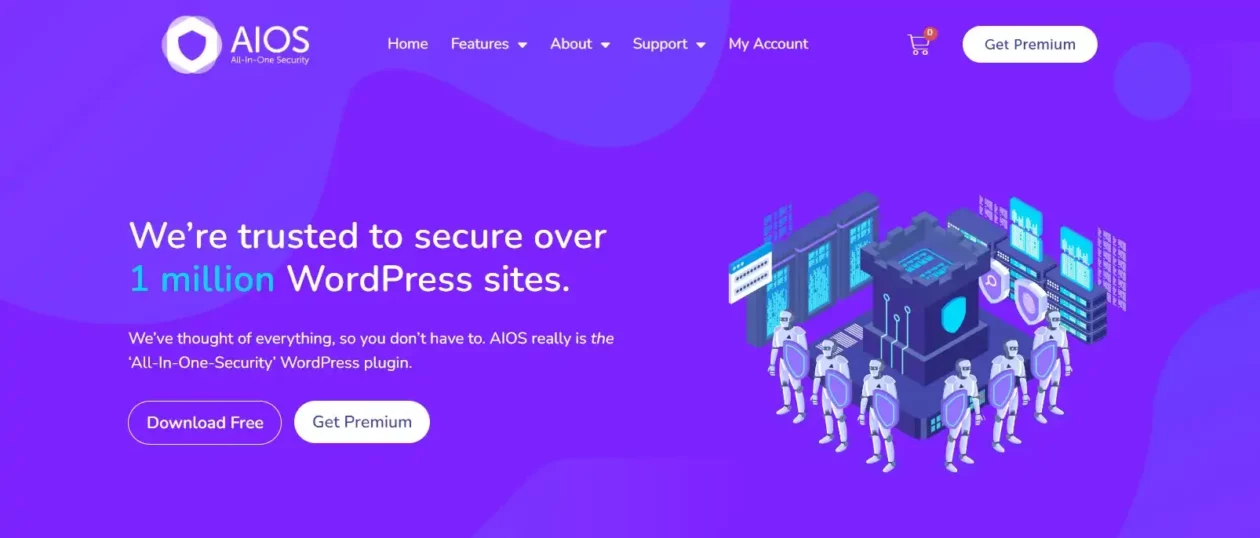
All In One WP Security & Firewall is not just an anti-spam plugin but also provides many other features, such as login lockdown, user account monitoring, and firewall protection.
This plugin’s powerful captcha system blocks automated spam bots and prevents hacking attempts. The best thing about this plugin is its customizability to meet your requirements.
With regular updates, All In One WP Security & Firewall remains effective against new spamming techniques. This WordPress security plugin ensures the safety of your website from spammers, hackers, admin, and malware attacks.
WordPress Zero Spam
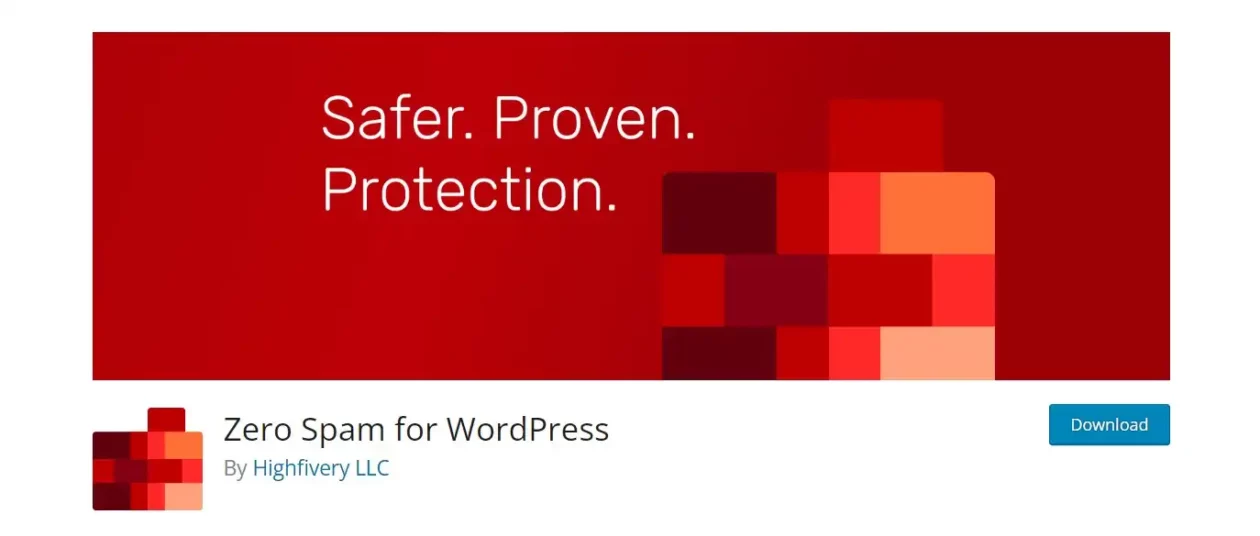
WordPress Zero Spam is an effective tool to block spam comments and registrations on your website without using intrusive captchas or other methods. With its unique algorithm, WordPress Zero Spam detects and blocks spambots even before they can access your site.
Another important feature of WordPress Zero Spam is its use of JavaScript detection. Many spam bots do not execute JavaScript, so by including a JavaScript-based check in the submission process, the plugin can identify and block spam submissions. This adds an extra layer of protection against spam bots that may evade other detection methods.
One of the biggest advantages of using WordPress Zero Spam is its ease of use. The plugin is easy to install and configure, requiring minimal setup to start blocking spam submissions. Once installed, the plugin works silently in the background, continuously monitoring submissions and blocking spam without any user intervention required.
Moreover, it also includes advanced features such as IP blocking and custom blacklists to protect your website from malicious attacks further.
Antispam Bee
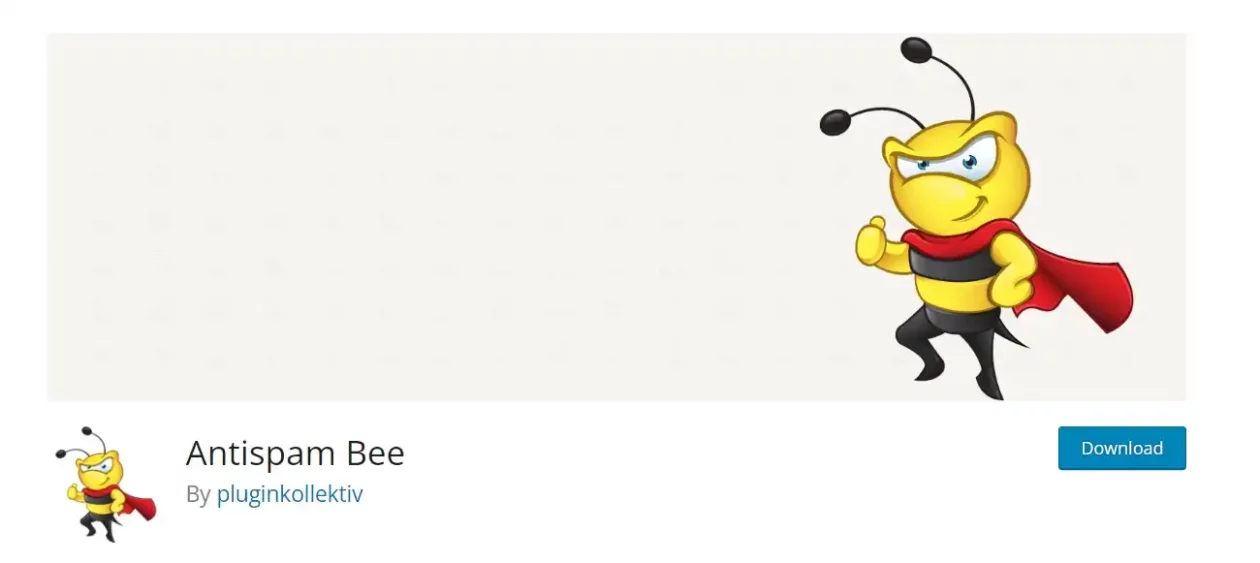
Antispam Bee is a free plugin that effectively blocks all spam comments and trackbacks. It uses both public and personal spam databases to identify all types of spam on your website without compromising user experience.
This WordPress plugin offers advanced features like IP blocking and custom comment field filtering, which protects the blog from unwanted bots and spammers.
Its easy installation process makes it ideal for bloggers who are new to WordPress plugins and looking for a reliable subscription-free option.
WP Cerber
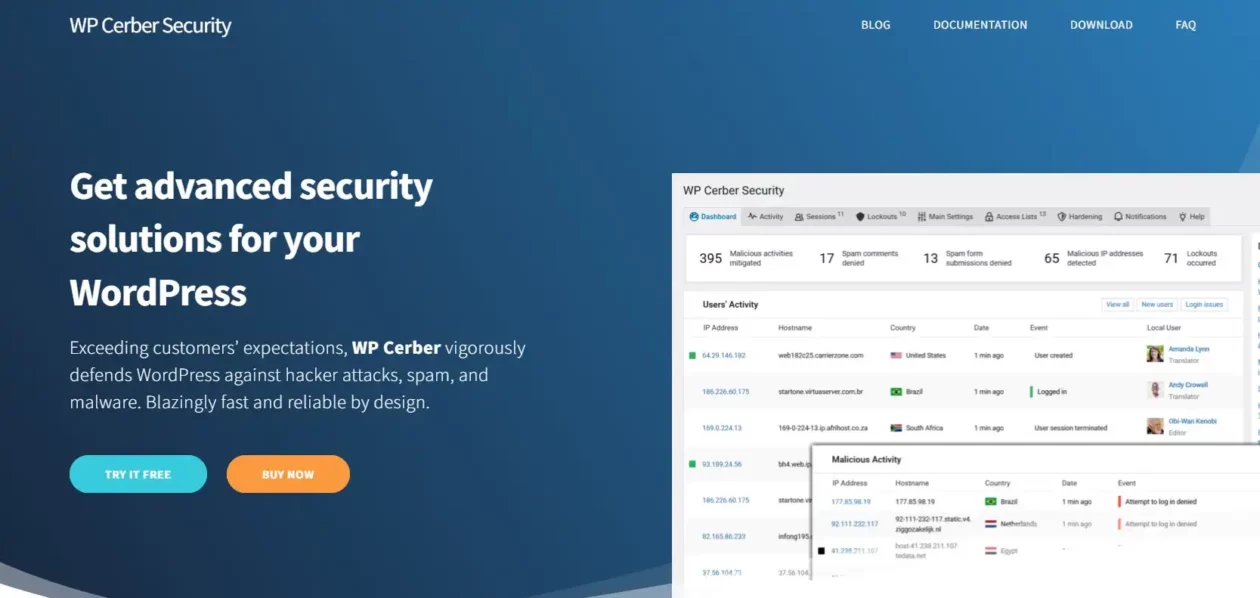
WP Cerber’s user-friendly interface allows easy installation and configuration. With features like IP blocking, reCAPTCHA support, and country blocking, you can protect your website from spam submissions.
The plugin’s Anti-Spam Engine uses artificial intelligence to detect spam comments and registrations, making it easier to prevent spammers from accessing your website.
WP Cerber’s compatibility with other security plugins makes it the best anti-spam solution for your WordPress site.
CleanTalk

CleanTalk is a cloud-based plugin that provides anti-spam protection to your website without requiring any captcha or user interaction. Using artificial intelligence, it effectively blocks spam comments, registrations, and spam bots from sending you emails in real time, providing comprehensive protection against spammers.
Additionally, it offers advanced features such as malware scanners, global spam database access, IP blocking, honeypot, etc., making it an ideal choice for protecting your WordPress site from unwanted spammers.
With the discard feature, CleanTalk can automatically discard spam comments and registrations, saving you time and effort in managing your website’s spam.
Titan Anti-spam & Security
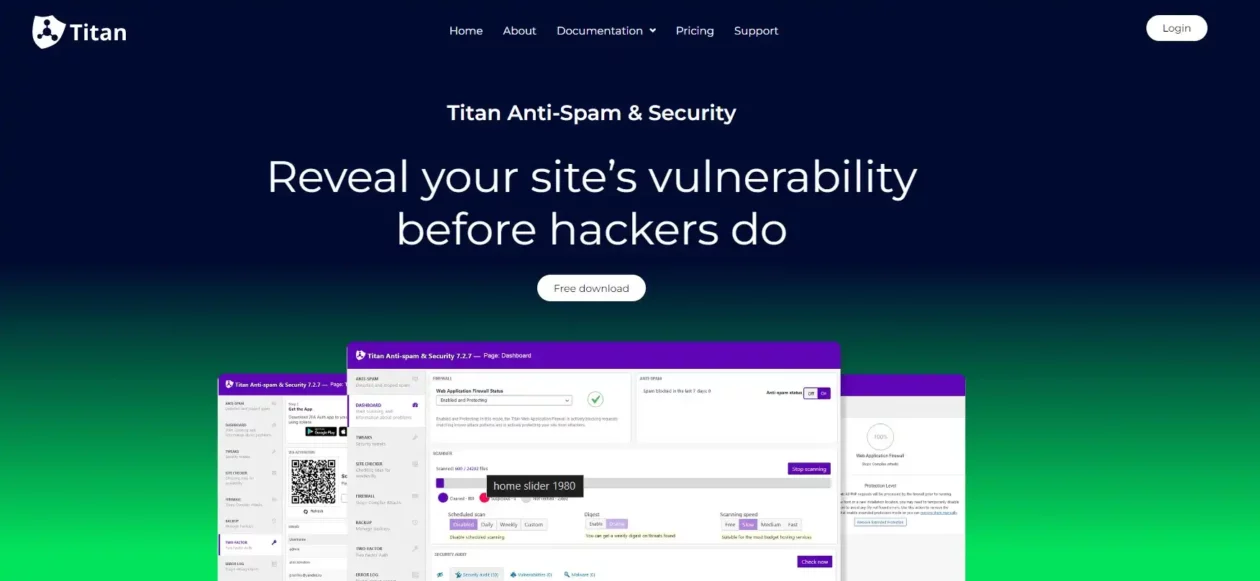
Titan Anti-spam & Security provides comprehensive anti-spam and security features. The plugin uses advanced algorithms to analyze user behavior and block suspicious activities such as spam comments, bots, and other malicious attacks.
Additionally, it sends email notifications for blocked actions and logs of all security events. Titan Anti-spam & Security is easy to install and configure, which makes it an excellent choice for beginners or those who want hassle-free anti-spam protection on their best WordPress site.
Stop Spammers
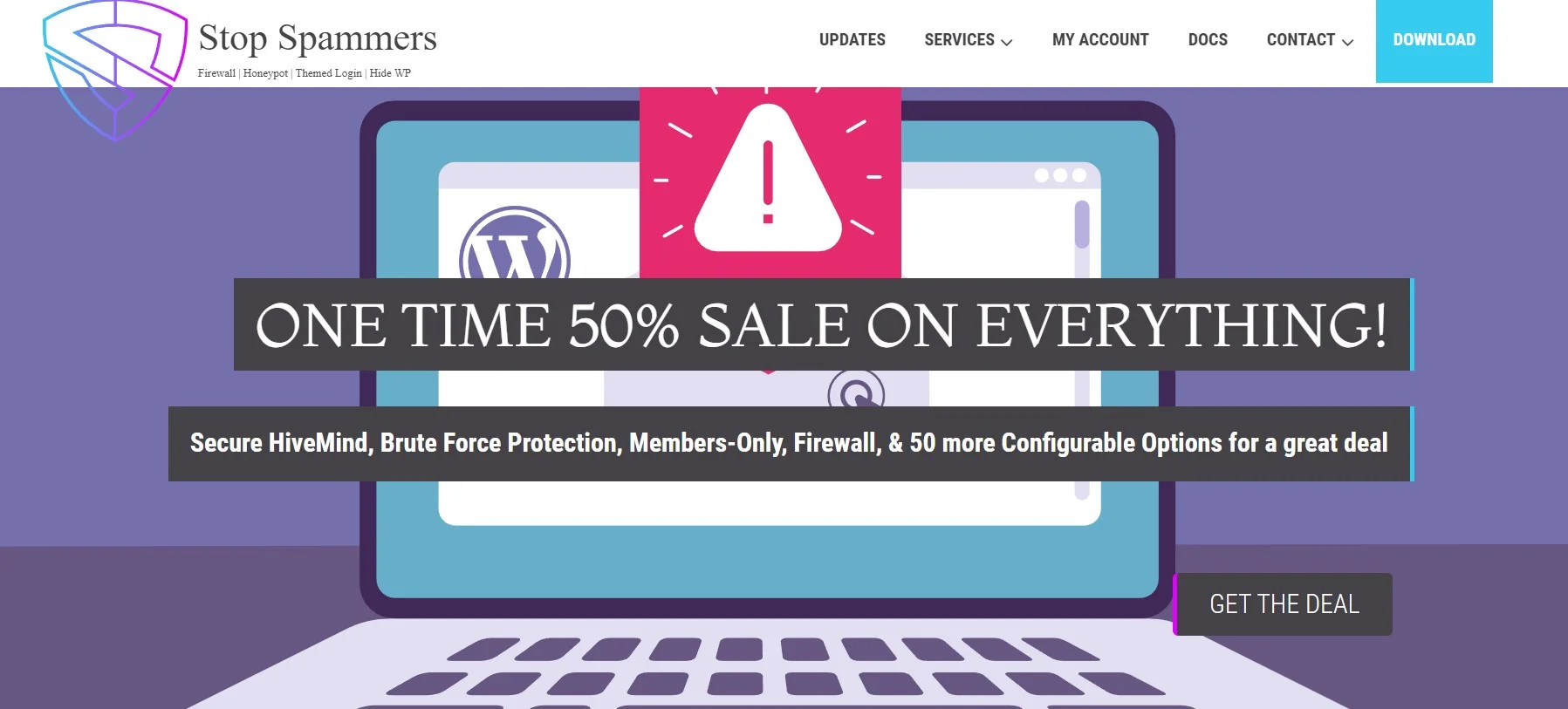
Protecting your WordPress site from spammers is critical. Stop Spammers is the perfect solution for this. It not only blocks spammers by using blacklists but also checks IP addresses against known spammers and analyzes user behavior.
Additionally, it includes features such as email validation and CAPTCHA to enhance your website’s security further. With this anti-spam protection plugin installed on your WordPress website, you can rest assured that your visitors are not exposed to malicious attacks.
Gravity Forms
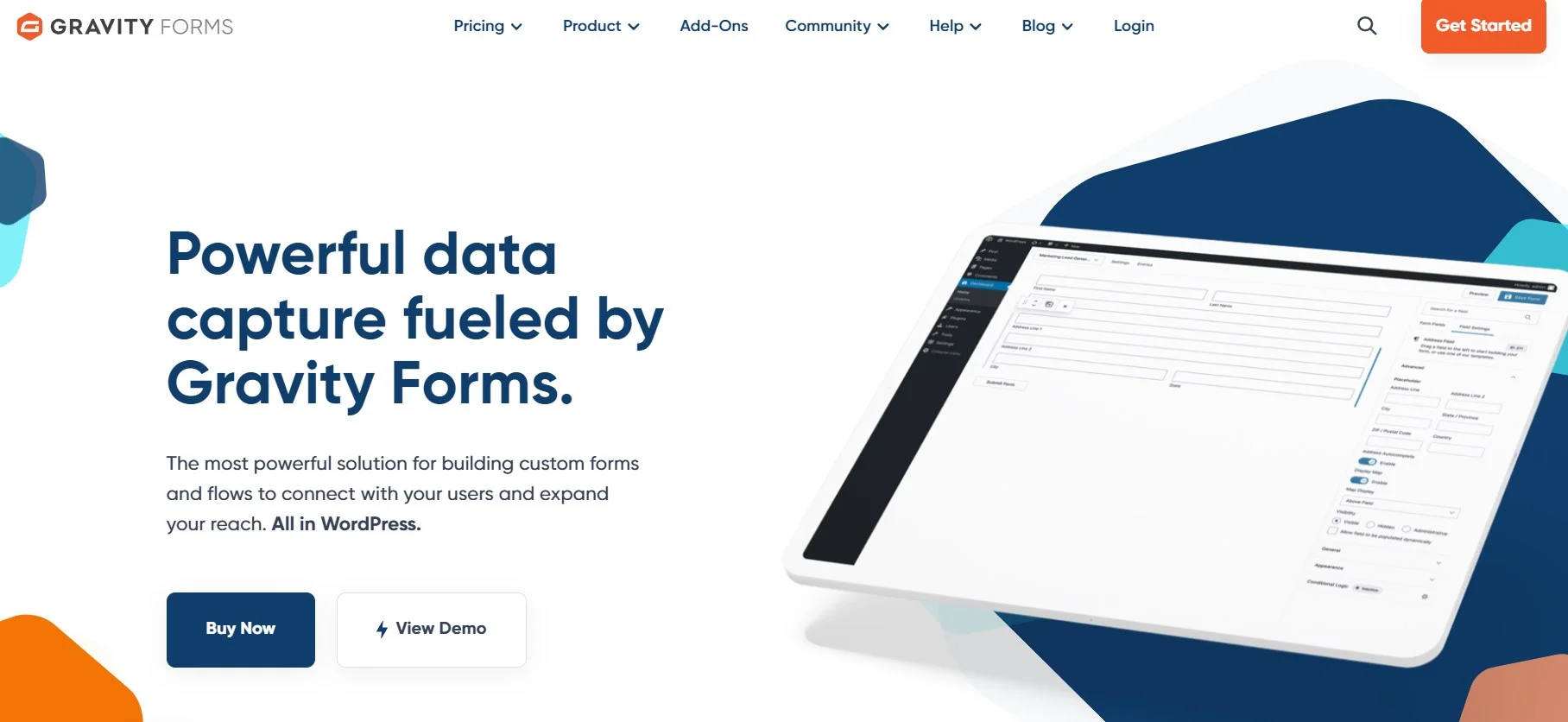
If you use the Gravity Forms plugin for creating forms on your WordPress site, it has built-in anti-spam measures. Gravity Forms incorporates CAPTCHA, honeypot, and Akismet integration to block spam submissions effectively.
It also offers additional features such as generating polls, providing feedback surveys, user registration forms, and even accepting secure payments within your forms🙂. With Gravity Forms, you can effectively increase user engagement.
Jetpack
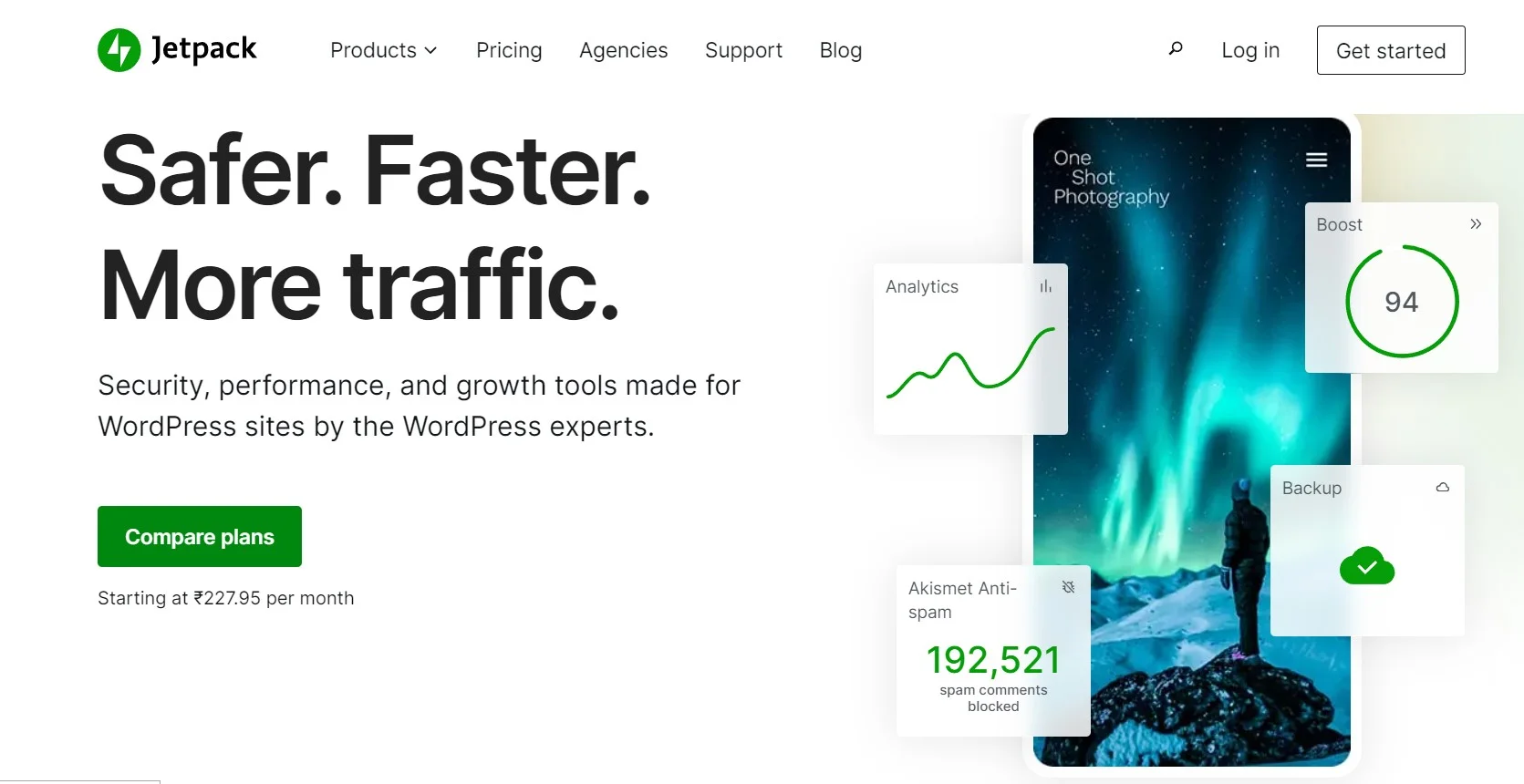
The Jetpack plugin offers a suite of features, including anti-spam protection. It provides an option called “Spam Filtering,” which uses the Akismet service to filter out spam comments. Jetpack also offers other security features and additional functionality for your website.
Its user-friendly interface and seamless integration with WordPress make it a popular choice among website owners looking to enhance their online presence. Whether you’re a blogger, business owner, or developer, Jetpack has something to offer to improve your WordPress experience.
FAQs
What are anti-spam plugins for WordPress?
Anti-spam plugins for WordPress are tools or add-ons that help prevent and filter spam comments, form submissions, and other unwanted content on WordPress websites.
Why do I need an anti-spam plugin for my WordPress site?
Spam can be a significant nuisance for WordPress site owners. It can clog up comment sections and form submissions and even affect site performance. By using an anti-spam plugin, you can effectively combat spam and keep your site clean and user-friendly.
Are these anti-spam plugins free or paid?
The availability of free or paid versions varies among different anti-spam plugins. Many plugins offer basic free versions with limited features and additional premium versions with advanced functionalities. It’s best to check the individual plugin’s website or the WordPress Plugin Directory for specific pricing details.
How do I install an anti-spam plugin on my WordPress site?
Install anti-spam plugins like any other: navigate to “Plugins > Add New” in your WordPress dashboard. Find your desired plugin (e.g., “Akismet”), install, activate, and configure it following the plugin’s instructions.
Can I use multiple anti-spam plugins on my WordPress site?
It’s generally not recommended to use multiple anti-spam plugins simultaneously, as they might conflict with each other and potentially cause issues on your site. Choose a reliable anti-spam plugin that suits your needs and stick with it. Using multiple plugins can unnecessarily increase the complexity of managing your site and may not necessarily provide better spam protection.
How do I protect my WordPress site from spam?
If you’re a WordPress site owner, protecting your website from spam is crucial for maintaining its security and reputation. Here are some steps you can take to protect your WordPress site from spam. Install and activate an anti-spam plugin,
Turn on comment moderation to review and approve comments manually before they appear on your site.
Which free WordPress plugin is best for anti-spam?
If you’re looking for a free anti-spam plugin for your WordPress site, we recommend trying out the Akismet Spam Protection plugin. This widely popular plugin comes pre-installed with WordPress and offers adequate spam protection by filtering out unwanted comments and form submissions.
How do you choose a good plugin for WordPress to prevent spam?
Firstly, prioritize plugins with advanced filters and algorithms to accurately detect and block spammy comments or form submissions. Secondly, consider choosing a plugin that empowers you to manually review and approve comments before they become publicly visible on your site. This grants you greater control over content moderation and ensures only genuine comments reach your audience. Finally, ensure the plugin receives regular updates and boasts positive user reviews, indicating its effectiveness and reliability in combating spam.
Over to you
Spamming can be pretty frustrating for website owners and users alike. But with the right anti-spam plugin, it is easy to keep spammers at bay.
There are many great anti-spam plugins available in the market today, and we have listed some of the best ones in our blog. From Akismet Spam Protection to Jetpack, these plugins offer different features to suit your needs.
- Akismet is one of the most widely used anti-spam plugins. It comes pre-installed with WordPress and utilizes a vast database to identify and block spam comments.
- Antispam Bee is a free plugin that offers reliable spam protection. It uses various methods, including IP blocking and regular expression matching, to combat spam.
- Jetpack offers a range of features, including anti-spam functionality. It includes protection against comment spam and also provides other site optimization tools.
However, to choose the right spam protection plugin for your site, you must first understand what features you need and how they align with your business goals.
Remember to keep your anti-spam plugin updated to ensure it can effectively combat new spam techniques and stay compatible with the latest version of WordPress.