Are you looking for the best Multistep Form Plugin that can fulfill your requirements to make a fully functional step form? if yes you’re at the right place because in this article you will get a brief idea about Multistep Form plugins and which one is the right fit for you. We evaluate each of the plugins on several parameters and at last give you the essence of these tools succinctly to save you time & money.
So before we dive in, let us give little clarity about What is Multisept form and Why do we need them?
In a nutshell, as the name suggests, Multi-step forms are brokedown of monotonous lengthy forms into multiple steps and turn them into easy and less intimidating for visitors to complete. Multi-step forms are remarkable in transfiguring visitors into leads and making it manageable to gather pertinent information from your users by keeping them engaged.
Multistep form plugins are tools used in website development to break down long extensive and complex forms into multiple pieces or pages. These plugins allow users to navigate through a series of small forms (in sequence), each focusing on specific information, instead of filling out a single long-form and presenting in a more creative manner. With the help of these plugins, web owners can improve the user experience of their sites by reducing the perceived complexity of forms which eventually increases the form completion rate.
They overall make the process more efficient and organized, as the information is collected in a structured way, Leading to easy managing and processing of the information.
Now, let’s look at the list of some trending Muiltistep WordPress Form Plugins that can be used.
List of Best Multistep Form Plugins in 2026
Metform by WPmet
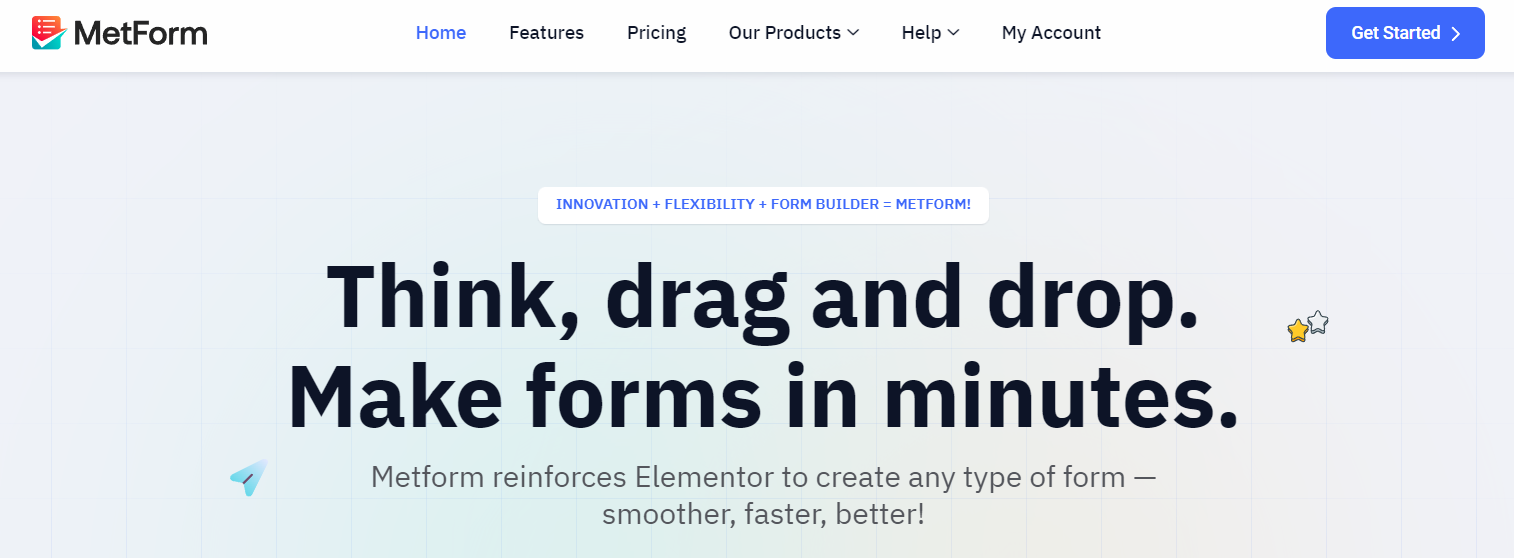
Metform by WPmet is one of the most flexible and user-friendly plugins currently present in the market. It has more than 200,000 plus active installations and a stunning 4.7 rating that ensures people actually have positive opinions about this plugin. Metform allows users to create custom forms for their websites without needing to write a single line of code. In addition, you can create a variety of forms such as contact forms, subscription forms, survey forms, and several others.
Metform also integrates with various email marketing services and CRM platforms, making it uncomplicated to manage and track users’ form submissions. It’s a great tool for WordPress users looking to create custom forms for their websites quickly and easily.
Key Features –
- Drag-and-Drop Form Builder
- Multi-Step Forms
- Customizable Designs and pre-designed form templates.
- Integration with third-party services and tools ( email marketing services, CRMs, and payment gateways ).
- Conditional Logic
- Spam protection ( reCAPTCHA and Akismet integration ).
- REST API Support.
- Export form entries as CSV options.
Cons – If you’re not familiar with using form builders or the Elementor page builder, then it involves a learning curve in this tool because creating and customizing your forms sometimes becomes very tricky.
Starting price for Metform plugin is $35.1 per year for one site. ( Metforms have a free version also but offer very limited functionality )
Gravity Forms
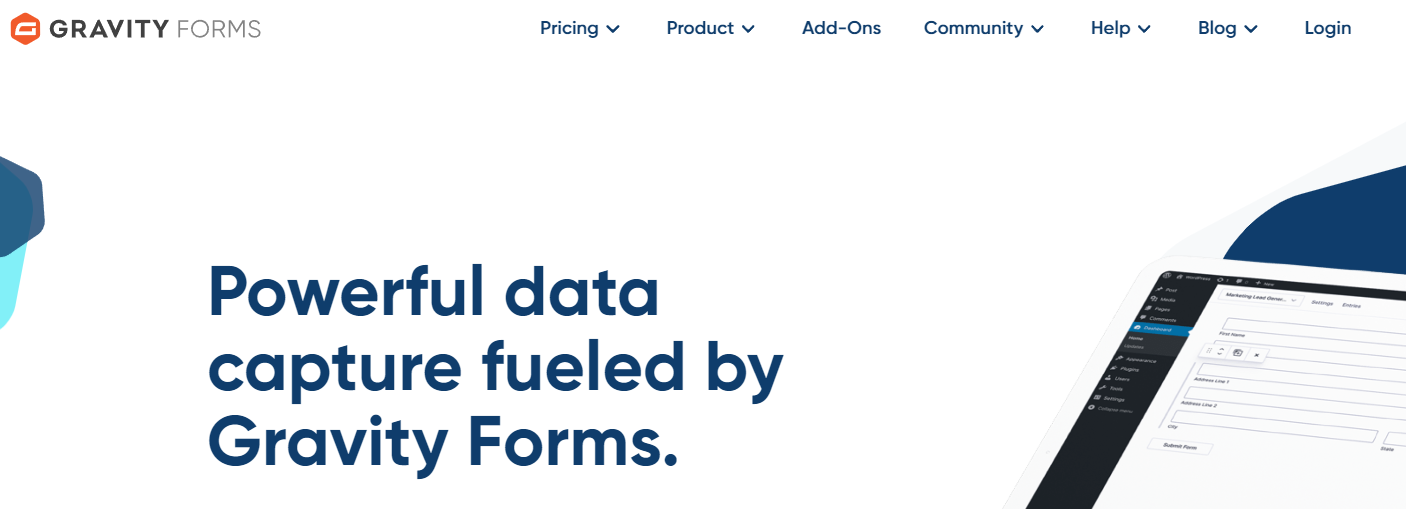
Gravity Forms is a well-known form builder plugin for WordPress that allows you to create dynamic custom forms for your website. Gravity Forms has an easy-to-use drag-and-drop form builder that allows you to create custom forms quickly and easily. You can choose from a vast variety of form fields, including text fields, dropdowns, checkboxes, radio buttons, and a few others. Gravity Forms is a powerful and flexible plugin loaded with plenty of features one can consider it to create custom forms and automate their workflow.
Key Features –
- drag-and-drop builder tools.
- Paginated Forms
- Custom Form CSS
- REST API and simple webhooks
- Import & Export ( in CVS )
- Payment Processor Integration
- Google reCAPTCHA v2 and v3.
- Gravity view (addon)
- Dynamic Field Values
- Digital signature option as well.
Cons – Limited Styling Options and its pricing falls under the expensive category.
Starting price for Gravity Forms’ basic version is $59 per year for 1 site, although that does not include each and every feature mentioned above for the complete package they have a pro plan which costs you around $159 per year.
Fluent Forms
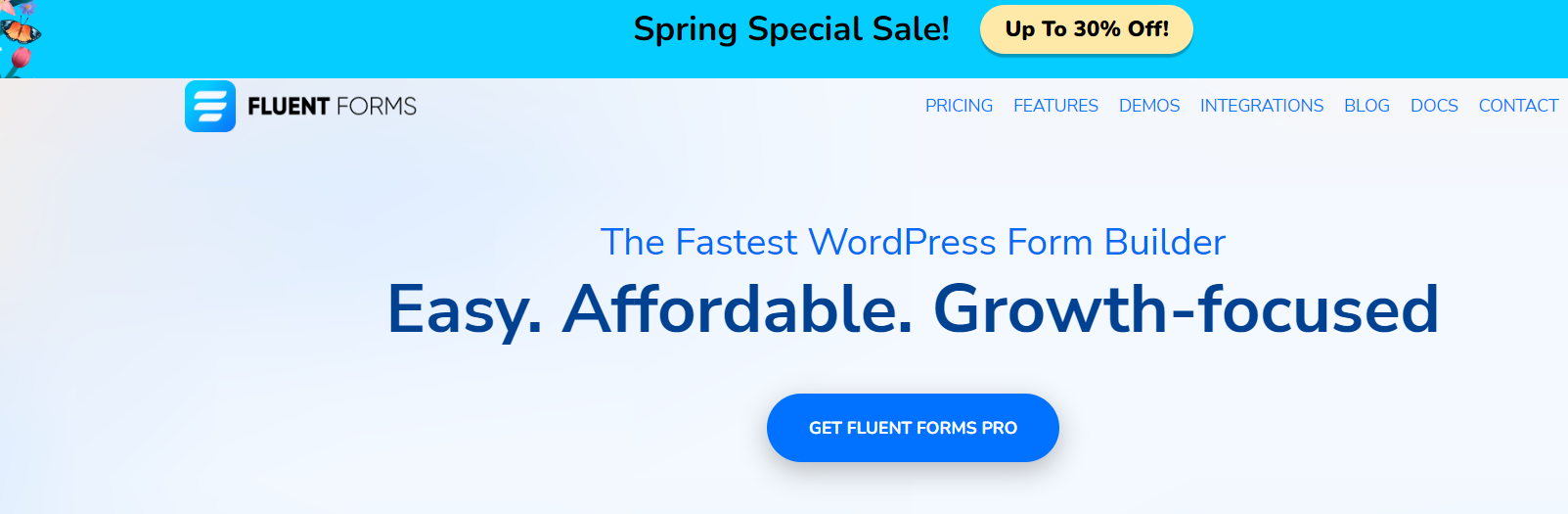
Fluent Forms is the most beginner-friendly WordPress form builder with more than 300,000 plus active installations and 4.8 ratings, It is very popular for its speed, It does not decline the speed of your site Neither, load lots of CSS and JS. A standard form in fluent forms plugin only loads less than 30KB of CSS and JS combined, which is the least among all the form builders present in the market. In addition, this plugin also provides several data visualization tools through which users can analyze information from various forms. This plugin is also known for its excellent customer support and reasonable pricing.
Key Features –
- Pre-built Form Templates
- reCAPTCHA for human verification
- 45+ third-party Integrations
- Visual Data Reporting
- Form Scheduling
- Multi-step Forms
- Drag & Drop Form Builder
Cons – No such drawbacks but for several features you need to purchase add-ons.
Starting price for Fluent Forms is $41 per year for one site.
Formidable Forms
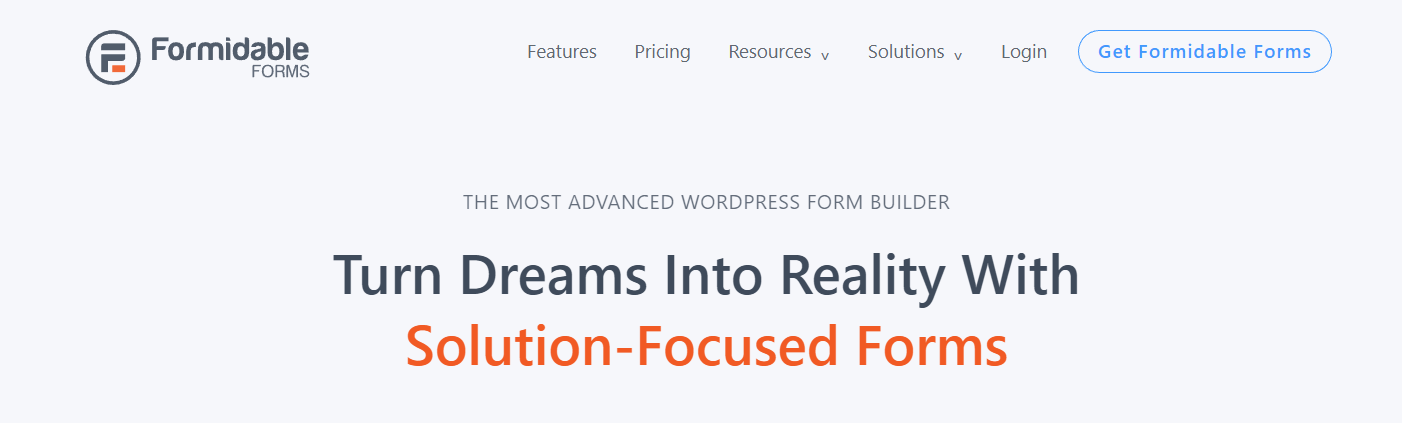
Formidable Forms is most advanced WordPress forms plugin by Strategy11 form builder team with 300,000 active installations and 4.7 ratings. Like any other plugins mentioned above its also have drag and drop WordPress forms builders to create a contact form, survey, quiz, registration form, payment form, lead form, or calculator form. It has a pro version as well Formidable Pro which includes an intuitive survey feature (like Survey Monkey, but without the high costs), so you can quickly create powerful surveys with Net Promoter Scores (NPS), Likert fields, star ratings, image radio buttons, and plenty of others. Overall, it has a wide range of features that can help you create custom forms and surveys for your website.
Key Features –
- Form templates
- Create polls & survey
- Customize Form HTML
- White Lable Forms
- Import & export facility
- RTL support
- WCAG Accessibility + A11Y Compliance
- Automate Form Actions
Cons – Slow down the website loading speed and because of so many features sometimes it became very complex to integrate with add-ons.
Starting price for Formidable Forms is $39.50 per year.
WPforms
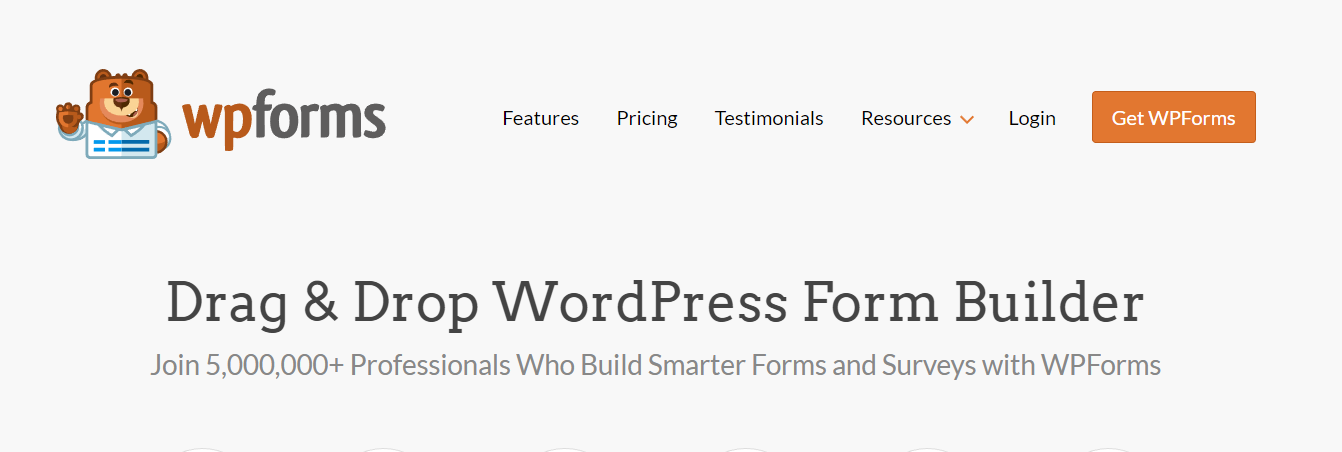
WPforms are also very popular among WordPress users developed by WPForms LLC, it has more than 5 million active installations plus 4.9 ratings which demonstrated users’ trust in this plugin. WPforms allows users to create custom forms like feedback forms, subscription forms, payment forms, and other variety of forms in minutes on their website without having to write any code. It also has numerous pre-design templates and tons of add-ons for third-party integration to make your work even more convenient. WPForms is a 100% mobile responsive contact form solution, so your contact forms will always look great on all devices. WP forms come in both a free and a paid version.
Key Features –
- Offline Forms Addon
- Signature Addon
- Custom CAPTCHA
- Entry Management
- Drag & Drop Form Builder
- Smart Conditional Logic
- Constant Contact Integration
- Conversational Forms Addon
Cons – Its free version is limited and its pro version is extremely expensive.
WP forms have a free version with limited features and their premium plan starting price is $49.50 per year, its pro plan with addon is $199.50 ( with discounts ) normal pricing is $399.50 per year.
Ninja Forms

Ninja Forms is one of the oldest multistep form builder plugins, providing their services since 2011. it has 4.3-star ratings with almost close to a million active installations. Ninja Forms allows users to create custom forms using a drag-and-drop interface and also offers prebuilt templates to make the form-building task in a lesser time. In addition, it has necessary advanced functionality like users uploading files and making any form an upload form. Send or export submissions as a PDF, Microsoft Excel file, or even Google Sheets and Send emails from any form to just the people that need it.
Key Features –
- Email Marketing integrations
- Drag and Drop
- Conditional Logic
- prebuilt Layout & Styles
- Multi-Step Forms
- Scheduled Submissions Export
- Payments gateways integrations
- Spam Protection
Cons – lack of features at this price point compared to its competition.
Starting price for Ninja forms is $49 per year.
FAQs
What is a Multi-Step Form?
Multistep forms can help you dramatically increase the forms fill rate by bifurcating the form fields into multiple steps making it easier for users to understand and submit. For example, in such forms, one can retrieve personal information, billing information, address, and such other information in steps.
Why are Multi-Step forms so useful?
These forms not only make it easier for the users to input their details more often but also save a lot of space on your website which makes it look less intimidating to the users. The shorter forms also contribute to better web layouts.
How to use the multistep form on my WordPress site?
Elementor Page Builder also allows you to use multistep form functionality. However, if you want to go even further with form functions you can use the plugins that are specifically designed and developed for Web forms.
How often should I use Multistep forms?
You should not use multistep forms more often on your site. For example, on popups or email subscription forms, you can avoid the use of multistep forms. You can use them wherever you have many form fields that can be categorized for more simplicity.
Over to you
At last, Multi-step forms are a great way to break down longer forms into smaller ones, more manageable sections, which helps in increasing conversion rates by making it easier for users to complete the form and submit their information. Even these plugins provide a user-friendly interface that guides users through each step, reducing the chances of errors or confusion.
All the plugins mentioned above each have their own unique features and functionality. You just have to keep several parameters in mind When choosing a plugin, Like – ease of use, customization options, and compatibility with your website or application. If you ask us we recommend Metform because it fulfills all the ingredients needed to be a perfect form builder plugin with a wide range of features and also has very competitive pricing compared to other options.
However, you can also consider WP forms if budget is not an issue for you. WPform is at par with Metform.
Overall, multi-step form plugins are an excellent tool for improving the user experience and achieving your goals for form completion and data collection.




