Picking the right WordPress theme feels like a big commitment, doesn’t it? You need speed, flexibility to build your vision, and seamless compatibility with tools like page builders.
But with thousands of themes out there, finding one that delivers performance without unnecessary bloat or frustrating limitations is a real challenge. You don’t want to get stuck with a theme that slows you down or boxes you in.
Choosing poorly means facing headaches later: sluggish load times that hurt your SEO and user experience, hitting customization walls that force design compromises, or dealing with plugin conflicts that waste precious development time.
It’s frustrating to battle your theme instead of focusing on creating great content and design. This search for the perfect balance of speed and flexibility is something countless website creators grapple with.
In this crowded space, the Astra theme frequently comes up – and for good reason. With a massive user base (boasting over 1.6 million active installations) and consistently high ratings, Astra stakes its reputation on being incredibly lightweight (claiming under 50KB on the frontend and sub-half-second load times) while offering deep customization options, especially popular among users of Elementor and other page builders. It is one of the best blog themes for WordPress.
It’s positioned as the go-to foundation for performance-focused, highly customizable sites. But does it truly deliver on these promises in real-world use? This review digs deep into Astra’s features, performance, ease of use, pricing, pros, and cons to give you the insights you need to decide if it’s the right foundation for your next project.
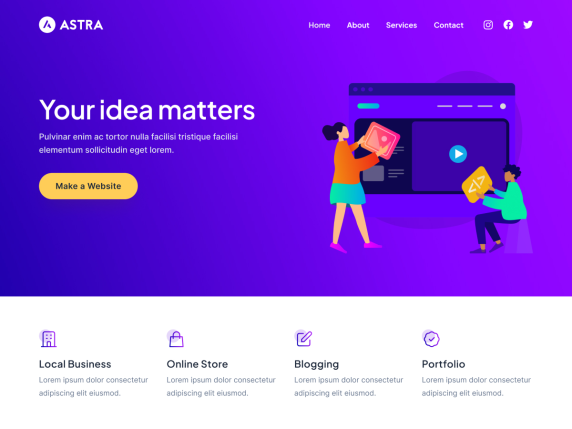
Astra Pro Theme Overview
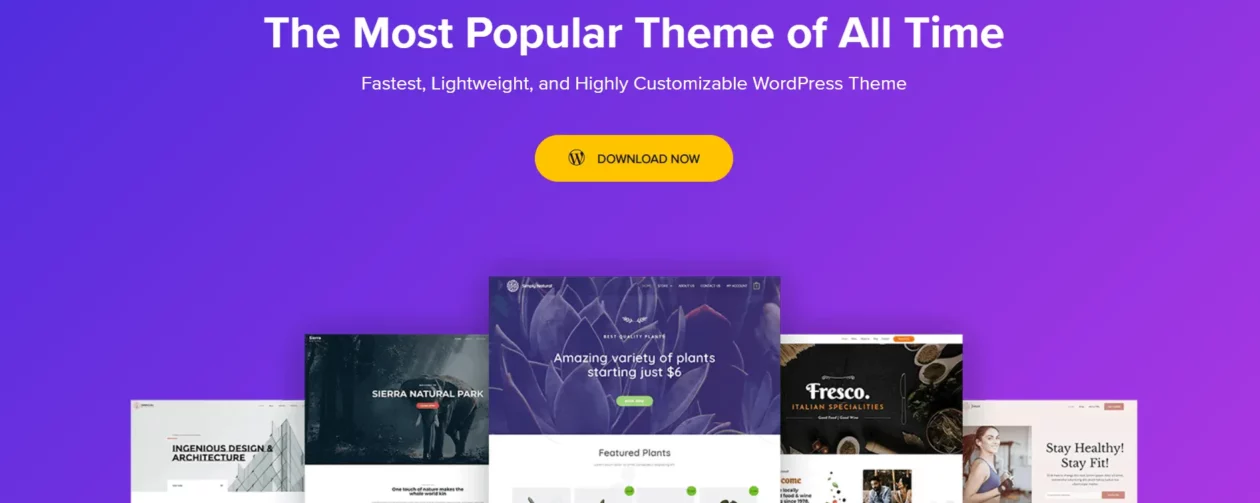
| Attribute | Details |
|---|---|
| Product Name | Astra Theme |
| Official Website | https://wpastra.com/ |
| Developer | Brainstorm Force |
| Support Options | Extensive Knowledge Base, Helpful Facebook Group, YouTube Tutorials, Ticket Support (for Pro users) |
| Documentation Link | https://wpastra.com/docs/ |
| Company Headquarter | Pune, India |
| Starting Price | Free version available. Astra Pro add-on starts at ~$47/year (Checked April 2025, check site for current pricing) |
| Alternatives | GeneratePress, Kadence WP, OceanWP, Blocksy, Neve |
| Affiliate Program | Yes |
| Affiliate Commission | Typically up to 30% (Check their affiliate program page for exact details) |
| Coupon / Discount | Often available, especially during sales events (Check official site or affiliate partners) |
| Money-Back Guarantee | Yes, 14-day money-back guarantee |
Astra Pro theme is a stunning WordPress theme that is versatile enough to be used for a wide range of purposes, such as portfolios, blogs, businesses, online shops, and more. It happens to be one of the most widely used WordPress themes, it is said to have been utilized by over 4.4 million websites, of which over 2.4 million are active at the moment.
If we talk about its developers, Astra is made by Brainstorm Force, a WordPress company with over 10 years of experience and 60 employees. They know a lot about WordPress page builders and have made some popular plugin extensions for them.
Brainstorm Force also made other useful plugins like Convert Pro, Schema Pro, and WP Portfolio. They stay active in the WordPress community and update their free plugins regularly.
Astra Pro offers an impressive range of high-quality website designs that you can import with just one click, making it simple to transform your website’s appearance. You can even extend the theme’s functionality by upgrading to the pro version, which comes with exceptional support for WordPress page builder plugins.
WP Astra also provides over 180 ready-to-import demo templates, which makes setup quick and effortless. You can choose one of them and personalize it with a few minor adjustments, such as changing images and texts, to have your site up and running in no time.
At WordPress.org, the Astra theme was the first non-default theme to surpass one million active installs. It also achieved this goal with an impeccable 5-star rating based on about 5,000 user evaluations.
Moreover, Astra is incredibly intuitive, making it easy to edit your site with page builder tools. It’s one of the best WordPress themes available on the market.
In summary, Astra is a standout theme with unique features that make it better than other themes out there.
Installing and Personalizing Astra Pro Theme
Installing Astra Theme on WordPress is a simple process that involves a few steps. The installation process depends on whether you want to install the free or premium version of the theme. Here are the steps involved in installing both versions of Astra:
Installing Astra Free:
- Log in to your WordPress site first.
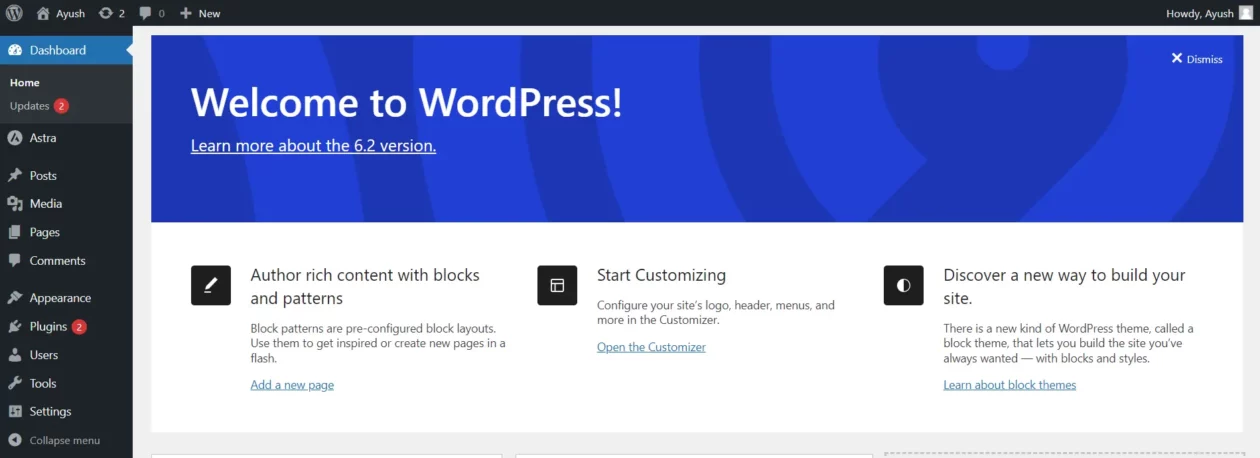
- Go to Appearance > Themes, and click on Add New on the next page.
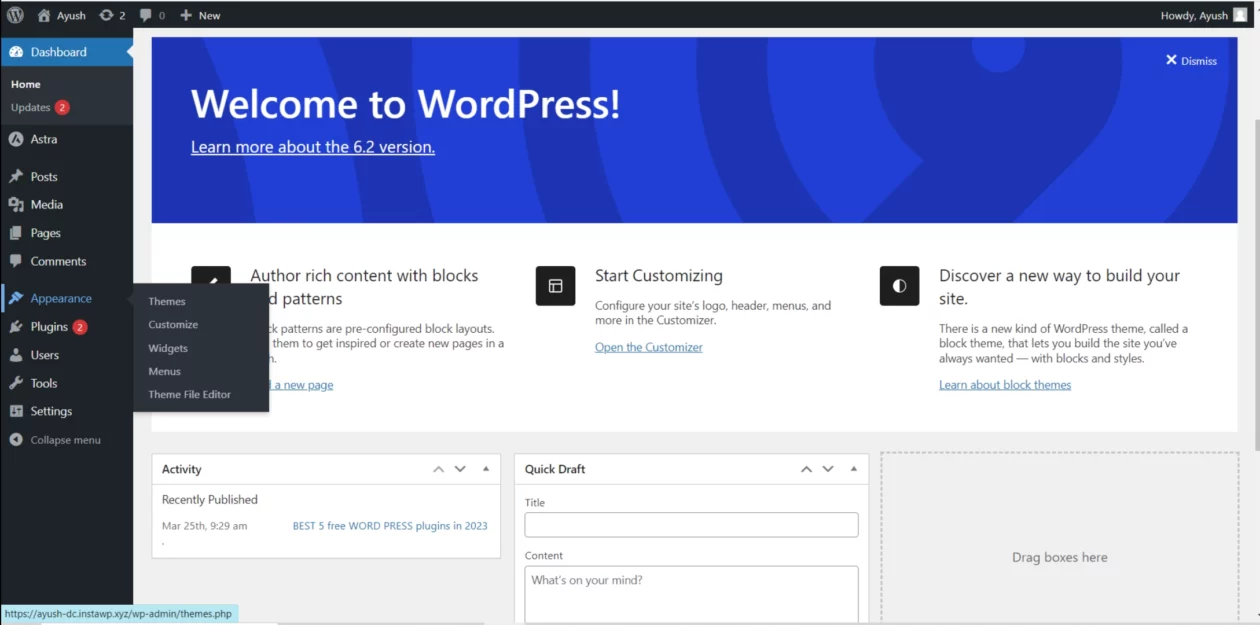
- Search for Astra, install it, and then activate it.
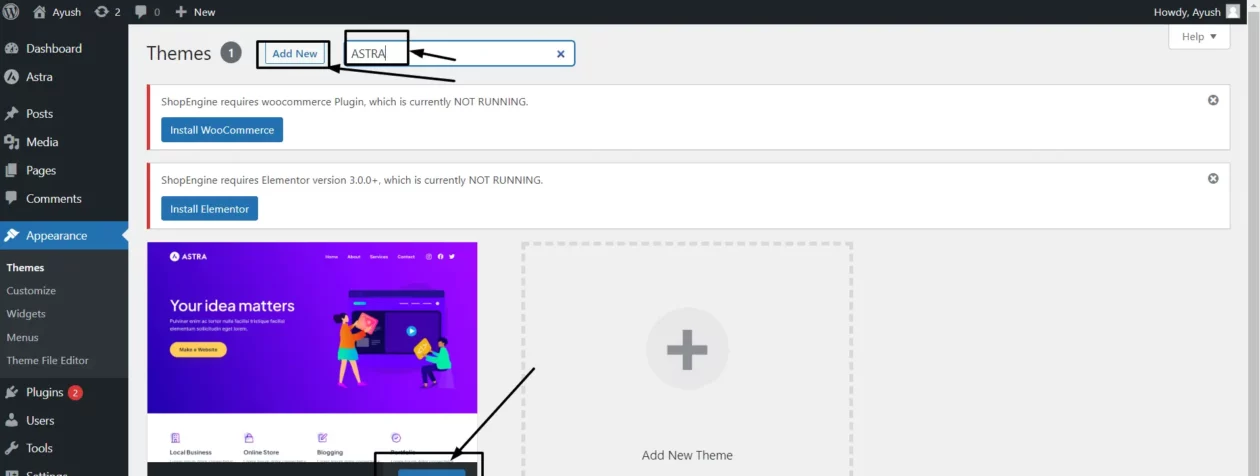
Installing Astra Pro:
- Purchase any one of the premium plans available on the Astra pricing page.
- After purchasing the premium plan, go to My Accounts > Downloads from the menu.
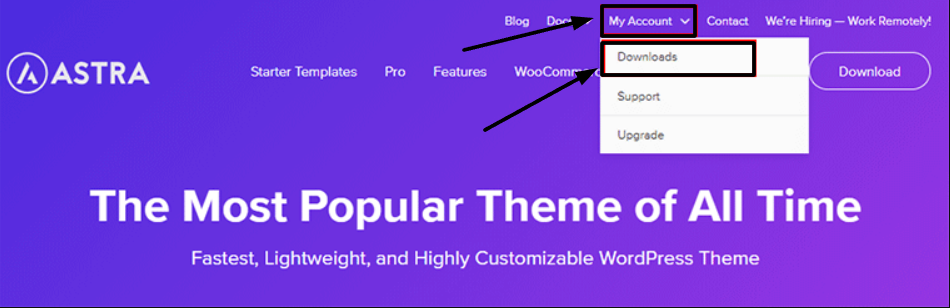
- Download the Astra Pro Addon plugin to add to your site.
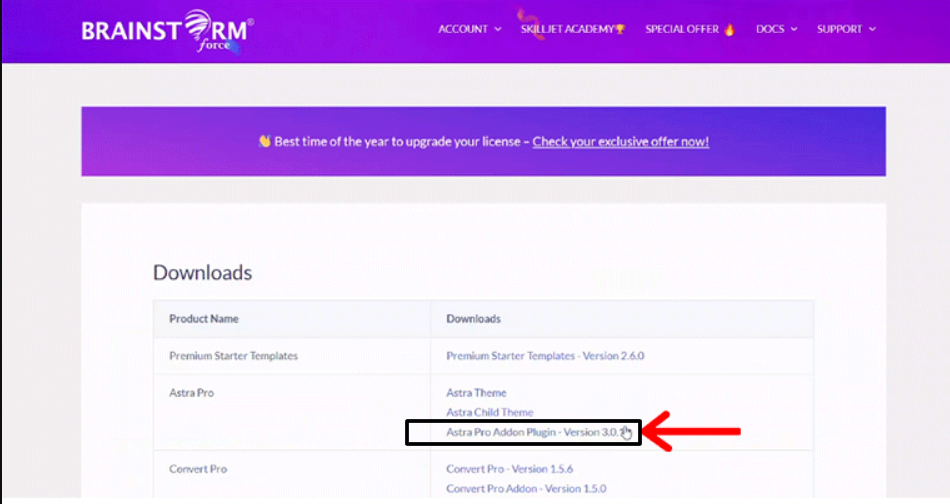
- Go to your WordPress site’s dashboard.
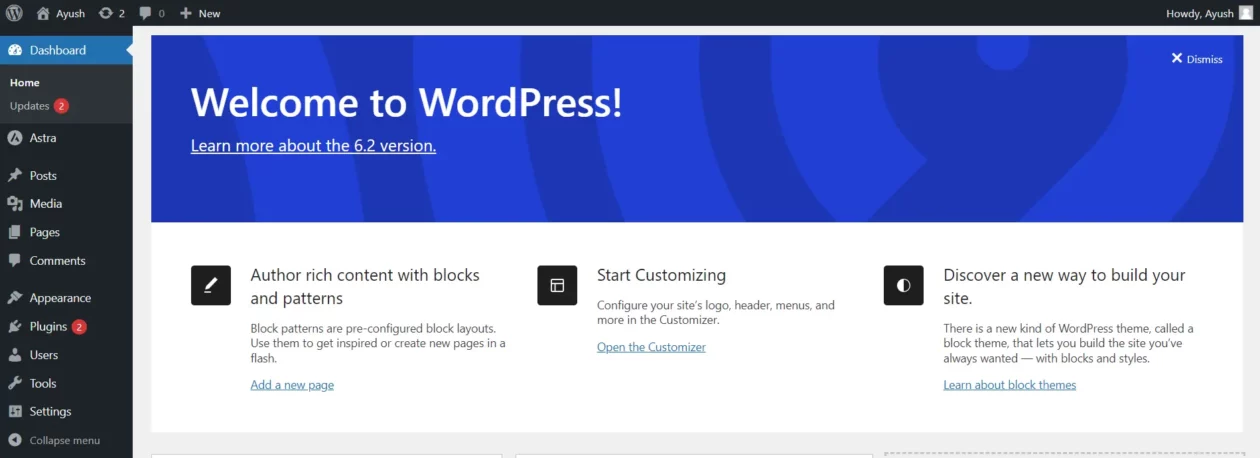
- Go to Plugins > Add New > Upload Plugin.
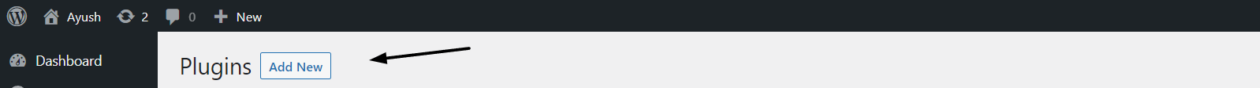
- Upload the zip Astra Pro Addon file and click the Install Now button. After installing, click the Activate button to activate the plugin.
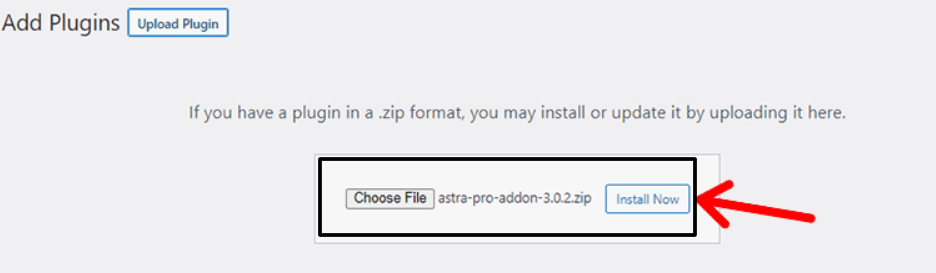
Activating Product License:
- Go to the Brainstorm Force Account page, go to Licenses, and copy the license key from there.
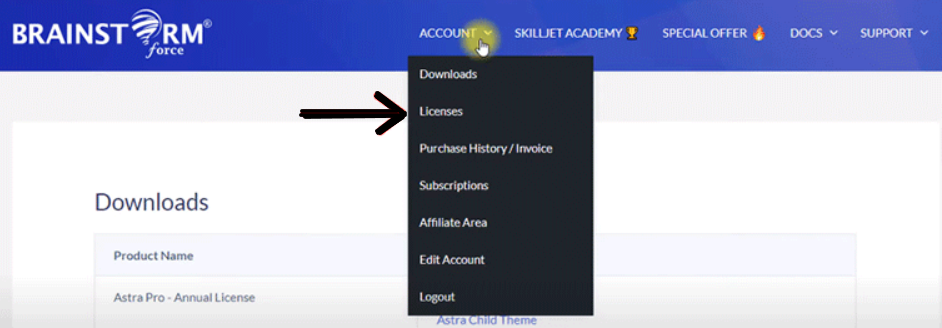
- Head over to your WordPress Dashboard > Appearance > Astra Options and paste the license on the right where it says ‘Astra Pro License’ and activate it.
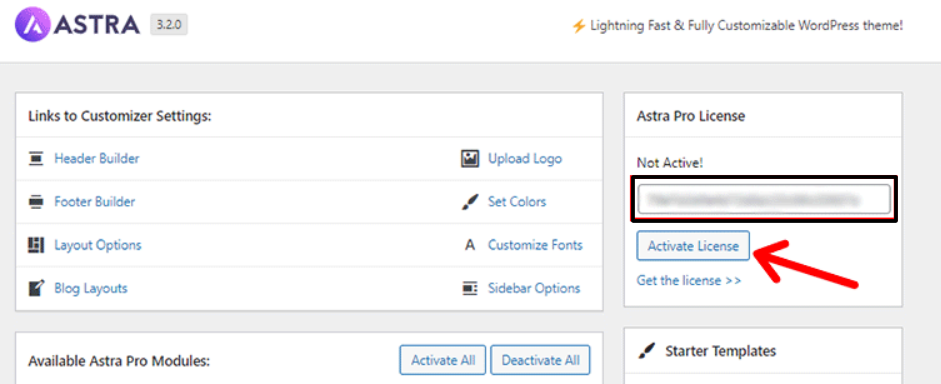
Here we go. With these few simple steps, you can install this theme and its pro version. Now, you can Activate additional features that are available with the plugin, such as Color, Typography, Spacing, Blog Pro, Nav Menu, Sticky Header, Custom Layout, etc.
Personalizing Astra is easy and quick once you have installed it. Go to Appearance > Customize to access all the editable options grouped in the menus.
You’ll see that The Global tab includes settings for typography, colors, containers, and buttons. With the header builder, you can create a beautiful header with menus, widgets, text, buttons, social buttons, and accounts. You can also configure the appearance of your blogs and archives with Blog/Archive and Single Post.
Its Sidebar settings allow you to configure it to appear either on the left or right and hide it completely. The footer builder lets you design your footer by dragging and dropping various elements like HTML text, menu, social icons, widgets, and copyright.
Features of Astra Pro Theme
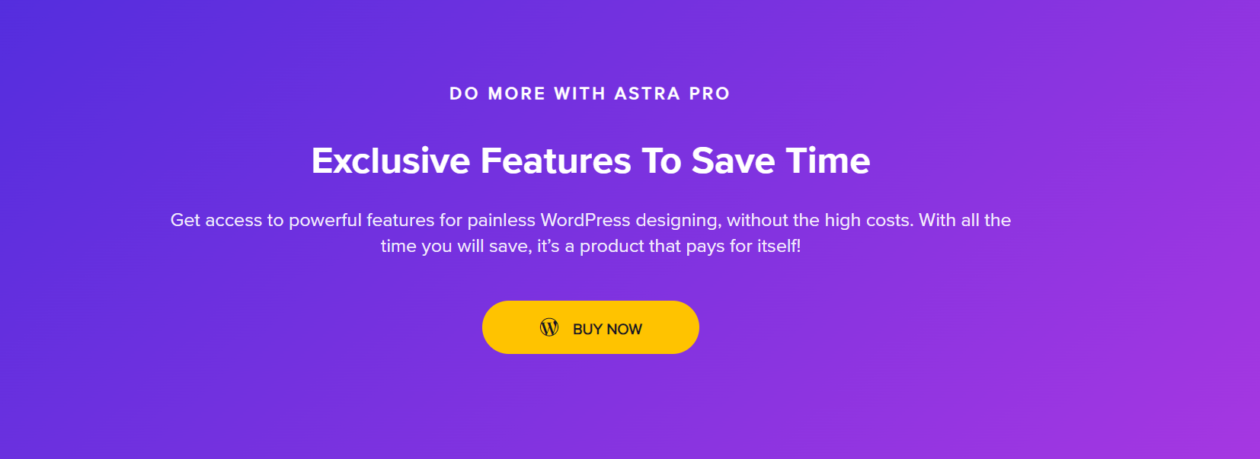
Astra is a highly versatile theme with a range of impressive features. Even the free version of Astra provides capabilities that surpass those of some premium themes. The premium version offers even more robust functionality.
Enhanced Performance and Optimal Functionalities
Astra Pro theme is lightweight and fast, helping to improve your website’s speed and performance. This can attract more visitors and improve your site’s SEO.
- No jQuery– Astra uses Vanilla JavaScript instead of jQuery, which ensures that it doesn’t negatively impact the website’s performance.
- Fast loading– Astra is designed to be lightweight and optimized for speed. It can load in under half a second, making it one of the fastest WordPress themes available.
- Self-hosted Google Fonts– With Astra, you can fetch and store Google Fonts on your server, resulting in faster loading times and better Core Web Vitals scores.
- Less than 50 KB– Astra requires less than 50KB of resources, which is much lower than most other WordPress themes.
- Optimized code– Astra uses default WordPress data and follows best coding practices, ensuring that every line of code is optimized for performance.
Enhanced Design Customization
- Mega Menu– Create beautiful templates with your favorite page builder or shortcode to include a layout within a mega menu on your website.
- Dedicated Sidebar– Create page-specific sidebars that override the default sidebar settings and customizations.
- Header and Footer Options- Astra comes with several inbuilt header and footer options that can be extended further with the Astra Pro addon.
- Colors & Typography– Set colors and fonts that integrate well with your brand and manage them easily for the entire website.
- WooCommerce Ready– Astra pro theme is completely WooCommerce ready and helps you build and design your store through the customizer itself, ensuring fast and attractive stores.
- Grid Layout– Display your blog posts in a grid layout on your blog page.
- Masonry Layout– Display your blog posts in a trendy masonry layout on your blog page.
- Date Box– Add a trendy date box for every post element that you add on your blog page.
- Blog Structure Control– You can control how individual posts are shown on a blog page. You can also manage the feature image, title, and meta text in order.
- Post Pagination– Add stylish pagination to distribute your blog posts within several pages that can be accessed through the buttons below.
Page Builder Compatibility
A page builder is a plugin that simplifies the process of creating and editing web pages in WordPress by using drag-and-drop functionality to arrange page elements on a grid.
Astra is a theme that works seamlessly with major page builders plugins such as Elementor, Beaver Builder, and Brizy, allowing for easy and convenient website editing.
It also offers add-ons for these page builders, such as Ultimate Addons for Elementor and Ultimate Addons for Beaver Builder, which allow users to create anything they can imagine.
Even if you don’t want to use a page builder, Astra has powerful options for the default Gutenberg WordPress editor. With their free plugin Ultimate Addons for Gutenberg, you can design your website with ease.
Seamless Integrations
Astrapro theme provides a range of features that make it perfect for building online course websites.
One of the many benefits of using Astra is its seamless integration with LifterLMS and LearnDash, which enables you to create an attractive and distraction-free learning experience.
Astra also comes with basic schema markup implementation, which helps search engines understand your website better and thus improves your SEO ranking.
Moreover, Astra is optimized for SEO, following the best coding standards, and built for speed to create a solid website structure, which makes it a perfect theme and assured that your website will be built to the highest standards and will offer a seamless user experience to your visitors.
Layout Options
Astra theme offers many options for the layout of your website, making it easy to display various information and products in different formats.
- Custom Headers– You can create your header using your preferred page builder and show it on your entire website or only on specific pages.
- Custom 404 Page– You can design a custom page for the “404 error” that visitors see when a page cannot be found. You can choose your content to display instead of the default page.
- Display Conditions– You can select which pages to show your custom layout on, either the entire website or specific pages.
- Custom Footers– Astra allows you to create custom footers using your preferred page builder and choose where to display them, either on the entire website or specific pages.
- Custom Layout with Hooks– Astra offers various action hooks for you to add custom code and content wherever you want.
- Custom Layouts Inside Gutenberg Pages– You can design a custom section with your preferred page builder and display it at a specific location on selected Gutenberg pages or posts.
Astra Widgets
Astra Pro Theme has an address, social icons, and info list widgets that can be added to your website without any coding, making it easy to display your business address, social media links, and informative lists with icons.
Astra Pro Theme Pricing
Astra WordPress theme offers both free and premium versions with a range of features to cater to different user needs.
While the free version is packed with useful features to help you build a professional-looking website, the premium version offers even more advanced features at an affordable price.
| Package Name | Price per year | Features |
|---|---|---|
| Astra Pro | $49 | Custom Layouts, Typography, Colors, WooCommerce Integration, Sticky Header, and more |
| Mini Agency Bundle | $169 | All Astra Pro features, plus Starter Templates, Ultimate Addons for Beaver Builder and Elementor, and more |
| Agency Bundle | $249 | All Mini Agency Bundle features, plus Convert Pro, Schema Pro, SkillJet Academy access, and more |
All premium packages come with a 14-day money-back guarantee, which means you can discontinue the service and get a full refund if you are not satisfied with the features provided.
Customer Support
If you’re a beginner and face technical difficulties while building a website using Astra WordPress themes, So they offer 24/7 support to all our users through various channels, including email.
Their dedicated team is always ready to help you with any questions or technical difficulties you may encounter. Their support team can help you.
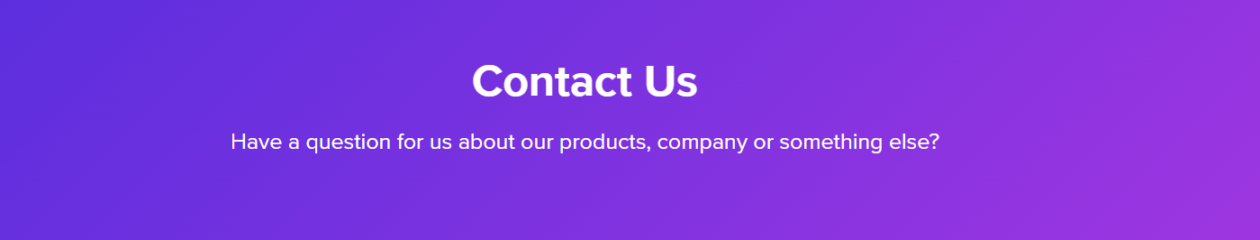
The Astra knowledge base, which has 300+ articles, has answers to your questions. If you still need help, you can submit a ticket, and the support team will respond.
Premium support is available for paid users only. Astra also offers video tutorials on their website and YouTube to help users with step-by-step processes.
FAQs
How can I install the WordPress theme Astra?
To obtain the Astra theme on WordPress, navigate to the backend and click Add New plugin under “Appearance” > Themes. Here, you can search for the plugin and install the free version.
How does Astra Pro differ from its free version?
Astra is a quick and light WordPress theme that offers few customization possibilities in its free edition. Astra Pro, however, offers extra capabilities, such as extensive typographic settings, sticky headers, bespoke layouts, and more.
Is Astra Pro Theme suitable for beginners?
Yes, Astra Pro has a user-friendly interface and plenty of customization. It is perfectly suitable for beginners who want a reliable and scalable solution.
Does Astra Pro require Beaver Builder or Elementor?
No, Beaver Builder or Elementor are not required when using the Astra Pro theme. However, you may benefit from their capabilities by utilizing Astra Pro’s smooth integration with these page builders.
Can I create an excellent website using Astra Pro?
Indeed, Astra Pro is a strong and capable theme in itself that can be used to create a wide range of websites, such as portfolios, blogs, e-commerce sites, and commercial websites.
What is the price of Astra Pro Theme?
Astra Pro pricing starts at $59. Bundle packages with extra features and plugins are also available for purchase.
Is Astra WooCommerce Compatible?
Indeed. The theme already has WooCommerce installed by default.
Is Astra free to use?
Astra is a free-to-use theme that also has a pro version. The free version is suitable for beginners, whereas the pro version offers more integrations and customization options.
Can I use the Astra theme on my phone?
Indeed! In addition to having helpful features like the ability to create a unique banner for your site’s mobile version, the Astra theme is responsive by default.
Is the Astra Pro theme fast?
Indeed! Astra is among the fastest WordPress themes available, using only 37 KB and 7 HTTP requests for a default installation.
Alternatives to Astra
Astra Pro Theme is not the only theme available in the market, and if it doesn’t meet your requirements, you can explore other options Such as :
Divi

Divi is a powerful multipurpose theme that is a great alternative to Astra Pro; it allows you to build websites in various niches using its visual drag-and-drop builder. With hundreds of demo templates available, you can create your website quickly and easily.
Unlike Astra, Divi is a fully premium theme, and you must purchase it as a package that includes the theme and the Divi builder.
Additionally, you will have access to over 40+ website modules such as sliders, call-to-actions, forms, testimonials, and more to customize your site according to your needs.
Pricing for Divi :
| Yearly Access | Lifetime Access | |
|---|---|---|
| Price | $89 | $249 |
| Access to Products | Divi, Extra, Bloom & Monarch | Divi, Extra, Bloom & Monarch |
OceanWP

OceanWP is a versatile WordPress theme like Astra Pro. It is well-suited for creating professional websites. The theme boasts both free and premium versions, allowing users to select the features that best fit their needs.
One of OceanWP’s strongest selling points is its ease of creating online stores, as it offers a wealth of e-commerce options. It also supports RTL (Right to Left) language and integrates seamlessly with a variety of popular page builders, including Elementor.
If you are considering alternatives to Astra, OceanWP is worth exploring. You can install WordPress on your local machine and test out both themes to determine which one is the best fit for your project.
Pricing for OceanWP:
| Plan | Personal | Business | Agency |
|---|---|---|---|
| Price/yearly | $43 | $71 | $127 |
| Number of Sites | 3 | 6 | 50 |
| Premium Features | Yes | Yes | Yes |
Comparing Astra Theme with Other WordPress Themes
| Feature | Astra Theme | Divi | OceanWP |
|---|---|---|---|
| Type | Multipurpose | Multipurpose | Multipurpose |
| Pricing plans | No free version starts at $89/year | No free version, starts at $89/year | Free & Pro version |
| Page Builder | Integrates with various builders (e.g., Elementor, Beaver Builder) | Built-in Divi Builder | Integrates with various builders (e.g., Elementor, Brizy) |
| Pre-made Designs | No free version starts at $89/year | 0 free, many in paid plans | 35+ free, many more in the Pro version |
| Focus | Performance, lightweight, customization | Drag-and-drop builder, full control | Customization, WooCommerce integration |
| Ease of Use | Easy to use, beginner-friendly | 13 free, many more in the Pro version | Easy to use, customizable options |
| SEO Optimization | Built-in SEO features | Built-in SEO features | Built-in SEO features |
| WooCommerce Support | Optimized for WooCommerce | Optimized for WooCommerce | Optimized for WooCommerce |
Conclusion
In conclusion, the Astra WordPress theme stands out for its exceptional page loading speed, extensive customization options, diverse range of demo sites, and compatibility with leading page builders. Its affordability and ease of use further make it an attractive choice for users seeking to build a professional website.
In Addition, Astra’s page builder compatibility allows users to work seamlessly with popular page builders such as Elementor, Beaver Builder, and Visual Composer, while the extensive customization options enable them to tailor their website to their specific needs and preferences.
The theme’s affordability, coupled with its exceptional speed and ease of use, further make it a top choice for users seeking a high-quality, budget-friendly theme. Additionally, Astra’s regular updates ensure that it remains up-to-date with the latest web design trends and technologies.
Overall, we have a favorable opinion of the WP Astra for our readers. However, if you have any confusion related to this review or any questions, please feel free to use the comment box below to seek further assistance.


