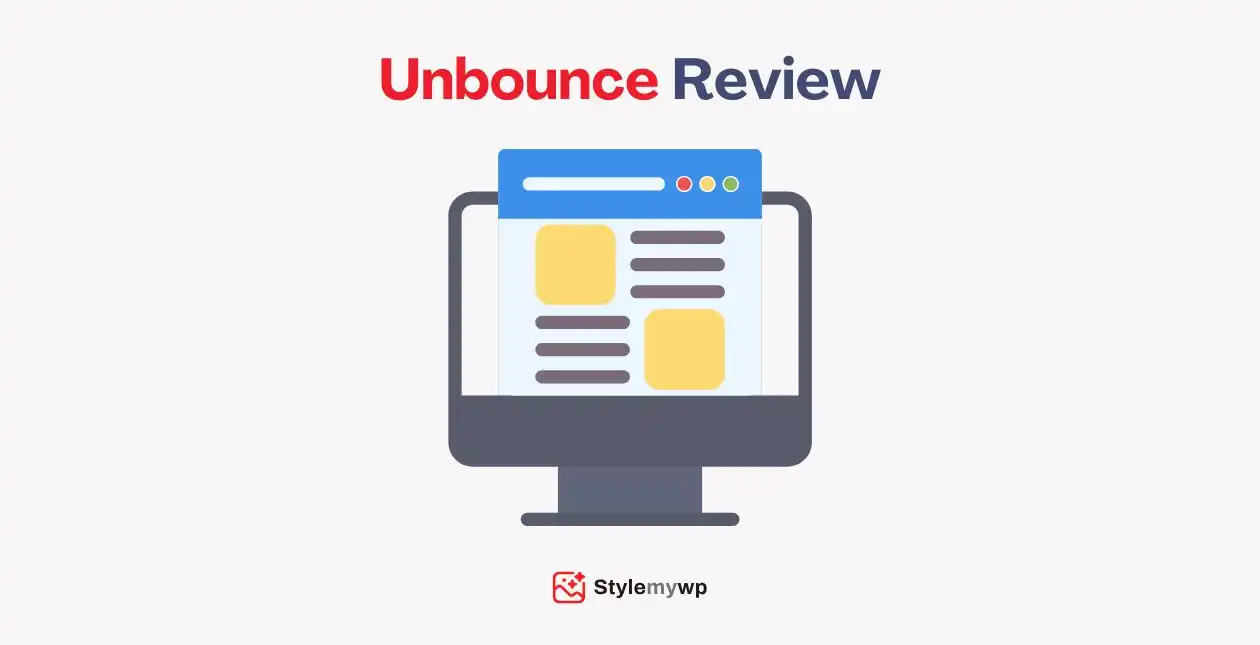Building landing pages that convert can be tough, especially if you’re not a tech expert. Many businesses face low conversion rates because their landing pages don’t grab attention or encourage action.
A poorly designed page can waste your marketing budget. Visitors might leave without taking any action, meaning your ads and efforts aren’t paying off. Plus, constantly hiring developers for changes can get expensive and slow things down.
Unbounce helps solve these problems. It’s an easy-to-use tool that lets you build high-converting landing pages without needing coding skills. With features like A/B testing and drag-and-drop editing, you can quickly create pages that turn visitors into customers.
Let’s take a closer look at what Unbounce can do for your business!
| About | Details |
|---|---|
| Company Name | Unbounce |
| Founded | 2009 |
| Headquarters | Vancouver, Canada |
| Founders | Rick Perreault, Carter Gilchrist, Oli Gardner, Justin Stacey, Carl Schmidt, Jason Murphy |
| Industry | Marketing Technology (MarTech) |
| Main Product | Landing Page Builder & Conversion Optimization |
| Key Features | Drag-and-Drop Builder, A/B Testing, AI Optimization (Smart Traffic), AI Copywriting (Smart Copy), Popups & Sticky Bars, Integrations |
| Target Users | Businesses, Marketers, Agencies |
| Pricing | Subscription-based (various plans available) |
| Website | www.unbounce.com |
| Security | SSL encryption, GDPR compliance, fast-loading pages |
| Employees | 200+ |
| Support | Live chat, email, knowledge base, webinars, account management (on higher plans) |
Unbounce Overview
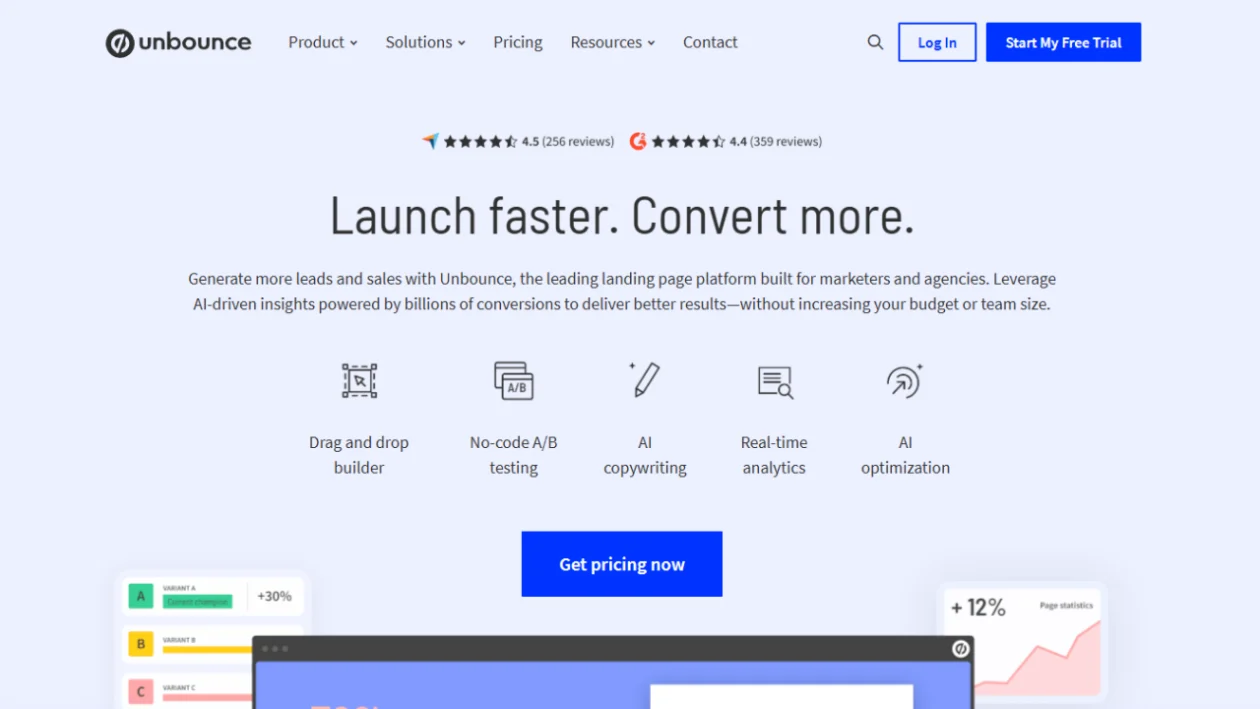
Unbounce is a straightforward tool for making, publishing, and enhancing landing pages that are used by more than 120,000 people, primarily in the business sector. It is easy to create landing pages with the drag-and-drop builder that offers templates for almost any type of business.
Moreover, Unbounce further optimizes pages with A/B testing features, dynamic text, and others. Users can also integrate analytic and email marketing tools to oversee the page’s effectiveness.
If your goal is improving visitor-to-customer conversion, Unbounce is a great tool for that purpose. It is mainly suitable for predominant businesses that seek to develop useful landing pages and boost conversion rates.
Unbounce Features
Unbounce is quite versatile. It’s quick and simple to launch a landing page, whether you start from scratch or use a template. These are a few of my preferred Unbounce features-
Drag-and-drop Builder
Without any prior coding experience, users can construct landing pages with Unbounce’s drag-and-drop builder.
The builder comes with a large selection of easily editable themes and components, including buttons, forms, photos, and videos.
Landing pages
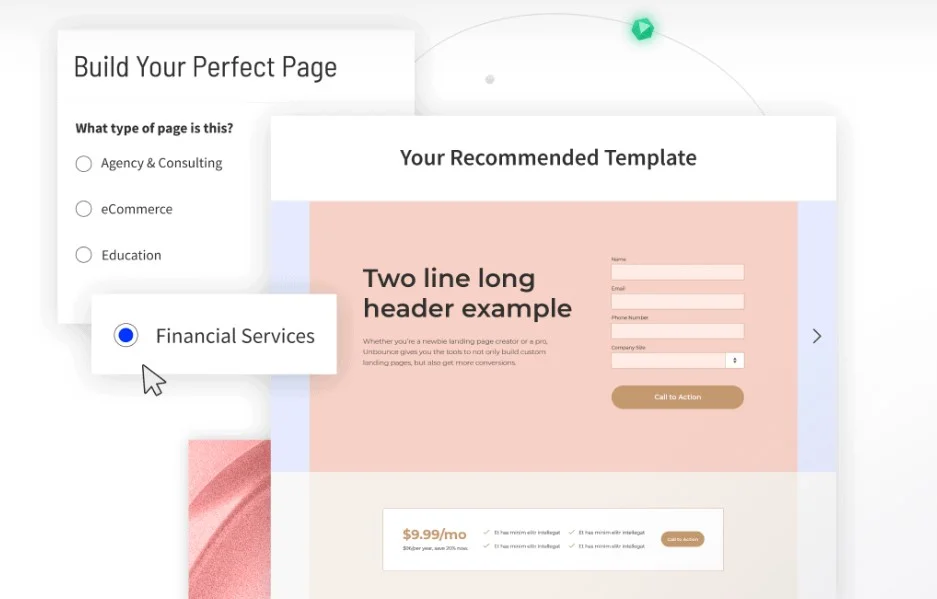
Unbounce’s core feature is its simple landing page builder. While building a new page, you may select from a variety of landing page templates.
You may configure the filter to only see templates that are related to your business or purpose, such as lead generation, ebooks, and so on.
There’s also the option to organize the landing pages by name, popularity, or age.
A/B testing

Unbounce provides an A/B testing functionality that enables customers to compare the performance of several versions of their landing pages.
To increase conversions on their landing pages, users may test various headlines, graphics, forms, and other features.
Popups and Sticky Bars
Not everyone in your target demographic will go straight to your landing pages. Some will navigate to other pages on your website. With this in mind, you may still convert them into leads by implementing a sticky bar or pop-up form on your website.
Building either of them is similar to creating landing pages. You may use Unbounce’s drag-and-drop builder to change them. You can also create new items and change existing ones to easily obtain the desired appearance and feel.
With the use of these exciting popups, you can get 60-70 new users per month.
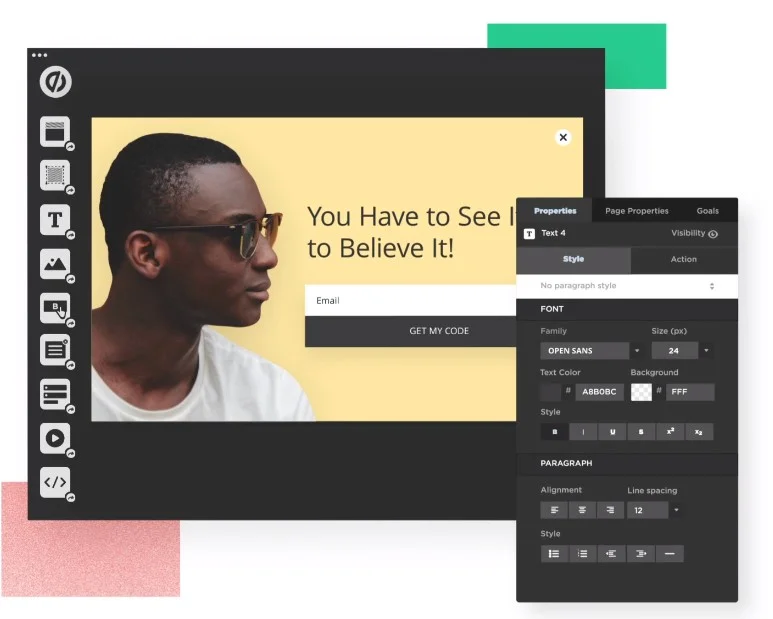
Lead capture forms
Users may gather contact information from site visitors using Unbounce’s lead capture forms.
A variety of marketing automation systems may be combined with the forms, which can be customized with fields like name, email address, and phone number.
Integrations
Unbounce works with a broad range of CRM and marketing solutions, such as Marketo, Hubspot, Mailchimp, and Salesforce. Users can now effortlessly move lead information from their landing pages to their marketing and sales platforms thanks to this.
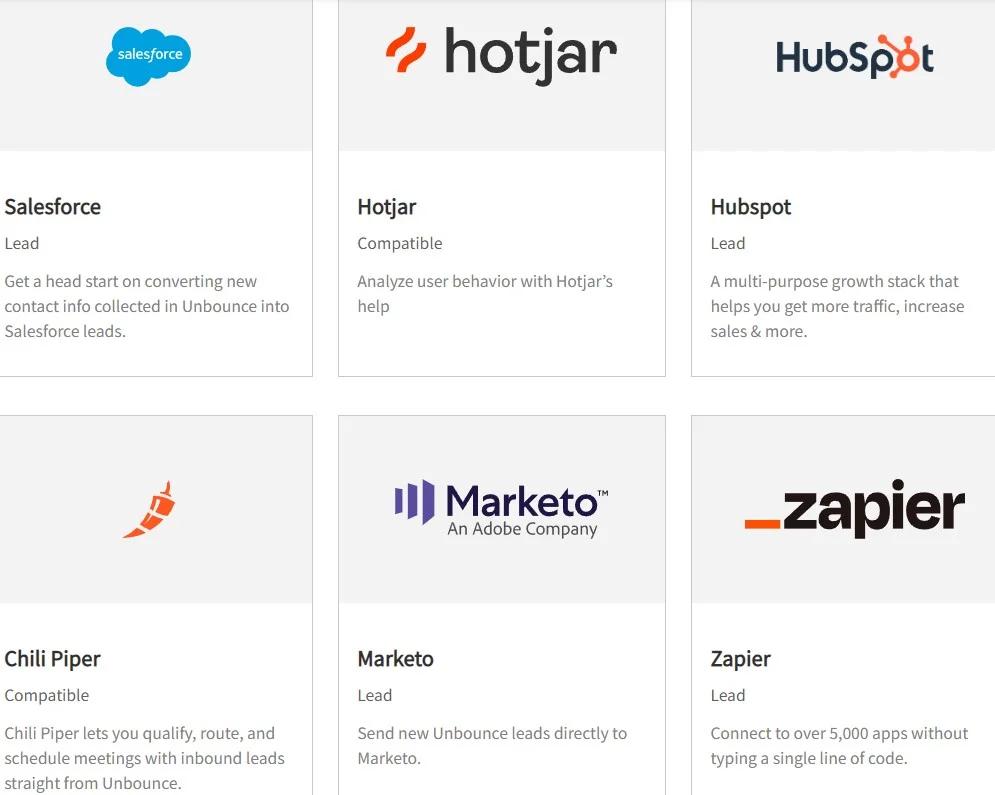
Dynamic text replacement
Using Unbounce, customers may customize their landing pages according to the search phrases that people used to discover them.
Higher conversion rates may result from improved landing page relevancy and efficiency as a result of this.
Mobile responsiveness
Landing pages created with Unbounce are created to be mobile responsive, which means they will change to fit the screen size of the device being used.
This guarantees that users, regardless of the device they are using, have a great user experience.
Templates
Unbounce is a popular landing page builder that offers 50+ customizable templates to help you quickly and simply construct high-converting landing pages.
You may use the following Unbounce templates: Lead generation templates, click-through templates, e-commerce templates, webinar registration templates, event registration templates, and others.
Unbounce allows you to tweak any template to your exact needs and build a landing page that is personalized to your audience and goals.

Analytics
Unbounce offers thorough statistics on the effectiveness of landing pages, such as conversion rates, bounce rates, and visitor behavior.
This enables users to evaluate the success of their marketing initiatives and create landing pages that are optimized based on data.
AI Copywriting

Smart Copy is an AI copywriting tool provided by Unbounce. It’s not just meant for landing pages; it’s meant to be a complete copywriting aid for all your needs. Over 100,000 professionals are already using the Unbounce smart copy feature.
You may compose, revise, and expand text using Smart Copy in a variety of formats, including headlines, paragraphs, and even long-form content.
It supports 30+ distinct writing situations, ranging from product descriptions to social media captions. And has more than 45 templates to support all your marketing needs.
Speed and Performance
Unbounce places a high priority on page performance and works hard to make the pages load quickly.
When you use Unbounce, everything is taken care of, from hosting setup (which they handle for you) through image optimization.
No more fiddling with server settings or attempting to identify which plugin is causing your website to load slowly.
Alternatives
| Alternative | Launch Date | Starting Price | Founder(s) | Headquarters |
|---|---|---|---|---|
| HubSpot | 2006 | Free (Paid plans from $20/month) | Brian Halligan, Dharmesh Shah | Cambridge, Massachusetts, USA |
| LeadPages | 2012 | $37/month | Clay Collins | Minneapolis, Minnesota, USA |
| Instapage | 2012 | $299/month | Tyson Quick | San Francisco, California, USA |
| Thrive Architect | 2013 | $99/year (one-time for standalone) | Shane Melaugh | Valencia, Spain |
HubSpot

HubSpot Landing Page Builder is a tool for creating standalone web pages designed to promote a specific offer or goal. It comes with a dashboard that includes stats and SEO tools to help improve search rankings.
The best part? HubSpot offers free landing pages. You can use them for lead generation, sales, webinars, and more. The pages are fully customizable and work well on mobile devices.
LeadPages

Leadpages is a simple tool for creating landing pages across multiple sites. It includes features like popups, alert bars, A/B testing, and many integrations.
It has two editors: one for basic customization, great for beginners, and an advanced editor with more options.
Leadpages is focused on getting conversions, whether it’s sales or collecting contact details. It offers many templates and tools to help you capture leads easily.
Instapage

Instapage is a landing page builder with more features than Unbounce but at a higher price. It costs more than twice as much as Unbounce’s cheapest plan but offers extra tools to justify the cost.
One standout feature is heatmaps, which show where visitors spend time on your page and what they ignore. This helps you improve your layout and content.
Instapage also integrates with major tools like HubSpot, Marketo, and Salesforce, making it a strong choice for businesses that need advanced features.
Thrive Architect

If you use WordPress and need a landing page builder for a single site, Thrive Architect is a great option. Once activated, you can design your pages with a simple drag-and-drop editor.
It comes with many ready-made templates to help you get started. You can use it to build homepages, blog posts, sales pages, and more. It works for any type of website and gives you full control over your design.
Unbounce Pricing
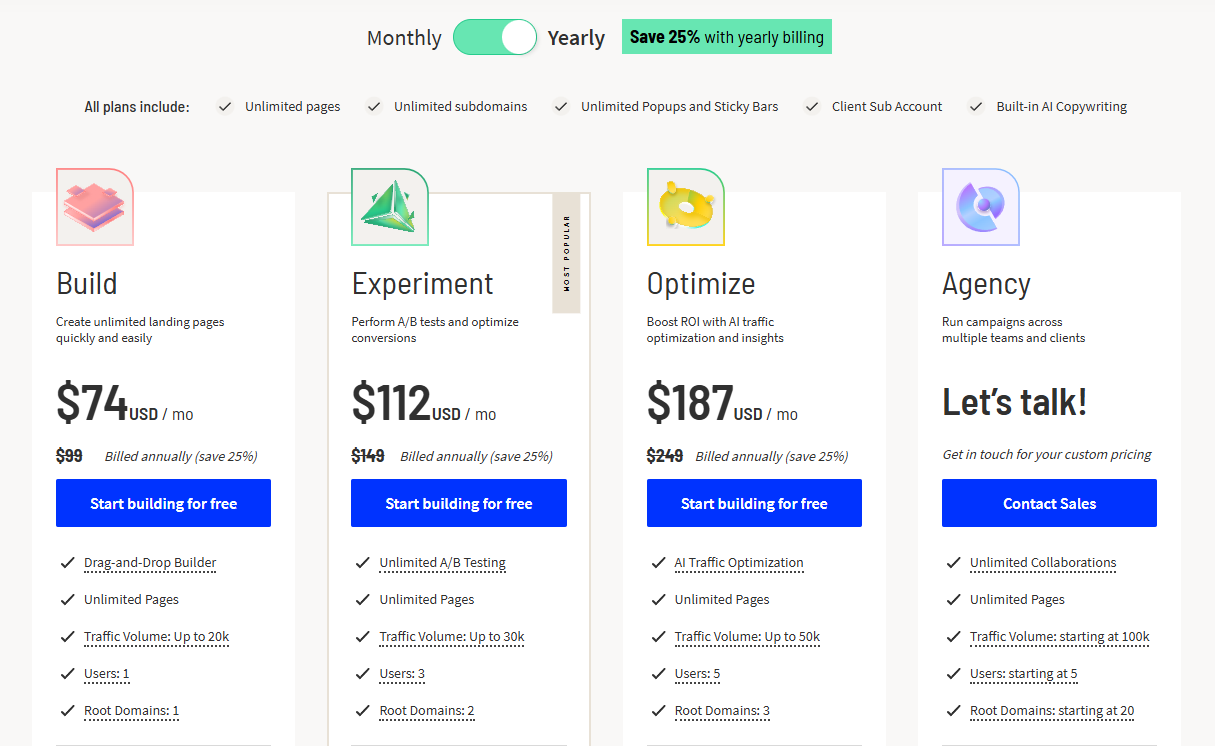
Please note that these prices are based on annual billing. If you choose to pay monthly, the prices will be higher.
Build ($74 per month): It is ideal for individuals or small businesses starting their online journey and looking to create unlimited landing pages quickly and easily.
Experiment ($112 per month): Experiment Plan caters to businesses who want to A/B test different versions of their landing pages to optimize conversions.
Optimize ($187 per month): businesses who want to maximize their ROI with AI-powered traffic optimization and insights.
Agency: It is designed for large teams and agencies managing multiple clients and campaigns, offering advanced features and higher capacity.
Each plan provides a tailored solution based on the specific requirements and goals of the user.
Unbounce Affiliate Program
Unbounce offers an affiliate program where you can earn commissions by referring new customers. Here’s how it works:
| Feature | Details |
|---|---|
| Commission Rate | Upto 35% recurring commission |
| Payment Threshold | $50 minimum payout |
| Payment Method | PayPal |
| Cookie Duration | 90 days |
| Recurring Earnings | Yes, as long as the referral stays subscribed |
| Who Can Join? | Bloggers, marketers, website owners, and affiliates |
This is a great program for marketers, bloggers, and website owners looking to earn passive income through referrals.
FAQs
Is coding needed to use Unbounce?
No. Unbounce has an easy-to-use drag-and-drop builder for creating and customizing pages without any coding experience.
What is the need for Unbounce?
Brands may use multiple landing sites at different phases for various reasons. You need a great landing page builder like Unbounce as it creates landing pages to enable a call to action on your website, such as producing leads, improving conversion rates, or pushing purchases.
Who are the common users of Unbounce?
Unbounce landing page builder is popular among digital marketers, content producers, entrepreneurs, company owners, and web developers.
Is there a free trial for Unbounce?
Yes, Unbounce does provide a risk-free 14-day trial during which you may utilize the complete platform with very few limitations. However, you must enter your credit card information, but there will be no fees deducted.
Is Unbounce simple to understand?
While the Unbounce builder interface may appear sophisticated at first sight, it is extremely simple to comprehend, and each widget, button, and element has a purpose to assist you in creating the greatest landing page possible.
Is Unbounce like a WordPress site creator?
No, Unbounce can connect with WordPress sites, but it is not a website creator in the same way that WordPress is. It is nothing more than a landing page generator.
How much commission do I earn per referral?
You earn a 35% recurring commission for every customer you refer. You’ll keep earning as long as they remain subscribed.
Conclusion
Unbounce is a powerful landing page builder designed to help businesses increase conversions. With its drag-and-drop editor, A/B testing, AI optimization, and built-in integrations, it makes creating high-converting pages easy.
It’s a great choice for marketers, agencies, and businesses looking to improve their landing pages without coding. Plus, its affiliate program offers a 35% recurring commission, making it a great way to earn passive income.
If you need a simple yet powerful tool to create and optimize landing pages, Unbounce is worth considering.