Creating an online course should be simple, but many platforms make it complicated. Some are too expensive, some lack important features, and others are just hard to use.
If you don’t have the right tools, then managing courses, marketing courses, tracking students, and selling content can feel frustrating.
You spend hours making a course, but then the platform slows down your website, limits how you sell, or makes it hard for students to use. A bad experience can mean fewer sales, unhappy students, and wasted effort.
Tutor LMS makes course creation easy. It has a simple drag-and-drop builder, quizzes, certificates, and tools to sell your courses. It works with WordPress and integrates with WooCommerce, Stripe, and PayPal. Over 100,000 websites already use Tutor LMS because it’s fast, flexible, and user-friendly.
In this review, we’ll explore various features, pros and cons of Tutor & guide you with all essential steps to get started with Tutor LMS. So, keep scrolling and enjoy reading.
Tutor LMS Overview
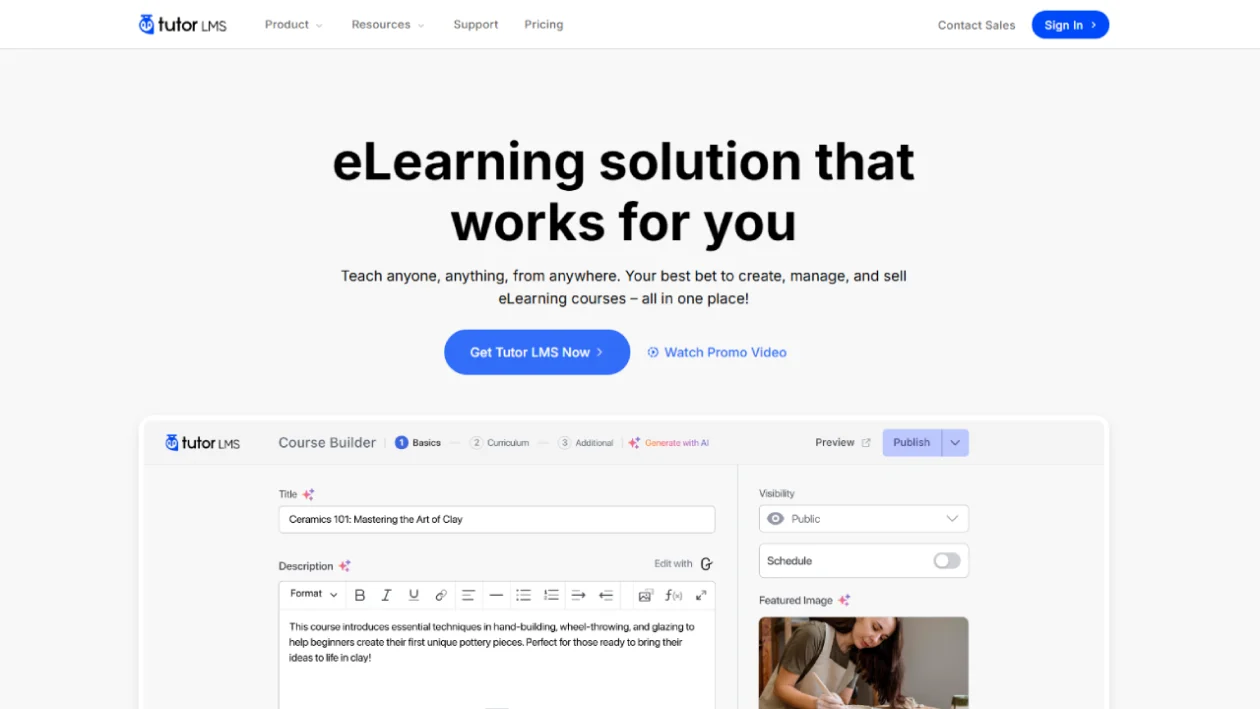
| About | Detail |
|---|---|
| Company Name | Themeum |
| Product Name | Tutor LMS |
| Launch Date | 2019 |
| Founder | Md. Al-Amin Kabir |
| Headquarters | Dhaka, Bangladesh |
| Website | tutorlms.com |
| Starting Price | $199 per year (Individual Plan) |
| Key Features | Drag-and-Drop Course Builder, Multimedia Integration, Multiple Quiz Types, Assignments, E-commerce Integrations, Content Drip, Certificates, Multi-Instructor Support, Frontend Course Building, Detailed Reporting, Student Management, and Q\&A and Communication Features. |
| Targeted Audience | Individual Educators, Businesses, Organizations, Entrepreneurs building online learning platforms, and WordPress users |
| Type of Company | Privately Held |
| Industry | E-Learning, WordPress Plugins, Software Development |
| Competitors | LearnDash, Teachable, Thinkific, LifterLMS, and Sensei LMS |
Tutor LMS is a powerful WordPress plugin for creating and managing online courses. It offers a drag-and-drop course builder, quizzes, assignments, certificates, and student progress tracking. The plugin also supports multiple instructors and integrates with WooCommerce, Stripe, and PayPal for monetization.
Over 100,000 eLearning websites use Tutor LMS, making it one of the most popular LMS solutions for WordPress. It holds 11.4% of the global LMS market and is the second most popular LMS in India with a 28.1% market share. The majority of users are from the United States (23.2%), followed by India (7.2%) and Brazil (5.1%).
Tutor LMS is widely used for education, business, and blogging. Most websites using it are in English, but it also supports multiple languages. Its latest version is frequently updated, ensuring a smooth learning experience.
Why use Tutor LMS?
Tutor LMS provides a user-friendly interface that ensures effortless navigation for both instructors and learners.
It offers a multitude of features, such as course creation, assessments, and analytics, which enable instructors to deliver engaging online courses successfully. Instructors can personalize their courses by incorporating various multimedia elements like videos, quizzes, and assignments.
To motivate learners and enrich their learning journey, Tutor LMS incorporates gamification elements like badges and certificates.
Additionally, the platform seamlessly integrates with popular payment gateways and e-commerce platforms for hassle-free monetization.
How to use Tutor LMS?
Step 1: Install and activate Tutor LMS
Start by installing the Tutor LMS plugin on your WordPress website. It is available for download and installation from the WordPress plugin repository. Once installed, activate the plugin.
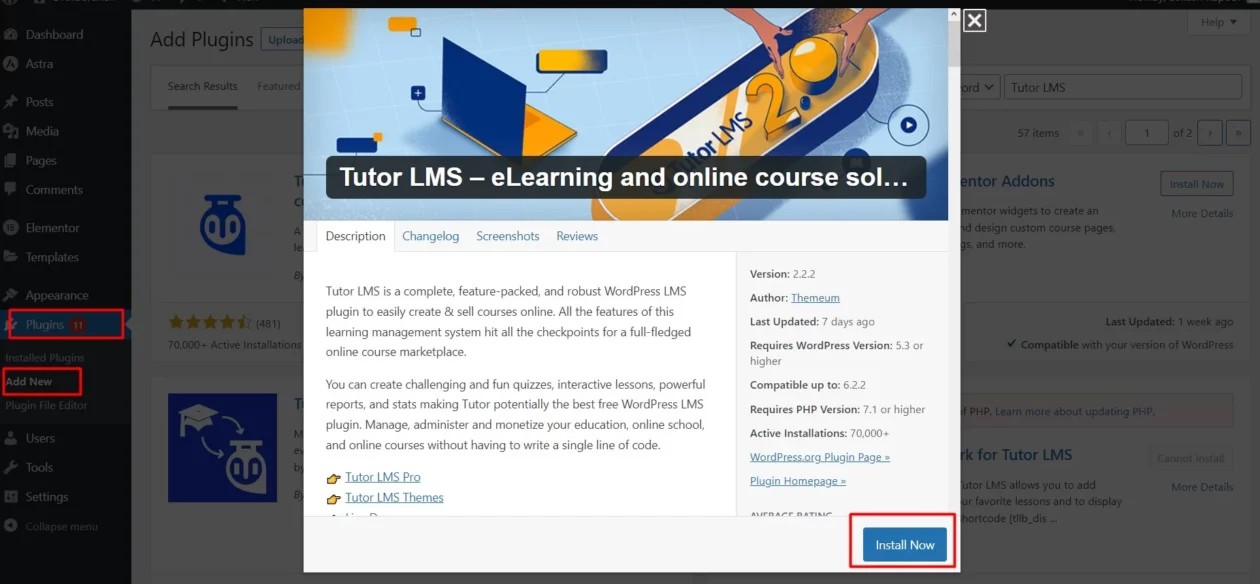
Step 2: Set up your courses
After activation, you’ll find a new menu item called “Courses” in your WordPress dashboard. Click on it and then click on “Add New” to create a new course.
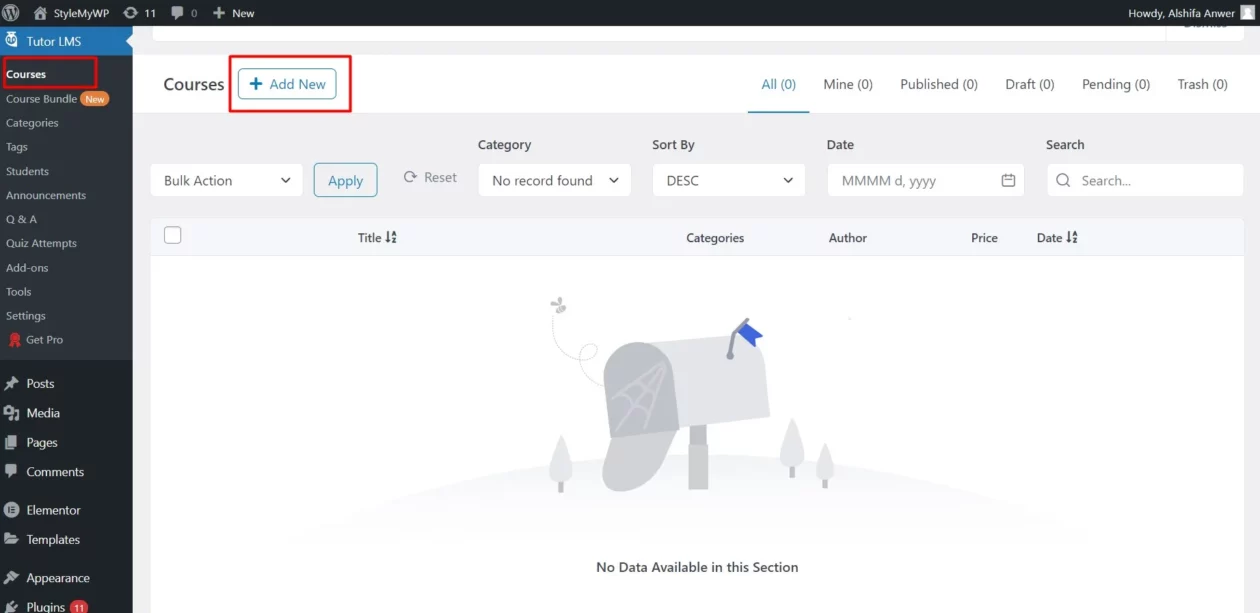
Enter the course title, description, and other relevant details. You can also add course categories, tags, and featured images.
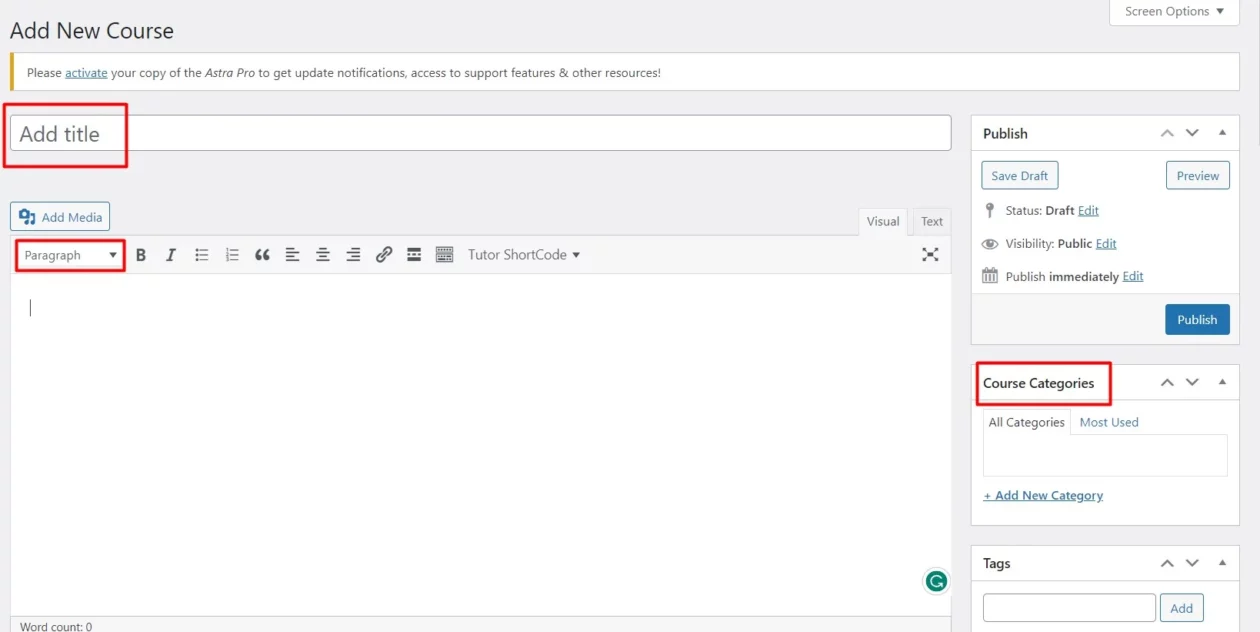
Step 3: Create course curriculum
Scroll down to the course builder, start adding topics
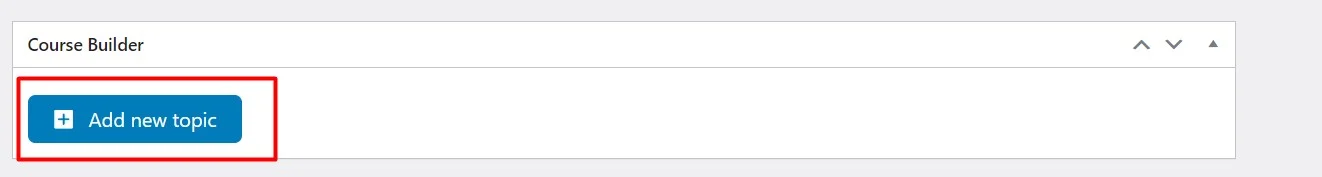
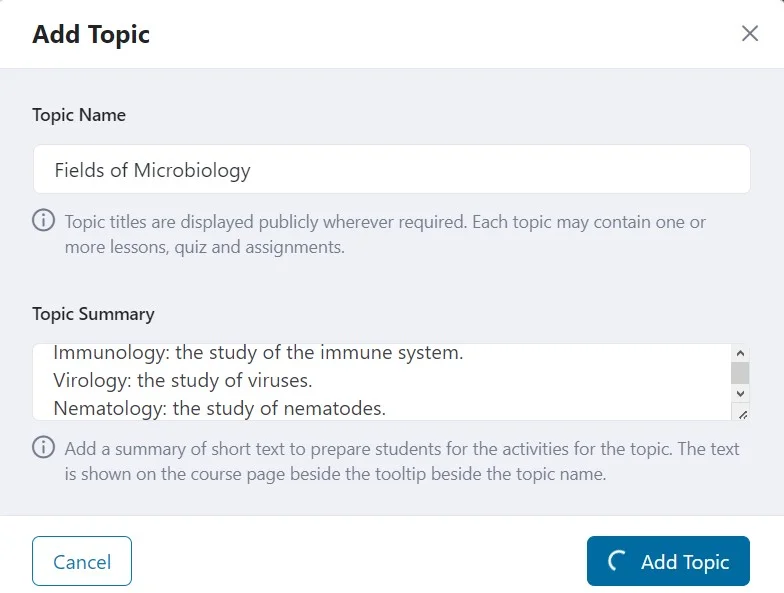
Then add lessons and quizzes inside those topics.
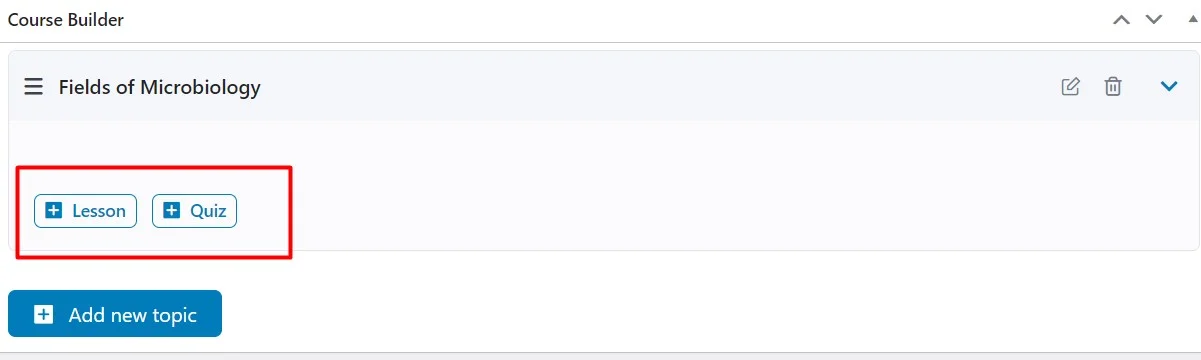
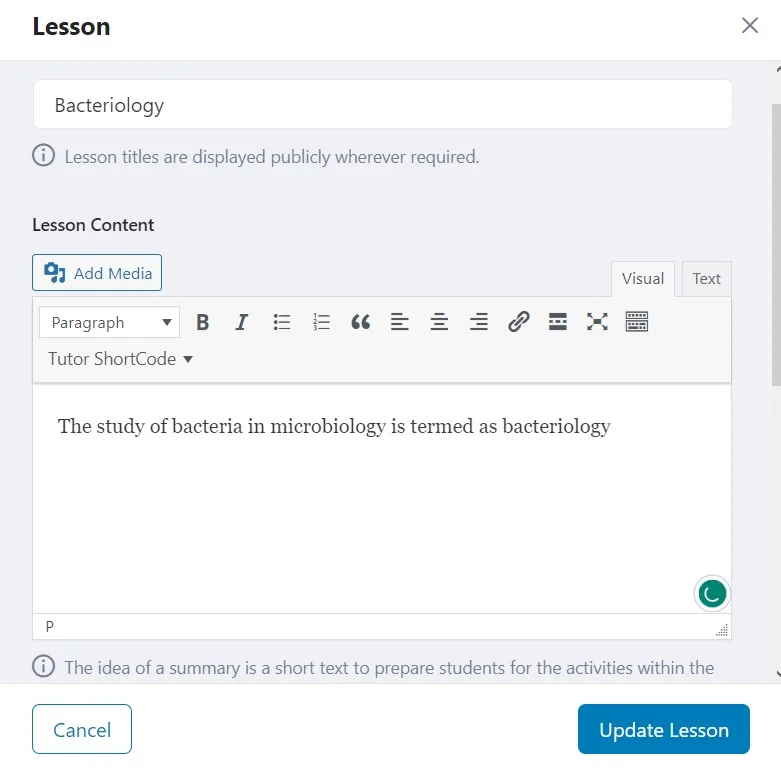
Lessons can include text, videos, audio, and other multimedia content.
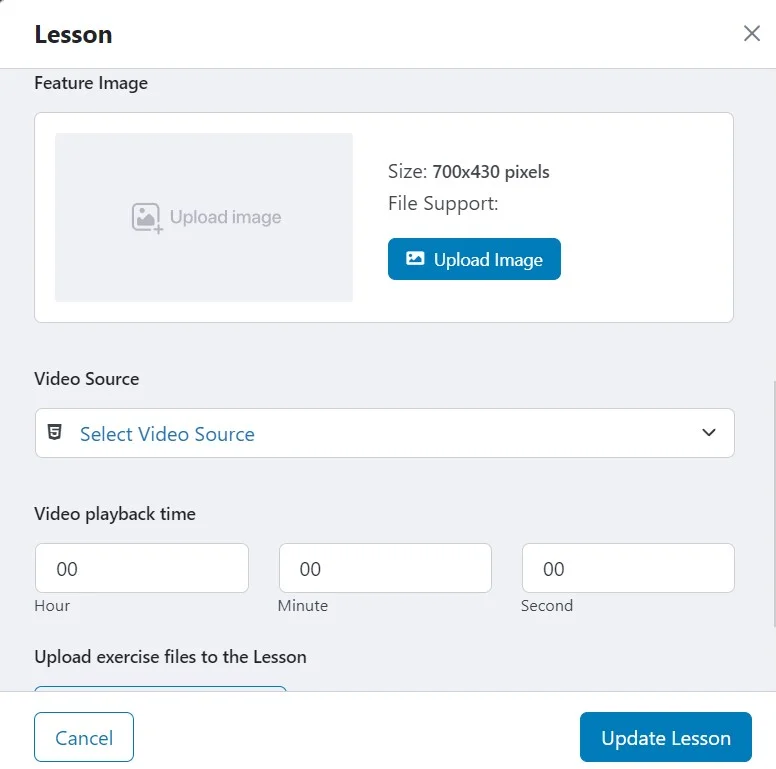
Quizzes can be added to assess the learners’ progress.
Step 4: Configure course settings
In the course editor, you’ll find settings specific to each course. You can set the difficulty level, maximum number of students, Q & A, and public course.
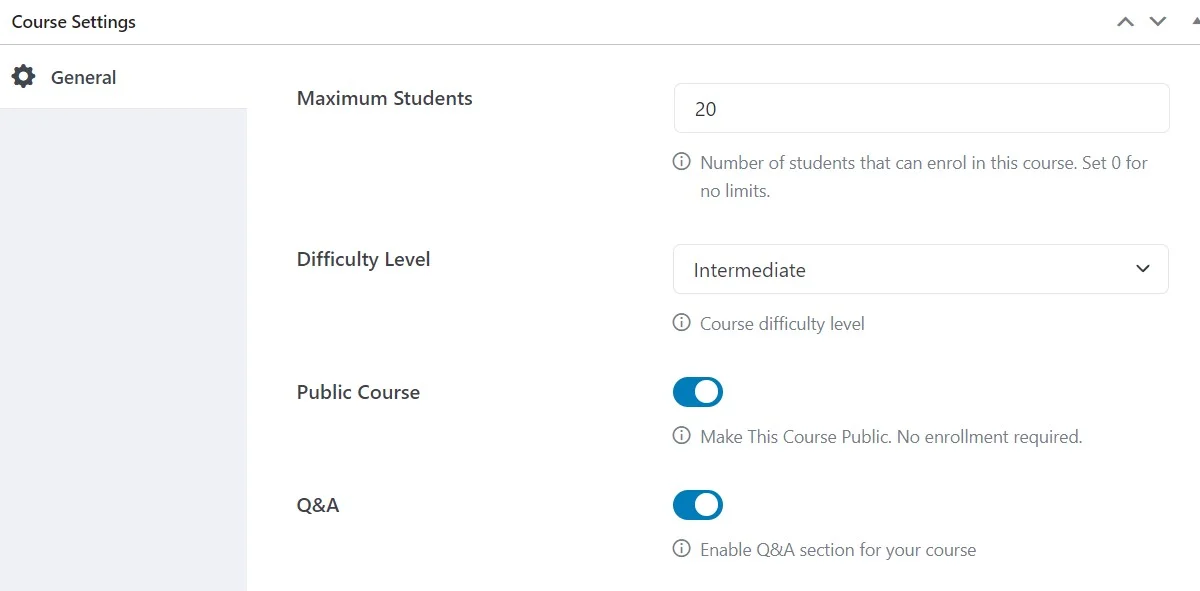
Step 5: Use the Additional Data Box
Now scroll down below the course builder to add additional data like- materials included in the course, course duration, instructions, targeted audience, and other details.
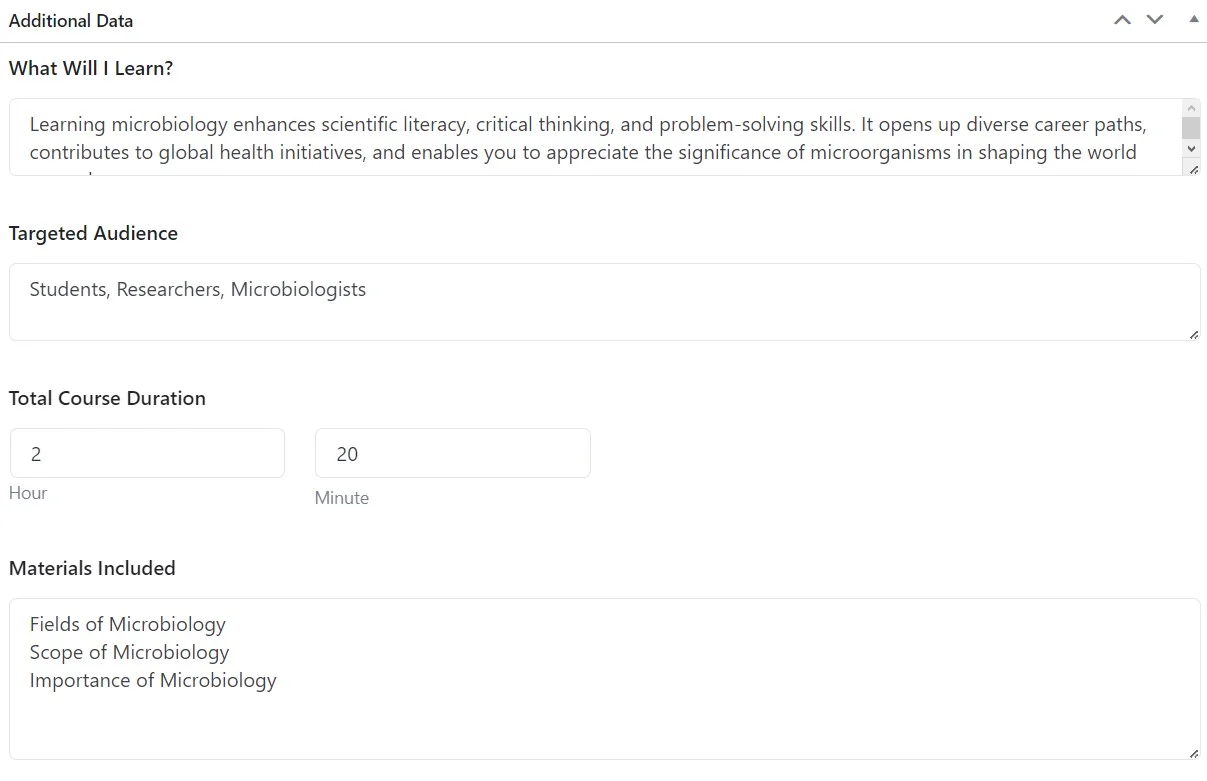
Step 6: Add a Video
You may specify an introductory video by uploading a movie of your own or by inserting a video from an outside video source like HTML 5, External URL, Vimeo, or YouTube.
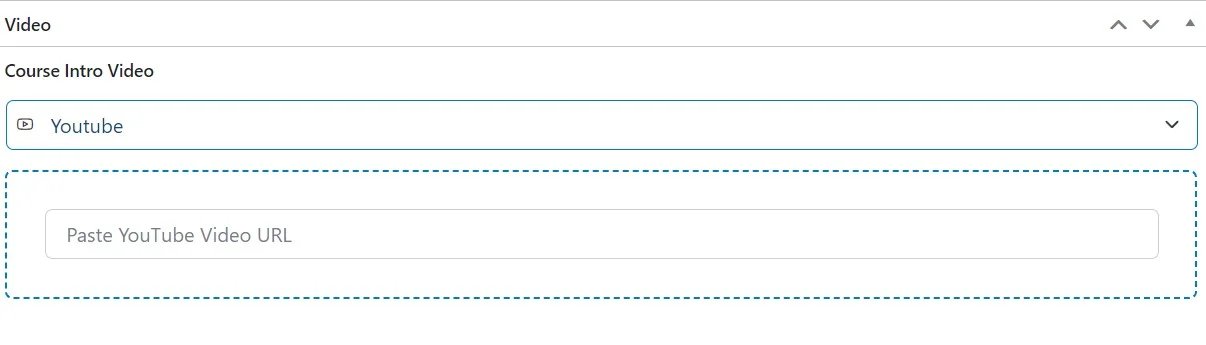
Step 7: Set up payment and enrollment options
Tutor LMS integrates with popular payment gateways like PayPal and Stripe. You can configure the payment settings for your courses, set course prices, and manage enrollments.
You can also offer free courses or create membership plans for access to multiple courses.
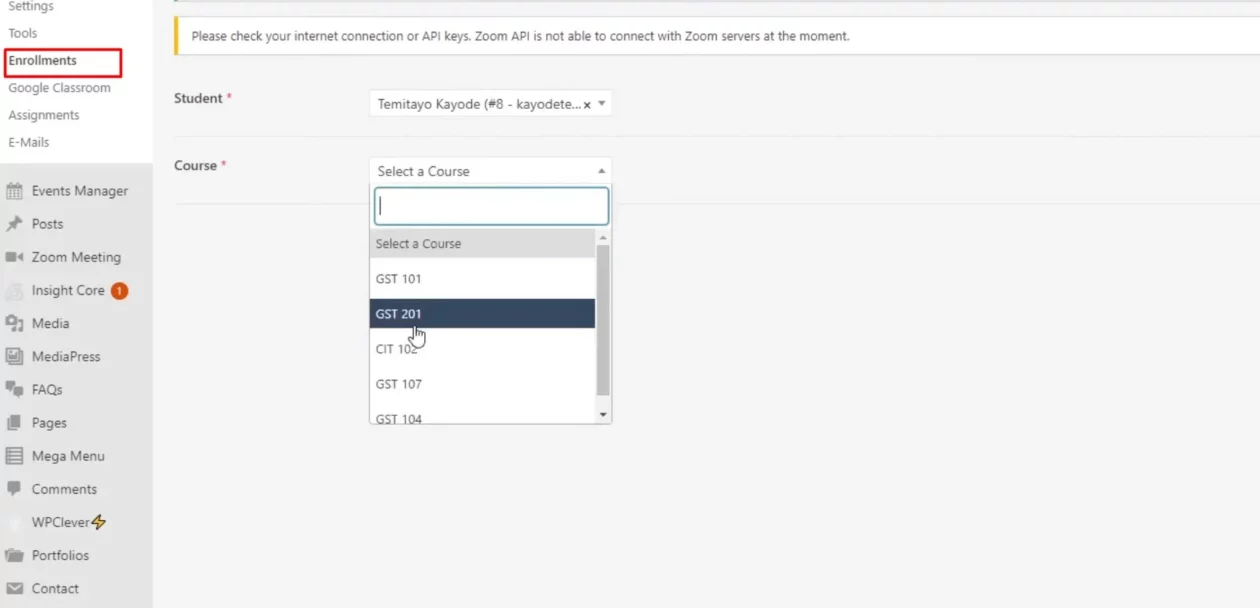
Step 8: Manage learners and track progress
You can view enrolled students, communicate with them, and manage their course access. You can also view detailed reports on student performance and course analytics
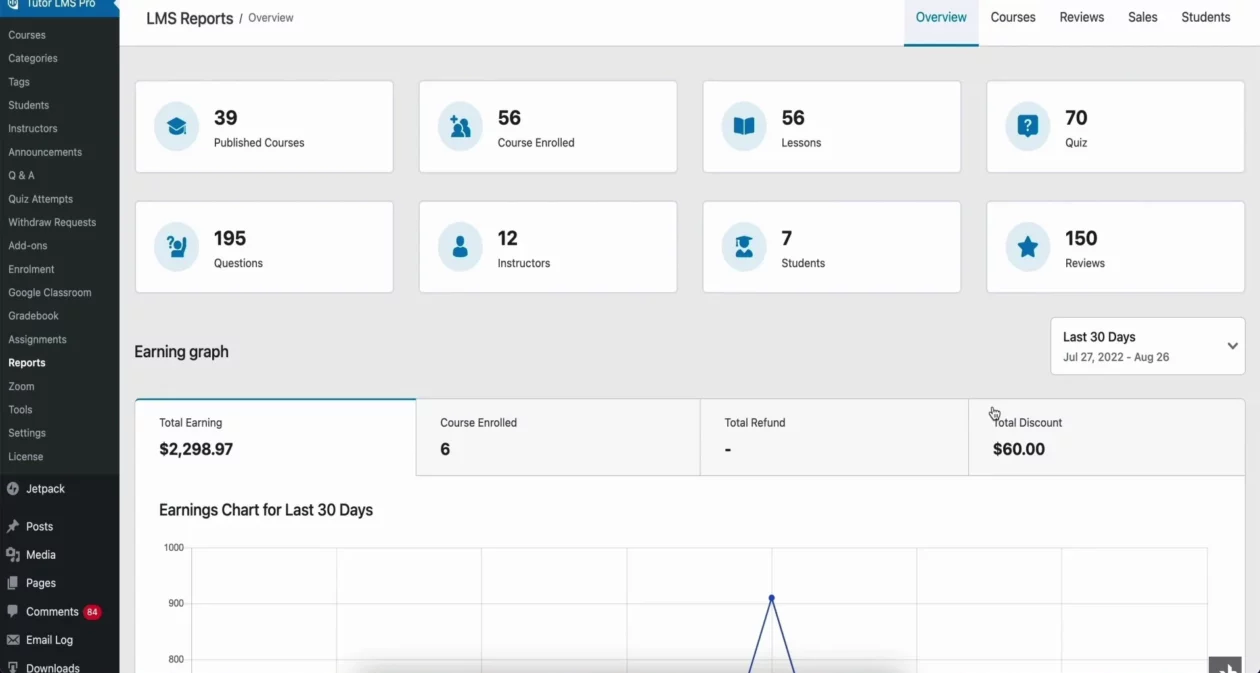
Step 9: Enhance the learning experience with add-ons
You can explore and install add-ons to enhance the learning experience, such as certificates, assignments, content drip, grade books, and more.
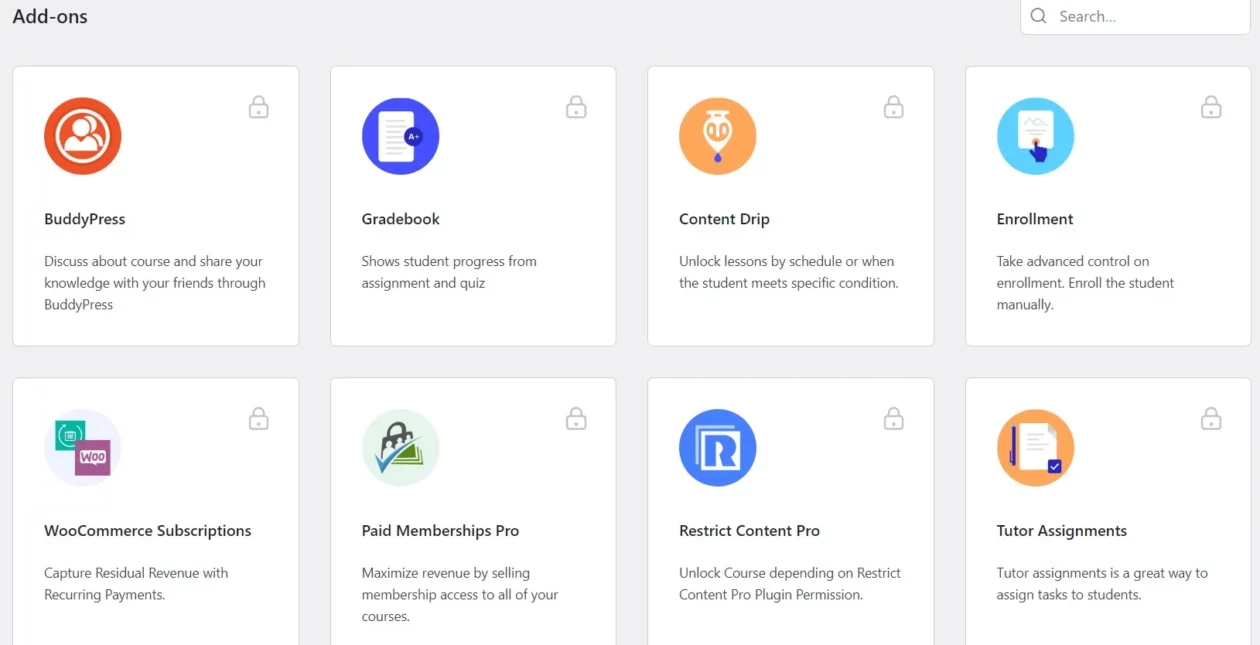
Step 10: Provide support and engagement
Tutor LMS provides features to engage with your learners and provide support. You can enable discussion boards, create announcements, and send notifications to keep learners informed and engaged.
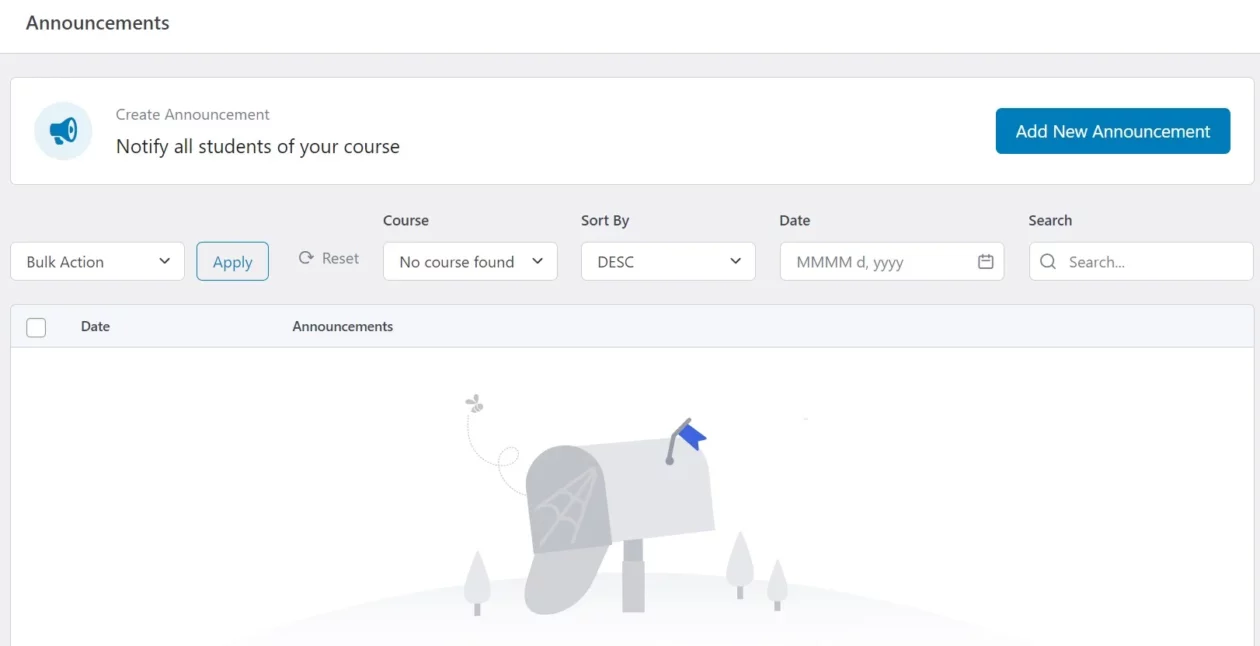
You can also offer instructor-led sessions or integrate with communication tools like Zoom or Google Meet.
Step 11: Continuously improve your courses
As you receive feedback and monitor learner progress, make necessary improvements to your courses.
Update content, add new lessons, refine quizzes, and iterate on your course design to provide a better learning experience.
Tutor LMS: Ease of use
Tutor LMS is a user-friendly online learning management system (LMS) that offers an intuitive and easy-to-navigate platform. With Tutor LMS, both instructors and learners can enjoy a seamless experience.
Instructors can create engaging and interactive courses without any technical expertise, thanks to the platform’s easy course creation process.
Moreover, simple customization options allow instructors to personalize their online learning environment to match their branding and style.
Features
Settings
Tutor LMS provides a user-friendly interface that is easy to navigate for both instructors and students. Instructors can customize their courses and create an engaging learning experience using the settings.
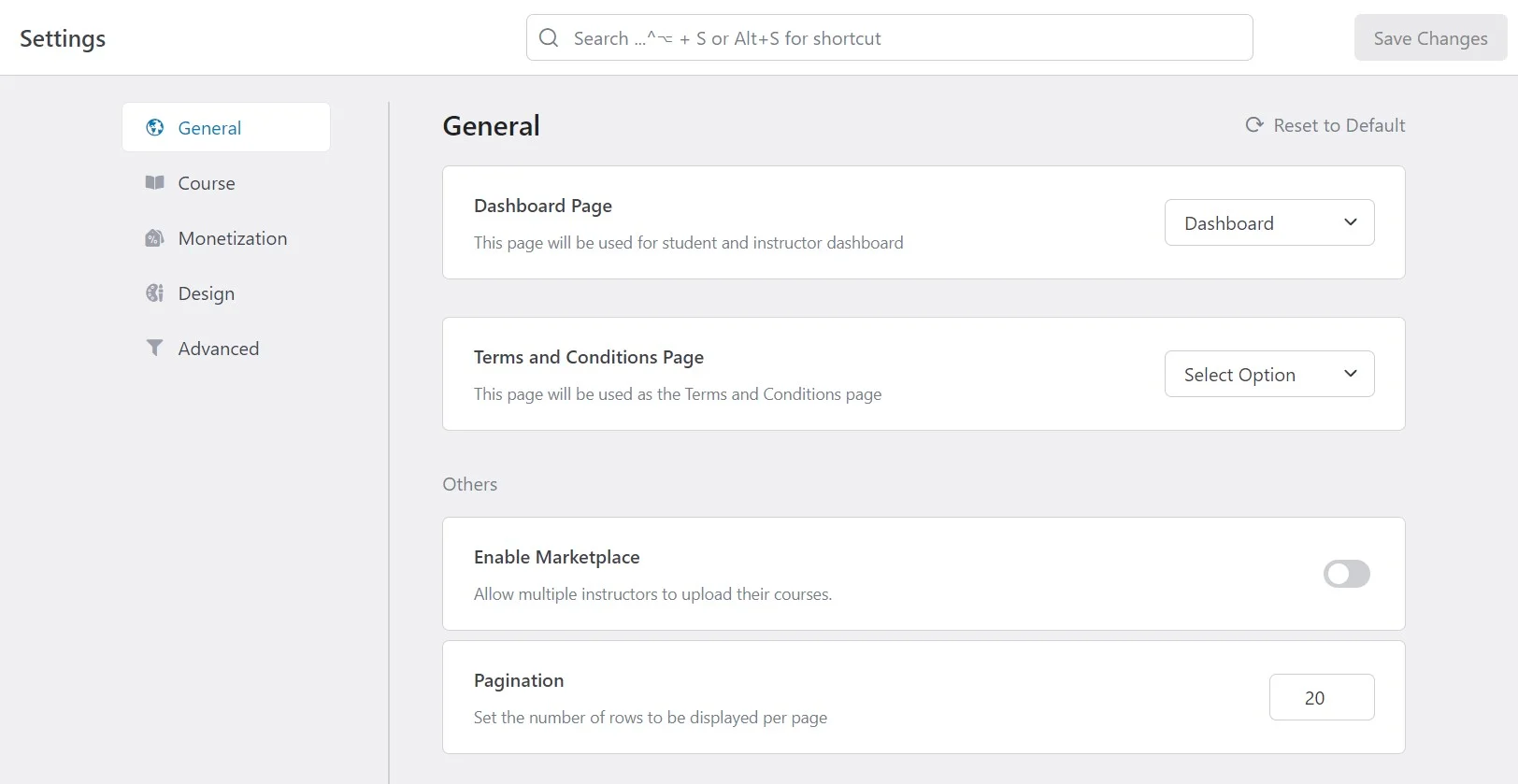
The settings allow instructors to manage the general, course, monetization, design, and advanced settings.
Drag & Drop Frontend Course Builder
The frontend course builder in Tutor LMS provides a convenient way for users to create and personalize their online courses.
It enables you to rearrange course elements, incorporate multimedia content, and design the course layout as per your preferences.
Whether you are a novice or an experienced educator, this intuitive interface simplifies the course creation process. You can effortlessly develop engaging and interactive courses without requiring any coding or technical expertise.
Course Bundle
The course bundle feature of Tutor LMS refers to functionality that allows educators or administrators to group multiple courses into a single package or bundle.
This bundled package can then be offered to learners as a combined offering, providing them with access to multiple courses as a cohesive unit.
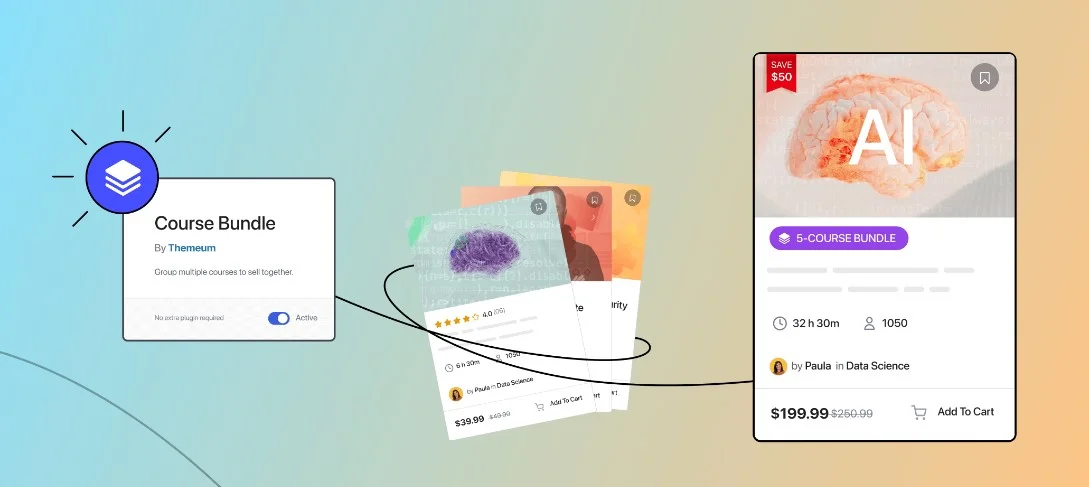
Course Management
Tutor LMS offers a user-friendly interface for creating and organizing courses. You can create unlimited courses, set course prerequisites, define course duration, and assign instructors.
Content Creation
With Tutor LMS, you can easily create multimedia-rich course content. It supports various content formats such as videos, audio files, images, PDFs, quizzes, and more. You can also create interactive lessons using the built-in content builder.
Feature-Packed Quiz Creator
The quiz creation functionality in Tutor LMS provides a feature-packed solution for creating interactive quizzes in your online courses.
With this feature, you can effortlessly create various question types and set time limits to ensure an engaging learning experience.
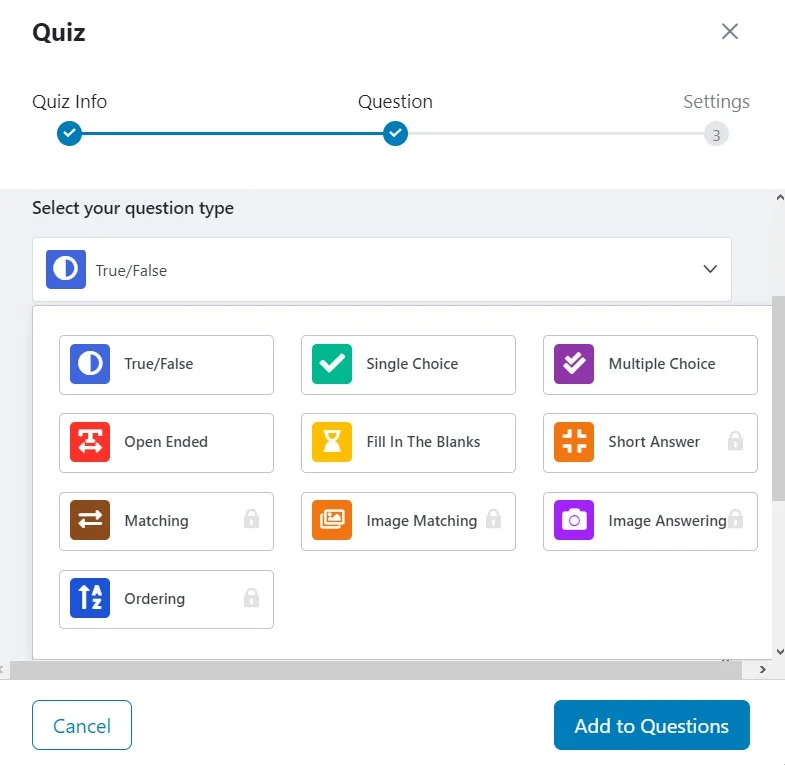
Customize the appearance of your quizzes to match your branding or course design seamlessly.
With the Tutor LMS quiz creator, educators can easily assess student understanding while promoting active learning. Enhance student engagement and boost learning outcomes with this intuitive and versatile quiz creation tool.
Reports & Analytics
Tutor LMS offers a powerful feature called Reports & Analytics that provides instructors with valuable insights into learner progress and course performance.
This feature empowers instructors to track important metrics such as student enrollment, completion rates, and quiz scores.
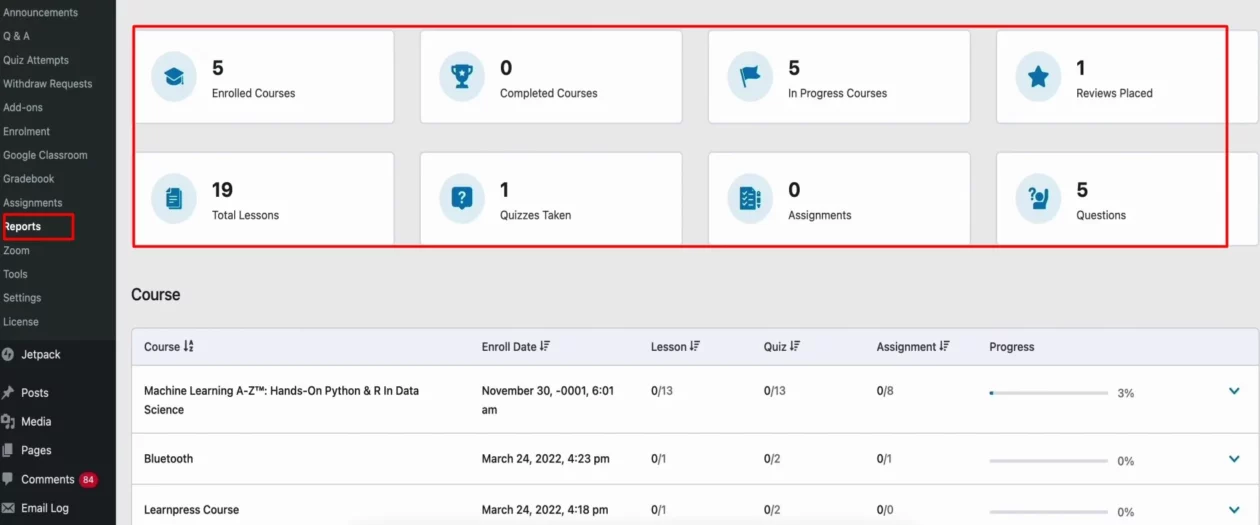
With the help of the intuitive analytics dashboard, instructors can easily visualize and analyze the data collected.
By leveraging this information, instructors can identify areas for improvement in their courses and make informed decisions based on solid data.
Unlimited Courses & Instructors
Tutor LMS provides unparalleled flexibility for creating an e-learning platform.
With unlimited courses and instructors, you have the freedom to offer a wide range of subjects and scale your online learning business effortlessly.
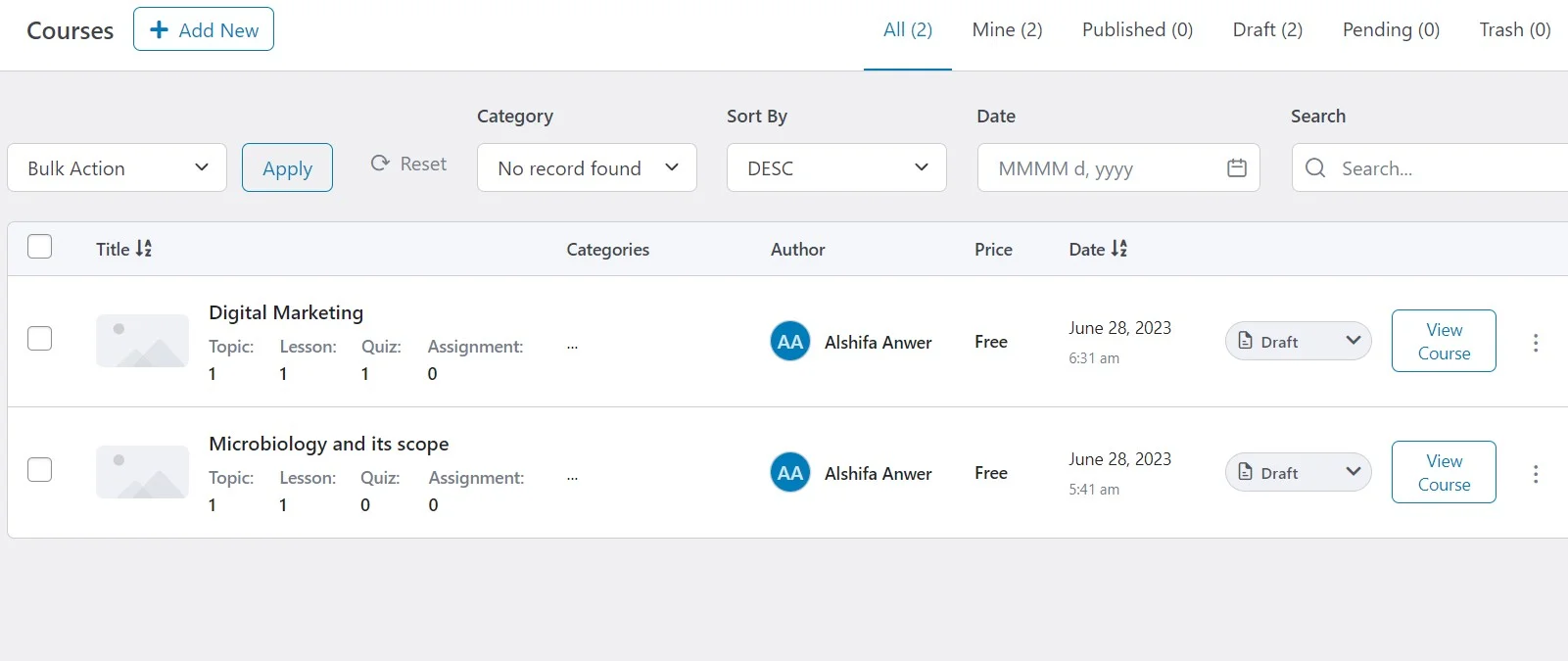
Collaborating with experts in various fields enhances the quality and diversity of your course offerings.
Tutor LMS empowers you to provide a comprehensive learning experience that sets it apart from other learning management systems in the market.
Manage Q&A and Quiz attempts
You’ll find many sections in your WordPress dashboard for managing students, Q&A questions, and quiz attempts.
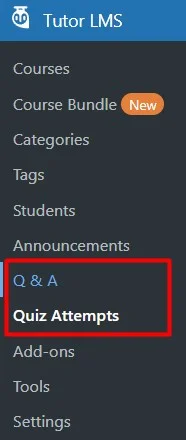
The administration settings in the free version aren’t very thorough, but you get more in the premium version.
Certifications
The Tutor LMS platform provides instructors with a powerful certification feature that enables them to create and grant certificates to students who complete their courses.

This feature gives instructors complete control over the certification process, allowing them to set specific criteria for earning certificates and manage certificate expiration dates.
With Tutor LMS, instructors can also customize the design of their certificates using professional-looking templates.
Students can conveniently access and download their certificates from their learner dashboards, making it easy for them to showcase their accomplishments on social media or in physical form.
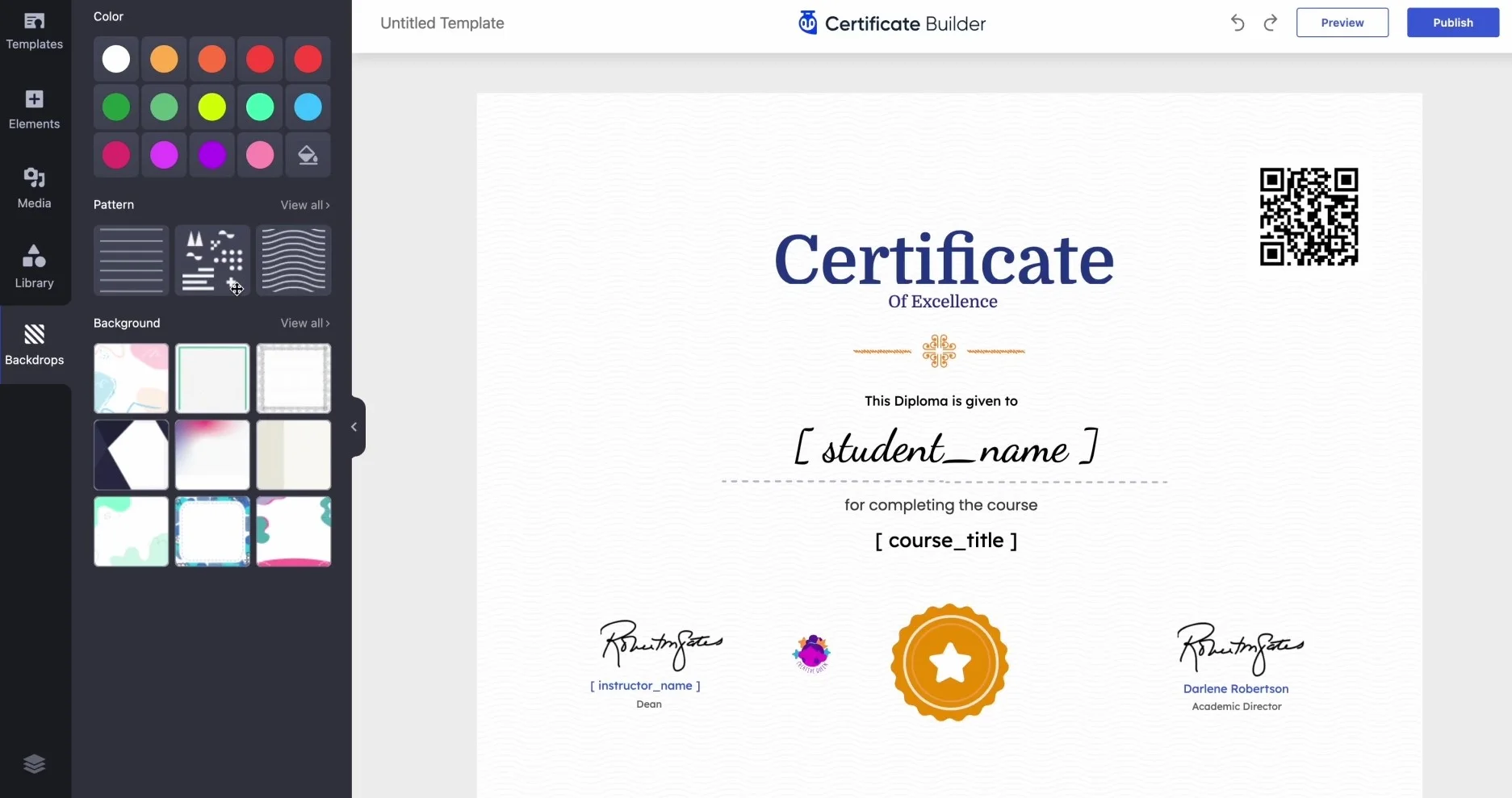
Lesson & Course Preview
This feature of Tutor LMS empowers instructors to offer potential students an enticing preview of their course content. By showcasing selected lessons or modules, instructors provide learners with a tantalizing glimpse of the valuable knowledge that awaits them.
This engaging feature not only attracts and convinces potential students to enroll but also allows learners to make informed decisions based on their interests and learning needs.
With its emphasis on transparency and clarity, the Lesson & Course Preview feature ensures that learners have a clear understanding of the course content before committing to it.
Email Settings
Log in to your WordPress admin dashboard.
Navigate to “Tutor LMS” in the left-hand menu and click on “Settings.”
On the “Settings” page, go to the “Emails” tab. Configure the desired email settings, and click the “Save Changes” button to save your settings.
That’s it! You have now set up the email settings for Tutor LMS. The system will use the configured settings to send emails related to course enrollments, notifications, and other relevant communication.
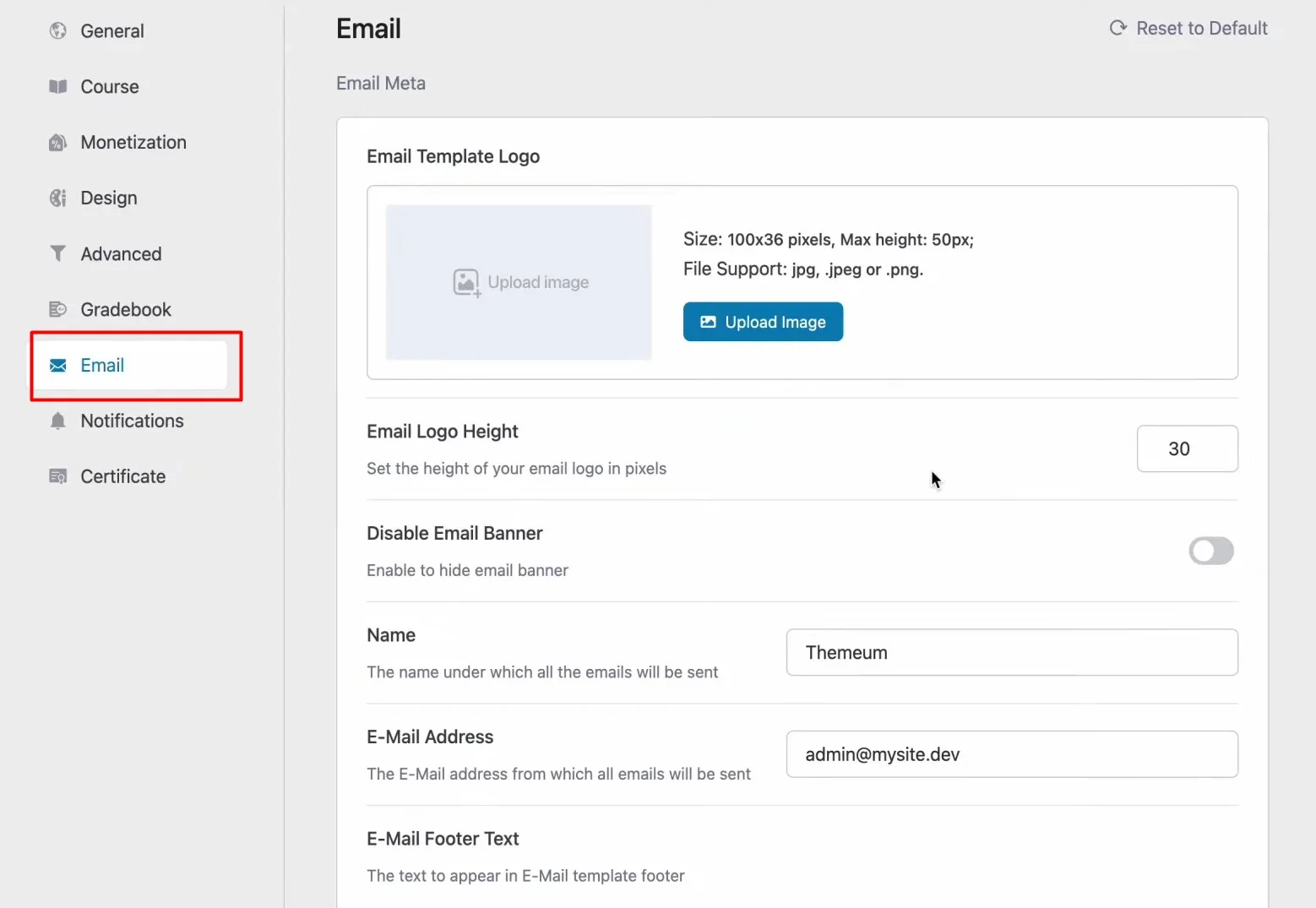
Notifications and Gradebook Settings
Tutor LMS provides various features, including notifications and Gradebook settings, to enhance the learning experience.
These settings can be configured within the Tutor LMS plugin settings or the individual course settings, depending on the level of customization you require.
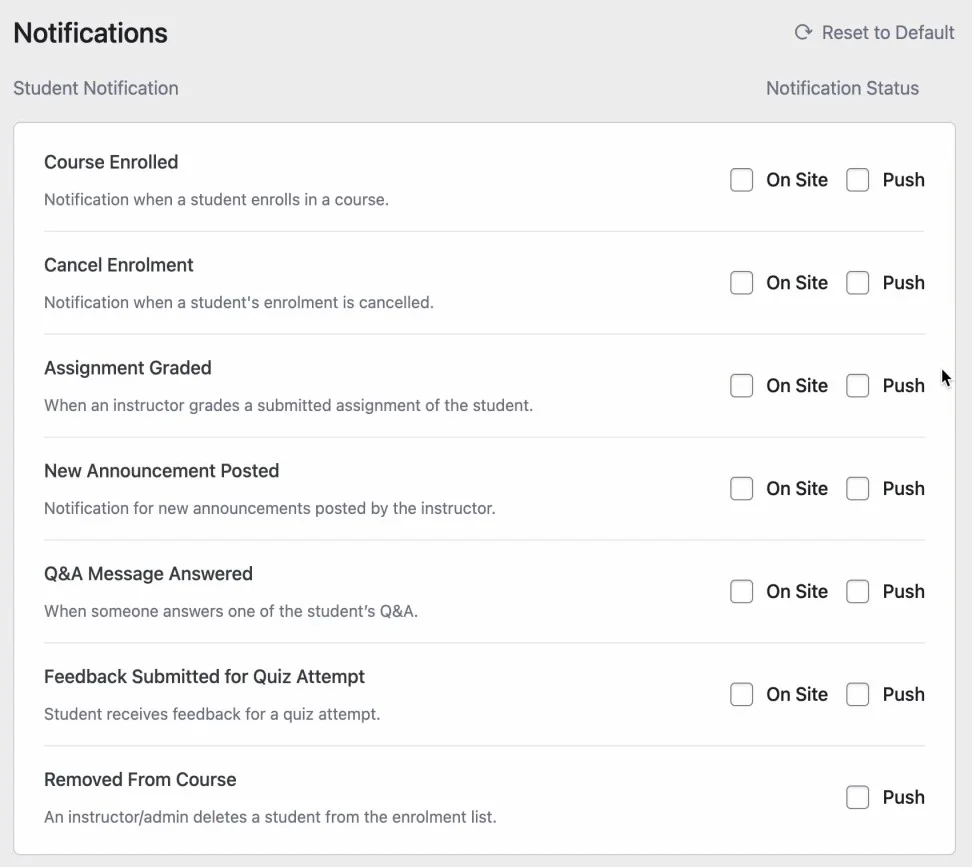
The Gradebook settings only appear once you have added it from the addon section.
By leveraging these notifications and Gradebook settings, you can effectively manage and communicate with your students while keeping track of their progress and grades within Tutor LMS.
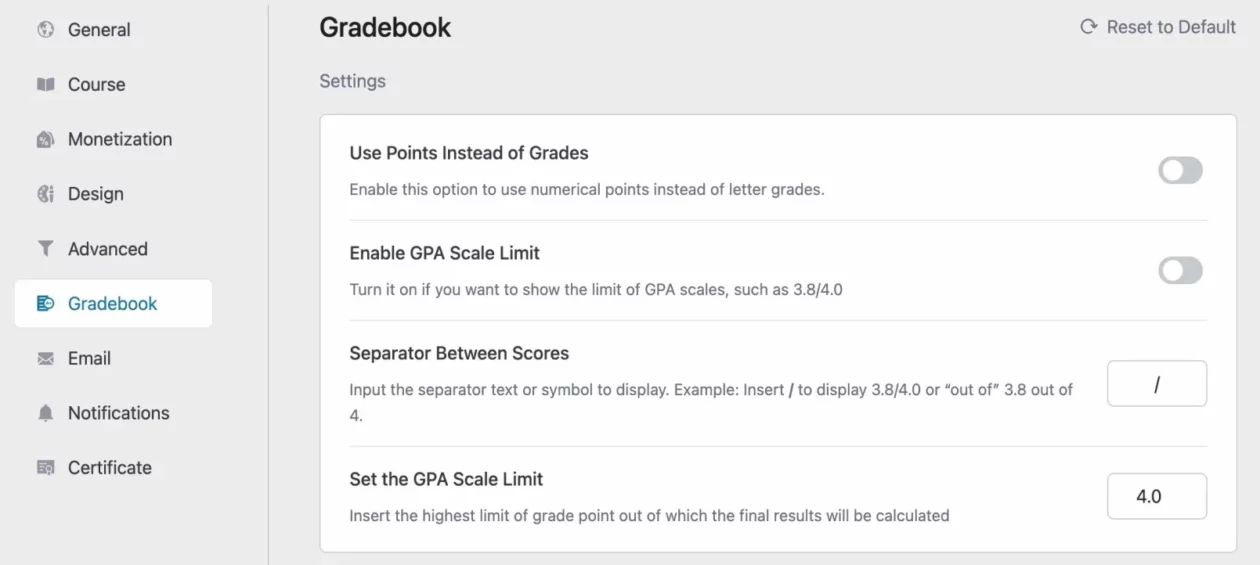
Design
Tutor LMS provides options to customize the appearance of your courses.
You can choose from various design settings and customize your course designs, set course details, choose from different colors, and layouts to match your branding.

Tutor LMS Settings: Authentication
Tutor LMS is a learning management system plugin for WordPress that allows you to create and manage online courses.
When it comes to authentication settings, Tutor LMS offers several options to protect your content from spammers and fraud.
Two-factor authentication, limit active devices, social login, and email verification, are some of the main authentication settings available in Tutor LMS.
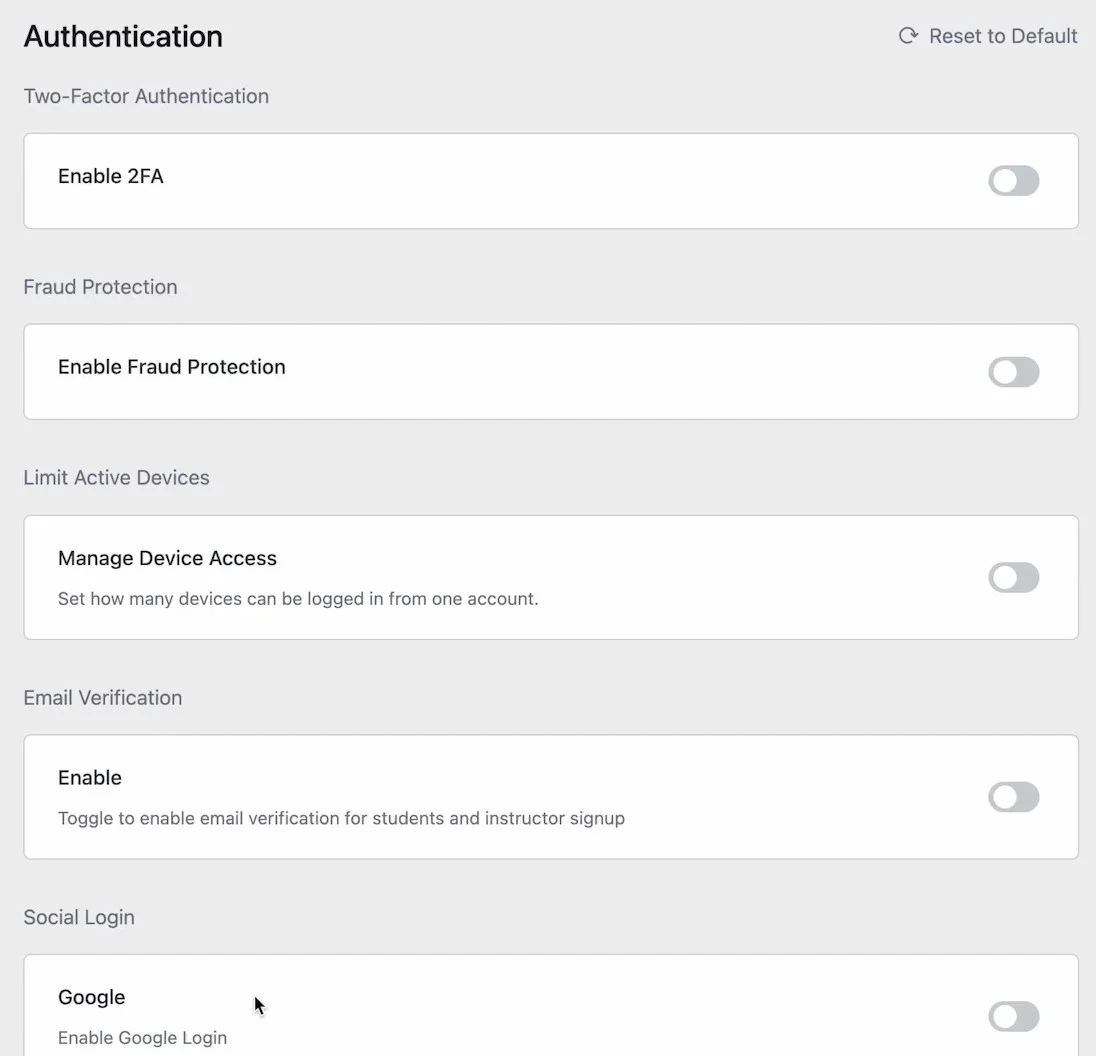
Depending on your specific requirements, you can configure these settings to ensure the appropriate level of access and security for your online courses.
Third-Party Integrations
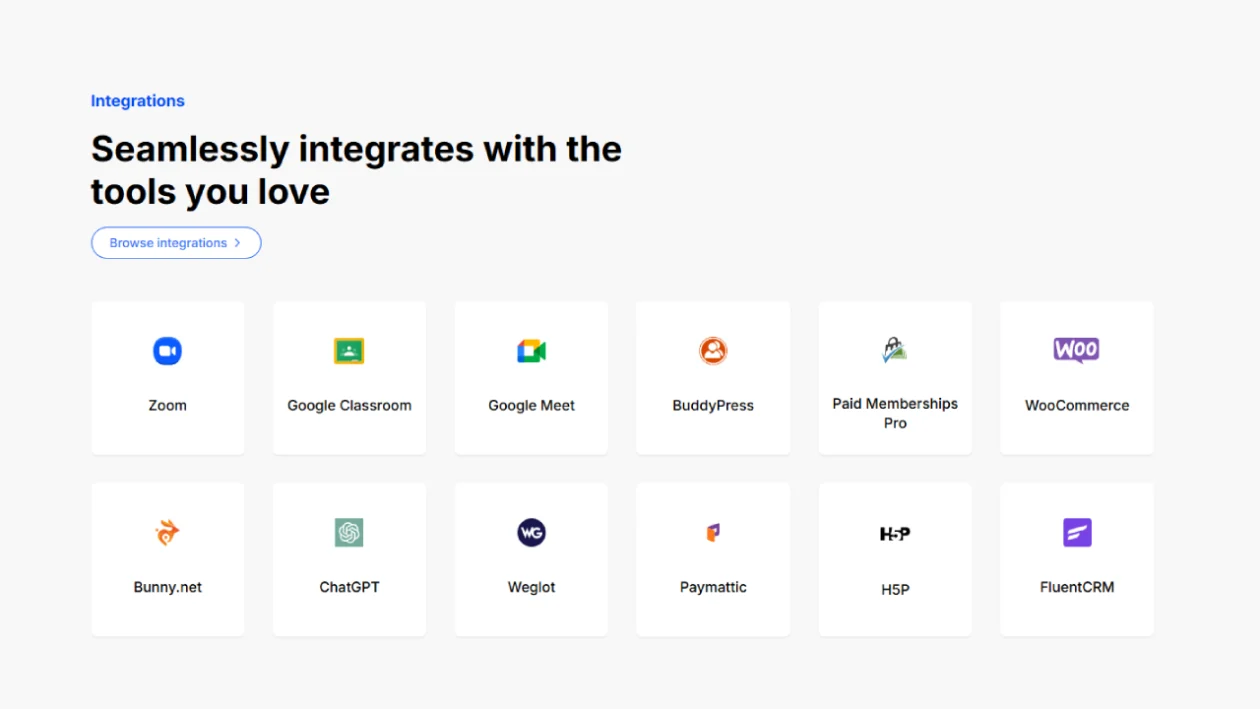
The Tutor LMS integrates with various third-party tools and services to enhance its functionality. It supports integrations with popular plugins, email marketing services, payment gateways, and more.
Tutor LMS Pricing
Tutor LMS provides a variety of pricing options suitable for different budgets and requirements. Its competitive pricing sets it apart from other learning management systems available in the market.
You can choose from flexible payment plans, such as Annual or lifetime subscriptions, ensuring convenience for users.
Annual Pricing
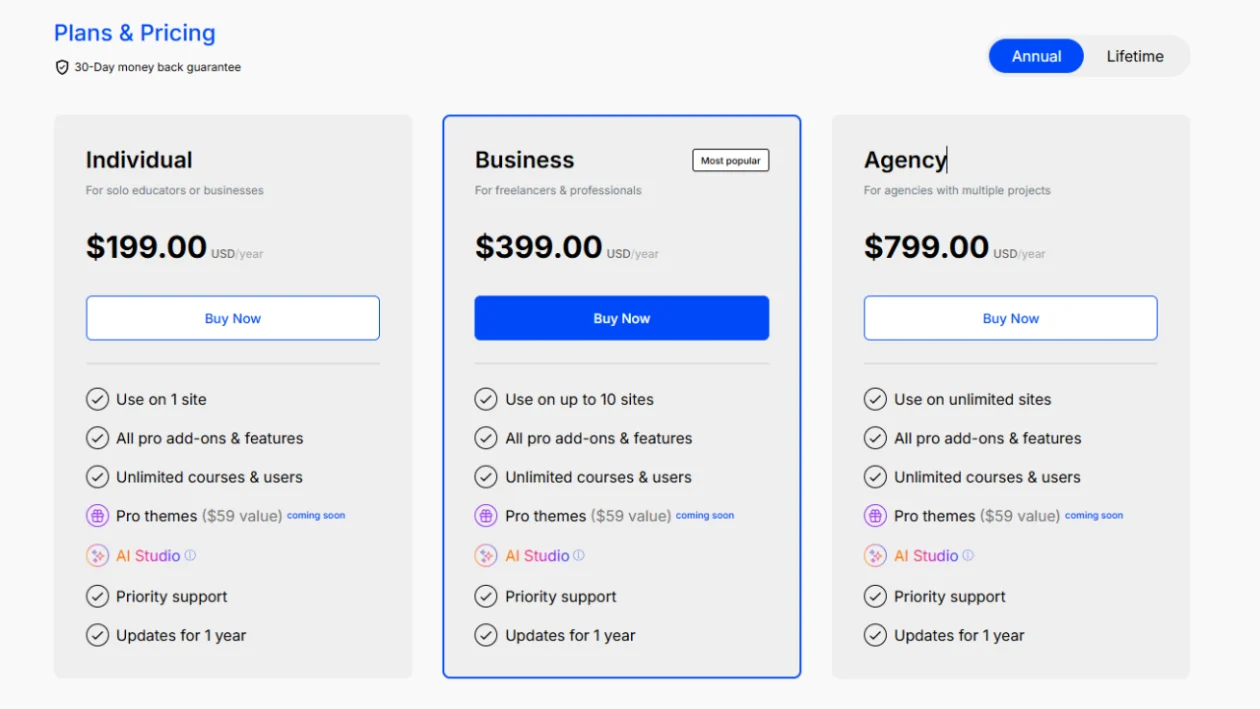
Lower upfront costs, but you need to renew every year to maintain access to updates and support. Good if you’re unsure about long-term use or want the latest features as they’re released.
Lifetime Pricing
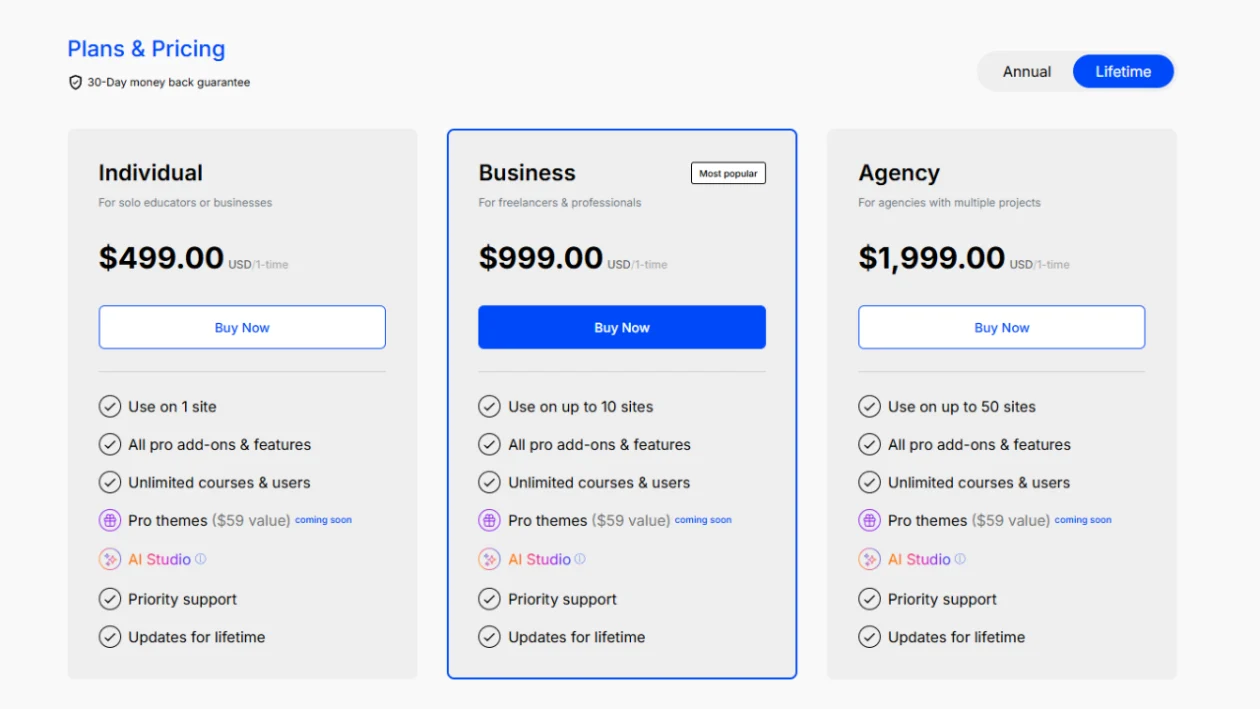
Higher upfront costs, but you pay only once and get updates and support forever. A better value in the long run if you plan to use Tutor LMS for several years.
The free version is a great option for basic courses, while the Pro version is a worthwhile investment for anyone serious about building a professional online learning business.
Alternatives
| Platform | Launch Date | Starting Price | Headquarters | Founder |
|---|---|---|---|---|
| LearnDash | 2013 | $199/year | United States | Justin Ferriman |
| Teachable | 2014 | $49/month | New York, USA | Ankur Nagpal |
| Thinkific | 2012 | $49/month | Vancouver, Canada | Greg Smith |
| LifterLMS | 2014 | $149.50/year | United States | Chris Badgett |
| Sensei LMS | 2013 | $5/month | San Francisco, USA | Automattic |
LearnDash

LearnDash is a WordPress LMS plugin designed for businesses, universities, and course creators. It offers drip-fed content, quizzes, certificates, and integrations with membership plugins. With its flexible course builder and advanced reporting, it’s a great choice for those who want full control over their eLearning platform.
Teachable

Teachable is a hosted platform that simplifies course creation and sales. It includes built-in payment processing, customizable course pages, and marketing tools. Designed for solo educators and businesses, it handles hosting and maintenance, allowing creators to focus on content without worrying about technical issues.
Thinkific

Thinkific is an all-in-one platform for creating and selling online courses. It offers a drag-and-drop builder, quizzes, memberships, and marketing tools. Unlike some competitors, Thinkific provides a free plan, making it ideal for beginners looking to launch their first course without upfront costs.
LifterLMS

LifterLMS is a WordPress LMS plugin focused on flexibility and customization. It includes features like memberships, gamification, and student engagement tools. With deep integrations for eCommerce and CRM systems, it’s best suited for those who want a powerful, self-hosted course platform with advanced monetization options.
Sensei LMS

Sensei LMS, developed by Automattic, integrates seamlessly with WordPress and WooCommerce. It offers simple course creation, quizzes, and student management. While it lacks some advanced features, it’s a great option for those already using WooCommerce and looking for a lightweight, easy-to-use LMS solution.
FAQs
How does Tutor LMS work?
Tutor LMS integrates with WordPress and provides a user-friendly interface for creating and managing online courses. Users can create lessons, quizzes, and assignments, set up course prerequisites, and track student progress.
What are the key features of Tutor LMS?
Tutor LMS offers a range of features, including course creation and management, quizzes and assignments, student management, course monetization options, content drip feed, certificates, analytics and reporting, discussion boards, and more.
Is Tutor LMS suitable for beginners?
Yes, Tutor LMS is designed to be beginner-friendly. It provides a user-friendly interface and intuitive course creation tools that make it easy for beginners to get started with creating and managing online courses.
Can I sell courses with Tutor LMS?
Yes, Tutor LMS offers built-in features for selling courses. You can set prices for your courses, create course bundles, offer discounts, and integrate with popular payment gateways to accept payments from students.
Is Tutor LMS mobile-friendly?
Yes, Tutor LMS is mobile-friendly and responsive. It is designed to work smoothly on various devices, including smartphones and tablets, allowing students to access and engage with the course content from anywhere.
What integrations are available with Tutor LMS?
Tutor LMS offers integrations with popular WordPress plugins and tools. It supports integrations with WooCommerce for course sales, Easy Digital Downloads for selling digital products, and various email marketing services, among others.
Is customer support available for Tutor LMS?
Yes, Tutor LMS provides customer support through its website. They offer documentation, tutorials, and a support forum where users can ask questions and get assistance with any issues they may encounter.
Are there any downsides to using Tutor LMS?
While Tutor LMS offers a robust set of features, some users may find that certain advanced functionalities or customization options are limited compared to more specialized LMS platforms.
Who can use Tutor LMS?
Tutor LMS is designed for educators, trainers, businesses, organizations, and individual entrepreneurs who want to create and sell online courses. It caters to all skill levels, making it suitable for both beginners and experienced course creators.
Conclusion
Tutor LMS is a powerful and easy-to-use WordPress plugin for creating and managing online courses. With its drag-and-drop builder, quizzes, assignments, and monetization options, it’s a great choice for educators, businesses, and entrepreneurs.
Over 100,000 eLearning websites use Tutor LMS, making it one of the most popular LMS solutions. It offers a free version with essential features and a pro version for advanced tools like certificates, content dripping, and multi-instructor support.
Whether you’re starting a small online course or building a full-scale eLearning platform, Tutor LMS provides the flexibility and features needed to create a smooth learning experience. Its integrations with WooCommerce, Stripe, and PayPal make selling courses easy, while analytics help track student progress.
If you’re looking for a user-friendly, scalable, and affordable LMS, Tutor LMS is a solid option worth considering.


