Membership sites are a big part of the subscription economy trend, which is projected to reach $1.5 trillion by 2025. As such, website owners have shown a growing interest in membership sites as a means of creating a dependable income source and establishing a committed customer following. Such sites provide various advantages that are vital for sustained business growth, such as enhanced customer involvement, greater earnings, and strengthened brand devotion.
Membership sites offer the notable benefit of providing exclusive content to their subscribers. This type of content is usually unavailable to the general public and customized to cater to members’ specific interests and requirements. As a result, it cultivates an impression of exclusivity and significance, thereby promoting brand loyalty and enhancing customer retention rates.
In addition, membership sites can be a potent means of generating leads. They allow businesses to draw in new members who are interested in their offerings by providing them with access to exclusive content and resources. This approach not only aids in expanding the subscriber base but also offers valuable insights into potential customers’ preferences and actions.
Despite the numerous benefits that membership sites offer, creating them can be quite daunting, especially for individuals who lack the required technical expertise and resources.
Fortunately, integrating a membership program into a WordPress site has become much simpler with the use of different plugins. Amongst all the subscription plugins currently available, the Restrict Content Pro membership plugin is considered one of the most well-liked and respected options.
In today’s article, we are going to provide you with a complete review of this plugin.
What is Restrict Content Pro?
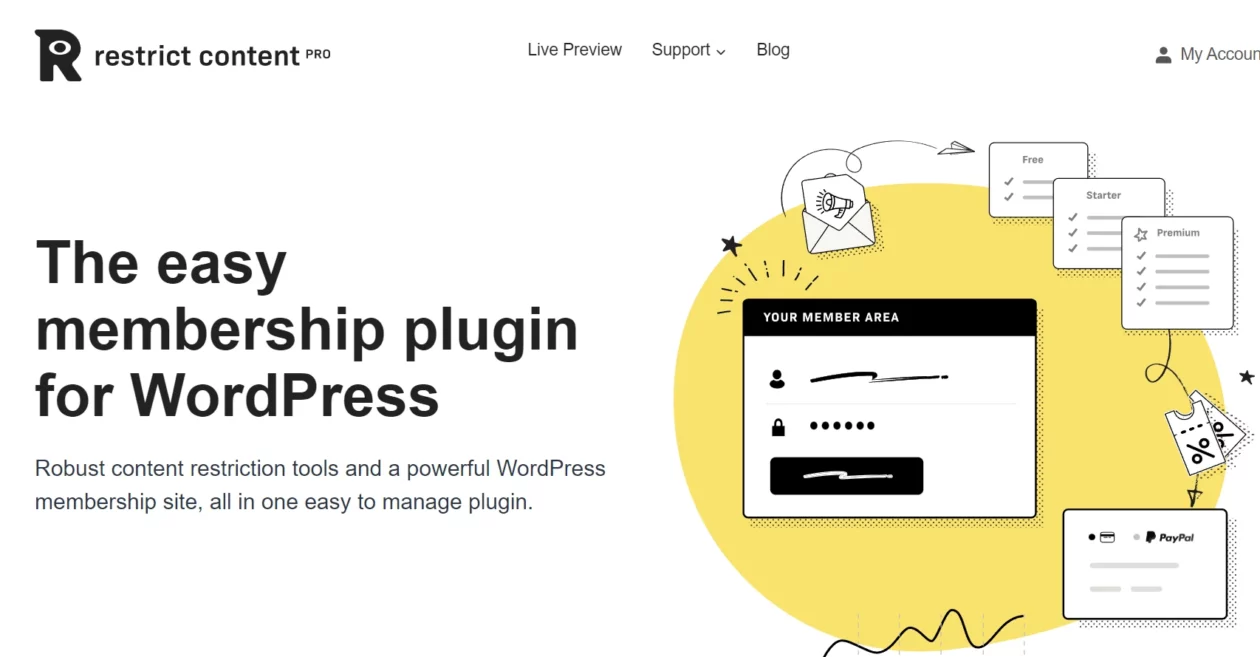
Pippin Williamson and Sandhills Development launched Restrict Content Pro. They were also responsible for other successful plugins, including Easy Digital Downloads and AffiliateWP.
However, in 2020, Liquid Web acquired this membership plugin for WordPress through its subsidiary StellarWP, along with LearnDash and other plugins. This acquisition has improved the plugin’s functionality and ecosystem benefits.
Restrict Content Pro is a premium WordPress plugin that simplifies the creation of membership sites and content management. The premium version offers several outstanding features that can improve the site’s overall aesthetics and user experience.
However, its free version doesn’t match the functionalities of the premium version, which allows unlimited subscription levels, payment tracking, discounts, and seamless integration with third-party apps like Divi.
Restrict Content Pro also provides a simple yet effective way to enhance the customer experience of a membership website that is focused on delivering valuable content. This is achieved by restricting access to content exclusively for paid subscribers while also facilitating payment collection.
Who can use Restrict Content Pro?
There may be a little learning curve if WordPress is new to you, but the materials offered can assist you in getting started. Experienced users can also benefit from the plugin’s sufficient flexibility and customization possibilities.
Restrict Content Pro is a fantastic choice for WordPress users seeking a user-friendly membership plugin. Because of its simplicity of use, users of all levels can benefit from it, especially those who have some prior WordPress expertise.
Benefits of Restrict Content Pro
As a website owner, it is always wise to explore new ways of boosting your revenue stream. The Restrict Content Pro plugin presents an excellent opportunity to achieve this goal by enabling you to establish a membership program on your site.
This plugin offers a comprehensive membership management system with a user-friendly interface. With Restrict Content Pro, you can easily create multiple membership levels, each with its unique subscription duration, price, and level of access.
Additional features of Restrict Content Pro include the ability to manage all subscriptions from the customer dashboard, send welcome and membership emails to subscribers, and integrate with third-party payment systems.
The plugin also includes built-in integrations and provides the ability to generate reports to track earnings from subscription programs. Besides the potential for increased revenue, content restriction has other benefits, such as creating highly targeted content for subscribers and increased protection against plagiarism and content theft.
If you want to maximize your website’s income by selling your content, Restrict Content Pro is an invaluable asset that offers numerous benefits.
With that being said, let’s delve into the process of installation, the features it offers, the pricing details, and the other available options.
Restrict Content Pro Installation & Setup
To install Restrict Content Pro, you will first need to purchase the plugin from the official website. Once you have completed the purchase, you will receive a download link for the plugin.
To install the plugin, follow the steps below:
- Log in to your WordPress dashboard and navigate to the Plugins section.
- Click the “Add New” button, then click the “Upload Plugin” button.
- Choose the Restrict Content Pro plugin ZIP file that you downloaded from the website, then click the “Install Now” button.
- Once the installation is complete, click the “Activate Plugin” button.
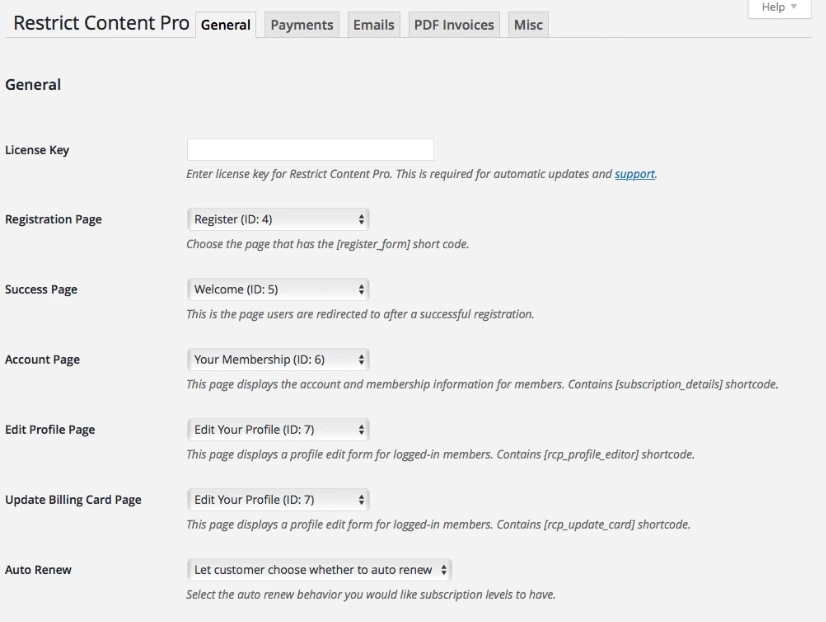
After successfully installing and activating Restrict Content Pro, it is imperative to customize the plugin settings according to your needs.
Head over to the General Settings section located on the Restrict tab in your WordPress dashboard. This page provides various options, including setting up essential pages (already created for your convenience) and adding your license key to receive automatic updates and support.
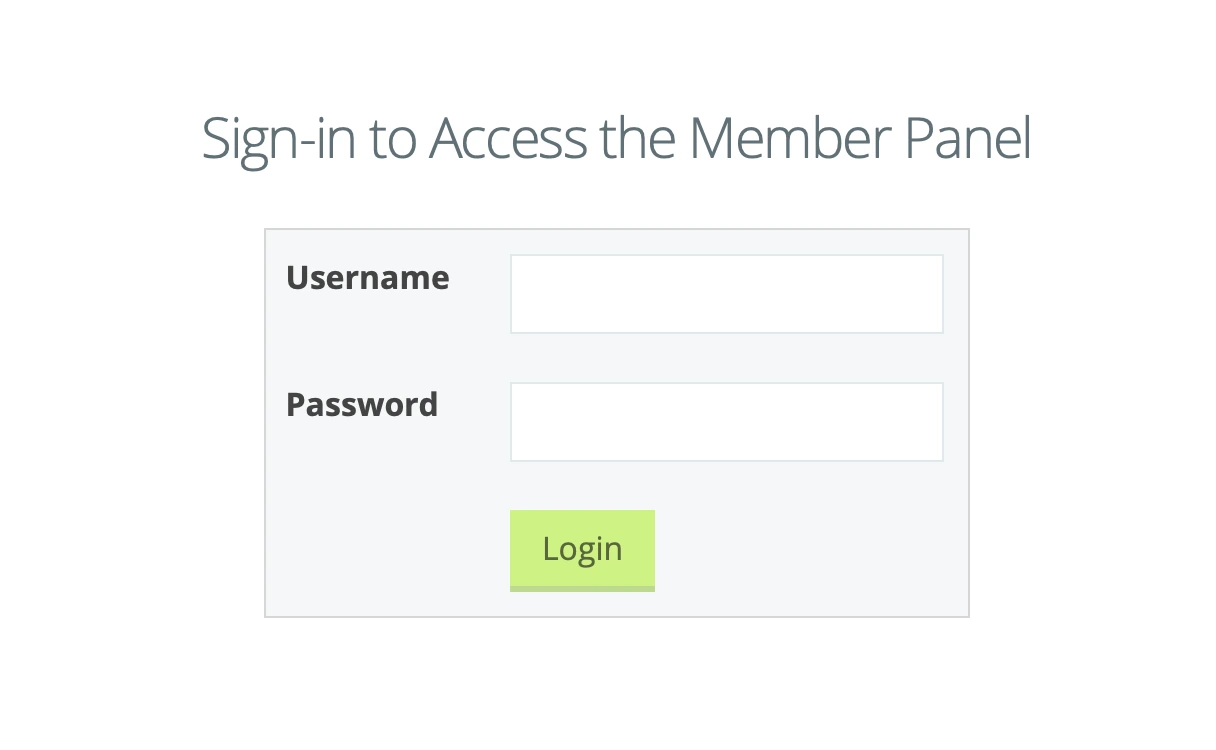
Additionally, other tabs may require your attention, and personalizing them can prove advantageous in the long run. The plugin offers features such as setting payment guidelines, configuring subscriber action emails, and accessing PDF invoices, among other customizable settings.
After adjusting the settings according to your needs, you can delve into the various functionalities provided by this plugin.
Restrict Content Pro Features
Unlimited Membership Levels
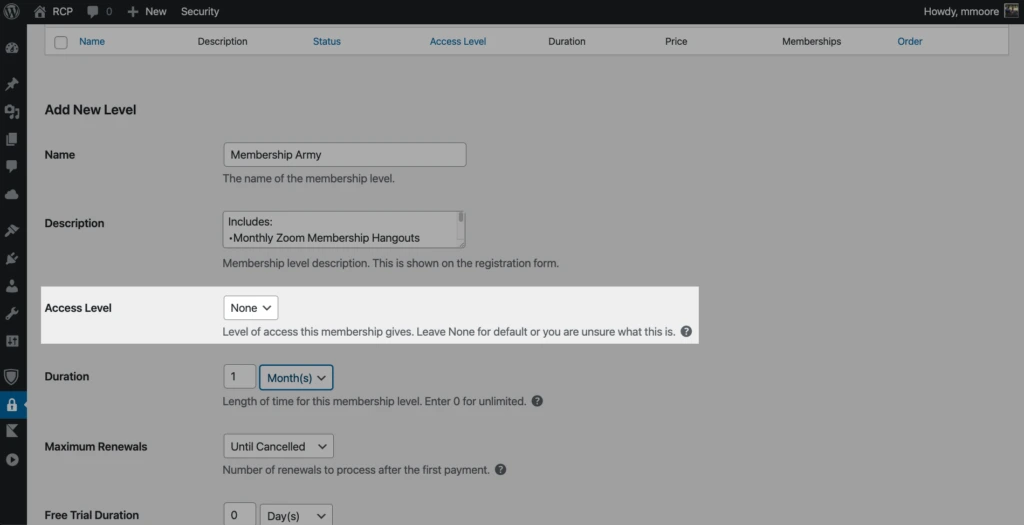
Restrict Content Pro Provides your users with an array of membership plans that give them access to particular content on your website without any restrictions.
You have the flexibility to create multiple membership levels with varying costs, signup fees, trial periods, frequencies, and durations, as well as assign user roles for members.
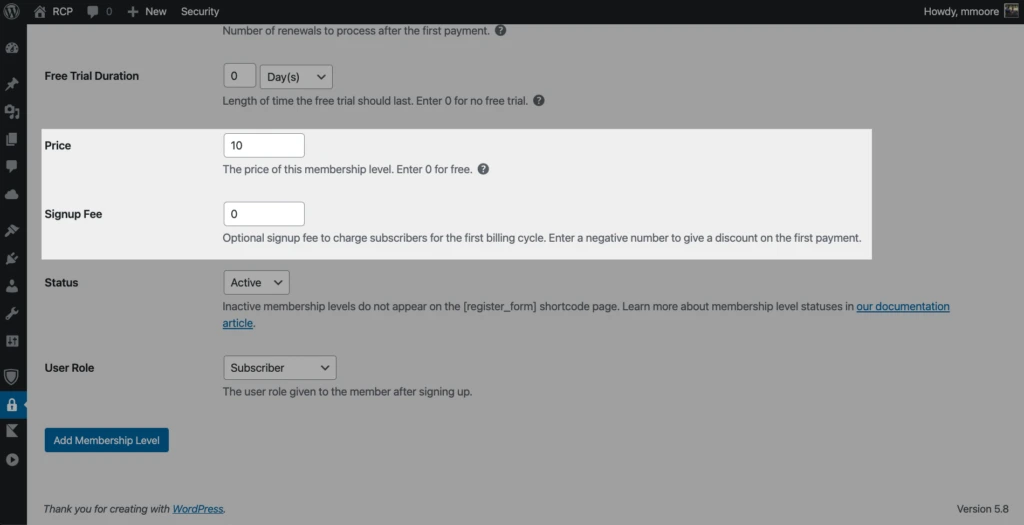
Each membership level comprises three essential components: membership value, value delivery, and membership cost.
With Restrict Content Pro, you can quickly establish a membership level by selecting a name and description, defining the duration and maximum renewals, setting up pricing and signup fees, and even offering free trials to prospective members.
Content Restriction
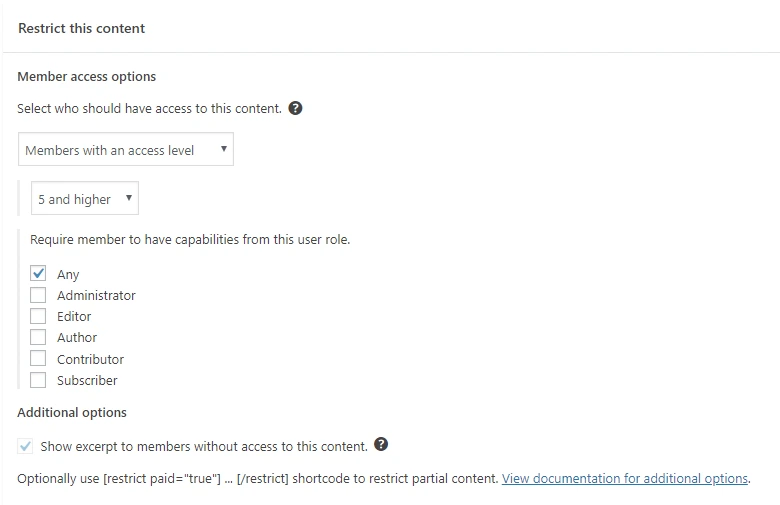
Restrict Content Pro is a versatile plugin that provides content restriction features based on membership level, access level, and WordPress user role.
This powerful tool enables administrators to restrict posts, pages, categories, tags, and specific parts of content with a shortcode. One of the benefits of using this plugin is that it allows you to restrict access only to logged-in users.
Additionally, it offers the flexibility to create an unlimited number of membership levels and access levels based on your requirements. This kind of granular control over your content can be beneficial in creating an exclusive experience for your members or subscribers.
Content Paywalls

Easy Content Paywalls is a powerful tool that allows website owners to monetize their content by displaying a preview of their valuable content to non-members or free users.
With Easy Content Paywalls, website owners can set a customizable message to encourage non-members to upgrade their membership to gain full access to the premium content.
This flexible paywall solution is easy to set up and customize and offers website owners a simple yet effective way to generate revenue from their valuable content.
By leveraging the Easy Content Paywalls solution, website owners can deliver high-quality content to their members while ensuring that they are compensated for their hard work and expertise.
Member Access Controls and Management
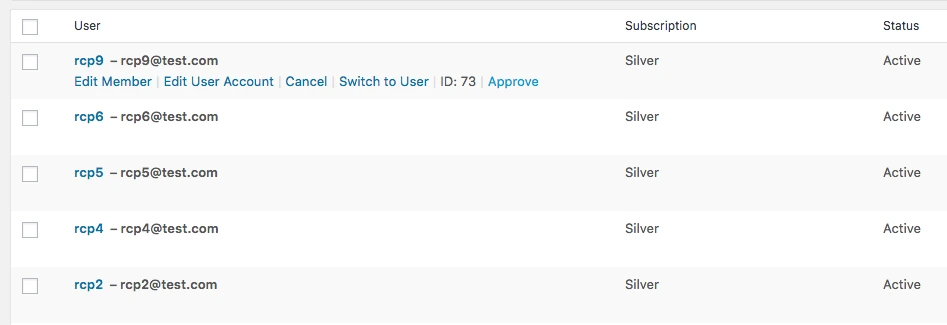
Restrict Content Pro allows you to control which members can access particular pages, posts, archives, and WordPress blocks based on their membership plan or status.
With an integration with WP Approve User, site administrators can moderate member registration and approve or disable accounts to access premium content.
The plugin also provides an intuitive dashboard for managing all members in one place and easily tracking their active, expired, pending, or canceled memberships.
Administrators can add or modify memberships manually and search for specific records when needed.
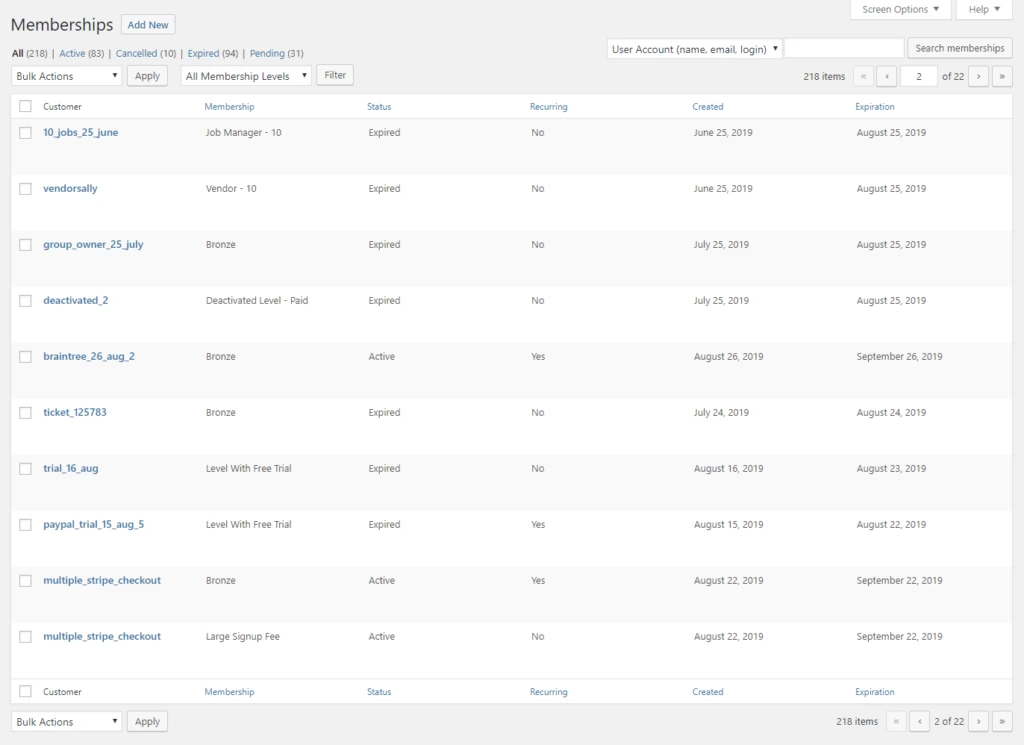
Customer Dashboard
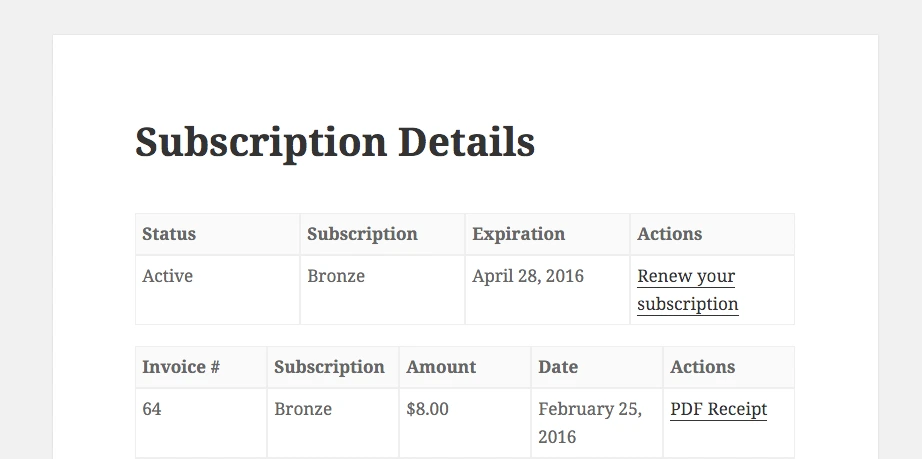
With Restrict Content Pro, members can access a built-in dashboard to manage their accounts. They can see their account status, renewal or expiration date, and choose to upgrade or cancel their account.
Through the included profile editor, members can also view their payment history, download PDF invoices, and update account information like name, email, and password.
Emails and Invoices
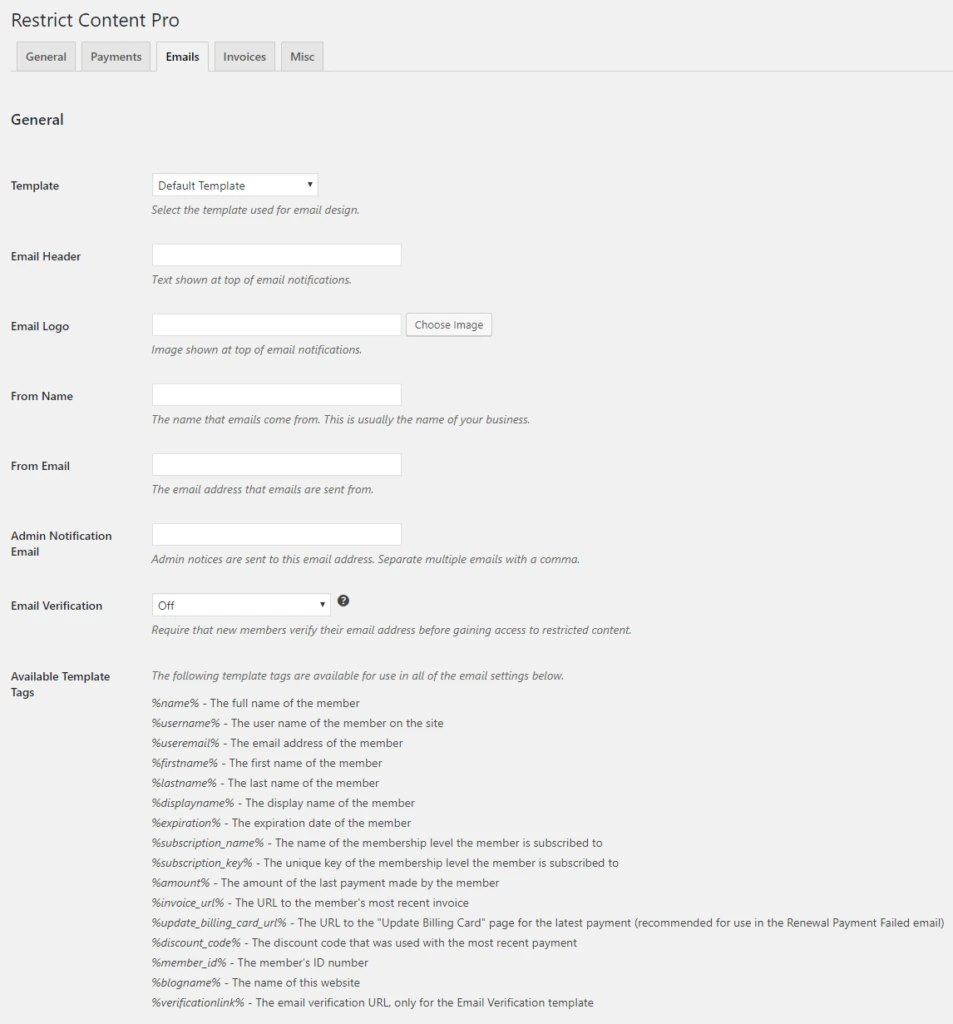
Restrict Content Pro allows site administrators to send customizable emails to their members during various events such as new membership activation, cancellation, expiration, renewal payment, etc.
These emails can be personalized and sent automatically, keeping the members informed about their membership status.
Discount Codes
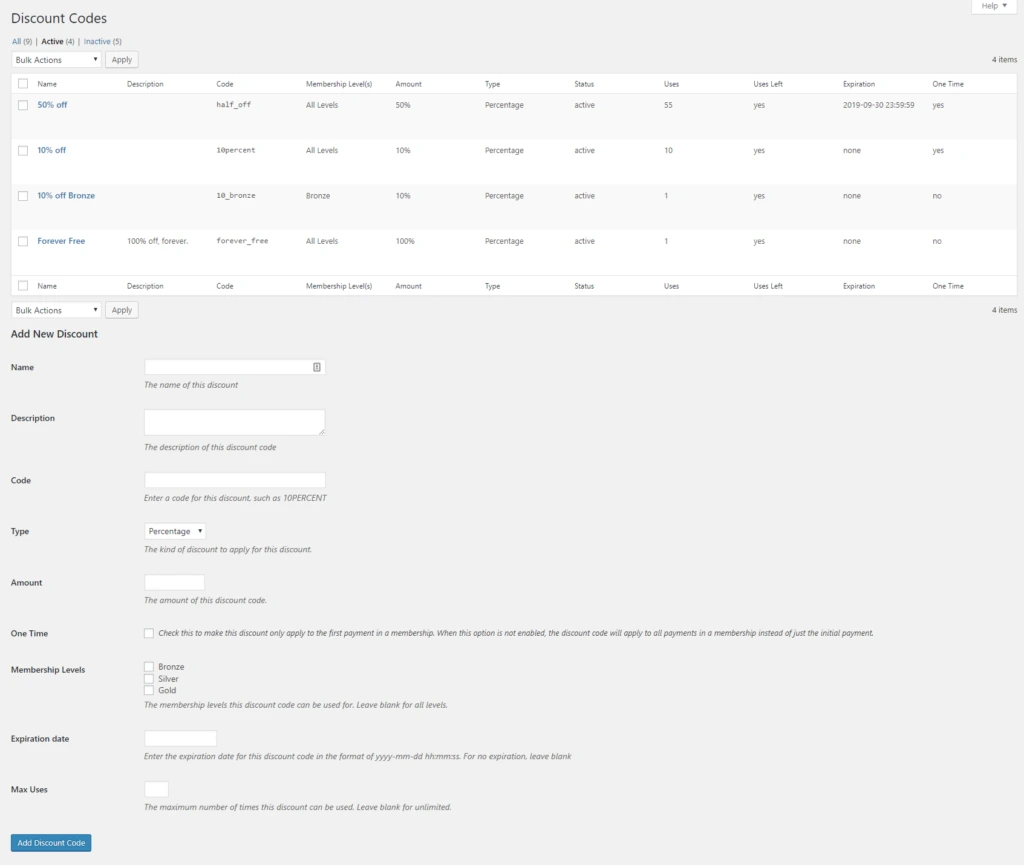
Restrict Content Pro lets you generate an endless number of codes for percentage or flat-rate subscription reductions. Personalize each code with a distinctive title, description, maximum usage limit, and the choice of setting expiration or start dates.
Complete Analysis with Reports
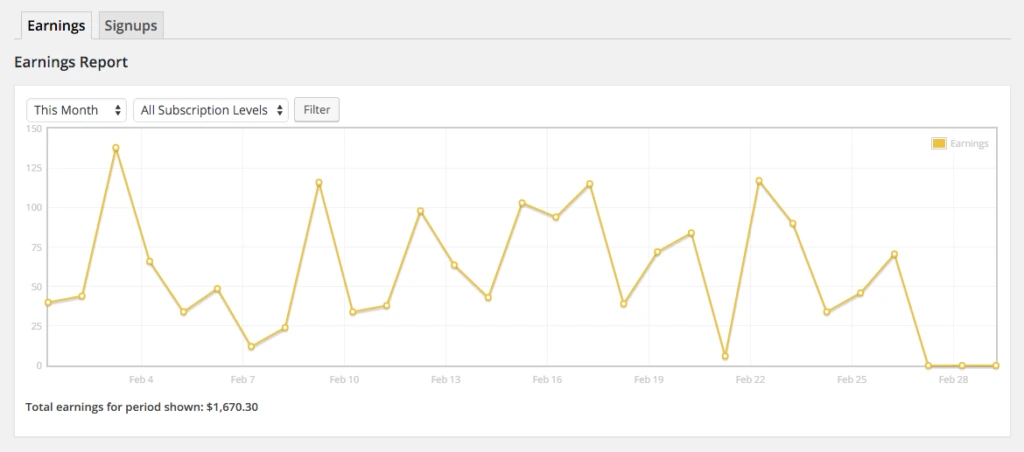
With its Signup Reports feature, Restrict Content Pro gives you a detailed summary of account registrations over time, enabling you to monitor the development and advancement of your membership site.
Additionally, the plugin boasts user-friendly Detailed Sales Reports that offer a sophisticated and effortless means of evaluating your membership site’s performance in real time.
By utilizing these reports, you can effortlessly scrutinize your income for any particular duration or subscription level, providing you with a comprehensive understanding of your site’s financial progress.
Data Exporting accessibility
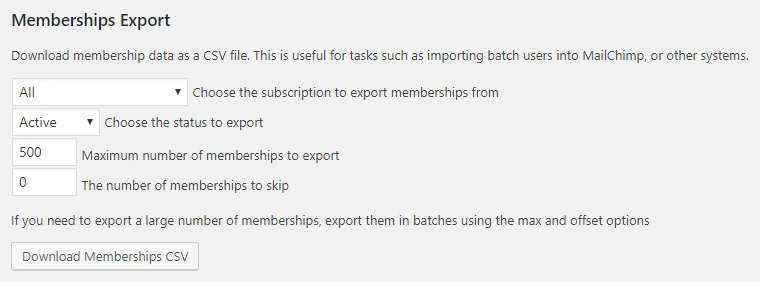
Data Export
Easily export all membership data to a CSV file, including active members of a specific subscription level, all members in the system, and every payment made. With Restrict Content Pro, you own your data and can easily export it at any time.
Export membership data
Maintain your records, run your analysis, or import membership records into another service or application with ease. Export all membership records to a CSV file at any time.
Export payment data
Transaction history can also be exported to a CSV file, allowing you to import payment data into accounting software such as Excel or QuickBooks.
View limit
Restrict Content Pro’s View Limit feature limits the number of times a member can view a content piece. This is helpful for educational materials or courses where access should be restricted after a certain number of views.
It prevents unauthorized sharing and ensures members get the maximum value from their membership. Set limits per user or content item as needed.
Restrict Content Pro Drip Content
Restrict Content Pro allows you to schedule the release of your website’s content over a specified period. This feature is particularly useful for membership sites that want to gradually provide exclusive access to premium content.
With Restrict Content Pro Drip Content, you can create a timeline for releasing content based on specific criteria, such as membership level or registration date.
This way, you can keep your members engaged and interested in your site by continuously providing them with fresh and exciting content.
Integrations and Add-on Features
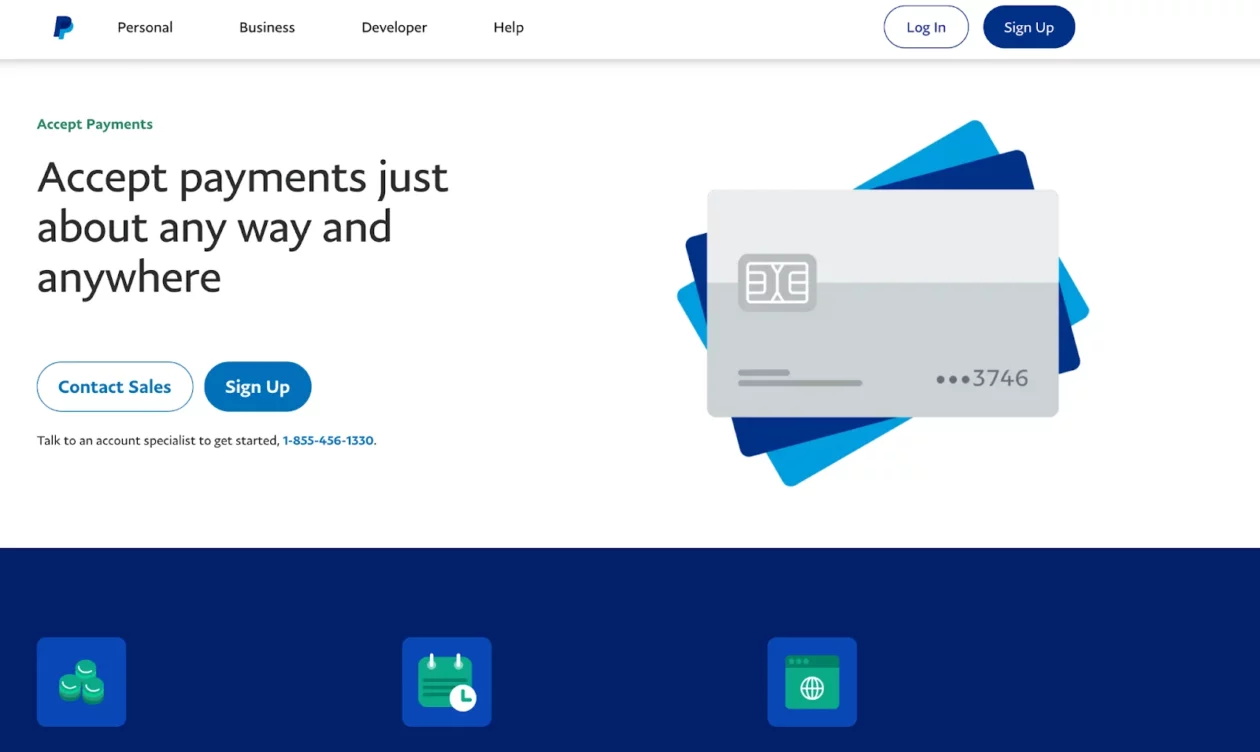
Payment Gateways Integrations
The ability to receive payments is crucial for a membership website to thrive. To address this need, Restrict Content Pro has integrated with leading merchant processors such as Stripe, PayPal, authorize.net, and BrainTree.
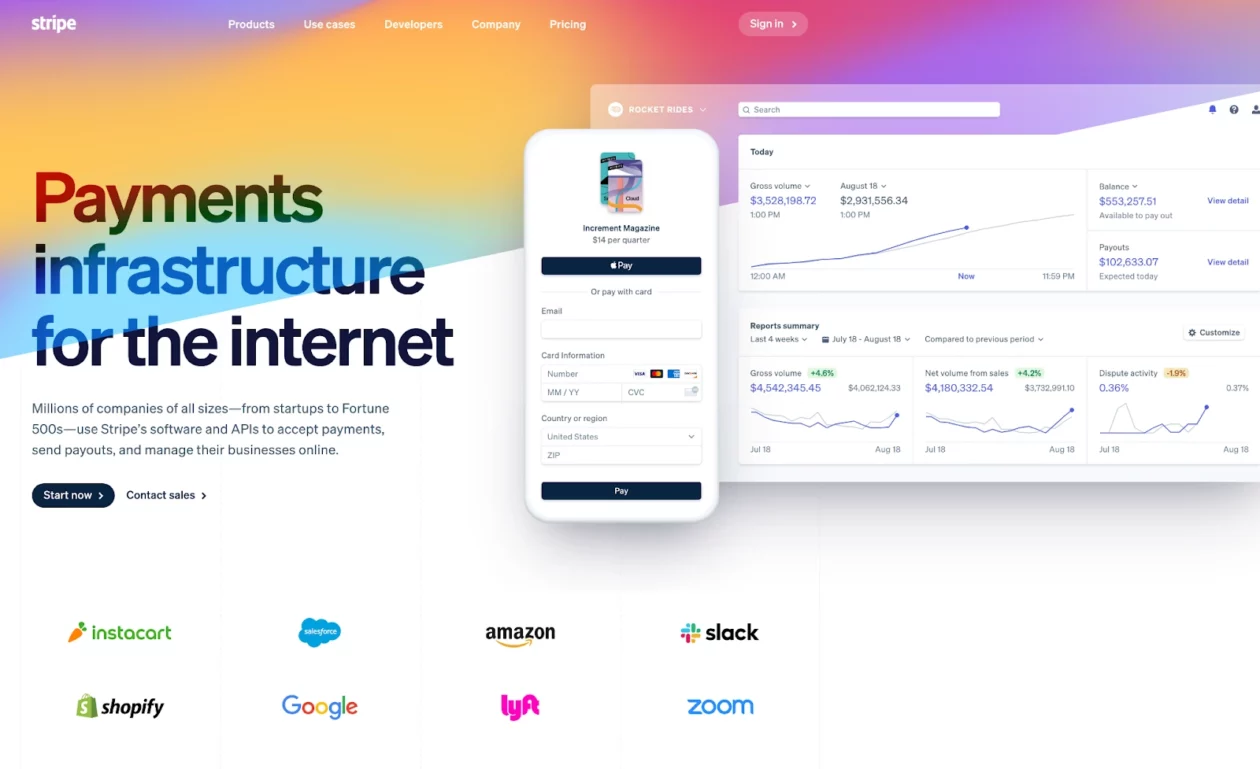
WooCommerce Integration
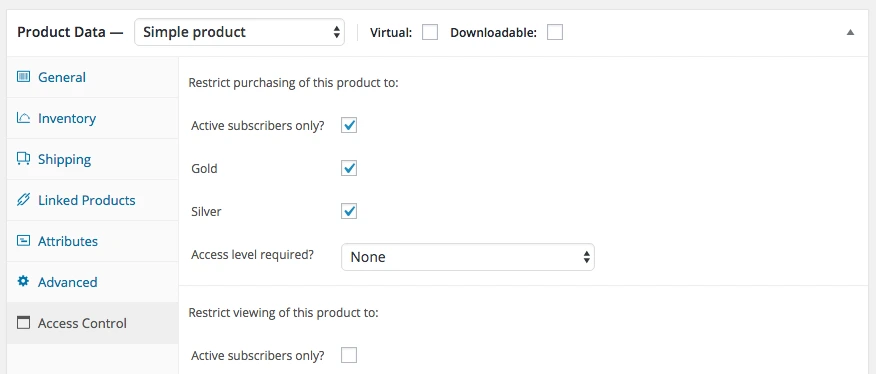
Integrating with WooCommerce, the most widely used eCommerce plugin for WordPress, Restrict Content Pro offers effortless control over product viewing and purchasing rights.
With this integration, you can limit access to products based on certain membership levels or categories or any membership level of your choice.
Additionally, the WooCommerce Member Discounts add-on facilitates the provision of exclusive discounts to members only.
Other Integrations
Restrict Content Pro has a complete library of 34 Addons, a few of which are:
- ActiveCampaign: Allow members to subscribe to your ActiveCampaign mailing list when they register for memberships.
- Authorize.net: Process credit card payments through the Authorize.net payment gateway.
- AvaTax: Manage tax collection and preparation with a simple end-to-end solution.
- AWeber Pro: Allow users to add themselves to your AWeber email list when they register.
- bbPress: Restrict bbPress forums and topics to active subscribers.
- BuddyPress Integration: Make your community profitable.
- Campaign Monitor: Allow users to add themselves to your Campaign Monitor email list when they register.
- ConvertKit: Add site members to forms and tags in ConvertKit.
- Custom Redirects: Set login and registration redirect URLs per subscription level.
- Download Monitor: Protect file downloads.
- MailChimp Pro: Advanced MailChimp integration for Restrict Content Pro.
- MailPoet Add On: A simple MailPoet integration plugin.
- WooCommerce Member Discounts: Give members automatic discounts on purchases in your WooCommerce store.
- WP Job Manager: Limit job submissions through WP Job Manager to paid subscribers.
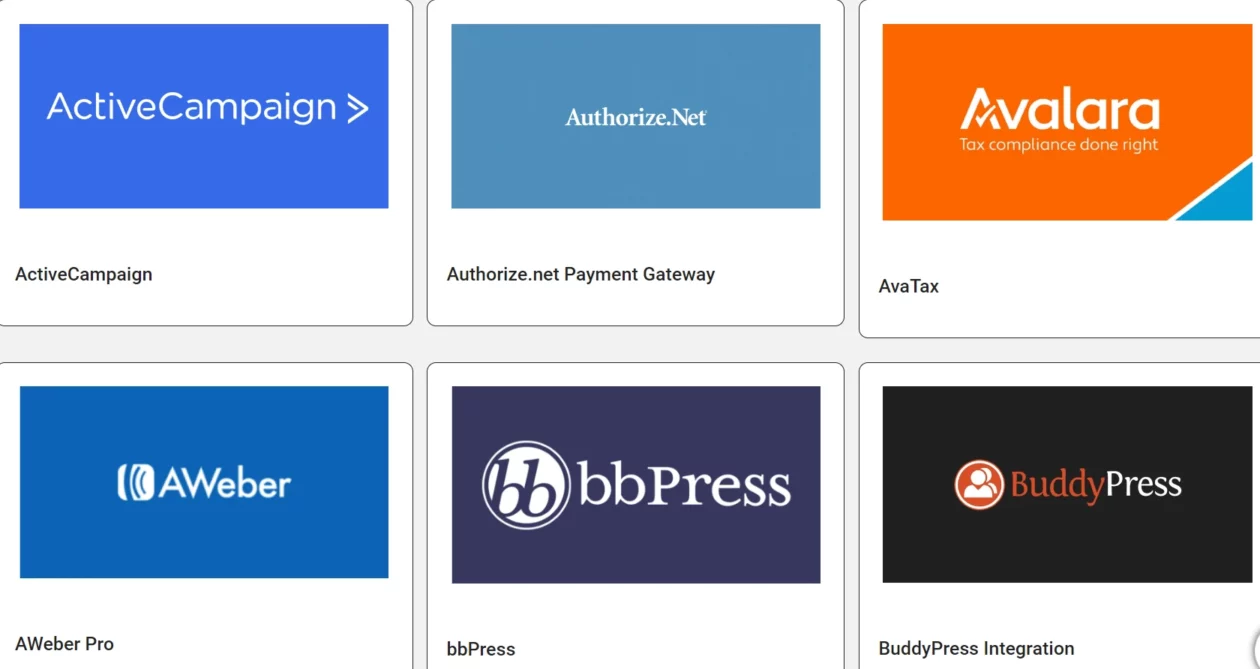
Restrict Content Pro Pricing
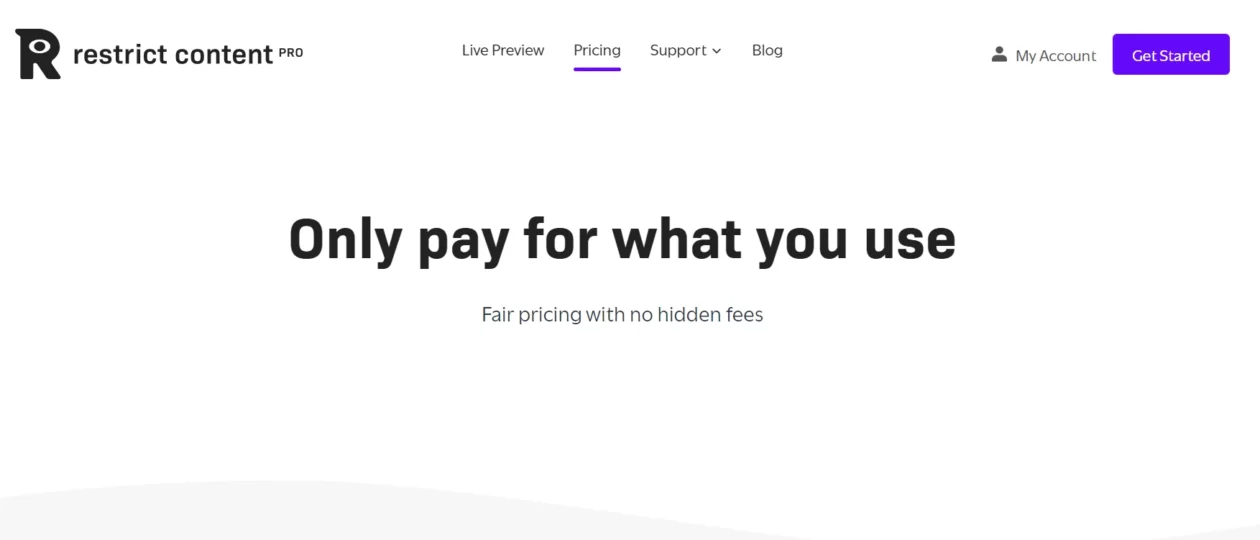
The free version of Restrict Content on WordPress.org is minimal and only suitable for basic content restriction. So, if you want to use the plugin, you’ll need to get the premium version – Restrict Content Pro.
This is the only version that matters in terms of pricing. Liquid Web, the company that owns the plugin, has changed the pricing model so that all pro plans include access to every feature and all pro-add-ons. The only difference is the number of sites you can use it on.
| Pricing Plan | Price | Features |
|---|---|---|
| Free | Content Restriction, Membership Levels, Member Dashboard, Basic Member Emails, Invoices, Plugin Updates | |
| Pro – 1 Site | $99/year | All Basic Features + Pro-Only Features, 34 Pro Add-Ons, Plugin Updates, Private Ticketed Support, License for 1 site |
| Pro – 5 Sites | $149/year | All Basic Features + Pro-Only Features, 34 Pro Add-Ons, Plugin Updates, Private Ticketed Support, License for one site |
| Pro – Unlimited | $249/year | All Basic Features + Pro-Only Features, 34 Pro Add-Ons, Plugin Updates, Private Ticketed Support, License for Unlimited sites |
Why Choose the Pro over the Free version?
While the free version may be sufficient for some websites, investing in the paid version can provide significant benefits in terms of managing and monetizing your membership site.
If you’re looking to get serious about the content restriction on your website, then the Pro version of Restrict Content is worth considering.
The paid version of Restrict Content Pro offers advanced capabilities, such as support for multiple payment gateways and membership levels with customizable pricing options.
With the Pro version, you can use Authorize.net as a payment gateway, manage tax collection with AvaTax, allow users to add themselves to your AWeber or Campaign Monitor email list when they register, restrict bbPress forums to active subscribers, make your BuddyPress community profitable, protect file downloads and much more.
One of Restrict Content Pro’s standout features is its Advanced MailChimp integration, which makes it easier than ever to collect email addresses and send newsletters to your subscribers. The MailPoet Add-On also provides a simple integration plugin for those who prefer MailPoet.
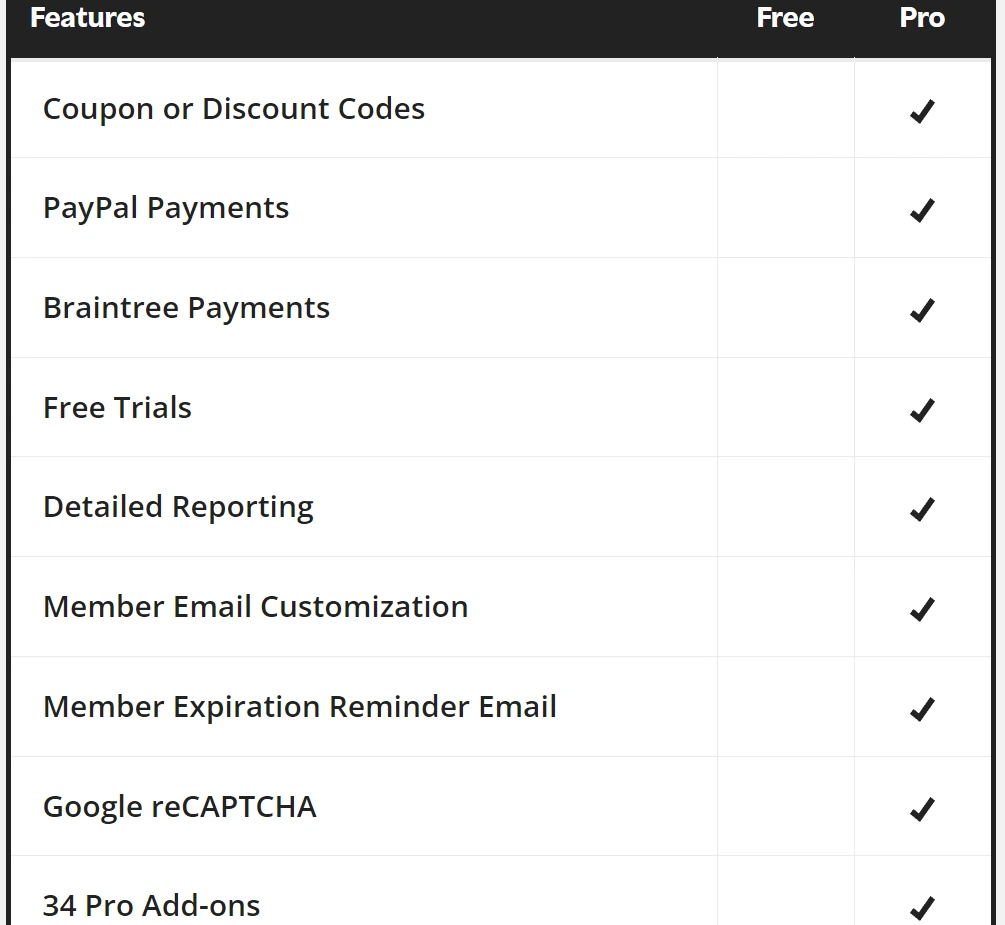
Additionally, if you run an online store with WooCommerce, Restrict Content Pro offers the WooCommerce Member Discounts add-on, which automatically gives members discounts on purchases in your store.
If you’re running a job board through WP Job Manager, the plugin even allows you to limit job submissions to paid subscribers only. All of these features make the Pro version a comprehensive and robust solution for managing content restrictions on your website.
Plus, with the recent pricing changes, you’ll have access to all these features at an affordable cost based on the number of sites you need to use them on.
While the free version is suitable for essential restrictions, the Pro version offers additional features and add-ons that are perfect for businesses and more advanced users.
So, if you’re serious about monetizing your content or creating a membership site, consider upgrading to Restrict Content Pro’s Pro version for enhanced functionality and control.
Alternatives
There are plenty of other options that you can use if not Restrict Content Pro.
Memberpress
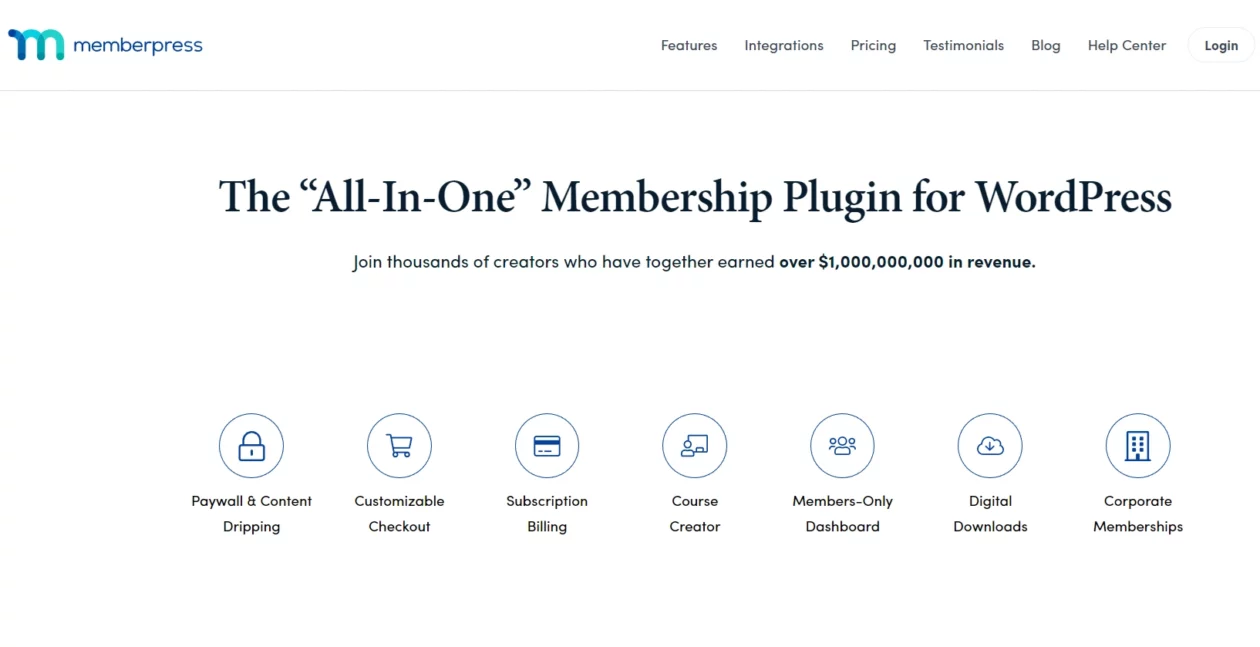
If you’re looking for a potent and reliable Alternative plugin option to manage your website’s memberships, Memberpress is an excellent option.
Its user-friendly interface and intuitive setup process make limiting access to content, creating multiple membership levels, and handling payments a breeze.
Whether you’re running an online course, subscription-based service, or digital store for downloads, Memberpress offers a plethora of features and functionalities that will help elevate your membership site.
Moreover, it seamlessly integrates with renowned payment gateways like PayPal and Stripe, simplifying payment management.
Don’t wait any longer—try out Memberpress today to take your membership site to the next level. With its extensive range of benefits, it is sure to be a valuable asset to your website.
Paid Memberships Pro
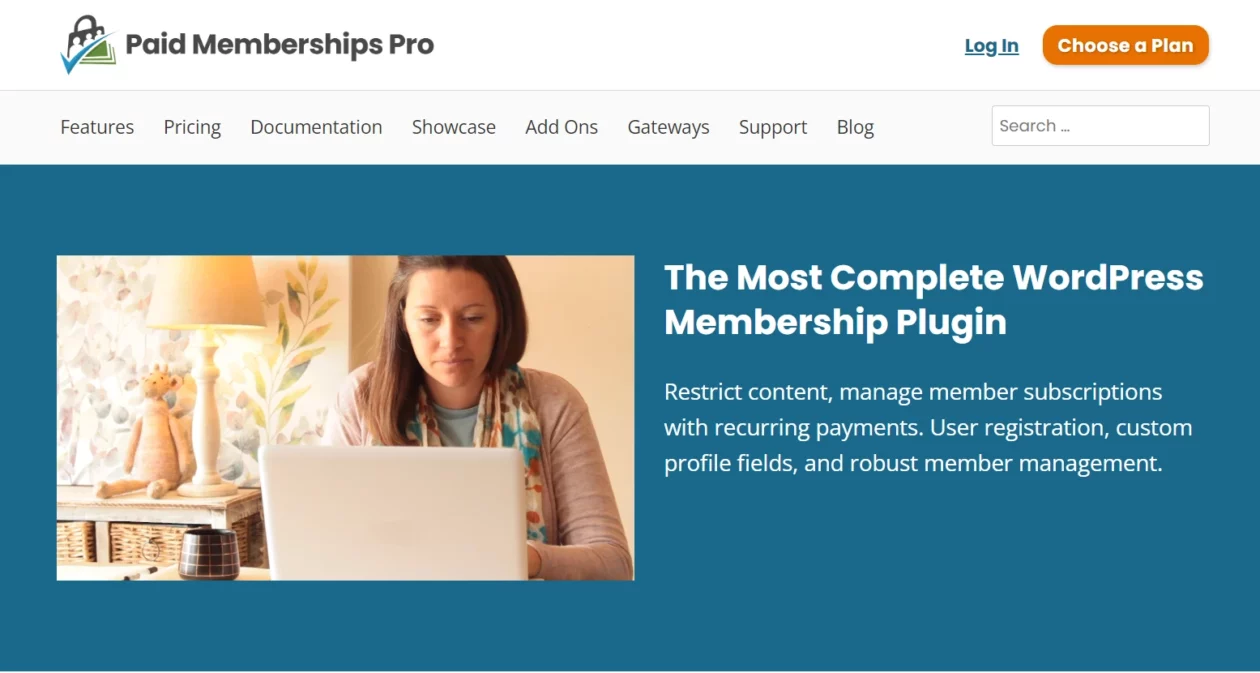
Paid Memberships Pro is another option worth considering. It boasts a diverse range of capabilities and features, such as customizable membership levels, tools for managing members, and options for restricting content.
Moreover, there is an extensive collection of add-ons available that can take your website’s functionality to the next level. Paid Memberships Pro offers effortless payment management by integrating seamlessly with payment gateways such as PayPal and Stripe.
In addition, it provides adaptable pricing plans, making it a cost-effective choice for small enterprises or individuals aiming to generate revenue from their website content.
If you are looking for a membership plugin with advanced features and high capabilities to enhance your website, Paid Memberships Pro is worth considering.
Its intuitive interface and diverse range of functionalities enable smooth management of your website’s memberships efficiently and effectively.
Give it a shot today and witness the significant difference it can create for your membership site!
Comparison of Restrict Content Pro with other options
| Feature | Restrict Content Pro | MemberPress | Paid Memberships Pro |
|---|---|---|---|
| Pricing | Starts at $99/year (1 site) | Starts at $179.50/year (1 site) | Starts at $247/year (1 site) |
| Freemium | No | No | Yes (limited features) |
| Membership Levels | Unlimited | Unlimited | Unlimited |
| Content Dripping | Yes | Yes | Yes |
| Content Expiration | Yes | Yes | Yes |
| Community Features | No | Add-on needed | Limited |
| Customer Dashboard | Yes | Yes | Yes |
| Subscriptions | Yes | Yes | Yes |
| eCommerce Integration | Add-on needed | Add-on needed | Yes |
| Email Marketing Integration | Yes | Yes | Yes |
| Payment Processing Options | Stripe, PayPal, Authorize.Net (more with add-ons) | Stripe, PayPal (more with add-ons) | Stripe, PayPal, Authorize.Net |
| Ease of Use | Easy | Moderate | Easy |
| Support | Ticket and email support | Ticket and email support | Ticket and email support |
- Restrict Content Pro is Ideal for simple membership sites that prioritize content control and ease of use.
- MemberPress: More flexible and powerful than Restrict Content Pro, but more difficult to set up. Provides add-ons for sophisticated functionality such as course creation.
- Paid Memberships Pro is an affordable choice with a free version, although it may lack the sophisticated functionality of the other two plugins.
The Best WordPress plugin with a free membership offer
Several WordPress plugins offer free membership options, each with its advantages and disadvantages. Paid Memberships Pro, Ultimate Member, and Membership & Content Restriction are some of the most popular ones.
The best plugin for your needs will depend on factors such as the size and complexity of your membership site, budget limitations, and specific feature requirements. It is recommended that you conduct thorough research and carefully evaluate all options before making a decision.
FAQs
What is Restrict Content Pro?
Restrict Content Pro is a WordPress plugin that lets you establish membership websites and control content access for various user groups. It transforms your website, allowing only paying members or users with specific permissions able to view certain material.
What is Restrict Content Pro’s refund policy?
Restrict Content Pro has a 14-day money-back guarantee for all purchases. If you are not satisfied with the plugin, you can request a refund within 14 days of purchase.
Is Restrict Content Pro free?
Yes, Restrict Content Pro has a free version available, but it is limited in functionality and features compared to the paid version. The paid version comes with access to premium add-ons that can take your membership site to the next level.
Is Restrict Content Pro compatible with Elementor?
Yes, Restrict Material Pro allows you to restrict the material you’ve developed with Elementor. ElemRCP, a complimentary third-party plugin, will enable you to specify individual Elementor sections or widgets based on your Restrict Content Pro membership level.
Does Restrict Content Pro integrate with WooCommerce?
Yes. Restrict Content Pro has a WooCommerce integration. You can limit who can view and buy things with it.
Can I use Restrict Content Pro for virtual learning?
Yes, LearnDash, a highly-liked LMS plugin, works quite well with Restricted Content Pro. LearnDash is owned by the same parent company as Restrict Content Pro and provides a remarkable integration for it.
Can I use Restrict Content Pro to construct an affiliate program?
For your Restrict Content Pro website, you can easily set up an affiliate program, but you’ll need a third-party plugin.
Does Restrict Content Pro have a lifetime license?
No, there is no lifetime license for Restrict Content Pro at this time. All the plans are subscription-based, which is a little disappointing for many, especially the agency owners.
Conclusion
To sum up, if you’re looking for a dependable and fully featured content restriction plugin for your membership site, Restrict Content Pro is worth considering.
The plugin boasts a user-friendly interface and a robust codebase and comes with exceptional support from a reputable WordPress plugin developer.
Its core functionality is impressive, and it includes valuable features like prorated upgrades/downgrades and effortless bulk content restriction. Moreover, thanks to its 500+ actions and filters, it’s adaptable and can be easily expanded by developers.
Furthermore, with the recent change in its pricing structure, it’s now one of the most cost-effective membership plugins on the market, especially when you factor in its extensive range of features.
We strongly recommend Restrict Content Pro as the ideal option for many sites due to its remarkable features, ease of use, and value for money.
We hope this article helps you understand the value and benefits of using Restrict Content Pro on your website. With its versatile features, easy integration with various third-party platforms, and affordable plans, it’s an excellent solution for managing content restrictions and creating membership sites.
Whether you own an online store or manage a job board, Restrict Content Pro offers advanced functionality and control to help you monetize your content effectively.

