Is your WordPress site slow? This can drive away visitors, hurt your search engine ranking, and reduce sales. Even with caching plugins, your site might still feel slow because of extra scripts and messy data.
Using caching plugins alone may not fix everything. If you’re still facing slow speeds, it could be due to extra scripts running or an overloaded database. These problems can still drag down your site’s speed, even if it seems fast on the surface.
Perfmatters helps fix these issues by focusing on the small but important things that slow your site down. It lets you disable unnecessary scripts, speed up image loading, clean up your database, and more. All of this can be done with just a few clicks, and it doesn’t require any technical knowledge.
In this review, we’ll look at how Perfmatters works and how it can make your site faster.
| Feature | Information |
|---|---|
| Company Name | Perfmatters |
| Website | perfmatters.io |
| Product | WordPress performance plugin |
| Founded | 2017 |
| Founders | Brian Jackson, Brett Jackson |
| Headquarters | Austin, Texas, USA |
| Team Size | 10+ |
| Pricing | Annual plans start at $29.95 |
| Primary Focus | WordPress performance optimization |
| Key Features | Script management, lazy loading, database cleanup, WooCommerce optimization |
| Alternatives | WP Rocket, Swift Performance, NitroPack, FlyingPress, and Cache Enabler |
| Support | Email, documentation, knowledge base |
Perfmatters Overview
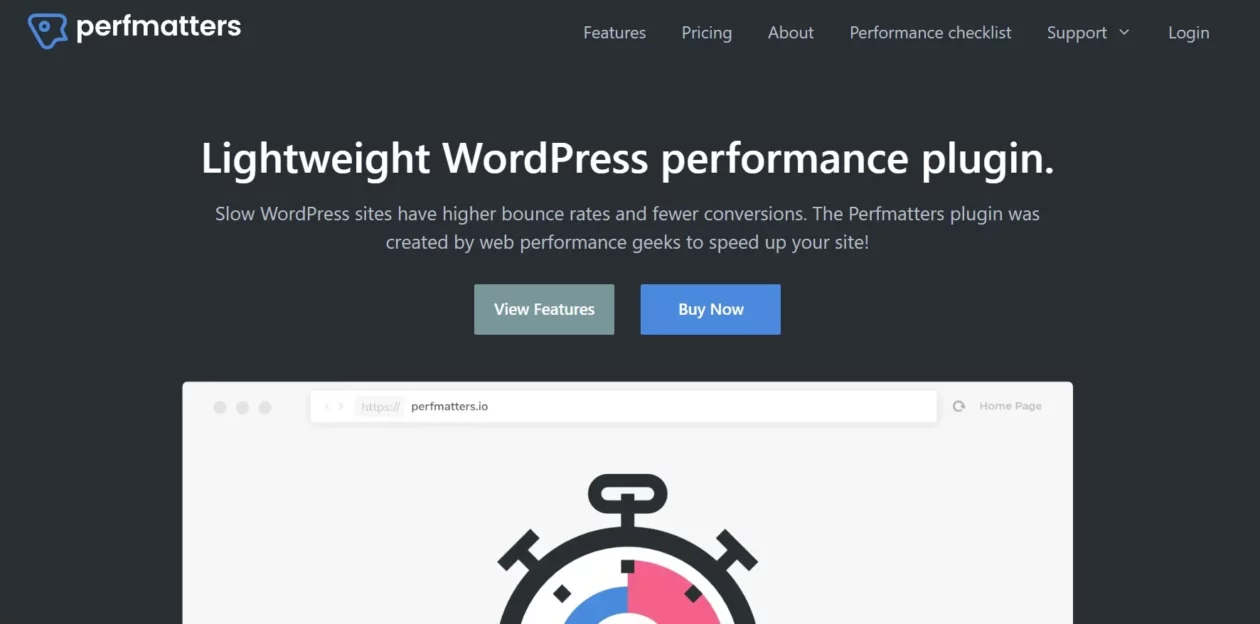
Perfmatters is a WordPress plugin designed to enhance website performance by optimizing various aspects that affect loading times.
Developed by a team of experienced developers, Perfmatters aims to simplify the process of improving website speed, making it accessible to users with varying technical expertise. It boosts website speed by disabling unnecessary scripts and features.
It’s a lightweight plugin designed to complement caching solutions like WP Rocket, making WordPress sites load faster without heavy configuration.
However, the cost, learning curve, and potential dependency on other plugins are aspects to consider when deciding if Perfmatters is the right choice for your website.
In this Perfmatters Review for 2026, we will explore the features, pricing, and overall performance of this popular performance optimization plugin.
How to use Perfmatters?
Perfmatters is a WordPress plugin that boosts speed by disabling unnecessary scripts, optimizing databases, and enabling lazy loading. Follow this guide to set it up easily for better performance.
1. Install and Activate Perfmatters
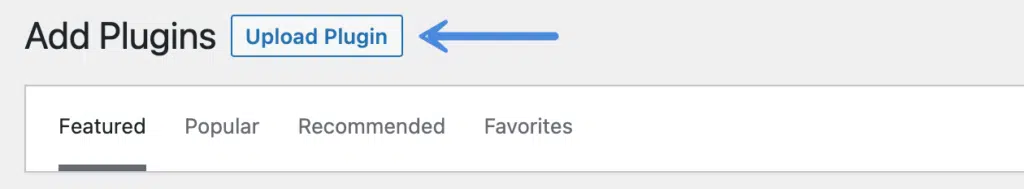
Purchase and download the plugin. Go to Plugins > Add New, upload the ZIP file, install, and activate it.
2. Enter Your License Key
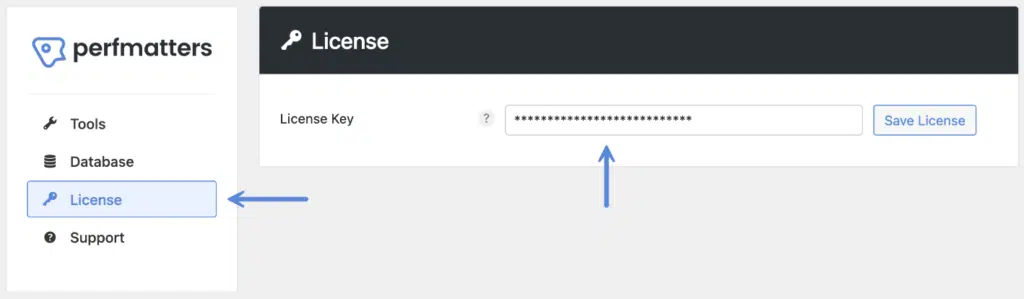
Go to Settings > Perfmatters > License, enter your key, and click Activate License to unlock all features.
3. Configure General Settings
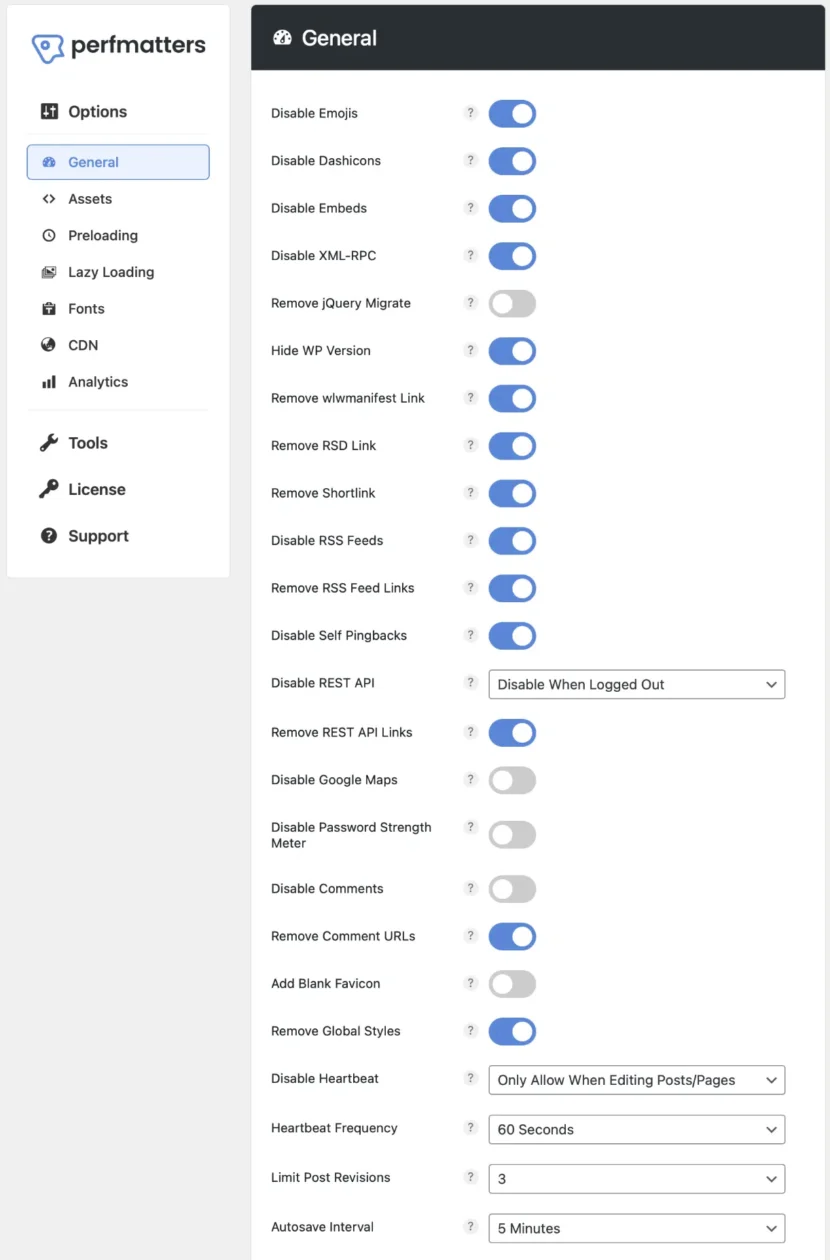
Go to Settings > Perfmatters > General, enable optimizations like Disable Emojis and Remove Query Strings, then click Save Changes.
4. Use the Script Manager
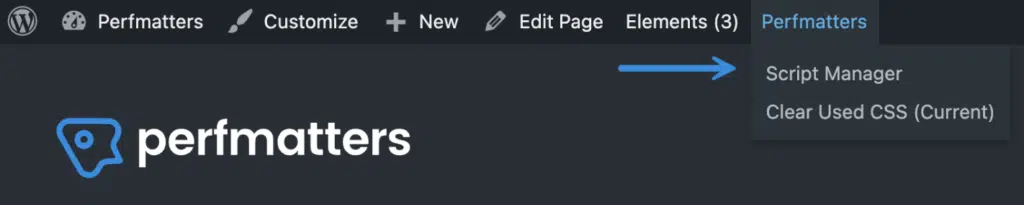
Enable Script Manager in settings. Visit any page, open Script Manager, and disable unneeded scripts to reduce load time.
5. Optimize Images and Lazy Load

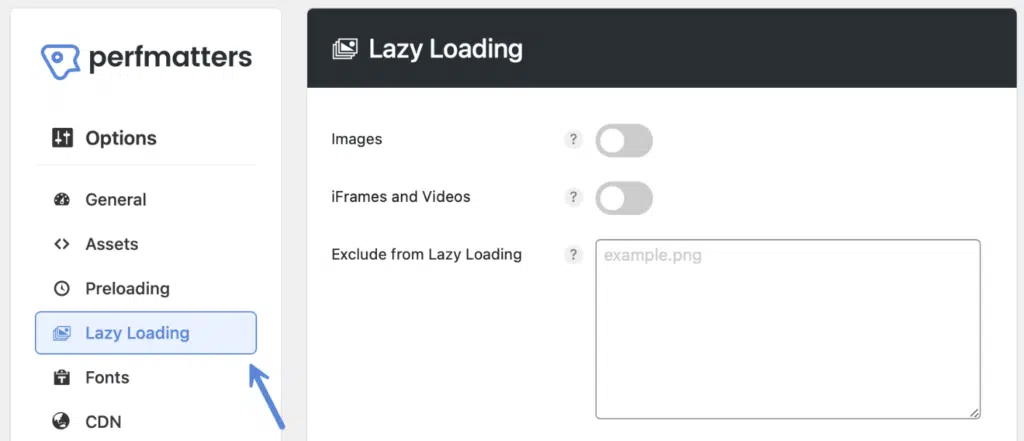
Enable Lazy Load for images and videos under Settings > Perfmatters > Lazy Loading to speed up page loading.
6. Database Optimization
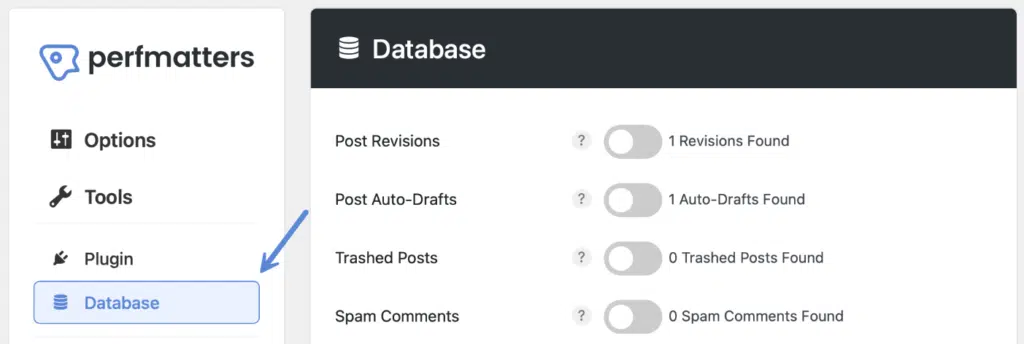
Go to Settings > Perfmatters > Database, enable automatic cleanup, or click Optimize Now to remove unnecessary data.
7. Preloading and DNS Prefetching
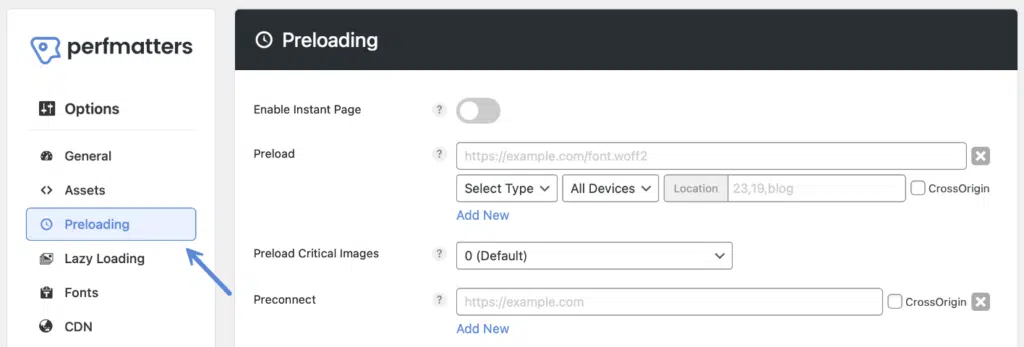
Enable Preloading for important files and add DNS Prefetch URLs under Settings > Perfmatters > Preloading to improve speed.
8. WooCommerce Optimization
Disable Cart Fragments, Scripts, and Styles under Settings > Perfmatters > WooCommerce to optimize WooCommerce performance.
9. Test Your Website Speed
Use GTmetrix, Google PageSpeed Insights, or WebPageTest to check improvements and adjust settings if needed.
By following these steps, you can effectively use Perfmatters to make your WordPress site load faster and perform better.
Features of Perfmatters
Database Optimization Techniques
Perfmatters helps you improve your WordPress site’s performance by cleaning up your database. It makes your site load faster and works more efficiently.
The plugin allows you to remove unnecessary data, clean up database tables, and get rid of spam comments. This helps boost your site’s speed and overall performance.
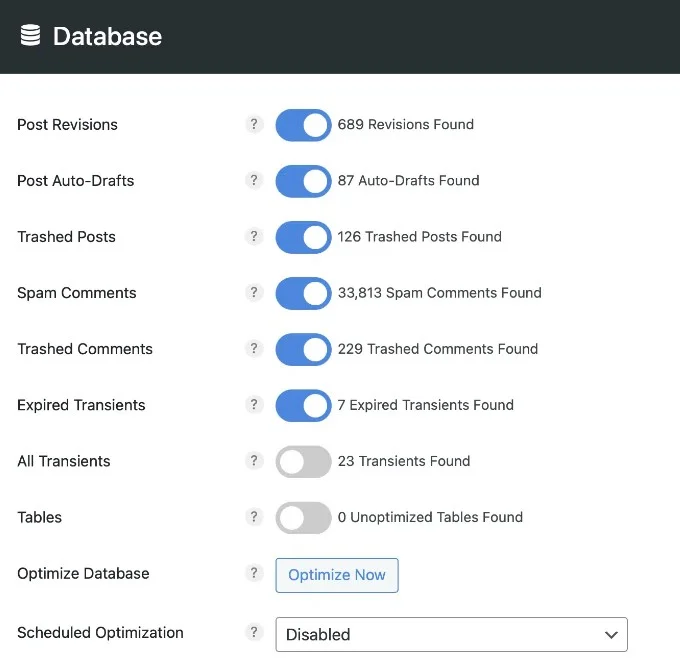
Quick-Toggle Features
Perfmatters’ Quick-Toggle Features make it easy for WordPress site owners to improve their site’s performance.
With just a simple toggle, you can turn on or off different settings that help your site load faster and give users a better experience.
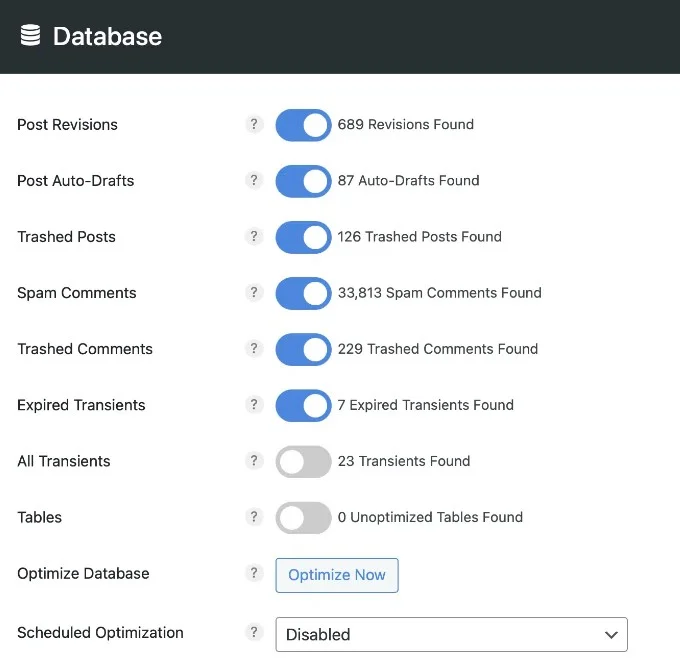
By quickly disabling unnecessary scripts, optimizing database queries, and implementing lazy loading for images, website owners can significantly improve their website’s performance.
This lightweight plugin provides real-time feedback on the impact of these settings, enabling users to experiment and fine-tune their performance optimization efforts.
Lazy loading Add-ons
The lazy loading add-ons offered by Perfmatters provide a convenient solution for optimizing the loading of images, videos, and iframes on your WordPress website.
By implementing lazy loading, you can significantly improve your website’s performance and user experience.
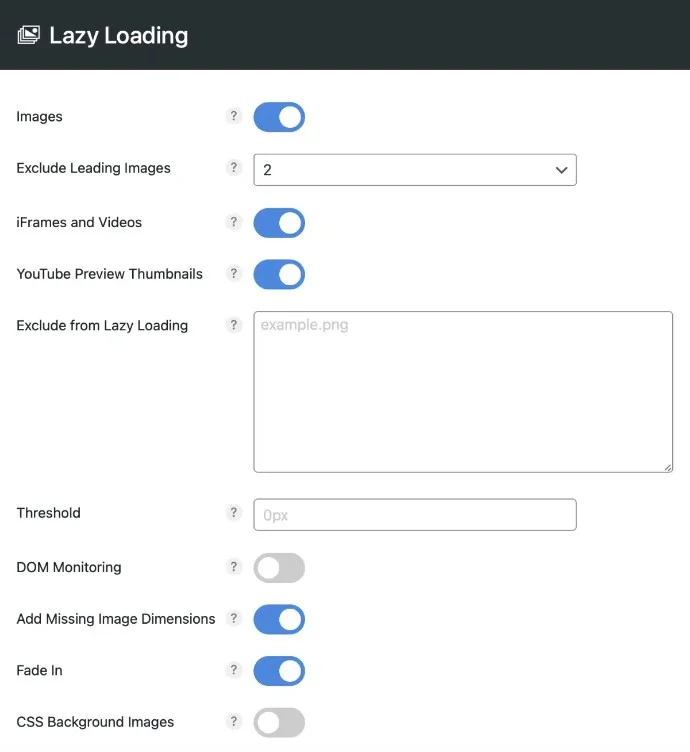
With Perfmatters, unnecessary content is deferred until it’s needed, resulting in faster page size load times.
The customizable nature of Perfmatters’ lazy loading add-ons allows you to exclude specific elements if necessary, ensuring that your website remains optimized.
Built-In Script Management
Perfmatters has a powerful script management feature that gives WordPress site owners full control over the scripts on their sites.
This simple plugin lets you turn off unnecessary scripts, which reduces HTTP requests and helps your pages load faster.
Perfmatters also lets you load scripts later or in the background, which improves your site’s performance.
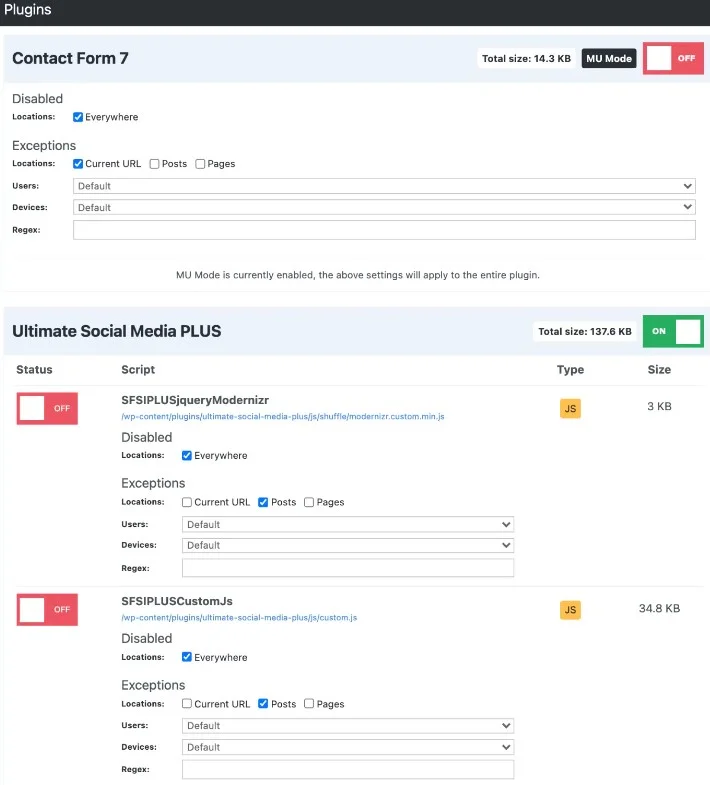
CDN Rewriting Optimization
CDN Rewriting Optimization feature allows you to rewrite the URLs of static assets such as images, CSS, and JavaScript, optimizing your website’s loading speed and overall performance.
By configuring Perfmatters to serve these assets from your chosen Content Delivery Network (CDN) provider, you can distribute the load across multiple servers and provide faster load times for visitors.
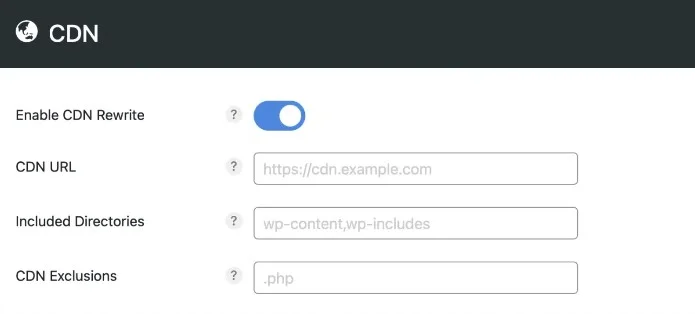
WordPress login URL Optimization
By optimizing the login URL, Perfmatters provides enhanced security for your WordPress site. This feature allows you to change the default login URL, protecting your site from unauthorized access attempts and brute force attacks.
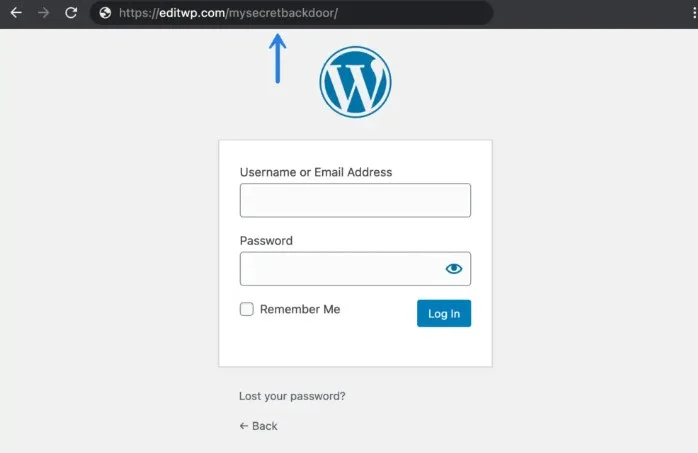
With Perfmatters, you can customize the login URL, making it harder for hackers to guess.
Google Analytics Easy Hosting
Perfmatters provides a lightweight and efficient solution for hosting Google Analytics on your WordPress website. With this performance plugin, you can optimize your site’s speed by hosting the analytics script locally.
By reducing external requests and improving load times, Perfmatters enhances the overall performance of your website. Protecting user data and ensuring compliance with privacy regulations becomes effortless with this feature.
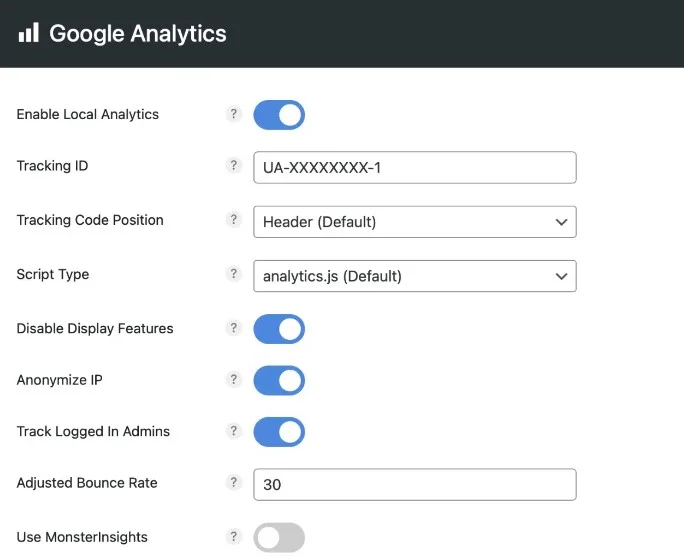
Google Fonts Hosting
Perfmatters, Google Fonts Hosting, allows you to host Google Fonts locally on your site, reducing external requests and improving page load times.
By optimizing font loading, you can enhance web performance and deliver a faster, smoother browsing experience.
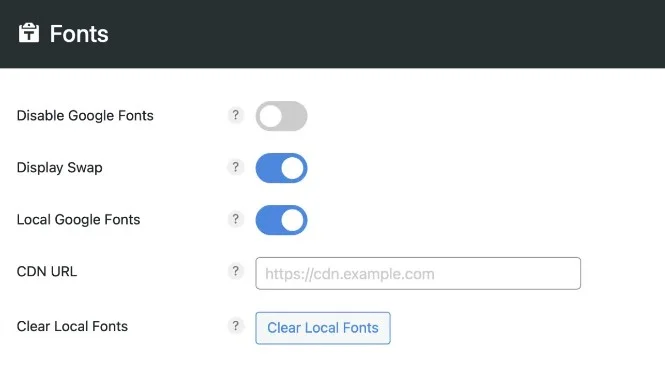
Preloading Add-ons
As a performance optimization plugin, Perfmatters offers unique preloading add-ons that can significantly improve your website’s speed and overall performance.
Preloading add-ons works by loading essential resources, such as CSS and JavaScript files before they are even needed. By doing so, the number of server requests is reduced, resulting in faster load times.
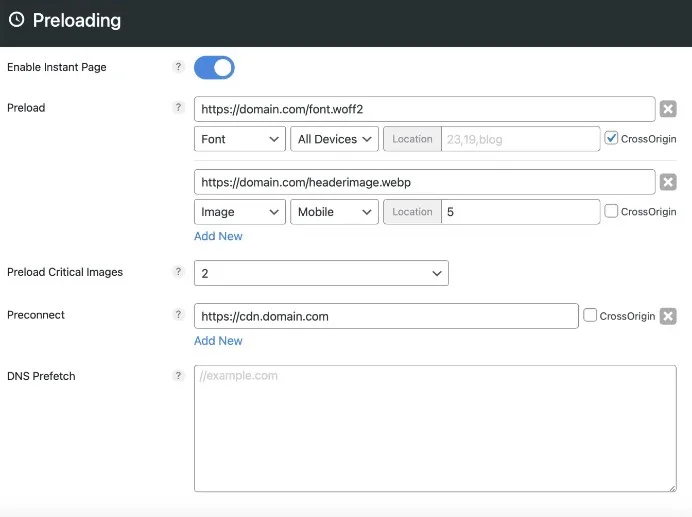
With Perfmatters, users have various preloading options at their disposal, including manual and automatic preloading based on user interactions. This flexibility allows you to customize the preloading process to suit your website’s specific needs.
Unused CSS Remover
Introducing the Unused CSS Remover, a new addition to Perfmatters. With this feature, you can effortlessly identify and eliminate unnecessary CSS code, leading to smaller file sizes and faster loading times.
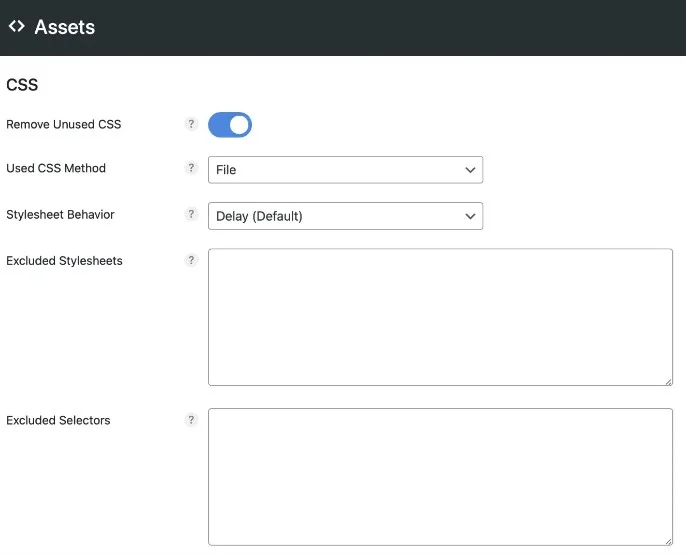
By streamlining your website’s code, you improve its performance, ensuring a seamless user experience. Stay ahead of the game by regularly utilizing the Unused CSS Remover to maintain optimal performance levels.
Multiple site support
Perfmatters offers a unique feature called multiple site support, which allows users to manage and optimize the performance of multiple WordPress websites from a single dashboard.
This is particularly beneficial for website developers and agencies who have to handle multiple client websites. With Perfmatters, you can easily access and configure performance settings for each site, ensuring that all of them are performing at their best.
Adding Code
In addition to its impressive array of performance optimizations, Perfmatters also offers the flexibility to add code to your website’s header, body, and footer.
This feature allows you to further customize and optimize your website, giving you even more control over its speed and efficiency.
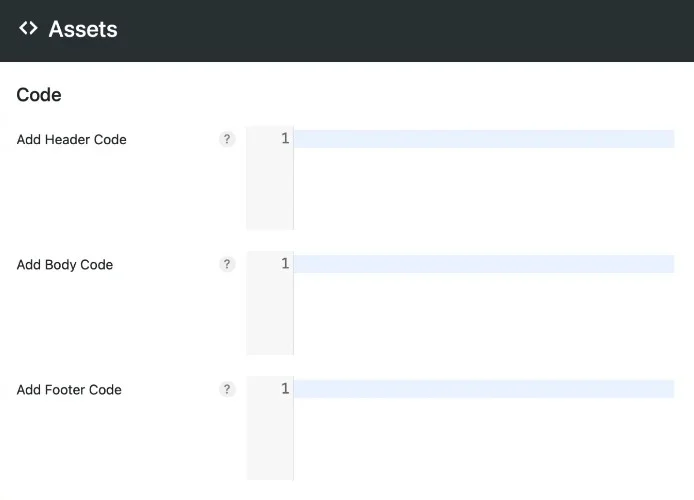
Adding code to your website is made easy with Perfmatters. Simply navigate to the plugin settings and select the desired location – header, body, or footer – where you want to add your custom code.
You can then input your code directly into the designated field, without the need for any complex coding or editing.
Heartbeat Control
The WordPress Heartbeat API can be resource-intensive, causing unnecessary server requests and slowing down your website.
Perfmatters provides options to control or disable the Heartbeat API, helping to reduce server load and improve performance.
Defer and delay JavaScript
One of the standout features of Perfmatters is its ability to defer and delay JavaScript. This feature can significantly improve your website’s speed and performance by deferring the loading of JavaScript files until they are needed, reducing the time it takes for your webpage to load.
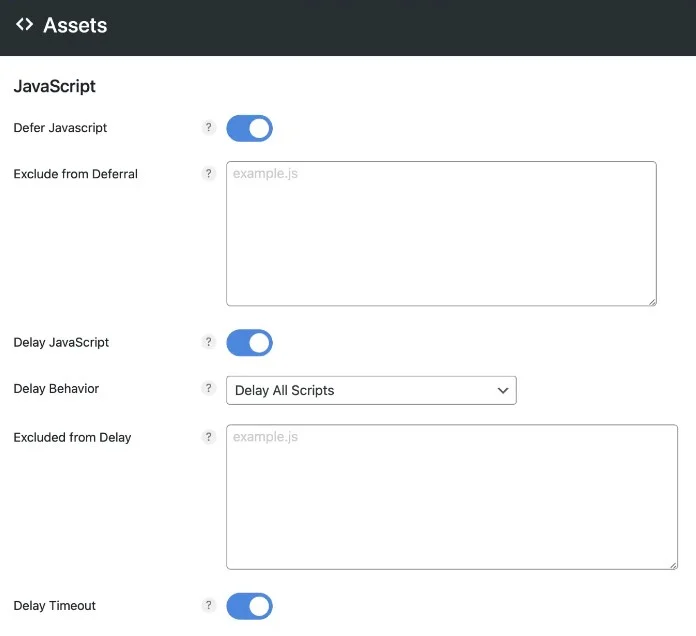
By default, WordPress loads all JavaScript files on every page, even if they are not necessary for that particular page. This can slow down your website and impact user experience.
However, with Perfmatters, you have the power to selectively defer or delay JavaScript files, ensuring that only the necessary scripts are loaded at the right moment.
Remove unused CSS
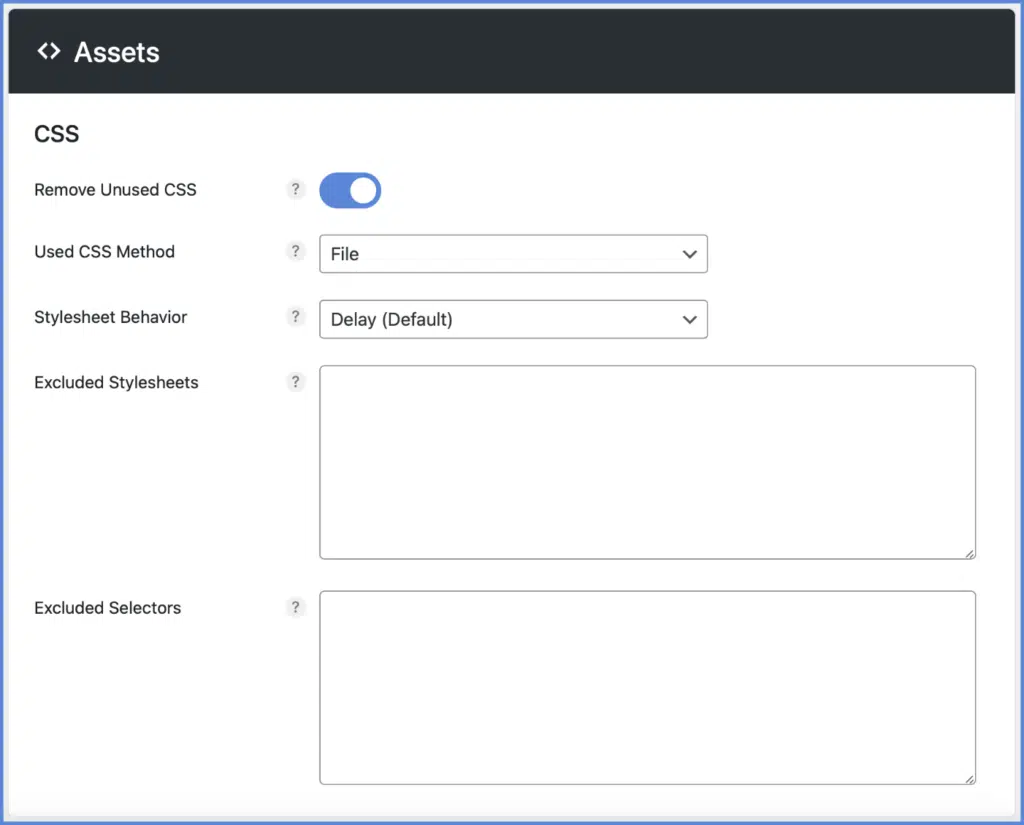
The Remove Unused CSS feature in Perfmatters helps improve your WordPress site’s performance by removing unnecessary CSS files that are not being used on certain pages.
This reduces the amount of code the browser needs to load, leading to faster page load times and a better user experience. With this feature, you can make sure only the essential CSS is loaded, keeping things light and quick.
Host Google Fonts locally
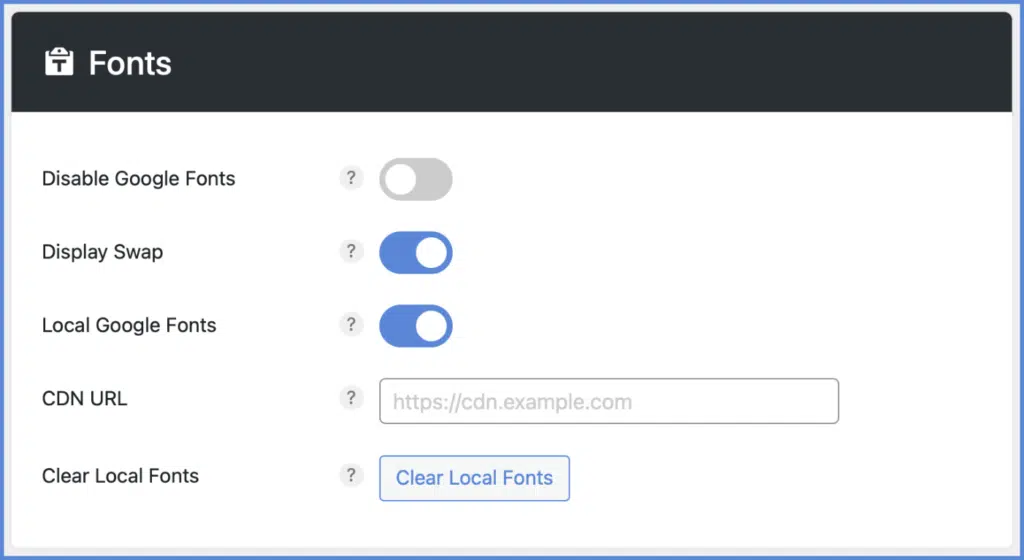
The Host Google Fonts Locally feature in Perfmatters allows you to download and store Google Fonts directly on your server, rather than loading them from Google’s servers.
This can help speed up your website by reducing external HTTP requests, which can improve page load times. It also gives you more control over the fonts and can enhance privacy by avoiding requests to third-party servers.
Minify JS and CSS
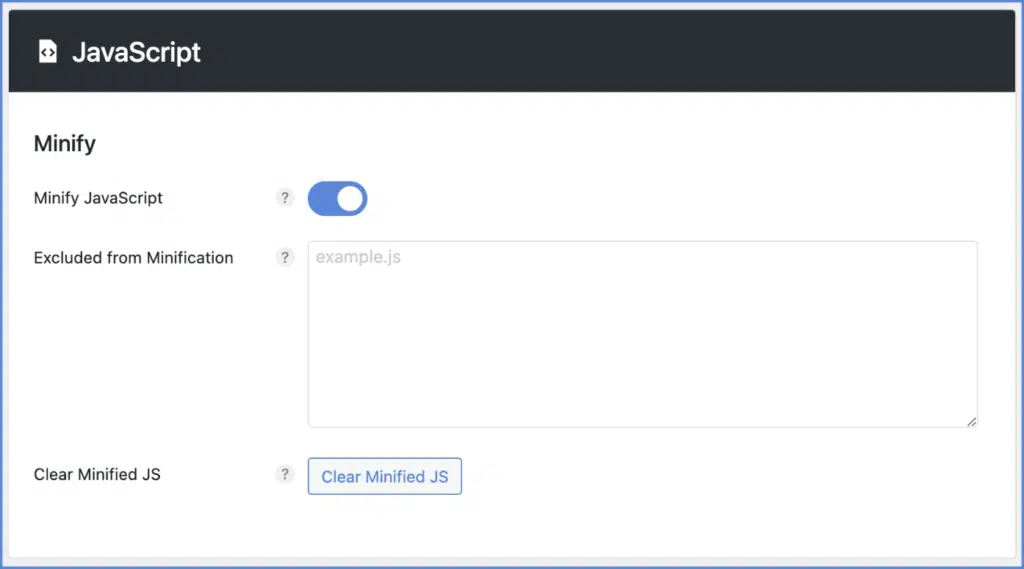
The Minify JS and CSS feature in Perfmatters helps reduce the size of your JavaScript and CSS files.
It removes unnecessary spaces, comments, and characters from the code without affecting its functionality. This makes the files smaller and faster to load, improving your website’s performance and speeding up page load times.
Example sites using Perfmatters
Stylemywp (Blog Website)
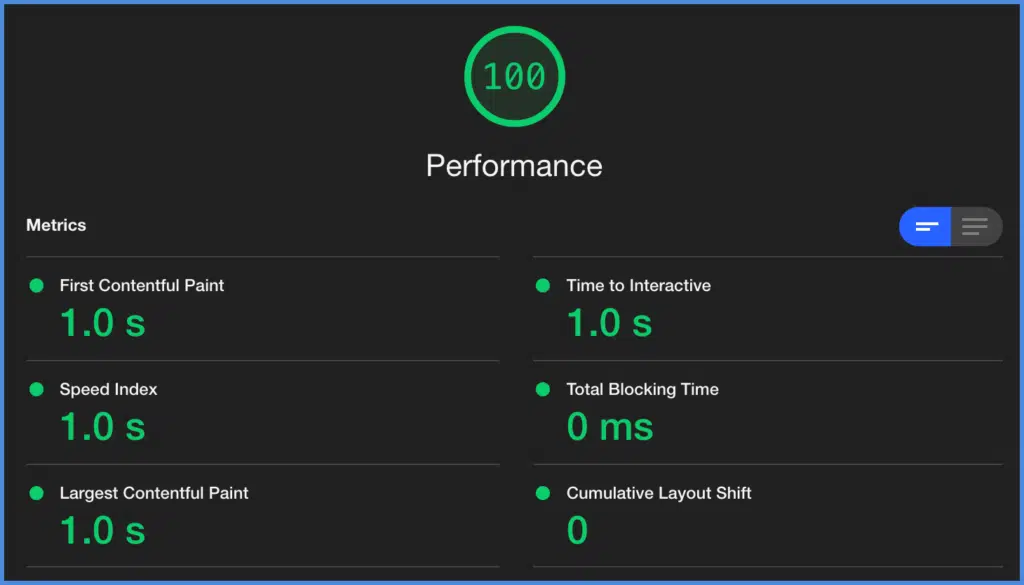
With Perfmatters, Stylemywp loads in under 400 ms and achieves a perfect 100 score with Core Web Vitals. The optimization has significantly improved the site’s speed and user experience.
Ze9ai (E-commerce Website):

Ze9ai, an e-commerce site, also benefits from Perfmatters, achieving excellent speed and performance. The plugin helps ensure fast loading times, enhancing both user experience and SEO performance.
Pricing
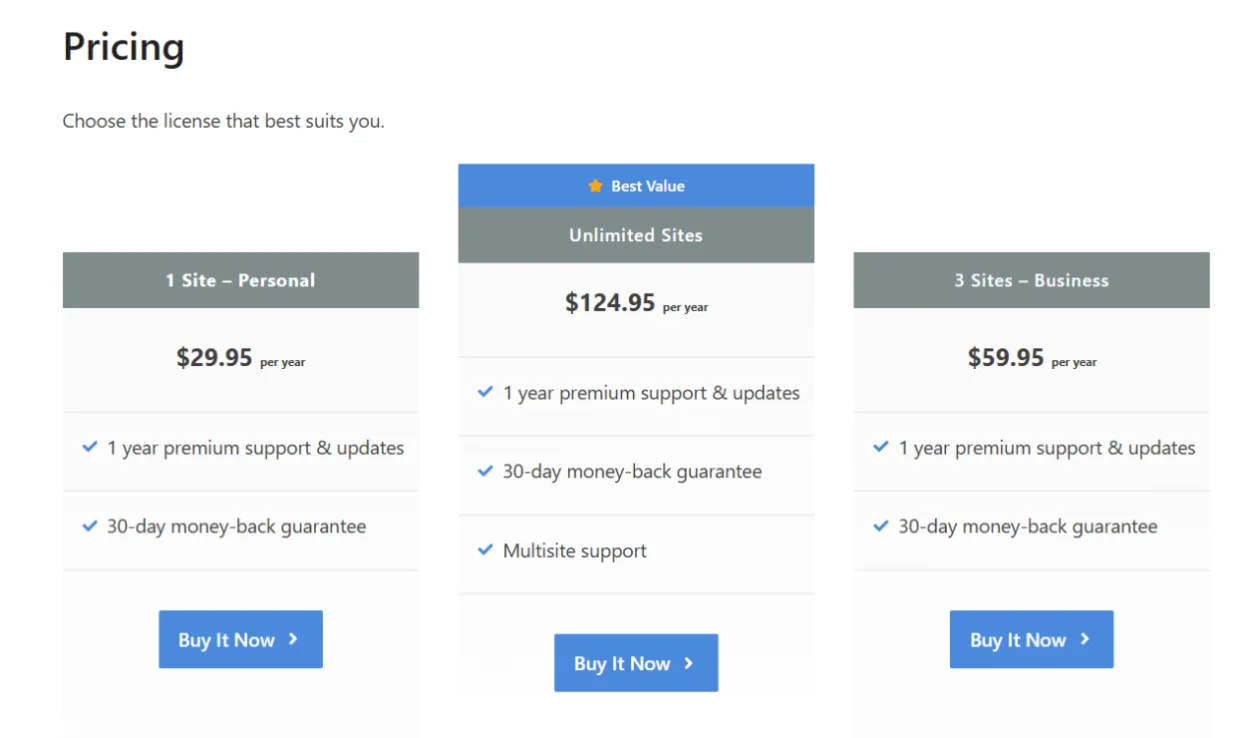
The $124.95 per year plan for Perfmatters is an excellent choice. It provides access to premium features that can significantly improve your website’s performance. This plan is great for users who want advanced optimization tools to enhance both speed and user experience on their sites.
Perfmatters does not have a free version available.
It’s important to note that pricing and licensing terms can change over time, so it’s best to visit the perfmatters.io website to get the most accurate and up-to-date information on their pricing plans.
Perfmatters Affiliate Program
If you have a website or audience interested in WordPress performance optimization, the Perfmatters affiliate program is a great way to monetize your platform and earn commissions by recommending a valuable product.
- First-Time Sales: Earn a 20% commission on each initial sale made through your referral link.
- Recurring Commissions: Receive a 10% commission for the lifetime of the customer, providing ongoing income as long as the customer remains subscribed.
- Cookie Duration: The program offers a 60-day cookie duration, meaning you can earn commissions on sales made up to 60 days after a user clicks your referral link.
- Payment Threshold: Payments are made on the 15th of every month. There is no minimum payout amount, so you can receive payments regardless of your earnings.
Alternatives
Here are some popular alternatives to Perfmatters for WordPress performance optimization:
| Plugin | Launch Date | Starting Price | Headquarters | Company Name |
|---|---|---|---|---|
| WP Rocket | 2013 | $49/year | Lyon, France | WP Media |
| Swift Performance | 2016 | $49/year | Cluj-Napoca, Romania | Swift Performance LTD |
| NitroPack | 2018 | $21/month | Boston, Massachusetts, USA | NitroPack Inc. |
| FlyingPress | 2020 | $60/year | India | WP Speed Matters |
| Cache Enabler | 2014 | Free | Switzerland | KeyCDN |
1. WP Rocket

WP Rocket is one of the most popular WordPress caching plugins. It provides a variety of features to optimize website speed, including caching, lazy loading, image optimization, and database cleanup. It’s known for its user-friendly interface and ease of use.
- Features: Page caching, cache preloading, lazy loading, database optimization, and more.
- Best For: Users looking for an all-in-one caching solution.
2. Swift Performance

Swift Performance offers a wide range of features to speed up WordPress websites. It includes options like caching, image optimization, database optimization, and script management. Swift Performance also provides advanced settings for experienced users.
- Features: Page caching, database optimization, image optimization, script manager, and more.
- Best For: Users looking for a fast and powerful performance plugin with both beginner and advanced options.
3. NitroPack

NitroPack is an all-in-one optimization platform for WordPress. It offers automatic caching, image optimization, and various performance features aimed at improving site speed. It also provides easy-to-use settings for beginners and advanced users.
- Features: Full page caching, lazy loading, image optimization, CDN integration, and more.
- Best For: Users who want an all-in-one speed optimization tool with a focus on automation.
4. FlyingPress
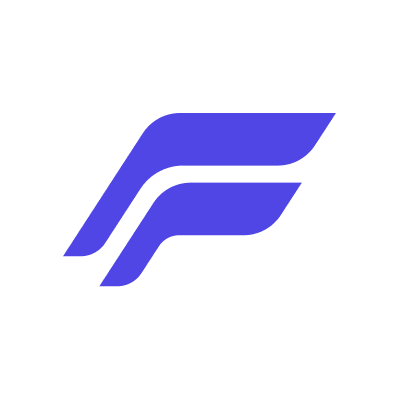
FlyingPress is a lightweight WordPress performance plugin designed to optimize loading speed with features like caching, image optimization, and lazy loading. It’s easy to set up and offers features that enhance overall website performance.
- Features: Caching, lazy loading, image optimization, WebP support, and more.
- Best For: Users who want a simple, fast, and effective speed optimization plugin.
5. Cache Enabler

Cache Enabler is a simple, lightweight caching plugin for WordPress that focuses on providing fast page caching for better performance. It’s great for users who need a straightforward caching solution without complex features.
- Features: Page caching, support for WebP images, and simple settings.
- Best For: Users who need a no-frills, easy-to-use caching plugin.
FAQs
Is Perfmatters compatible with other plugins and themes?
Perfmatters is designed to be compatible with most WordPress plugins and themes. However, it’s always a good idea to test the plugin with your specific setup to ensure compatibility. P
Can non-tech users use Perfmatters?
Yes, Perfmatters is designed to be user-friendly and accessible to non-technical users. It provides a simple interface and clear options for enabling or disabling optimizations.
How much does Perfmatters cost?
Perfmatters is a premium plugin with pricing starting at $29.95 per year for a single-site license. They also offer multi-site licenses and options for larger agencies or developers.
How much commission do I earn as an affiliate?
Perfmatters offers a 20% commission on first-time sales and a 10% lifetime recurring commission for each sale made through your referral.
Is there a money-back guarantee?
Yes, Perfmatters offers a 30-day money-back guarantee if you are not satisfied with the plugin.
Can I host Google Fonts locally with Perfmatters?
Yes, Perfmatters allows you to host Google Fonts locally, reducing external HTTP requests and improving site speed.
Does Perfmatters support WordPress Multisite?
Perfmatters doesn’t fully support WordPress Multisite out-of-the-box, but it can still be used on multisite networks with some limitations.
Does Perfmatters offer a free version?
No, Perfmatters does not have a free version. It requires a paid plan for full access to its features.
Conclusion
Perfmatters is a simple and effective plugin for improving the speed and performance of your WordPress site. It helps by removing unnecessary scripts, optimizing images, cleaning up your database, and offering many other useful features.
Whether you run a blog, e-commerce site, or any other type of website, Perfmatters can make your site faster and more efficient with just a few easy settings. The plugin is user-friendly, and you don’t need any technical skills to use it.
If you want to improve your site’s speed and user experience, Perfmatters is a great choice.


