FluentCRM is a powerful marketing automation tool for WordPress users. I’ve been using FluentCRM Pro for over a year now, and I can confidently say that it has become an essential tool in my email marketing routine.
As someone who works with various businesses and helps them streamline their marketing efforts, FluentCRM Pro has provided me with everything I need to manage email campaigns, segment audiences, and automate workflows—without the usual headache.
According to a recent study, 81% of businesses say email marketing is essential to their growth, and from my experience, FluentCRM Pro makes that process significantly easier and more effective.
Having spent months exploring its features and capabilities, I’ve grown quite fond of how it has helped me improve marketing strategies.
In this review, I’ll share my honest thoughts on FluentCRM Pro—its features, pricing, use cases, and more—to help you determine if it’s the right choice for your email marketing needs.
FluentCRM Pro Overview
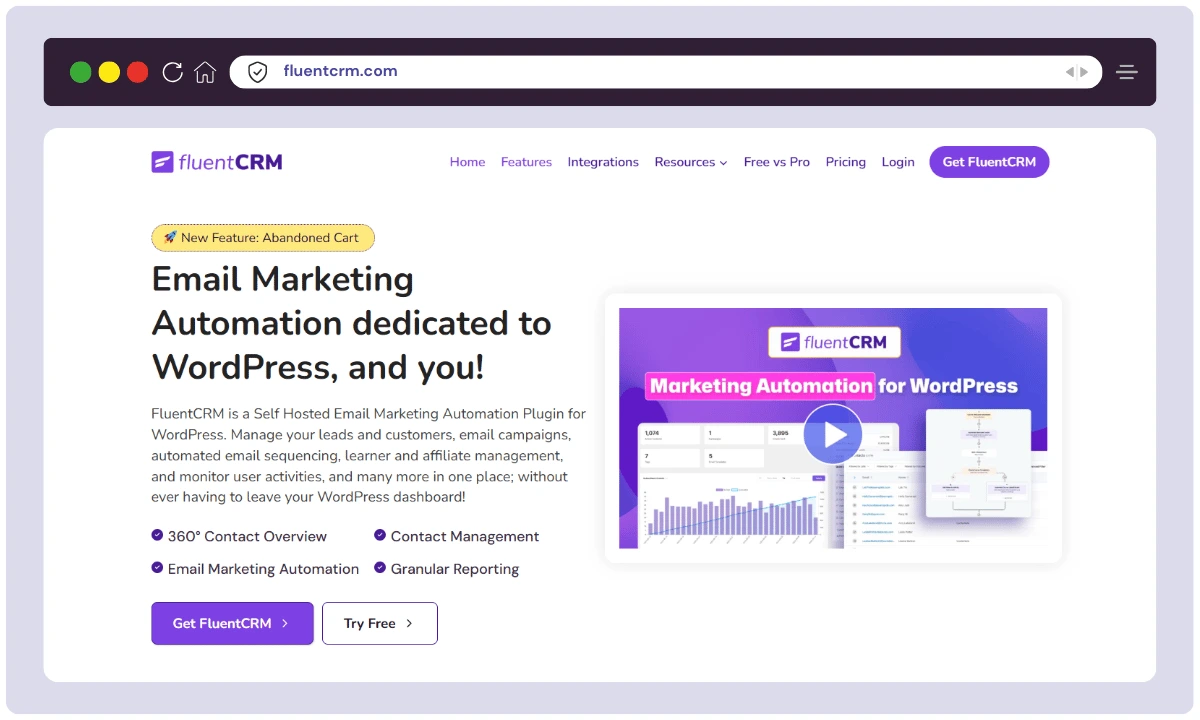
| Official Website | https://fluentcrm.com/ |
| Developers | FluentCRM Team |
| USPs (Unique Selling Points) | Email automation, segmentation, smart links, eCommerce integrations |
| Category | Email Marketing, CRM |
| Integrations | WooCommerce, Fluent Forms, LearnDash, AffiliateWP, MemberPress |
| Best for | Small to medium-sized businesses, eCommerce stores, marketers |
| Support Options | Priority support, knowledge base, ticketing system |
| Documentation | Detailed guides and tutorials available |
| Company Headquarters | Dhaka, Bangladesh |
| Starting Price | $103/year |
| Alternatives | Mailchimp, ActiveCampaign, HubSpot, Brevo, Sendinblue |
| Affiliate Program | Yes |
| Affiliate Commission | 20% on each sale |
| Money-back Guarantee | 14-day money-back guarantee |
FluentCRM Pro is an advanced email marketing automation tool designed for WordPress users. It helps businesses automate and manage their email campaigns, engage customers, and track results all from one place. With its user-friendly interface and powerful features, FluentCRM Pro makes it easier to build and nurture customer relationships through personalized email marketing.
Unlike many other email marketing tools, FluentCRM Pro is a self-hosted solution, meaning you have full control over your data. This can be a huge benefit for businesses that prioritize privacy and security. The tool offers robust features such as drag-and-drop email builders, automation workflows, detailed analytics, and seamless integration with popular plugins like WooCommerce.
For businesses of all sizes, FluentCRM Pro offers a reliable, cost-effective solution to manage their email marketing campaigns without relying on third-party services. Whether you’re looking to send newsletters, set up automated sequences, or create personalized offers, FluentCRM Pro has the flexibility and power to support your email marketing needs.
With over a year of using FluentCRM Pro, I can say it’s a go-to tool for anyone serious about email marketing and looking for a powerful, yet simple-to-use solution.
How to Use FluentCRM Pro
FluentCRM Pro is a powerful email marketing and CRM tool that helps WordPress users manage contacts, automate email campaigns, and track engagement.
Whether you’re new to the plugin or looking to get the most out of its features, here’s a step-by-step guide on how to use FluentCRM Pro.
Step 1: Install FluentCRM Pro
1. Purchase FluentCRM Pro:
- Go to fluentcrm.com and choose your desired plan.
- Complete the payment process and download the plugin ZIP file.
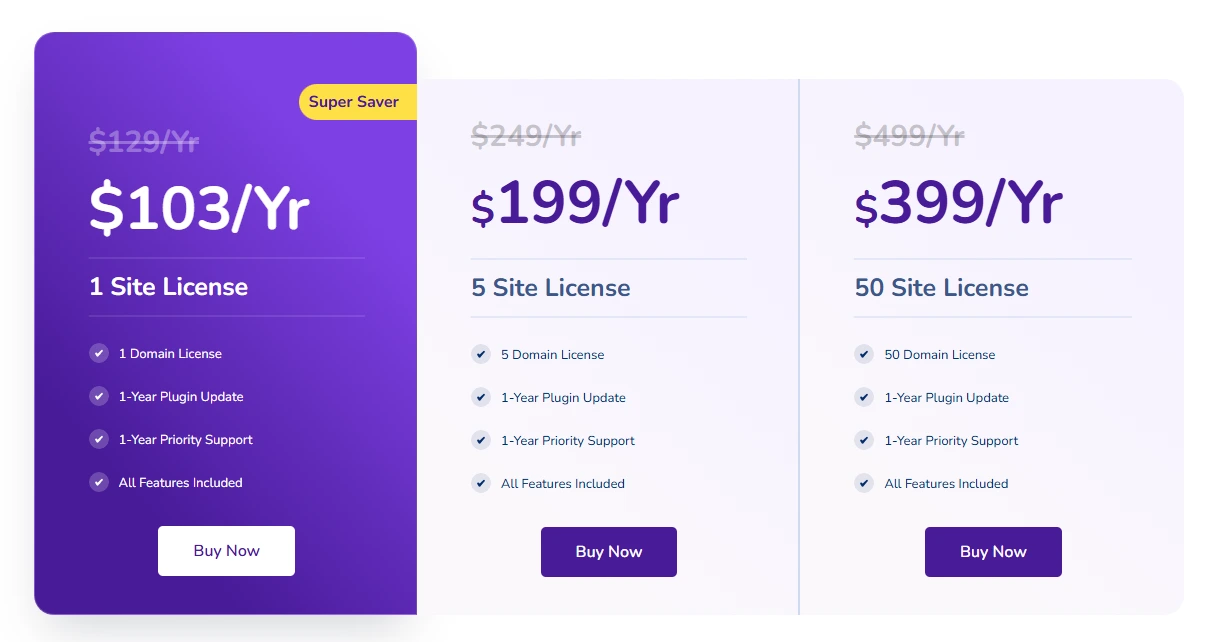
2. Install the Plugin:
- Log in to your WordPress dashboard.
- Navigate to Plugins > Add New.
- Click on the Upload Plugin button at the top of the screen.
- Choose the downloaded FluentCRM Pro ZIP file and click Install Now.
- After installation, click Activate.
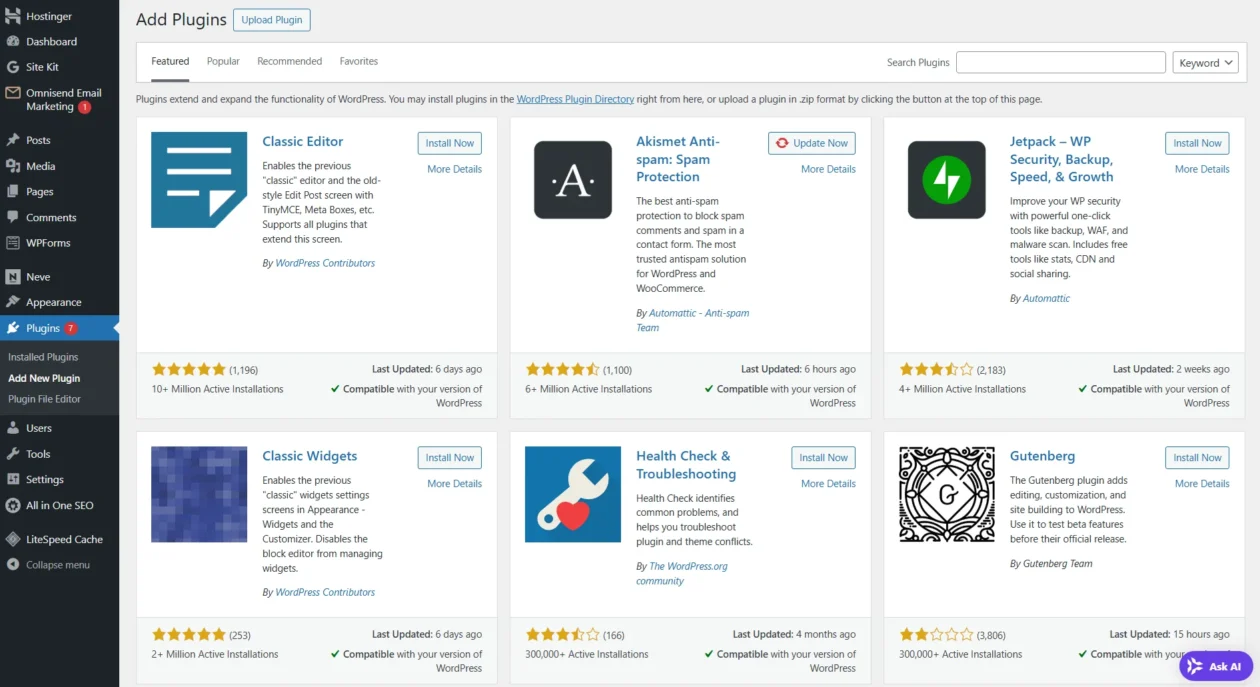
3. Activate the License:
- Once activated, go to the FluentCRM > Settings page.
- Enter your license key (provided after purchase) in the appropriate field to activate the PRO version.
Step 2: Set Up FluentCRM Pro
1. Configure General Settings:
- Go to FluentCRM > Settings to configure basic settings, such as the sender’s name, email address, and tracking options for email campaigns.
2. Create Your First List:
- FluentCRM Pro uses lists to organize your contacts. Navigate to FluentCRM > Contacts and click Create New List.
- Name your list and add a description (optional), then click Save.
3. Import Contacts:
- To start using FluentCRM Pro, import your existing contacts into the system.
- Go to FluentCRM > Contacts and click Import Contacts.
You can import contacts from a CSV file or integrate with other tools like WooCommerce, Fluent Forms, or your existing CRM.
Step 3: Create and Send Email Campaigns
1. Create a Campaign:
- Navigate to FluentCRM > Campaigns and click Create New Campaign.
- Choose the type of campaign (e.g., Newsletter, Promotional Email, or Transactional Email).
- Enter the campaign name and subject line, and choose the list or segment of contacts you want to send the email to.
2. Design Your Email:
- Use the built-in email editor to design your email. You can add text, images, buttons, and personalize the email with dynamic content like the recipient’s name.
- FluentCRM Pro supports HTML-based emails, so you can also create custom designs if you prefer.
3. Set Up Email Timing:
- Choose when you want the email to be sent: immediately, at a specific time, or after a delay.
- You can also enable A/B testing for subject lines or content to optimize your email’s performance.
4. Send Your Campaign:
- Review your campaign, making sure everything looks good.
- Click Send Campaign to dispatch your email to your selected contacts.
Monitor performance metrics such as open rates, click-through rates, and unsubscribes.
Step 4: Automate Email Sequences
1. Create an Email Sequence:
- Go to FluentCRM > Automations and click Create New Automation.
- Select a trigger, such as a contact joining a list, making a purchase, or filling out a form.
2. Set Up Actions:
- Define the actions that should follow the trigger, such as sending an email, adding a tag, or adding the contact to a new list.
- You can set delays between emails and specify conditions like whether a contact opened or clicked a previous email.
3. Activate the Automation:
- Once your sequence is ready, activate the automation to start running.
FluentCRM Pro will automatically send emails and take actions based on the criteria you’ve defined.
Step 5: Segment Your Contacts
1. Create Contact Segments:
- Segmentation helps you send more personalized and targeted emails. Go to FluentCRM > Contacts and create new segments based on contact attributes, such as tags, email activity, or custom fields.
- Use the Advanced Filter option to create more complex segments based on user behavior (e.g., contacts who clicked a link in a specific campaign).
2. Send Targeted Campaigns:
- Once your segments are set up, create campaigns that target specific groups of contacts. This helps improve engagement and reduces the likelihood of your emails being marked as spam.
Step 6: Track and Analyze Campaign Performance
1. View Reports:
- After sending an email campaign, go to FluentCRM > Campaigns and click on a campaign to view detailed performance reports.
- Track metrics like open rates, click-through rates, unsubscribes, and conversions.
2. Optimize Campaigns:
- Use the data from your reports to tweak your future campaigns. For example, you can adjust your subject lines, content, or sending times to improve results.
Step 7: Use FluentCRM Pro Integrations
FluentCRM Pro offers integrations with several popular WordPress plugins and third-party tools to enhance your marketing efforts. Here are some key integrations:
- WooCommerce: Sync customer data and automate emails like order confirmations, abandoned cart reminders, and more.
- Fluent Forms: Automatically add contacts from your forms to FluentCRM, allowing you to build targeted email lists.
- LearnDash: Use the integration to automatically send course updates, reminders, and engagement emails to students.
Step 8: Utilize FluentCRM Pro Custom Fields
1. Create Custom Fields:
- Go to FluentCRM > Contacts and click on the Custom Fields tab to create additional fields for storing extra information about your contacts, such as interests, preferences, or past purchases.
2. Use Custom Fields in Campaigns:
- Personalize emails using custom fields. For instance, address contacts by their first name or include recommendations based on their past behavior or preferences.
FluentCRM Pro Features
FluentCRM Pro is packed with a variety of powerful features designed to enhance email marketing and CRM capabilities for WordPress users.
Below is a detailed overview of the key features that set FluentCRM Pro apart from other email marketing tools.
1. Email Campaign Management
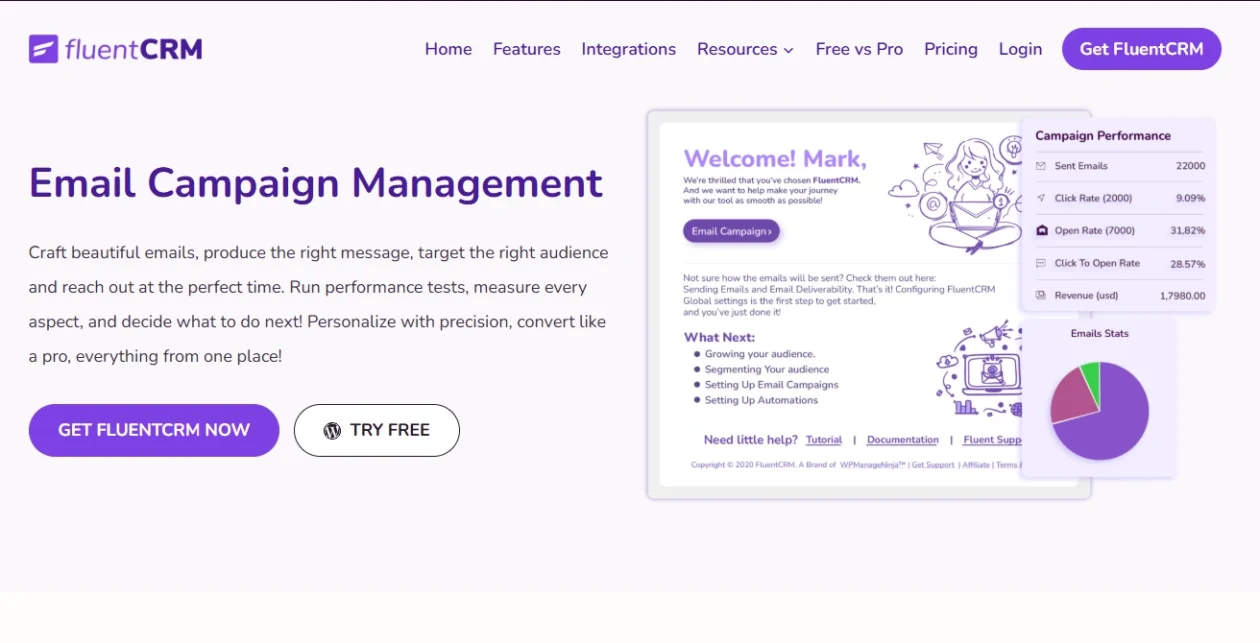
FluentCRM Pro allows you to create, manage, and track email campaigns with ease. Whether you’re sending newsletters, promotional emails, or transactional emails, FluentCRM Pro gives you the tools to design and optimize campaigns that deliver results.
You can create visually appealing emails, test different variations, and track open rates, click-through rates, and other key metrics—all within your WordPress dashboard.
2. Email Automation
FluentCRM Pro excels at automating your email marketing workflows. You can create email sequences that are triggered by specific actions, such as a user signing up for your newsletter or making a purchase.
This automation helps you stay in touch with your audience without having to manually send every email. You can set delays, triggers, and conditions to ensure your emails are delivered at the most optimal times.
3. Advanced Segmentation
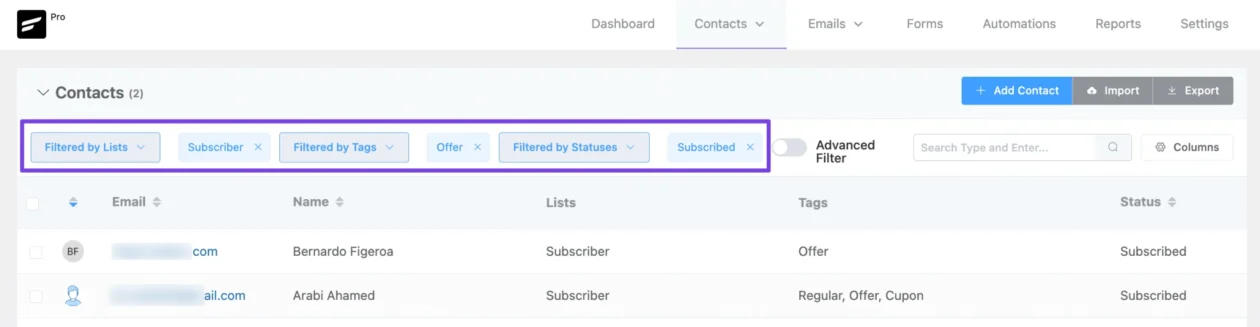
Advanced segmentation allows you to target specific groups of contacts based on criteria such as behavior, interests, and demographics. FluentCRM Pro powerful segmentation tools let you build highly targeted lists that result in more personalized and relevant emails.
Whether you’re sending promotional offers or nurturing leads, segmentation ensures you’re delivering the right content to the right people.
4. Email Sequences
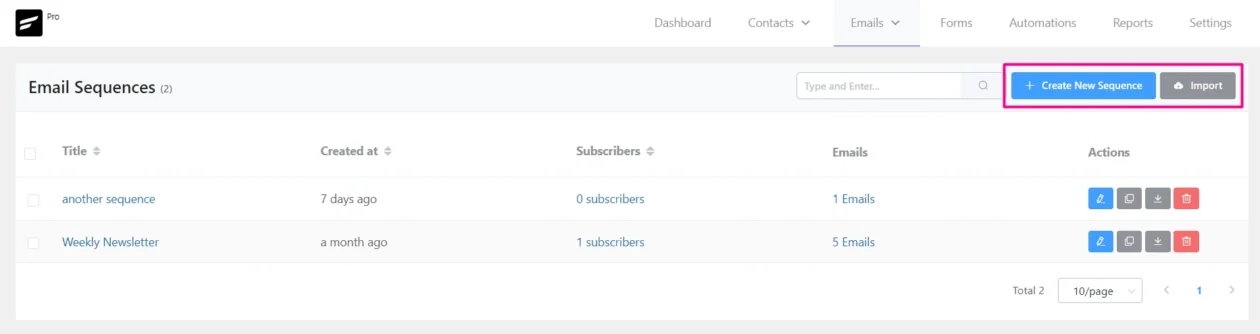
Email sequences are a series of automated emails that are sent to contacts based on their actions or behaviors. FluentCRM Pro allows you to set up complex email sequences that guide leads through your sales funnel.
This feature is ideal for onboarding new subscribers, nurturing leads, or engaging existing customers with follow-up messages.
5. Smart Links
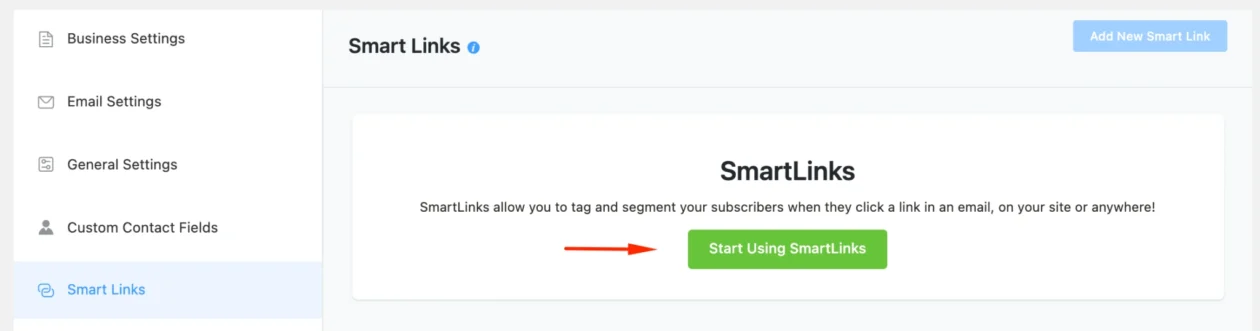
Smart links in FluentCRM Pro are dynamic, personalized links that track user behavior. When users click on these links, FluentCRM records their interactions, which can then be used to segment contacts, send follow-up emails, or trigger automation.
This feature allows for more personalized marketing campaigns and provides detailed tracking of user engagement.
6. Granular Reporting
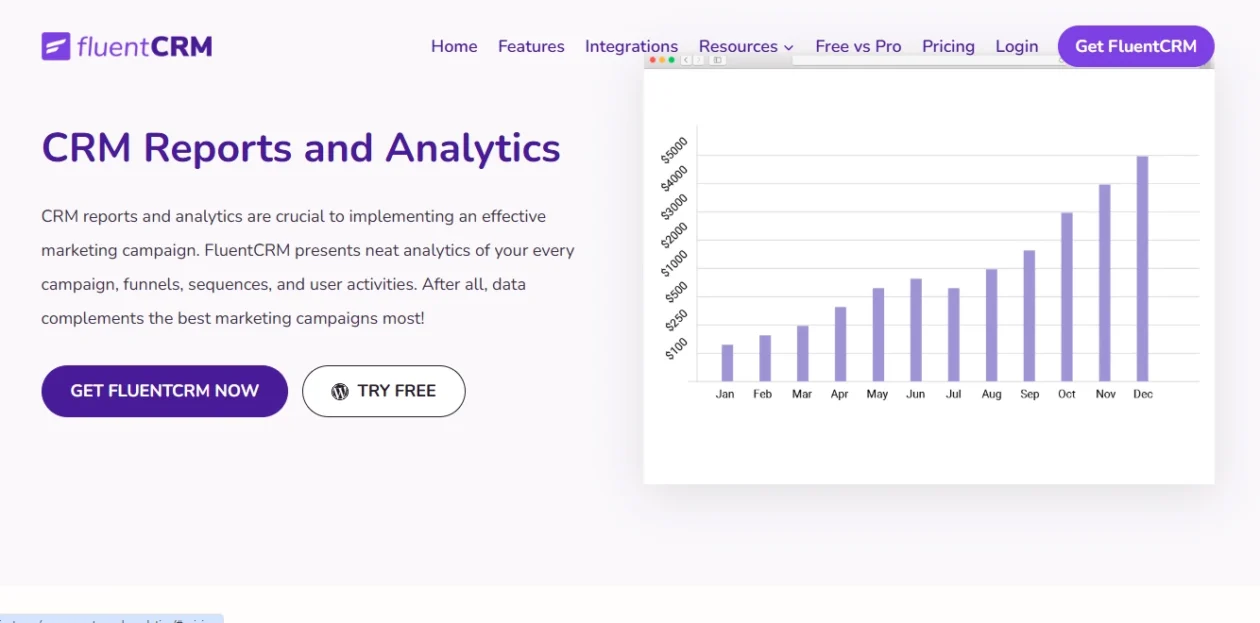
With FluentCRM Pro, you get access to detailed reports and analytics for your email campaigns. You can track key metrics such as open rates, click-through rates, unsubscribes, and conversions. These insights help you measure the success of your campaigns and make data-driven decisions to improve future marketing efforts.
Whether you’re A/B testing subject lines or analyzing the performance of your automation workflows, FluentCRM Pro provides the data you need to optimize your campaigns.
7. Custom Fields
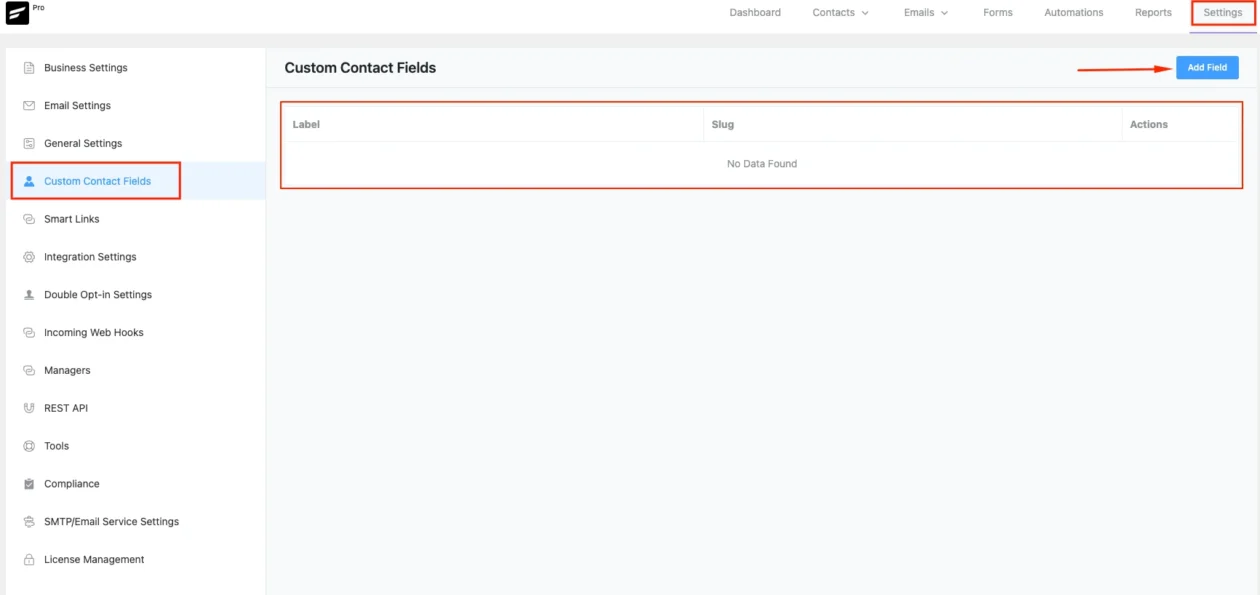
Custom fields enable you to collect and store additional information about your contacts beyond the basic name and email address. You can use these fields to track customer preferences, purchase history, or any other relevant data.
By incorporating custom fields into your email campaigns, you can further personalize your content, improving engagement and conversion rates.
8. Contact Tagging
FluentCRM Pro allows you to tag contacts with specific labels based on their behavior, interests, or status. For example, you can tag contacts as “New Subscriber,” “Active Customer,” or “VIP Customer.”
Tagging helps you easily categorize and segment your contacts for more effective marketing campaigns. You can also use tags in automations and triggers to deliver personalized messages based on where a contact is in your sales funnel.
9. Opt-in Forms Integration
FluentCRM Pro integrates seamlessly with Fluent Forms to capture leads directly from your website. You can create and customize opt-in forms, landing pages, and popups to collect subscriber information.
Once a visitor submits a form, FluentCRM Pro automatically adds them to your contact list and triggers any appropriate follow-up actions or email sequences.
10. WooCommerce Integration
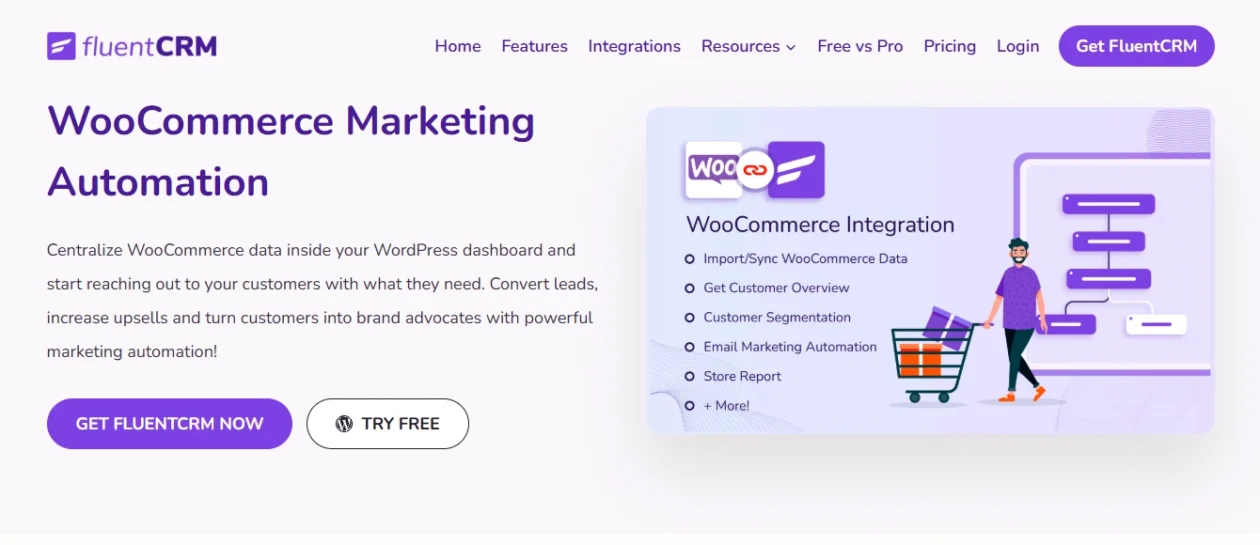
If you run an online store, FluentCRM Pro WooCommerce integration is a game-changer. You can sync customer data from WooCommerce directly into FluentCRM Pro, allowing you to automate order confirmations, abandoned cart reminders, and product recommendations.
This integration helps you build stronger relationships with customers, increase repeat purchases, and boost sales.
11. LearnDash Integration
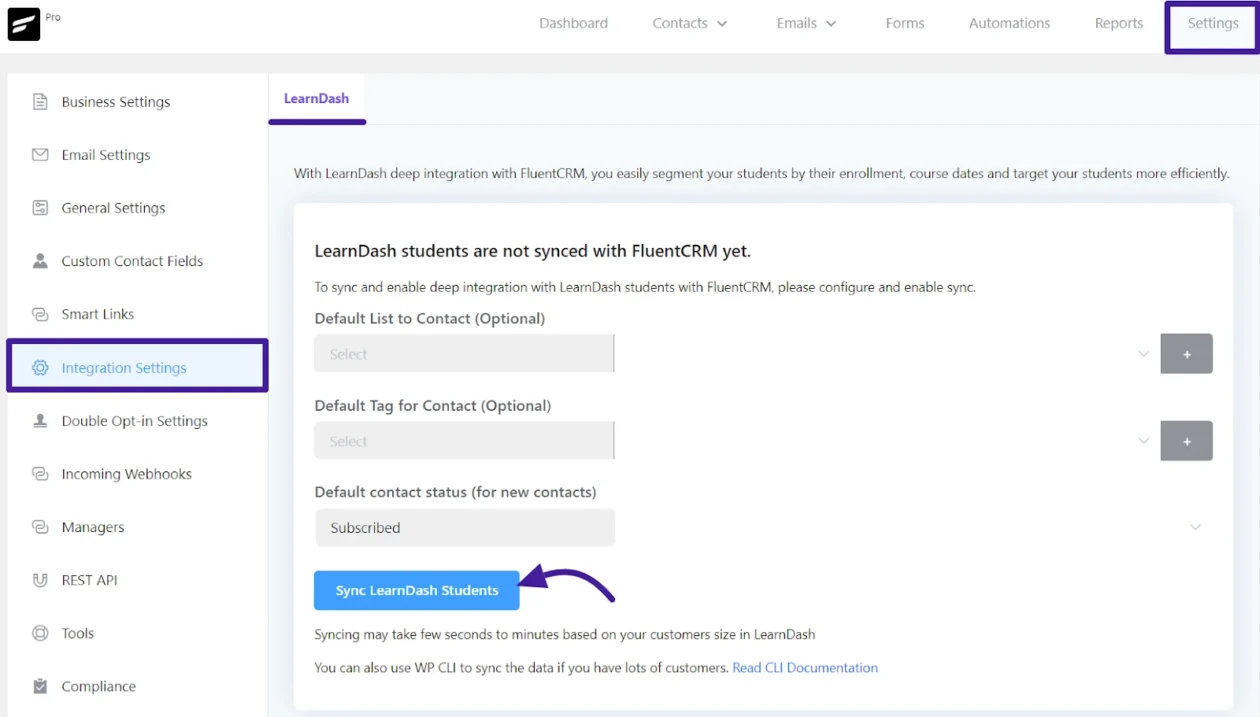
For businesses using LearnDash, FluentCRM Pro provides a robust integration that lets you send targeted emails based on a user’s course progress.
You can set up email sequences to notify users about upcoming lessons, course completions, or offer additional resources. This integration helps keep students engaged and encourages them to complete courses.
12. Dedicated Support & Documentation
FluentCRM Pro provides dedicated customer support to assist with any issues you may encounter. With access to a comprehensive knowledge base, tutorial guides, and step-by-step instructions, users can quickly learn how to make the most of the plugin.
The support team is responsive and ready to help resolve any problems or answer questions.
13. Landing Pages & Opt-in Forms
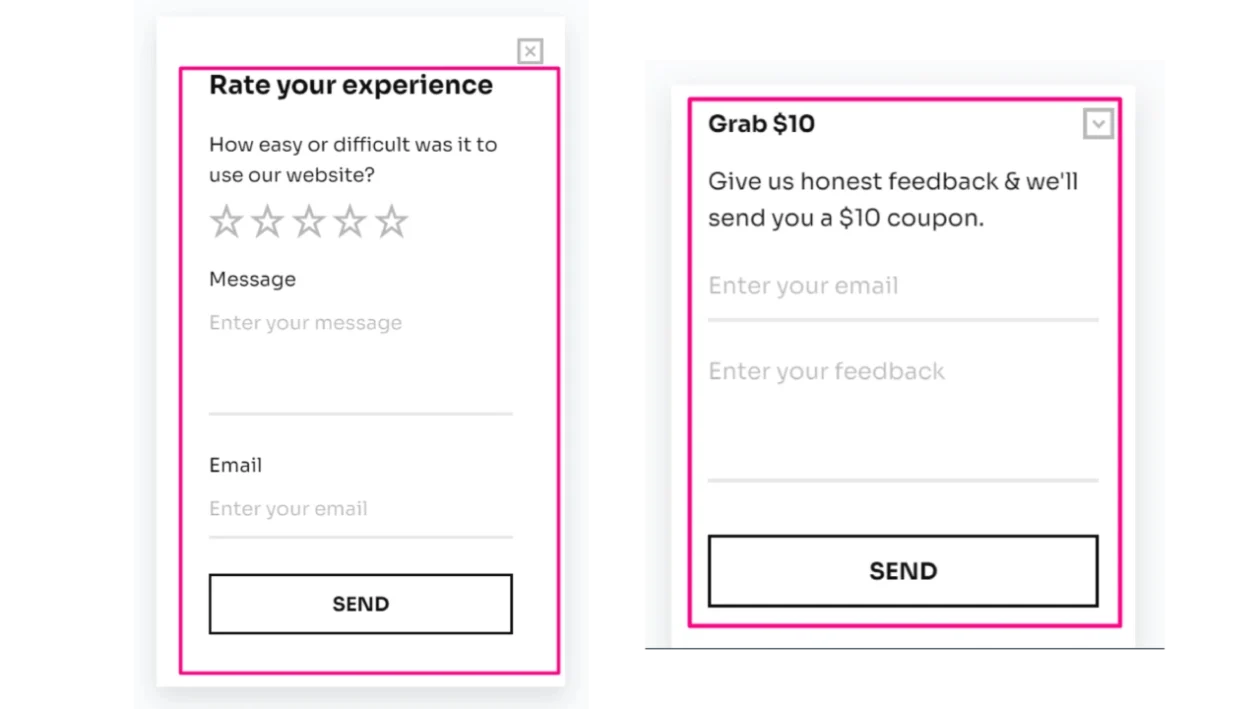
While FluentCRM Pro focuses primarily on email marketing, it also enables you to create beautiful landing pages for your campaigns.
With built-in landing page builders, you can design pages that convert visitors into subscribers and customers. Additionally, you can create opt-in forms and pop-ups to capture leads from your website or blog.
14. Transactional Emails
FluentCRM Pro supports transactional emails for customer communications, including order confirmations, password resets, and purchase receipts.
These emails are triggered automatically based on user actions and can be fully customized to match your branding and messaging style.
15. Multi-site Support
For businesses managing multiple WordPress sites, FluentCRM Pro offers multi-site support, making it easier to manage and run email campaigns across several domains.
Whether you’re an agency or a business with various brands, FluentCRM Pro helps streamline your email marketing efforts across all sites.
FluentCRM Pro Pricing
FluentCRM Pro offers three pricing tiers to suit different business needs. Here’s a breakdown of each plan:
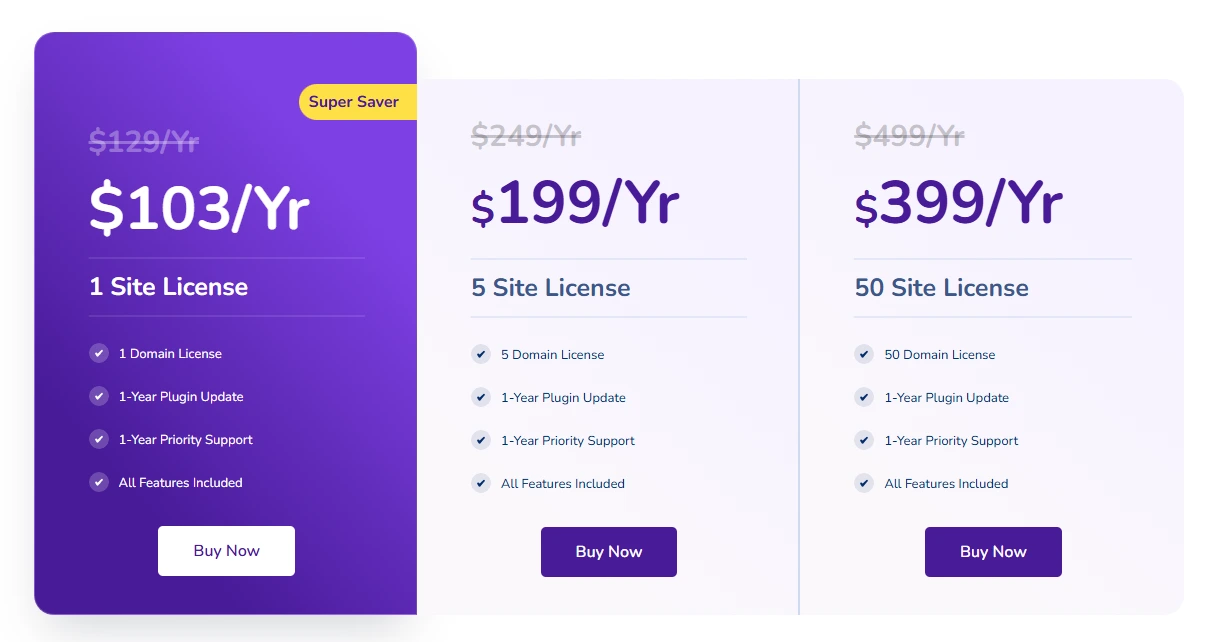
1. Solo Entrepreneur Plan
- Price: $130 per year
- License: 1 site
- Features: Includes all features such as unlimited contacts, unlimited email campaigns, integrated forms, email automation, segmentation, advanced reports, and more.
- Additional Benefits: 1-year plugin updates and priority support.
2. Small Business Plan
- Price: $199 per year
- License: 5 sites
- Features: All features from the Solo Entrepreneur Plan, plus the ability to use FluentCRM Pro on multiple websites.
- Additional Benefits: 1-year plugin updates and priority support.
3. Agency Plan
- Price: $399 per Year
- License: 50 sites
- Features: Everything included in the Small Business plan, designed for agencies managing a large number of sites or clients.
- Additional Benefits: 1-year plugin updates and priority support.
Each plan provides access to unlimited contacts, unlimited email campaigns, advanced segmentation, custom fields, powerful email automation, and a wide range of integrations.
Use Cases for FluentCRM Pro

FluentCRM Pro offers a range of features that can significantly benefit different types of businesses, making it an essential tool for anyone looking to enhance their email marketing efforts.
Small businesses often struggle with limited resources, and FluentCRM Pro provides them with an affordable yet powerful way to manage their email marketing and customer engagement.
1. eCommerce
FluentCRM Pro can help eCommerce businesses automate cart abandonment emails, send personalized product recommendations, and engage customers with targeted offers based on their shopping history. It helps increase sales by reducing missed opportunities and driving repeat purchases.
2. Bloggers and Content Creators
Bloggers can use FluentCRM Pro to manage newsletters, segment audiences based on interest, and send content that resonates with their readers. This helps increase website traffic, grow their subscriber base, and improve engagement.
3. Marketing Agencies
Agencies managing multiple clients can use FluentCRM Pro to run separate campaigns for each client. They can also track campaign performance, generate detailed reports, and optimize email marketing strategies to improve client results.
4. Nonprofits
Nonprofits can leverage FluentCRM Pro for donor engagement by sending thank-you emails, updates on their projects, and donation reminders. The tool also allows them to automate event invitations and follow-ups, increasing support and donations.
FluentCRM Pro core strength is its ability to automate marketing tasks, saving businesses time and ensuring they stay connected with their audience.
FluentCRM Pro Free Trial
FluentCRM Pro offers a 14-day free trial, allowing users to explore its premium features without any commitment. This trial provides full access to the Pro version’s capabilities, enabling you to assess its suitability for your business needs.
Trial Features
During the trial period, you’ll have access to:
- Advanced Contact Management: View detailed contact profiles, including purchase history, form submissions, and support tickets.
- Dynamic Segmentation: Create segments based on user behavior, tags, and custom fields for targeted campaigns.
- Email Automation: Set up automated workflows triggered by user actions, such as form submissions or product purchases.
- Drag-and-Drop Email Builder: Design visually appealing emails with the intuitive email builder.
- Comprehensive Reporting: Access detailed analytics on email campaign performance and user engagement.
This trial is ideal for businesses looking to test FluentCRM Pro features before making a purchase decision.
FluentCRM Pro User Reviews

FluentCRM Pro has garnered praise from users for its ease of use, powerful features, and effective integration with WordPress. Here’s a summary of some key reviews from various platforms:
G2 Reviews
FluentCRM Pro has an impressive rating of 4.6/5 on G2, with users highlighting its efficiency and time-saving capabilities.
- Positive Review:
“FluentCRM Pro has made my email marketing campaigns much easier to manage. It integrates perfectly with WordPress, and the automation features are fantastic. I love how I can create custom workflows to engage my audience automatically.” – Sophia L., Small Business Owner - Critical Feedback:
“While the tool works well overall, there are occasional issues with syncing contacts between FluentCRM and other third-party tools. A smoother integration would make it perfect.” – Mark D., Digital Marketer
On Reddit, users discuss FluentCRM Pro ease of use and versatility, especially within the WordPress community.
- Positive Comment:
“FluentCRM Pro has been a game-changer for my email marketing. It’s a solid, affordable alternative to other tools like Mailchimp. I can automate my campaigns and manage emails from my WordPress dashboard seamlessly.” - Critical Comment:
“I experienced some issues with the user interface at first, but once I got the hang of it, it’s much easier to use than I expected. Still, it could be improved with more tutorials for new users.”
Trustpilot Reviews
FluentCRM Pro is rated highly on Trustpilot with a 4.5/5 score, with many users praising its powerful email automation features.
- Positive Review:
“I’ve been using FluentCRM Pro for over a year now. It’s simple to set up and runs smoothly for our email marketing needs. The automations are so helpful in nurturing leads and keeping our audience engaged.” - Negative Review:
“I had some issues with the customer support team. It took a bit longer than I expected to get a response to my inquiry, but the team eventually resolved the issue.”
Capterra Reviews
On Capterra, FluentCRM Pro has received positive feedback for its affordability and robust feature set.
- Positive Review:
“FluentCRM Pro has allowed me to manage email campaigns across several sites easily. The ability to create segmented lists and trigger automations based on user behavior is a major plus. It’s been a fantastic tool for our small business.” - Critical Feedback:
“While the tool works well, there are occasional bugs that need fixing, especially when importing contacts. Some features could be improved to make the platform even more reliable.”
FluentCRM Pro Customer Support

FluentCRM Pro offers several ways for users to get support, ensuring that businesses can rely on assistance when they need it. Here’s an overview of the customer support options available:
3. Documentation Support
FluentCRM Pro provides a comprehensive knowledge base that includes detailed documentation, guides, and tutorials. This self-service option helps users quickly solve common issues or learn how to use specific features.
2. Email Support
FluentCRM Pro users can reach out to the support team via email for more personalized assistance. Email support is available to PRO plan users and can help resolve issues that go beyond the scope of the knowledge base.
3. Community Forum and Social Media Support
FluentCRM has an active community forum on its website where users can post questions, share feedback, and troubleshoot together. Additionally, users can interact with FluentCRM’s support team and other users via social media platforms like Facebook, Twitter, and Reddit.
4. Priority Support
FluentCRM Pro users (paid plans) enjoy priority support as part of their subscription. This gives them faster access to support agents for time-sensitive issues or more complex queries.
5. Online Webinars and Video Tutorials
FluentCRM provides webinars and video tutorials as an educational resource to help users maximize the platform’s potential. These sessions cover various topics, from basic usage to more advanced automation.
What Makes FluentCRM Pro Stand Out?
FluentCRM Pro stands out for its seamless WordPress integration, allowing businesses to manage email campaigns directly from their dashboard.
It offers advanced automation, customizable workflows, and dynamic segmentation for personalized communication. Its user-friendly interface, robust reporting, and self-hosted advantage make it an excellent, affordable solution.
FluentCRM Pro offers superior value compared to competitors in both features and pricing.
FAQs
What is FluentCRM Pro?
FluentCRM Pro is an email marketing and CRM tool for WordPress, offering automation, segmentation, and campaign management features all within a single integrated platform.
How does FluentCRM Pro integrate with WordPress?
FluentCRM Pro integrates seamlessly with WordPress, allowing users to manage campaigns, segment contacts, and trigger automation directly from the WordPress dashboard.
Does FluentCRM Pro offer email automation?
Yes, FluentCRM Pro allows users to create multi-step automated workflows triggered by user actions like clicks, opens, or purchases to engage leads and nurture relationships.
Is FluentCRM Pro easy to use for beginners?
Yes, FluentCRM Pro offers an intuitive, drag-and-drop interface and comprehensive tutorials, making it easy for beginners to set up campaigns and start automating marketing efforts quickly.
Does FluentCRM Pro offer a free trial?
FluentCRM Pro offers a 14-day free trial, giving users access to premium features like automation and segmentation without any commitment to a paid plan.
What are the pricing plans for FluentCRM Pro?
FluentCRM Pro offers flexible pricing options, including a one-time payment for a lifetime license and annual subscription plans with additional features like priority support.
Can FluentCRM Pro be used for eCommerce businesses?
Yes, FluentCRM Pro integrates with WooCommerce, allowing eCommerce businesses to automate workflows, track customer behaviors, and send personalized product recommendations to increase sales.
How does FluentCRM Pro handle customer data?
FluentCRM Pro is self-hosted, meaning customer data is stored on your server, giving you full control over data privacy and security, ideal for GDPR compliance.
Conclusion
FluentCRM Pro stands out as a comprehensive email marketing and CRM solution for WordPress users. After thoroughly analyzing its features, pricing, and comparing it with alternatives like Mailchimp and ActiveCampaign, we can confidently recommend it for businesses looking to streamline their marketing efforts.
Whether you’re managing a single website or a large agency, FluentCRM Pro offers flexible pricing and powerful tools to elevate your email marketing game.
In this review, we’ve ensured to cover all aspects of the tool, from its core features to its pros and cons, so you can make an informed decision.


