Affiliate marketing can be a great way to earn money online, but managing product links and keeping them up to date can be tricky. AzonPress is a tool that helps you add Amazon products to your WordPress site easily and keeps everything updated automatically.
Did you know that over 60% of affiliate marketers lose money because they don’t update their product links regularly?
AzonPress solves this problem by syncing directly with Amazon, so your product info is always fresh.
In this article, I’ll share my honest experience with AzonPress, explain its features, pricing, and how it compares to other tools. Whether you’re new to affiliate marketing or have been doing it for a while, this review will help you decide if AzonPress is right for you.
What is AzonPress?

| Product Name | AzonPress |
| Official Website | azonpress.com |
| Developers | AzonPress Team |
| USPs | Easy Amazon integration, real-time product updates, customizable product widgets |
| Category | Affiliate Marketing |
| Integrations | Amazon, WooCommerce, WordPress |
| Best for | Affiliate marketers, bloggers, content creators |
| Support Options | Email, Live Chat, Documentation |
| Documentation | Yes, Comprehensive |
| Company Headquarter | United States |
| Starting Price | $39/year |
| Alternatives | ThirstyAffiliates, EasyAzon, AAWP |
| Affiliate Program | Yes |
| Affiliate Commission | 30% of the sale |
| Money-back Guarantee | 30 days |
AzonPress is a premium WordPress plugin developed by WPManageNinja, tailored specifically for Amazon affiliate marketers. Launched to simplify and enhance the process of affiliate link integration, AzonPress has become one of the go-to solutions for bloggers, niche site owners, and online entrepreneurs looking to monetize their content using the Amazon Associates Program.
At its core, AzonPress enables users to create highly customizable and visually appealing product displays—such as comparison tables, product grids, and lists—without any coding skills. The plugin streamlines affiliate marketing tasks like link management, geotargeting, and performance tracking, helping marketers boost engagement and conversion rates.
AzonPress Key Features
AzonPress is packed with features designed to simplify affiliate marketing and enhance the user experience on WordPress websites. Here’s a breakdown of the most powerful tools and functionalities it offers in 2026:
1. Product Table Builder
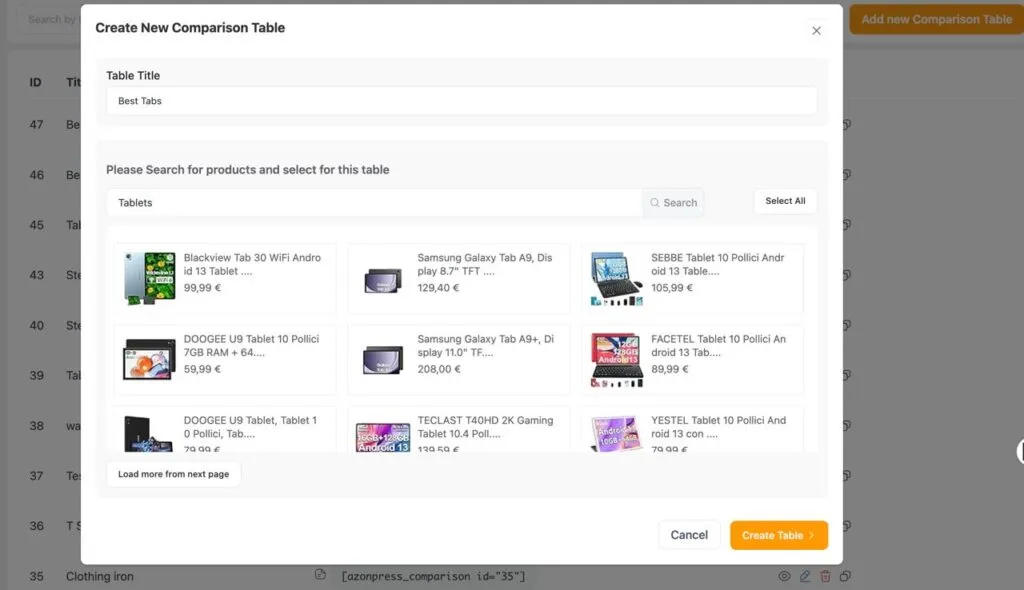
AzonPress lets you create highly customizable product tables that display Amazon products in a clean and organized way.
You can easily adjust columns, styling, ratings, pricing, and call-to-action buttons—all without coding. These tables are mobile-responsive and designed to improve user engagement and conversions.
2. Comparison Tables
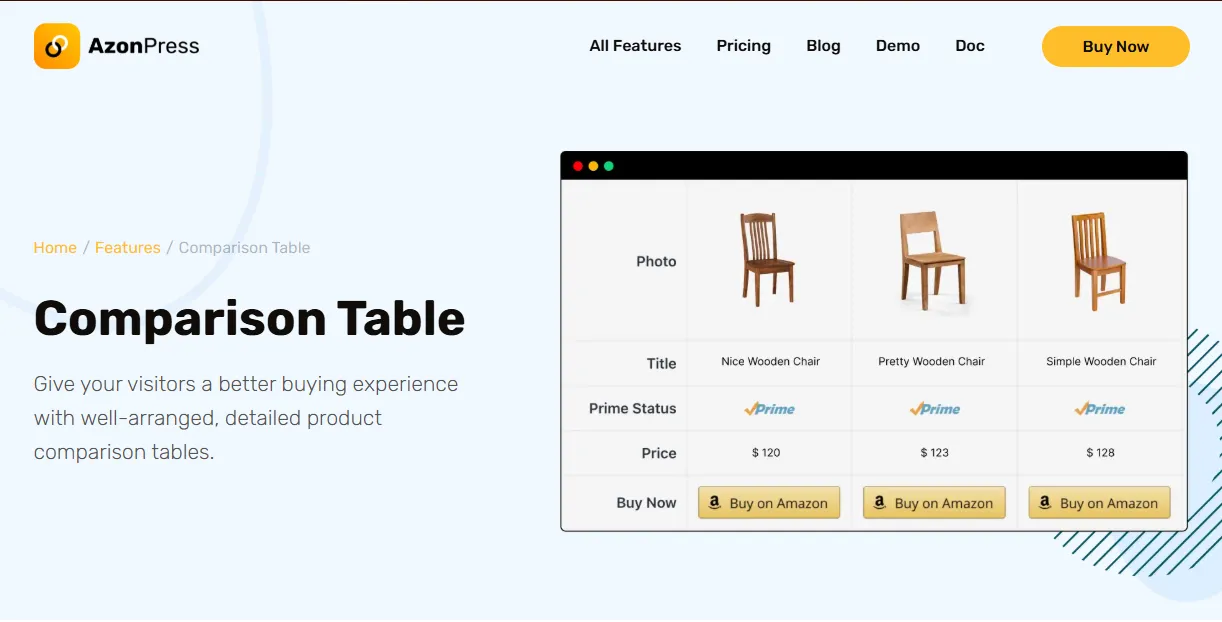
The comparison table feature is excellent for side-by-side comparisons of multiple Amazon products.
It helps visitors quickly understand the differences and choose the right product. This improves decision-making and reduces bounce rates—ideal for review or niche affiliate blogs.
3. Single Product Display
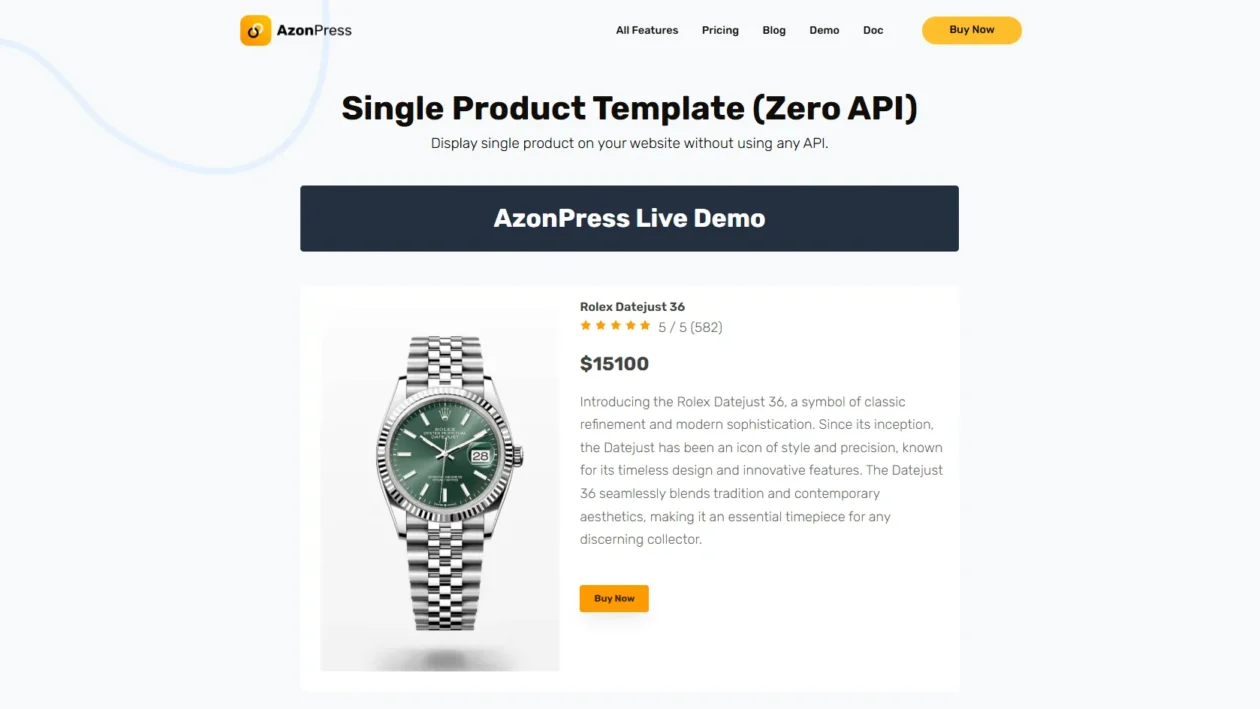
Sometimes you just want to highlight one product in a stylish format. AzonPress allows you to showcase a single Amazon product using pre-built templates that include image, price, star ratings, and a buy button. It’s great for spotlighting bestsellers or personal recommendations.
4. Bestseller Lists
This feature enables you to generate auto-updating bestseller lists from Amazon categories. It pulls top products dynamically, ensuring your content stays fresh without any manual work. Ideal for trending products or seasonal content marketing.
5. Auto Product Updates
One of the most useful features is AzonPress’s real-time syncing with Amazon. Product details such as price, availability, and ratings are automatically updated.
This reduces manual work and ensures your listings remain accurate, which boosts user trust and conversions.
6. Geo-Targeting for Affiliate Links
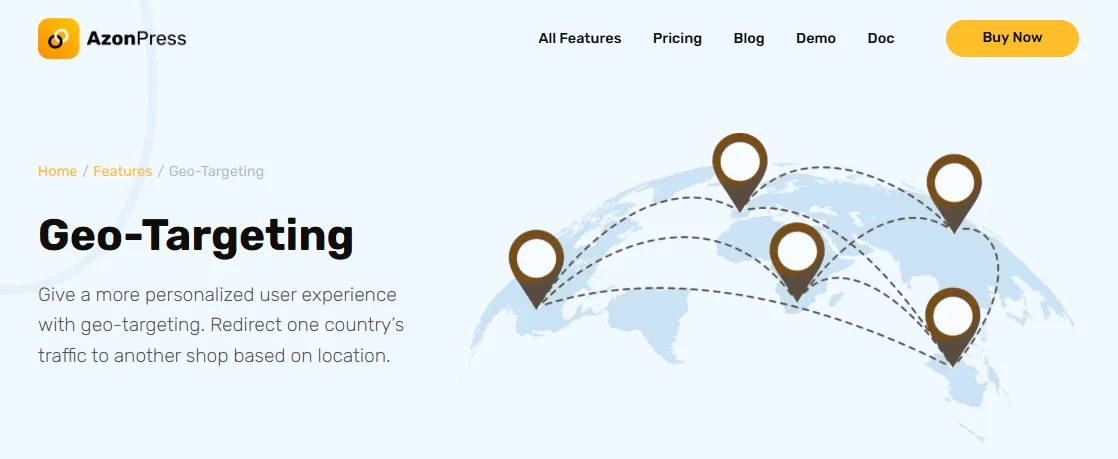
AzonPress supports geo-targeted affiliate links, which means visitors from different countries are redirected to their respective Amazon stores.
This feature helps you maximize affiliate earnings globally, without losing commissions due to regional traffic.
7. Shortcode Support
The plugin uses easy-to-generate shortcodes, allowing you to place product boxes, tables, or comparisons anywhere on your site.
It’s simple and works seamlessly with Gutenberg, Classic Editor, or any page builder like Elementor or Divi.
8. Customizable Templates
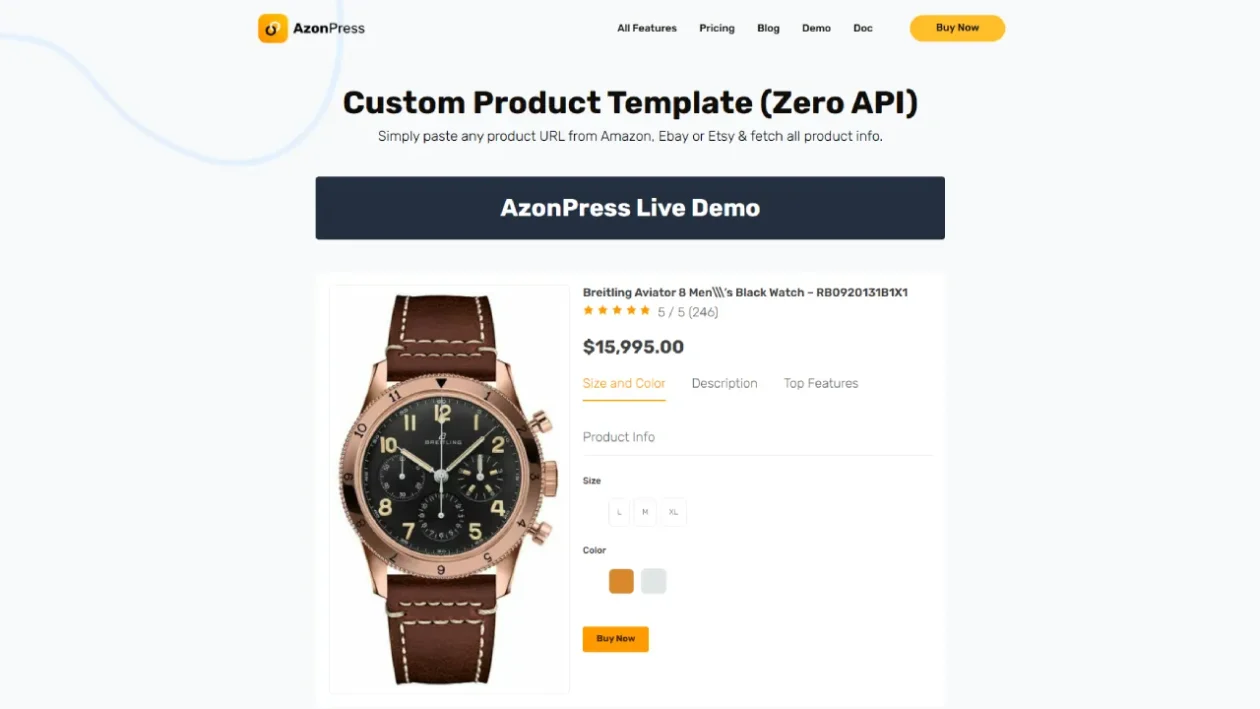
AzonPress provides multiple design templates for product display. You can adjust styles, colors, and layout to match your website’s branding.
This flexibility makes it easy to keep your affiliate links looking professional and visually aligned with your site.
9. Amazon API Integration
With secure and seamless Amazon API integration, AzonPress ensures that your affiliate content is compliant and up-to-date.
It uses your API keys to fetch accurate product info, enabling trustworthy and consistent affiliate marketing performance.
10. Analytics and Click Tracking
AzonPress offers built-in analytics to track clicks on affiliate links. You can see which products are performing well and optimize your content accordingly.
This feature helps data-driven marketers make better decisions and increase conversion rates.
How to Use AzonPress
AzonPress is designed to make affiliate marketing on WordPress intuitive and efficient, even for non-technical users. Here’s how to get started with AzonPress and make the most of its features:
Step 1: Install and Activate the Plugin
Start by installing AzonPress on your WordPress website. It’s just like installing any other plugin—quick and simple.
- Purchase and download AzonPress from the official website.
- Go to your WordPress dashboard → Plugins → Add New → Upload Plugin.
- Upload the
.zipfile, install it, and activate the plugin.
Step 2: Connect Your Amazon Affiliate Account
To pull accurate product data, you’ll need to link your Amazon Associate account. This step ensures your affiliate links work correctly and are properly tracked.
- Navigate to AzonPress → Settings in the dashboard.
- Enter your Amazon Associate Tracking ID, Access Key ID, and Secret Access Key (you’ll find these in your Amazon Associates and AWS accounts).
- Select your target marketplace (e.g., amazon.com, amazon.co.uk).
Step 3: Create a Product Table or Box
Now it’s time to start adding products! AzonPress lets you create clean and attractive product tables or single product boxes in just a few clicks.
- Go to AzonPress → Product Tables or Product Boxes.
- Click Add New to create your desired display format.
- Use the built-in Amazon search or paste an ASIN to fetch product data.
Step 4: Customize the Display
Give your product table or box a unique look. Choose what information to show, pick a layout, and style it to match your website’s branding.
- Choose columns (Image, Title, Rating, Price, CTA, etc.).
- Customize layout, font size, colors, and buttons.
- Select one of the available templates for a polished design.
Step 5: Insert the Shortcode into Your Post/Page
Once your product layout is ready, AzonPress generates a shortcode. Just copy and paste it into any blog post or page where you want the product to appear.
- Once your product table or box is ready, AzonPress will generate a shortcode.
- Copy the shortcode and paste it into any post, page, or widget area.
- It works well with Gutenberg blocks, Classic Editor, Elementor, and other page builders.
Step 6: Enable Geo-Targeting (Optional)
If your website gets international traffic, you can boost earnings by redirecting users to their local Amazon stores automatically using geo-targeting.
- In the Settings panel, enable geo-targeting if you receive international traffic.
- Add additional tracking IDs for other Amazon regions (e.g., Canada, UK, India).
Step 7: Track Performance
Use the built-in analytics to see how your affiliate links are performing. This helps you make smart decisions to improve clicks and conversions.
- Go to AzonPress → Click Reports to view detailed insights.
- Monitor which products are getting the most clicks and adjust your content accordingly.
AzonPress Use Cases

Here are some practical AzonPress use cases that show how different types of users can benefit from the plugin:
1. Niche Affiliate Bloggers
If you run a niche blog (e.g., outdoor gear, tech gadgets, baby products), AzonPress helps you create comparison tables, product showcases, and best-seller lists that engage readers and increase affiliate commissions without manual updates.
2. Product Review Websites
For websites focused on reviewing Amazon products, AzonPress makes it easy to embed detailed and visually appealing product information. You can display multiple options, compare features, and add CTAs that boost click-through rates.
3. Coupon & Deal Sites
Running a deals or discounts site? Use AzonPress to feature limited-time offers from Amazon. Since the plugin auto-updates prices and availability, your users always see the most accurate information.
4. YouTubers & Influencers
Creators who review products on YouTube or social media can embed affiliate links in blog posts or landing pages using AzonPress. It’s a great way to drive affiliate revenue from content without creating a full-blown eCommerce store.
5. E-commerce Aggregators
If you’re creating an affiliate store or product aggregator using WordPress, AzonPress helps you auto-populate product listings with up-to-date info—saving time and ensuring your site stays fresh and relevant.
6. Multi-Region Affiliate Marketers
For affiliates targeting traffic from different countries, AzonPress’s geo-targeting ensures users are redirected to the correct Amazon store. This helps maximize your global commissions without needing separate setups.
AzonPress Free Trial and Pricing
AzonPress offers flexible pricing plans tailored to suit affiliate marketers at various stages, from beginners managing a single site to agencies handling multiple domains.
All plans come with full feature access, ensuring you don’t miss out on any functionality regardless of the tier you choose.
Annual Plans (Billed Yearly)
If you prefer paying yearly and want continuous updates and support, AzonPress’s annual plans offer great value. These are ideal for users who want to test the waters with minimal upfront investment.
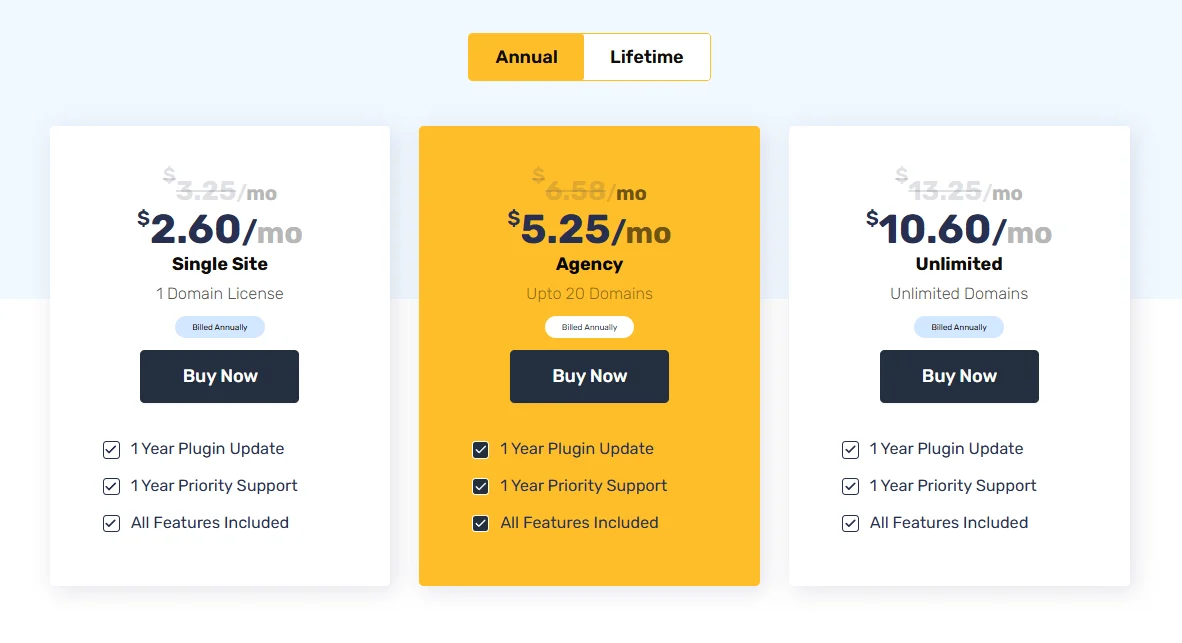
| Plan Name | Price (Per Month) | Domains Allowed | Key Features |
|---|---|---|---|
| Single Site | $2.60 | 1 | 1 Year Plugin Updates, 1 Year Priority Support, All Features Included |
| Agency | $5.25 | Up to 20 | 1 Year Plugin Updates, 1 Year Priority Support, All Features Included |
| Unlimited | $10.60 | Unlimited | 1 Year Plugin Updates, 1 Year Priority Support, All Features Included |
Lifetime Plans (One-Time Payment)
For those looking for a one-time investment, AzonPress also provides lifetime plans. Pay once and enjoy unlimited access, updates, and support—perfect for long-term users and developers.
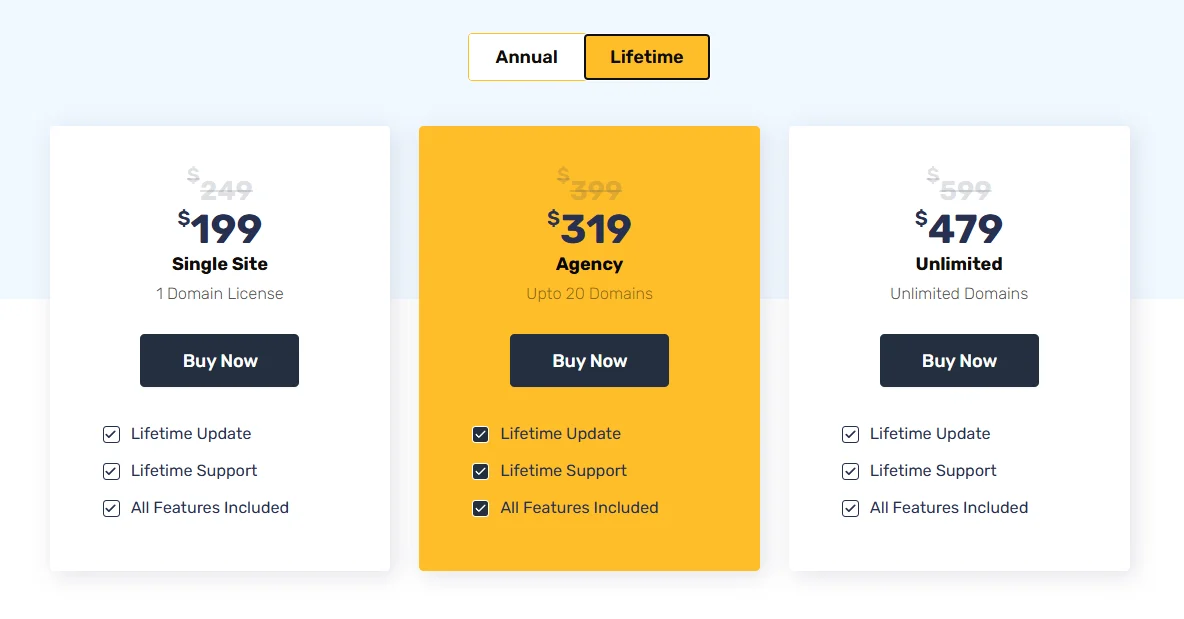
| Plan Name | Price | Domains Allowed | Key Features |
|---|---|---|---|
| Single Site | $199 | 1 | Lifetime Updates, Lifetime Priority Support, All Features Included |
| Agency | $319 | Up to 20 | Lifetime Updates, Lifetime Priority Support, All Features Included |
| Unlimited | $479 | Unlimited | Lifetime Updates, Lifetime Priority Support, All Features Included |
AzonPress Free Trial
AzonPress does not offer a traditional free trial period. However, they provide a 7-day money-back guarantee, allowing you to try the plugin risk-free. If the plugin doesn’t meet your expectations, you can request a full refund within this period.
Additionally, AzonPress offers a live demo on their website, enabling you to explore its features and functionalities before making a purchase decision.
- Free Trial: Not available
- Money-Back Guarantee: 7 days
- Live Demo: Available on the AzonPress Demo Page
This setup allows you to assess AzonPress’s capabilities and ensure it aligns with your affiliate marketing needs.
AzonPress User Reviews and Testimonials

AzonPress has garnered positive feedback from affiliate marketers and WordPress users, highlighting its user-friendly interface, robust features, and effectiveness in boosting affiliate revenue. Here’s what users are saying:
User Testimonials
1. Simplifies Affiliate Marketing Tasks
“AzonPress is incredibly user-friendly, requiring no coding knowledge to get the best from its features. The plugin helps you create unique and engaging product displays effortlessly.”
2. Enhances Product Presentation
“The AzonPress WordPress Plugin lets you curate product boxes and displays in an eye-catching manner. With this functionality, one can easily increase the rate of conversion whilst also improving the value of content.”
3. Efficient Link Management
“AzonPress offers a pretty impressive customer experience. There is documentation available on the official site that covers almost every topic related to the AzonPress Plugin.”
4. Boosts Affiliate Revenue
“AzonPress is the best WordPress affiliate marketing plugin. Boost your affiliate marketing with AzonPress. Make your affiliate campaigns 164% faster.”
Summary of User Feedback
| Feature Highlighted | User Sentiment |
|---|---|
| Ease of Use | “Incredibly user-friendly, requiring no coding knowledge.” |
| Product Display Capabilities | “Lets you curate product boxes and displays in an eye-catching manner.” |
| Link Management | “Offers a pretty impressive customer experience with comprehensive documentation.” |
| Affiliate Revenue Boost | “Make your affiliate campaigns 164% faster.” |
These testimonials reflect AzonPress’s commitment to providing a powerful, user-friendly tool for affiliate marketers aiming to enhance their WordPress websites and increase revenue.
AzonPress Customer Support

AzonPress offers comprehensive customer support to assist users at every stage—from setup to advanced customization. Whether you’re a beginner or an experienced affiliate marketer, their support system is designed to ensure a smooth experience.
Support Channels
- Support Ticket System: For any issues or inquiries, you can submit a support ticket through their dedicated system. This ensures your concerns are addressed promptly by their support team.
- Comprehensive Documentation: AzonPress provides detailed documentation covering installation, configuration, and usage. This resource is invaluable for troubleshooting and maximizing the plugin’s features.
- Pre-Purchase Queries: If you have questions before purchasing, AzonPress has a dedicated section addressing common pre-purchase inquiries, helping you make an informed decision.
Contact Information
- Contact Form: For general inquiries or specific questions, you can reach out via their contact form available on the AzonPress Contact Us page.
AzonPress is committed to providing reliable and accessible support, ensuring users can effectively utilize the plugin’s capabilities.
AzonPress vs. Competitors
Choosing the right affiliate plugin can make a significant difference in how efficiently you monetize your website. Having tested AzonPress extensively and compared it with other leading tools, I’ve compiled a side-by-side breakdown to help you see where it shines—and where others might be better suited.
This comparison takes into account real-world usage, features, ease of use, pricing, and overall value so you can confidently decide whether AzonPress is the right tool for your affiliate marketing strategy.
| Feature / Tool | AzonPress | AAWP | Lasso | AffiliateBooster | ThirstyAffiliates |
|---|---|---|---|---|---|
| Best For | Amazon affiliates using WordPress | Amazon-centric affiliate marketers | All-in-one link management + design | Affiliate marketers using Gutenberg | Link cloaking and management |
| Product Tables | ✅ Stylish, customizable tables | ✅ Responsive, flexible tables | ❌ Basic displays | ✅ Pre-made blocks for Gutenberg | ❌ No built-in table support |
| Geo-Targeting | ✅ Available | ✅ Available | ✅ Advanced | ❌ Not available | ✅ With add-on |
| Automatic Updates | ✅ Syncs with Amazon | ✅ Syncs with Amazon | ✅ For all types of links | ✅ Manual updates | ✅ For cloaked links |
| Ease of Use | ⭐⭐⭐⭐ (Beginner-friendly) | ⭐⭐⭐ (Some learning curve) | ⭐⭐⭐⭐ (Clean UI, intuitive) | ⭐⭐⭐⭐ (Easy with Gutenberg) | ⭐⭐⭐ (Better for intermediate users) |
| Pricing (Yearly) | Starts at $31/year | Starts at €49/year | Starts at $29/month | Starts at $39/year | Starts at $49/year |
| Free Trial | ❌ No, but 7-day refund | ❌ No free trial | ✅ 7-day free trial | ❌ No free trial | ❌ No free trial |
| Lifetime Plan | ✅ Available | ❌ Not available | ❌ Subscription only | ✅ Available | ✅ With higher tiers |
| Affiliate Program | ✅ Yes (30% commission) | ✅ Yes (30%) | ✅ Yes (20%) | ✅ Yes | ✅ Yes |
FAQs
What is AzonPress and how does it work?
AzonPress is a WordPress plugin designed specifically for Amazon affiliates to display product listings in customizable formats like comparison tables, grids, and boxes. It works by connecting your site with the Amazon Associates API, allowing you to fetch real-time product data and insert it into your content with shortcodes.
Is AzonPress suitable for beginners?
Yes, AzonPress is beginner-friendly and offers a clean, intuitive dashboard that doesn’t require coding knowledge. With easy drag-and-drop options, pre-made templates, and clear documentation, even new users can build high-converting affiliate product displays in minutes.
Does AzonPress support geo-targeting for Amazon links?
AzonPress includes built-in geo-targeting, enabling users to automatically redirect visitors to their country-specific Amazon store. This helps improve conversion rates by ensuring users are taken to the appropriate regional store for product purchases.
Can I use AzonPress with any WordPress theme?
AzonPress is fully compatible with most WordPress themes and page builders. It is designed to integrate seamlessly without breaking layouts or requiring special configurations, making it easy to implement across a wide range of websites.
Does AzonPress offer a lifetime pricing plan?
Yes, AzonPress offers both annual and lifetime pricing plans. The lifetime plan is a one-time purchase that includes future updates and support, making it a great choice for long-term users or developers managing multiple affiliate websites.
Is AzonPress better than AAWP or Lasso?
AzonPress is an affordable alternative to AAWP and Lasso, especially for Amazon-focused affiliates. It offers a simpler interface and essential features like comparison tables, geo-targeting, and API integration. However, the best choice depends on your specific needs and budget.
Is there a refund policy for AzonPress?
AzonPress offers a 7-day money-back guarantee. If you’re not satisfied with the plugin within the first week of purchase, you can request a refund without any hassle, provided it aligns with their refund policy.
How do I display Amazon products using AzonPress?
To display Amazon products with AzonPress, you simply connect your Amazon API, select a display format like a table or box, and insert the generated shortcode into your post or page. The plugin will automatically fetch and display live product information.
Conclusion
After spending plenty of time with AzonPress and comparing it to tools like AAWP and Lasso, I can confidently say it’s a fantastic pick for Amazon affiliates. It’s simple to use, packed with smart features like auto-updating product info and geo-targeting, and it won’t break the bank.
This review is based on real-world use across multiple sites, deep feature testing, and a look at what other users are saying. If you want a no-fuss way to boost your affiliate game, AzonPress is definitely worth checking out.
And the best part? There’s a 7-day money-back guarantee—so you can try it risk-free!


