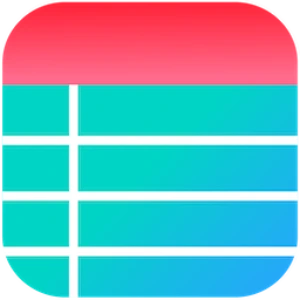In today’s digital world, just showing data isn’t enough — it needs to be engaging, easy to navigate, and cleanly designed. That’s exactly why Ninja Tables has earned a permanent spot in my toolkit.
I’ve been using Ninja Tables for over a year now, and it’s been a total game-changer for creating everything from pricing tables to detailed comparisons, without the usual coding headaches. It’s fast, flexible, and just makes organizing content a whole lot easier.
With 80,000+ active installs and a 4.5+ star rating on WordPress.org, clearly, I’m not the only one impressed. And honestly, after experiencing how much structured tables can boost user engagement (by up to 50%!), I can see why it’s so popular in 2026.
If you’re fed up with clunky table plugins, Ninja Tables offers the perfect blend of simplicity, speed, and style. Based on my long-term experience, here’s my full, honest take on whether it’s the right pick for your site this year.
This chart clearly highlights the importance of well-structured data for boosting website performance.
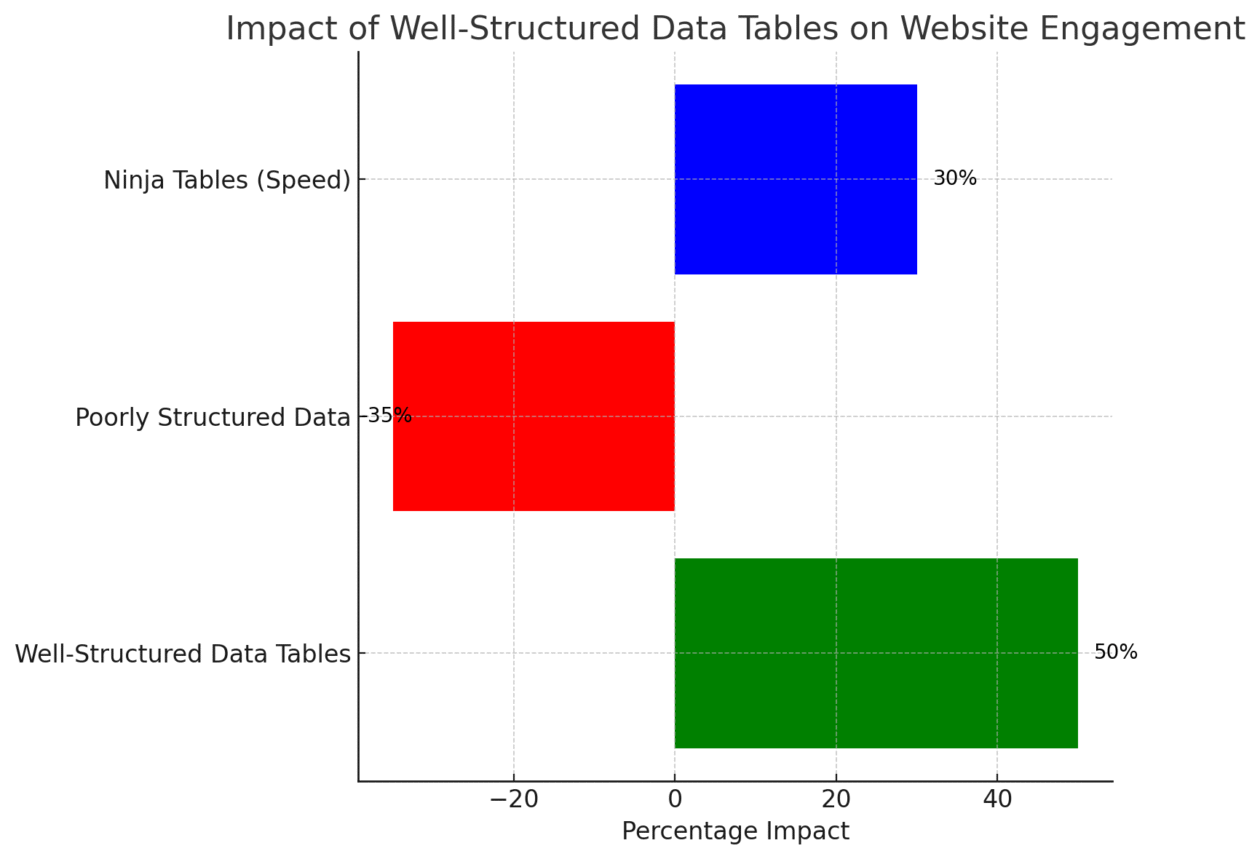
Ninja Tables Overview
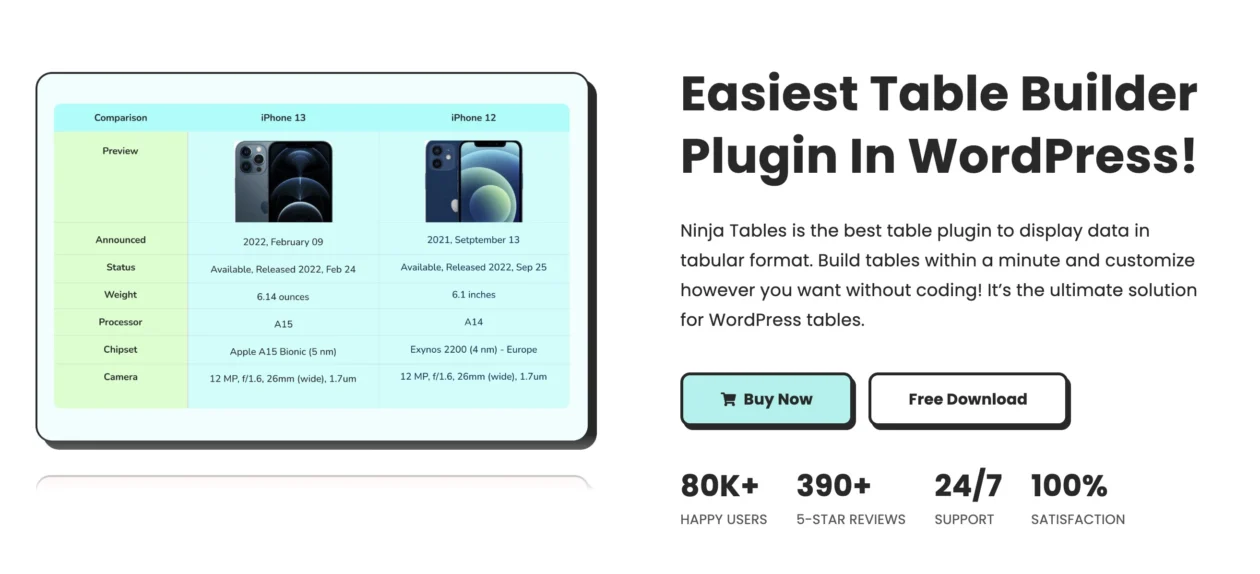
Ninja Tables is a powerful and versatile WordPress plugin designed to help users create, manage, and display dynamic tables with ease. Developed by WPManageNinja, it has quickly gained a reputation as one of the most user-friendly and feature-rich table builder plugins on the market.
Whether you are a blogger, an eCommerce store owner, an educational institution, or a corporate site manager, Ninja Tables allows you to organize complex information into beautiful, responsive tables without writing a single line of code.
Unlike traditional table builders, Ninja Tables offers an intuitive drag-and-drop interface, multiple styling options, and advanced functionality such as:
- Conditional formatting,
- Google Sheets and WooCommerce integration,
- Custom CSS capabilities,
- Frontend table editing, and
- Large data handling with incredible speed.
Additionally, Ninja Tables ensures that all tables are SEO-friendly, responsive on all devices, and optimized for speed, even when dealing with thousands of data entries.
In 2026, Ninja Tables continues to evolve by introducing deeper integrations, improved performance, and smarter automation features, making it a top choice for WordPress users who need tables that are not just functional but also highly customizable and stylish.
Ninja Tables Key Features
Ninja Tables is packed with a wide range of powerful functionalities designed to simplify table creation and enhance data presentation. Here’s a closer look at its major features:
Drag-and-Drop Table Builder
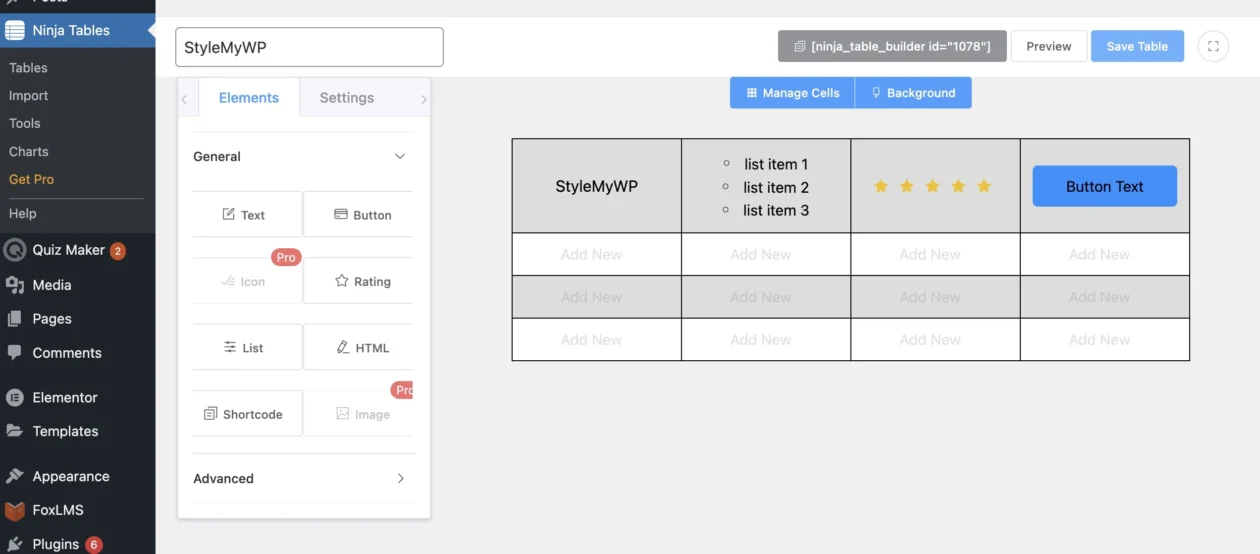
Ninja Tables offers a fully visual drag-and-drop interface that lets users build tables easily without writing a single line of code. Whether you’re a beginner or an experienced developer, creating and customizing tables becomes effortless.
Prebuilt Table Templates
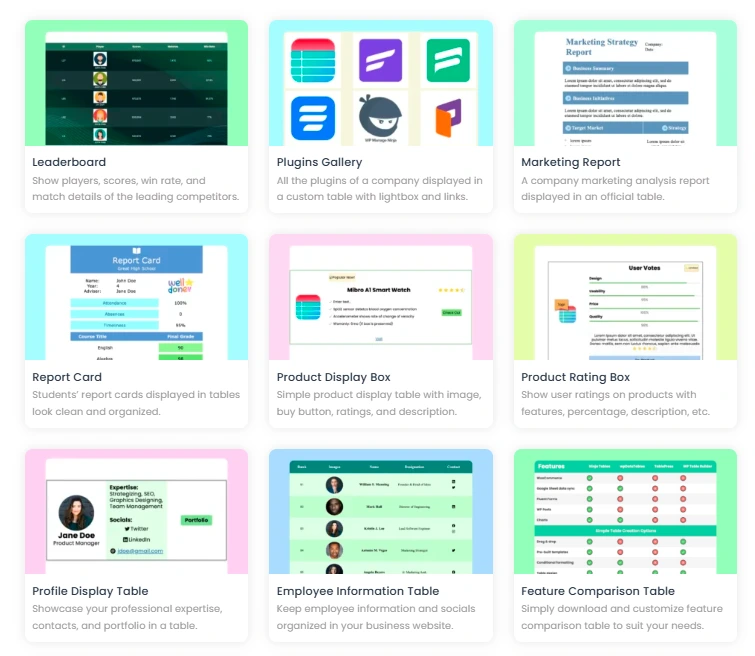
Save time and effort with a library of ready-made table templates. You can quickly create pricing tables, comparison charts, product lists, and more without starting from scratch.
Responsive Mobile Optimization
All tables created with Ninja Tables are fully responsive by default. They automatically adjust to different screen sizes, ensuring a seamless experience across mobiles, tablets, and desktops.
Conditional Formatting
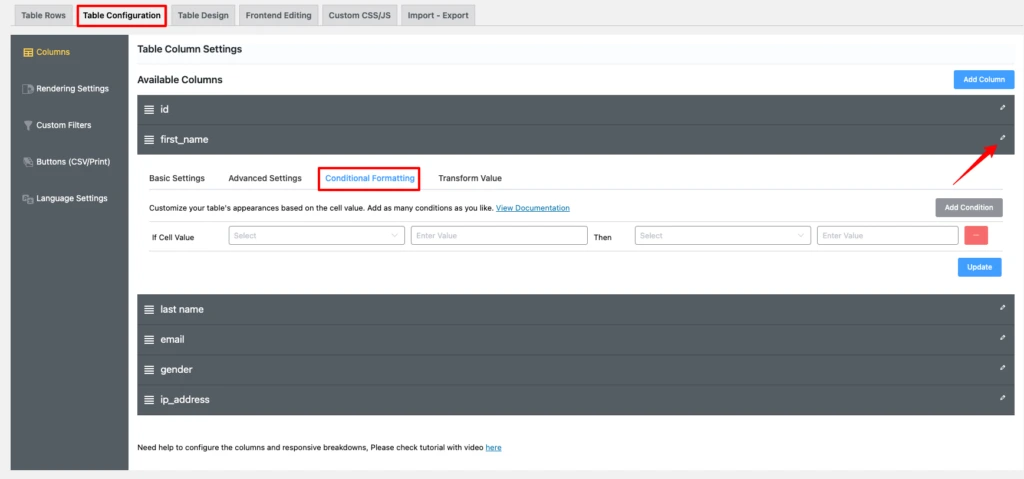
With conditional formatting, you can apply styling rules dynamically based on cell values. This is extremely useful for highlighting key information such as best-sellers, top-performing products, or special offers.
Frontend Table Editing

Ninja Tables allows authorized users to edit table data directly from the frontend. This feature is ideal for collaborative environments, event management, and member-driven websites.
WooCommerce Integration
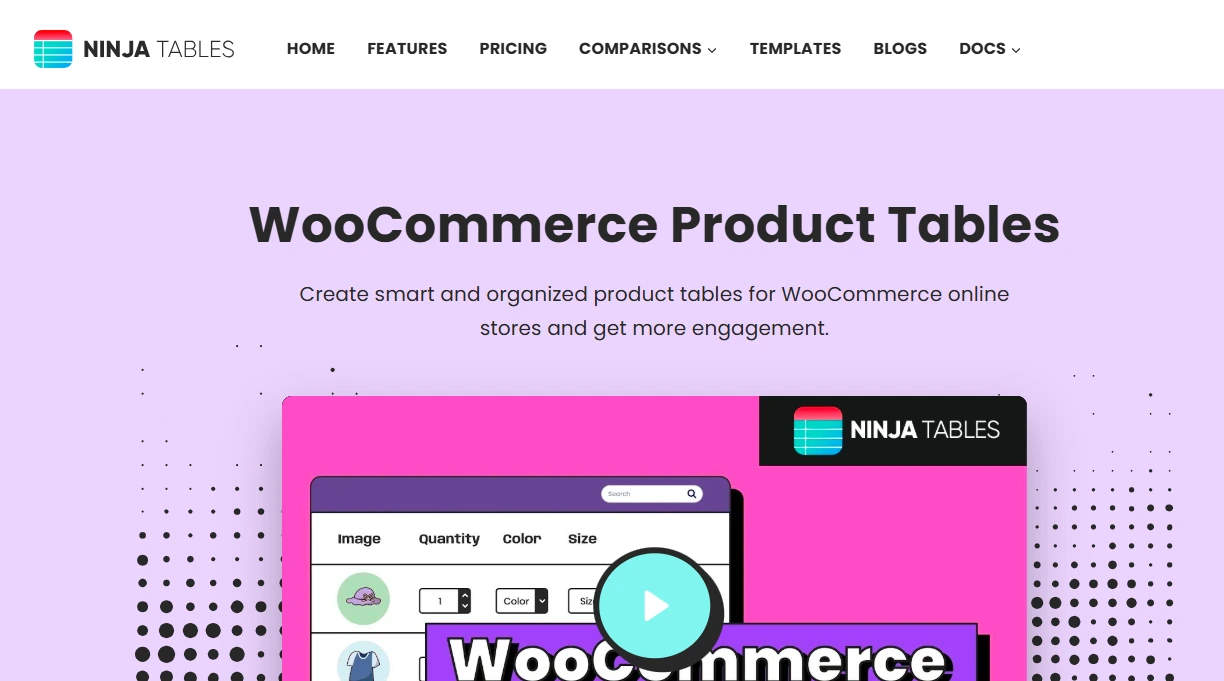
If you run an online store, Ninja Tables seamlessly integrates with WooCommerce. You can display product tables, add filtering and sorting options, and even enable quick purchases directly from the table.
Google Sheets Integration
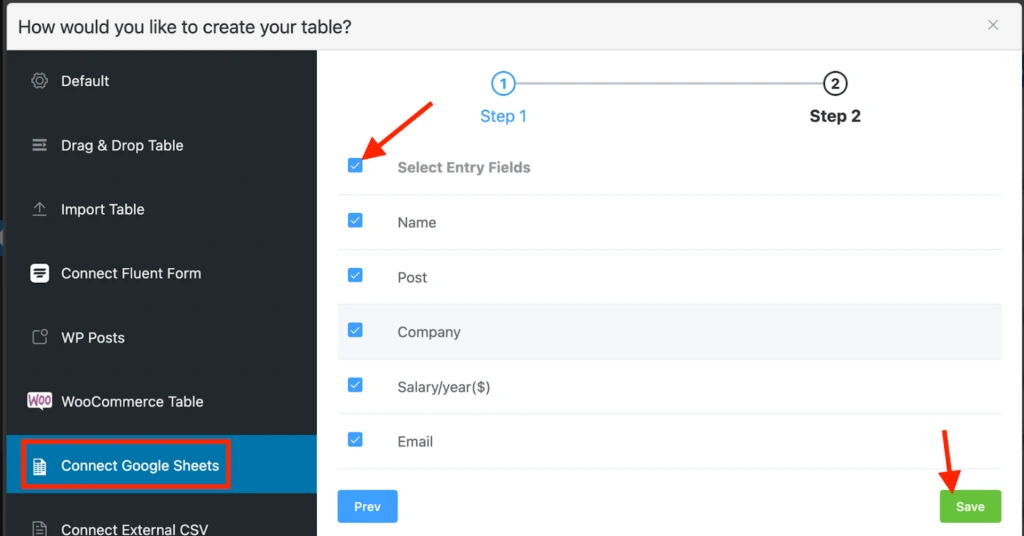
Manage dynamic or large datasets effortlessly by connecting Ninja Tables with Google Sheets. Any changes made in your Google Sheets file can automatically sync with your WordPress table.
Advanced Search, Sorting, and Filtering
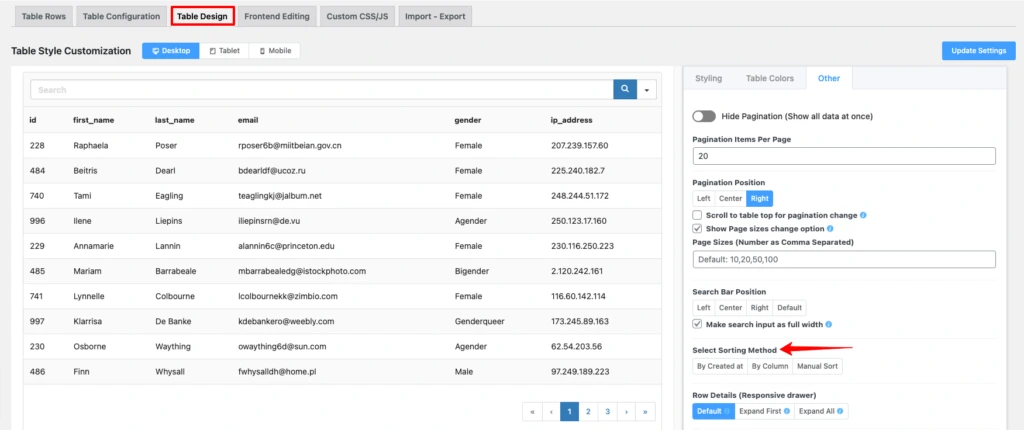
Enhance user navigation by enabling powerful search, sorting, and multi-level filtering options. Visitors can quickly find specific data points or organize information based on their preferences.
Custom Styling with CSS and Custom Classes
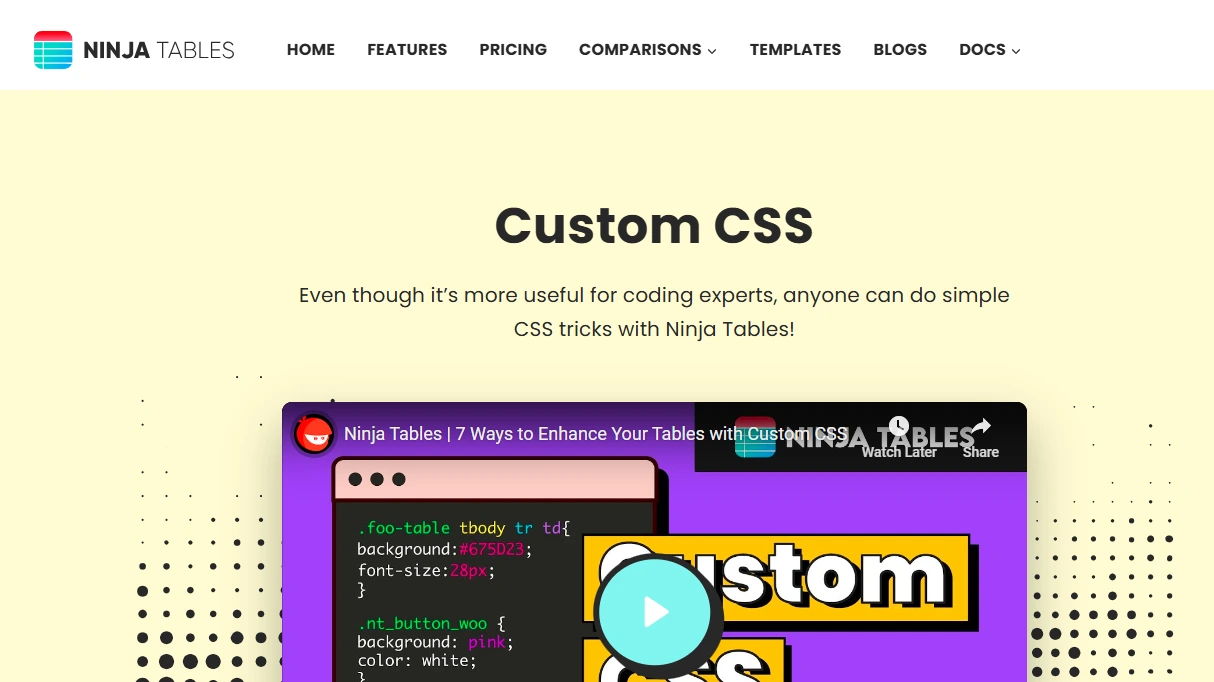
For those who want more design control, Ninja Tables allows custom CSS additions and class-based styling. Tailor the look and feel of your tables to match your website’s branding.
Import and Export Options
You can easily import data from CSV, JSON, or external APIs, and export your tables whenever needed. This is particularly useful for backups, migrations, or reporting.
Data Pagination and Lazy Loading
Break large tables into multiple pages for better readability using built-in pagination. Enable lazy loading to ensure faster page load speeds, even when managing thousands of table rows.
Role-Based Table Access
Control who can view or edit specific tables by assigning role-based permissions. This feature is crucial for membership websites, internal company portals, or any site with multiple contributors.
Custom Table Views
Create different table views based on user roles, search actions, or custom conditions. This lets you deliver a personalized experience to different segments of your audience.
API Integration
Ninja Tables now supports real-time API integrations. You can fetch and display live data from third-party services or internal systems directly into your tables.
Performance Optimization
Despite its rich feature set, Ninja Tables remains lightweight and fast. Its advanced caching mechanisms and efficient codebase allow it to handle massive datasets without slowing down your website.
In 2026, Ninja Tables has also strengthened its focus on accessibility (WCAG compliance) to make sure your tables are inclusive for all users.
How to Use Ninja Tables (Step-by-Step Guide)
Getting started with Ninja Tables is incredibly easy, even if you have no prior experience with table creation. Here’s a complete step-by-step guide to help you set up and customize your first table:
Step 1: Install and Activate Ninja Tables
- From your WordPress dashboard, go to Plugins → Add New.
- Search for “Ninja Tables” in the search bar.
- Click Install Now, and once installed, click Activate.
- If you purchased the Pro version, upload the Pro plugin file and activate it alongside the free version.
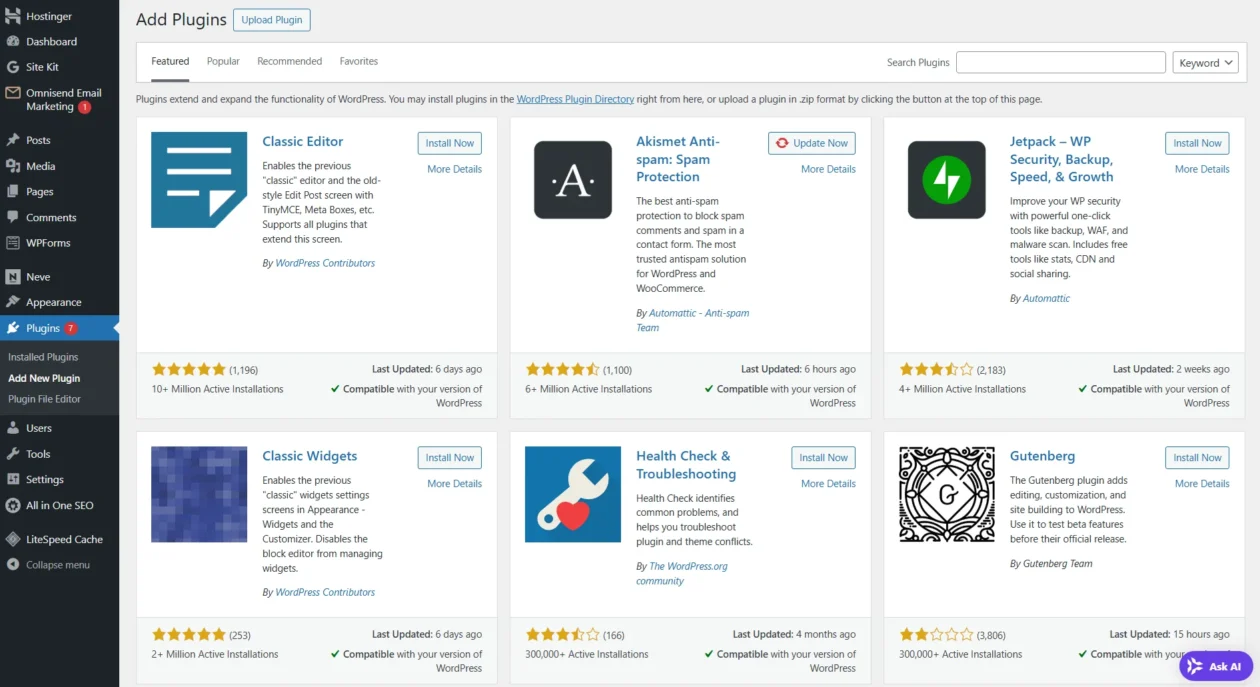
Step 2: Create a New Table
- After activation, you’ll see a Ninja Tables menu in your WordPress sidebar.
- Click on Add Table.
- Enter a Table Name and Table Description (optional).
- Choose to start From Scratch, Import Data, or use a Prebuilt Template.
Step 3: Add Columns
- After creating the table, click on Add Column.
- Specify the Column Name, Column Key, and select the Data Type (text, image, button, link, HTML, etc.).
- You can add multiple columns and rearrange them by simply dragging and dropping.
Step 4: Insert Data Rows
- Click on Add Data to populate your table rows.
- Fill out each column field for a complete row.
- You can edit, duplicate, or delete rows easily.
Step 5: Customize Table Settings
Under the Table Configuration tab, you can adjust:
- Sorting (enable/disable)
- Pagination (number of rows per page)
- Search Bar and Filters
- Responsiveness settings
- Conditional formatting rules (for dynamic styling)
Step 6: Style Your Table
- Go to the Table Design tab.
- Choose from predefined styles or customize your own.
- Adjust colors, fonts, borders, padding, and hover effects.
- Advanced users can apply Custom CSS for further styling control.
Step 7: Add Advanced Features (Optional)
If you are using Ninja Tables Pro, you can:
- Enable Google Sheets Sync for dynamic data updates.
- Integrate with WooCommerce for live product tables.
- Add Custom Filters or Conditional Columns.
- Set Role-Based Permissions for table editing or viewing.
Step 8: Publish and Embed the Table
- Once your table is ready, click Save.
- Copy the Shortcode generated for your table.
- Paste the shortcode into any Page, Post, or Widget area where you want the table to appear.
Example: [ninja_tables id="1234"]
Step 9: Update and Manage Tables
- To edit your table later, simply go to Ninja Tables → All Tables.
- Click Edit on the table you want to modify.
- Ninja Tables allows live updates without needing to re-embed the shortcode.
Use Table Duplication if you want to create similar tables quickly without starting from scratch — a major time-saver!
Use Cases of Ninja Tables
Ninja Tables is designed with flexibility in mind, making it an ideal solution for a wide variety of real-world scenarios. Here are some of the most common and impactful use cases:
1. Product Comparison Tables

E-commerce websites can use Ninja Tables to create detailed product comparison tables. Highlight features, specifications, pricing, ratings, and stock availability in a clean, sortable format that helps customers make informed buying decisions.
2. Pricing Tables for SaaS and Membership Sites
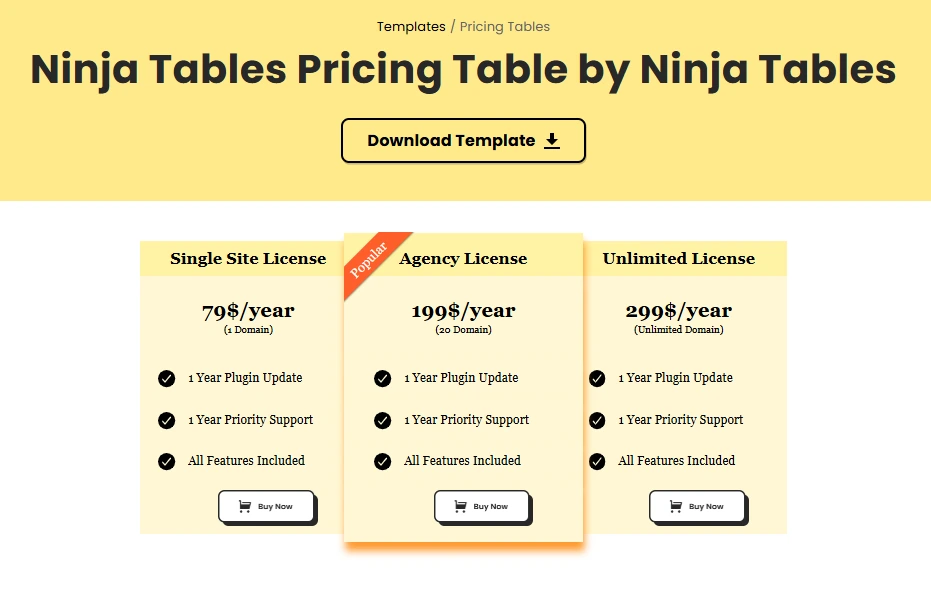
Businesses offering software, online courses, or memberships can showcase different pricing plans using attractive and responsive pricing tables. Ninja Tables makes it easy to compare features across various subscription tiers.
3. WooCommerce Product Tables
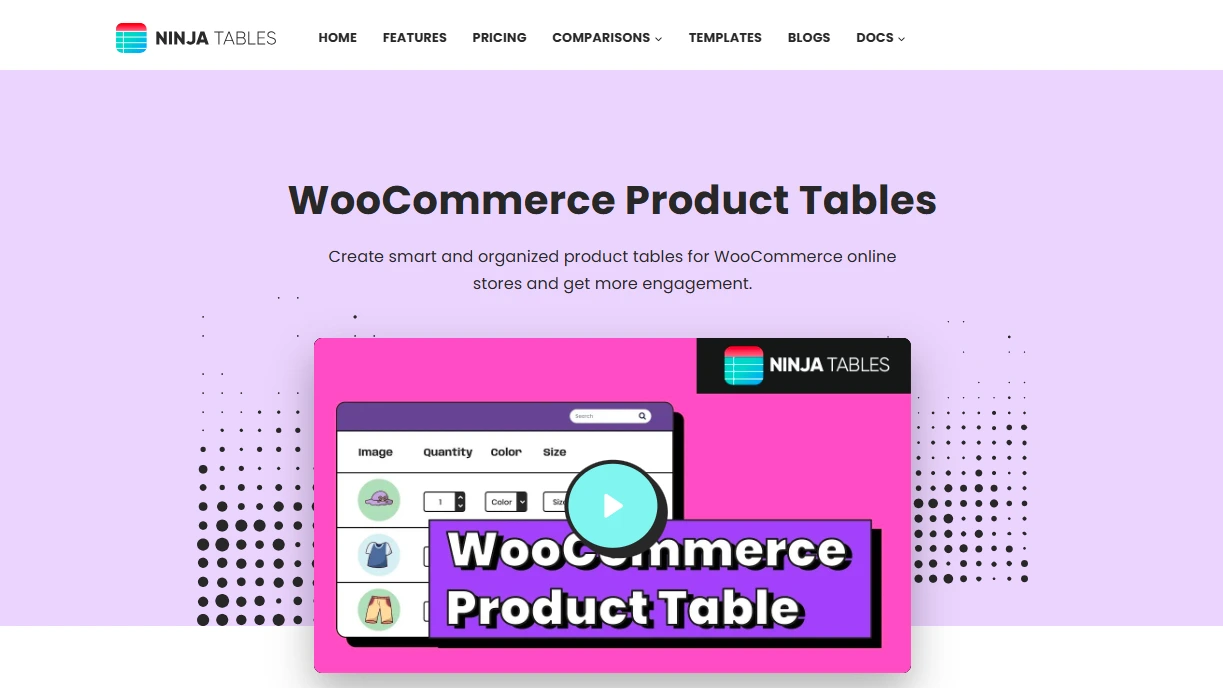
Store owners using WooCommerce can display product catalogs in a sortable, searchable table format. This enhances user experience by allowing customers to filter products, add them to the cart directly from the table, and make faster purchasing decisions.
4. Event Schedules and Calendars
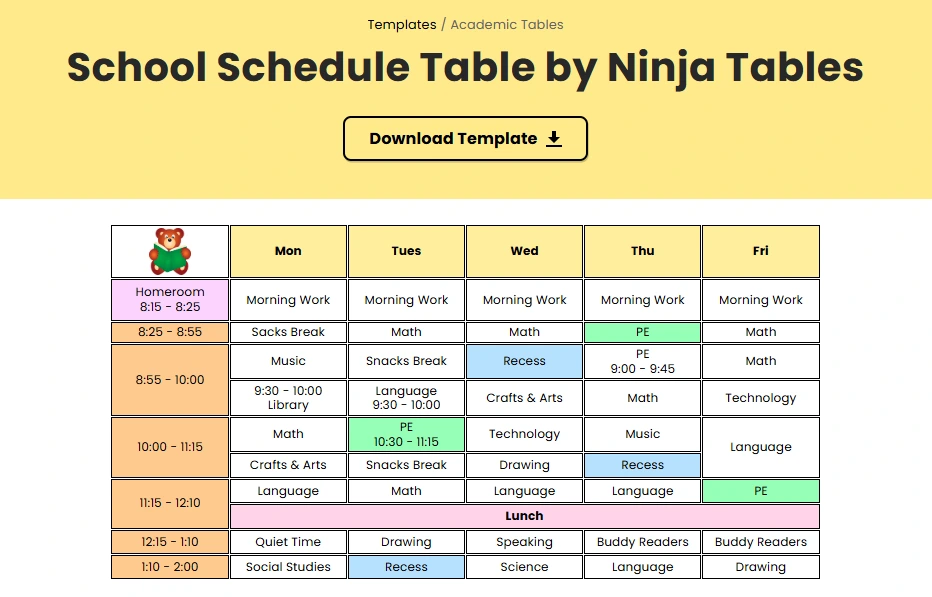
Event organizers can create interactive event schedules listing dates, times, venues, speakers, and ticket prices. Filters and search options make it easy for attendees to find events that match their interests.
5. Restaurant Menus
Restaurants and cafes can showcase their menu items neatly using Ninja Tables. Add columns for dish names, descriptions, prices, calorie counts, and even images for a visually appealing online menu.
6. Team Member and Employee Directories
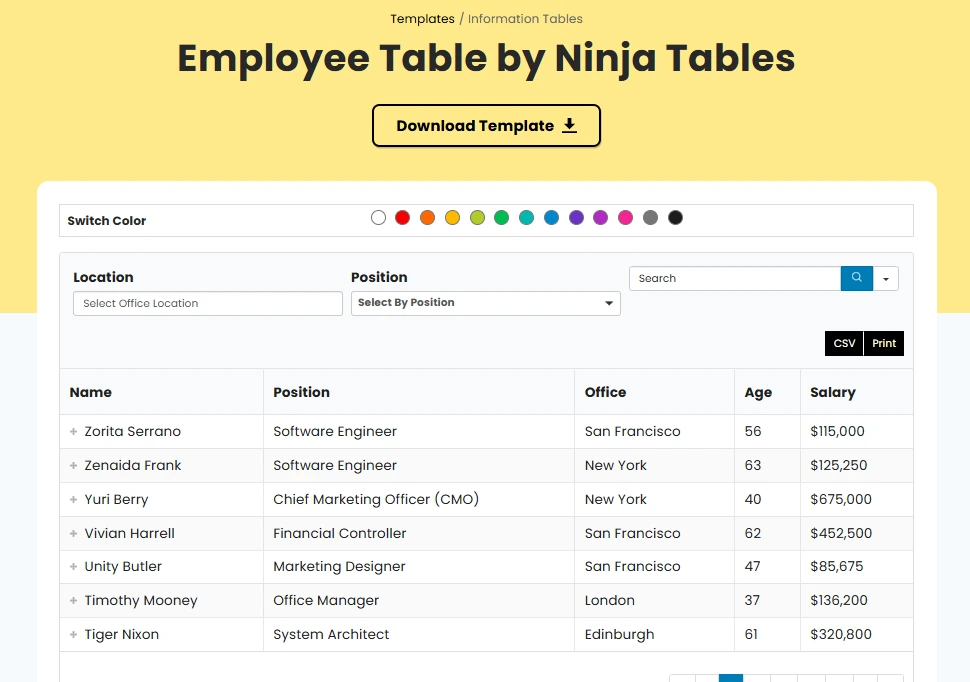
Organizations can list their team members, including details such as names, designations, departments, contact information, and profile images, in a searchable and sortable directory.
7. Educational Course Listings
Schools, universities, and online academies can use Ninja Tables to present course catalogs. Include course titles, descriptions, instructors, fees, and enrollment deadlines in a user-friendly table.
8. Membership and Subscription Directories
Membership-based organizations can maintain directories of their members, subscription types, expiration dates, and membership status, providing easy internal tracking and public listings if needed.
9. Affiliate Marketing Resource Tables
Bloggers and affiliate marketers can create resource lists or affiliate product tables with direct links, descriptions, and ratings, helping readers compare products while improving conversions.
10. Documentation and Knowledge Base Indexes
Websites with extensive documentation can use Ninja Tables to list articles, guides, tutorials, and resources with filters for easy navigation, improving user experience and content discoverability.
Ninja Tables Free vs Pro Comparison

Ninja Tables offers a powerful free version packed with essential features, but upgrading to the Pro version unlocks advanced functionality for more professional and dynamic table building. Here’s a detailed comparison:
| Feature | Ninja Tables Free | Ninja Tables Pro |
|---|---|---|
| Drag-and-Drop Table Builder | ✅ Available | ✅ Available |
| Prebuilt Table Templates | ❌ Not Available | ✅ Available |
| Responsive Design | ✅ Available | ✅ Advanced Responsive Settings |
| Table Customization (Basic Styling) | ✅ Available | ✅ Advanced Styling with Custom CSS |
| Sorting, Search, and Pagination | ✅ Available | ✅ Enhanced Options |
| Import/Export (CSV, JSON) | ✅ Available | ✅ Available + API Import |
| Conditional Formatting | ❌ Not Available | ✅ Available |
| Frontend Table Editing | ❌ Not Available | ✅ Available |
| WooCommerce Integration | ❌ Not Available | ✅ Available (Product Table Builder) |
| Google Sheets Integration | ❌ Not Available | ✅ Available (Auto Sync with Sheets) |
| Advanced Filtering (Multi-level Filters) | ❌ Not Available | ✅ Available |
| Role-Based Table Permissions | ❌ Not Available | ✅ Available |
| API Connectivity | ❌ Not Available | ✅ Available |
| Lazy Load for Large Tables | ❌ Limited | ✅ Full Support for Huge Datasets |
| Priority Customer Support | Community Support Only | ✅ Premium Support |
| Lifetime Access Option | ❌ Not Available | ✅ Available (One-time Payment Plan) |
Ninja Tables Pricing
Ninja Tables offers flexible pricing plans to cater to various needs, whether you’re an individual blogger or managing multiple client websites. They provide both annual and lifetime licenses, each with distinct benefits.
Annual Plan
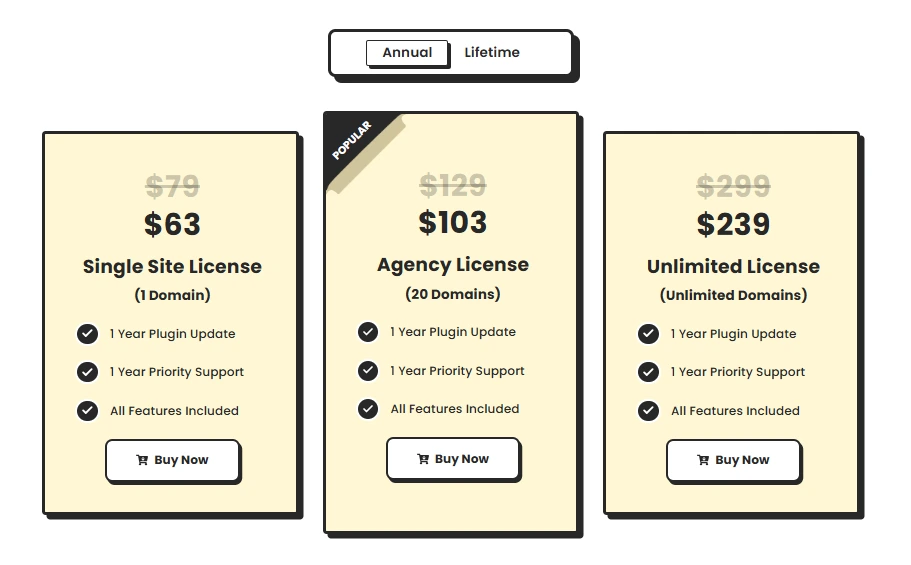
If you’re looking for a flexible, cost-effective solution to manage your tables for the year, Ninja Tables’ Annual Plans are a great choice.
Whether you’re just starting out or managing a growing website, these plans give you access to all the essential features of Ninja Tables, along with updates and support for the year.
With options tailored to solo bloggers and agencies alike, you can choose a plan that best suits your needs without committing to a lifetime investment.
| Plan | Price (USD) | Domains Supported | Features Included |
|---|---|---|---|
| Single Site | $63/year | 1 | All Pro Features, 1 Year Updates & Support |
| Agency | $103/year | 20 | All Pro Features, 1 Year Updates & Support |
| Unlimited | $239/year | Unlimited | All Pro Features, 1 Year Updates & Support |
Lifetime Plan
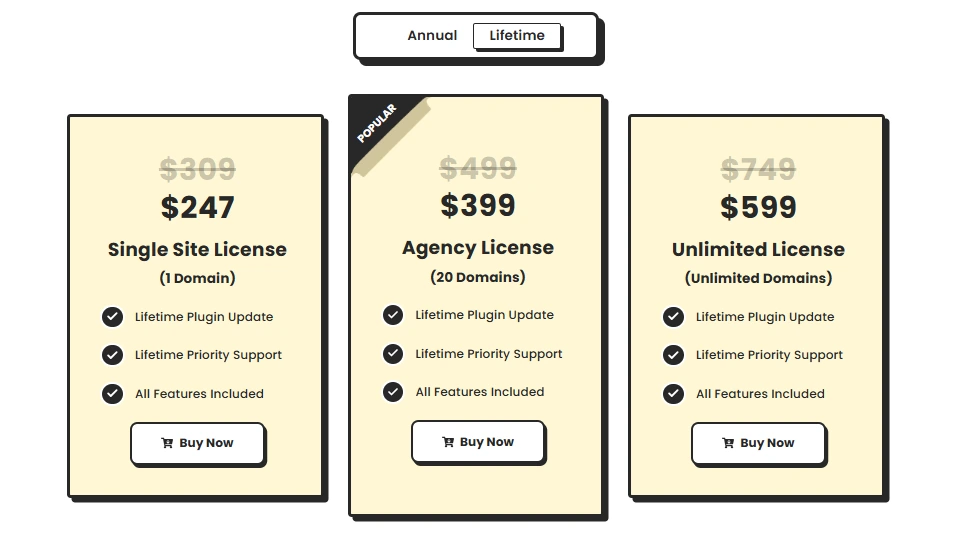
For those who want the ultimate value and long-term access, Ninja Tables’ Lifetime Plans offer an unbeatable deal. Pay once and get lifetime access to all the features, updates, and support Ninja Tables has to offer.
This is the perfect option for businesses or agencies looking to avoid annual renewals and ensure they’re set for the long haul. With a lifetime plan, you’ll enjoy the full power of Ninja Tables without worrying about future price hikes or renewals.
| Plan | Price (USD) | Domains Supported | Features Included |
|---|---|---|---|
| Single Site | $247 | 1 | Lifetime Updates & Support, All Pro Features |
| Agency | $399 | 20 | Lifetime Updates & Support, All Pro Features |
| Unlimited | $599 | Unlimited | Lifetime Updates & Support, All Pro Features |
Ninja Tables Free Trial: Is It Available
Yes, Ninja Tables does offer a free version, allowing you to explore its features without any initial investment.
This free version is available directly through the WordPress plugin repository and includes a range of functionalities suitable for creating responsive and interactive tables.
However, it’s important to note that Ninja Tables does not provide a time-limited free trial for its Pro version.
What’s Included in the Free Version?
The free version of Ninja Tables is quite robust and offers several features that can cater to basic table creation needs:
- Responsive Table Design: Ensures your tables look great on all devices.
- Unlimited Rows and Columns: No restrictions on the amount of data you can include.
- Basic Styling Options: Customize your tables with predefined color schemes and layouts.
- Import/Export Functionality: Easily move your tables between sites or backup your data.
- Integration with Fluent Forms and Ninja Charts: Enhance your tables with form data and charts.
- Sorting and Filtering: Allow users to interact with your data for better usability.
These features make the free version a solid choice for bloggers, small businesses, and anyone needing to display data effectively on their WordPress site.
Is There a Free Trial for the Pro Version?
Currently, Ninja Tables does not offer a free trial for its Pro version. To access advanced features such as WooCommerce integration, Google Sheets connectivity, conditional formatting, and front-end editing, a purchase of the Pro license is required.
Getting Started
To try out Ninja Tables:
- Navigate to your WordPress dashboard.
- Go to Plugins > Add New.
- Search for Ninja Tables.
- Click Install Now, then Activate.
This will install the free version, allowing you to explore its capabilities. If you find it meets your needs, you can continue using it indefinitely.
Should you require more advanced features, upgrading to the Pro version is straightforward through the plugin’s settings.
Ninja Tables User Reviews
Before investing in any tool, it’s smart to see what real users have to say — and that’s exactly what we did for Ninja Tables. Over the past year, this plugin has gained strong traction, earning thousands of loyal users and plenty of positive feedback.
With a solid 4.6+ star rating on WordPress.org and glowing mentions across major platforms like G2, it’s clear that Ninja Tables is meeting user expectations for ease of use, responsive design, and customer support. However, like any product, it’s not without a few minor drawbacks that users have pointed out.
Let’s take a closer look at what people are really saying about Ninja Tables in 2026.
Overall Ratings
- WordPress.org: 4.6 out of 5 stars, based on 458 reviews.
- G2: 8.3 out of 10, reflecting user satisfaction across various parameters.
Positive Feedback
Users consistently highlight the following strengths of Ninja Tables:
- Ease of Use: The intuitive drag-and-drop interface allows users to create tables without any coding knowledge.
- Responsive Design: Tables adapt seamlessly to different screen sizes, ensuring optimal viewing on all devices.
- Customer Support: Many users commend the prompt and helpful support team.
- Feature-Rich Free Version: Even without upgrading to Pro, users find the free version sufficiently robust for basic needs.
Areas for Improvement
Some users have pointed out the following concerns:
- Promotion of Pro Version: There are mentions of persistent notifications encouraging users to upgrade, which some find intrusive.
- Limited Features in Free Version: Certain functionalities, like button features, are restricted to the Pro version.
Summary
| Aspect | User Sentiment |
|---|---|
| Ease of Use | ⭐⭐⭐⭐⭐ |
| Responsiveness | ⭐⭐⭐⭐⭐ |
| Customer Support | ⭐⭐⭐⭐⭐ |
| Free Version Features | ⭐⭐⭐⭐☆ |
| Pro Version Promotion | ⭐⭐⭐☆☆ |
Overall, Ninja Tables maintains a strong reputation among its user base in 2026, particularly for its user-friendly design and responsive support.
While there are areas for improvement, especially concerning the promotion of the Pro version, the plugin continues to be a reliable choice for those seeking to create dynamic tables on WordPress.
Customer Support & Community
When you’re choosing a plugin, great features are important, but reliable customer support and an active community can make all the difference. Thankfully, Ninja Tables shines in both areas.
From my personal experience and what countless users report, Ninja Tables offers fast, friendly, and knowledgeable support. Whether you need help setting up your first table or troubleshooting advanced functionalities, their team usually responds within 24 hours, often much quicker. Plus, they provide multiple support options, including ticket submission, detailed documentation, and helpful video tutorials.
Beyond official support, Ninja Tables also has a growing user community. Their forums, Facebook groups, and public discussions are active with users sharing tips, solving issues, and even showcasing creative table designs. This vibrant community is a huge plus, especially if you like learning from others and picking up best practices.
Here’s what you get in terms of support and community help:
- Priority Support for Pro Users
- Comprehensive Documentation and How-To Guides
- Video Tutorials for Beginners and Advanced Users
- Active Facebook User Community
- Regular Webinars and Product Updates
Overall, the support experience with Ninja Tables is reassuring and hassle-free, helping you focus more on building great tables and less on solving tech issues.
Alternatives
While Ninja Tables is a fantastic option for creating responsive and dynamic tables, it’s always smart to know what other choices are out there. Here are some of the best alternatives you might want to consider:
| Plugin Name | Key Features | Free Version | Ease of Use | Best For | Starting Price |
|---|---|---|---|---|---|
| Ninja Tables | Drag & Drop Builder, Front-end Editing, Dynamic Data, WooCommerce Integration | ✔️ (Limited) | ⭐⭐⭐⭐☆ | Bloggers, Businesses, Marketers | $79/year |
| TablePress | Import/Export (CSV, Excel), Shortcode Integration | ✔️ | ⭐⭐⭐⭐ | Simple data tables | Free |
| WP Table Builder | Drag & Drop Builder, Pre-made Templates, Responsive | ✔️ | ⭐⭐⭐⭐⭐ | Pricing and Comparison Tables | $49/year |
| Visualizer | Charts + Graphs Creation, Table Import, Google Sheets Integration | ✔️ (Basic) | ⭐⭐⭐⭐☆ | Data Visualization & Reporting | $99/year |
| wpDataTables | Editable Tables, Server-side Processing, Chart Integration | ❌ (Demo Only) | ⭐⭐⭐☆ | Advanced Data Management | $69/year |
| Posts Table Pro | Dynamic Content Tables, Custom Post Types, Search/Filter Options | ❌ | ⭐⭐⭐⭐ | Directories, Document Libraries | $69/year |
| JetEngine Tables | Dynamic Tables for Elementor, Custom Post Type Integration | ❌ | ⭐⭐⭐☆ | Developers, Elementor Users | $43/year (JetEngine) |
What Makes Ninja Tables Stand Out?
Ninja Tables truly stands head and shoulders above its competitors in terms of ease of use, flexibility, and dynamic features. Unlike other offerings, Ninja Tables shines with its unique set of tools that make building, managing, and customizing tables feel effortless, even if you have zero coding knowledge.
The innovative design of Ninja Tables sets it apart from other table plugins, thanks to its intuitive drag-and-drop builder, front-end editing, and real-time table customization. Where others fall short in responsiveness or complicated setup processes, this plugin excels and sets a new standard for table creation on WordPress sites.
One of the biggest highlights is the superior dashboard of Ninja Tables. Managing tables, adding integrations, and applying styling is extremely straightforward, offering a smooth experience even for beginners. This product is in a league of its own when compared to others in the market, blending power and simplicity without sacrificing performance.
Boasting a myriad of features not commonly found in other plugins, such as WooCommerce product table support, dynamic Google Sheets integrations, and conditional column formatting, Ninja Tables truly differentiates itself from the competition. The exceptional value it offers, especially at its pricing, places it a cut above the rest for bloggers, marketers, and businesses alike.
If you’re serious about presenting structured data beautifully and effortlessly, Ninja Tables deserves to be your go-to solution.
FAQs
What is Ninja Tables?
Ninja Tables is a WordPress plugin that lets users create responsive, customizable tables easily without coding, offering features like drag-and-drop building, dynamic data integration, and WooCommerce support.
Is Ninja Tables free to use?
Yes, Ninja Tables has a free version with basic features. However, upgrading to Ninja Tables Pro unlocks premium options like conditional formatting, integrations, and advanced table customization tools.
Does Ninja Tables offer a lifetime plan?
Yes, Ninja Tables offers a lifetime plan with a one-time payment, giving users lifetime access to updates and premium support without worrying about annual renewal costs.
Can I integrate Ninja Tables with WooCommerce?
Yes, Ninja Tables integrates seamlessly with WooCommerce, allowing users to create responsive, sortable product tables, improving store navigation, product visibility, and user experience on eCommerce websites.
Is there a free trial available for Ninja Tables?
Ninja Tables does not offer a free trial. However, users can try the free version available on WordPress.org to understand the plugin before deciding to purchase Pro.
Is Ninja Tables mobile responsive?
Yes, Ninja Tables is fully mobile-responsive, ensuring that all tables adapt automatically to different devices like smartphones, tablets, and desktops for a smooth viewing experience.
How easy is it to use Ninja Tables for beginners?
Ninja Tables is very beginner-friendly, featuring an intuitive drag-and-drop interface, real-time editing, and simple setup, making it easy for non-tech users to create attractive tables.
Conclusion
After thoroughly testing Ninja Tables over an extended period, it’s clear that this plugin is a standout choice for anyone looking to display structured data on their WordPress site.
From its intuitive drag-and-drop builder to seamless integrations with WooCommerce and Google Sheets, Ninja Tables combines ease of use with powerful customization options. Whether you’re building a pricing table, a product comparison chart, or dynamic data displays, it offers everything you need without any coding.
While there are several alternatives available, Ninja Tables distinguishes itself with its user-friendly interface, responsive design, and flexible pricing plans, making it an excellent option for bloggers, marketers, and businesses of all sizes.
After analyzing its features, comparing it to alternatives, and reviewing user feedback, we can confidently recommend Ninja Tables for anyone looking to create stunning, functional tables with ease. With ongoing updates and strong customer support, Ninja Tables continues to be one of the top table plugins for WordPress in 2026.